Using your library to get nook books
•Download as PPTX, PDF•
1 like•272 views
Adult Education: Computer Coach HBPL
Report
Share
Report
Share
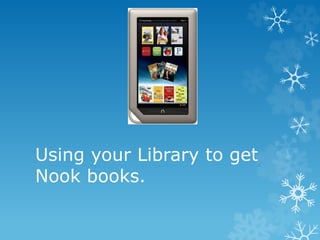
Recommended
More Related Content
Viewers also liked
Viewers also liked (18)
Human cognition and aesthetic design in pedagogy and online learning

Human cognition and aesthetic design in pedagogy and online learning
Education policy and Civic Engagement: My Capstone

Education policy and Civic Engagement: My Capstone
Similar to Using your library to get nook books
Similar to Using your library to get nook books (20)
Downloading eBooks to your Nook Color, Nook Tablet, Nook HD or Nook HD+

Downloading eBooks to your Nook Color, Nook Tablet, Nook HD or Nook HD+
Lewis and Clark Library - MontanaLibrary2go - eReader with usb

Lewis and Clark Library - MontanaLibrary2go - eReader with usb
More from Seth Porter, MA, MLIS
COMO 2016Green, Gold, and the red white and blue: using open access and government inf...

Green, Gold, and the red white and blue: using open access and government inf...Seth Porter, MA, MLIS
More from Seth Porter, MA, MLIS (20)
Georgia Tech Library Information Literacy Program-First Year Experience

Georgia Tech Library Information Literacy Program-First Year Experience
Accessing government statistical information online

Accessing government statistical information online
Green, Gold, and the red white and blue: using open access and government inf...

Green, Gold, and the red white and blue: using open access and government inf...
Recently uploaded
https://app.box.com/s/7hlvjxjalkrik7fb082xx3jk7xd7liz3TỔNG ÔN TẬP THI VÀO LỚP 10 MÔN TIẾNG ANH NĂM HỌC 2023 - 2024 CÓ ĐÁP ÁN (NGỮ Â...

TỔNG ÔN TẬP THI VÀO LỚP 10 MÔN TIẾNG ANH NĂM HỌC 2023 - 2024 CÓ ĐÁP ÁN (NGỮ Â...Nguyen Thanh Tu Collection
Recently uploaded (20)
21st_Century_Skills_Framework_Final_Presentation_2.pptx

21st_Century_Skills_Framework_Final_Presentation_2.pptx
Sensory_Experience_and_Emotional_Resonance_in_Gabriel_Okaras_The_Piano_and_Th...

Sensory_Experience_and_Emotional_Resonance_in_Gabriel_Okaras_The_Piano_and_Th...
Simple, Complex, and Compound Sentences Exercises.pdf

Simple, Complex, and Compound Sentences Exercises.pdf
Transparency, Recognition and the role of eSealing - Ildiko Mazar and Koen No...

Transparency, Recognition and the role of eSealing - Ildiko Mazar and Koen No...
HMCS Max Bernays Pre-Deployment Brief (May 2024).pptx

HMCS Max Bernays Pre-Deployment Brief (May 2024).pptx
Unit 3 Emotional Intelligence and Spiritual Intelligence.pdf

Unit 3 Emotional Intelligence and Spiritual Intelligence.pdf
TỔNG ÔN TẬP THI VÀO LỚP 10 MÔN TIẾNG ANH NĂM HỌC 2023 - 2024 CÓ ĐÁP ÁN (NGỮ Â...

TỔNG ÔN TẬP THI VÀO LỚP 10 MÔN TIẾNG ANH NĂM HỌC 2023 - 2024 CÓ ĐÁP ÁN (NGỮ Â...
Play hard learn harder: The Serious Business of Play

Play hard learn harder: The Serious Business of Play
Introduction to TechSoup’s Digital Marketing Services and Use Cases

Introduction to TechSoup’s Digital Marketing Services and Use Cases
Using your library to get nook books
- 1. Using your Library to get Nook books.
- 2. Log in to HBPL Website
- 3. Select e-books/audio books from the HBPL website home screen
- 4. Now you are on the OVERDRIVE Screen. This is the service used to deliver e-books to you.
- 5. Select the category to search
- 6. Search for book title you want
- 7. Click on the title you want, then select the format you need.
- 8. From here proceed to checkout.
- 9. The website should add the title to your “wait-list” (note: you may have to sign-on with library card # and last 4 digits of phone #...)
- 10. The website will confirm your reservation for the e-book.
- 11. When your e-book is available, you will receive an e-mail from the library. Click on the link.
- 12. You will be taken to the HBPL website. Click on the e-book link
- 13. Click on “My Account”
- 14. Log in, entering your library card number and last 4 digits of your phone number.
- 15. Click on “My e-holds Waiting List”
- 16. You will see the books you have reserved. Scroll to find the book about which you were notified.
- 17. Select “add to e-cart”
- 19. Select # of Days you need to read the book: 7…14…or 21. Hit Confirm Check Out
- 20. Download Book
- 21. Adobe Library
- 22. Example of a book:
- 23. Transferring your book to your NOOk
- 24. Drag the Book with your Cursor to the My Nook Icon.
- 25. The book should be uploaded to your nook. Look in your book library. If not there check your files It will be in a folder marked digital editions. Next step enjoy!!
- 26. For any further questions Check with the COMPUTER COACH in the office in the reference department.
- 27. Happy Reading
Editor's Notes
- Look it rymes.
- You need to click Adobe ePub ebook to be able to use your nook.
- If you haven’t already downloaded adobe onto your computer do so now. The Link will bring you to their homepage, it will ask you to create a user ID with your email address. This is Free so go ahead and do so. When you are finished with this you will be able check out books onto your Nook. With the following steps.
- If it is on a wait list you will have to wait. Just like if you signed up using a physical book.
- This will take you to the HBPL website. If the book wasn’t on a waiting list and was available you would have stepped those steps.
- If you didn’t have it on hold you would just click me eCart, and check out.
- Confirm that it is compatible and proceed to checkout.
- Download book to your computer. It will download to your Adobe digital editions which you downloaded onto your PC earlier.
- The Book will be under all Items in your adobe library on your PC.
- You can read this in your PC through the adobe digital editions as well.
- Plug your nook into your computer with your USB cord. A little my nook icon will show up in your Adobe library on the left side.
- It will then download onto your nook as shown above.
