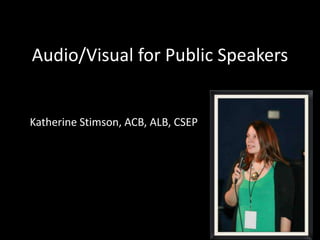
Audio/Visual for Public Speakers
- 1. Audio/Visual for Public Speakers Katherine Stimson, ACB, ALB, CSEP
- 2. Educational Session Topics • Venue • PA system • Microphone selection • Projectors • Common Pitfalls • Emergency kit • Technical rider in your engagement agreement
- 3. Venue Site inspection: At Least 1-2 weeks in advance. • Size of the room • Size of the crowd that will be in the room • Natural features of the room- walls, ceiling, etc. • Stage? • Where will projector and projector screen be setup • Podium or no podium • Layout room will be setup – Classroom style – Rounds – Chevron (other) Arrive at least 1-2 hours early, depending on the speech. • Sound check • Setup early
- 4. PA System Types Group/person booking you is responsible for sound. Know who your day of event contact is. Know in advance what is provided/available for the speech. Make your needs known at the time of booking (Technical rider)
- 5. Common PA System Types • 1 speaker and a microphone • 2 or more speakers, mixer, microphone(s) • Mixer, microphone(s) directly • into house sound of ballroom or room/convention center “patch”
- 6. Microphone Types • Wired microphone – Reliable, rarely fails. – Not great for movement. – How long is the cable? • Wireless handheld – Can interfere with each other – Freedom of movement – Make sure to have plenty of batteries.
- 7. Microphone Types • Headset mic – Great choice if dancing/moving on stage – Make sure to have extra batteries • Lapel (also called lavalier) mic – Consider wardrobe carefully (particularly ladies) – Extra batteries on hand Headset and Lapel: Mics will not pick up far range away from the actual mic. Do you need a microphone stand?
- 8. Where to hold or place a microphone • Wireless handheld or wired mic • Lapel/lavalier • Practice microphone technique.
- 9. Common Pitfalls • Not arriving early enough for the speech. – Late arrival= stress • Assuming the venue has WIFI or reliable WIFI. • Assuming the venue has a PA system, projector, projector screen reserved. • Assuming power source is close to PA system and/or projector
- 10. Common Pitfalls • Feedback on PA system. – Know where the speaking area needs to be based on speaker placement. – Batteries die and no extras. – Not having a backup microphone. – Getting thrown off by an A/V malfunction. • Not having a backup of your PowerPoint. – Save on Dropbox. – Save on Flash Drive. • Relying too much on visual aids; Power Point. – Visuals should enhance, but not be the speech. – Have a version of your speech prepared and rehearsed without visuals, in case you need to go without. – Less is more on Power Point – Black backgrounds show up better on PP.
- 11. Projectors • What type of connection: – HDMI – VGA – DVI – USB http://www.projectorpeople.com/accessories/dec-cable.asp - Mac Users: You will need a converter the majority of the time. - Does the projector need a remote to work? - Will the file be on your laptop or venue/group’s laptop? - Do you have a video that needs to play sound synced? - How will you advance your slides- remote? - Size of the projector screen/how does it display or get cut off?
- 12. “Emergency Kit” Items • Power strip with at least 6 outlets. • Extension cord of 50 feet • ipod, ipod cable, and RCA cable for ipod • Laptop and laptop charger • Own projector and projector cable, projector remote – If you are using a Mac, you need a different remote most of the time. There are only 2 made for Macs. • Flash drive for quick file transfers between devices • USB cable • Extra batteries for microphones: 9volt, double AAs • Adaptor for projector (particularly Mac Users). Visit the Apple store for adaptors. • Extra projector bulb if bringing own projector • Small portable, fold up table for projector and/or props • 1-2 books to prop up projector • Black 6’ table cloth and black gaffer’s tape for cords (safety/trip hazards) • Wired microphone and a microphone cord. • Wireless can have interference. Wired rarely fails. • Small portable PA system
- 13. Technical Rider Sample from: http://www.twistimage.com/blog/archives/the-public-speakers-master-toolkit/ • The Rider. If you want to ensure that you have a great event, you have to ensure that all of your audio and visual requirements are met (long before you show up at the venue). I send along with all speaking contracts a rider of my audio and visual needs: – Projector and screen for laptop. – 3.5mm (1/8") plug for audio to run out of the laptop. – Lapel wireless microphone for voice. – Depending on venue - confidence monitor for Keynote slides. – Speaker does not require an Internet connection. – Laptop must be located on the stage and near the Speaker. – Speaker's computer must be within 20 feet of the most distant point where the speaker will be presenting. – All podiums must be moved to either side of the stage. Speaker does not use a podium during presentation. – Podiums cannot remain in the middle of the stage during Speaker's presentation. – Speaker will be using his own wireless remote presenter and will advance his own slides. – Speaker will be using his own, personal, laptop with the presentation pre-loaded on it. – Speaker's computer is an Apple MacBook Air running Keynote software. – Speaker has both VGA and DVI dongle adapters for projector. – Speaker will not provide a digital version of the presentation in advance. – AC power must be within 6 feet of speaker's computer. – If your event is using iMag, you must have two screens (one which always displays the speaker's slides to the audience without interruption). – Computer stays in the speaker's possession at all times. It will not be given the night prior for setup and it will not be surrendered on the day of the event. It stays in the speaker's possession. – Speaker is more than willing to work with your team on a tech/sound check, preferably thirty minutes before the speaker presents. Another sample: http://www.thinkingmagically.com/technical-rider
- 14. Questions? Katherine Stimson, CSEP, ACB, ALB kstimson@kstimsonevents.com Phone: 305.401.7483