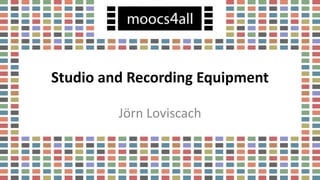
Studio and recording equipment
- 1. Studio and Recording Equipment Jörn Loviscach
- 2. In this video: • Location • Video equipment • Lighting • Audio equipment • Presentation equipment
- 3. Location • Office, lecture hall, living room, …? • Controllable lighting • Decent acoustics, low noise level • Available amenities • Seats for audience (if needed)
- 4. Video equipment • Record faces + props or only screen + audio narration? • HD camcorder, webcam, mobile phone? • Tripod • Computer with USB 3.0 or thunderbolt, 2+ external hard drives of 1+ TB
- 5. Lighting • Face: soft light • Whiteboard etc.: uniform, non-glaring • Bright enough for camera: low noise, fast shutter • Cheap & simple: indirect lighting, LED floodlights walls & ceiling, color temp.!
- 6. Audio equipment • Mostly too poor: internal microphone, audio conferencing headset • USB microphone • Professional headset/earset, XLR-to-USB
- 7. Presentation equipment • Regular blackboard; camcorder • Paper; visualizer, webcam • Interactive whiteboard • Tablet display device • Tablet computer (Which stylus?)
- 8. The LoCoMoTion project is funded by the Erasmus+ programme of the European Union. The European Commission support for the production of this publication does not constitute an endorsement of the contents which reflects the views only of the authors, and the Commission cannot be held responsible for any use which may be made of the information contained therein.
Editor's Notes
- Studio and recording equipment. In this video I talk about which hardware is necessary to get you started.
- I will look into what‘s the best location, into which video equipment you may need or not need, how to inexpensively get nice lighting, and – most importantly – how to ensure that audio is being recorded well, and finally what type of presentation equipment you may need.
- * Where can you record videos? Your own office (maybe like my small home office where I’m sitting right now) is ok. But then again, a lecture hall may offer technology that would be hard to get at otherwise. * To be able to record whenever you want, the lighting has to be reproducible. You need a room with window blinds and artificial lighting. * An echoey room is not an option and so isn’t a room with noise from an air conditioning system or cars passing by. Anyway, you need to make a test recording. If that recording sounds poor, better look for another room rather than hoping to fix the sound by software. * A lecture hall may offer an interactive whiteboard, a lectern with a graphics tablet, or simply a traditional blackboard. * And finally, if you want to do live recordings with an audience -- for instance to be more focused and motivated -- you obviously need seating for those attending.
- * A major question to answer is whether you want to record faces and props such as a traditional blackboard or lego bricks or whether you can get away with only recording the computer‘s screen plus your voice. In the latter case, you can forget about video equipment. * In the first case, your safest bet is a high definition camcorder. That‘s not exactly inexpensive but still your only reasonable option to record from a traditional blackboard. You have to transfer the files from the camcorder to the computer. This leads to a clumsy workflow. A high definition webcam is far cheaper and easier to handle. It is ok for talking heads, even in full screen. The image quality of a mobile phone may be acceptable, but the phone is difficult to handle when you‘re not holding it in your hand. * It will be hard to live without at least a simple tripod for whichever camera you use. * And finally, you need lots of space on the computer. The data are easier to transfer and backups are easier to make if you use external drives connected with a fast interface.
- To keep things inexpensive, we don‘t want highly artistic lighting but simply lighting that is ok. * The talking head must not be blemished by harsh shadows -- in particular not below the nose. It must also not be blemished by glossy highlights on the nose or on the forehead. * Similar ideas apply to whiteboards and other props. * Cameras love bright illumination; without it, their picture becomes grainy and motion may look jerky. * The cheapest option for stable, soft lighting are LED floodlights from the home improvement store. You can direct them towards the walls and the ceiling to create very soft indirect lighting. This is what I‘m using here, too. A word of caution: Don‘t mix blueish and yellowish lamps. Check for equal color temperature.
- Audio quality is vital, unlike video quality. * Built-in microphones of notebook computers and tablets are almost unusable because of their poor quality and because they pick up noise from the computer. Headsets sold for Skype and the like also tend to have poor sound. * Your local music store (not the regular electronics store) will sell you a USB microphone, perhaps even in a bundle with a stand and a wind screen. That‘s a perfect option if your room has good acoustics – or if you don‘t want to be tethered. * The best but pricey option is an earset or a headset as used on stage. This is what you see and hear me using right now. These microphones are not intended for computer use, so you need an adapter to go from analog to digital. The closer the microphone is to the mouth, the less the acoustics of the room matters. However, if the microphone is too close to the mouth, you sound like a PA announcer in the stadium.
- Most probably, your course will not only consist of talking heads. It will also contain slides -- or text and diagrams created by hand in real time. * If you are using a traditional blackboard or whiteboard, that‘s your presentation equipment, together with a camcorder. * If you enjoy writing on paper, a visualizer may be the way to go. Or you make you own -- and mount a webcam and lamps above a sheet of paper. * An interactive whiteboard is nothing more that a supersized display that can be operated by a pen; you can directly record it on the computer, without a camera. * The same holds true for computer displays with integrated graphics tablets. This device is the one in front of me right now. * Or you use a tablet computer. A shiny new one -- or a dated but cheap second-hand one such as this. This is the one I‘ve been using for quite some time in my mathematics classes as an electronic replacement for the regular whiteboard. The tricky thing about tablets is that there is a broad range of styluses from the unbearable to the highly fluid. The better ones require specific electronics in the tablet; each of these styluses works only with a narrow range of tablets.