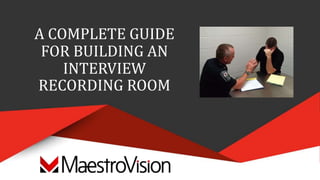
A COMPLETE GUIDE FOR BUILDING AN INTERVIEW RECORDING.pptx
- 1. A COMPLETE GUIDE FOR BUILDING AN INTERVIEW RECORDING ROOM
- 2. Interview recording may seem like “quite a simple process”. The reality is way more complex...
- 3. How to Select Your Equipment
- 5. Types of Cameras • IP • USB • HD-SDI
- 6. What are IP Cameras? • IP -Internet Protocol • Most popular on the market • Designed for surveillance • Easy to install • Can be located at considerable differences • Many types: fixed position, PTZ, mounted in dome, bullet or hidden cases • How they work
- 7. Pros and Cons of IP Cameras • Pros • Large variety available • Video generated is already encoded in h.264 allowing manufacturers to develop many applications for it • Easy to install and configure • Cons • IP cameras are designed for surveillance that don’t require high quality video and audio • Poor audio quality – encoding is created from a small chip installed in the camera • The algorithm used in IP cameras offers a much lower quality video output. • Unbalanced connection type, provides a smaller bandwidth, and the audio cable cannot be longer than 12’ • Connects to an internal Ethernet router - if there is a breakdown on the network, all interview rooms will be out of service • More vulnerable to external hacking.
- 8. What are USB Cameras? • Designed to connect directly to your computer via a USB port. It is widely used for teleconferencing, classroom recording or other applications such as FaceTime or Skype. • Captures the video with its sensor • Doesn’t encode the video in h.264 format • More advanced encoding algorithm - generating superior audio and video quality • Length of a USB cable cannot be longer than 15’ • Offers either an integrated microphone or unbalanced audio inputs • Advantage – many devices can simulate a USB connection
- 9. Pros and Cons of USB Cameras • Pros • Widely available • Acceptable quality for interview recording • Limitation of the 15’ cable is overcome by using a USB extension module, providing up to 330’ between the camera and the computer • Possibility of connecting the audio directly to the computer and get full synchronization • Can be used for fixed or portable interview recording systems • Cons • Encoding occurs in the computer - greater utilization of the CPU • Depending on the computer, the number of simultaneous recordings can be limited to six • Less stability • A disconnection and reconnection of the USB cable is required to stop and restart the recording application
- 10. What are HD-SDI Cameras? • HD-SDI = High-Definition - Serial Digital Interface. • Developed by the SMPTE (Society of Motion Picture and Television Engineers) for the highest possible quality of video and audio required by broadcasters • Provides a stunning result when encoded in h.264 format. • Video is encoded using hardware encoders installed in the computer. The hardware encoder uses the foremost algorithm to provide the highest quality output that is ideal for law enforcement purposes.
- 11. Pros and Cons of HD-SDI Cameras • Pros • Best technology for interview recording • Perfect synchronization between audio and video • Can record monitor screens • Connection of the audio is balanced - provides the highest bandwidth and clearest sound quality • Cons • More expensive • Varieties of cameras available are limited
- 12. Lenses • Capacity to zoom isn’t as important as the wide-angle capacity • Subject cannot claim to be threatened by an officer while outside the field of view of the camera. • Useful to have a 2nd camera that can zoom closer on the subject, record body language, facial expressions and reactions • TIP: examine the optical zoom capability of the camera to determine how close it can get to an object and its width of coverage • How? Multiply the distance to the object in meters by 4.8, then divide by the width you require. The result will provide the focal lens parameter needed in mm.
- 13. Wide Angle Lens Formula Example • The room measures 3 meters by 3 meters. • In order to record the whole space, you will need a lens that covers 90 degrees, if it’s installed on a corner. • The focal lens calculation shows a horizontal coverage of 4.24 meters, at a distance of 2.12 meters from the camera. • Findings: A lens with a focal distance of less than 2.4 mm is required. The less the focal lens, the wider the coverage.
- 14. Lens Recommendations: • Obtaining two cameras is the minimum requirement. • One fixed with a focal lens of 2.4 mm installed in the corner of the room • One on the wall that has a 20X focal lens varying between 4mm and 120mm.
- 16. Balanced vs Unbalanced Audio • To properly capture the human voice, it’s important to obtain all bandwidth frequencies emitted by the person’s voice. • It’s imperative that all audio components, wirings and connections are in a balanced form and not unbalanced. Balanced Audio Cable Unbalanced Audio Cable
- 17. Audio Cables Explained – Unbalanced Signal Audio cables act as an antenna. Our environment is invaded by electromagnetic frequencies coming from power supplies, transformers, neon lights and so on, that are induced into the audio wires, producing a background noise. Unbalanced Audio Signal
- 18. Balanced Signal In a balanced audio signal, instead of having a single wire to drive the audio, there are two. The audio signal is transmitted on two wires, which have a phase shift of 180 degrees between them. The two wires are "twisted" together to ensure that the same noise will be induced in both wires at the same time. Balanced Audio Signal
- 19. To summarize about audio signals It is essential to have an audio signal without induced noise. Since noises mainly affect high frequencies, a reduction in the high frequencies will make it difficult to distinguish between the "S" and "F". This will make virtually incomprehensible records where the suspect does not speak well.
- 20. Microphones – 3 most common types • Three common types of microphones available: • Cardioid – made to capture the voice of someone who has a microphone in their hand • Unidirectional – made to capture sound coming from a specific direction • Omnidirectional – to capture audio in a room • Microphone best suited for an interview room: omnidirectional • Tip: Make sure the mic is equipped with a 3 pin XLR connector and requires phantom power to operate. The microphone is at the very beginning of the audio process and its quality must not be neglected.
- 21. Tip: Background Noise Issues? Use an Audio Equalizer • Interview rooms are usually equipped with a ventilation system. • It is barely perceptible for a person standing in the room, but once recorded, the sound becomes obvious. • To reduce the frequencies generated by the ventilation system, use a multiband audio equalizer. • This system manages all frequencies that are recorded. • To setup, simply put on headphones, raise the volume to maximum, and vary the different frequency bands on the equalizer until you find the ones that alter the sound to the best possible result. It will not be perfect, but much improved.
- 23. Recommended Computer • Computer manufacturers are constantly in a race to produce the most powerful hardware, with the most storage, the fastest microprocessor speeds, etc. • TIP: Invest in an industrial computer, their manufacturers make the most reliable hardware. • At the end of any electronic production run, quality control grades each component. The ones of lesser quality are sent to the consumer market, and the best are reserved for the industrial market.
- 24. Tip: Utilize a Touchscreen Monitor A touchscreen monitor in an interview room that allows the recording of evidence should be an option. With a monitor, many applications can be recorded, including: • Presenting a document or a picture. • Presenting a video. • Showing a position on Google Maps. • Recording a smart phone. • Drawing something. • Identifying a type of car. • Choosing among a list of individuals. • Asking a victim where they have been touched on a virtual mannequin. • Conducting a Skype interview. • And more.
- 25. Touch Screen Monitor Requirements • A touch screen monitor that incorporates an internal computer may be expensive, running between $3,000 to $5,000 depending on the size of the screen and the type of computer. • For a more affordable option, you can acquire a standard monitor screen where you can you install a touch overlay. The total cost will vary between $600 and $800. • You’ll need to plan for a laptop computer to be installed in the control room to feed your monitor. • Considering the distance between the monitor and the laptop, it may be necessary to install USB to Cat5 extenders since the length of a USB cable is limited to 15 feet. Inexpensive Touchscreen Configuration
- 26. Portable Interview Recording • Very often, interviews need to be performed by law enforcement outside of a traditional interview recording room. Common scenarios include: • The suspect or witness is in a hospital • The suspect is in custody • The victim has suffered sexual assault and wants to stay in the comfort of their home • Domestic assault – the interview should occur as close to the time of the crime as possible so no details are missed
- 28. Interview Recording Software: Features to Look For • Ease of use • Live streaming • Video formats (picture in picture or multi-Screens) • Annotation functionalities • Confidence monitoring • Playback application • Retrieving and Distribution of Interviews
- 29. The Video Library A video library stores, searches, retrieves, monitors, modifies and distributes media content. The role of the video library is to save time and money by allowing instant access, wherever and whenever the information is required. Important features to look for include: • Customizable metadata information • Media files compatibility • Annotations • Security
- 31. On-Premise vs. Cloud-Based Storage • No differences, software and application wise, between an on- premises and cloud- based solution. • Cost wise, based on a five-year period, both solutions are very similar. The on-premises solution will cost more to start, but after five years, the cloud solution will become more expensive.
- 32. How does on-premise storage work? • An application installed at your location involving your computers and hardware storage. • Your Information Technology specialist (IT) will install a “Virtual Server” on your existing hardware including an SQL application and video library application. • Purchased and owned, with ongoing annual fees for updates and maintenance.
- 33. On-Premise Storage Pros & Cons The Pros • Security - many law enforcement entities are reluctant to have sensitive information outside of their physical control. • An in-house facility is less expensive than using the cloud The Cons • Short term is more expensive – all hardware and software need to be procured as well as ongoing maintenance costs • Internet access - if you require investigators to access the database from outside your internal network, the Internet connection will need updating to a higher upload speed to allow many users access to the video library at the same time
- 34. How does cloud storage work? • The application is based outside your locations in a “Data Center”. • The Data Center is not your provider, it is a service purchased by your provider. Your provider rents rack space in the Data Center where the hardware is installed. The provider also rents a huge upload Internet connection allowing them to service many customers at the same time. • The benefits of the Data Center are the enormous pipeline of data it can provide, and the high levels of security to access the environment. • The cloud service is generally offered on a monthly payment program. Naturally, the provider will require a signed contract and will charge for configuration and installation.
- 35. Cloud-Based Storage Pros & Cons Pros • Short term it is less expensive, as there is no need to purchase equipment and staff-time to implement the solution. • The connection to the library will be much faster and accessible worldwide by many users simultaneously. Cons • The solution will cost more on a long-term basis. • Even though the solution is very safe, there is a security issue perception, because people other than your own staff oversee the hardware.
- 37. Important Factor of an Interview Room: No Disturbances The objective of interviewing a suspect is to obtain confidences. It is much easier to talk freely during a one-on-one conversation if there is no distraction coming from outside the room, such as a ringing phone or a slamming door that are highly disruptive to the process.
- 38. Interview Room Location • It is important to try to place the interview room far away from usual precinct distractions. • The space must be soundproofed from noise coming in or out of the room. • Low frequencies can create a movement on walls and doors, that reflect on the reverse side, acting like a speaker skin. This is the reason why we can hear low frequencies from an insulated room. • Tip: The best way to reduce the maximum amount of unwanted sound coming from the corridor is to install a soundproof door. These are expensive, but a cheaper alternative is to buy a door sound-blocker kit.
- 39. Echo Reduction • Echo is created by sound bouncing between the walls and the ceiling. Echo does not appear to be very intrusive to the human ear, but when captured by a microphone, it becomes a greater issue. There are different ways to remove echo from a room. • Installing a type of wall that is designed to prevent echo can be expensive. • Retro installing of acoustical tiles on the walls is another solution, although occasions have occurred when an interviewee left alone has detached them! • TIP: A solution that is inexpensive and proven to work well is to install a suspended ceiling. The ceiling tiles can prevent sound bounce. Verify with a home improvement retailer which tiles work best for your application. Install the same tile system on all walls, only about 12 to 18 inches from the ceiling. • Finally, cover the floor with carpet. It is easy to clean and will help in dampening the echo. Wall Acoustical Tiles Ceiling Acoustical Tiles
- 40. The Furniture • The room should contain a table and three chairs. • One chair should be available for an observer, such as a parent or spouse. • The interviewee chair should be basic with no arms or swivel seat to prevent movement. The interviewers chair should be more comfortable than the interviewees. It is important because soliciting information from suspects, victims and witnesses is difficult enough without creating additional barriers within the room environment. • The most important consideration is that the room should afford the subject privacy. • The environment should not remind the subject of the consequences awaiting them should they decide to confess. • The investigator should be aware of how the room will be perceived by a jury viewing a videotaped interrogation. Will the room’s appearance raise issues of duress or coercion?
- 41. To Summarize – Tips & Tricks on Building an Optimal Interview Room
- 42. Hardware Tips • Skip IP cameras, go for USB or HD-SDI • Install 2 cameras – 1 wide-angle and one varifocal (focused directly on subject) • Invest in an omnidirectional mic • Invest in an audio equalizer to reduce background noise • Utilize an industrial computer for maximum reliability • Recording a touchscreen or standard monitor can greatly improve the recording experience
- 43. Interview Room Tips • Sound issues? • Install a sound blocker kit on the door • Install carpet on the floor • Install suspended tiles on the ceiling
- 44. Things not covered in this presentation • Security tips • Original file confirmation • Security Real-Time Transport Protocol (SRTP) • What is HLS and How Does it Work? • Interview software minimum requirement tips • User interface • Session recording and playback functionalities • Session Management • User annotations • Audio/Video • Searching • Media Exporting • Security • Network/Player Support
- 45. Download Our Free Guide to Learn More