WD131 Design Fundamentals Course Intro
•Download as PPTX, PDF•
0 likes•96 views
This course introduces design fundamentals including principles of form, space, and materials as well as critical analysis of relationships and techniques. Special emphasis is placed on using elements like color, texture, patterns, type, balance, and visual hierarchy to create designs that lead to specific emotional experiences and understandings in viewers through principles such as rhythm, unity, proportions, and illusions of depth and motion.
Report
Share
Report
Share
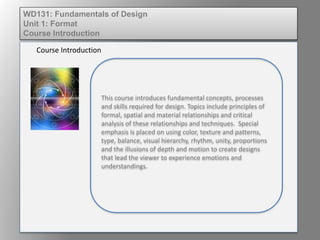
Recommended
More Related Content
Viewers also liked
Viewers also liked (6)
More from kateridrex
More from kateridrex (20)
Dig imag unit 11 module 4 creating slices in an image (2)

Dig imag unit 11 module 4 creating slices in an image (2)
Dig imag unit 11 module 4 creating slices in an image (2)

Dig imag unit 11 module 4 creating slices in an image (2)
Dig imag unit 11 module 4(2) creating slices in an image

Dig imag unit 11 module 4(2) creating slices in an image
Dig imag unit 11 module 4 creating slices in an image

Dig imag unit 11 module 4 creating slices in an image
Dig imag unit 11 module 1 understanding web graphics

Dig imag unit 11 module 1 understanding web graphics
Dig imag unit 9 module 1 working with the pen tool

Dig imag unit 9 module 1 working with the pen tool
Dig imag unit 8 module 2 creating and saving alpha channels

Dig imag unit 8 module 2 creating and saving alpha channels
Dig imag unit 7 module 1 understanding and implementing filters

Dig imag unit 7 module 1 understanding and implementing filters
Dig imag unit 5 module 2 using the various painting tools

Dig imag unit 5 module 2 using the various painting tools
Dig imag unit 5 module 1 learning about brush types and properties

Dig imag unit 5 module 1 learning about brush types and properties
Recently uploaded
Organic Name Reactions for the students and aspirants of Chemistry12th.pptx

Organic Name Reactions for the students and aspirants of Chemistry12th.pptxVS Mahajan Coaching Centre
“Oh GOSH! Reflecting on Hackteria's Collaborative Practices in a Global Do-It...

“Oh GOSH! Reflecting on Hackteria's Collaborative Practices in a Global Do-It...Marc Dusseiller Dusjagr
Recently uploaded (20)
Organic Name Reactions for the students and aspirants of Chemistry12th.pptx

Organic Name Reactions for the students and aspirants of Chemistry12th.pptx
18-04-UA_REPORT_MEDIALITERAСY_INDEX-DM_23-1-final-eng.pdf

18-04-UA_REPORT_MEDIALITERAСY_INDEX-DM_23-1-final-eng.pdf
Interactive Powerpoint_How to Master effective communication

Interactive Powerpoint_How to Master effective communication
Beyond the EU: DORA and NIS 2 Directive's Global Impact

Beyond the EU: DORA and NIS 2 Directive's Global Impact
“Oh GOSH! Reflecting on Hackteria's Collaborative Practices in a Global Do-It...

“Oh GOSH! Reflecting on Hackteria's Collaborative Practices in a Global Do-It...
Privatization and Disinvestment - Meaning, Objectives, Advantages and Disadva...

Privatization and Disinvestment - Meaning, Objectives, Advantages and Disadva...
Contemporary philippine arts from the regions_PPT_Module_12 [Autosaved] (1).pptx![Contemporary philippine arts from the regions_PPT_Module_12 [Autosaved] (1).pptx](data:image/gif;base64,R0lGODlhAQABAIAAAAAAAP///yH5BAEAAAAALAAAAAABAAEAAAIBRAA7)
![Contemporary philippine arts from the regions_PPT_Module_12 [Autosaved] (1).pptx](data:image/gif;base64,R0lGODlhAQABAIAAAAAAAP///yH5BAEAAAAALAAAAAABAAEAAAIBRAA7)
Contemporary philippine arts from the regions_PPT_Module_12 [Autosaved] (1).pptx
Presentation by Andreas Schleicher Tackling the School Absenteeism Crisis 30 ...

Presentation by Andreas Schleicher Tackling the School Absenteeism Crisis 30 ...
WD131 Design Fundamentals Course Intro
- 1. This course introduces fundamental concepts, processes and skills required for design. Topics include principles of formal, spatial and material relationships and critical analysis of these relationships and techniques. Special emphasis is placed on using color, texture and patterns, type, balance, visual hierarchy, rhythm, unity, proportions and the illusions of depth and motion to create designs that lead the viewer to experience emotions and understandings. Course Introduction WD131: Fundamentals of Design Unit 1: Format Course Introduction
- 2. Discussions, Application Exercises, WD131: Fundamentals of Design Unit 1: Format Module 1: Format Types Course Introduction