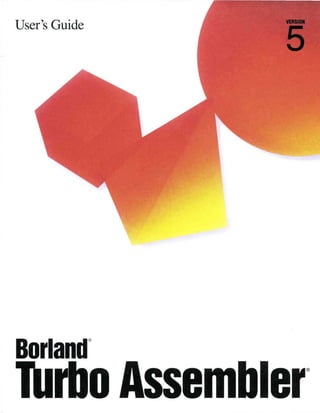
97244898-Turbo-Assembler-Version-5-Users-Guide.pdf
- 2. User's Guide Borland® Turbo Assemble~ Borland International, Inc., 100 Borland Way P.O. Box 660001, Scotts Valley, CA 95067-0001
- 3. Borland may have patents and/or pending patent applications covering subject matter in this document. The furnishing of this document does not give you any license to these patents. COPYRIGHT ©1988, 1996 Borland International. All rights resewed. All Borland product names are trademarks or registered trademarks of Borland International, Inc. Other brand and product names are trademarks or registered -trademarks of theirrespective holders. Printed in the U.S.A. LSM1350WW21774 1EOR0196 9697989900-9 8 7 6 5 4 HI
- 4. The LENGTH unary operator . . . . . . . . . 64 The SIZE unary operator . . . . . . . . . . . . 65 The WIDTH unary operator . . . . . . . . . . 65 MASK unary operator. . . . . . . . . . . . . . 65 General arithmetic operators . . . . . . . . . . . 66 Simple arithmetic operators . . . . . . . . . . 66 Logical arithmetic operators .......... 66 Bit shift operators . . . . . . . . . . . . . . . . 67 Comparison operators. . . . . . . . . . . . . . 67 Setting the address subtype of an expression. . . . . . . . . . . . . . . . . . . . 67 Obtaining the type of an expression. . . . . . 68 Overriding the segment part of an address expression. . . . . . . . . . . . . . . 69 Obtaining the segment and offset of an address expression. . . . . . . . . . . . . . . 69 Creating an address expression using the location counter ................ 70 Determining the characteristics of an expression. . . . . . . . . . . . . . . . . . . . 70 Referencing structure, union, and table member offsets. . . . . . . . . . . . . . . . . 71 Describing the contents of an address. . . . . 71 Implied addition. . . . . . . . . . . . . . . . . 72 Obtaining the high or low byte values of an expression . . . . . . . . .. . . . . . . 72 Specifying a 16- or 32-bit expression 72 Chapter 6 Choosing processor directives and symbols 75 iAPx86 processor directives. . . . . . . . . . . . 76 Predefined symbols . . . . . . . . . . . . . . . . 77 8087 coprocessor directives . . . . . . . . . . . . 78 Coprocessor emulation directives . . . . . . . . 79 Chapter 7 Using program models and 'segmentation 81 The MODEL directive . . . . . . . . . . . 82 Symbols created by the MODEL directive . . . 84 The @Model symbol. . . . . . . . . . . . . . . 84 The @32Bit symbol. . . . . . . . . . . . . . . . 85 The @CodeSize symbol . . . . . . . . . . . . . 85 The @DataSize symbol . . . . . . . . . . . . . 85 The @Interface symbol . . . . . . . . . . . .. 85 Simplified segment directives . . . . . . . . . . 86 Symbols created by the simplified segment directives .................... 87 The STARTUPCODE directive .......... 87 The @Startup symbol . . . . . . . . . . . . . . 87 The EXITCODE directive. . . . . . . . . . . . 87 Defining generic segments and groups. . . . . 88 ii The SEGMENT directive. . . . . . . . . . . . . 88 Segment combination attribute. . . . . . . . . 88 Segment class attribute . . . . . . . . . . . . . 89 Segment alignment attribute . . . . . . . . . . 89 Segment size attribute. . . . . . . . . . . . . . 90 Segment access attribute............. 90 The ENDS directive. . . . . . . . . . . . . . . . 90 The GROUP directive. . . . . . . . . . . . . . . 91 The ASSUME directive. . . . . . . . . . . . . . . 91 Segment ordering . . . . . . . . . . . . . . . . . 92 Changing a module's segment ordering ... 92 The .ALPHA directive . . . . . . . . . . . . 93 The SEQ directive. . . . . . . . . . . . . . . 93 DOS ordering of segments: the DOSSEG directive . . . . . . . . . . . . . . . . . . . . . 93 Changing the size of the stack. . . . . . . . . . 93 ChapterS Defining data types 95 Defining enumerated data types. . . . 95 Defining bit-field records ............. 96 Defining structures and unions. . . . . . . . . . 98 Opening a structure or union definition . . . . 98 Specifying structure and union members . . . 98 I Df~E~~u.c~~~ ~~~~e.r ~a~~l~ ~~~. . . . 99 Aligning structure members . . . . . . . . . . 99 Closing a structure or union definition. . . . . 99 Nesting structures and unions. . . . . . . . . .100 Including one named structure within another.......................101 Using structure names in expressions . . . . .102 Defining tables................... 102 Overriding table members. . . . . . . . . . . .104 Defining a named type. . . . . . . . . . . . . . 104 Defining a procedure type. . . .. . . . . . . . 105 Defining an object. . . . . . . . . . . . . . . . . 105 The TBLPTR directive. . . . . . : . . . . . . . .106 Symbols defined by the extended STRUC directive. . . . . . . . . . . . . . . . . . . . . .107 Chapter 9 Setting and using the location counter 109 The $ location counter symbol . . . . . . . . . 109 Location counter directives ........... 110 The ORG directive. . . . . . . . . . . . . . . . .110 The EVEN and EVENDATA directives ....112 The ALIGN directive . . . . . . . . . . . . . . .112 Defining labels. . . . . . . . . . . . . . . . . . . 113 The : operator. . . . . . . . . . . . . . . . . . . .113
- 5. Contents Introduction 1 New features . . . . . . . . . . . .'. . . . " . . .2 Hardware and software requirements . . . . . .2 About the manuals. . . . . . . . . . . . . . . . . .2 Typographic conventions. . . . . . . . . . . . . .3 Software registration and technical support ... 4 Chapter 1 Getting started with Turbo Assembler 5 Installing Turbo Assembler. . . . . . . . . . . . . 5 The Turbo Assemblers. . . . . . . . . . . . . . . .6 Utility and example programs . . . . . . . . . . .6 Online Help . . . . . . . . . . . . . . . . . . . . . .7 Writing your first Turbo Assembler program ...........' ............ 7 Assembling your first program. . ~ . . . . . . . .8 Linking your first program . . . . . . . . . . . . .9 Recommended reading . . . ... . . . . . . . . . . 9 Chapter 2 . Using directives and switches 11 Starting Turbo Assembler ............. 11 Command-line options . . . . . . . . . . . . . . 13 Indirect command files. . . . . . . . . . . . . . . 26 The configuration file . . . . . . . . . . . . . '.' 27 Chapter 3 General programming concepts 29 Turbo Assembler Ideal mode. . . . . . .. . . . 29 Why use Ideal mode? . . . . . . . . . . . . . . . 30 Entering and leaving Ideal mode. . . . . . . . . 30 MASM and Ideal mode differences . . . . ... 31 Expressions and operands . . . . . . . . . . . 31 Operators . . . . . . . . '.' . . . . . . . . . . . 32 Suppressed fixups . : . . . . . . . . . . . . . . 32 Operand for BOUND instruction . . . . . . . 32 Segments and groups . . . . . . . . . . . . . . 33 Accessing data in asegment belonging to.a group . . . . . . . . . . . . . . . . . . . . 33 Commenting the program. . . . . . . . . . . . . 35 Comments at the end of the line . . . . . . . . . 35 The COMMENT directive. . . . .. . . . . . . . 35 Extending the line. . . . . . . . . . . . . . . . . . 36 Using INCLUDE files " . . . .'. . . . . . . . . 37 Predefined symbols . . . . . . . . . . . . . . . . 37 Assigning values to symbols . . . .. . . . . . . 38 General module structure . . . . . . . . . . . . . 38 The VERSION directive.............. 39 The NAME directive. . . . . . . . . . . . . . . 40 The END directive . . . . . . . . . . . . . . . . 40 Displaying a message during assembly. . . . . 40 Displaying warning messages . . . . . . . . . . 41 Multiple error-message reporting . . . . . . . . 42 Chapfer 4 . Creating object-oriented programs 43 Terminology. . . . . . . . . . . . . . . . . . . . . 43 Why use objects in Turbo Assembler? . . . . . 44 Whatis an object? . . . . . . . . . . . .. . . . . 44 A sample object . . . . . . . . . . . . . . . . . . 45 Declaring objects. .. . . . . . . . . .. . . . . . 45 Declaring a base object.......... '.... 45 Declaring a derived object. . . . . . . . . . . . 47 Declaring a method procedure . . . .. . . . . . 48 The virtual method table; . . . . . . . : . . . . . 49 Initializing the virtual method table . . . . . . 50 Calling an object method. . . . . . . . . . . . . . 50 Calling a static method . . . . . . . . . . . . . . 50 Calling a virtual method . . . . . . . . . . . . . 51 Calling ancestor virtual methods . . . . . . . . 53 More on calling methods. . . . . . . . . . . . . 54 Creating an instance of an object . . . . . . . . . 55 Programming form for objects . . . . . . . . . . 55 ChapterS Using expressions and symbol values 57 Constants. . . . . . . . . . . . . . . . . . . . . . . 57 Numeric constants. . . . . . . . . . . . . . . . . 57 Changing the default radix . . . . . . . . . . . 58 String constants ; . . . . . . . . . . . . . . . . . 58 Symbols. . . . ...'. .... . . .'. . . . . . .. . . . . 59 Symbol names . . . . . . . . . . . . . . . . . . . 59 Symbol types. . . . . . . . . . . . . . . . . . . . 59 Simple address subtypes . . . . . . . . . . . . . 60 Describing a complex address subtype..... 61 Expressions.................... , .61 Expression precision. . . . . . . . . . . . . . . . 62 Constants in expressions . . . . . . . . . . . . . 62 Symbols in expressions. . . . . . . . . . . . . . 62 Registers. . . . . . . .. . . . . . . . . . . . . . 62 Standard symbol values. . . . . . . . . . . . . 63 Simple symbol values . . . . . . . . . . . . . . 63
- 6. The LABEL directive. . . . . . . . . . . . . . . 113 The:: directive................... 114 Chapter 10 Declaring procedures 115 Procedure definition syntax. . . . . . . . . . . 115 Declaring NEAR or FAR procedures . . . . . 116 Declaring a procedure language. . . . . . . . 118 Specifying a languagemodifier......... 119 Defining arguments and local variables. . . . 120 ARC and LOCAL syntax . . . . . . . . . . . . 121 The scope of ARC and LOCAL variable names....................... 122 Preserving registers . . . . . . . . . . . . . . . 123 Defining procedures using procedure types .......................123 Nested procedures and scope rules . . . . . . 124 Declaring method procedures for objects. . . 125 Using procedure prototypes . . . . . . . . . . 126 Chapter 11 ContrOlling the scope of symbols 129 Redefinable symbols. . . . . . . . . . . .. . . 129 Block scoping . . . . . . . . . . . . . . . . . . . 130 The LOCALS and NOLOCALS directives. . . . . . . . . . . . . . . . . . . . . 130 MASM block scoping . . . . . . . . . . . . . . 131 MASM-style locallabels ............. 131 Chapter 12 Allocating data 133 Simple data directives . . . . . . . . . . . . . . 134 Creating an instance of a structure or union . . . . '. . . . . . . . . . . . . . . . . . . 137 Initializing union or structure instances. . . . 137 Creating an instance of a record . . . . : . . . 140 Initializing record instances .......... 140 Creating an instance of an enumerated data type . . . . . . . . . . . . . . . . . . . . . 141 Initializing enumerated data type instances. . . . . . . . . . . . . . . . . . . . .141 Creating an instance of a table . . . . . . . . . 141 Initializing table instances ............ 142 Creating and initializing a named-type instance. . . . . . . . . . . . . . . . . . . . . . 142 Creating an instance of an object. . . . . . . . 143 Creating an instance of an object's virtual methoa table ................... 143 iii Chapter 13 Advanced coding instructions 145 Intelligent code generation: SMART and NOSMART .................... 145 Extended jumps. . . . . . . . . . . . . . . . . . 146 Additional 80386 LOOP instructions . . . . . 147 Additional 80386 ENTER and LEAVB instructions. . . . . . . . . . . . . . . . . . . . 147 Additional return instructions . . . . . . . . . 147 Additional IRET instructions . . . . . . . . . . 148 Extended PUSH and POP instructions . . . . 148 Multiple PUSH and POPs . . . . . . . . . . . .148 Pointer PUSH and POPs .............148 PUSHing constants on the 8086 processor. . .149 Additional PUSHA, paPA, PUSHF and POPF instructions. . . . . . . . . . . . . . . . 149 The PUSHSTATE and POPSTATE instructions. . . . . . . . . . . . . . . . . . . . 149 Extended shifts . . . . . . . . . . . . . . . . . . 151 Forced segment overrides: SEGxx ' instructions. . . . . . . . . . . . . . . . . . . . 151 Additipnal smart flag instructions . . . . . . . 151 Additional field value manipulation instructions. . . . . . . . . . . . . . . . . . . . 152 The SETFIELD instruction . . . . . . . . . . . .152 The CETFIELD instruction. . . . . . . . . . . .153 Additional fast immediate multiply instruction . . . . . . . . . . . . . . . . . . . . 154 Extensions to necessary instructions for the 80386 processor . . . . . . . . . . . . . . . . . 154 Calling procedures with stack frames. . . . . 155 Calling procedures that contain RETURNS. . . . . . . . . . . . . . . . . . . . .156 Calling procedures that have been prototyped . . . . . . . . . . . . . . . . . . . .156 Calling metho<i procedures for objects: CALL..METHOD ................157 Tail recursion for object methods: JMP..METHOD..................158 Additional instruction for. object-oriented programming . . . . ; . . . . . . . . . . . . . 158 Chapter 14 Using macros 159 Textmacros .................... 159 Defining text macros with the EQU directive. . . . . . . . .. . . . . . . . . . . . .159
- 7. String macro manipulation directives. . . . . 160 The CATSTR directive.............. 160 The SUBSTR directive. . . . . . . . . . . . . .160 The INSTR directive. . . . . . . . . . . . . . .161 The SIZESTR directive . . . . . . . . . . . . .161 Text macro manipulation examples. . . ... .161 Multiline macros . . . . . . . . . . . . . . . . .' 161 The multiline macro body. . . . . . . . . . . . 162 Using & in macros. . . ............. 162 Including comments in macro bodies..... 163 Local dummy arguments. . . . . . . . . . . .163 The EXITM directive. . . . . . . . . . . . . . .164 Tags and the GOTO directive . . . . . . .'. .164 General multiline macros . . . . . . . . . . . . 165 Invoking a general multiline macro. . . . . .166 The < > literal s~ing brackets . . . . . . . 166 The ! character . . . . . . . . . .. . . .. . 167 The % expression evaluation character. . 167 Redefining a general multiline macro..... 168 Deleting a general multiline macrQ: The PURGE directive . . . . . . . . . . . . .168 Defining nested and recursive macros . . . .168 The count repeat macro . . . . . . . . . . . . . 169 The WHILE directive. . ., . . . . . . . . . . . 170 String repeat macros. . . . . . . . . . . . . . . 170 The %immediate macro directive. . . . . . . 171 Including multiline macro expansions in the list file ................... 172 Saving the current operating state... . . . . . 172 Chapter 15 Using conditional directives 175 General conditional directives syntax ..... 175 IFxxx conditional assembly directives... ~ . 175 ELSEIFxxx conditional assembly directives. . . . . . . . . . . . . . . . . . . . . 177 ERRxxx error-generation directives ...... 177 Specific directive descriptions . . . . . . . . . 178 Unconditional error-generation directives .. 178 Expression-conditional directives ....... 178 Symbol-definition conditional directives ... 179 Text-string conditional directives ....... 180 Assembler-pass conditionals . . . . . . . . . . 182 Including conditionals in the list file. ... . . . 182 Chapter 16 Interfacing with the linker 183 Publishing symbols externally . . . . . . . . . 183 Conventions for a particular language .. . . 183 Declaring public symbols . . . . . . . . . . . . 184 Declaring librarysymbols. '.' . . . . . . . . . 184 iv Defining external symbols . . . . . . . . . . . .185 Defining global symbols . . . . . . . . . . . . .185 Publishing a procedure prototype. . . . . . . .185 Defining communal variables . . . .. . . . . .186 Including a library . . . . . . . . . . ..' . . . . 187 The ALIAS directive . . . . . . . . . . . . . . . 187 Chapter 17 Generating alisting 189 Listing format . . . . . . . . . . . . . . 189 . General list directives............... 190 Include file list directives.. . . . . . . . . . . . 191 Conditional list directives ............. 191 Macro list directives. . . . . . . . . . . . . . . . 192 Cross-reference list directives .......... 193 Changing list format parameters. . . . . . . . 194 Chapter 18 Interfacing Turbo Assembler with Borland C++ 197 Calling Turbo Assembler functions from Borland C++ . . . . . . . . . . . . . . . . . . . 197 The framework. . . . . . . . . . . .. . . . . . .198 Linking assembly language modules with C++ . ............. , ......198 Using Extern "c" to simplify linkage ...200 Memory models and segments. . . . . . . . .200 Simplified segment directives and Borland C++ .................200 Old-style segment directives and Borland C++ . . . . . . . . . . . . . . . . .202 Segment defaults: When is it necessary to load segments? ..............203 Publics and externals. . '.' . . . . . . . . . . .205 Underscores and the C language ......205 The significance of uppercase and lowercase. . . . . . . . . . . . . . . . . . .206 Label types. . . . . . . . . . . . . . . . . . .207 Far extemaJs ..................208 Linker command line . . . . . . . . . . . . . .209 Parameter passing. . . . . . . . . . . . . . . . .209 Preserving registers . . . . . . . . . ". . . . .213 Returningvalues ............ , ....214 Calling an assembler function from C++. . . .215 Writing C++ member functions in assembly language............ : ...218 Pascal calling conventions . . . . . . . . . . . .220 Calling Borland C++ from Turbo Assembler . . . . . . . . . . . . . . . . 221 Link in the Ct+ startup code...........221 The segment setup. . . . . . . . . . . . . . . . .221
- 8. Performing the call. . ; . . . . . . . . . . . . . 222 Calling a Borland C++ function from Turbo Assembler . . . . . . . . . . . . . . . . 223 Appendix A Program blueprints 227 Simplified segmentation segment , description .................... 227 DOS programs . . . . . . . . . . . . . . . . . . 229 DOS EXE program blueprint. . . . . . . . . . 229 COM program blueprint . . . . . . . . . . . . 230 Windows programs . . . . . . . . . . . . . . . 231 Windows DLL blueprint . . . . . . . . . . . . 231 Windows 16-bit application blueprint. . . . . 232 Windows 32-bit application blueprint. . . . . 232 OS/2 programs . . . . . . . . . . . . . . . . . . 233 OS/2 flat-model program blueprint. ..... 233 AppendixB Turbo Assembler syntax summary 235 Lexical grammar . . . . . . . . . . . . . . . . . 235 MASM mode expression grammar . . . . . . 237 Ideal mode expression grammar. . . . . . . . 239 Keyword precedence............... 241 Ideal mode precedence . . . . . . . . . . . . . 241 MASM mode precedence. . . . . . . . . . . . 242 Keywords and predefined symbols. . . . . . 242 Directive keywords. . . . . . . . . . . . . . . . 242 AppendixC MASM 6.1 compatibility 249 Basic data types. . . . . . . . . . . . . . . . . . 249 Signed types . . . . . . . . . . . . . . . . . . .250 Floating-point types. . . . . . . . . . . . : . .250 New decision and looping directives . . . . . 250 .IF .ELSE .ELSEIF .ENDIF. . . . . . . . . . . . 250 Example. . . . . . . . . . . . . . . . . . . . 251 .WHILE .ENDW .. " ............. 251 Example .................... 251 v .REPEAT .UNTIL .UNTILCXZ .........252 Example ....................252 .BREAK .CONTINUE ...............252 Example ....................252 Logical operators . . . . . . . . . . . . . . . . . 253 Using flags in conditions............. 253 Text Macros . . . . . . . . . . . . . . . . . . . . 253 Macro repeat blocks with loop directives. . . 254 REPEAT loops . . . . . . . . . . . . . . . . . ..254 Example ....................254 FOR loops. . . . . . . . . . . . . . . . . . . . . .254 Example ....................254 FORC loops. . . . . . . . . . . . . . . . . . . . .255 Example ....................255 New Directives . . . . . . . . . . . . . . . . . . 255 ECHO directive . . . . . . . . . . . . . . . . . .255 EXTERNDEF directive ..............255 OPTION directive. . . . . . . . . . . . . . . . .256 CASEMAP: NONE/NOTPUBLIC/ALL ...256 DOTNAME/NODOTNAME . . . . . . . . .256 EMULATOR/NOEMULATOR ........256 EXPR16/EXPR32. . . . . . . . . . . . . . . . .256 LJMP/NOLJMP . . . . . . . . . . . . . . . . .256 NOKEYWORD: <keywordList>. . . . . ...256 PROC: PRIVATE/PUBLIC/EXPORT. . . . .257 SCOPED/NOSCOPED . . . _ . . . . . . . . .257 SEGMENT: USE16/USE32/FLAT.......257 Visibility in procedure declarations . . . . . . 257 Distance in procedure declarations. . . . . . . 257 SIZE operator in MASM mode . . . . . . . . . 257 Compatibility issues . . . . . . . . . . . . . . . 258 One-pass versus two-pass assembly ...... 258 Environment variables. . . . . . . . . . . . . . 259 Microsoft binary floating-point format . . . . 259 AppendixD Error messages 261 Information messages . . . . . . . . . . . . . . 261 Warning and error messages . . . . . . . . . . 262 Index 281
- 9. Tables 1.1 Turbo Assemblers.................. 6 4.1 Object-oriented programming terrrUnology . 43 4.2 Symbols defined for objects. . . . . . . . . . . 44 5.1 Radixes....................... 57 5.2 Characters determining radixes . . . . . . . . 58 5.3 Numeric constants . . . . .. . . . . . . . . . . 58 5.4 Symbol types ................... 59 5.5 Address subtypes. . . . . . . . . . . . . . . . . 60 5.6 Complex address subtypes . . . . . . . . . . . 61 5.7 Distance syntax . . . . . . . . . . . . . . . . . . 61 5.8 Simple expressions. . . . . . . . . . . . . . . . 62 5.9 Standard symbols. . . . . . . . . . . . . . . . . 63 5.10 Values of symbols used by themselves .... 63 5.11 LENGTH operator return values........ 64 5.12 SIZE values . . . . . . . . . . . . . . . . . . . . 65 5.13 WIDTHvalues .................. 65 5.14 MASK return values ............... 66 5.15 Simple arithmetic operators........... 66 5.16 Logical arithmetic operators .......... 66 5.17 Bit shift operators ................. 67 5.18 Comparison operators. . . . . . . ....... 67 5.19 Type override operators ............. 67 5.20 TYPE values. . . . . . . . . . . . . . . . . . . . 68 5.21 Bit fields from SYMTYPE and .TYPE ..... 71 6.1 Processor directives................ 76 6.2 8087 coprocessor directives . . . . . . . . . . . 78 7.1 Standard memory models............ 83 7.2 Model modifiers ................. 84 7.3 Model modifiers . . . . . . . . . . . . . . . . . 85 7.4 Simplified segment directives . . . . . . . . . 86 7.5 Symbols from simplified segment directives ...................... 87 7.6 Segment combination attribute......... 88 7.7 Segment alignment attribute . . . . . . . . . . 89 7.8 Segment size attribute values. . . . . . . . . . 90 7.9 Segment access attribute. . . . . . . . . . . . . 90 7.10 Stack size modification directives ....... 94 8.1 STRUC, UNION, and ENDS directives. . . 100 8.2 Block members . . . . . . . . . . . . . . . . . 101 8.3 Available modifiers. .. . . . . . . . . . . . . . 106 8.4 Symbols used or defined by STRUC . . . . 107 12.1 Data size directives ............... 134 13.1 Intelligent code generation directives .... 145 13.2 Return instructions. . . . . . . . . . . . . . . 147 13.3 Segment override instructions.. . . . . . . . 151 13.4 Smart flag instructions. . . . . . . . . . . . . 152 13.5 Instructions for setting and retrieving values ....................... 152 vi 13.6 Instructions affected by SMALL and LARGE ...................... 154 14.1 Dummy argument types ............ 166 14.2 Uses for the ! character . . . . . . . . . . . . . 167 15.1 Conditional assembly directives using expressions .................... 178 15.2 Error-generation directives using expressions . . . . . . ... . . . . . . . . . . . . 179 15.3 Evaluation of defined and undefined symbol. . . . . . . . . . . . . . . .'. . . . . . . 179 15.4 Symbol-expression directives using symbol_expr ................... 179 15.5 Error-generation directives...... ; .... 180 15.6 Conditional assembly directives using text_strings ........ , ........... 180 15.7 Error-generation directive~ using text_strings . . . . . . . . . . . ......... 181 18.1 Register settings when Borland C++ enters assembler . . . . . . . . . .. . . . . . . 203 A.l Default segments and types for TINY memory model. . . . . . . . . ......... 227 A.2 Default segments and types for SMALL memory model. . . . . . . . . ......... 227 A.3 Default segments and types for MEDIUM memory model. . . . .. . . . ......... 228 A.4 Default segments and types for COMPACT memory model..... , . . . ......... 228 A.5 Default segments and types for LARGE or HUGE memory model . . . ........ 228 A.6 Default segments and types for Borland C++ HUGE (TCHUGE) memory model. ..... 229 B.l Turbo Assembler v1.0 keywords ....... 243 B.2 Turbo Assembler v2.0 new keywords .... 245 B.3 Turbo Assemblerv2.5 new keywords .... 246 B.4 /Turbo Assembler v3.0 new keywords . . . . 246 B.5 Turbo Assembler v3.1 new keywords .... 246 B.6 Turbo Assembl~r v3.2 new keywords . . . . 246 B.7 Turbo Assembler v4.0 new keywords . . . . 246 B.8 Turbo Assembler v5.0 new keywords . . . . 247 B.9 Options supported by OPTION. . . . . . . . 247 C.l Turbo Assembler types and their equivalent directives .............. 249 C.2 Signed integer data types. . . . . . . . . . . . 250 C.3 Floating-point data types. . . . . . . . . . . . 250 C.4 New Turbo Assembler logical operators... 253 C.5 Return value of SIZE in MASM mode .... 257
- 10. Introduction Welcome to Borland's Turbo Assembler,® a multi-pass assembler with forward- reference resolution, assembly speeds of up to 48,000 lines per minute (on an IBM PS/2 model 60), Microsoft Macro Assembler (MASM) compatibility, and an optional Ideal mode extended syntax. Whether you're a novice or an experienced programmer, you'll appreciate these features and others we've provided to make programming in assembly language easier. Here are the highlights-we'll describe them in detail later: • Object-oriented programming capabilities • 32-bit model and stack frame support • Full 386, i486, and Pentium support • Simplified segmentation directives • Table support • Enumerations • Smart flag instructions • Fast immediate multiply operation • Multiline definition support • VERSION specification directive • Nested directives • Quirks mode to emulate MASM • Full source debugging output • Cross-reference utility (TCREF) • Configuration and command files • File converter utility (converts C .h files to TASM .ash files) • Procedure prototyping and argument checking capabilities • Alias support • Windows 95 flat thunking support Turho Assembler is a powerful command-line assembler that takes your source (.ASM) files and produces object (.OBD modules. You then use TLINK.EXE, Borland's high- speed linker program, to link your object modules and create executable (.EXE) files. Introduction 1
- 11. New features Turbo Assembler version 5.0 incorporatesthe following new feature enhancements: • Enhanced MASM compatibility, as described in "MASM 6.1 compatibility" on page 249. • Windows 95 flat thunking support with the -utthk command-line option. For more information on thunking, refer to the sample program and documentation contained' in the subdirectory EXAMPLES THUNK95 off your main TASM directory. Hardware.and software requirements Turbo Assembler generates instructions for the 8086,80186,80286,80386, i486, Pentium, and Pentium Pro, and compatible processors. Essentially Turbo Assembler runs on all Intel-processor based computers, including all true compatibles. Turbo Assembler also generates floating-point instructions for the 8087,80287, and 80387 numeric coprocessors. (For more information about the instruction sets of the 80x86/80x87 families, consult the Intel data books.) About the manuals Turbo Assembler comes with the Turbo Assembler User's Guide (this book) and the Turbo Assembler Quick Reference Guide. The User's Guide provides basic instructions for using Turbo Assembler, explores how to interface Turbo Assembler with other languages, and describes in detail the operators, predefined symbols, and directives Turbo Assembler uses. The Quick Reference Guide is a handy guide to directives and processor and coprocessor instructions. Here's a more detailed look at what the User's Guide contains. Chapter 1, "Getting started with Turbo Assembler," tells you how to install Turbo Assembler on your system Chapter 2, "Using directives and switches," describes how you can control the way the assembler runs when you use directives and switches. Chapter 3, "General programming concepts," discusses the differences between Ideal and MASM modes, how to use predefined symbols, using comment characters, and so forth. ~ Chapter 4, "Creating object-oriented programs," describes how you can use object- ~QJ oriented programming techniques in assembly language. Chapter 5, "Using expressions and symbol values," talks about evaluating and defining expressions and operators. Chapter 6,'IIChoosing processor directives and symbols," tells you how to generate code for particular processors. 2 Turbo Assembler User's Guide
- 12. Chapter 7, IIUsing program models and segmentation," talks about program models, creating symbols, simplified segments, and ordering of segments. Chapter 8, IIDefining data types," explains how to define structures, unions, tables, bit-field records, and objects. Chapter 9, IISetting and using the location counter," describes how and why you'd want to use the location counter, as well as how to define labels. Chapter 10, IIDeclaring procedures,"examines how to use various types of procedures, and how to define and use arguments and local variables. . Chapter 11, II Controlling the scope of symbols," discusses how you can limit or expand the area in which a symbol has a particular value. Chapter 12, IIAllocating data,"describes simple data directives, and how to create instances of structures, unions, records, enumerated data types, tables, and objects. Chapter 13, IIAdvanced coding instructions," covers Turbo Assembler's extended instructions, including prototyping and calling language procedures. Chapter 14, IIUsing macros," tells you how to use macros in your code. Chapter 15, "Using conditional directives," talks about the directives that let you execute your code conditionally. Chapter 16, "Interfacing with the linker," describes how you can include libraries and publish symbols as you link your code. Chapter 17, IIGenerating a listing," talks about Turbo Assembler listing files and how to use them. Chapter 18, "Interfacing Turbo Assembler with Borland C++," explains how to use Borland's line of C++ compilers with assembly language. Appendix A, IIProgram blueprints," contains example program structures for Windows and DOS programs. Appendix B, "Turbo Assembler syntax summary," illustrates Turbo Assembler expressions (be>th MASM and Ideal modes) in modified Backus-Naur form (BNF). Appendix C, "MASM 6.1 compatibility," covers the differences between MASM and Turbo Assembler MASM mode. Appendix D, IIError messages," describes all the error messages1hat can be generated when using Turbo Assembler: information messages, fatal error messages, warning messages, and error messages. Typographic conventions When we talk about IBM PCs or compatibles, we're referring to any computer that uses the 8088, 8086, 80186, 80286, 80386, i486, Pentium, and Pentium Pro processors (all of these chips are commonly referred to as 80x86). Introduction 3
- 13. The following typefaces are used in this book: Italics Boldface CAPITALS Monospace Keycaps In text, italics represent labels, placeholders, variables, and arrays. In syntax expressions, placeholders are set in italics to indicate they are user-defined. Boldface is used ~ text for directives, instructions, symbols, and operators, as well as for command-line options. In text, capital letters are used to represent instructions, directives, registers, and operators. Monospace type is used to display any sample code or text that appears on your screen, and any text that you must actually type to assemble, link, and run a program In text, keycaps indicate a key on your keyboard. It is often used when describing a key you must press to perform a particular function; for example, "Press Enter after typing yourprogram name at the prompt." Software registration and technical support The Borland® Assist program offers a range of technical support plans to fit the different needs of individuals, consultants, large corporations, and developers. To receive help with this product, send in the registration card and select the Borland Assist plan that best suits your needs. North American customers can register by phone 24 hours a day by calling 1-800-845-0147.. For additionaldetails on these and other Borland services, see the Borland Assist and Services Guide included with thls product. 4 Turbo Assembler User's Guide
- 14. Getting started with Turbo Assembler You might have heard that programming in assembly language is a black art suited only to hackers and wizards. However, assembly language is nothing more than the human form ofthe language of the computer. And, as you'd expect, the computer's language is highly logical. As you might also expect, assembly language is very powerful-in fact, assembly language is the only way to tap the full power of the Intel80x86 family, the processors at the heart of the IBM PC family and compatibles. You can write whole programs using nothing but assembly language or you can mix assembly language with programs written in high-level languages such as Borland® C++ and Borland® Pascal. Either way, assembly language lets you write small and blindingly fast programs. In addition to the advantage of speed, assembly language gives you the ability to control every aspect of your computer's operation, all the way down to the last tick of the computer's system clock. Installing Turbo Assembler· The Turbo Assembler package consists of a set of executable programs, utilities, and example programs. In addition, the package includes a Quick Reference Guide and this User's Guide. For instructions on installing Turbo Assembler, refer to the TSM_INST .TXT file on your installation disk: 1 Insert the TASM Install disk in drive A of your computer. 2 User your text editor to open TSM_INST.TXT, or issue the following command at the cominand line: TYPE A:TSM_INST.TXT I MORE Chapter 1, Getting started with Turbo Assembler 5
- 15. The Turbo Assemblers The Turbo Assembler package comes complete with 3 different assemblers, as outlined in Table 1.1: Table 1.1 TASM.EXE TASMX.EXE TASM32.EXE Turbo Assemblers Real-mode assembler. Assembles 16- and 32-bit .oBJs using the 640K memory space addressable by DOS. Produces only 16-bit debug information. Protected-mode assembler. Assembles 16- and 32-bit .OBJs using memory above 640K. Produces only 16-bitdebug information. Pr9tected-mode assembler. Assembles 16- and 32-bit .oBJs using memory above 640K. Produces only 32-bit debug information. All three assemblers are capable of producingboth 16- and 32-bit object files, depending on the directives contained in your assembler source files. If you produce a 16-bit object file, then you must use the 16-bit linker (TLINK.EXE) to link your application. If you produce a 32-bit object file, then you must use the 32-bit linker (TLINK32.EXE) to link your application. TASM.EXE is a real-mode assembler, meaning that it is capable ofusing only the lower 640K of memory addressable by DOS. If you're assembling larger applications, use either TASMX.EXE or TASM32.EXE. Both of these assemblers use the DPMI server to take advantage of extended memory. The biggest difference between the three assemblers is the type of debug information they produce when you assemble your source files with the /zi command-line option. Both TASM.EXEand TASMX.EXE produce only 16-bit debug information. TASM32.EXE produces only 32-bit debug information. If youplanto use Turbo Debugger to debug your assembler application, then youmust assemble 16-bit files with either TASM.EXE or TASMX.EXE. To produce 32-bit debug information, then you must assemble your files with TASM32.EXE. Utility and example programs The Turbo Assembler package includes several utility programs to help you build assembly programs. The utilities include the Turbo Linkers, the MAKE utility, the GREP file search utility, and the resource compilers and linkers. These utility programs are described in the online text files located in the DOC subdirectory located off your main TASM directory. To get you started writing assembler programs, the Turbo Assembler package includes various example programs that demonstrate different assembler programming techniques. The example programs, located in the. EXAMPLES directory under the main TASM directory, even include complete 16- and 32-bit Windows assembly programs. 6 Turbo Assembler User's Guide
- 16. Online Help You can get online Help for Turbo Assembler using the Windows Help facility. To access the online Help, do one of the following: • From Windows, click the TASM Reference icon in the TASM program group • From Windows, run the TASM.HLP file located in the TASMBIN subdirectory You can run TASM.HLP from a DOS box in Windows. On the DOS command line, enter the following command from the TASMBIN directory: winhelp tasm.hlp Writing your first Turbo Assembler program If you have not yet written an assembly program, the DOS-based "Greetings, World!" program is a good place to start. To begin writing this program, open your favorite program editor and enter the following lines of code to create the HELLO.ASM program: .MODEL SMALL .STACK lOOh .DATA TimePrompt GoodMorningMessage GoodAfternoonMessage DefaultMessage .CODE start: mov aX,@data mov ds,ax DB 'Is it after 12 noon (Y/N)?$' DB 13,10, 'Good morning, world!' ,13,10, '$' DB 13,10, 'Good afternoon, world!' ,13,10,'$' DB 13,10,'Good day, world!' ,10,13, '$' mov dx,OFFSET TimePrompt iset DS to point to the data segment ipoint to the time prompt mov int mov int or cmp je cmp je ah,9 21h ah,l 21h al,20h al,'y' IsAfternoon al, 'n' IsMorning iDOS: print string idisplay the time prompt ;DOS: get character iget a single-character response iforce character to lower case ;typed Y for afternoon? ityped N for morning? mov dx,OFFSET DefaultMessage ;default greeting jmp DisplayGreeting IsAfternoon: mov dx,OFFSET GoodAfternoonMessage iafternoon greeting .jmp DisplayGreeting Chapter 1, Getting started with Turbo Assembler 7
- 17. IsMorning: mov dX,OFFSET GOQdMorningMessage ibefore noon greeting DisplayGreeting: mov ah,9 int 21h mov ah,4ch mov aLO int 21h END start iDOS: print string idisplay the appropriate greeting iDOS: terminate program ireturn code will be 0 iterminate the program After you've entered the preceding program, save it to disk as HELLO.ASM. (For convenience, HELLO.ASM is supplied in the EXAMPLES USRGUIDE directory located under your main TASM directory.) If you're familiar with high-level languages (such as C, C++, or Pascal), you might think that HELLO.ASM is a bit long for a uGreetings, World!" program. Indeed, assembler programs tend to be much longer than high-level language programs because each high-level language statement actually breaks down to form many assembler instructions. However, assembly language gives you complete freedom over the actual instructions that are given to the computer's CPU. With assembly language, you can write programs that tell the computer to do anything that it's.capable of doing. ,Assembling your first program Now that you've saved HELLO.ASM, you'll want to run it. However, before you can run it, you'll have to assemble it into an.OBJ file, and then'link the file to form an executable program. The assembly step turns your source code into an intermediate form called an object module, and the linking step combines one or more object modules into an executable program. You can do your assembling and linking from the command line. To assemble HELLO.ASM, type the following line at the command line: TASM hello Unless you specify another file name, HELLO.ASM will be assembled to form the object file HELLO.OBJ. (Note that you don't need to type in the file extension name; Turbo Assembler assumes all source files end with .ASM.) If you entered the HELLO.ASM program correctly, you'll see a listing similar to the following one displayed onscreen: Turbo Assembler Version 5.0 Copyright (c) 1988, 1996 by Borland International, Inc. Assembling file: HELLO.ASM Error messages: None Warning messages: None Passes: 1 Remaining memory: 439K If you get warnings or errors, they are displayed with the program line numbers to indicate where they occurred. If you do get errors, edit HELLO.ASM make sure it's 8 Turbo Assembler User's Guide
- 18. precisely th~ same as the program shown above. After editing the program, reassemble it with the TASM hello command. Linking your first program After you've successfully assembled HELLO.ASM, you'll need to link the program using TLINK. At the command line, type: TLINK hello If no errors or warnings are reported, an executable file is created, named HELLO.EXE. To run this program, enter the command HELLO from the command line. Errors can occur during the linking process, although it's unlikely with this example program. If you do receive linker errors, modify your code to exactly match the code shown here, then assemble and link again. Recommended reading Although HELLO.ASM is a good program for testing TASM.EXE and TLINK.EXE, the example is of little use if you're trying to learn assembly language. However, many books are available that teach both the fundamentals and the advanced features of assembly language. To help you get started with assembly language, refer to one or more of the following book titles: • Hummel, Robert 1. Programmers Technical Reference: Processor and coprocessor. Emeryville, CA: Ziff Davis Press, 1992. . • Mischel, Jim. Macro Magic with Turbo Assembler. New York, NY: John Wiley & Sons, 1993. • Swan, Tom. Mastering Turbo Assembler, Second Edition. Indianapolis, IN: Sams Publishing, 1995. • Yao, Paul. Borland C++ 4.0 ProgrammingforWindows. New York, NT: Random House, Inc., 1994. In particular, Part 6 of this book offers useful insights into programming Windows prologue and epilogue code, along with code showing the Windows callback mechanism. In addition to these books, Intel Corporation offers fact sheets and reference manuals on the workings of their processor products. Contact Intel at the following address: Intel Literature Sales P.O. Box 7641 Mount Prospect, IL 60056-7641 1 (800) 548-4725 Chapter 1, Getting started with Turbo Assembler 9
- 19. 10 Turbo Assembler User's Guide
- 20. Using directives and switches This chapter is dedicated to familiarizing you with Turbo Assembler's command-line options. We'll describe each of the command-line options you can use to alter the assembler's behavior, and then show how and when to use command files. We'll also describe the configuration file, and how you can control the display of warning and error messages. Starting Turbo Assembler If you start Turbo Assembler from your operating system command line without giving it any arguments, like this, TASM you'll get a screenful of help describing many of the command-line options, and the syntax for specifying the files you want to assemble. Figure 2.1 shows you how this looks. Figure 2.1 Turbo Assembler command line Turbo Assembler Version 4.1 Copyright (c) 1988, 1996 Borland International Syntax: TASM [options] source [,object] [,listing] [,xref] la,/s Alphabetic or Source-code segment ordering Ic Generate cross-reference in listing IdSYM[=VAL] Define symbol SYM = 0, or = value VAL le,/r Emulated or Real floating-point instructions Ih,l? Display this help screen lipATH Search PATH for include files IjCMD Jam in an assembler directive CMD (e.g. IjIDEAL) Ikh# Hash table capacity # symbols Il,/la Generate listing: l=normal listing, la=expanded listing Iml,/mx,/mu Case sensitivity on symbols: ml=all, mx=globals, mu=none lmv# Set maximum valid length for symbols Im# Allow # mUltiple passes to resolve forward references Chapter 2, Using directives and switches 11
- 21. In Suppress symbol tables in listing, los,/o,/op,/oi Object code: standard, standard w/overlays, Phar Lap, or IBM Ip Check for code segment overrides in protected mode Iq Suppress OBJ records not needed for linking It Suppress messages if successful assembly luxxxx IwO, Iwl, Iw2 Iw-xxx,/w+xxx Ix Iz Izi, Izd,/zn Set version emulation, version xxxx Set warning level: wO=none, wl=w2=warnings on Disable (-) or enable (+) warning xxx Include false conditionals in listing Display source line with error message Debug info: zi=full,zd=line numbers only, zn=none With the command-line options, you can specify the name of one or more files that you want to assemble, as well as any options that control how the files get assembled. The generalform of the command line looks like this: TASM fileset [i fileset] .. , ,The semicolon (;) after the left bracket (D lets you assemble multiple groups of files on one command line by separating the file groups. If you prefer, you can set different options for each set of files; for example, TASM Ie FILEli la FILE2 assembles FILEl.ASM with the fe command-line option and assembles file FILE2.ASM with the fa command-line option. In the generalform of the command line,fileset can be [option] ... sourcefile [[+] sourcefile] ... , [, [objfile] [, [listfile] [, [xreffile]JJ] This syntax shows that a group of files can start off with any options you want to apply ,to those files, followed by the files you want to assemble. A file name can be a single file name, or it can use the normal wildcard characters * and? to specify multiple files to assemble. Ifyour file name does not have an extension, Turbo Assembler adds the .ASM extensIon. For example, to assemble all the .ASM files in the current directory, you would type TASM * If you want to assemble multiple files, you can separate their names with the plus sign (+): TASM MYFILEl + MYFILE2 You can follow the file name youwant to assemble by an optional object file name, listing file name, and a cross-reference file name. If you do not specify an object file or listing file, Turbo Assembler creates an object file with the same name as the source file and an extension of .OBJ. A listing file is not generated unless you explicitly request one. To request one, place a comma after the object file name, followed by a listing file name. If you don't explicitly , provide a listing file name, Turbo Assembler creates a listing file with the same name as the source file and the extension .LST. If you supply a listing file name without an extension, .LST is appended to it. 12 T urboA sse mbIerUse r's Gui de
- 22. A cross-reference file is not generated unless you explicitly request one. To request one, place a comma after the listing file name, followed by a cross-reference file name. If you don't explicitly provide a cross-reference file name, Turbo Assembler creates a cross- reference file with the same name as the source file and the extension .XRF. If you supply a cross-reference file namewithout an extension, .XRF is appended to it. (TCREF, a cross-reference utility, is described on disk.) If you want to accept the default object file name and also request a listing file, you must supply the comma that separates the object file name from the listing file name: TASM FILE1, ,TEST This assembles FILE1.ASM to FILE1.0BJ and creates a listing file named TEST.LST. If you want to accept the default object and listing file names and also request a cross- reference file, you must supply the commas that separate the file names: TASM MYFILE, "MYXREF This assembles file MYFILE.ASM to MYFILE.OBJ, with a listing in file MYFILE.LST and a cross-reference in MYXREF.XRF. If you use wildcards to specify the source files to assemble, you can also use wildcards to indicate the object and listing file names. For example, if your current directory contains XXl.ASM and XX2.ASM, the command line TASM XX*,YY* assembles all the files that start with XX, generates object files that start with YY, and derives the remainder of the name from the source file name. The resulting object files are therefore called YY1.0BJ and YY2.0BJ. If you don't want an object file but you do want a listing file, or if you want a cross- reference file but don't want a listing file or object file, you can specify the null device (NUL) as the file name. For example, TASM FILE1, ,NUL, assembles file FILE1.ASM to object file FILE1.0BJ, doesn't produce a listing file, and creates a cross-reference file FILEl.XRF. Command-line options The command-line options let you control the behavior of the assembler, and how it outputs information to the screen, listing, and object file. Turbo Assembler provides you with some options that produce no action, but are accepted for compatibilitY with the current and previous versions of MASM: Ib Sets buffer size Iv Displays extra statistics You can enter options using any combination of uppercase and l~wercase letters. You can also enter your options in any order except where you have multiple Ii or Ij options; these are processed in sequence. When using the Id option, you must also be careful to define symbols before using them in subsequent Id options. Chap ter 2, Usin 9 dire ctivesan d swit c hes 13
- 23. fa la Note You can override command-line options by using conflicting directives in your source code. . . Figure 2.1 on page 11 summarizes the Turbo Assembler command-line options; here's a detailed de~cription of each option. Function Specifies alphabetical segment-ordering Syntax la Remarks The fa option tells Turbo Assembler to place segments in the object file in alphabetical order. This is the same as using the .ALPHA directive in your source file. You usually only have to use this option if you want to assemble a source file that was written for very early ve!sions of the IBM or Microsoft assemblers. The Is option reverses the effect of this option by returning to the defaultsequential segment-ordering. If you specify sequential segment-ordering with the .SEQ directive in your source file, it will override any fa you provide on the command line. Example TASM la TESTl Ib This command line creates an object file, TESTl.OBJ, that has its segments in alphabetical order. Syntax Ib Remarks The Ib option is included for compatibility. It performs no action and has no effect on the assembly. Ie Function Enables cross-reference in listing file Syntax Ie Remarks The Ie option enables cross-reference information in the listing file. Turbo Assembler adds the cross-reference information to the symbol table at the end of the listing file. This means that, in order to see the cross-reference information, you must either explicitly specify a listing file on the command line or use the II option to enable the listing file. : For each symbol, the cross-reference shows the line on which-it is defined and all lines that refer to it. ! Example TASM /l IcTESTl 14 Turbo Assembler User's Guide
- 24. Id This code creates a listing file that also has cross-reference information in the symbol table. /d Function Defines a symbol Syntax Idsymbol [=value or expression] Remarks The Id option defines a symbol for your source file, exactly as if it were defined on the first line of your file with the =directive. You can use this option as many times as you wanf on the command line. You can only define a symbol as being equal to another symbol or a constant value. You can't use an expression with operators to the right of the equal sign (=). For example, IdX=9 and IdX=Yare allowed, but IdX=Y-4 is not. Example TASM IdMAX=lO IdMIN=2 TESTl Ie This command line defines two symbols, MAX and MIN, that other statements in the source file TESTl.ASM can refer to. Function Generates floating-point emulator instructions Syntax Ie Remarks The Ie option tells Turbo Assembler to generate floating-point instructions that will be executed by a software floatinS-point emulator. Use this option if your program contains a floating-point emulation library that mimics the functions of the 80x87 numeric coprocessor. Normally, you would only use this option if your assembler module is part of a program written in a high-level language that uses a floating-point emulation library. (Borland's line of C++ compilers, Borland Pascal, Turbo Basic, and Turbo Prolog all support floating-point emulation.) You can't just link an assembler program with the emulation library, since the library expects to have been initialized by the compiler's startup code. ' The Ir option reverses the effect of this option by enabling the assembly of real floating- point instructions that can only be executed by a numeric coprocessor. If you use the NOEMUL directive in your source file, it will override the Ie option on the command line. The Ie command-line option has the same effect as using the EMUL directive at the start of your source file, and is also the same as using the IjEMUL command-line option. Example TASM I e SECANT TCC -f TRIG.C SECANT.OBJ Chap t er 2, Usin 9 dire cti vesan d swit ches 15
- 25. · Ih or I? Ih or 11 The first command line assembles a module with emulated floating-point instructions. The second command line compiles a C source module with floating-point emulation and then links it with the object file from the assembler. . Function Displays a help screen Syntax Ih or I? Remarks The /h option tells Turbo Assembler to display a help screen that describes the command-line syntax. This includes a list of the options, as well as the various file names you can supply. The I? option does the same thing. Example TASM Ih Ii Function Sets an include file path Syntax lipATH Remarks The Ii option lets you tell Turbo Assembler where to look for files that are included in your source file by using the INCLUDE directive. You can place more than one Ii option on the command line (the number is only limited by RAM). When Turbo Assembler encounters an INCLUDE directive, the location where it searches for the include file is determined by whether the file name in the INCLUDE directive has a directory path or is just a simple file name. If you supply a directory path as part of the file name, that path is tried first, then Turbo Assembler searches the directories specified by Ii command-line options in the order they appear on the command line. It then looks in any directories specified by Ii options in a configuration file. If you don't supply a directory path as part of the file name, Turbo Assembler searches first in the directories specified by Ii command-line options, then it looks in any directories specified by Ii options in a configuration file, and finally it looks in the current directory. Example TASM Ii INCLUDE liD: INCLUDETESTl If the source file contains the statement INCLUDE MYMACS.INC Turbo Assembler will first look for INCLUDEMYMACS.INC, then it will look for D:INCLUDEMYMACS.INC. If it still hasn't found the file, it will look for MYMACS.INC in the current directory. If the statement in your source file had been INCLUDE INCSMYMACS.INC 16 Turbo Assembler User's Guide
- 26. Ij Turbo Assembler would first look for INCSMYMACS.INC and then it would look for INCLUDEMYMACSJNC, and finally for D: INCLUDE MYMACSJNC. Function Defines an assembler startup directive Syntax Ijdirective Remarks The Ij option lets you specify a directive that will be assembled before the first line of the source file. directive can be any Turbo Assembler directive that does not take any arguments, such as .286, IDEAL, %MACS, NOJUMPS, and so on. / j You can put more than one Ij option on the command line; they are processed from left to right across the command line. Example TASM I j .286 I j IDEAL TESTl This code assembles the file TESTl.ASM with 80286 instructions enabled and Ideal mode expression-parsing enabled. Ikh Function Sets the maximum number of symbols allowed Syntax Ikhnsymbols Remarks The Ikh option sets the maximum number of symbols that your program can contain. If you don't use this option, your program can only have a maximum of 8,192 symbols; using this option increases the number of symbols to nsymbols, up to a maximum of 32,768. Use this option if you get the Out of hash space message when assembling your , program. You can also use this option to reduce the total number of symbols below the default 8,192. This releases some memory that can be used when you are trying to assemble a program but don't have enough available memory. Example TASM IkhlOOOOO BIGFILE This command tells Turbo Assembler to reserve space for 10,000 symbols when assembling the file BIGFILE. II Function Generates a listing file Syntax II Chap t er 2, Us in9 dire ct ivesan d swit ches 17
- 27. / I a. Remarks The II option indicates that you want a listing file, even ifyou did not explicitly specify it on the command line. The listing file will have the same name as the source file, with an extension of .LST. Example TASM 11 TESTl This command line requests a listing file that will be named TESTl.LST. Iia Function Shows high-level interface code in listing file Syntax Ila Remarks The IIa option tells Turbo Assembler to show all generated code in the listing file, including the code that gets generated as a result of the high-level language interface .MODEL directive. Example TASM Ila FILEl 1m Function Sets the maximum number of assembly passes Syntax 1m [npasses 1 Remarks Normally, Turbo Assembler functions as a single-pass assembler. The 1m option lets you specify the maximum number of passes the assembler should make during the assembly process. TASM automatically decides whether it can perform less than the number of passes specified. Ifyou select the 1m option, but don't specify npasses, a default of five is used. You might want to specify multiple passes either if you want TurboAssembler to remove Nap instructions added because of forward references or if you are assembling a module containing instructions that require two passes. If multiple passes are not enabled, such a module will produce atleast one ilPass-dependent construction encountered" warning. If the1m option is enabled, Turbo Assembler assembles this module correctly but will not optimize the code by removing Naps, no matter how many passes are allowed. The warning ilModule is pass dependent-compatibility pass was done" is displayed if this occurs; Example TASM 1M2 TESTl This tells Turbo Assembler to use up to two passes when assembling TE~Tl. Iml Function Treats symbols as case-sensitive Syntax Iml 18 TurboA sse mbIer Use r's Guide
- 28. 1m u Remarks The Iml option tells Turbo Assembler to treat all symbol names as case-sensitive. Normally, uppercase and lowercase letters are considered equivalent so that the names ABCxyz, abcxyz, and ABCXYZ would all refer to the same symbol. If you specify the Iml option, these three symbols will be treated as distinct. Even when you specify Iml, you can still enter any assembler keyword in uppercase or lowercase. Keywords are the symbols built into the assembler that have special meanings, such as instruction mnemonics, directives, and operators. Example TASM /ml TESTl Imu where TEST1.ASM contains the following statements: abc DW 0 ABC DW 1 Mov Ax, [Bp] inot a duplicate symbol imixed case OK in keywords The Iml switchused together with Imx has a special meaning for Pascal symbols. See the Imx section for further details. Function Converts symbols to uppercase Syntax /mu Remarks The Imu option tells Turbo Assembler to ignore the case of all symbols. By default, Turbo Assembler specifies that any lowercase letters in symbols will be converted to uppercase unless you change it by using the Iml directive. Example TASM /mu TESTl Imv# makes sure that all symbols are converted to uppercase (which is the default): EXTRN myfunc:NEAR call myfunc idon't know if declared as i MYFUNC, Myfunc, ... Function Sets the maximum length of symbols. Syntax /mv# Remarks The Imv# option sets the maximum length of symbols that TASM will distinguish between. For example, if you set Imv12, TASM will see ABCDEFGHIJKLM and ABCDEFGHIJIKLL as the same symbol, but not ABCDEFGHIJKL. Note that the minimum number you ~an have here is 12. Imx Function Makes public and external symbols case-sensitive Chapter 2, Using directives and switches 19
- 29. In Syntax Imx Remarks The Imx option tells Turbo Assembler to treat only external and public symbols as case- sensitive. All other symbols used (within: thesource file) are treated as uppercase. You should use this directive when you call routines in other modules that were compiled or assembled so that case-sensitivity is preserved; for example, modules compiled by one of Borland's line of C++ compilers. Example TASM Imx TEST1; In where TESTl.ASM contains the following source lines: EXTRN Cfunc:NEAR myproc PROC NEAR call Cfunc Note Using the Imx and Iml options together has a special meaning for symbols declared as Pascal; if you use these symbols together, the symbols will be published as all uppercase to the linker. Function Suppresses symbol table in listing file Syntax In Remarks The In op#on indicates that you don't want the usual symbol table at the end of the listing file. Normally, a complete symbol table listing appears at the end of the file, showing all symbols, their types, and their values. You must specify a listing file, either explicitly on the command line or by using the 11 option; otherwise, In has no effect. Example TASM 11 In TESTl 10 This code generates a listing file showing the generated code only, and not the value of your symbols. Function Generates overlay code for TLINK Syntax. 10 Remarks Specifying the 10 switch on the command line causes overlay-compatible fixups to be generated. When this switch is used, 386 references to USE32 segments should not be made since they won't link properly. 20 .'TurboA sse mbIer Use r's Guide
- 30. loi loi Function Generates overlay code for the IBM linker Syntax 10 Remarks Specifying the loi switch on the command will generate overlay-compatible fixups for the IBM linker. The resulting object file will not be compatible with TLINK, Borland's linker. lop Function Generates overlay code for the Phar Lap linker Syntax lop Remarks Specifying the lop switch on the command will generate overlay-compatible fixups for the Phar Lap linker. The resulting object file will not be compatible with TLINK, Borland's linker. los Function Outputs TLINK-compatible objects without overlay support. This is the default selection. Syntax los Remarks Specifying the los switch on the command will generate objects without overlay support for use with TLINK. Ip Function Checks for impure code in protected mode Syntax Ip Remarks The Ip option specifies that you want to be warned about any instructions that generate "impure" code in protected mode. Instructions that move data into memory by using a CS: override in protected mode are considered impure because they might not work correctly unless you take special measures. You only need to use this option if you are writing a program that runs in protected mode on the 80286, 386, or i486. Example TASM Ip TESTl where TESTl.ASM contains the following statements: Chap t er 2, Us i n9 dire ct ivesan d swit ches 21
- 31. /q Iq .286P , CODE SEGMENT temp DW ? mov CS:temp,O ;impure in protected mode Function Suppresses .OBI re'cords not needed f()r linking Syntax /q Remarks The Iq option removes the copyright and file dependency records from the resulting .OBI files, making it smaller. Don't use this option if you are using MAKE or a similar program that relies on the dependency records. ' Ir Function Generates real fl0Cl.ting~point instructions Syntax /r Remarks The Ir option tells Turbo Assembler to generate real floating-point instructions (instead of generating emulated floating-point instructions). Use this option if your program is going to run on machines equipped with an 80x87 numeric coprocessor. The Ie option reVerses the effect of this option in generating emulated floating~point instructions. If you use the EMUL directive in your source file, it will override the Ir option on the command line. The Ir command-line option has the same effect as using the NOEMUL directive at the start of your source file, and is also the same as using the IjNOEMUL command-line option. . Example TASM /r SECANT Is TPC /$N+ /$E TRIG.PAS The first command line assembles a module with real floating-point instructions. The second compiles a Pascal source module with real floating-point instructions that links in the object file from the assembler. Function Specifies sequential segment-ordering Syntax /s Remarks The Is option tells Turbo Assembler to place segments in the object file in the order in which they were encountered in the source file. By default, Turbo Assembler uses segment-ordering, unless you change itby placing an la option in the configuration file. 22 Tur boA 55 embIer U5 er '5 GU ide
- 32. If you specify alphabetical segment-ordering in your source file with the .ALPHA directive, it will override Is on the command line. Example TASM Is TESTl It This code creates an object file (TESTl.OBJ) that has its segments ordered exactly as they were specified in the source file. It Function Suppresses messages on successful assembly Syntax It Remarks The It option stops any display by Turbo Assembler unless warning or error messages result from the assembly. You can use this option when you are assembling many modules, and you only want warning or error messages to be displayed onscreen. Example TASM It TESTl lu Function Sets version ID in command line Syntax lu version Remarks The lu option lets you specify which version of Turbo Assembler or MASM you want to use to run your modules. This is the command-line version of the VERSION directive. lutthk Function Enables support for Windows 95 flat thunking. Syntax lutthk Remarks The lutthk option tells Turbo Assemblerto assemble code generated by the Microsoft thunk compiler. For more information, see the thunking example and documentation provided in the EXAMPLES THUNK95 directory off your main TASM directory. Iv Syntax Iv Remarks The Iv option is included for compatibility. It performs no action and has no effecton the assembly. Chap ter 2, Us i ng dire ct ivesan d swit ches 23
- 33. /w /w Function Contro~s the generation of warning messages Syntax /w w- [warnclassl w+ [warnclass1 Remarks The Iw option controls which warning messages are emitted by Turbo Assembler. If you specify Iw by itself, "mild" warnings are enabled. Mild warnings merely indicate that you can improve some aspect of your code's efficiency. Ifyou specify Iw- without warnclass, all warnings are disabled. If you follow Iw- with warnclass,only that warning is disabled. Each warning message has a three-letter identifier: , ALN ASS BRI< GTP ICG !NT LCO MCP OPI OPP OPS OVF PDC PQK PRO RES TPI UNI Segment alignment Assuming segment is 16-bit , Brackets needed Global type doesn't match symbol type Inefficient code'generation INT 3 generation Location coun,ter overflow MASM compatibility pass Open IF conditional Open procedure Open segment Arithmetic overflow Pass-dependertt construction Assuming constant for [const] warning Write-to memory in protected mode needs CS override Reserved word warning illegal warning For turning off uninitialized segment warning If you specify Iw+ without warnclass, all warnings are enabled. If you specify Iw+ with' warnclass from the preceding list, only that warning will be enabled. By default, Turbo Assembler first starts assembling your file with all warnings enabled except the inefficient code-generation (lCG) and the write-to-memory in protected mode (PRO) warnings. You can use the WARN and NOWARN directives within your source file to control whether a particular warning is allowed for a certain range of source lines. These directives are described later in this chapter. Example TASM /w TESTl 24 TurboA sse mbIer Use r' s Guide
- 34. Ix Ix The following statement in TESTl.ASM issues a warning message that would not have appeared without the Iw option: mov bx,ABC ABC =1 iinefficient code generation warning With the command line TASM Iw-OVF TEST2 no warnings are generated if TEST2.ASM contains dw lOOOh * 20h Function Includes false conditionals in listing Syntax Ix Remarks If a conditional IF, IFNDEF, IFDEF, and so forth evaluates to False, the Ix option causes the statements inside the conditional block to appear in the listing file. This option also causes the conditional directives themselves to be listed; normally they are not. You must specify a listing file on the command line or use the 11 option, otherwise Ix has no effect. You can use the .LFCOND, .SFCOND, and .TFCOND directives to override the effects of the Ix option. Example TASM /x TESTl /z Function Displays source lines along with error messages Syntax /z Remarks The Iz option tells Turbo Assembler to display the corresponding line from the source file when an error message is generated. The line that caused the error is displayed before the error message. With this option disabled, Turbo Assembler justdisplays a message that describes the error.. Example TASM /z TESTl /zd Function Enables line-number information in object files Syntax· /zd Remarks The Izd option causes Turbo Assembler to place line-number information in the object file. Thislets the debugger display the current location in your source code, but does not Chapt er 2, Us i n9 dire ct ivesan d swit ches 25
- 35. Izi put the information in the object file that would allow the debugger to access your data items. Ifyou run out of memory when trying to debug your program, you can use Izd for some modules and Izi for others. Example TASM /zd TESTl /zi Function Enables debug information in object file Syntax /zi .Remarks· The Izi option tells Turbo Assembler to output complete debugging information to the object file. This includes line-number records to synchronize source code display and data type information to let you examine an~ modify your program's data. The Izi option lets you use all the features of the debugger to step through your program and examine or change your data items. You can use Izi on all your program's modules, or just on those you're interested in debugging. Since the Izi switch adds information to the object and executable programs, you might not want to use it on all your modules if you run out of memory when running a program under the debugger. Example TASM. zi TESTl /zn Function Disables debug information in object file Syntax /zn Remarks The Izn option tells Turbo Assembler to disable the output of debuggmg information to the object file. It's useful for overriding any prevailing Izi switch in a configurationfile. Indirect command files At any point when entering a command line, Turbo Assembler lets you specify an indirect command file by preceding its name with an "at" sign (@). For example, TASM /dTESTMODE @MYPROJ.TA causes the contents of the file MYPROJ.TA to become part of the command line, exactly as if you had typed in its contents. directly. This useful feature lets you put your most frequently used command lines and file lists in a separate file. And you don't have to place your entire command linein one indirect file, since you can use more than one indirect file on the command line and can also mix indired command files with normal arguments. For example, TASM @MYFILES @IOLIBS /dBUF=1024 26 Turbo Assembler User's Guide
- 36. / z n This way you can keep long lists of standard files and options in files, so that you can quickly and easily alter the behavior of an individual assembly run. You can either put all your file names and options on a single line in the command file, or you can split them across as many lines as you want. The configuration file Turbo Assembler also lets you put your most frequently used options into a configuration file in the current directory. This way, when you run Turbo Assembler, it looks for a file called TASM.CFG in your current directory. If Turbo Assembler finds the file, it treats it as an indirect file and processes it before anything else on the command line. This is helpful when you have all the source files for a project in a single directory, and you know that, for example, you always want to assemble with emulated floating-point instructions (the Ie option). You can place that option in the TASM.CFG file, so you don't have to specify th~t option each time you start Turbo Assembler. The contents of the configuration file have exactly the same format as an indirect file. The file can contain any valid command-line options, on as many lines as you want. The options are treated as if they all appeared on one line. The contents of the configuration file are processed before any arguments on the command line. This lets you override any options set in the configuration file by simply placing an option with the opposite effect on the command line. For example, if your • configuration file contains la Ie and you invoke Turbo Assembler with TASM Is Ir MYFILE MYFILE is your program file, and your file will be assembled with sequential segment- ordering (Is) and real floating-point instructions (/r), even though the configuration file contained the la and Ie options that specified alphabetical segment-ordering and emulated floating-point instructions. Chap t er 2, Usin 9 dire cti vesan d swit c hes 27
- 37. 28 Turbo Assembler User's Guide
- 38. General programming concepts This chapter introduces you to the basic concepts of Turbo Assembler. We'll look at Ideal mode versus MASM mode, commenting your programs and extending lines of code, includingfiles, using predefined symbols, and using several important directives that produce module information. Although this is a lot of ground to cover, it will give you a good idea of what assembly language is all about. Turbo Assembler Ideal mode For those of you struggling to make MASM do your bidding, this may be the most important chapter in the manual. In addition to near-perfect compatibility with MASM syntax, Turbo Assembler smooths the rough areas of assembly language programming with a MASM derivative we call Ideal mode. Among other things, Ideal mode lets you know solely by looking at the source text exactly how an expression or instruction operand will behave. There's no need to memorize all of MASM's many quirks and tricks. Instead, with Ideal mode, you write clear, concise expressions that do exactly what you want. Ideal mode uses nearly all MASM's same keywords, operators, and statement constructions. This means you can explore Ideal mode's features one at a time without having to learn a large number of new rules or keywords. Ideal mode adds strict type checking to expressions. Strict type checking helps reduce errors caused by assigning values of wrong types to registers and variables, and by using constructions that appear correct in the source text, but are assembled differently than you expect. Instead of playing guessing games with values and expressions, you can use Ideal mode to write code that makes logical and aesthetic sense. With strict type checking, Ideal mode expressions are both easier to understand and less prone to producing unexpected results. And, as a result, many of the MASM idiosyncrasies we warn you about in other chapters disappear. Chap ter 3, Genera I pro 9ram min 9 con cepts 29
- 39. Ideal mode also has a number offeatures that make programming easier for novices aI}d experts alike. These features include the following: • duplicate member names among multiple structures • complex HIGH and LOW expressions • predictable EQU processing • correct handling of grouped data segments • improved consistency among directives • sensible bracketed expressions Why use Ideal mode? There are many good reasons why you should use Turbo Assembler's Ideal mode. .If you are justlearning assembly language, you can easily construct Ideal mode expressions and statements that have the effects you desire. You don't have to experiment trying different things until you get an instruction that does what you want. If you are an experienced assembly language programm~r, you can use Ideal mode features to·write complex programs using language extensions such as nestable structures and unions. As a direct benefit of cleaner syntax, Ideal mode assembles files 30% faster than MASM mode. The larger your projects and files, the more savings in assembly time you'll gain by switching to Ideal mode. Strong type-checking rules, enforced by Ideal mode, let Turbo Assembler catch errors that you would otherwise have to find at run time or by debugging your code. This is. similar to the way high-level language compilers point out questionable constructions and mismatched data sizes. Although Ideal mode uses a different syntax for some expressions, you can still write programs that assemble equally well in both MASM and Ideal modes. You can also switch between MASM and Ideal modes as often as necessary within the same source file. This is especially helpful when you're experimenting with Ideal mode features, or when you're converting existing programs written in the MASM syntax. You can switch to Ideal mode for new code that you add to your source files and maintain full MASM compatibility for other portions of your program. Entering and leaving Ideal mode Use the IDEAL and MASM directives to switch between Ideal and MASM modes. Turbo Assembler always starts assembling a source file in MASM mode. To switch to . Ideal mode, include the IDEAL directive in your source file before using any Ideal mode capabilities. From then on, or until the next MASM directive, all statements behave as described in this chapter. You can switch back and forth between MASM and Ideal modes in a source file as many times as you wish and at any place. Here's a sample: DATA SEGMENT abc LABEL·BYTE xyz DW 0 DATA ENDS istart in MASM mode iabc addresses xyz as a byte idefine a word at label xyz iend of data segment 30 Turbo Assembler User's Guide
- 40. IDEAL SEGMENT CODE PROC MyProc ENDP MyProc ENDS MASM CODE SEGMENT Func2 PROC IDEAL MASM Func2 ENDP CODE ENDS iswitch to Ideal mode isegment keyword now comes first iproc keyword comes first, too iIdeal mode programming goes here irepeating MyProc label is optional irepeating segment name not required iswitch back to MASM mode iname now required before segment keyword iname now comes before proc keyword, too iMASM-mode programming goes here iswitch to Ideal mode again! ido some programming in Ideal mode ;back to MASM mode. Getting dizzy? iname again required before keyword iname again required here In Ideal mode, directive keywords such as PROC and SEGMENT appear before the identifying symbol names, which is the reverse of MASM's order. You also have the option of repeating a segment or procedure name after the ENDP and ENDS directives. Adding the name can help clarify the program by identifying the segment or procedure that is ending. This is a good idea, especially in programs that nest multiple segments and procedures. Youdon't have to include the symbol name after ENDP and ENDS, however. MASM and Ideal mode differences This section describes the main differences between Ideal and MASM modes; If you know MASM, you might want to experiment with individual features by converting small sections of your existing programs to Ideal mode. Further details of these differences are in Chapter 5, "Using expressions and symbol values." Expressions and operands The biggest difference between Ideal and MASM mode expressions is'the way square . brackets function. In Ideal mode, square brackets always refer to the contents of the enclosed quantity. Brackets never cause implied additions to occur. Many standard MASM constructions, therefore, are not permitted by Ideal mode. In Ideal mode, square brackets must be used in order to get the contents of an item. For example, mov ax,wordptr displays a warning message. You're trying to load a pointer (wordptr) into a register (AX). The correct form is mov ax, [wordptr] Using Ideal mode, it's clear you are loading the contents of the location addressed by wordptr (in the current data segment at DS) into AX Chap t er3 , General programming concepts 31
- 41. If you wish to refer to the offset of a symbol within a segment, you must explicitly use the OFFSET operator, as in this example: mov ax/OFFSET wordptr Operators The changes made to the expression operators in Ideal mode increase the power and flexibility of some operators while leaving unchanged the overall behavior of expressions. The precedence levels of some operators have been changed to facilitate common operator combinations. The period (.) structure member operator is far more strict in Ideal mode when accurately specifying the structure members you're referring to. The expression to the left of a period must be a structure pointer. The expression.to the right must be a member name in that structure. Here's an example of loading registers with the values of specific structure members: iDeclare variables using the structure types S_Stuff SomeStuff <> O_Stuff OtherStuff <> mov aX1 [S_Stuff.AmountJ mov bl l [O_Stuff.AmountJ Suppressed fixups iload word value ilaad byte value Turbo Assembler in Ideal mode does not generate segment-relative fixups for private segments that are page- or pgragraph-aligned. Because the linker does not require such fixups, assembling programs in Ideal mode can result in smaller objectfiles that also link more quickly than object files generated by MASM mode. The following demonstrates how superfluous fixups occur in MASM but not in Ideal mode: SEGMENT DATA PRIVATE PARA VARl DB 0 VAR2 DW ENDS SEGMENT CODE ASSUME ds:DATA mav ax/VAR2 ENDS ina fixup needed Note .This difference has no effect on code that you write. The documentation here is simply for your information. Operand for BOUND instruction The BOUND instruction expects a WORD operand, not a DWORD. This lets you define the lower and upper bounds as two constant words, eliminating the need to convert the operand to a DWORD with an explicit DWORD PTR. In MASM mode, you must write BOUNDS DW 1/4 BOUND AXI DWORD PTR BOUNDS ilawer and upper bounds irequired far MASMmade but in Idealmode, you need only write 32 Tu rboA sse mbIer Use r' s Guide
- 42. BOUNDS DW 1,4 BOUND AX, [BOUNDS] Segments and groups ;lower and upper bounds ;legal in Ideal mode The way Turbo Assembler handles segments and groups in Ideal mode can make a difference in getting a program up and running. If you're like most people, you probably shudder at the thought of dealing with a bug that has anything to do with the interaction of segments and groups. Much of the difficulty in this process stems from the arbitrary way that MASM and, therefore, Turbo Assembler's MASM mode, makes assumptions about references to data or code within a group. Fortunately, Ideal mode alleviates some of the more nagging problems caused by MASM segment and group directives, as you'll see in the information that follows. Accessing data in asegment belonging to agroup In Ideal mode, any data item in a segment that is part of a group is considered to be principally a member of the group, not of the segment. An explicit segment override must be used for Turbo Assembler to recognize ,the data item as a member of the segment. MASM mode handles this differently; sometimes a symbol is considered to be part of the segment instead of the group. In particular, MASM mode treats a symbol as part of a segment when the symbol is used with the OFFSET operator, but as part of a group when the symbol is used as a pointer in a data allocation. This canbe confusing because When you directly access the data without OFFSET, MASM incorrectly generates the reference relative to the segment instead of the group. Here's an example of how easily you can get into trouble with MASM's addressing quirks. Consider the following incomplete MASM program, which declares three data segments: dseg1 SEGMENT PARA PUBLIC 'data' v1 DB 0 dseg1 ENDS dseg2 SEGMENT PARA PUBLIC 'data' v2 DB 0 dseg2 ENDS dseg3 SEGMENT PARA PUBLIC 'data' v3 DB 0 dseg3 ENDS DGROUP GROUP dseg1,dseg2,dseg3 cseg SEGMENT PARA PUBLIC 'code' ASSUME cs:cseg,ds:DGROUP start: Chap t er 3,G enera I. pro 9ra mmin 9 con cept s 33
- 43. mov ax/OFFSET vI mov bx/OFFSET v2 mov ex/OFFSET v3 eseg ENDS END start The threesegments, dsegi, dseg2, and dseg3, are grouped under one name, DGROUP. As a result, all the variables in the individual segments are stored together in memory. In the program source text, each of the individual segments declares a BYTE variable, labeled vi, v2, and v3. In the codeportion of this MASM program, the offset addresses of the three variables are loaded into registers AX, BX, and ex. Because of theearlier ASSUME directive and because the data segments weregrouped together, you might think that MASM would calculate the offsets to the variables relative to the entire group in which the variables are eventually stored in memory. But this is not what happens. Despite your intentions, MASM calculates the offsets of the variables relative to the individual segments, dsegi, dseg2, and dseg3. It does this even though the three segments are combined into one data segment in memory, addressed here by register DS. It makes no sense to take the offsets of variables relative to individual segments in the program text when those segments are combined into a single segment in memory. The only wayto address such variables is to refer to their offsets relative to the entire group. To fix the problem in MASM, you must specify the group name along with the OFFSET keyword: mov ax/OFFSET DGROUP:vl mav bx/OFFSET DGROUP:v2 mav ex/OFFSET DGROUP:v3 Although this now assembles correctly and loads the offsets of vi, v2, and v3 relative to DGROUP (which collects the individual segments), you might easily forget to specify the DGROUP qualifier. If you make this mistake, the offset values will not correctly locate the variables in memory and you'll receive no indication from MASM that anything is amiss. In Ideal mode, there's no need to go to ,all this trouble: IDEAL SEGME_NT dsegl PARA PUBLIC 'data' vI DB 0 ENDS SEGMENT dseg2 PARA PUBLIC 'data' v2 DB 0 ENDS SEGMENT dseg3 PARA PUBLIC 'data' v3 DB 0 ENDS GROUP DGROUP dsegl/dseg2/dseg3 SEGMENT eseg PARA PUBLIC 'code' ASSUME es:eseg, ds:DGROUP 34 Turbo Assembler User's Guide
- 44. start: mov ax, OFFSET vl mov ax, OFFSET v2 mov ax, OFFSET v3 ENDS END start The offsets to vI, v2, and v3 are correctly calculated relative to the group that collects the individual segments to which the variables belong. Ideal mode does not require the DGROUP qualifier to refer to variables in grouped segments. MASM mode does require the qualifier and, even worse, gives no warning of a serious problem should you forget to specify the group name in every single reference. Commenting the program Commenting your code is a great way to help you (or anyone who has to maintain your code in the future) quickly understand how it functions. Using comments is good programming practice in any language. They can describe the semantic as opposed to syntactic function of your code. We recommend that you use comments liberally in your Turbo Assembler code, and this section describes how you can do so. Comments at the end of the line There are several ways to·comment assembler code. One approach is to add a comment at the end of a line using the semicolon (;), such as mov [bxl, al istore the modified character Another way to comment assembler code is to use the line continuation character () as a comment char~cter. See the section called "Extending the line" for an example of how this is done. The COMMENT directive The COMMENT directive lets you comment blocks of code. COMMENT ignores all text from the first delimiter character and the line containing the next occurrence of the delimiter. The following example uses * as a delimiter character: COMMENT * Work long and late to get free pizza Note COMMENT only works in MASM mode. Chapter 3, General programming concepts 35
- 45. Extending the line For lines of code that are longer than 80 characters, Turbo Assembler provides the line continuation character. Use this character at the end of your line, because Turbo Assembler ignores any characters that follow it on the same line. The maximum line length is·1024 when you use ; however, tables, records, and enums might have definitions that are longer than 1024 characters. An alternative that does not have the 1024 character limitation is the multiline definition syntax. Here's an example of the syntax (for an enum definition): faa enum { £1 ;Multiline version f2 f3 f4 f5 f6 f7 f8 } A more compact version of the same definition: faa enum £1, f2 , { f3, f4 f5,f6 f7 ,f8} ; compact multiline version When using multiline definitions, remember these rules: • The left brace that starts the definition must be the last token on the starting line. It does not, hpwever, have to precede the first element in the list. • You c~ot include any directives such as IF or INCLUDE inside the multiline definition. MASM-mode line continuationis available if you select VERSION M510, M520. Strings and other tokens can be extended across multiple lines if the 1/" character is the last character on the line. For example, VERSION M510 DB 'Hello out there you guys' You can place standard Turbo Assembler mode line continuation anywhere in a line, and it is always available. It functions as a comment as well. For example, ARG al :word, a2:word, a3:word 36 Turbo Assembler User's Guide first argument second argument ;final argument
- 46. Using INCLUDE files Include files let you use the same block of code in several places in your program, insert the block in several source modules, or reduce the size of your source program without having to create several linkable modules. Using the INCLUDE directive tells Turbo Assembler to find the specified files on disk and assemble them as if they were a part of the source program. The Ideal mode syntax: INCLUDE "filename" The MASM mode syntax: INCLUDE filename Note You can nest INCLUDE directives as deep as you want. filename can specify any drive, directory, or extension. Iffilename does not include a directory or drive name, Turbo Assembler first searches for the file in any directories you specify with the II command-line option, and then in the current directory. Predefined symbols Turbo Assembler provides a number of predefined symbols that you can use in your programs. These symbols can have different values at different places in your source file, and are similar to equated symbols you define using the EQU directive. When Turbo Assembler encounters one of these symbols in your source file, it replaces it with the current value of that predefined symbol. Some of these symbols are text (string) equates, some are numeric equates, and others are aliases. The string values can be used anywhere that you would use a character string, for example, to initialize a series of data bytes using the DB directive: NOW DB ??time Numeric predefined values can be used anywhere that you would use a number: ·IF ??version GT 100h Alias values make the predefined symbol into a synonym for the value it represents, allowing you to use the predefined symbol name anywhere you would use an ordinary symbol name: ASSUME cs:@code All the predefined symbols can be used in both MASM and Ideal mode. If you use the 1m! command-line option when assembling, you must use the predefined symbol names exactly as they are described on the following pages. Note The following rule applies to predefined symbols starting with an at-sign (@): Thefirst letter ofeach word that makes up part ofthe symbol name is an uppercase letter (exceptfor segment names); the rest ofthe word is lowercase. As an example, @FileName Chap t er 3, Genera I pro 9ram min 9 con cept 5 37
- 47. Notice that@FileNameperforms an alias-equate for the current assembly line. The exception is redefined symbols/which refer to segments. Segment names begin with an ahsign (@)and are all lowercase. Ear example, , '@curseg @fardata For symbols that start with two question marks (??), the letters are all lowercase. For example, ??date ??version Note that the ??date symbol defines a text equate that represents today's date. The exact format of the date string is determined by the country code. The ??version symbol lets you write source files that can take advantage of features in particular versions of Turbo Assembler. This equate also lets your source files know whether they are being assembled by MASM or Turbo Assembler, since ??version is not defined by MASM. ,Similarly, ??filename defines an eight-character string that represents the file name being assembled. The file name is padded with spaces if it contains fewer than eight characters. The ??time symbol defines a text equate that represents the current time. The exact format of the time string is determined by the country code. ASSigning values to symbols . Turbo Assembler provides two directives that let you assign values to symbols: EQU and =. The EQU directive defines a string, alias, or numeric equate. To use it, specify the following syntax, name EQU expression where name is assigned the result of evaluating expression. name must be anew symbol name that you haven't previously defined in a different manner. ill MASM mode, you can only redefine a symbol that youdefined using the EQU directive if you first define it as a string equate. In MASM mode, EQU can generate anyone of three kinds of equates: alias, expression,or string. The = directive defines only a numeric equate:.To use it, specify name = expression where nameis assigned the result of evaluating expression, which must evaluate to either ,a constant or an address within a segment. name can either be a new symbol name, or a symbol that you previously defined with =. Since the = directive has far more predictable behavior than the EQU directiv~ in MASM mode, use =instead of EQU wherever you can. General module structure Turbo Assembler provides several directives to help you work with modules of code. The remainder of this chapter describes these directives. 38 Turbo Assembler User's Guide
- 48. The VERSION directive Using the VERSION directive lets you specify which version of Turbo Assembler or MASM you've written particular modules for. This is helpful for upward and downward compatibility of various versions of TASM and MASM. The VERSION directive also puts you into the operating mode for the specified version. You can specify the VERSION directive as either a command-line switch or within program source code. Within code, the syntax is VERSION <versioD_ID> You can specify the following legal version IDs: M400 MASM4.0 MSOO MASMS.O MS10 MASMS.1 MS20 MASM S.2 (Quick ASM) 100 Turbo Assembler 1.0 T101 Turbo Assembler 1.01 T200 Turbo Assembler 2.0 T2S0 Turbo Assembler 2.5 T300 Turbo Assembler 3.0 T310 Turbo Assembler 3.1 T320 Turbo Assembler 3.2 T400 Turbo Assembler 4.0 T410 Turbo Assembler 4.1 TSOO Turbo Assembler S.O The command-line syntax is: IV<version_ID> As an example, if you wanted to assemble a program written for MASM S.O, you could leave the source for the program intact and use the switch /uM510. Here are the general rules: Note 1 The VERSION directi~e always selects MASM mode by default, because that is the starting mode of operation for both MASM and Turbo Assembler. 2 The VERSION directive limits the high-priority keywords available to those in the specified compiler and version. As a result, some features that were added to later versions are unavailable to you. . 3 From Ideal mode, the VERSION directive is unavailable if you select a version prior to T300. To use the VERSION directive in this case, you must switch to MASM mode first. 4 No attempt is made to limit access to low priority keywords, since these will not affect compatibility. Chap t er 3, Genera I pr 0 9ram min 9 con cept s 39
- 49. Previous versions of Turbo Assembler controlled MASMcompatibility with directives such as MASM51, NOMASM51, QUIRKS, SMART, and NOSMART. The VERSION directive supersedes these older directives. See Appendix Bfor a complete list of keywords available with eadl prior version of Turbo Assembler. The NAME directive Use the NAME directive to set the object file's module name. Here is the syntax for it: NAME modulename Turbo Assembler usually uses the source file name with any drive, directory, or - extension as the module name. Use NAME if you wish to change this default name; modulename will be the new name of the module. For example, NAME loader Note' The NAME directive only works in Ideal mode. The END directive Use the END directive to mark the end of your source file. The syntax looks like this: END [ startaddress 1 startaddress is an optional symbol or expression that specifies the address in your program where you want execution to begin. If your program is linked from multiple source files, only one file can specify a startaddress. startaddress can be an address within the module; it can also be an external symbol defined in another module, declared with the EXTRN directive. Turbo Assembler ignores any text after the END directive in the source file. Example .MODEL small .CODE START: iBody of program goes here END START iprogram entry point is "START" THIS LINE IS IGNORED SO IS THIS ONE Displaying amessage during assembly Turbo Assembler provides two directives that let you display a string on the console during assembly: DISPLAY and %OUT. You can use these directives to report on the progress of an assembly, either to let you know how far the assembly has progressed, or to let you know that a certain part of the code has been reached. The two directives are essentially the same except that DISPLAY displays a quoted string onscreen, and %OUT displays a nonquoted string onscreen. In both Ideal anq MASM modes,the syntax for DISPLAY is DISPLAY "text" 40 Turbo Assembler User's Guide
- 50. where text is any message you want to display. The syntax for %OUT in both Ideal and MASM modes is %OUT text where, again, text is the message that you want displayed. Displaying warning messages Turbo Assembler lets you choose what (if any) warning messages you'll receive when you assemble different parts of your code. Each warning message contains a three-letter identifier, which you can specify ahead of time to let the assembler know whether or not you want to see warnings of that kind. You can use the WARN directive to enable warning messages, and the NOWARN directive to disable them. The syntax of the WARN directive is WARN [warnclassl where warnclass is the three-letter identifier that represents a particular type of warning message. The available warnclasses are: ALN BRK GTP ICG INT LCO MCP OPI OPP OPS OVF PDC PRO PQK RES TPI Segment alignment Brackets needed Global type doesn't match symbol type Inefficient code generation !NT 3 generation Location counter overflow MASM compatibility pass Open IF conditional Open procedure Open segment Arithmetic overflow Pass-dependent construction Write-to-memory in protected mode using CS Assuming constant for [const] warning Reserved word warning illegal warning Note WARN without a wamc1ass enables all warnings. WARN followed by an identifier only enables that particular warning. Notice that the identifiers used by WARN are the same as those used by the IW command-line option. Here's an example using WARN: WARN OVF DW 1000h * I234h ;enables arithmetic overflow warning ;overflow warning will occur Chap t er 3, Genera I pro 9ram min 9 con cept s 41