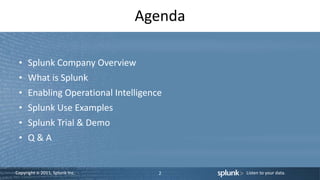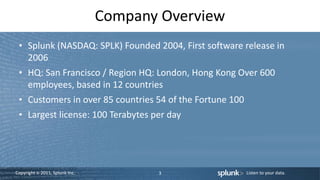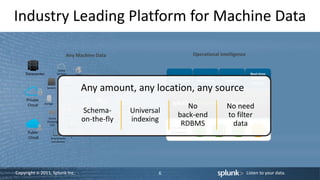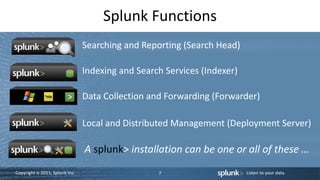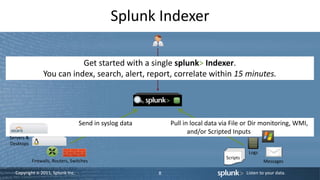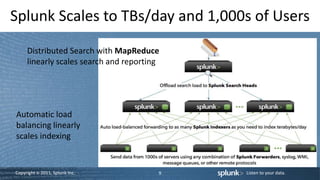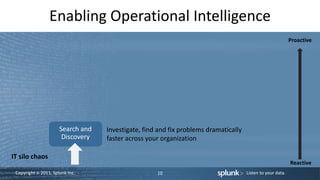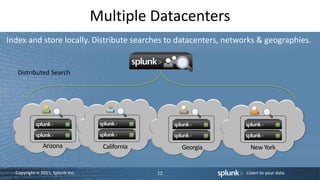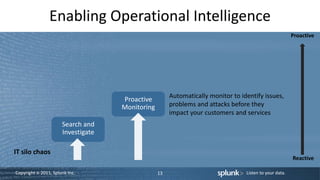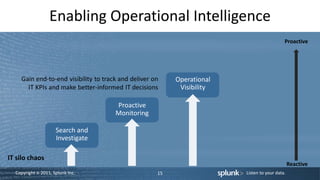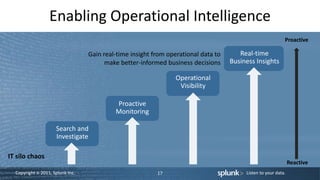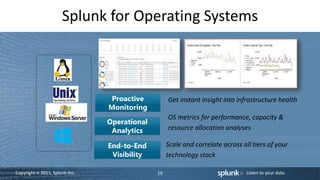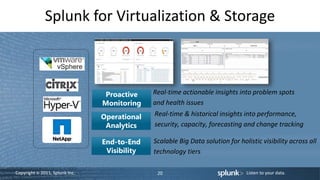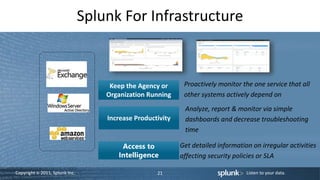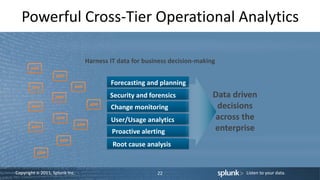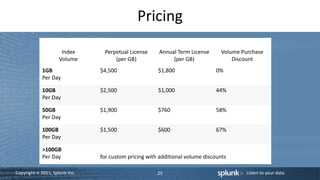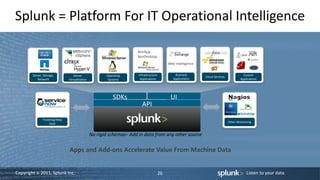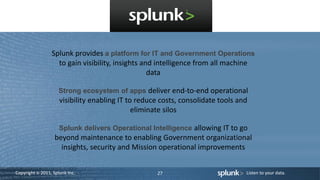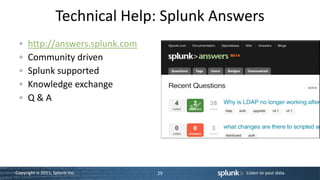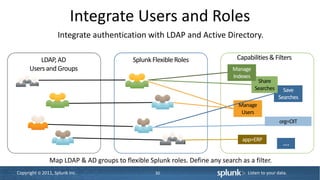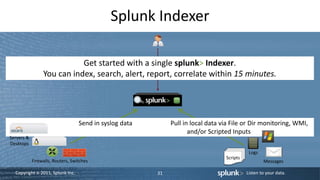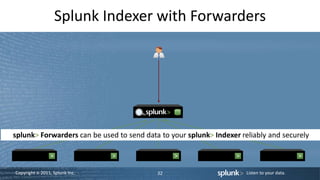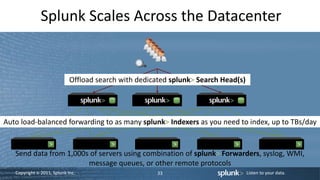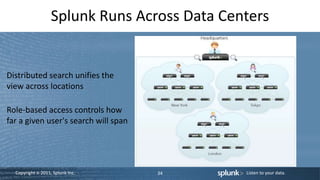This document provides an overview and sales presentation of Splunk software capabilities. Some key points:
- Splunk is a software platform that allows users to search, monitor and analyze machine-generated data for security and operational intelligence.
- It can index and search data from many different sources like servers, applications, networks and more.
- Splunk offers scalability to handle indexing and searching large volumes of data up to terabytes per day across multiple data centers.
- The software provides features like search and investigation, proactive monitoring, operational visibility and real-time business insights.