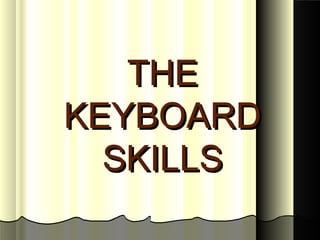
Keyboarding skills
- 2. Buttons on a keyboard are called Keys. We can type letters, numbers by simply pressing these keys. KEYS ON AKEYS ON A KEYBOARDKEYBOARD
- 3. The different keys on the keyboard areThe different keys on the keyboard are:: 1.1. Alphabetic KeysAlphabetic Keys 2.2. Number KeysNumber Keys 3.3. Function KeysFunction Keys 4.4. Special KeysSpecial Keys 5.5. Arrow KeysArrow Keys Types of KeysTypes of Keys
- 4. ALPHABETIC KEYSALPHABETIC KEYS These are marked with the English alphabetsThese are marked with the English alphabets from A to Z. There are 26 Alphabetic Keys.from A to Z. There are 26 Alphabetic Keys. They are placed closely so that our fingers can reach there easily.They are placed closely so that our fingers can reach there easily.
- 5. NUMERIC KEYSNUMERIC KEYS The keys marked with numbers from 0 to 9 areThe keys marked with numbers from 0 to 9 are called Number Keys.called Number Keys. The number keys are also placed at the right side of the Keyboard known as Numeric Keypad.
- 6. Special KeysSpecial Keys These keys works in combination with other keys
- 7. Spacebar KeySpacebar Key * Longest key on the keyboard.* Longest key on the keyboard. * Used to give spaces between the words.* Used to give spaces between the words.
- 8. Cursor Movement keysCursor Movement keys Used to move the cursor in four direction i.e. up,Used to move the cursor in four direction i.e. up, down, left and right.down, left and right. UP LEFT RIGHT DOWN
- 9. Caps Lock KeyCaps Lock Key Used to type the letters in capitalsUsed to type the letters in capitals When you press the Caps Lock Key the light on the keyboard will turn ON. If you press it again, the light will turn OFF.
- 10. Backspace KeyBackspace Key Used to delete the character to the left of the cursorUsed to delete the character to the left of the cursor
- 11. Shift KeyShift Key Used to type the letters in capital or small caseUsed to type the letters in capital or small case without using Caps Lock key.without using Caps Lock key. Also used to type symbols printed on the top of theAlso used to type symbols printed on the top of the Number Keys.Number Keys. !
- 12. Enter KeyEnter Key Used to tell the computer that you haveUsed to tell the computer that you have finished a word or line. It brings the cursorfinished a word or line. It brings the cursor down to the next line.down to the next line.
- 13. Delete KeyDelete Key Used to erase anything typed from the right sideUsed to erase anything typed from the right side of the cursorof the cursor..
- 14. Function KeysFunction Keys The Function keys are placed atThe Function keys are placed at the top row of the keyboardthe top row of the keyboard marked with F1, F2.......F12marked with F1, F2.......F12 They are used to perform specialThey are used to perform special functions.functions.
- 15. Tab KeyTab Key Allows the cursor to jump five spaces forwardAllows the cursor to jump five spaces forward
- 16. All the above keys combined togetherAll the above keys combined together to form a Keyboardto form a Keyboard
- 17. It’s QUIZIt’s QUIZ TIME now !!TIME now !!
- 18. Tell the no. of different types ofTell the no. of different types of keys present on keyboardkeys present on keyboard vi) Enter keysvi) Enter keys v) Space keyv) Space key iv) Arrow keysiv) Arrow keys iii) Function keysiii) Function keys ii) Number keysii) Number keys i) Alphabetical keysi) Alphabetical keys