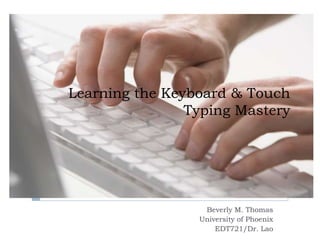
Learning the keyboard and Typing by Touch
- 1. Learning the Keyboard & Touch Typing Mastery Beverly M. Thomas University of Phoenix EDT721/Dr. Lao
- 2. Overview of Sessions 1-3 Within the first three sessions of the course, the middle school student will: be introduced to course objectives for Unit 1 (syllabus), communicate previous computer and typing experiences (student questionnaire), learn the usefulness of the skill of typing (discussion), review the home row keys and keyboard layout, watch a (video) which highlights proper typing technique, begin learning touch method by practicing drill lessons in computer lab using “blind” keyboard panel, and be evaluated on knowledge of the keyboard layout.
- 3. SECURE MODEL State objectives. Evaluate Evaluate by learner’s assessment. skills. Require Create learner engaging participation activities. and practice. Utilize media and materials
- 4. SESSION 1 Activities: Discuss the useful skill of typing. Distribute student questionnaire about prior experiences with computers and typing. Review course objectives. Distribute handout (diagram) and review components of keyboard layout. Watch a video to introduce proper typing technique and the touch typing method. Inform students of quiz to be given on Day 3 over keyboard diagram. Homework: Students are required to study the keyboard diagram and memorize home row keys, alphabetic characters, and basic service keys of the QWERTY keyboard layout.
- 5. SESSION 2 Activities: review home row keys by reciting them out loud upon teacher prompt, review alphabetic and basic service keys of the QWERTY keyboard, fill in a blank keyboard layout diagram with correct alphabetic characters, highlighting home row keys. be reminded of the quiz tomorrow over home row keys, alphabetic, and basic service keys of the QWERTY keyboard. begin practicing Drill Lessons 1-2 in the computer lab using the “blind” keyboard panel.
- 6. SESSION 3 Activities: demonstrate knowledge of the keyboard by filling in the home row, alphabetic , and basic service keys as previously reviewed on a blank diagram of the keyboard layout. continue with tutorial drill lessons 1-5 in the computer lab using the “blind” keyboard panel.
- 7. References Gagne, R. M., Wager, W. W., Golas, K. C., & Keller, J. M. (2005). Principles of instructional design. Belmont, CA: Thompson. Yahooimages.com
Editor's Notes
- A session is equal to one 90 minute class period that meets every other day.
- The SECURE model incorporates components of the ASSURE model that was modified to be used by teachers in the regular classroom.The ASSURE model incorporates Robert Gagne's events of instruction to assure effective use of media in instruction (Culatta, 2011). The SECURE model is used to help learners master a skill.
- -State Objectives, -Evaluate learner’s skills, -Create engaging activitiesAccording to Gagne, Wager, Golas and Keller (2005), it is important to present the learning objectives to establish an expectation of students for the desired performance and outcomes. In Session 1, the student will gain an understanding of: the usefulness of learning to type correctly, mastering touch typing, and proper technique while typing. -communicate prior experiences with computers and typing -learn objectives for the course
- -Utilize media and materials, -Require participation and practice.New information, procedure, process or problem-solving task to be learned is presented (Gagne, Wager, Golas & Keller, 2005).In Session 2, the student will be required to review content to be learned and begin practicing using innovative technology.
- -Evaluate , assess, and revise if needed. The retention of learned knowledge or skills must be assessed (Gagne, Wager, Golas & Keller, 2005).In Session 3, the student will be evaluated as knowledge of the keyboard is demonstrated.