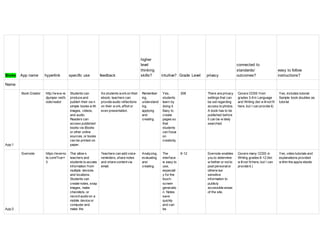
Group 6 apps
- 1. Blake App name hyperlink specific use feedback higher level thinking skills? intuitive? Grade Level privacy connected to standards/ outcomes? easy to follow instructions? Name App 1 Book Creator http://www.re djumper.net/b ookcreator Students can produce and publish their ow n simple books w ith images, videos, and audio. Readers can access published books via iBooks or other online sources, or books can be printed on paper. As students workon their ebook, teachers can provide audio reflections on their w ork, effort or even presentation. Remember ing, understand ing, applying and creating Yes, students learn by doing it. Easy to create pages so that students can focus on creativity. 308 There are privacy settings that can be set regarding access to photos. A book has to be published before it can be w idely searched. Covers CCSS from grades 3-8 in Language and Writing (list w illnot fit here, but I can provide it) Yes, includes tutorial. Sample book doubles as tutorial. App 2 Evernote https://everno te.com/?var= 3 This allow s teachers and students to access information from multiple devices and locations. Students can create notes, snap images, make checklists, or record audio on a mobile device or computer and make the Teachers can add voice reminders, share notes and share content via email. Analyzing, evaluating and creating. The interface is easy to use, especiall y for the touch- screen generatio n. Notes save quickly and can be 6-12 Evernote enables you to determine w hether or not to post personalor otherw ise sensitive information to publicly accessible areas of the site. Covers many CCSS in Writing grades 6-12 (list w illnot fit here, but I can provide it.) Yes, video tutorials and explanations provided w ithin the app/w ebsite.
- 2. information available on any other device or computer. Students can create multiple folders to organize notes and teachers can create electronic portfolios for students. accessed easily. App 3 Survey Monkey https://www.s urveymonkey. com/ SurveyMonkey is a tool that allow s users to create their ow n surveys using question format templates. Students can discuss survey results as a class or teachers can receive results privately. It is an assessmen t tool that evaluates understand ing. Easy interface. Surveys are easily created using precreate d question types. Surveys can be taken via hyperlink or even w ith a cell phone/ta blet. 3-12? Data is protected by Norton and TRUSTe. Standards addressed depends on content w ithin the survey. Yes, templates are provided as w ell. App 4 Voki http://www.vo ki.com/ Voki is an educational tool that allow s users to create their very ow n talking character. Voki characters can be customized to look like historical figures, cartoons, There is not a w ay within the app to provide students w ith feedback unless you record a voice message using our avatar and send it to that student. The app can be used to evaluate student understand ing. Younger students w illlikely need assistanc e, but should be more intuitive for older The site provides lesson plans for grades 1-12 Students don’t need to register because usernames and passwordsare automatically generated for them. Assignment Pages can be password Standards addressed depend on lesson paired w ith it, but it could address many language standards. The site provides step by step instructions
- 3. animals, and even yourself!Give your Vokia voice by recording w ith a microphone, using our dial-in number, or uploading an audio file. Voki characters can be emailed, shared on socialmedia, and embedded on w ebsites. students protected and students’names hidden so only those you authorize can view them. App 5 ClassDojo https://www.cl assdojo.com/ ClassDojo is a behavior monitoring w ebsite. Students create avatars and teachers are able to aw ard points or take aw ay points based on behavior. Parents are able to view this information also. Teachers are able to constantly give feedback on students behavior. This tool allow s teachers to effectively evaluate their students behavior. Reported ly easy to use. K-12 The site clearly states w hat information the receive, w hat is done w ith it, and explain how to change or delete it. It doesn’t sell or rent data nor does it keep unneeded student information (after some time, it expires and is deleted). May or may not allow teachers to embed standards. There is a video and a printable resources. App 6 eBackpack https://www.e backpack.co m/ eBackpackis a cloud-based learning management systemthat lets teachers assign, annotate, collect and grade on any internet-connected device. Teachers can assign grades for submitted assignments and make comments on submitted w ork. There is also a feature that allow s parents to view grades and progress. This allow s teachers to effectively evaluate their students. Reported ly easy to use. K-12 eBackpackmay disclose personally identifiable information under special circumstances, such as to comply w ith subpoenas or w hen your actions violate the Terms of Service eBackpackallow s teachers to tag assignments and assessments by the appropriate standards for each state. Video tutorials are available as w ellas technicalsupport.
- 4. App 7 Educreations https://www.e ducreations.c om/ Educreations turns your iPad into a recordable w hiteboard with voice recording, realistic digital ink, photos and text, and simple sharing through email, Facebook or Tw itter. Not necessarily used to provide students feedback, rather to help students w ith homew ork by w orking through an example problem or for putting lessons on the w eb so students can w atch thembefore and after class. This is an aid for students, not a demonstrat ion of know ledge. Reported ly easy to use. 4-12 Educreations w ill not rent or sell personal information or children's information to anyone. Educreations requires parental consent before registration. Aid for students, not a demonstation of know ledge. Instructions and examples provided. App 8 Penzu https://penzu. com/ Penzu is an online diary and personal journal This is a private journal that students can participate in. Teachers can view , but not provide feedback. This is a w ay for students to express themselves and their thoughts. Easy to use, great interface. 6-11 Can be protected w ith a password. Penzu w illnot sell or share information w ith third parties. Many CCSS for w riting grades 6-11. Too many to list, but can provide. Step by step user guide provided. App 9 Toontastic http://launchp adtoys.com/to ontastic A digital storytelling tool that teaches kids how to organize and present story ideas through cartoons. It employs a "Story Arc" that contains five sequential scenes to guide story structure (Setup, Conflict, Challenge, Climax, and Resolution). Each scene in the arc drives the story forward, and kids can even change the order of the arc elements. No ability to provide feedbackw ithin the app. This is a w ay for students to demonstrat e their know ledge and understand ing. Reported ly easy to use. k-5 Will not keep information of children 13 and under. Policy is unclear other than that. Many CCSS for speaking and listening. (too many to fit here, but can provide) Tutorial provided.
- 5. App 10 bContext http://bcontex t.com/ This app allow s teachers to instantly record and share lessons w ith students for free. Create engaging lessons by recording your voice and annotations over static files. Add pictures or shapes on the fly or use different types of fonts and colors to create the best lessons for your students. bContext is the best tool for teachers to record lessons. No ability to provide feedback, as it is a student aid. Student aid Reported ly easy to use 4-12 May retain personal information. Student aid, therefore does not assess. Could not find tutorial/how to. App name hyperlink specific use feedback higher level thinking skills? intuitive? Grade Level privacy connected to standards/ outcomes? easy to follow instructions? Joseph App 1 iTooch 5th Grade Math https://appsto .re/us/MLLqz. i different math exercises, games, and activities records student progress through units, records scores on quizzes and assessment activities uses grad level and content standard appropriate This app w ould be easy to use for a 5th grade 5th Grade Individual users can log in, record their progress, and teachers can view the progress Provides exercises and practice problems w hich are directly related to standards and objectives, w hich are listed under The app provides instructions w hich are easy to follow and the app is easy to navigate.
- 6. math tasks such as measuring angles and calculating area student and units are alligned accordin g to a standard 5th Grade Math curriculu m of all their students “What are you going to learn today”. App 2 National Geographic Kids: Weird but True https://appsto .re/us/M- VuB.i provides unusual socialstudies facts is not highly interactive and doesn’t have many opportunities for feedback, sort of “one- sided” in that it presents information w ithout interaction provides information originating from diverse cultural and geographic al sources, provides information applicable to different content areas This app is intuitively designed and it is easy to progress fromfact to fact. 4th-5th Does not allow for individual user login Not designed to be aligned w ith standards or outcomes, and content in this app is not organized. The instructions are easy to follow but there are few chances for interaction on this app. App 3 meStudying https://appsto .re/us/uwtqJ.i self study or study w ith friends in different content topics a practice quiz comes w ith each lesson w hich is full of practice questions w hich you can review this app has an extensive “topic library” w ith lessons for a variety of courses including AP level courses each topic is designed w here a series of lessons can clearly be understo od and follow ed Jr.high-high school each student using the app can either choose self study, or study w ith friends, as w ellas there is an option to register class codes Common Core versions of each content area are available for purchase, but each content topic is appropriately aligned w ith grade level curricula The app as a w hole has easy to follow instructions and is easy to navigate, as w ellas each topic and each practice quiz has easy to follow instructions. App 4 National Geographic: https://itunes. apple.com/us/ w ord puzzles does not provide feedbackbut records has some challenging the w ay you piece Middle school- jr. high App only allow s individual Not connected to standards but different app has easy to follow directions and you can
- 7. Bonza app/bonza- national- geographic/id 908187161? mt=8 progress through levels categories that are outside of typical content areas together the w ord fragment s is intuitive and easy to use w ithout instructio ns participants categories relate to different content areas access the home menu fromany page App 5 iTooch 5th Grade Language Arts https://itunes. apple.com/us/ app/itooch- 5th-grade- language/id4 23779711?mt =8 different language arts games, activities, and exercises has daily rew ardsfor participation in activities uses analysis of different parts of speech fromw ithin sentences the question format for each practice test is clearly organize d 5th grade Individual users can log in, record their progress, and teachers can view the progress of all their students Provides exercises and practice problems w hich are directly related to standards and objectives, w hich are listed under “What are you going to learn today”. The app provides instructions w hich are easy to follow and the app is easy to navigate App 6 7th Grade Math Learning Games https://itunes. apple.com/us/ app/7th- grade-math- learning- games/id843 388724?mt=8 a year’s w orth of math lessons, w orksheets, and practice problems for seventh graders. Track your student’s progress with detailed reports and multiple profiles. requires students to critically examine math problems and derive solutions user is able to trackthe progressi on of lessons w ithout instructio ns 7th grade profiles for each student w ith detailed reports on their activity connected to nineteen different Common Core subjects, Common Core notation is w ritten with each lesson instructions w ithin each lesson are easy to follow and the lesson title appears in the upper corner of every page App 7 iTooch Middle School https://itunes. apple.com/us/ app/itooch- middle- school-app- free/id521676 063?mt=8 Math, Language arts, Health, and Music for 6th, 7th, and 8th grade monitors percent progress through each lesson uses speech synthesis and grade- level mathemati cal skills lessons are clustered accordin g to grade levels 6th-8th grade individual users can log in and monitor their progress largest collection of educational activiites based on Common Core standards on the App store it is difficult to navigate fromthe lessons page back to the home page App 8 4th Grade Splash Math https://itunes. apple.com/us/ app/4th- grade-splash- a collection of fun and interactive math problems allow s parents and teachers to monitor their students compare/ contrast, examine, and students are rew arded for 4th grade individual user profiles that you can access from schoolor home aligned w ith Common Core standards and designed for a year’s full curriculum. w ebsite is ‘space themed” and you can access all pages of the app from any screen.
- 8. math- w orksheets/id 492885924? mt=8 analyze participati on w ith mini- game playtime App 9 Houghton Miffiln Harcourt: Math on the Spot https://itunes. apple.com/us/ app/hmh- math-on-the- spot/id46757 9479?mt=8 video lessons and math topics, a “personaltutor” at your side you can customize your instruction by creating playlists of lessons algebra operations, statistics and probability, other math skills you can save your favorite videos and create playlists middle school and above no individual user logins aligned w ith Common Core standards easy to navigate through the app’s bundles, the playlists you create, and your favorites App 10 EZ Geometry Grade 6 and 7 https://itunes. apple.com/us/ app/ez- geometry- grade-6- 7/id69277621 5?mt=8 27 geometry lessons w ith a quiz for each adaptive mode helps students find and improve in areas they are struggling w ith app is intended to provide practice problems for content students are already familiar w ith adaptive mode has a skill assessm ent test w hich helps identify problem areas 6th and 7th does not require user login, so anybody can use the app it just doesn’t monitor individual progress designed according to Common Core standards interface is easy to navigate but not visually appealing Jeanni ne App name hyperlink specific use feedback higher level thinking skills? intuitive? Grade Level privacy connected to standards/ outcomes? easy to follow instructions? App 1 Tumblebooks http://www.tu mblebooklibra ry.com/Defaul t.aspx?Return Url=%2f Tumblebooks is an online library of books or young children. They are picture books and Does not provide any area for teacher feedback Can easily be used to help w ith prediction skills yes 1st - 4th This site can be paid for by subscription through the schooldistrict and Not aligned persee with Common core but it listscholastic reading levels on the books so you could Very easy to follow instructions and provides visually intuitive links
- 9. can be used by the teacher or independently by the student. then teachers can sign on in their classroom. Student privacy is protected. create lessons based on students reading levels. App 2 Vocabador http://www.vo cabador.com/ Great vocabulary building app Uses w inning the games as the w ay to move up to the next round so you have to get the questions right or you w illnever be able to move forward with the game. No ability for teacher feedback helpfulin the analysis and evaluation higher thinking skills yes 1st-12th Can log in through a parents’facebook or tw itter account. No realprivacy settings Not aligned with CCSS but students can prepare for SAT’s with the hundreds of vocabulary words that are relevant to standardized testing Very easy to follow instructions and provides visually intuitive links App 3 Flashcards https://itunes. apple.com/us/ app/flashcard s/id47898634 2?mt=8&ign- mpt=uo%3D2 This app allow s you to create your ow n flashcardsto study w ith or dow nloads hundreds of available cards already created. No w ay for teachersto input or give feedback but you can see w hich answ ers you get correct helpfulin the analysis and evaluation higher thinking skills yes Can be used by any age group No realprivacy settings but no information can be accessed through the site Can be used within a lesson plan to accompanyany CCSS Very easy to follow instructions App 4 Xtramath https://xtrama th.org/#/home /index App that allow s students 1-5th grade to do math problems online Records student progress and answersso the teacher can view how the students skills are progressing and w hich types of questions they are struggling w ith. Parents and teachers can also get emails regarding students progress Evaluate w ord problems, apply know ledge and skills yes 1st-5th This site can be paid for by subscription through the schooldistrict and then teachers can sign on in their classroom. Student privacy is protected. Teaches addition, subtraction, multiplication and division and easily used to integrate into standards teaching Very easy to follow instructions and provides prompts to move to the next question. You cannot change your answ eronce you are completing a lesson. App 5 ABCya http://www.ab cya.com/fifth_ grade_compu ters.htm Uses games to teach pre-k through 5th grade math, language and strategy building No w ay to input teacher feedbackbut games only allow you to progress w hen you give correct answ ers analyze/lea rn how to use strategies and evaluate thinking yes 1st-5th This site can be paid for by subscription through the schooldistrict and then teachers can sign on in their classroom. Can be used to pair with lesson to teach strategy and thinking skills.Can easilybe combined with CCSS to provide clear understanding ofa Very easy to follow instructions and provides visually intuitive links
- 10. Student privacy is protected. topic. App 6 Sheppard software http://www.sh eppardsoftwa re.com/ This software provides interactive math problems for the individual student or the classroom. it can be used fromkindergarten through 5th grade Records student progress Evaluate and apply math strategies yes 1st-5th This site can be paid for by subscription through the schooldistrict and then teachers can sign on in their classroom. Student privacy is protected. Can be used to supplement any mathematical CCSS Very easy to follow instructions and provides visually intuitive links App 7 Class Dojo https://www.cl assdojo.com/ Great app for students to stay connected w ith homew orkand monitor their ow n progress. Teachers access the app as w ellto assess progress and assign activities. Can record student progress yes Doesn’t specify but I w ould use it w ith Middle and High school ages App 8 Read me Stories https://itunes. apple.com/us/ app/read-me- stories- childrens/id36 2042422?mt= 8 Interactive w ebsite that provides a new book everyday for children to read. No w ay to trackprogress or assess feedback through app Great w ay to practice reading skills yes 1st-4th No realprivacy settings but no information can be accessed through the site Can be used to supplementany reading CCSS Instructions are very easy to follow . It is easy to follow along w ith the books as the app highlights as it reads aloud. You can also touch the characters to learn more information or follow other story lines that involve the character. App 9 3D Brain https://itunes. apple.com/us/ app/3d- brain/id33139 9332?mt=8 Great app for teaching biology lessons. This interactive w ebsite allow s you to look at the functions No w ay to assess feedbackthrough app Analyze- synthesize information yes 1st-9th grade is you are using it to supplement a lesson No realprivacy settings but no information can be accessed through the site Again more of a visual and supplemental tool for CCSS on biology instruction Very easy to follow instructions and provides visually intuitive links
- 11. and formof different parts of the brain. App 10 Stack the countries https://itunes. apple.com/us/ app/stack- the-countries- lite/id4078387 51?mt=8 This app allow s younger learners to familiarize themselves w ith countries all around the w orld No w ay to assess feedbackthrough app yes 1st-7th No realprivacy settings but no information can be accessed through the site Great for use in Geography, History or Civics CCSS for most middle school and some elementary school lessons Very easy to follow instructions and provides visually intuitive links Joseph, Blake, and Jeannine’s BEST 10 apps with Rationales. 1. Survey Monkey: survey monkey has applications for every different content area, you can use this app to create custom surveys of any number of questions, and this app is a good way to collect many different types of information from every student . This app helps you utilize surveys of any size to help with your data collection needs. Another benefit of this app is that it allows you to share the survey you create with others through email, a website, or through social media. This app also provides your data continuously as surveys are completed so you can get real time results. 2. meStudying: can be set for individual studying or studying with friends, has practices quizzes and lessons for many different content areasincluding AP level courses, app is very easy to navigate and go back and review quizzes and lesson information. The “self-study” mode provides you with review questions, practice quizzes, and it provides you immediately with the results. The quizzes each have a 15 minute timer that it shows you the whole time during the quiz, and you are able to easily navigate forward or backward if you need to skip a question in the quiz and return to it later. 3. Flashcards: useful to practically every different content area, good for grade levels ranging from Elementary to High School, excellent example of a very traditional and simple studying technique being made paperless and even easier to keep track of because of technology. This app wasgood at supporting large decks of flashcards, such as 100 cards or more. You are also able to “discard” flashcards that you feel like you have already mastered and which you want to remove from your deck. You also have the option of bookmarking flashcards, for example if there is a card that you are struggling with that you want to make sure you come back to. In addition to reviewing the flashcards in the order you created them in or that they originated in, this app also provides you with the option of viewing your cards alphabetically, randomly, or in any other order that you decide. Blake’s Rationales 4. Book Creator: Students using Book Creator practice critical thinking skills while making decisions about the book they are making. Students are able to communicate their story while practicing writing skills and going through a creative process. This app supports Common Core State Standards for language and writing grades 3 through 8. Students can produce and publish
- 12. their own simple books with images, videos, and audio. Readers can access published books via iBooks or other online sources, or books can be printed on paper. As students work on their ebook, teachers can provide audio reflections on their work, effort or even presentation. This app implementsBloom’s Taxonomy through remembering (story structure, features of a book), understanding (how to convey a story effectively), applying and creating (using knowledge to create their own story). It is easy to learn. A sample book serves as a tutorial. There are privacy settings that can be set for the access to photos on the iPad and a book must be published before it can be searched or viewed by third parties. Overall, this is a fun app for students and has many applications in an English/Language Arts classroom. 5. iTooch 5th Grade Math: iTooch 5th Grade Math has thousands of preloaded questions that align with Common Core State Standards. This app includes games and incentives that help motivate the learner to continue advancing. Each chapter (whole numbers, learn about problem solving, study geometry, graphs, and other math essentials) includes a lesson summary for students. A nice feature of this app is that it syncs automatically to load new features or updated information with a WiFi connection. The features in this app require students to critically examine math problems and derive solutions while providing teachers with detailed progress reports. 6. TumbleBooks is an app that has a library of animated, talking picture books. TumbleBooks take existing picture books and add animation, sound, music and narration. This app also includes chapter books, read-alongs, puzzles and games, and National Geographic videos. The content spans from fiction to nonfiction and even includes French and Spanish titles. Teachers are able to create their own playlists to include specific books or other content. While this app does not include Common Core State Standards, it does list Scholastic reading levels. Teachers can easily incorporate the content to fit in with any standard aligned lesson. There is not a way for teachers to provide feedback within the app. This app is very user friendly and is recommended for grades 1-4. Jeannine’s Rationales 7. Xtramath is an online mathematics app that can be purchased by a district or school to help students with their addition, subtraction, multiplication and division skills. It is designed to allow students to work independently in a kid friendly context but records answers for later review. Students are not allowed to access their scores but know if they got the answer correct or not. After a student finishes a lesson teachers and parents can sign in to see if the student passed the lesson and see each individual question and incorrect response. Xtramath is effectively designed to match Common Core State Standards in 1st- 5th grade. 8. 4th Grade Splash Math is a fun interactive math site that allows students to practice 4th grade math skills in a “space - themed” environment. Parents and teachers are able to monitor students progress and the site actually rewards students who pass lessons with a free mini-game period. This app is aligned with Common Core State Standards and provides a full year of lessons. 9. eBackpack is a cloud-based learning management system that lets teachers assign, annotate, collect and grade on any internet-connected device. Teachers can assign grades for submitted assignments and make comments on submitted work.
- 13. There is also a feature that allowsparents to view grades and progress. This app is effectively an online gradebook so students can self-monitor and can receive constant feedback from teachers. The site has high privacy standards but may release information under subpoena. It can be used for any grade level. 10. 7th Grade Math Learning Games provides a full year’s worth of math lessons, worksheets and practice problems for 7th graders. Parents and teachers can track a student’s progress with detailed reports. It is connected to nineteen different CCSS and a notation is written with each lesson on how the Standards are embedded. This is a very intuitive and user friendly app.