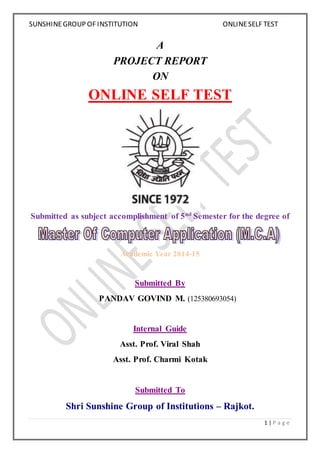
mca online self
- 1. SUNSHINE GROUP OF INSTITUTION ONLINE SELF TEST 1 | P a g e A PROJECT REPORT ON ONLINE SELF TEST Submitted as subject accomplishment of 5nd Semester for the degree of Academic Year 2014-15 Submitted By PANDAV GOVIND M. (125380693054) Internal Guide Asst. Prof. Viral Shah Asst. Prof. Charmi Kotak Submitted To Shri Sunshine Group of Institutions – Rajkot.
- 2. SUNSHINE GROUP OF INSTITUTION ONLINE SELF TEST 2 | P a g e PREFACE 00rst of all we would like to say that project is very essential part of our educational quota. If we are going only for theory parts, it cannot give us perfect knowledge. Computer Technology has proved beneficial in many ways from visible to invisible spectacular to routine in every field computer system occupy special place. Computer makes possible smooth and efficient operation. This project report of “ONLINE SELF TEST” Project is present against you for project as a subject in 5nd semester in MCA. Your co-operation in form of suggestions and comments are most welcome, to improve any knowledge and project.
- 3. SUNSHINE GROUP OF INSTITUTION ONLINE SELF TEST 3 | P a g e CANDIDATE’S DECLARATION We hereby declare that the work presented in this project entitled “ONLINE SELF TEST” submitted towards completion of project in fifth Semester of M.C.A at the Shree Sunshine Group of Institution - Rajkot, is an authentic record of our original work carried out under the guidance of Asst.Prof. Viral Shah and Asst.Prof. Charmi Kotak Assistance Professors at Sunshine Group of Institution - Rajkot. Name : PANDAV GOVIND M. (125380693054) Place : Rajkot Date :
- 4. SUNSHINE GROUP OF INSTITUTION ONLINE SELF TEST 4 | P a g e ACKNOWLADGEMENTS The presentation of this report gives us the feeling of fulfillment. As the first step toward the MCA, this activity has bridged apply ourselves to become good IT professional. Naturally, it requires lots of people’s support to complete this project. We take this opportunity to acknowledge their support to us. It is a great pleasure and satisfaction to present this Project report on “ONLINE SELF TEST ” for the M.C.A (5-Sem), Gujarat Technological University. We are heartily grateful & express sincere thanks to Mrs. Alpana Upadhayay, H.O.D. of the MCA Department of Sunshine Group of Institution. We are thankful to our project guide Asst.Prof. Viral Shah and Asst.Prof. Charmi Kotak who has provided such a nice facility to attend our project work in project of on “ONLINE SELF TEST” without his guidance and kind co-operation this work would not be completed. It was a great pleasure and privilege to work under them. We are also thankful to MCA department staff of our college for their kind co-operation and giving opportunity to work on this project in their guidance. They all have been very kind in sparing their valuable time for our encouragement and guidance. We are also thankful to our parents and friends whole heartedly as they have given us directly or indirectly support in preparing this project. Thank You…
- 5. SUNSHINE GROUP OF INSTITUTION ONLINE SELF TEST 5 | P a g e ABSTRACT Our project is on “ONLINE SELF TEST”. In our project we have covered all the possible points which is important in “ONLINE SELF TEST” or “ONLINE EXAMINATION”. This project also gives the any institutions and any company are used this project. Institutions are used this project in facility informations and many subject releted information stored in Questions wise. IT company are used this project in new employees are indicate to general test.
- 6. SUNSHINE GROUP OF INSTITUTION ONLINE SELF TEST 6 | P a g e INDEX Sr. No. CONTENTS Page No. 1. ABOUT TECHNOLOGY (Front End and Back End) 1.1 HTML 1.2 JavaScript 1.3 PHP 1.4 MySQL 8 2. REQUIREMENTS 2.1 Project Profile 2.2 Hardware & Software Requitements 2.2.3 Software Specification 11 3. SYSTEM PLANNING & IMPLEMENTATION 3.1 Project Planning 3.2 Sehedule Of Project 3.3.1 Proposed Timeline Chart 14 4. DATA DICTIONARY 4.1 Faculty_master 4.2 Interview_master 4.3 Log_status 4.4 Question_master 4.5 Quiz_category 4.6 Quiz_course 4.7 Quiz_schedule 4.8 Result_master 4.9 Student_registration 4.10 Subject_master 4.11 Test_question_master 4.12 User_master 17 5. DATA FLOW DIAGRAM 5.1 Level ‘0’ DFD 5.2 Level ‘1’ DFD 5.3 Level ‘2’ DFD 20
- 7. SUNSHINE GROUP OF INSTITUTION ONLINE SELF TEST 7 | P a g e 6. SCREEN SHOTS 6.1 Home Page 6.1.1 Concept Page 6.1.1.1 SubConcept Page 6.1.1.1.1 QueType Page 6.1.1.1.1.1 Exam Page 6.1.1.1.1.2 Display Page (Result) 6.2 Aptitude Page 6.3 Logical Reasoning Page 6.4 Verbal Ability Page 6.5 General Knowledge Page 6.6 Interview Paper Page 6.7.1 Online Test (Admin Login) Page 6.7.1.1 Admin / User Info Page 6.7.1.2 Category Page 6.7.1.3 Course Page 6.7.1.4 Subject Page 6.7.1.5 Question Page 6.7.1.6 Faculty Page 6.7.1.7 Student Page 6.7.1.8 Interview Paper Page 6.7.1.9 Log Status Page 6.7.2 Online Test (Faculty Login) Page 6.7.2.1 Profile Page 6.7.2.2 Student Page 6.7.2.3 Schedule Page 6.7.2.4 Question Page 6.7.3 Online Test (Student Login) Page 6.7.3.1 Profile Page 6.7.3.2 StartExam Page 6.7.3.2.1 Exam Page 6.7.3.2.2 Display (Result) Page 6.7.3.3 Result Page 6.7.4 SignUp (Register) Page 6.8 Contact Us Page 29 7. SOURCE CODE 7.1 VISITORS / GUEST PANEL 7.1.1 index.php 7.1.1.1 Concept.php 7.1.1.1.1 SubConcept.php 7.1.1.1.1.1 QueType.php 7.1.1.1.1.1.1 Exam.php 7.1.1.1.1.1.2 Display.php 7.1.2 Interview.php 7.1.2.1 InsertInterQue.php 7.1.3 user.php 7.1.4 Contact.php 63
- 8. SUNSHINE GROUP OF INSTITUTION ONLINE SELF TEST 8 | P a g e 7.2 ADMIN PANEL 7.2.1 index.php 7.2.2 User.php 7.2.2.1 InsertUser.php 7.2.2.2 EditUser.php 7.2.2.3 DeleteUser.php 7.2.3 Category.php 7.2.3.1 InsertCategory.php 7.2.3.2 EditCategory.php 7.2.3.3 DeleteCategory.php 7.2.4 Course.php 7.2.4.1 InsertCourse.php 7.2.4.2 EditCourse.php 7.2.4.3 DeleteCourse.php 7.2.5 Subject.php 7.2.5.1 InsertSubject.php 7.2.5.2 EditSubject.php 7.2.5.3 DeleteSubject.php 7.2.6 Question.php 7.2.6.1 InsertQuestion.php 7.2.6.2 EditQuestion.php 7.2.6.3 DeleteQuestion.php 7.2.7 Faculty.php 7.2.7.1 InsertFaculty.php 7.2.7.2 EditFaculty.php 7.2.7.3 DeleteFaculty.php 7.2.8 Student.php 7.2.8.1 InsertStudent.php 7.2.8.2 EditStudent.php 7.2.8.3 DeleteStudent.php 7.2.9 Interview.php 7.2.9.1 InsertInterQue.php 7.2.9.2 EditPaper.php 7.2.9.3 DeletePaper.php 7.2.10 LogStatus.php 7.3 FACULTY / RESEARCHER PANEL 7.3.1 index.php 7.3.2 Profile.php 7.3.2.1 EditFaculty.php 7.3.3 Student.php 7.3.3.1 InsertStudent.php 7.3.3.2 EditStudent.php 7.3.3.3 DeleteStudent.php 7.3.4 Schedule.php 7.3.4.1 DeleteSchedule.php 7.3.5 Question.php 7.3.5.1 InsertQuestion.php 7.3.5.2 EditQuestion.php 7.3.5.3 DeleteQuestion.php 7.4 STUDENT / USER PANEL
- 9. SUNSHINE GROUP OF INSTITUTION ONLINE SELF TEST 9 | P a g e 7.4.1 index.php 7.4.2 Profile.php 7.4.2.1 EditProfile.php 7.4.3 StartExam.php 7.4.3.1 Exam.php 7.4.3.2 Display.php 7.4.4 Result.php 7.5 style.css 7.6 Header.php 7.7 footer.php 7.8 login.php 7.9 Register.php 7.10 Logout.php 8. BIBLOGRAPHY 8.1 Books 8.2 Web Links 223 9. CONCLUSION 224
- 10. SUNSHINE GROUP OF INSTITUTION ONLINE SELF TEST 10 | P a g e 1. ABOUT TECHNOLOGY (Front End / Back End Language) 1.1 What is HTML? HTML or Hyper Text Markup Language is the standard markup language. Developed by scientist Tim Berners-Lee in 1990, HTML is the "hidden" code that helps us communicate with others on the World Wide Web (WWW). HTML is written in the form of HTML elements consisting of tags enclosed in angle brackets (like <html>). A web browser can read HTML files and compose them into visible or audible web pages. The browser does not display the HTML tags, but uses them to interpret the content of the page. HTML describes the structure of a website semantically along with cues for presentation, making it a markup language rather than a programming language. HTML elements form the building blocks of all websites. HTML allows images and objects to be embedded and can be used to create interactive forms. It provides a means to create structured documents by denoting structural semantics for text such as headings, paragraphs, lists, links, quotes and other items. It can embed scripts written in languages such as JavaScript which affect the behavior of HTML web pages. Web browsers can also refer to Cascading Style Sheets (CSS) to define the look and layout of text and other material. 1.2 What is PHP: PHP is an HTML-embedded scripting language. Much of its syntax is borrowed from C, Java and Perl with a couple of unique PHP-specific features thrown in. The goal of the language is to allow web developers to write dynamically generated pages quickly. Originally created by Rasmus Lerdorf in 1994, the reference implementation of PHP (powered by the Zend Engine) is now produced by The PHP Group. While PHP originally stood for Personal Home Page, it now stands for PHP: Hypertext Preprocessor, which is a recursive backronym. PHP is a server-side scripting language designed for web development but also used as a general-purpose programming language. As of January 2013, PHP was installed on more than 240 million websites (39% of those sampled) and 2.1 million web servers. Originally created by Rasmus Lerdorf in 1994, the reference implementation of PHP (powered by the Zend Engine) is now produced by The PHP Group. While PHP originally stood for Personal Home Page, it now stands for PHP: Hypertext Preprocessor, which is a recursive backronym. PHP code can be simply mixed with HTML code, or it can be used in combination with various templating engines and web frameworks. PHP code is usually processed by a PHP interpreter, which
- 11. SUNSHINE GROUP OF INSTITUTION ONLINE SELF TEST is usually implemented as a web server's native module or a Common Gateway Interface (CGI) executable. After the PHP code is interpreted and executed, the web server sends resulting output to its client, usually in form of a part of the generated web page – for example, PHP code can generate a web page's HTML code, an image, or some other data. PHP has also evolved to include a command-line 11 | P a g e interface (CLI) capability and can be used in standalone graphical applications. The canonical PHP interpreter, powered by the Zend Engine, is free software released under the PHP License. PHP has been widely ported and can be deployed on most web servers on almost every operating system and platform, free of charge. Despite its popularity, no written specification or standard exists for the PHP language; instead, the canonical PHP interpreter serves as a de facto standard. However, work on creating a formal specification has started in 2014. 1.3 What is JavaScript: JavaScript is a dynamic computer programming language. It is most commonly used as part of web browsers, whose implementations allow client-side scripts to interact with the user, control the browser, communicate asynchronously, and alter the document content that is displayed. It is also used in server-side network programming with frameworks such as Node.js, game development and the creation of desktop and mobile applications. JavaScript is classified as a prototype-based scripting language with dynamic typing and first-class functions. This mix of features makes it a multi-paradigm language, supporting object-oriented, imperative, and functional programming styles. Despite some naming, syntactic, and standard library similarities, JavaScript and Java are otherwise unrelated and have very different semantics. The syntax of JavaScript is actually derived from C, while the semantics and design are influenced by Self and Scheme programming languages. The application of JavaScript in use outside of web pages—for example, in PDF documents, site-specific browsers, and desktop widgets—is also significant. Newer and faster JavaScript VMs and platforms built upon them (notably Node.js) have also increased the popularity of JavaScript for server-side web applications. On the client side, JavaScript was traditionally implemented as an interpreted language but just-in-time compilation is now performed by recent browsers. JavaScript was formalized in the ECMAScript language standard and is primarily used as part of a web browser (client-side JavaScript). This enables programmatic access to objects within a host environment.
- 12. SUNSHINE GROUP OF INSTITUTION ONLINE SELF TEST 12 | P a g e 1.4 What is SQL: Structured Query Language is a third generation language for working with relational databases. Being a 3G language it is closer to human language than machine language and therefore easier to understand and work with. Dr. E. F. Ted Codd who worked for IBM described a relational model for database in 1970. In 1992, ANSI (American National Standards Institute), the apex body, standardized most of the basic syntax. It’s called SQL 92 and most databases (like Oracle, MySQL, Sybase, etc.) implement a subset of the standard (and proprietary extensions that makes them often incompatible). 1.4.1 Why MySQL: Free as in Freedom - Released with GPL version 2 license (though a different license can be bought from Oracle, see below). Cost - Free! Support - Online tutorials, forums, mailing list (lists.mysql.com), paid support contracts. Speed - One of the fastest databases available. Functionality - supports most of ANSI SQL commands. Ease of use - less need of training / retraining. Portability - easily import / export from Excel and other databases. Scalable - Useful for both small as well as large databases containing billions of records and terabytes of data in hundreds of thousands of tables. Permission Control - selectively grant or revoke permissions to users.
- 13. SUNSHINE GROUP OF INSTITUTION ONLINE SELF TEST 13 | P a g e 2. REQUIREMENTS 2.1 PROJECT PROFILE Project Name : ONLINE SELF TEST Submitted To : Gujarat Technological University Project Guide : Asst.Prof. Charmi Kotak Asst.Prof. Viral Shah Developed By : PANDAV GOVIND M. (125380693054) Project Duration : 91 Days Academic year : 2014-15 Front End : EditPlus3 Back End : MySQL DB Documentation Tools : Microsoft word
- 14. SUNSHINE GROUP OF INSTITUTION ONLINE SELF TEST 14 | P a g e 2.2 HARDWARE & SOFTWARE REQUIREMENT 2.2.1 Hardware Requirement : 1. PIII or higher Processor 2. 512 MB or higher RAM 3. Color or Monochrome VGA monitor . 2.2.2 Software Requirements : 1. Windows XP or higher version 2. Edit Plus 3(PHP, JAVASCRIPT, HTML, JQUERY, AJAX) 3. MYSQL(DATABASE TOOLS) 2.2.3 Software Specification : 1. Google Chrome Browser 2. Mozila Firefox Browser
- 15. SUNSHINE GROUP OF INSTITUTION ONLINE SELF TEST 15 | P a g e 3. SYSTEM PLANNING & IMPLEMENTATION 3.1 PROJECT PLANNING Project planning includes description of project tasks, activities and functions, dependencies, resource requirements and a detailed schedule. Requiremet Analysis Design Coding Testing
- 16. SUNSHINE GROUP OF INSTITUTION ONLINE SELF TEST 16 | P a g e 3.2 SCHEDULE OF PROJECT Analysis = 2 weeks Designs = 3 Weeks Coding = 5 Weeks Testing = 7 Weeks Documentation = 4 Weeks 4 Project Planning (Week-wise project Planning) 3.2.1 Proposed Timeline Chart 2 3 7 5 Analysis Design Coding Testing Documentation Development Phase Weeks Number Of Weeks Analysis 1 2 3 4 5 6 7 8 9 10 11 12 13 2 Design 1 2 3 4 5 6 7 8 9 10 11 12 13 3 Coding 1 2 3 4 5 6 7 8 9 10 11 12 13 5 Testing 1 2 3 4 5 6 7 8 9 10 11 12 13 7 Documentation 1 2 3 4 5 6 7 8 9 10 11 12 13 4
- 17. SUNSHINE GROUP OF INSTITUTION ONLINE SELF TEST 17 | P a g e 4. DATA DICTIONARY 4.1 Faculty_master : Field Type Discription Faculty_Id int(11) Id of Faculty Faculty_Name varchar(20) Name of Faculty Faculty_Email varchar(20) Email of Faculty Faculty_Mobile varchar(10) Mob. No. of Faculty Faculty_User varchar(20) UserId of Faculty Faculty_Password varchar(20) Password of Faculty Status varchar(10) Status of Faculty 4.2 Interview_master : Field Type Discription CmpId int(10) Id of Company CmpName Text Name of Company LocDate Text Location & Date of CMP PlacePaper Text Placement Paper of CMP Name Text Name of Uploader Email Text Email of Uploader Date Date Date of Upload by User Time Time Time of Upload by User 4.3 Log_status : Field Type Discription Id int(11) Unique Id of Status Userid int(10) Id of User Usernm varchar(20) Name of User process varchar(100) Process name performed date Date Date of status
- 18. SUNSHINE GROUP OF INSTITUTION ONLINE SELF TEST time Time Time of status status varchar(200) Status of process 18 | P a g e 4.4 Question_master : Field Type Description Que_Id int(11) Id of Question Quiz_Id int(11) Id of Quiz Sem varchar(10) Semester of stream Subject_Id int(11) Id of Subject Que varchar(200) Question Opt_A varchar(100) Option A Opt_B varchar(100) Option B Opt_C varchar(100) Option C Opt_D varchar(100) Option D Ans varchar(100) Answer 4.5 Quiz_category : Field Type Description Quiz_Id int(11) Id of Quiz Quiz_Name varchar(20) Name of Quiz 4.6 Quiz_course : Field Type Description Course_Id int(10) Id of Course Course_Name Text Name of Course
- 19. SUNSHINE GROUP OF INSTITUTION ONLINE SELF TEST 19 | P a g e 4.7 Quiz_schedule : Field Type Description Schedule_Id int(11) Id of Schedule Quiz_Id int(11) Id of Quiz Semester varchar(10) Semester Subject_Id int(11) Id of Subject QuizDate Date Date of Quiz QuizTime Time Time of Quiz 4.8 Result_master : Field Type Description Result_Id int(11) Id of Result Exam_Id int(11) Id of Exam Subject_Id int(11) Id of Subject Student_Id int(11) Id of Student Total int(11) Total Points Correct int(11) Correct Answers/Points Wrong int(11) Wrong Answers/Points Result int(11) True/Net Result 4.9 Student_registration : Field Type Description Student_Id int(11) Id of Student RollNumber varchar(20) Roll No. of Student Name varchar(20) Name of Student Semester varchar(10) Semester of Student Email varchar(20) Email of Student
- 20. SUNSHINE GROUP OF INSTITUTION ONLINE SELF TEST Mobile varchar(10) Mob. No. of Student UserName varchar(20) UserName of Student Password varchar(20) Password of Student Status varchar(10) Status of Student 20 | P a g e 4.10 Subject_master : Field Type Description Subject_Id int(11) Id of Subject Subject_Name varchar(30) Name of Subject Semester varchar(10) Semester for Subject 4.11 Test_question_master : Field Type Description Que_Id int(10) Id of Question Que text Question Img text Image of Question Opt_A text Option A Opt_B text Option B Opt_C text Option C Opt_D text Option D Ans text Answer Expl text Explanation of Answer Link text Link of Question Subject text Question within Subject Concept text Question within Concept Sub_Concept text Que. within SubConcept QueType text Que. Withing QueType date date Date of Question Record time time Time of Question Record
- 21. SUNSHINE GROUP OF INSTITUTION ONLINE SELF TEST 21 | P a g e 4.12 User_master : Field Type Description User_Id int(11) Id of User/Admin User_Name varchar(20) Name of User/Admin User_Password varchar(20) Password of User/Admin
- 22. SUNSHINE GROUP OF INSTITUTION ONLINE SELF TEST 22 | P a g e 5. DATA FLOW DIAGRAM Data Flow Diagram is a graphical aid for defining system inputs, process and outputs. It represents flow through the system. “The DFD is a Flower which unfolds the stirs of a System Petal by Petal” DFD illustrate how data is processed by a system in terms of inputs and outputs. The following symbols are used in designing DFD: Data Flow : Process : Source and Destination : Data Store :
- 23. SUNSHINE GROUP OF INSTITUTION ONLINE SELF TEST 23 | P a g e 5.1 Level ‘0’ DFD :
- 24. SUNSHINE GROUP OF INSTITUTION ONLINE SELF TEST 24 | P a g e 5.2 Level ‘1’ DFD : Admin Login :
- 25. SUNSHINE GROUP OF INSTITUTION ONLINE SELF TEST 25 | P a g e Faculty Login : Student Login :
- 26. SUNSHINE GROUP OF INSTITUTION ONLINE SELF TEST 26 | P a g e For Visitors / Guests :
- 27. SUNSHINE GROUP OF INSTITUTION ONLINE SELF TEST 27 | P a g e 5.3 Level ‘2’ DFD : For Student / User:
- 28. SUNSHINE GROUP OF INSTITUTION ONLINE SELF TEST 28 | P a g e For Faculty / Researcher :
- 29. SUNSHINE GROUP OF INSTITUTION ONLINE SELF TEST 29 | P a g e 6. SCREEN SHOTS 6.1 Home Page :
- 30. SUNSHINE GROUP OF INSTITUTION ONLINE SELF TEST 30 | P a g e 6.1.1 Concept Page :
- 31. SUNSHINE GROUP OF INSTITUTION ONLINE SELF TEST 31 | P a g e 6.1.1.1 SubConcept Page :
- 32. SUNSHINE GROUP OF INSTITUTION ONLINE SELF TEST 32 | P a g e 6.1.1.1.1 QueType Page :
- 33. SUNSHINE GROUP OF INSTITUTION ONLINE SELF TEST 33 | P a g e 6.1.1.1.1.1 Exam Page :
- 34. SUNSHINE GROUP OF INSTITUTION ONLINE SELF TEST 34 | P a g e 6.1.1.1.1.2 Display Page (Result) :
- 35. SUNSHINE GROUP OF INSTITUTION ONLINE SELF TEST 35 | P a g e 6.2 Aptitude Page :
- 36. SUNSHINE GROUP OF INSTITUTION ONLINE SELF TEST 36 | P a g e 6.3 Logical Reasoning Page :
- 37. SUNSHINE GROUP OF INSTITUTION ONLINE SELF TEST 37 | P a g e 6.4 Verbal Ability Page :
- 38. SUNSHINE GROUP OF INSTITUTION ONLINE SELF TEST 38 | P a g e 6.5 General Knowledge Page :
- 39. SUNSHINE GROUP OF INSTITUTION ONLINE SELF TEST 39 | P a g e 6.6 Interview Paper Page :
- 40. SUNSHINE GROUP OF INSTITUTION ONLINE SELF TEST 40 | P a g e 6.7.1 Online Test (Admin Login) Page :
- 41. SUNSHINE GROUP OF INSTITUTION ONLINE SELF TEST 41 | P a g e 6.7.1.1 Admin / User Info Page :
- 42. SUNSHINE GROUP OF INSTITUTION ONLINE SELF TEST 42 | P a g e 6.7.1.2 Category Page :
- 43. SUNSHINE GROUP OF INSTITUTION ONLINE SELF TEST 43 | P a g e 6.7.1.3 Course Page :
- 44. SUNSHINE GROUP OF INSTITUTION ONLINE SELF TEST 44 | P a g e 6.7.1.4 Subject Page :
- 45. SUNSHINE GROUP OF INSTITUTION ONLINE SELF TEST 45 | P a g e 6.7.1.5 Question Page :
- 46. SUNSHINE GROUP OF INSTITUTION ONLINE SELF TEST 46 | P a g e 6.7.1.6 Faculty Page :
- 47. SUNSHINE GROUP OF INSTITUTION ONLINE SELF TEST 47 | P a g e 6.7.1.7 Student Page :
- 48. SUNSHINE GROUP OF INSTITUTION ONLINE SELF TEST 48 | P a g e 6.7.1.8 Interview Paper Page :
- 49. SUNSHINE GROUP OF INSTITUTION ONLINE SELF TEST 49 | P a g e 6.7.1.9 Log Status Page :
- 50. SUNSHINE GROUP OF INSTITUTION ONLINE SELF TEST 50 | P a g e 6.7.2 Online Test (Faculty Login) Page :
- 51. SUNSHINE GROUP OF INSTITUTION ONLINE SELF TEST 51 | P a g e 6.7.2.1 Profile Page : 6.7.2.2 Student Page :
- 52. SUNSHINE GROUP OF INSTITUTION ONLINE SELF TEST 52 | P a g e 6.7.2.3 Schedule Page :
- 53. SUNSHINE GROUP OF INSTITUTION ONLINE SELF TEST 53 | P a g e 6.7.2.4 Question Page :
- 54. SUNSHINE GROUP OF INSTITUTION ONLINE SELF TEST 54 | P a g e 6.7.3 Online Test (Student Login) Page :
- 55. SUNSHINE GROUP OF INSTITUTION ONLINE SELF TEST 55 | P a g e 6.7.3.1 Profile Page :
- 56. SUNSHINE GROUP OF INSTITUTION ONLINE SELF TEST 56 | P a g e 6.7.3.2 StartExam Page :
- 57. SUNSHINE GROUP OF INSTITUTION ONLINE SELF TEST 57 | P a g e 6.7.3.2.1 Exam Page :
- 58. SUNSHINE GROUP OF INSTITUTION ONLINE SELF TEST 58 | P a g e 6.7.3.2.2 Display (Result) Page :
- 59. SUNSHINE GROUP OF INSTITUTION ONLINE SELF TEST 59 | P a g e 6.7.3.3 Result Page :
- 60. SUNSHINE GROUP OF INSTITUTION ONLINE SELF TEST 60 | P a g e 6.7.4 SignUp (Register) Page :
- 61. SUNSHINE GROUP OF INSTITUTION ONLINE SELF TEST 61 | P a g e 6.8 Contact Us Page :
- 62. SUNSHINE GROUP OF INSTITUTION ONLINE SELF TEST 62 | P a g e 7. SOURCE CODE
- 63. SUNSHINE GROUP OF INSTITUTION ONLINE SELF TEST 63 | P a g e 7.1 VISITORS / GUEST PANEL 7.1.1 index.php : <!DOCTYPE html PUBLIC "-//W3C//DTD XHTML 1.0 Transitional//EN" "http://www.w3.org/TR/xhtml1/DTD/xhtml1-transitional.dtd"> <html xmlns="http://www.w3.org/1999/xhtml"> <head> <meta http-equiv="Content-Type" content="text/html; charset=iso-8859-1" /> <link href="style.css" rel="stylesheet" type="text/css" /> <title>OST</title> </head> <body> <div id="container"> <?php include "Header.php"; ?> <div id="content"> <div id="left"> <br><wel>Welcome</wel> <usr>Guest</usr><br><br> <div id="prj">Welcome to Online Self Test</div> <br> <?php // Establish Connection with Database $con = mysql_connect("localhost","root"); // Select Database mysql_select_db("ost", $con); // Specify the query to execute $sql = "select distinct Subject from test_question_master"; // Execute query $result = mysql_query($sql,$con); // Loop through each records ?> <div id="title">Main Concepts</div> <div style="width:398px;padding:10px;border:5px solid #a8ccff;"> <?php $Subject=""; $Concept=""; while($row = mysql_fetch_array($result)) { if($Subject!=$row['Subject']) {
- 64. SUNSHINE GROUP OF INSTITUTION ONLINE SELF TEST $Subject=$row['Subject']; ?> <a id="lnk" href="Concept.php?Subject=<?php echo $Subject?>"><?php echo 64 | P a g e $Subject;?></a> <?php // } } } // Retrieve Number of records returned $records = mysql_num_rows($result); if($records==0) { echo "<b><strong id='rna'>Record Not Available</strong></b>"; }else { $count="<div id='rec'><b><strong>Records : $records</strong></b></div>"; } ?> </div> <?php echo $count; // Close the connection mysql_close($con); ?> <video style="padding-top:20px" id="sampleMovie2" width=660 src="VidHtml Embed Video _ HTML Embed Video.mp4" controls></video> </div> <div id="footerline"></div> </div>
- 65. SUNSHINE GROUP OF INSTITUTION ONLINE SELF TEST 65 | P a g e <div id="footer"> <?php include 'footer.php'?></div> </div> </body> </html> 7.1.1.1 Concept.php : <!DOCTYPE html PUBLIC "-//W3C//DTD XHTML 1.0 Transitional//EN" "http://www.w3.org/TR/xhtml1/DTD/xhtml1-transitional.dtd"> <html xmlns="http://www.w3.org/1999/xhtml"> <head> <meta http-equiv="Content-Type" content="text/html; charset=iso-8859-1" /> <link href="style.css" rel="stylesheet" type="text/css" /> <title>OST</title> </head> <body> <div id="container"> <?php include "Header.php"; $count=""; ?> <div id="content"> <div id="left"> <br><wel>Welcome</wel> <usr>Guest</usr><br><br> <?php // Establish Connection with Database $con = mysql_connect("localhost","root"); // Select Database mysql_select_db("ost", $con); // Specify the query to execute $sql = "select distinct Concept from test_question_master where Subject='".$_GET['Subject']."'"; // Execute query $result = mysql_query($sql,$con); // Loop through each records ?> <div id="title"><?php echo $_GET['Subject']?></div> <div style="width:398px;padding:10px;border:5px solid #a8ccff;margin:0;"> <?php $Subject=""; ?>
- 66. SUNSHINE GROUP OF INSTITUTION ONLINE SELF TEST 66 | P a g e <?php $Concept=""; while($row = mysql_fetch_array($result)) { if($Concept!=$row['Concept']) { $Concept=$row['Concept']; ?> <a id="lnk" href="SubConcept.php?Concept=<?php echo $row['Concept']?>"><?php echo $row['Concept'];?></a> <?php } } // Retrieve Number of records returned $records = mysql_num_rows($result); if($records==0) { echo "<a id='lnk' href=''>Record Not Available</a>"; }else { $count="<div id='rec' style='float:right'><b><strong>Records : $records</strong></b></div>"; } ?> </div> <?php echo $count; // Close the connection mysql_close($con); ?> <video style="padding-top:20px" id="sampleMovie2" width=660 src="VidHtml Embed Video _ HTML Embed Video.mp4" controls></video> </div> <div id="footerline"></div> </div>
- 67. SUNSHINE GROUP OF INSTITUTION ONLINE SELF TEST 67 | P a g e <div id="footer"> <?php include 'footer.php'?></div> </div> </body> </html> 7.1.1.1.1 SubConcept.php : <!DOCTYPE html PUBLIC "-//W3C//DTD XHTML 1.0 Transitional//EN" "http://www.w3.org/TR/xhtml1/DTD/xhtml1-transitional.dtd"> <html xmlns="http://www.w3.org/1999/xhtml"> <head> <meta http-equiv="Content-Type" content="text/html; charset=iso-8859-1" /> <link href="style.css" rel="stylesheet" type="text/css" /> <title>OST</title> </head> <body> <div id="container"> <?php include "Header.php"; ?> <div id="content"> <div id="left"> <br><wel>Welcome</wel> <usr>Guest</usr><br><br> <?php // Establish Connection with Database $con = mysql_connect("localhost","root"); // Select Database mysql_select_db("ost", $con); // Specify the query to execute $sql = "select distinct SubConcept from test_question_master where Concept='".$_GET['Concept']."'"; // Execute query $result = mysql_query($sql,$con); // Loop through each records ?> <div id="title"><?php echo $_GET['Concept']?></div> <div style="width:398px;padding:10px;border:5px solid #a8ccff;margin:0;"> <?php $SubConcept=""; while($row = mysql_fetch_array($result)) { if($SubConcept!=$row['SubConcept'])
- 68. SUNSHINE GROUP OF INSTITUTION ONLINE SELF TEST 68 | P a g e { $SubConcept=$row['SubConcept']; ?> <a id="lnk" href="QueType.php?SubConcept=<?php echo $row['SubConcept']?>"><?php echo $row['SubConcept'];?></a> <?php } } // Retrieve Number of records returned $records = mysql_num_rows($result); if($records==0) { echo "<b><strong id='rna'>Record Not Available</strong></b>"; }else { $count="<div id='rec' style='float:right'><b><strong>Records : $records</strong></b></div>"; } ?> </div> <?php echo $count; // Close the connection mysql_close($con); ?> <video style="padding-top:20px" id="sampleMovie2" width=660 src="VidHtml Embed Video _ HTML Embed Video.mp4" controls></video> </div> <div id="footerline"></div> </div> <div id="footer"> <?php include 'footer.php'?></div> </div> </body> </html>
- 69. SUNSHINE GROUP OF INSTITUTION ONLINE SELF TEST 69 | P a g e 7.1.1.1.1.1 QueType.php : <!DOCTYPE html PUBLIC "-//W3C//DTD XHTML 1.0 Transitional//EN" "http://www.w3.org/TR/xhtml1/DTD/xhtml1-transitional.dtd"> <html xmlns="http://www.w3.org/1999/xhtml"> <head> <meta http-equiv="Content-Type" content="text/html; charset=iso-8859-1" /> <link href="style.css" rel="stylesheet" type="text/css" /> <title>OST</title> </head> <body> <div id="container"> <?php include "Header.php"; ?> <div id="content"> <div id="left"> <br><wel>Welcome</wel> <usr>Guest</usr><br><br> <?php // Establish Connection with Database $con = mysql_connect("localhost","root"); // Select Database mysql_select_db("ost", $con); // Specify the query to execute $sql = "select distinct QueType from test_question_master where SubConcept='".$_GET['SubConcept']."'"; // Execute query $result = mysql_query($sql,$con); // Loop through each records ?> <div id="title"><?php echo $_GET['SubConcept']?></div> <div style="width:398px;padding:10px;border:5px solid #a8ccff;margin:0;"> <?php $QueType=""; while($row = mysql_fetch_array($result)) { if($QueType!=$row['QueType']) { $QueType=$row['QueType']; ?>
- 70. SUNSHINE GROUP OF INSTITUTION ONLINE SELF TEST <a id="lnk" href="Exam.php?QueType=<?php echo $row['QueType']?>"><?php echo $row['QueType'];?></a> 70 | P a g e <?php } } // Retrieve Number of records returned $records = mysql_num_rows($result); if($records==0) { echo "<b><strong id='rna'>Record Not Available</strong></b>"; }else { $count="<div id='rec' style='float:right'><td><b><strong>Records : $records</strong></b></div>"; } ?> </div> <?php echo $count; // Close the connection mysql_close($con); ?> <video style="padding-top:20px" id="sampleMovie2" width=660 src="VidHtml Embed Video _ HTML Embed Video.mp4" controls></video> </div> <div id="footerline"></div> </div> <div id="footer"> <?php include 'footer.php'?></div> </div> </body> </html> 7.1.1.1.1.1.1 Exam.php : <?php if (!isset($_SESSION)) {
- 71. SUNSHINE GROUP OF INSTITUTION ONLINE SELF TEST 71 | P a g e session_start(); } ?> <!DOCTYPE html PUBLIC "-//W3C//DTD XHTML 1.0 Transitional//EN" "http://www.w3.org/TR/xhtml1/DTD/xhtml1-transitional.dtd"> <html xmlns="http://www.w3.org/1999/xhtml"> <head> <meta http-equiv="Content-Type" content="text/html; charset=iso-8859-1" /> <link href="style.css" rel="stylesheet" type="text/css" /> <title>OST</title> <style type="text/css"> <!-- .style1 { color: #99FF66; font-weight: bold; } --> </style> <script src="SpryAssets/SpryValidationTextField.js" type="text/javascript"></script> <script src="SpryAssets/SpryTabbedPanels.js" type="text/javascript"></script> <link href="SpryAssets/SpryValidationTextField.css" rel="stylesheet" type="text/css" /> <link href="SpryAssets/SpryTabbedPanels.css" rel="stylesheet" type="text/css" /> <!--paging apple--> <script src="Js/jquery.js"></script> <script src="Js/paging.js"></script> <link href="Css/paging.css" rel="stylesheet" type="text/css" /> </head> <body> <div id="container"> <?php include "Header.php"; ?> <div id="content"> <div id="left"> <br><wel>Welcome</wel> <usr>Guest</usr><br><br> <p> <?php $QueType=$_GET['QueType']; // Establish Connection with Database $con = mysql_connect("localhost","root");
- 72. SUNSHINE GROUP OF INSTITUTION ONLINE SELF TEST // Select Database mysql_select_db("ost", $con); // Specify the query to execute $sql = "select * from test_question_master where QueType='".$QueType."'"; // Execute query $result = mysql_query($sql,$con); // Loop through each records $i=1; while($row= mysql_fetch_array($result)) { $Id=$row['Que_Id']; $Question=$row['Que']; $OptionA=$row['Opt_A']; $OptionB=$row['Opt_B']; $OptionC=$row['Opt_C']; $OptionD=$row['Opt_D']; ?> </p> <form id="form2" name="form2" method="post" action="Display.php?Type=<?php echo $QueType;?>"> <table id='tablepaging' class='yui' width="100%" border="0" cellpadding="0" 72 | P a g e cellspacing="0" > <tr> <td height="36" colspan="2" bgcolor="#00aaff" style="padding:5px;border-radius: 10px;"><span class="style1"><?php echo $i.". ";?><?php echo $Question;?></usr></span></td> </tr> <tr> <td colspan="2"><table width="100%" height="64" cellpadding="0" cellspacing="0"> <tr> <td height="32" width="50%" bgcolor="#EBF9FF"><input type="radio" name="RadioGroup<?php echo $i;?>" value="<?php echo $OptionA;?>" id="OptionA" /> <?php echo $OptionA;?></td> <td width="50%"><input type="radio" name="RadioGroup<?php echo $i;?>" value="<?php echo $OptionC;?>" id="OptionC" /> <?php echo $OptionC;?></td> </tr> <tr> <td height="32" width="50%"><input type="radio" name="RadioGroup<?php echo $i;?>" value="<?php echo $OptionB;?>" id="OptionB" /> <?php echo $OptionB;?></td> <td width="50%"><input type="radio" name="RadioGroup<?php echo $i;?>" value="<?php echo $OptionD;?>" id="OptionD" /> <?php echo $OptionD;?></td> </tr> </table></td> </tr>
- 73. SUNSHINE GROUP OF INSTITUTION ONLINE SELF TEST 73 | P a g e </table> <div style="background-color:#a8ccff;height:2px;"></div> <p> <?php $i=$i+1; } ?> </p> <p align="center"> </p> <div align="center"> <?php // Retrieve Number of records returned $records = mysql_num_rows($result); if($records!=0) { ?> <input type="submit" name="button" id="button" value="Submit" /> <div id='pageNavPosition' style='padding-top: 20px;' align='center'></div> <script type='text/javascript'> var pager = new Pager('tablepaging', 15); pager.init(); pager.showPageNav('pager', 'pageNavPosition'); pager.showPage(1); </script> <?php } if($records==0) { echo "<tr><td><b><strong id='rna'>Record Not Available</strong></b></td></tr>"; }else { echo "<br><br><tr><td><wel>Records : $records</wel></td></tr>"; } // Close the connection mysql_close($con); ?>
- 74. SUNSHINE GROUP OF INSTITUTION ONLINE SELF TEST 74 | P a g e </div> </form> </div> <div id="footerline"></div> </div> <div id="footer"> <?php include 'footer.php'?></div> </div> </body> </html> 7.1.1.1.1.1.2 Display.php : <?php include "Log.php"?> <?php if (!isset($_SESSION)) { session_start(); } ?> <!DOCTYPE html PUBLIC "-//W3C//DTD XHTML 1.0 Transitional//EN" "http://www.w3.org/TR/xhtml1/DTD/xhtml1-transitional.dtd"> <html xmlns="http://www.w3.org/1999/xhtml"> <head> <meta http-equiv="Content-Type" content="text/html; charset=iso-8859-1" /> <link href="style.css" rel="stylesheet" type="text/css" /> <title>OST</title> <style type="text/css"> <!-- .style1 {color: #FFFFFF} --> </style> </head> <body> <div id="container"> <?php include "Header.php"; ?> <div id="content"> <div id="left"> <br><wel>Welcome</wel> <usr>Guest</usr><br><br> <p>
- 75. SUNSHINE GROUP OF INSTITUTION ONLINE SELF TEST <table width="100%" height="66" border="1" cellpadding="0" cellspacing="0" 75 | P a g e bordercolor="#a8ccff"> <tr> <th height="33" bgcolor="#00aaff"><span class="style1">No</span></th> <th bgcolor="#00aaff"><span class="style1">Question</span></th> <th bgcolor="#00aaff"><span class="style1">Your Answer</span></th> <th bgcolor="#00aaff"><span class="style1">Correct Answer</span></th> <th bgcolor="#00aaff"><span class="style1">Score</span></th> </tr> <?php // Establish Connection with Database $con = mysql_connect("localhost","root"); // Select Database mysql_select_db("ost", $con); // Specify the query to execute $sql = "select *from test_question_master where QueType='".$_GET['Type']."'"; // Execute query $result = mysql_query($sql,$con); // Loop through each records $i=1; $Score=0; $Correct=0; $Wrong=0; while($row = mysql_fetch_array($result)) { $Id=$row['Que_Id']; $Question=$row['Que']; $Answer=$row['Ans']; if (!isset($_POST['RadioGroup'.$i])) $ans1="Skip"; else $ans1 = $_POST['RadioGroup'.$i]; ?> </p> <tr height="30"> <td><?php echo $i;?></td> <td><?php echo $Question;?></td> <td><?php echo $ans1;?></td> <td><?php echo $Answer;?></td> <td> <?php if ($ans1==$Answer) { echo "5 Points"; $Score=$Score+5;
- 76. SUNSHINE GROUP OF INSTITUTION ONLINE SELF TEST 76 | P a g e $Correct=$Correct+1; } else { echo "0 Points"; $Wrong=$Wrong+1; } ?> </td> </tr> <p> <?php $i=$i+1; } // Retrieve Number of records returned $records = mysql_num_rows($result); // Close the connection mysql_close($con); ?> </p> </table> <p> </p> <table width="100%" border="1" cellpadding="0" cellspacing="0" bordercolor="#a8ccff"> <tr height="30"> <td height="24" bgcolor="#00aaff"><div align="center"><span class="style1"><strong>Total Question</strong></span></div></td> <td bgcolor="#00aaff"><div align="center"><span class="style1"><strong>Correct Answer</strong></span></div></td> <td bgcolor="#00aaff"><div align="center"><span class="style1"><strong>Wrong Answer</strong></span></div></td> <td bgcolor="#00aaff"><div align="center"><span class="style1"><strong>Total Score</strong></span></div></td> </tr> <tr height="30"> <td> <div align="center"><strong> <?php $i=$i-1; echo $i; ?> </strong></div></td> <td><div align="center"><strong><?php echo $Correct;?></strong></div></td> <td><div align="center"><strong><?php echo $Wrong;?></strong></div></td> <td><div align="center"><strong><?php echo $Score;?></strong></div></td> </tr> </table> <!-- <?php # $con = mysql_connect ("localhost","root");
- 77. SUNSHINE GROUP OF INSTITUTION ONLINE SELF TEST 77 | P a g e // Select Database # mysql_select_db("ost", $con); // Specify the query to Insert Record # $sql = "insert into result_master (Exam_Id,Subject_Id,Student_Id,Total,Correct,Wrong,Result) values('".$Exam."','".$Subject."','".$_SESSION['ID']."','".$i."','".$Correct."','".$Wrong."','".$S core."')"; // execute query # mysql_query ($sql,$con); // Close The Connection # mysql_close ($con); ?>--> <br><br> <center> <a id="lnk" style="font-size:small" href="index.php">Home</a></center> </div> <div id="footerline"></div> </div> <div id="footer"> <?php include 'footer.php'?></div> </div> </body> </html> 7.1.2 Interview.php : <?php if (!isset($_SESSION)) { session_start(); } ?> <?php require_once('/Connections/QUIZ.php'); ?> <?php if (!function_exists("GetSQLValueString")) { function GetSQLValueString($theValue, $theType, $theDefinedValue = "", $theNotDefinedValue = "") { $theValue = get_magic_quotes_gpc() ? stripslashes($theValue) : $theValue; $theValue = function_exists("mysql_real_escape_string") ? mysql_real_escape_string($theValue) : mysql_escape_string($theValue); switch ($theType) { case "text": $theValue = ($theValue != "") ? "'" . $theValue . "'" : "NULL"; break; case "long":
- 78. SUNSHINE GROUP OF INSTITUTION ONLINE SELF TEST 78 | P a g e case "int": $theValue = ($theValue != "") ? intval($theValue) : "NULL"; break; case "double": $theValue = ($theValue != "") ? "'" . doubleval($theValue) . "'" : "NULL"; break; case "date": $theValue = ($theValue != "") ? "'" . $theValue . "'" : "NULL"; break; case "defined": $theValue = ($theValue != "") ? $theDefinedValue : $theNotDefinedValue; break; } return $theValue; } } mysql_select_db($database_QUIZ, $QUIZ); $query_Recordset1 = "SELECT * FROM quiz_category"; $Recordset1 = mysql_query($query_Recordset1, $QUIZ) or die(mysql_error()); $row_Recordset1 = mysql_fetch_assoc($Recordset1); $totalRows_Recordset1 = mysql_num_rows($Recordset1); mysql_select_db($database_QUIZ, $QUIZ); $query_Recordset2 = "SELECT * FROM subject_master"; $Recordset2 = mysql_query($query_Recordset2, $QUIZ) or die(mysql_error()); $row_Recordset2 = mysql_fetch_assoc($Recordset2); $totalRows_Recordset2 = mysql_num_rows($Recordset2); ?><!DOCTYPE html PUBLIC "-//W3C//DTD XHTML 1.0 Transitional//EN" "http://www.w3.org/TR/xhtml1/DTD/xhtml1-transitional.dtd"> <html xmlns="http://www.w3.org/1999/xhtml"> <head> <meta http-equiv="Content-Type" content="text/html; charset=iso-8859-1" /> <link href="style.css" rel="stylesheet" type="text/css" /> <title>OST</title> <script src="SpryAssets/SpryTabbedPanels.js" type="text/javascript"></script> <script src="SpryAssets/SpryValidationTextField.js" type="text/javascript"></script> <script src="SpryAssets/SpryValidationTextarea.js" type="text/javascript"></script> <link href="SpryAssets/SpryTabbedPanels.css" rel="stylesheet" type="text/css" /> <!--paging apply--> <script src="Js/jquery.js"></script> <script src="Js/paging.js"></script> <link href="Css/paging.css" rel="stylesheet" type="text/css" /> <style type="text/css"> <!-- .style1 {
- 79. SUNSHINE GROUP OF INSTITUTION ONLINE SELF TEST 79 | P a g e font-size: small; font-family: Verdana, Arial, Helvetica, sans-serif; } .style2 {font-family: Verdana, Arial, Helvetica, sans-serif} .style3 {font-size: small} --> </style> <link href="SpryAssets/SpryValidationTextField.css" rel="stylesheet" type="text/css" /> <link href="SpryAssets/SpryValidationTextarea.css" rel="stylesheet" type="text/css" /> </head> <body> <div id="container"> <?php include "Header.php"; ?> <div id="content"> <div id="left"> <br><wel>Welcome</wel> <usr>Guest</usr><br><br> <div id="TabbedPanels1" class="TabbedPanels"> <ul class="TabbedPanelsTabGroup"> <li class="TabbedPanelsTab style1" tabindex="0">Create Question</li> <li class="TabbedPanelsTab style2 style3" tabindex="0">Display Questions</li> </ul> <div class="TabbedPanelsContentGroup" style="width:650px"> <div class="TabbedPanelsContent"> <table width="100%" border="0" cellspacing="0" cellpadding="0"> <tr> <td> </td> </tr> <tr> <td><form id="form1" name="form1" method="post" action="InsertInterQue.php" enctype="multipart/form-data"> <table width="100%" height="281" border="0" cellpadding="0" cellspacing="0"> <tr> <td height="27"><strong>Company Name:</strong></td> <td><span id="sprytextfield1"> <label> <input type="text" name="txtCmp" id="txtCmp" /> </label> <span class="textfieldRequiredMsg">A value is required.</span></span></td> </tr> <tr> <td height="27"><strong>Location & Date:</strong></td> <td><span id="sprytextfield2"> <label>
- 80. SUNSHINE GROUP OF INSTITUTION ONLINE SELF TEST 80 | P a g e <input type="text" name="txtLD" id="txtLD" /> </label> <span class="textfieldRequiredMsg">A value is required.</span></span></td> </tr> <tr> <td height="29"><strong>Placement Paper & Interview Experience:</strong></td> <td><span id=""> <label> <input type="file" name="file" id="file"><br> </label> <span class="textareaRequiredMsg">A value is required.</span></span></td> </tr> <tr> <td height="27"><strong>Your Name:</strong></td> <td><span id="sprytextfield4"> <label> <input type="text" name="txtNm" id="txtNm" /> </label> <span class="textfieldRequiredMsg">A value is required.</span></span></td> </tr> <tr> <td height="27"><strong>Your Email Id:</strong></td> <td><span id="sprytextfield5"> <label> <input type="text" name="txtEid" id="txtEid" /> </label> <span class="textfieldRequiredMsg">A value is required.</span></span></td> </tr> <tr> <td> </td> <td><label> <input type="submit" name="button" id="button" value="Submit" /> </label></td> </tr> </table> </form> </td> </tr> </table> </div> <div class="TabbedPanelsContent"> <table id='tablepaging' class='yui' width=100%> <thead class="style3">
- 81. SUNSHINE GROUP OF INSTITUTION ONLINE SELF TEST 81 | P a g e <tr> <th>No</th> <th>Company Name</th> <th>Location & Date</th> <th>Placement Paper</th> <th>Uploader Name</th> <th>Uploader Email</th> <th>Date</th> <th>Time</th> </tr> </thead> <tbody> <?php // Establish Connection with Database $con = mysql_connect("localhost","root"); // Select Database mysql_select_db("ost", $con); // Specify the query to execute $sql = "SELECT *from interview_master"; // Execute query $result = mysql_query($sql,$con); // Loop through each records while($row = mysql_fetch_array($result)) { $CmpId=$row['CmpId']; $CmpNm=$row['CmpName']; $LocDate=$row['LocDate']; $PlacePaper=$row['PlacePaper']; $Name=$row['Name']; $Email=$row['Email']; $Date=$row['Date']; $Time=$row['Time']; ?> <tr> <td><?php echo $CmpId;?></td> <td><?php echo $CmpNm;?></td> <td><?php echo $LocDate;?></td> <td><a href="Interview/<?php echo $PlacePaper?>"><?php echo $PlacePaper;?></a></td> <td><?php echo $Name;?></td> <td><?php echo $Email;?></td> <td><?php echo $Date;?></td> <td><?php echo $Time;?></td> </tr> <?php } // Retrieve Number of records returned $records = mysql_num_rows($result);
- 82. SUNSHINE GROUP OF INSTITUTION ONLINE SELF TEST 82 | P a g e ?> <?php // Close the connection mysql_close($con); ?> </tbody> </table> <div id='pageNavPosition' style='padding-top: 20px;' align='center'></div> <script type='text/javascript'> var pager = new Pager('tablepaging', 10); pager.init(); pager.showPageNav('pager', 'pageNavPosition'); pager.showPage(1); </script> <!--Display no of records within frame--> <div style="text-align:right"> <wel>Total Papers : <?php echo $records;?><wel> </div><br> </div> </div> </div> </div> <div id="footerline"></div> </div> <div id="footer"> <?php include 'footer.php'?></div> </div> <script type="text/javascript"> <!-- var TabbedPanels1 = new Spry.Widget.TabbedPanels("TabbedPanels1"); var sprytextfield1 = new Spry.Widget.ValidationTextField("sprytextfield1"); var sprytextfield2 = new Spry.Widget.ValidationTextField("sprytextfield2"); var sprytextfield3 = new Spry.Widget.ValidationTextField("sprytextfield3"); var sprytextfield4 = new Spry.Widget.ValidationTextField("sprytextfield4"); var sprytextfield5 = new Spry.Widget.ValidationTextField("sprytextfield5"); //--> </script> </body> </html> <?php
- 83. SUNSHINE GROUP OF INSTITUTION ONLINE SELF TEST 83 | P a g e mysql_free_result($Recordset1); mysql_free_result($Recordset2); ?> 7.1.2.1 InsertInterQue.php : <!DOCTYPE html PUBLIC "-//W3C//DTD XHTML 1.0 Transitional//EN" "http://www.w3.org/TR/xhtml1/DTD/xhtml1-transitional.dtd"> <html xmlns="http://www.w3.org/1999/xhtml"> <head> <meta http-equiv="Content-Type" content="text/html; charset=utf-8" /> <title>Untitled Document</title> </head> <body> <?php include "Log.php"; $Cmp=$_POST['txtCmp']; $LD=$_POST['txtLD']; $Name=$_POST['txtNm']; $Eid=$_POST['txtEid']; $allowedExts = array("gif", "jpeg", "jpg", "png","txt","pdf","doc","dot"); $temp = explode(".", $_FILES["file"]["name"]); $extension = end($temp); if ((($_FILES["file"]["type"] == "image/gif") || ($_FILES["file"]["type"] == "image/jpeg") || ($_FILES["file"]["type"] == "image/jpg") || ($_FILES["file"]["type"] == "image/pjpeg") || ($_FILES["file"]["type"] == "image/x-png") || ($_FILES["file"]["type"] == "image/png") || ($_FILES["file"]["type"] == "application/txt") || ($_FILES["file"]["type"] == "application/pdf") || ($_FILES["file"]["type"] == "application/doc") || ($_FILES["file"]["type"] == "application/dot") ) && ($_FILES["file"]["size"] < 500000) && in_array($extension, $allowedExts)) { if ($_FILES["file"]["error"] > 0) { echo "Return Code: " . $_FILES["file"]["error"] . "<br>"; } else { // echo "Upload: " . $_FILES["file"]["name"] . "<br>"; // echo "Type: " . $_FILES["file"]["type"] . "<br>";
- 84. SUNSHINE GROUP OF INSTITUTION ONLINE SELF TEST 84 | P a g e // echo "Size: " . ($_FILES["file"]["size"] / 1024) . " kB<br>"; // echo "Temp file: " . $_FILES["file"]["tmp_name"] . "<br>"; if (file_exists("Interview/" . $_FILES["file"]["name"])) { // echo $_FILES["file"]["name"] . " already exists. "; echo '<script type="text/javascript">alert($_FILES["file"]["name"] already exists.");window.location='Interview.php';</script>'; } else { //echo $_FILES["file"]; // Establish Connection with Database $con = mysql_connect("localhost","root"); // Select Database mysql_select_db("ost", $con); // Specify the query to execute $sql = "select * from interview_master"; // Execute query $result = mysql_query($sql,$con); // Loop through each records if($_FILES["file"]["type"] == "image/gif") $type=".gif"; if($_FILES["file"]["type"] == "image/jpeg") $type=".jpeg"; if($_FILES["file"]["type"] == "image/jpg") $type=".jpg"; if($_FILES["file"]["type"] == "image/pjpeg") $type=".pjpeg"; if($_FILES["file"]["type"] == "image/x-png") $type=".x-png"; if($_FILES["file"]["type"] == "image/png") $type=".png"; if($_FILES["file"]["type"] == "application/txt") $type=".txt"; if($_FILES["file"]["type"] == "application/pdf") $type=".pdf"; if($_FILES["file"]["type"] == "application/doc") $type=".doc"; if($_FILES["file"]["type"] == "application/dot") $type=".dot"; while($row = mysql_fetch_array($result)) { $no=$row['CmpId']+1; $_SERVER['file']=$no."".$type; }
- 85. SUNSHINE GROUP OF INSTITUTION ONLINE SELF TEST move_uploaded_file($_FILES["file"]["tmp_name"],"Interview/" . $_SERVER['file']); //echo "Stored in: " . "upload/" . $_FILES["file"]["name"]; 85 | P a g e // Close the connection mysql_close($con); } } } else { echo "Invalid file"; } // Establish Connection with MYSQL $con = mysql_connect ("localhost","root"); // Select Database mysql_select_db("ost", $con); // Specify the query to Insert Record //echo $_SERVER['file']; //echo '<script type="text/javascript">alert("'+$_SERVER['file']+'");window.location='Question.php';</scr ipt>'; $sql="INSERT INTO `interview_master`(`CmpName`, `LocDate`, `PlacePaper`, `Name`, `Email`, `Date`, `Time`) VALUES ('".$Cmp."','".$LD."','".$_SERVER['file']."','".$Name."','".$Eid."',now(),now())"; // execute query mysql_query ($sql,$con); // Close The Connection mysql_close ($con); echo '<script type="text/javascript">alert("New Interview Placement Paper Inserted Succesfully");window.location='Interview.php';</script>'; ?> </body> </html> 7.1.3 user.php : <!DOCTYPE html PUBLIC "-//W3C//DTD XHTML 1.0 Transitional//EN" "http://www.w3.org/TR/xhtml1/DTD/xhtml1-transitional.dtd"> <html xmlns="http://www.w3.org/1999/xhtml"> <head>
- 86. SUNSHINE GROUP OF INSTITUTION ONLINE SELF TEST 86 | P a g e <meta http-equiv="Content-Type" content="text/html; charset=iso-8859-1" /> <link href="style.css" rel="stylesheet" type="text/css" /> <title>OST</title> </head> <body> <div id="container"> <?php include "Header.php"; ?> <div id="content"> <div id="left"> <br><wel>Welcome</wel> <usr>Guest</usr><br><br> <div id="prj">Welcome to Online Self Test </div> <p align="justify">Welcome to Online Self Test System. Now Students or Any Users of Master & Bachalor in any Stream can prepare themselves for various competitive examination through this online Self Test applicaion. </p> <p align="justify">Faculty Members or Researchers announce the schedule of Online Self Test and Students can participate in Online Self Test by login in to the system. Students can also view the result of their Online Self Test competiotion.</p> <h1> </h1> </div> <?php include "Right.php"; ?> <div id="footerline"></div> </div> <div id="footer"> <?php include 'footer.php'?></div> </div> </body> </html> 7.1.4 Contact.php : <?php session_start(); ?> <!DOCTYPE html PUBLIC "-//W3C//DTD XHTML 1.0 Transitional//EN" "http://www.w3.org/TR/xhtml1/DTD/xhtml1-transitional.dtd"> <html xmlns="http://www.w3.org/1999/xhtml"> <head> <meta http-equiv="Content-Type" content="text/html; charset=iso-8859-1" /> <link href="style.css" rel="stylesheet" type="text/css" />
- 87. SUNSHINE GROUP OF INSTITUTION ONLINE SELF TEST 87 | P a g e <title>OST</title> </head> <body> <div id="container"> <?php include "Header.php"; ?> <div id="content"> <img src="images/Contact.jpg" style="float:right;width:200px;padding-right: 30px;padding-top:48px;height:280px;"> <div id="left"> <br><wel>Welcome</wel> <usr>Guest</usr><br><br> <div id="prj">Developer Info </div> <br> <div style="background-color:#a8ccff;padding:30px;border-radius:20px 20px 20px 20px;color:white;font-size:large;"> Name : Pandav Govind M.<br> Email : vj43076@gmail.com </div> <br><br> <div style="background-color:#a8ccff;padding:30px;border-radius:20px 20px 20px 20px;color:white;font-size:large;"> Name : Bhatt Ankit K.<br> Email : bhatt.ankit7911@gmail.com </div> </h3> </div> <div id="footerline"></div> </div> <div id="footer"> <?php include 'footer.php'?></div> </div> <?php //echo '<script type="text/javascript">alert("Placement ");window.location='Interview.php';</script>'; //include("Log.php"); //log1($_SESSION['ID'],$_SESSION['Name']); //echo "log1()"; //echo '<script type="text/javascript">alert("Placement Paper Deleted ");window.location='Interview.php';</script>'; //log($_SESSION['ID'],$_SESSION['Name'],"View ContactUs Page","Successful");
- 88. SUNSHINE GROUP OF INSTITUTION ONLINE SELF TEST 88 | P a g e //echo '<script type="text/javascript">alert("cOMPLETE");window.location='Interview.php';</script>'; ?> </body> </html> 7.2 ADMIN PANEL 7.2.1 index.php :
- 89. SUNSHINE GROUP OF INSTITUTION ONLINE SELF TEST 89 | P a g e <?php if (!isset($_SESSION)) { session_start(); } ?> <!DOCTYPE html PUBLIC "-//W3C//DTD XHTML 1.0 Transitional//EN" "http://www.w3.org/TR/xhtml1/DTD/xhtml1-transitional.dtd"> <html xmlns="http://www.w3.org/1999/xhtml"> <head> <meta http-equiv="Content-Type" content="text/html; charset=iso-8859-1" /> <link href="style.css" rel="stylesheet" type="text/css" /> <title>OST</title> </head> <body> <div id="container"> <?php include "Header.php"; ?> <div id="content"> <div id="left"> <br><wel>Welcome</wel> <usr><?php echo $_SESSION['Name'];?></usr><br><br> <p> </p> <h1> </h1> </div> <div id="footerline"></div> </div> <div id="footer"> <?php include 'footer.php'?></div> </div> </body> </html> 7.2.2 User.php : <!DOCTYPE html PUBLIC "-//W3C//DTD XHTML 1.0 Transitional//EN" "http://www.w3.org/TR/xhtml1/DTD/xhtml1-transitional.dtd"> <html xmlns="http://www.w3.org/1999/xhtml"> <head> <meta http-equiv="Content-Type" content="text/html; charset=iso-8859-1" />
- 90. SUNSHINE GROUP OF INSTITUTION ONLINE SELF TEST <link href="style.css" rel="stylesheet" type="text/css" /> <title>OST</title> <script src="../SpryAssets/SpryTabbedPanels.js" type="text/javascript"></script> <script src="../SpryAssets/SpryValidationTextField.js" type="text/javascript"></script> <link href="../SpryAssets/SpryTabbedPanels.css" rel="stylesheet" type="text/css" /> 90 | P a g e <!--paging apply--> <script src="../Js/jquery.js"></script> <script src="../Js/paging.js"></script> <link href="../Css/paging.css" rel="stylesheet" type="text/css" /> <style type="text/css"> <!-- .style1 {font-size: small} --> </style> <link href="../SpryAssets/SpryValidationTextField.css" rel="stylesheet" type="text/css" /> <style type="text/css"> <!-- .style12 {font-size: small; font-weight: bold; } .style9 {font-family: Verdana, Arial, Helvetica, sans-serif} .style4 { font-size: small; font-weight: bold; color: #FFFFFF; } .style5 {color: #FFFFFF} .style6 {color: #000000} --> </style> </head> <body> <div id="container"> <?php include "Header.php"; ?> <div id="content"> <div id="left"> <br><wel>Welcome</wel> <usr><?php session_start();echo $_SESSION['Name'];?></usr><br><br> <div id="TabbedPanels1" class="TabbedPanels"> <ul class="TabbedPanelsTabGroup"> <li class="TabbedPanelsTab style1" tabindex="0">Create New User</li>
- 91. SUNSHINE GROUP OF INSTITUTION ONLINE SELF TEST <li class="TabbedPanelsTab style1" tabindex="0">Display User</li> 91 | P a g e </ul> <div class="TabbedPanelsContentGroup"> <div class="TabbedPanelsContent"> <table width="100%" border="0" cellspacing="0" cellpadding="0"> <tr> <td> </td> </tr> <tr> <td><form id="form1" name="form1" method="post" action="InsertUser.php"> <table width="100%" height="94" border="0" cellpadding="0" cellspacing="0"> <tr> <td>User Name:</td> <td><span id="sprytextfield1"> <label> <input type="text" name="txtUserName" id="txtUserName" /> </label> <span class="textfieldRequiredMsg">A value is required.</span></span></td> </tr> <tr> <td>Password:</td> <td><span id="sprytextfield2"> <label> <input type="text" name="txtPassword" id="txtPassword" /> </label> <span class="textfieldRequiredMsg">A value is required.</span></span></td> </tr> <tr> <td> </td> <td><label> <input type="submit" name="button" id="button" value="Submit" /> </label></td> </tr> </table> </form> </td> </tr> </table> </div> <div class="TabbedPanelsContent"> <table id='tablepaging' class='yui' width=100%> <thead class="style3"> <tr> <th>Id</th> <th>UserName</th>
- 92. SUNSHINE GROUP OF INSTITUTION ONLINE SELF TEST 92 | P a g e <th>Edit</th> <th>Delete</th> </tr> </thead> <tbody> <?php // Establish Connection with Database $con = mysql_connect("localhost","root"); // Select Database mysql_select_db("ost", $con); // Specify the query to execute $sql = "select * from User_Master"; // Execute query $result = mysql_query($sql,$con); // Loop through each records while($row = mysql_fetch_array($result)) { $Id=$row['User_Id']; $UserName=$row['User_Name']; ?> <tr> <td><?php echo $Id;?></td> <td><?php echo $UserName;?></td> <td><a href="EditUser.php?UserId=<?php echo $Id;?>">Edit</a></td> <td><a href="DeleteUser.php?UserId=<?php echo $Id;?>">Delete</a></td> </tr> <?php } // Retrieve Number of records returned $records = mysql_num_rows($result); ?> <?php // Close the connection mysql_close($con); // Establish Connection with MYSQL $con = mysql_connect ("localhost","root"); // Select Database mysql_select_db("ost", $con); // Specify the query to Insert Record $sql="INSERT INTO `log_status`(`userid`, `usernm`, `process`, `date`, `time`, `status`) VALUES ('".$_SESSION['ID']."','".$_SESSION['Name']."','View User Profile',now(),now(),'Successful')"; // execute query mysql_query ($sql,$con); // Close The Connection mysql_close ($con);
- 93. SUNSHINE GROUP OF INSTITUTION ONLINE SELF TEST 93 | P a g e ?> </tbody> </table> <div id='pageNavPosition' style='padding-top: 20px;' align='center'></div> <script type='text/javascript'> var pager = new Pager('tablepaging', 10); pager.init(); pager.showPageNav('pager', 'pageNavPosition'); pager.showPage(1); </script> <!--Display no of records within frame--> <div style="text-align:right"> <wel>Total Users : <?php echo $records;?></wel> </div><br> </div> </div> </div> <p> </p> <h1> </h1> </div> <div id="footerline"></div> </div> <div id="footer"> <?php include 'footer.php'?></div> </div> <script type="text/javascript"> <!-- var TabbedPanels1 = new Spry.Widget.TabbedPanels("TabbedPanels1"); var sprytextfield1 = new Spry.Widget.ValidationTextField("sprytextfield1"); var sprytextfield2 = new Spry.Widget.ValidationTextField("sprytextfield2"); //--> </script> </body> </html> 7.2.2.1 InsertUser.php : <!DOCTYPE html PUBLIC "-//W3C//DTD XHTML 1.0 Transitional//EN" "http://www.w3.org/TR/xhtml1/DTD/xhtml1-transitional.dtd"> <html xmlns="http://www.w3.org/1999/xhtml">
- 94. SUNSHINE GROUP OF INSTITUTION ONLINE SELF TEST 94 | P a g e <head> <meta http-equiv="Content-Type" content="text/html; charset=utf-8" /> <title>Untitled Document</title> </head> <body> <?php $UserName=$_POST['txtUserName']; $Password=$_POST['txtPassword']; // Establish Connection with MYSQL $con = mysql_connect ("localhost","root"); // Select Database mysql_select_db("ost", $con); // Specify the query to Insert Record $sql = "insert into User_Master (User_Name,User_Password) values('".$UserName."','".$Password."')"; // execute query mysql_query ($sql,$con); // Close The Connection mysql_close ($con); //Log Status Code // Establish Connection with MYSQL $con = mysql_connect ("localhost","root"); // Select Database mysql_select_db("ost", $con); // Specify the query to Insert Record $sql="INSERT INTO `log_status`(`userid`, `usernm`, `process`, `date`, `time`, `status`) VALUES ('".$_SESSION['ID']."','".$_SESSION['Name']."','Delete User - Name : $User_Name',now(),now(),'Successful')"; // execute query mysql_query ($sql,$con); // Close The Connection mysql_close ($con); echo '<script type="text/javascript">alert("User Inserted Succesfully");window.location='User.php';</script>'; ?> </body> </html>
- 95. SUNSHINE GROUP OF INSTITUTION ONLINE SELF TEST 95 | P a g e 7.2.2.2 EditUser.php : <?php if (!isset($_SESSION)) { session_start(); } ?> <!DOCTYPE html PUBLIC "-//W3C//DTD XHTML 1.0 Transitional//EN" "http://www.w3.org/TR/xhtml1/DTD/xhtml1-transitional.dtd"> <html xmlns="http://www.w3.org/1999/xhtml"> <head> <meta http-equiv="Content-Type" content="text/html; charset=iso-8859-1" /> <link href="style.css" rel="stylesheet" type="text/css" /> <title>OST</title> <style type="text/css"> <!-- .style10 {font-family: Verdana, Arial, Helvetica, sans-serif; font-size: small; font-weight: bold; color: #FFFFFF; } .style8 {font-family: Verdana, Arial, Helvetica, sans-serif; font-size: small; font-weight: bold; } --> </style> <script src="../SpryAssets/SpryValidationTextField.js" type="text/javascript"></script> <link href="../SpryAssets/SpryValidationTextField.css" rel="stylesheet" type="text/css" /> <style type="text/css"> <!-- .style11 {color: #000000} --> </style> </head> <body> <div id="container"> <?php include "Header.php"; ?> <div id="content"> <div id="left"> <br><wel>Welcome</wel> <usr><?php echo $_SESSION['Name'];?></usr><br><br> <div id="prj">Edit User Information</div> <table width="100%" height="209" border="0" cellpadding="0" cellspacing="0"> <tr>
- 96. SUNSHINE GROUP OF INSTITUTION ONLINE SELF TEST 96 | P a g e <td><?php $Id=$_GET['UserId']; // Establish Connection with Database $con = mysql_connect("localhost","root"); // Select Database mysql_select_db("ost", $con); // Specify the query to execute $sql = "select * from User_Master where User_Id=".$Id.""; // Execute query $result = mysql_query($sql,$con); // Loop through each records while($row = mysql_fetch_array($result)) { $Id=$row['User_Id']; $Name=$row['User_Name']; $Password=$row['User_Password']; } ?> <form method="post" action="UpdateUser.php"> <table width="100%" border="0"> <tr> <td height="32"><span class="style8">User Id</span></td> <td><span id="sprytextfield1"> <label> <?php echo $Id;?> </label> <span class="textfieldRequiredMsg">A value is required.</span></span></td> </tr> <tr> <td height="36"><span class="style8">User Name:</span></td> <td><span id="sprytextfield2"> <label> <input name="txtUserName" type="text" id="txtUserName" value="<?php echo $Name;?>" /> </label> <span class="textfieldRequiredMsg">A value is required.</span></span></td> </tr> <tr> <td height="36"><span class="style8">Password:</span></td> <td><span id="sprytextfield3"> <label> <input name="txtPass" type="password" id="txtPass" value="<?php echo $Password;?>" /> </label> <span class="textfieldRequiredMsg">A value is required.</span></span></td> </tr> <tr>
- 97. SUNSHINE GROUP OF INSTITUTION ONLINE SELF TEST <td></td> <td><input type="submit" name="submit" value="Update Record" /></td> </tr> 97 | P a g e </table> </form> <?php //Log status Maintain // Close the connection mysql_close($con); // Establish Connection with MYSQL $con = mysql_connect ("localhost","root"); // Select Database mysql_select_db("ost", $con); // Specify the query to Insert Record $sql="INSERT INTO `log_status`(`userid`, `usernm`, `process`, `date`, `time`, `status`) VALUES ('".$_SESSION['ID']."','".$_SESSION['Name']."','Edit User - Id : $Id',now(),now(),'Successful')"; // execute query mysql_query ($sql,$con); // Close The Connection mysql_close ($con); ?> <form method="post" action="UpdateUser.php"> <table width="100%" border="0"> </table> </form></td> </tr> </table> <h1> </h1> <p> </p> <h1> </h1> </div> <div id="footerline"></div> </div> <div id="footer"> <?php include 'footer.php'?></div> </div> <script type="text/javascript"> <!-- var sprytextfield2 = new Spry.Widget.ValidationTextField("sprytextfield2");
- 98. SUNSHINE GROUP OF INSTITUTION ONLINE SELF TEST 98 | P a g e var sprytextfield1 = new Spry.Widget.ValidationTextField("sprytextfield1"); //--> </script> </body> </html> 7.2.2.3 DeleteUser.php : <!DOCTYPE html PUBLIC "-//W3C//DTD XHTML 1.0 Transitional//EN" "http://www.w3.org/TR/xhtml1/DTD/xhtml1-transitional.dtd"> <html xmlns="http://www.w3.org/1999/xhtml"> <head> <meta http-equiv="Content-Type" content="text/html; charset=utf-8" /> <title>Untitled Document</title> </head> <body> <?php $Id=$_GET['UserId']; // Establish Connection with MYSQL $con = mysql_connect ("localhost","root"); // Select Database mysql_select_db("ost", $con); // Specify the query to Insert Record $sql = "delete from User_Master where User_Id='".$Id."'"; // execute query mysql_query ($sql,$con); // Close The Connection mysql_close ($con); //Log Status Code // Establish Connection with MYSQL $con = mysql_connect ("localhost","root"); // Select Database mysql_select_db("ost", $con); // Specify the query to Insert Record $sql="INSERT INTO `log_status`(`userid`, `usernm`, `process`, `date`, `time`, `status`) VALUES ('".$_SESSION['ID']."','".$_SESSION['Name']."','Delete User - Id : $Id',now(),now(),'Successful')"; // execute query mysql_query ($sql,$con); // Close The Connection mysql_close ($con);
- 99. SUNSHINE GROUP OF INSTITUTION ONLINE SELF TEST 99 | P a g e echo '<script type="text/javascript">alert("User Deleted Succesfully");window.location='User.php';</script>'; ?> </body> </html> 7.2.3 Category.php : <!DOCTYPE html PUBLIC "-//W3C//DTD XHTML 1.0 Transitional//EN" "http://www.w3.org/TR/xhtml1/DTD/xhtml1-transitional.dtd"> <html xmlns="http://www.w3.org/1999/xhtml"> <head> <meta http-equiv="Content-Type" content="text/html; charset=iso-8859-1" /> <link href="style.css" rel="stylesheet" type="text/css" /> <title>OST</title> <script src="../SpryAssets/SpryTabbedPanels.js" type="text/javascript"></script> <script src="../SpryAssets/SpryValidationTextField.js" type="text/javascript"></script> <link href="../SpryAssets/SpryTabbedPanels.css" rel="stylesheet" type="text/css" /> <!--paging apple--> <script src="../Js/jquery.js"></script> <script src="../Js/paging.js"></script> <link href="../Css/paging.css" rel="stylesheet" type="text/css" /> <style type="text/css"> <!-- .style1 {font-size: small} --> </style> <link href="../SpryAssets/SpryValidationTextField.css" rel="stylesheet" type="text/css" /> <style type="text/css"> <!-- .style12 {font-size: small; font-weight: bold; } .style9 {font-family: Verdana, Arial, Helvetica, sans-serif} .style4 { font-size: small; font-weight: bold; color: #FFFFFF; } .style5 {color: #FFFFFF} .style6 {color: #000000} --> </style> <!--pagin odd even color-->
- 100. SUNSHINE GROUP OF INSTITUTION ONLINE SELF TEST 100 | P a g e </head> <body> <div id="container"> <?php include "Header.php"; ?> <div id="content"> <div id="left"> <br><wel>Welcome</wel> <usr><?php session_start();echo $_SESSION['Name'];?></usr><br><br> <div id="TabbedPanels1" class="TabbedPanels"> <ul class="TabbedPanelsTabGroup"> <li class="TabbedPanelsTab style1" tabindex="0">Create New Category</li> <li class="TabbedPanelsTab style1" tabindex="0">Display Quiz Category</li> </ul> <div class="TabbedPanelsContentGroup"> <div class="TabbedPanelsContent"> <table width="100%" border="0" cellspacing="0" cellpadding="0"> <tr> <td> </td> </tr> <tr> <td><form id="form1" name="form1" method="post" action="InsertCategory.php"> <table width="100%" height="94" border="0" cellpadding="0" cellspacing="0"> <tr> <td>Quiz Name:</td> <td><span id="sprytextfield1"> <label> <input type="text" name="txtName" id="txtName" /> </label> <span class="textfieldRequiredMsg">A value is required.</span></span></td> </tr> <tr> <td> </td> <td><label> <input type="submit" name="button" id="button" value="Submit" /> </label></td> </tr> </table> </form> </td> </tr> </table>
- 101. SUNSHINE GROUP OF INSTITUTION ONLINE SELF TEST 101 | P a g e </div> <div class="TabbedPanelsContent"> <table id='tablepaging' class='yui' width=100%> <thead class="style3"> <tr> <th>Id</th> <th>Quiz Category</th> <th>Edit</th> <th>Delete</th> </tr> </thead> <tbody> <?php // Establish Connection with Database $con = mysql_connect("localhost","root"); // Select Database mysql_select_db("ost", $con); // Specify the query to execute $sql = "select * from quiz_Category"; // Execute query $result = mysql_query($sql,$con); // Loop through each records while($row = mysql_fetch_array($result)) { $Id=$row['Quiz_Id']; $Name=$row['Quiz_Name']; ?> <tr> <td><?php echo $Id;?></td> <td><?php echo $Name;?></td> <td><a href="EditCategory.php?CatId=<?php echo $Id;?>">Edit</a></td> <td ><a href="DeleteCategory.php?CatId=<?php echo $Id;?>">Delete</a></td> </tr> <?php } // Retrieve Number of records returned $records = mysql_num_rows($result); ?> </tbody> <?php // Close the connection mysql_close($con); //Log Status Code
- 102. SUNSHINE GROUP OF INSTITUTION ONLINE SELF TEST 102 | P a g e // Establish Connection with MYSQL $con = mysql_connect ("localhost","root"); // Select Database mysql_select_db("ost", $con); // Specify the query to Insert Record $sql="INSERT INTO `log_status`(`userid`, `usernm`, `process`, `date`, `time`, `status`) VALUES ('".$_SESSION['ID']."','".$_SESSION['Name']."','View User Profile',now(),now(),'Successful')"; // execute query mysql_query ($sql,$con); // Close The Connection mysql_close ($con); ?> </table> <div id='pageNavPosition' style='padding-top: 20px;' align='center'></div> <script type='text/javascript'> var pager = new Pager('tablepaging', 10); pager.init(); pager.showPageNav('pager', 'pageNavPosition'); pager.showPage(1); </script> <!--Display no of records within frame--> <div style="text-align:right"> <wel>Total Categories : <?php echo $records;?></wel> </div><br> </div> </div> </div> <p> </p> <h1> </h1> </div> <div id="footerline"></div> </div> <div id="footer"> <?php include 'footer.php'?></div> </div> <script type="text/javascript"> <!--
- 103. SUNSHINE GROUP OF INSTITUTION ONLINE SELF TEST 103 | P a g e var TabbedPanels1 = new Spry.Widget.TabbedPanels("TabbedPanels1"); var sprytextfield1 = new Spry.Widget.ValidationTextField("sprytextfield1"); //--> </script> </body> </html> 7.2.3.1 InsertCategory.php : <!DOCTYPE html PUBLIC "-//W3C//DTD XHTML 1.0 Transitional//EN" "http://www.w3.org/TR/xhtml1/DTD/xhtml1-transitional.dtd"> <html xmlns="http://www.w3.org/1999/xhtml"> <head> <meta http-equiv="Content-Type" content="text/html; charset=utf-8" /> <title>Untitled Document</title> </head> <body> <?php $Name=$_POST['txtName']; // Establish Connection with MYSQL $con = mysql_connect ("localhost","root"); // Select Database mysql_select_db("ost", $con); // Specify the query to Insert Record $sql = "insert into quiz_category (Quiz_Name) values('".$Name."')"; // execute query mysql_query ($sql,$con); // Close The Connection mysql_close ($con); //Log Status Code // Establish Connection with MYSQL $con = mysql_connect ("localhost","root"); // Select Database mysql_select_db("ost", $con); // Specify the query to Insert Record $sql="INSERT INTO `log_status`(`userid`, `usernm`, `process`, `date`, `time`, `status`) VALUES ('".$_SESSION['ID']."','".$_SESSION['Name']."','Insert Category - Name : $Name',now(),now(),'Successful')"; // execute query mysql_query ($sql,$con);
- 104. SUNSHINE GROUP OF INSTITUTION ONLINE SELF TEST 104 | P a g e // Close The Connection mysql_close ($con); echo '<script type="text/javascript">alert("New Category Inserted Succesfully");window.location='Category.php';</script>'; ?> </body> </html> 7.2.3.2 EditCategory.php : <!DOCTYPE html PUBLIC "-//W3C//DTD XHTML 1.0 Transitional//EN" "http://www.w3.org/TR/xhtml1/DTD/xhtml1-transitional.dtd"> <html xmlns="http://www.w3.org/1999/xhtml"> <head> <meta http-equiv="Content-Type" content="text/html; charset=iso-8859-1" /> <link href="style.css" rel="stylesheet" type="text/css" /> <title>OST</title> <style type="text/css"> <!-- .style10 {font-family: Verdana, Arial, Helvetica, sans-serif; font-size: small; font-weight: bold; color: #FFFFFF; } .style8 {font-family: Verdana, Arial, Helvetica, sans-serif; font-size: small; font-weight: bold; } --> </style> <script src="../SpryAssets/SpryValidationTextField.js" type="text/javascript"></script> <link href="../SpryAssets/SpryValidationTextField.css" rel="stylesheet" type="text/css" /> <style type="text/css"> <!-- .style11 {color: #000000} --> </style> </head> <body> <div id="container"> <?php include "Header.php"; ?> <div id="content"> <div id="left"> <br><wel>Welcome</wel> <usr><?php session_start();echo $_SESSION['Name'];?></usr><br><br> <div id="prj">Edit Category Information</div>
- 105. SUNSHINE GROUP OF INSTITUTION ONLINE SELF TEST <table width="100%" height="209" border="0" cellpadding="0" 105 | P a g e cellspacing="0"> <tr> <td><?php $Id=$_GET['CatId']; // Establish Connection with Database $con = mysql_connect("localhost","root"); // Select Database mysql_select_db("ost", $con); // Specify the query to execute $sql = "select * from quiz_Category where Quiz_Id=".$Id.""; // Execute query $result = mysql_query($sql,$con); // Loop through each records while($row = mysql_fetch_array($result)) { $Id=$row['Quiz_Id']; $Name=$row['Quiz_Name']; } ?> <form method="post" action="UpdateCategory.php"> <table width="100%" border="0"> <tr> <td height="32"><span class="style8">Exam Id</span></td> <td><span id="sprytextfield1"> <label> <?php echo $Id;?> </label> <span class="textfieldRequiredMsg">A value is required.</span></span></td> </tr> <tr> <td height="36"><span class="style8">Exam Name:</span></td> <td><span id="sprytextfield2"> <label> <input name="txtName" type="text" id="txtName" value="<?php echo $Name;?>" /> </label> <span class="textfieldRequiredMsg">A value is required.</span></span></td> </tr> <tr> <td></td> <td><input type="submit" name="submit" value="Update Record" /></td> </tr> </table> </form> <?php
- 106. SUNSHINE GROUP OF INSTITUTION ONLINE SELF TEST 106 | P a g e //Log status Maintain // Close the connection mysql_close($con); // Establish Connection with MYSQL $con = mysql_connect ("localhost","root"); // Select Database mysql_select_db("ost", $con); // Specify the query to Insert Record $sql="INSERT INTO `log_status`(`userid`, `usernm`, `process`, `date`, `time`, `status`) VALUES ('".$_SESSION['ID']."','".$_SESSION['Name']."','Edit Category - Id : $Id',now(),now(),'Successful')"; // execute query mysql_query ($sql,$con); // Close The Connection mysql_close ($con); ?> </td> </tr> </table> <h1> </h1> <p> </p> <h1> </h1> </div> <div id="footerline"></div> </div> <div id="footer"> <?php include 'footer.php'?></div> </div> <script type="text/javascript"> <!-- var sprytextfield2 = new Spry.Widget.ValidationTextField("sprytextfield2"); var sprytextfield1 = new Spry.Widget.ValidationTextField("sprytextfield1"); //--> </script> </body> </html> 7.2.3.3 DeleteCategory.php :
- 107. SUNSHINE GROUP OF INSTITUTION ONLINE SELF TEST 107 | P a g e <!DOCTYPE html PUBLIC "-//W3C//DTD XHTML 1.0 Transitional//EN" "http://www.w3.org/TR/xhtml1/DTD/xhtml1-transitional.dtd"> <html xmlns="http://www.w3.org/1999/xhtml"> <head> <meta http-equiv="Content-Type" content="text/html; charset=utf-8" /> <title>Untitled Document</title> </head> <body> <?php $Id=$_GET['CatId']; // Establish Connection with MYSQL $con = mysql_connect ("localhost","root"); // Select Database mysql_select_db("ost", $con); // Specify the query to Insert Record $sql = "delete from quiz_category where Quiz_Id='".$Id."'"; // execute query mysql_query ($sql,$con); // Close The Connection mysql_close ($con); //Log Status Code // Establish Connection with MYSQL $con = mysql_connect ("localhost","root"); // Select Database mysql_select_db("ost", $con); // Specify the query to Insert Record $sql="INSERT INTO `log_status`(`userid`, `usernm`, `process`, `date`, `time`, `status`) VALUES ('".$_SESSION['ID']."','".$_SESSION['Name']."','Delete Category - Id : $Id',now(),now(),'Successful')"; // execute query mysql_query ($sql,$con); // Close The Connection mysql_close ($con); echo '<script type="text/javascript">alert("Category Deleted Succesfully");window.location='Category.php';</script>'; ?> </body> </html>