The document is a project report on 'Web Development on Web' by students from P.E.S Modern College of Engineering, detailing the creation of a software application that allows users to develop web pages online without the need for HTML editing software. The application utilizes a Software as a Service (SaaS) model, offering a WYSIWYG editor and other user-friendly features designed for novice users. The report includes acknowledgments, technical specifications, project scope, and structured plans for design and testing.
![A PROJECT REPORT
ON
“Web Development On Web”
Version: 1.0
FOR
“ Persistent
Systems Limited ”
BY
MILIND H GOKHALE
AMIT S GOSAVI
AARTI S MAVLINGKAR
MANASI A SAHASRABUDHE
DEPARTMENT OF COMPUTER ENGINEERING
P.E.S MODERN COLLEGE OF ENGINEERING
PUNE- 411005
* [2008 – 2009] *](https://image.slidesharecdn.com/fullreport-140129220809-phpapp01/85/Web-Development-on-Web-Project-Report-1-320.jpg)

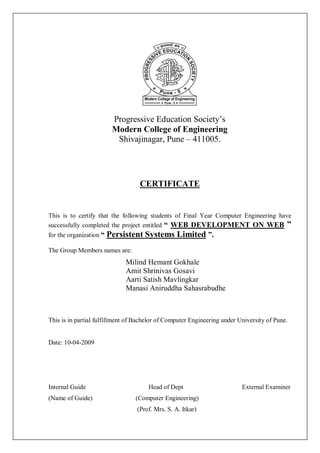
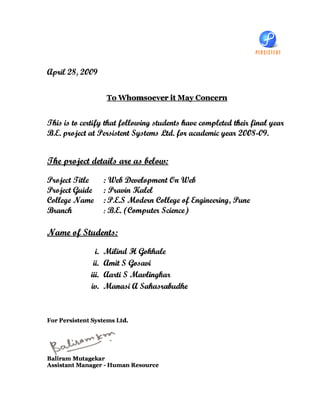







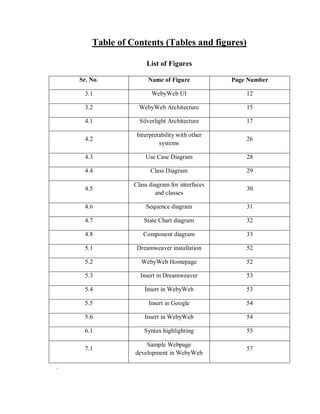


![Web Development On Web
Introduction
1. Introduction
1.1 Problem Statement
Develop an application which facilitates creation of web pages without having a need to
install any HTML (Hypertext Markup Language) [1].editor based software and also which can
be used by any novice user (No HTML knowledge needed). That is developing web pages on the
fly (online).
1.2 Project Objectives
The purpose of WebyWeb is to allow the user to design web pages on the fly.
Existing guidelines for Web usability hinder web-based application usability since they are
primarily based on interactions within a browsing metaphor. The main difference is that with
traditional in-house software the user only focuses on the application itself. The application is
stand-alone, installed on the users system and the IT department or network administrator takes
care of the management, monitoring, updates and all other tasks related to using software in a
business environment.
A SaaS (Software as a Service) [2] application also focuses on this primary application
part, but incorporates tasks that all together make up the SaaS application and business model.
These tasks include registering, paying for the software, using support and customizing the
application. A SaaS application is much more specifically directed to the customer instead of a
traditional desktop application directed at the mass. This results in a higher value of design and
interaction.
This achieves following -
Centralized Updation
No installations
Portable
Cross Browser
No piracy
1](https://image.slidesharecdn.com/fullreport-140129220809-phpapp01/85/Web-Development-on-Web-Project-Report-15-320.jpg)
![Web Development On Web
Introduction
1.3 Project Scope
The software WebyWeb will revolutionize the way web pages are designed. With
this software, websites can be designed in cloud without the requirement of costly website
designing softwares and installations. It will provide a user friendly dashboard which will serve
for all user needs. All the HTML tags may be implemented. WebyWeb is a What You See Is
What You Get (WYSIWYG) editor, and will also give a code view of the page being designed.
WYSIWYG means that the finished page will be display exactly the way it was designed.
WebyWeb generates HTML tags while user points and clicks on the desired features. Thus, user
can create web page without learning HTML.
Scope
WYSIWYG editor
Dashboard interface
Style formatting
Hyperlinks
Inserting images
Design and code views
User Sign In and Sign Up
Inserting HTML form elements (radio button, checkbox)
Inserting tables and editing it
Zoom in and Zoom out
1.4 Goals
SaaS is defined by not only delivery via the Internet, but by subscription and periodic
payment. Especially these properties differ SaaS from standard web-based software. SaaS is a
model of software deployment where an application is hosted as a service provided to customers
across the Internet. By eliminating the need to install and run the application on the customer's
own computer, SaaS alleviates the customer's burden of software maintenance, ongoing
operation, and support. Using SaaS also can reduce the up-front expense of software purchases,
through less costly, on-demand pricing [3].
2](https://image.slidesharecdn.com/fullreport-140129220809-phpapp01/85/Web-Development-on-Web-Project-Report-16-320.jpg)
![Web Development On Web
Introduction
By implementation of the WebyWeb project, we aim to take the above concept further and
provide the user with the ability to develop web pages on internet without having the need of
installations of the softwares that facilitate this process. It is a self contained product which
provides improvement in the current web development scenarios.
User control and freedom
When a user makes a mistake, he will be able to go back and forth within an application to correct.
Therefore, WebyWeb will support undo and redo.
Aesthetic design
WebyWeb aims the user work environment and experience to be aesthetically rich. Hence WebyWeb is
designed as RIA (Rich Internet Application) [4].
Help and documentation
WebyWeb will provide simple and concise instructions, prompts, embedded in the application itself.
User manual will be provided for easy work environment.
1.5 Assumptions
1.5.1 About SaaSSaaS is based upon the assumption that the services provided are commonplace and well
defined, hence economies of scale and balancing of supply and demand becomes possible. This
assumption holds true for those areas of IT that are ubiquitous, a cost of doing business and
commodity-like. SaaS is therefore not suitable for innovative or highly specialized niche
systems, though SaaS may be used to provide one or more components in such systems.
1.5.2 About WebyWeb 1. Silverlight 2 plug-in installed.
2. The PC is connected to internet/ connected in intranet.
3. 512 GB RAM.
4. 1024 X 768 monitors resolution with 24 bit color.
3](https://image.slidesharecdn.com/fullreport-140129220809-phpapp01/85/Web-Development-on-Web-Project-Report-17-320.jpg)


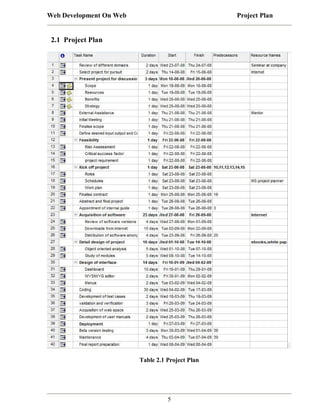



![Web Development On Web
Requirement Analysis
3. Requirement Analysis
3.1 Introduction
3.1.1 Purpose
The purpose of WebyWeb is to allow the user to design web pages on internet on the fly.
Current techniques for web page development include software’s like Dreamweaver [5],
and Microsoft Expression Web [6] etc. But disadvantage with them is that they need installations
on the respective machines. To overcome this drawback, we with our project “WebyWeb” using
SAAS as a domain, aim at centralizing the process of web page creation. With this, the WebyWeb
editor is centralized on server thereby eliminating the need to install the application. The user
doesn’t need to install patches whenever any new feature is added into the software. All the
updations are centralized for maintaining consistency and thus reducing the overhead for client to
update the software individually. Payment will be done on the basis of package that will be
subscribed for. The user won’t have to pay expensively for the high end functionality which he/she
might never use.
WebyWeb can be used by any novice user who has minimum technical knowledge
about web page development. With highly user friendly and rich graphical environment, the
experience of web page development will be enriching and easy. WebyWeb provides
implementation of all the basic html tags. Insertion of form elements like buttons, checkbox,
images, tables etc is provided. Easy navigation from design to code view check the code
generated for the corresponding web design. The entire user’s work session will be stored on
server thus providing portability.
3.1.2 Intended Audience and Reading Suggestions
Intended audience of this document will be the developers of WebyWeb, project manager,
marketing staff, user’s testers, and documentation writers. It is recommended that the SRS
document is read sequentially.
8](https://image.slidesharecdn.com/fullreport-140129220809-phpapp01/85/Web-Development-on-Web-Project-Report-24-320.jpg)

![Web Development On Web
Requirement Analysis
Key features:
1. WYSIWYG Presto-based editor.
2. Implementation of basic HTML tags and insertion of –
a. Tables
b. Images
c.
HTML form elements (radio button, checkbox, button).
d. Rich Text formatting.
3. Maintaining user’s work session along with the files created in the committed state.
3.2.3 User Classes and Characteristics
Amateur user: These are the users who are completely new to webpage development and have
no knowledge of coding, but wish to design their own web pages.
WebyWeb has dual interface showing design view as well code view. Thus amateur users
will not find it difficult to design their own web pages. Using design view they can make the
website the way they want. On the other side expert users have an added advantage of knowledge
about coding.
3.2.4 Operating Environment
WebyWeb will operate on a web browser. All it requires for running at client end is the
Silverlight [7] plug-in installed on the client’s web browser. It is cross browser (can be run on
most web browsers including Internet explorer, Mozilla, etc.) and cross platform (windows
vista/XP, Linux)
3.2.5 Design and Implementation Constraints
Minimum number of computers is at least 2 which will limit the deployment process if they
are not available. Since Silverlight provides rich web based interactions, resolution of screen and
graphics aspects of hardware are extremely important. Installations of Microsoft expression blend
[8], visual studio 2008 [9], Silverlight are essentials which enable the developer to develop their
application.
10](https://image.slidesharecdn.com/fullreport-140129220809-phpapp01/85/Web-Development-on-Web-Project-Report-26-320.jpg)




![Web Development On Web
Requirement Analysis
3.6 Project Architecture
Figure 3.2 : WebyWeb architecture
WebyWeb has client server architecture. It is based on cloud computing. Architecture is
divided into two parts namely the database and the main editor. The project resides on WebyWeb
server.
In our system, there's a significant workload shift. Local computers no longer have to do
all the heavy lifting when it comes to running applications. The network of computers that make
up the cloud handles them instead. Hardware and software demands on the user's side decrease.
The only thing the user's computer needs to be able to run is the WebyWeb's interface software
that is in a xap [9] file which is loaded on client PC on fly as the user accesses the WebyWeb
website.
15](https://image.slidesharecdn.com/fullreport-140129220809-phpapp01/85/Web-Development-on-Web-Project-Report-31-320.jpg)



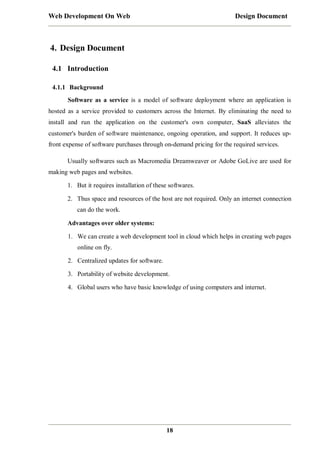


![Web Development On Web
Design Document
o Parameters: 1
Usercontrol newpage – It accepts the page to navigate to on call.
Subscribe
o This function is used to validate user’s input in registration form and to accept
the input and update it in the database.
o Name of the function:
o Return type: sup_btn_subscribe_Click
o Parameters: 2
Object sender – It indicates the button clicked by the user.
RoutedEventArgs – It indicates the way call was made. I.e. on mouse
over or mouse click etc.
4.3.2.2 Module B: The Main Editor
This module consists of the main editor IDE displayed to the user to make web pages.
The input is in the form of various html elements inserted and text inserted by the user along
with the formatting applied to the text. The output is in the form of HTML code generated by
code generator. Finally user may save his work which is updated in the database.
4.3.2.2.1 Internal Functions
Code Generator
o This method converts the xml code made from the design view rich text box of
the user’s document into the html code that may be viewed across any
browser.
o Name of the function: ConvertRichTextToHTML
o Return type: string[]
o Parameters: 1
String RichTextXML – It accepts the xml format text from the design
view and returns the converted html code in the form of string.
21](https://image.slidesharecdn.com/fullreport-140129220809-phpapp01/85/Web-Development-on-Web-Project-Report-38-320.jpg)






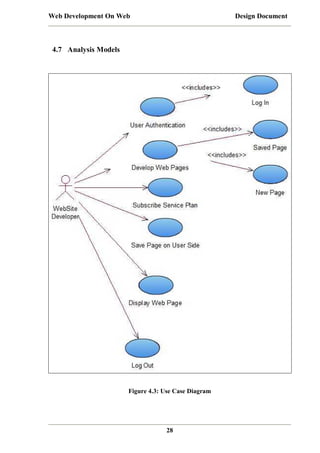
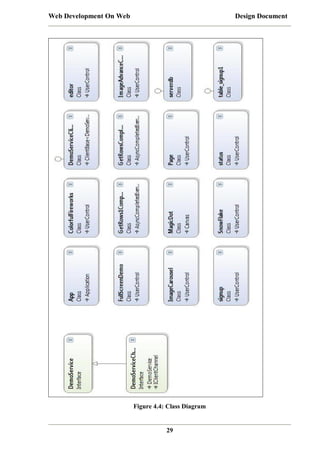

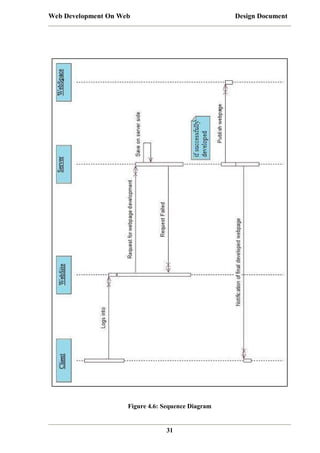
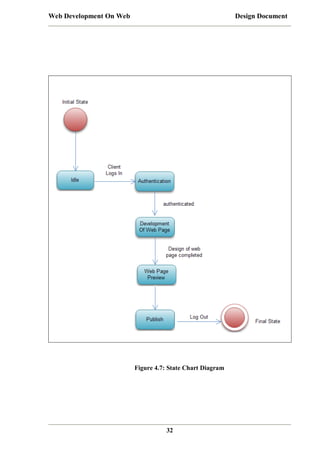
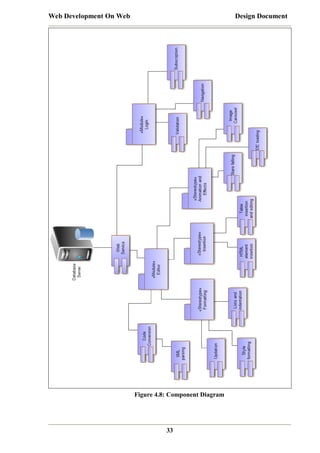









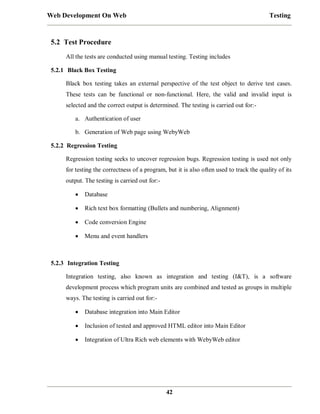
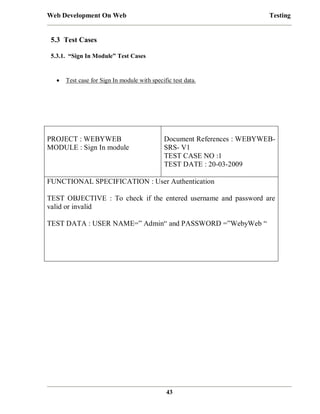






![Web Development On Web
Testing
5.3.4 GUI Testing
Test case
Description
Test case
Id
Test
Expected
Description Result
Actual
Result
Test
Status
[Pass/Fail]
Severity
GT01.1
All the
input text
field to be
observed
High
Proper
display of
toolbar
panes
Input fields
are blank
with focus
and tab index
set
On click,
proper pane
displayed
PASS
GT01.2
All the input
fields should
be blank, with
proper focus
& tab indices
On click,
proper pane
should be
displayed
PASS
High
GT01.3
Tool tips
should be
observer
Appropriate
tool tips for
corresponding
buttons.
Proper tool PASS
tips displayed
on
mouse
over
of
buttons
Medium
GT01.4
Table tools
No edit tools
active in
absence of
focused table
PASS
Medium
GT02.1
Loading
projects
All the table
editing tools
should be
disabled
when table is
not in focus
Populating
corresponding
projects of the
signed in user
Projects
populated for
the user
PASS
High
GT02.2
Assignment
of entered
caption to
HTML
elements
Correct
assignment of
values to
HTML form
elements
PASS
Medium
Gt02.3
Full screen
with scaling
In full screen
mode, IDE
should be
scaled and
editable
Correct
assignment of
values to
HTML form
elements
done
IDE is scaled
but text
editing is
disabled
PARTIAL
High
Aesthetic
Validation
Table 5.4: GUI testing
50](https://image.slidesharecdn.com/fullreport-140129220809-phpapp01/85/Web-Development-on-Web-Project-Report-68-320.jpg)

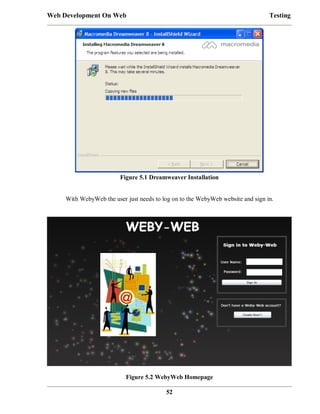






![Web Development On Web
Bibliography
References
[1] From Wikipedia, “HTML”,
http://en.wikipedia.org/wiki/html.
[2] M.T. Hoogvliet, “SaaS Interface Design”, presented at Rotterdam University, 2008.
[3] From Wikipedia, “On-demand Pricing”,
http://en.wikipedia.org/wiki/On-demand.
[4] Christian Wenz, Essential Silverlight 2 Up-to-Date, O'Reilly, 2008.
[5] http://www.Adobe.com/Dreamweaver
[6] From Wikipedia, “Microsoft Expression Web”,
http://en.wikipedia.org/wiki/Microsoft_Expression_Web.
[7] Jeff Scanlon, Accelerated Silverlight 2, Apress, 2008.
[8] Brennon Williams, Microsoft Expression Blend UNLEASHED, SAMS, 2008.
[9] Matthew MacDonald, Pro Silverlight 2 in C# 2008, Apress, 2008.
59](https://image.slidesharecdn.com/fullreport-140129220809-phpapp01/85/Web-Development-on-Web-Project-Report-77-320.jpg)