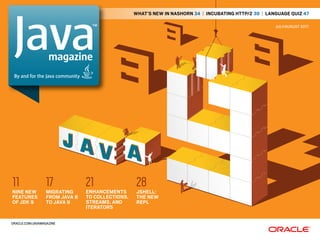
Java Magazine
- 1. JULY/AUGUST 2017 ORACLE.COM/JAVAMAGAZINE magazine By and for the Java community MIGRATING FROM JAVA 8 TO JAVA 9 17NINE NEW FEATURES OF JDK 9 11 JSHELL: THE NEW REPL 28ENHANCEMENTS TO COLLECTIONS, STREAMS, AND ITERATORS 21 WHAT’S NEW IN NASHORN 34 | INCUBATING HTTP/2 39 | LANGUAGE QUIZ 47
- 2. ORACLE.COM/JAVAMAGAZINE /////////////////////////////////////////// JULY/AUGUST 2017 01 //table of contents / COVER ART BY I-HUA CHEN 03 From the Editor The noisy, successful undertaking of collaborative work: Delays in the delivery of major releases such as JDK 9 are common when community is valued. 05 Letters to the Editor Comments, questions, suggestions, and kudos 06 Events Upcoming Java conferences and events 47 Fix This By Simon Roberts Our latest code quiz 16 Java Proposals of Interest JEP 241: Remove the jhat Tool 38 User Groups The London Java Community 55 Contact Us Have a comment? Suggestion? Want to submit an article proposal? Here’s how. By Simon Ritter There’s a lot more to this release than modules. 17 MIGRATING FROM JAVA 8 TO JAVA 9 By Trisha Gee Step-by-step work can lead to the adoption of all or some of the features as you need them. 21 JAVA 9 CORE LIBRARY UPDATES: COLLECTIONS AND STREAMS By Raoul-Gabriel Urma and Richard Warburton Collections, Streams, and iterators have all added new capabilities. 28 JSHELL: READ- EVALUATE- PRINT LOOP FOR THE JAVA PLATFORM By Constantin Drabo Testing code snippets is now part of the JDK. 34 NASHORN JAVASCRIPT ENGINE IN JDK 9 By Jim Laskey Handy additions and support for ES6 make Nashorn even more useful. 39 WORKING WITH THE NEW HTTP/2 CLIENT By Gastón Hillar An incubating technology in JDK 9 promises to make HTTP communication a lot simpler. //table of contents / 11 NINENEWDEVELOPER FEATURESINJDK9
- 3. ORACLE.COM/JAVAMAGAZINE /////////////////////////////////////////// JULY/AUGUST 2017 02 EDITORIAL Editor in Chief Andrew Binstock Managing Editor Claire Breen Copy Editors Karen Perkins, Jim Donahue Technical Reviewer Stephen Chin DESIGN Senior Creative Director Francisco G Delgadillo Design Director Richard Merchán Senior Designer Arianna Pucherelli Designer Jaime Ferrand Senior Publication Designer Sheila Brennan Production Designer Kathy Cygnarowicz PUBLISHING Associate Publisher and Audience Development Director Karin Kinnear +1.650.506.1985 Audience Development Manager Jennifer Kurtz ADVERTISING SALES Sales Director Tom Cometa Account Manager Mark Makinney Mailing-List Rentals Contact your sales representative. RESOURCES Oracle Products +1.800.367.8674 (US/Canada) Oracle Services +1.888.283.0591 (US) ARTICLE SUBMISSION If you are interested in submitting an article, please email the editors. SUBSCRIPTION INFORMATION Subscriptions are complimentary for qualified individuals who complete the subscription form. MAGAZINE CUSTOMER SERVICE java@omeda.com PRIVACY Oracle Publishing allows sharing of its mailing list with selected third parties. If you prefer that your mailing address or email address not be included in this program, contact Customer Service. Copyright © 2017, Oracle and/or its affiliates. All Rights Reserved. No part of this publication may be reprinted or otherwise reproduced without permission from the editors. JAVA MAGAZINE IS PROVIDED ON AN “AS IS” BASIS. ORACLE EXPRESSLY DISCLAIMS ALL WARRANTIES, WHETHER EXPRESS OR IMPLIED. IN NO EVENT SHALL ORACLE BE LIABLE FOR ANY DAMAGES OF ANY KIND ARISING FROM YOUR USE OF OR RELIANCE ON ANY INFORMATION PROVIDED HEREIN. Opinions expressed by authors,editors,and interviewees—even if they are Oracle employees—do not necessarily reflect the views of Oracle. The information is intended to outline our general product direction. It is intended for information purposes only, and may not be incorporated into any contract. It is not a commitment to deliver any material, code, or functionality, and should not be relied upon in making purchasing decisions. The development, release, and timing of any features or functionality described for Oracle’s products remains at the sole discretion of Oracle. Oracle and Java are registered trademarks of Oracle Corporation and/or its affiliates. Other names may be trademarks of their respective owners. Java Magazine is published bimonthly and made available at no cost to qualified subscribers by Oracle, 500 Oracle Parkway, MS OPL-3A, Redwood City, CA 94065-1600. • DevOps, Containers, Microservices & APIs • MySQL, NoSQL, Oracle & Open Source Databases • Development Tools & Low Code Platforms • Open Source Technologies • Machine Learning, Chatbots & AI Explore the Latest Developer Trends: Oracle Code Register Now New One-Day, Free Event | 20 Cities Globally developer.oracle.com/code Find an event near you:
- 4. ORACLE.COM/JAVAMAGAZINE /////////////////////////////////////////// JULY/AUGUST 2017 03 //from the editor / PHOTOGRAPH BY BOB ADLER/THE VERBATIM AGENCY This issue of Java Magazine is all about the release of Java 9. When I was originally laying out the editorial schedule, this special issue was assigned to a slot in last year’s lineup. As many of you know, that intended delivery date was post- poned until late July of this year, which is why you have this issue in your hands now. We antici- pated—with excitement—that this issue and the Java 9 release would occur simultaneously. But this happy scenario was thwarted by an unexpected development: a disagreement within the Java Community Process (JCP) that pushed the release back until late September of this year. For some in the Java community, this post- ponement and the fact that it came after several previous delays triggered a great sense of frustra- tion. Not for me. Sure, I would have loved to have the release and this magazine come out simulta- neously, and certainly I would have liked to begin the transition to the new version with a inal release of the JDK. Those sentiments, I believe, are universal in the community. However, what lets me abide the delay with- out complaint is that it derives from collaboration with the community. As anyone who has served on industry committees can tell you, collaborative work is diicult, noisy, and supremely frustrat- ing. There is nothing quite like it, except perhaps parenting. Yet despite the frustrations, there is a conviction held by all parties that it is better to The Noisy, Successful Undertaking of Collaborative Work Delays in the delivery of major releases such as JDK 9 are common when community is valued. #developersrule developer.oracle.com Get on the list for event updates: go.oracle.com/oraclecoderoadshow Step up to modern cloud development. At the Oracle Code roadshow, expert developers lead labs and sessions on PaaS, Java, mobile, and more. Level Up at Oracle Code
- 5. ORACLE.COM/JAVAMAGAZINE /////////////////////////////////////////// JULY/AUGUST 2017 04 //from the editor / work through the hard parts of the collabora- tion than to abandon the efort. We are all better served by the collaboration than by insisting on our own preferences. The understanding of collective beneit has long driven Java’s history and is indisput- ably integral to its success. It can be easy to forget that the development of Java and the JVM is itself a collaborative efort. The devel- opment work is done as open source in public repositories, and the discussions about feature selection, code implementations, release dates, and other points of contention are held in pub- lic mailing lists. In fact, the recent decision regarding the new release date and the spe- ciic reasons for the delay were all posted and replied to on public forums. Now, let me ask you, do you know of any other language whose principal corporate sponsor assigns more than 100 engineers to work on the language and yet defers on matters of release date to a community of partners? There are only three companies outside of Oracle that have made so large a commitment to language development: Apple, Google, and Microsoft. But none of them have adopted this open, consensual approach. (I’m not here dep- recating those companies’ work on their lan- guages or their preferred approach, but rather I’m trying to underscore how unique Oracle’s approach with Java is.) I recognize that my acceptance of delay in the name of collaboration is borne of an insid- er’s view of Java community operations. Many Java developers have no interest in the poli- tics behind release dates and couldn’t care less whether discussions are held in public or not; they just want the new technology to be released and so are frustrated by the succession of delays. This perspective is driving an initiative to make innovations available on a predictable schedule. This new approach proposes publish- ing whatever technology is good to go when the announced date arrives. Georges Saab, vice president of development for the Java Platform group at Oracle, states that this new approach will be adopted in post–Java 9 releases. It will mean less waiting for a single central feature to be ready before lesser improvements are shipped. Ironically enough, this strategy is possible now because of the modularity in Java 9 that can localize the efects of a given change. In sum, the delays of this release are the necessary product of the open, collaborative model that underlies Java’s success. If you’re a supporter of open source and open collabora- tion, then you surely recognize that such delays are a sacriice that the process demands. In that sense, it is the antithesis of releasing by unilateral iat. Nonetheless, I am excited that modularity makes possible future releases on a deined schedule while maintaining the com- mitment to high levels of collaboration. Andrew Binstock, Editor in Chief javamag_us@oracle.com @platypusguy
- 6. ORACLE.COM/JAVAMAGAZINE /////////////////////////////////////////// JULY/AUGUST 2017 05 //letters to the editor / Exception Swallowing in Project Lombok In your excellent May/June 2017 issue, I want to com- ment on your article “Project Lombok: Clean, Concise Code,” in which Josh Juneau presents a concise guide to using Lombok. On page 14, Juneau states, “The @SneakyThrows annotation can be placed on a method to essentially ‘swallow’ the exceptions.” I think this sentence is somewhat misleading. To me the term swallow means to catch the exception, do nothing with it, and continue execution of the code. However, this is far from what Lombok is doing. From the Lombok site, “Lombok will not ignore, wrap, replace, or otherwise modify the thrown checked exception; it simply fakes out the compiler.” This means we will still get an exception bubbling through should one occur, but we don’t need to explicitly han- dle it in calling code, much like runtime exceptions. —Syed Asghar Author Josh Juneau responds: “Thanks for sending me this useful feedback. I am glad that you found the article useful. I can certainly see why you ind the term swal- low misleading with respect to the way in which the @SneakyThrows annotation handles checked exceptions. I do agree, after reassessing, that this was not an ideal choice of words. The Lombok @SneakyThrows annotation allows you to omit a try-catch clause and throw a checked exception—it does not silently swallow it. Perhaps the term hides would be more precise, as Lombok hides the requirement to code a try-catch clause by allowing you to throw a checked exception without it. As stated in the Lombok Javadoc, @SneakyThrows does not silently swal- low, wrap into RuntimeException, or otherwise modify any exceptions of the listed checked exception types. The JVM does not check for the consistency of the checked exception system; javac does, and this annotation lets you opt out of its mechanism.” Downloading Java Magazine Two readers inquired why they could not see the download icon for Java Magazine when they accessed the new page. Downloading the PDF version of the magazine is a subscriber privilege. So you must log in to access the PDF. As we have increasingly opened the magazine (making articles available without login), you might be reading the issue without log- ging in. To force a login, go to the quiz (which is also a subscriber-only beneit) and you’ll be asked to log in. When you do so from a laptop or desktop, you’ll see the download icon in the right margin. Contact Us We welcome comments, suggestions, grumbles, kudos, article proposals, and chocolate chip cookies. All but the last two might be edited for publication. If your note is private, indicate this in your message. Write to us at javamag_us@oracle.com. For other ways to reach us, see the last page of this issue. MAY/JUNE 2017 ORACLE.COM/JAVAMAGAZINE magazine By and for the Java community LOMBOK: ANNOTATIONS FOR CLEANER CODE 10 DATABASE ACCESS WITH STREAMS 34JDEFERRED’S ASYNC EVENT MANAGEMENT 16 BEST PRACTICES FOR LIBRARY DESIGN 28 Libraries MAY/JUNE 2017
- 7. 06 ORACLE.COM/JAVAMAGAZINE /////////////////////////////////////////// JULY/AUGUST 2017 //events / PHOTOGRAPH BY BOB ADLER/THE VERBATIM AGENCY JVM Language Summit JULY 31–AUGUST 2 SANTA CLARA, CALIFORNIA The JVM Language Summit is an open technical collaboration among lan- guage designers, compiler writers, tool builders, runtime engineers, and architects who target the JVM. The schedule consists of a single track of traditional presentations (about six each day) interspersed with workshop discussion groups. Each registrant is invited to suggest a few topics of interest for the workshops. JCrete JULY 16–21 KOLYMBARI, GREEECE This loosely structured “uncon- ference” involves morning ses- sions discussing all things Java, combined with afternoons spent socializing, touring, and enjoy- ing the local scene. There is also a JCrete4Kids component for intro- ducing youngsters to program- ming and Java. Attendees often bring their families. ÜberConf JULY 18–21 DENVER, COLORADO ÜberConf 2017 will be held at the Westin Westminster in down- town Denver. Topics include Java 8, microservice architectures, Docker, cloud, security, Scala, Groovy, Spring, Android, iOS, NoSQL, and much more. JavaZone 2017 SEPTEMBER 12, WORKSHOPS SEPTEMBER 13–14, CONFERENCE OSLO, NORWAY JavaZone is a conference for Java developers created by the Norwegian Java User Group, javaBin. The conference has existed since 2001 and now con- sists of around 200 speakers and 7 parallel tracks over 2 days, plus an additional day of workshops beforehand. You will be joined by approximately 3,000 of your fel- low Java developers. Included in the ticket price is a membership in javaBin. Strange Loop SEPTEMBER 28–30 ST. LOUIS, MISSOURI Strange Loop is a multidisci- plinary conference that brings together the developers and thinkers building tomorrow’s technology in ields such as emerging languages, alterna- tive databases, concurrency, distributed systems, security, and the web. Talks are, in gen- eral, code-heavy, not process- oriented. A preconference day on September 28 is optional and not included in the conference rate. NFJS Boston SEPTEMBER 29–OCTOBER 1 BOSTON, MASSACHUSETTS Since 2001, the No Fluf Just Stuf (NFJS) Software Symposium Tour has delivered more than 450 events with more than 70,000 attendees. This event in Boston
- 8. 07 ORACLE.COM/JAVAMAGAZINE /////////////////////////////////////////// JULY/AUGUST 2017 //events / covers the latest trends within the Java and JVM ecosystem, DevOps, and agile development environments. JavaOne OCTOBER 1–5 SAN FRANCISCO, CALIFORNIA Whether you are a seasoned coder or a new Java programmer, JavaOne is the ultimate source of technical information and learn- ing about Java. For ive days, Java developers gather from around the world to talk about upcom- ing releases of Java SE, Java EE, and JavaFX; JVM languages; new development tools; insights into recent trends in programming; and tutorials on numerous related Java and JVM topics. JAX London OCTOBER 9–12 LONDON, ENGLAND JAX London is a four-day confer- ence for cutting-edge software engineers and enterprise-level professionals, bringing together the world’s leading innovators PHOTOGRAPH BY MASSMATT/FLICKR Oracle Code Events Oracle Code is a free event for developers to learn about the latest development technologies, practices, and trends, including containers, microservices and API applications, DevOps, databases, open source, development tools and low-code platforms, machine learning, AI, and chatbots. In addition, Oracle Code includes educational sessions for developing soft- ware in Java, Node.js, and other programming languages and frameworks using Oracle Database, MySQL, and NoSQL databases. ASIA PACIFIC JULY 18, Sydney, Australia AUGUST 10, Bangalore, India AUGUST 30, Seoul, South Korea in the ields of Java, micro- services, continuous delivery, and DevOps. Conference ses- sions, keynotes, and expo happen October 10–11. Hands-on work- shops take place the day preced- ing and the day following the main conference. O’Reilly Software Architecture Conference OCTOBER 16–18, CONFERENCE AND TUTORIALS OCTOBER 18–19, TRAINING LONDON, ENGLAND For four days, expert practitio- ners share new techniques and approaches, proven best prac- tices, and exceptional technical
- 9. 08 //events / ORACLE.COM/JAVAMAGAZINE /////////////////////////////////////////// JULY/AUGUST 2017 skills. At this conference, you’ll hear about the best tools to use and why, and the efect they can have on your work. You’ll learn strategies for meeting your com- pany’s business goals, developing leadership skills, and making the conceptual jump from software developer to architect. KotlinConf NOVEMBER 2–3 SAN FRANCISCO, CALIFORNIA KotlinConf is a JetBrains event that provides two days of content from Kotlin creators and commu- nity members. Devoxx NOVEMBER 6–10 ANTWERP, BELGIUM The largest gathering of Java developers in Europe takes place again this year in Antwerp. Dozens of expert speakers deliver hundreds of presentations on Java and the JVM. Tracks include server-side Java, cloud, big data, and extensive coverage of Java 9. W-JAX NOVEMBER 6–10 MUNICH, GERMANY W-JAX is a conference dedicated to cutting-edge Java and web devel- opment, software architecture, and innovative infrastructures. Experts share their professional experiences in sessions and work- shops. This year’s focus is on Java core and enterprise technologies, the Spring ecosystem, JavaScript, continuous delivery, and DevOps. QCon San Francisco NOVEMBER 13–15, CONFERENCE NOVEMBER 16–17, WORKSHOPS SAN FRANCISCO, CALIFORNIA Although the content has not yet been announced, recent QCon conferences have ofered several Java tracks along with tracks related to web develop- ment, DevOps, cloud computing, and more. Are you hosting an upcoming Java conference that you would like to see included in this cal- endar? Please send us a link and a description of your event at least 90 days in advance at javamag_us@oracle.com. Other ways to reach us appear on the last page of this issue. REGISTER NOW #JavaOne San Francisco, California October 1–5, 2017
- 10. Written by leading Java experts, Oracle Press books offer the most definitive, complete, and up-to-date coverage of Java available. www.OraclePressBooks.com • @OraclePressAvailable in print and eBook formats. Your Destination for Oracle and Java Expertise Java: A Beginner’s Guide, 7th Edition Herb Schildt Revised to cover Java SE 9, this book gets you started programming in Java right away. Java: The Complete Reference, 10th Edition Herb Schildt Updated for Java SE 9, this book shows how to develop, compile, debug, and run Java programs. OCA Java SE 8 Programmer I Exam Guide (Exam 1Z0-808) Kathy Sierra, Bert Bates Get complete coverage of all objectives for Exam 1Z0-808. Electronic practice exam questions are included. Rapid Modernization of Java Applications G. Venkat Adopt a high-performance enterprise Java application modernization strategy.
- 11. ORACLE.COM/JAVAMAGAZINE /////////////////////////////////////////// JULY/AUGUST 2017 10ART BY I-HUA CHEN T his single-topic issue of Java Magazine focuses on the beneits of the new JDK 9 release other than the Java Platform Module System (JPMS). The modularity feature, often touted as the central part of this release, was not yet in inal approved form when we went to press. So, rather than provide early informa- tion that might be wrong later, we’ve chosen to focus on the other parts of JDK 9, which have been formal- ized and inished and will ship whenever modules are oicially approved. At present, that ship- ping date is expected to be in late September. The reasons for this delay are discussed in the edito- rial (page 3). Shortly after that date, Java Magazine will dedicate a second issue to Java 9, with a deep focus on the new modular archi- tecture and how best to use it. As the articles in this issue demonstrate, there is a lot of goodness in Java 9 outside of mod- ules. The language and platform teams have created dozens of con- venient new features that make Java programming more succinct and enjoyable. Simon Ritter’s article (page 11) provides an overview of many of these useful additions. His work is complemented by an in-depth examination (page 21) of the new features in Collections, Streams, and iterators. Also, Trisha Gee explains (page 17) how to compile and run Java 8 code on Java 9, even if you’re not using modules. An alternative way to run Java 9 code is with JShell, which is a new read-evaluate-print loop (REPL) bundled with this release. Our introduction to JShell (page 28) shows the basics, while our article on HTTP/2 (page 39) provides addi- tional examples of JShell usage. The HTTP/2 technology, which facilitates network programming, is part of a new incubator system introduced in Java 9 that presents developers with technologies that are likely to be bundled in future releases. If you regularly use HTTP, take a long look at this article. In addition to these articles, we also have our usual language quiz, events calendar, and letters to the editor. Enjoy, and let us know if there are other Java 9 topics you’d like us to cover in the future. Inside JDK 9 JAVA 9 JAVA 9 FEATURES 11 | FROM JAVA 8 TO JAVA 9 17 | COLLECTIONS AND STREAMS 21 | JSHELL 28 | HTTP/2 39
- 12. ORACLE.COM/JAVAMAGAZINE /////////////////////////////////////////// JULY/AUGUST 2017 11 //java 9 / The big new feature in JDK 9 is the Java Platform Module System coupled with the introduction of the modular JDK. However, there are plenty of other new features in JDK 9, and in this article, I focus on nine that are of particular interest to developers. Where applicable, I’ve included the relevant JDK Enhancement Proposal (JEP) number so you can ind more information. Factory Methods for Collections (JEP 269) Collections provide a well understood way for you to gather together groups (I was going to say sets, but that could be a bit misleading) of data items in your applications and then manipulate the data in a variety of useful ways. At the top level, there are interfaces that represent the abstract concepts of a List, Set, and Map. The problem, until now, has been that Java doesn’t pro- vide a simple way to create a collection with predeined data. If you want a collection to be structurally immutable (that is, you can’t add, delete, or change references to elements), you need to do more work. Let’s look at a simple example using JDK 8: List<Point> myList = new ArrayList<>(); myList.add(new Point(1, 1)); myList.add(new Point(2, 2)); myList.add(new Point(3, 3)); myList.add(new Point(4, 4)); myList = Collections.unmodifiableList(myList); It’s not terrible, admittedly, but to create an immutable list of four Points required six lines of code. JDK 9 addresses this through factory methods for collections. This feature makes use of a change introduced in JDK 8 that enabled static methods to be included in interfaces. That change means that you can add the necessary methods at the top-level interfaces (Set, List, and Map) rather than hav- ing to add them to a large group of classes that implement those interfaces. Let’s rewrite our example using JDK 9: List<Point> list = List.of(new Point(1, 1), new Point(2, 2), new Point(3, 3), new Point(4, 4)); The code is now much simpler. The rules that apply to the use of the diferent collections also apply (as you would expect) when using these factory methods. So, you cannot pass duplicate arguments when you create a Set, nor can you pass duplicate keys when you create a Map. A null value cannot be used as a value for any collec- tion factory method. The Javadoc documentation provides full descriptions of how the methods may be called. [Collections SIMONRITTER PHOTOGRAPH BY BOB ADLER/ THE VERBATIM AGENCY Nine New Developer Features in JDK 9 There’s a lot more to this release than modules.
- 13. ORACLE.COM/JAVAMAGAZINE /////////////////////////////////////////// JULY/AUGUST 2017 12 //java 9 / are discussed further in the article “Java 9 Core Library Updates: Collections and Streams” (page 21). —Ed.] Optional Class Enhancements The Optional class was introduced in JDK 8 to reduce the number of places where a NullPointerException could be generated by code (and it was frequently used to make the Stream API more robust). JDK 9 adds four new methods to Optional: ■■ ifPresent(Consumer action): If there is a value present, perform the action using the value. ■■ ifPresentOrElse(Consumer action, Runnable emptyAction): Similar to ifPresent, but if there is no value, it executes the emptyAction. ■■ or(Supplier supplier): This method is useful when you want to ensure that you always have an Optional. The or() method returns the same Optional if a value is present; otherwise, it returns a new Optional created by the supplier. ■■ stream(): Returns a stream of zero or one elements, depending on whether there is a value. Stream API Enhancements It’s always useful to be able to create a stream source from a collection of data, and JDK 8 provided several methods to do this outside the Collections API (BufferedReader.lines(), for example). Several new sources are being added in JDK 9, such as java.util.Scanner and java.util.regex.Matcher. JDK 9 adds four methods to the Stream interface. First, there are two related methods: takeWhile(Pred- icate) and dropWhile(Predicate). These methods are complementary to the existing limit() and skip() meth- ods, but they use a Predicate rather than a ixed integer value. The takeWhile() method continues to take elements from the input stream and pass them to the output stream until the test() method of the Predicate returns true. The dropWhile() method does the opposite; it drops elements from the input stream until the test() method of the Predicate returns true. All remaining elements of the input stream are then passed to the output stream. Be careful when using either of these methods when you have an unordered stream. Because the predicate needs to be sat- isied only once to change the state of elements being passed to the output, you might get elements in the stream that you don’t expect, or you might miss ones you thought you would get. The third new method is ofNullable(T t), which returns a stream of zero or one elements, depending on whether the value passed is null. This can be very useful to eliminate a null check before constructing a stream, and it is similar in a sense to the new stream() method in the Optional class dis- cussed in the previous section. The last new stream method is a new version of the static iterate() method. The version in JDK 8 took one parameter as the seed and created an ininite stream as output. JDK 9 adds an overloaded method that takes three parameters, which efectively gives you the ability to repli- cate the standard for loop syntax as a stream. For example, Stream.iterate(0, i -> i < 5, i -> i + 1) gives you a stream of integers from 0 to 4. Read-Eval-Print Loop: jshell (JEP 222) JDK 9 includes a new read-eval-print loop (REPL) command- line tool, jshell, that allows you to develop and test Java code interactively, unlike when you use an IDE, where code must be edited, compiled, and then run. Developers can quickly JDK9includesa newread-eval- printloop(REPL) command-linetool, jshell,thatallowsyouto developandtestJava codeinteractively.
- 14. ORACLE.COM/JAVAMAGAZINE /////////////////////////////////////////// JULY/AUGUST 2017 13 //java 9 / prototype sections of code as jshell continually reads user input, eval- uates it, and prints either the value of the input or a description of the state change the input caused. To make the tool easier to use, it includes features such as an editable history, tab comple- tion, automatic addition of termi- nal semicolons when needed, and conigurable predeined imports and deinitions. It is also possible to declare variables whose type is deined after the declaration (but this is still not dynamic typing: once the type is set, it can’t be changed). There is even a module, jdk.jshell, that can be used if you want to build your own “snippet” evaluation tool. One of the most signiicant reasons for including a REPL in the JDK is to make it easier to use Java as a teaching lan- guage, lowering the amount of boilerplate code new develop- ers need to write before they get results. Concurrency Updates (JEP 266) Java 5 introduced concurrency utilities to simplify writing Java code that has multiple cooperating threads. Subsequent releases have improved these features by adding things such as the fork/join framework in JDK 7 and, most recently, paral- lel streams in JDK 8. Now, JDK 9 provides enhancements for concurrency in two areas. The irst is a reactive streams publish-subscribe frame- work. Processing streams of elements in an asynchronous fashion can lead to problems when the rate at which elements are submitted to the processing code rises sharply. If the pro- cessor is unable to handle the load, the element supplier can be blocked or a bufer overlow situation can occur. Reactive streams use a publish-subscribe model in which the stream processor (the subscriber) subscribes to the sup- plier of elements (the publisher). By doing this, the supplier knows how many elements it can pass to the processor at any time. If the supplier needs to send more than this number, it can use techniques such as local bufering or it can use an alternative processor (this is a typical microservice approach that delivers horizontal scalability by spinning up new ser- vice instances to handle increased load). JDK 9 includes a new class, Flow, that encloses several interfaces: Flow.Processor, Flow.Subscriber, Flow .Publisher, and Flow.Subscription. A Subscription is used to link a Publisher with a Subscriber. The Subscription interface contains two methods: ■■ cancel(): This method causes the Subscriber to stop receiving messages (eventually). ■■ request(long n): Add n elements to the number that the Subscriber is able to process. This method can be called repeatedly as the Subscriber processes elements and is ready to process more. By implementing the Processor interface, a class can act as both a publisher and a subscriber, thereby acting as an inter- mediate operation in the stream. The second new concurrency feature in JDK 9 consists of enhancements to the CompletableFuture class, which was introduced in JDK 8. Several new methods relate to adding time-based functionality. These enhancements enable the use of time-outs via methods such as completeOnTimeout(), delayedExecutor(), and orTimeout(). Other new methods include failedFuture() and newIncompleteFuture(). Milling Project Coin (JEP 213) One of the most signiicant changes in JDK 7 was Project Coin, which was a set of small language changes to smooth out some of the common tasks developers undertake repeat- edly in Java. The project included things such as the ability to Theintroduction ofprivatemethods ininterfaceswill allowcommoncode tobeextractedto methodsthatwill remainencapsulated withintheinterface.
- 15. ORACLE.COM/JAVAMAGAZINE /////////////////////////////////////////// JULY/AUGUST 2017 14 //java 9 / use Strings as constants in switch statements. JDK 9 builds on this and adds a few more small changes to the language syn- tax of Java: ■■ Efectively inal variables can be used in try-with-resources without being reassigned. Currently, each resource that is used must be assigned to a new variable, even if that resource has already been deined in the method. With this change, it is now possible to use an existing variable (as long as it is efectively inal) without reassigning it. Here is an example of the change: try (Resource r = alreadyDefinedResource) ... In JDK 9, it becomes this: try (alreadyDefinedResource) ... ■■ Private methods can be used in interfaces. Interfaces changed in a big way in JDK 8. First, there was the introduc- tion of default methods, which allowed new methods to be added to existing interfaces without forcing a break in back- ward compatibility. Because this meant that behavior could be included in an interface (giving Java multiple-inheritance of behavior for the irst time), it was also logical to include static methods. In JDK 9, the introduction of private meth- ods in interfaces will allow common code to be extracted to methods that will remain encapsulated within the interface. ■■ The diamond operator can be used with anonymous classes. One of the things included in JDK 8 and now JDK 9 is better type inference. Being able to use lambda expressions with- out explicitly specifying the types of parameters is a good example of this. This ability required a substantial rewrite of how the Java compiler processes type inference, and the diamond operator change in JDK 9 makes use of that com- piler change. The problem, as it existed before, was that using the diamond operator with an anonymous class could result in a type being inferred that is not denotable. A type that is not denotable can be represented by the compiler, but it cannot be expressed to the JVM using the class signa- ture attribute. In JDK 9, it is now possible to use the diamond operator with an anonymous class as long as the inferred type is denotable, for example: List<String> myList = new ArrayList<>() { // Overridden methods }; ■■ A single underscore will no longer be valid as an identiier. I often ask, during Java 9 presentations, if anyone has ever used a single underscore as a variable name and, thank- fully, few people have. The reason for doing this is that in a later release of the JDK (presumably JDK 10), it will be valid to use a single underscore as a variable name only in lambda expressions. This makes sense. You could use a single underscore if your lambda expression takes only one argu- ment and you don’t use the argument in the body of the lambda, for example: _ -> getX() (For those of you who like the idea of underscores as vari- able names, you can still use two or more as an identiier.) ■■ Extended use of the @SafeVarargs annotation is allowed. Currently, this annotation can be used only on constructors, static methods, and inal methods, none of which can be overridden. Because a private method cannot be overridden by a subclass, it is logical also to enable private methods to use this annotation. TheProcessHandle interfaceidentifies andprovidescontrolof nativeprocesses.
- 16. ORACLE.COM/JAVAMAGAZINE /////////////////////////////////////////// JULY/AUGUST 2017 15 //java 9 / Spin-Wait Hints (JEP 285) This is a small change because it adds only a single method, but its addition to the Thread class is signiicant. The other interesting aspect of this feature is that it is the irst JEP to be included that was proposed by a company other than Oracle (in this case, Azul Systems). The onSpinWait() method provides a hint to the JVM that the thread is currently in a processor spin loop. If the JVM and hardware platform support optimizations when spinning, such hints can be used; otherwise, the call is ignored. Typical optimizations include reducing thread-to-thread latencies and reducing power consumption. Variable Handles (JEP 193) One of the most signiicant changes in JDK 9 caused by mod- ularizing the core JDK libraries is the encapsulation of the internal APIs by default. Probably the most well known of these is sun.misc.Unsafe. To make some of the functionality of this private API available through a public API, JDK 9 intro- duces the VarHandle class. Variables are used in Java all the time. They are implicit pointers to areas of memory that hold values. A variable han- dle is a typed reference to a variable (so for those who’ve used C and C++, it’s efectively a pointer to a pointer). In order to get a reference to a VarHandle, you use the MethodHandle.Lookup class that has been extended in JDK 9. You can retrieve references to either static or nonstatic vari- ables, as required, as well as to arrays. Once you have a VarHandle, you can execute low-level memory ordering operations on the variable it references. This capability allows you to per- form atomic operations, such as compare-and-set operations, but without the performance overhead that is associated with using the equivalent classes and methods of the java.util.concurrent.atomic package. You can also use a VarHandle to “fence” operations, giv- ing you ine-grained control over the memory ordering of operations such as read and write or store and load. This can be useful in situations where you don’t want the Java compiler or JVM to reorder operations, which is often done to optimize the performance of code paths. Process API Updates (JEP 102) JDK 9 contains enhancements to the Process and ProcessBuilder classes and introduces a new ProcessHandle interface. ProcessBuilder now includes the method startAsPipeline(). As the name suggests, this method constructs a UNIX-style pipeline of processes using a list of ProcessBuilders. As each process is started, its standard out- put is connected to the standard input of the next process. Here’s a simple example that pipes the output of the UNIX/Linux ls command on /tmp through wc –l to get a count of the number of iles in the tmp directory: ProcessBuilder ls = new ProcessBuilder() .command("ls") .directory(Paths.get("/tmp").toFile()); ProcessBuilder wc = new ProcessBuilder() .command("wc", "-l") .redirectOutput(Redirect.INHERIT); List<Process> lsPipeWc = ProcessBuilder .startPipeline(asList(ls, wc)); The ProcessHandle interface identiies and provides control of native processes. It provides methods to retrieve information about a process, such as the process ID as well as any child and descendant processes. Also, there is a static method that returns an Optional<ProcessHandle> for a given process ID. Withfeaturessuch asthese,youshould considermigrating yourdevelopmentto thisreleaseASAP.
- 17. ORACLE.COM/JAVAMAGAZINE /////////////////////////////////////////// JULY/AUGUST 2017 16 //java 9 / The subinterface ProcessHandle.Info provides a range of process-speciic details, such as the command line used to start the process, when the process started, and the identity of the user that started the process. The Process class has seven new methods that pro- vide access to more information about the native process. Some of these overlap with those available through the ProcessHandle: ■■ children() and descendants(): Lists the process’s children or dependents, respectively ■■ getPid(): Returns the ID of the given process ■■ info(): Returns a snapshot of information as a Process Handle.Info instance ■■ onExit(): Is a CompletableFuture that can be used to per- form tasks when the process terminates ■■ supportsNormalTermination(): Determines whether destroy() terminates the process normally ■■ toHandle(): Returns the ProcessHandle of this process Conclusion As you can see, there are many useful and powerful new features included in JDK 9 that are particularly targeted at developers. With features such as these, you might want to consider migrating your development to this release as soon as you can. </article> Simon Ritter (@speakjava) is the deputy CTO of Azul Systems. He has been in the IT business since 1984 and holds a BS in phys- ics from Brunel University in the UK. He joined Sun Microsystems in 1996 and spent time working in both Java development and consultancy. Ritter has been presenting Java technologies to developers since 1999, focusing on the core Java platform as well as client and embedded applications. //java proposals of interest / The release of JDK 9 contains lots of goodies, as this issue of Java Magazine has reported in detail. However, due to the approval of JDK Enhancement Proposal 241 (JEP 241), the jhat heap analysis tool will no longer be bundled. jhat originally made its way into the JDK with the release of Java 6. It came from a project called HAT and was a part of the now defunct javatools projects before its incorporation into the JDK. Despite its inclusion in recent releases of the JDK, it was always categorized as an experimental tool and labeled as such in all oicial documentation. Over the years, other heap proilers have surpassed it, and so jhat has been in an extended decline with little maintenance being accorded to it. If you’re still using jhat, you should consider other tools. Two worthy options are VisualVM and, at a pro- grammatic level, the Java HotSpot Serviceability Agent API. The latter is thoroughly explored and documented in the book Java Performance Companion, which was reviewed in the September/October 2016 issue. Standalone commercial oferings are also available, notably JProiler and YourKit. In addition, leading IDEs today bundle tools that enable you to examine the JVM heap in developer-friendly ways. One way or the other, you should be able to ind good substitutes for jhat. JEP 241: Veteran Tool jhat Reaches Retirement FEATURED JDK ENHANCEMENT PROPOSAL
- 18. ORACLE.COM/JAVAMAGAZINE /////////////////////////////////////////// JULY/AUGUST 2017 17 //java 9 / This article shows the steps you take to run Java 8 code and use some of the new features of Java 9 without migrating to modules. I principally examine what you need to do to get the code compiling and running. Getting Started First, download and install the latest version of JDK 9. At the time of this writing, it is still an Early Access release and can be found here (in this article, I’m using build 9-ea+166). Until the impact of Java 9 on your system is under- stood, you probably don’t want it to be the default Java version. So, instead of updating $JAVA_HOME to point to the new installation, you might want to create a new environment variable, $JAVA9_HOME, instead. I’ll be using this approach throughout this article. You should also look at this detailed migration guide to get a feel for what steps might be needed. Before Jumping In You can determine the amount of efort that might be required to migrate to Java 9 without even downloading or using it. There are several tools avail- able in Java 8 that will give you appro- priate hints. Compiler warnings. First, of course, you can look at any com- piler warnings, because some of those will tell you about potential problems (see Figure 1). I’m using my IDE, IntelliJ IDEA, to compile the code and to show me the warnings, but what you see in the messages box in Figure 1 is the same as what you’d see using javac from the command line. Other IDEs, such as NetBeans and Eclipse, will have similar functionality. In Figure 1, you can see that the code has a ield with a single underscore as a name. This single-underscore name has been removed as a legal identi- TRISHAGEE PHOTOGRAPH BY JOHN BLYTHE Migrating from Java 8 to Java 9 Step-by-step work can lead to the adoption of all or some of the features even without using modules. Figure 1. Example compiler warning about a potential problem
- 19. ORACLE.COM/JAVAMAGAZINE /////////////////////////////////////////// JULY/AUGUST 2017 18 //java 9 / ier name in Java 9 as part of JDK Enhancement Proposal (JEP) 213. This is because underscores might be used in a later ver- sion of Java to make working with lambda expressions even easier. If you come across identiier names that consist of only a single underscore, you’ll need to rename them. Note that names containing underscores, for example _fieldName, are still valid; the problem is identiier names that contain only an underscore and nothing else. Identify problematic dependencies with jdeps. One of the goals of this release, and surely the most famous Java 9 feature, is to allow the JDK developers to hide internal implementa- tion details. In the past, developers were expected to follow guidelines to reduce the risk of depending on an unsupported class in the JDK; but it’s much better if a language, frame- work, or library can hide things that developers shouldn’t use. To make sure your code isn’t using internal APIs that will be hidden in Java 9, you can use a tool called jdeps. Figure 2 shows where my compiled classes live in my project. Many tutorials suggest you use jdeps with a JAR ile, but you can also use it with your class iles. For my application, I navigate to the location of my class iles via the command line (Figure 2 shows that this is %PROJECT%%MODULE%build classes) and from there, I run jdeps with the -jdkinternals lag. I’m using Windows, so my command line is the fol- lowing, where main is the name of the directory containing my classes: > %JAVA_HOME%binjdeps -jdkinternals main When I run this command, I get the output in Figure 3. These messages indicate that my TwitterOAuth class is using the internal classes sun.misc.BASE64Encoder and sun.misc.Unsafe. The output suggests a replacement for the encoder, java.util.Base64, which was a new class in Java 8. unsafe is a special case, because there is no suitable replace- ment for all of its functionality yet. JEP 260 talks about which internal APIs are going away and which will remain accessible. Java team member Mark Reinhold provided the following summary in an email to one of the principal JDK mailing lists to explain how each API will be handled by the Java team: Figure 2. Location of compiled classes in the project Figure 3. Output from running jdeps
- 20. ORACLE.COM/JAVAMAGAZINE /////////////////////////////////////////// JULY/AUGUST 2017 19 //java 9 / ■■ If it has a supported replacement in JDK 8, then we will encapsulate it in JDK 9. ■■ If it does not have a supported replacement in JDK 8, then we will not encapsulate it in JDK 9, so that it remains acces- sible to outside code. ■■ If it has a supported replacement in JDK 9, then we will deprecate it in JDK 9 and encapsulate it, or possibly even remove it, in JDK 10. Compiler warnings and jdeps can show you areas in your code that might be problematic in Java 9 and even suggest solu- tions. These problems can be ixed while you’re still run- ning with an earlier version of Java (provided the suggested replacement classes are available in that version), and doing so will ease your transition to Java 9. Running with Java 9 The migration guide I mentioned earlier suggests running your application with Java 9 before recompiling or making any other changes. One place you might want to do this test- ing is in a continuous integration (CI) environment: you can use the artifacts built with your current version of Java but run the application and its tests with Java 9. However, at the time of this writing, many of the common CI servers and some build tools, such as Gradle, do not yet fully support Java 9. If your project uses Maven, a few CI servers, such as TeamCity, will be able to compile or run your code with Java 9. But because the JDK and JRE were restructured as part of Java 9, some tools will need to be updated to work correctly. You should ind out which CI server and build tool your team uses, and determine whether they and the related parts of the toolchain presently support running with Java 9. Compiling with Java 9 If you followed my previous advice, compiling with Java 9 should be simple. In my code, if I compile with Java 9 without ixing those errors identiied in Figure 1 and Figure 3, I will get the two errors I was expecting: one error stating I cannot use underscore as a ield name and one that shows I can no longer access BASE64Encoder. Both of these are straightforward to ix. For the irst, I rename the ield. For the second, I import java.util.Base64 and replace the following old line of code: String encodedString = new BASE64Encoder().encode(bytes); with this: String encodedString = Base64.getEncoder().encodeToString(bytes); The use of sun.misc.Unsafe won’t give me an error or warn- ing (at this point), because it’s still accessible in Java 9. See “Removed or Changed APIs” for more examples of changes that might afect your code. The external libraries my application depends on all work with Java 9, so after I apply the two ixes above, everything compiles and runs as expected. However, you might ind that some of the libraries you’re using aren’t compatible with Java 9. There is a list of major open source libraries that have been testing with Java 9. If you have a problem with a library, you should check whether there is an updated version of the library that supports Java 9. Unexpected Behavior Java 9 contains several changes that might afect your appli- Java9contains severalchanges thatmightafect yourapplication; somemightnot causecompilation errorsbutinstead willdemonstrate diferentbehavior.
- 21. ORACLE.COM/JAVAMAGAZINE /////////////////////////////////////////// JULY/AUGUST 2017 20 //java 9 / cation; some might not cause compilation errors but instead will demonstrate diferent behavior. The migration guide mentioned earlier covers these changes. Here’s a summary of some of the changes that might afect you. I’ve listed them as links with the associated JEP number, so you can look up any of them if they become suspects in what you perceive to be behavioral changes. ■■ JEP 231: Remove Launch-Time JRE Version Selection ■■ JEP 240: Remove the JVM TI hprof Agent ■■ JEP 241: Remove the jhat Tool ■■ JEP 260: Encapsulate Most Internal APIs ■■ JEP 289: Deprecate the Applet API ■■ JEP 298: Remove Demos and Samples ■■ JEP 214: Remove GC Combinations Deprecated in JDK 8 ■■ JEP 248: Make G1 the Default Garbage Collector ■■ JEP 271: Uniied GC Logging ■■ JEP 158: Uniied JVM Logging ■■ JEP 223: New Version-String Scheme ■■ JEP 245: Validate JVM Command-Line Flag Arguments Conclusion In this article, I have examined how to port Java 8 code to Java 9, without getting into the question of modularity. This explanation is intended for readers who want to use many of the innovations in Java 9 discussed here and in the accompa- nying article by Simon Ritter, “Nine New Developer Features in JDK 9.” [As this issue goes to press, modules have not been inalized by the Java Community Process, so coverage of working with modules will appear in a forthcoming issue of Java Magazine. —Ed.] </article> Trisha Gee is a Java Champion with expertise in Java high-per- formance systems. She is a leader of the Seville Java User Group (SVQJUG) and dabbles in open source development. Gee is the IntelliJ IDEA developer advocate for JetBrains. #developersrule developer.oracle.com Trials. Downloads. Tutorials. Start here: developer.oracle.com The Oracle Developer Gateway is the best place to jump-start modern cloud development. With free trials of PaaS and IaaS, documentation galore, piles of downloads, and tutorials for leveling up your skills, it’s the resource of choice for developers working in Java, mobile, enterprise apps, and more. The Best Resource for Modern Cloud Dev
- 22. ORACLE.COM/JAVAMAGAZINE /////////////////////////////////////////// JULY/AUGUST 2017 21 //java 9 / Java 9 introduces many reinements to Java 8 fea- tures, such as Streams, Collectors, Optional, and CompletableFuture, as well as enhancements to the Collec- tions API. This article focuses on using the new features in Collections, Streams, and Collectors. In the next issue, we will focus on reliability using Optional and CompletableFuture. Collection Factories Java 9 adds a set of new factory methods to the Collections Framework. Let’s start by looking at the problem these methods are trying to solve, by instantiating a list with a few String values: List<String> values = new ArrayList<>(); values.add("Java 9"); values.add("is"); values.add("here"); Let’s face it: this is bulky for such a simple and common thing to do. We admit that this isn’t the only way to instan- tiate a List though. Arrays.asList() has been around since before Java 5, and it originally took just an array. In Java 5, it was converted to accept varargs and is in common use. List<String> values = Arrays.asList("Java 9", "is", "here"); This is a helpful improvement. The List returned by Arrays .asList() is a little strange, however. If you try to add an element to the List, it’ll throw an UnsupportedOperation Exception. You might think that is OK—after all, it’s a List that cannot be mutated. Not so fast: it’s actually a list that wraps an array. So the set() operation will modify the backing array and, in fact, if you hold onto the array that is wrapped, it can be modiied. If you want to create a Set or a Queue, you are out of luck as well; there’s no Arrays.asSet(). The normal way to solve this problem is to use the Collection constructor overload: Set<String> values = new HashSet<>(Arrays.asList( "Java 9", "is", "here")); Again, this is fairly verbose. Note that some programming languages ofer a feature to solve this problem by adding collection literals to the programming language. This gives you some syntax that instantiates a collection from speciic values. Here’s an example in Groovy: RAOUL-GABRIELURMA AND RICHARDWARBURTON Java 9 Core Library Updates: Collections and Streams Collections, Streams, and iterators have all added new capabilities.
- 23. ORACLE.COM/JAVAMAGAZINE /////////////////////////////////////////// JULY/AUGUST 2017 22 //java 9 / def values = ["Hello", "World", "from", "Java"] as Set One solution to implementing this is to provide some meth- ods that construct collections from values and then use a varargs constructor to make them syntactically shorter, simi- lar to collection literals. This is the approach used in Java 9, so you can do the following, which is a lot more concise: List<String> list = List.of("Java 9", "is", "here"); Set<String> set = Set.of("Hello", "World", "from", "Java"); Maps now also have similar factory methods. They work dif- ferently because Maps have keys and values rather than a sin- gle type of element. For up to 10 entries, Maps have overloaded constructors that take pairs of keys and values. For example, you could build a map of people and their ages, like this: Map<String, Integer> nameToAge = Map.of("Richard", 49, "Raoul", 47); The varargs case for Maps is a little bit harder: you need to have both keys and values, but in Java, methods cannot have two varargs parameters. Therefore, the general case is han- dled by taking a varargs method of Map.Entry<K, V> objects and adding a static entry() method that constructs them: Map<String, Integer> nameToAge = Map.ofEntries(entry("Richard", 49), entry("Raoul", 47)); The goal here isn’t just to reduce verbosity; it is also to reduce the possibility of programmer errors. All the collections added in recent years have banned the use of nulls as elements within collections, and these collections follow suit. This helps reduce the scope for bugs related to referring to null values in collections. It also simpliies the internal implementation. A bigger diference, compared to most collections in the JDK, is that these collections are immutable. Immutability reduces the scope for bugs by removing the ability for one part of an application to cause problems by modifying state that another component is relying on. Immutability is a con- cept that has been advocated by functional programming for a long time. Speaking of functional programming, let’s look at the updates to the Streams API in Java 9. Streams Streams were a great addition to Java 8. The code that devel- opers write using streams tends to read a lot more like the problem they are trying to solve, and less code is usually required. Java 9 brings some small improvements to streams. ofNullable. The Stream interface has a pair of factory methods called of() that allow you to create streams from prespeciied values: one is an overload for a single value, and the other takes a varargs parameter. These are very useful when you’re trying to test streams code and when you want to just instan- tiate a stream with a few values. Java 9 adds an ofNullable() factory. Let’s see how you might use this functionality. Let’s suppose you’re trying to ind a location where you can put some coniguration iles in a Java application. You want to use a couple of diferent properties: let’s say app.config and app.home. Let’s write this code in Java 8: String configurationDirectory = Stream.of("app.config", "app.home", "user.home") .flatMap(key -> { final String property = System.getProperty(key); if (property == null) { return Stream.empty();
- 24. ORACLE.COM/JAVAMAGAZINE /////////////////////////////////////////// JULY/AUGUST 2017 23 //java 9 / } else { return Stream.of(property); } }) .findFirst() .orElseThrow(IllegalStateException::new); That’s a little ugly. What’s going on here? The code is look- ing up each property in the Stream and using the flatMap operation. flatMap is used here because it allows you to map an element to zero or one elements in the Stream. If you can look up the system property, a Stream is returned contain- ing only it, but if you can’t look it up, an empty Stream is returned in its place, which results in no element being added to the Stream. Unfortunately, a large statement-style lambda expres- sion with a null check is in the middle of the code. One alter- native would be to use a ternary operator: String configurationDirectory = Stream.of("app.config", "app.home", "user.home") .flatMap(key -> { String prop = System.getProperty(key); return prop == null ? Stream.empty() : Stream.of(property); }) .findFirst() .orElseThrow(IllegalStateException::new); Even after this refactoring, however, the code reads slightly inelegantly. The Java 9 ofNullable would allow you to write the same pattern much more succinctly and readably: String configurationDirectory = Stream.of("app.config", "app.home", "user.home") .flatMap(key -> Stream.ofNullable(System.getProperty(key))) .findFirst() .orElseThrow(IllegalStateException::new); takeWhile and dropWhile. Suppose you have an application that is processing payments being made on an ecommerce website and you’re maintaining a list of all payments for the current day that are sorted from the largest down to the smallest. You have a business requirement to produce a report on every payment that is £500 or greater at the end of the day. A natu- ral way of writing this code using Java 8 Streams might be: List<Payment> expensivePayments = paymentsByValue .stream() .filter(transaction -> transaction.getValue() >= 500) .collect(Collectors.toList()); Unfortunately, the downside of this approach is that if you start processing many transactions in a day, the filter operation is applied to every transaction in your input list. You know that your input list is sorted by descending value of the transaction, so once you have found a transaction that fails your predicate, every transaction after that point can be iltered out. If your list of transactions grew to be very large, this would take an increasing amount of time to complete and incur unnecessary ineiciency. Java 9 solves this problem with the addition of the takeWhile operation. List<Payment> expensivePayments = paymentsByValue .stream() .takeWhile(transaction -> transaction.getValue() >= 500) .collect(Collectors.toList());
- 25. ORACLE.COM/JAVAMAGAZINE /////////////////////////////////////////// JULY/AUGUST 2017 24 //java 9 / While filter retains all elements in the Stream that match its predicate, takeWhile stops once it has found an element that fails to match. The dropWhile operation does the inverse: it throws away the elements at the start for which the predi- cate is false. So far, we’ve talked about streams that have a deined order: an encounter order. The order of a stream can be deined at its source. For example, if you’re streaming from a list of values, the order in the list is the encounter order. It is also possible to have Stream operations that introduce an encoun- ter order into their pipeline, for example, sorted(). Most, but not all, of the practical use cases of takeWhile() and dropWhile() rely upon their input streams having a deined encounter order. One use case for applying takeWhile() on an unordered stream is if you want to be able to stop the Stream operation. For example, perhaps you have a Stream operation that may operate on an ininite stream, processing all the data in it, but you want to be able to stop the Stream when your application shuts down or a user needs to cancel the stream pipeline. You can do this with a takeWhile() operation that reads from a piece of external state, such as a volatile boolean lag. When you want to stop the stream pipeline, you simply set the state to false. iterate. A related update is the introduction of an alterna- tive iterate() method for creating streams. The vintage iterate method from Java 8 takes an initial value and a func- tion that provides the next value in the stream. Look at the following example: IntStream.iterate(3, x -> x + 3) .filter(x -> x < 100) .forEach(System.out::println); This code prints all the numbers that are divisible by 3 and less than 100. It starts with 3, which is divisible by 3, and adds 3 on every iteration. It then ilters to ensure that the numbers are less than 100 and uses a method reference to print the resulting numbers. It looks straightforward, but if you run it, you’ll ind that there’s a big problem. Go on: try it! That’s right: the program never terminates. It keeps adding 3 in a loop ininitely. That’s because there’s no way to know in the ilter that the numbers continue to increase. You can solve that problem with the new version of iterate in Java 9, which takes a predicate as its second argument that indicates at what point to stop iterating up. So, rewrite the code as follows: IntStream.iterate(3, x -> x < 100, x -> x + 3) .forEach(System.out::println); It now stops running after it has printed the number 99. The sample code here used the IntStream interface because it was operating on primitive int values, but the iterate() methods appear on both the primitive and regular Stream interfaces. Streams weren’t added on their own in Java 8; they came with a powerful Collectors class that has also been improved in Java 9, as discussed next. Collectors Collectors were another important addition to Java 8. Collec- tors let you specify data processing queries by aggregating the elements of a Stream into various containers such as Map, List, and Set. For example, you can create a map of the sum of expenses for each year by using the groupingBy and summingLong collector from the Collectors class. In the rest of this article, assume that there are static imports when a static method is referred to from the Collectors class. Map<Integer, Long> yearToSum = purchases.stream() .collect(groupingBy(Expense::getYear,
- 26. ORACLE.COM/JAVAMAGAZINE /////////////////////////////////////////// JULY/AUGUST 2017 25 //java 9 / summingLong(Expense::getAmount)); So what’s new in Java 9? In Java 9, two new Collectors have been added to the Collectors utility class: Collectors .filtering and Collectors.flatMapping. We will show you how to use the new iltering and lat- Mapping functionality with a running example used through- out the rest of the article. Here are the Expense and Tag class deinitions we use. public class Expense { private final long amount; private final int year; private final List<Tag> tags; public Expense(long amount, int year, List<Tag> tags) { this.amount = amount; this.year = year; this.tags = tags; } public long getAmount() { return amount; } public int getYear() { return year; } public List<Tag> getTags() { return tags; } } public class Tag { private final String content; public Tag(String content) { this.content = content; } } Collectors.filtering. Let’s revisit the example at the start of the “Collectors” section and say that you now need to build a map of the list of expenses for each year but only for expenses that are higher than £1,000. From the immediately preceding discussion, you already know how to generate a Map of the list of expenses for each year, as follows: Map<Integer, List<Expense>> yearToExpenses = purchases.stream() .collect(groupingBy(Expense::getYear)); So, you could add a ilter to the streams, as follows: Map<Integer, List<Expense>> yearToExpenses = purchases.stream() .filter(expense -> expense.getAmount() > 1_000) .collect(groupingBy(Expense::getYear)); Unfortunately, this means that if all the expense amounts for a certain year were below £1,000, the resulting map would not contain an entry for that year (that is, no key and no value). Instead, you can use the iltering collector, as follows, which would preserve the year in the resulting Map and pro- duce an empty list. This would be a confusing thing in our report for a user to read. Is a given year missing because there is some missing data, or is it simply a software bug? We want to make it clear that there are no entries that meet their ilter
- 27. ORACLE.COM/JAVAMAGAZINE /////////////////////////////////////////// JULY/AUGUST 2017 26 //java 9 / criteria in a given year and thus return an empty list. Map<Integer, List<Expense>> yearToExpensiveExpenses = purchases.stream() .collect( groupingBy( Expense::getYear, filtering(expense -> expense.getAmount() > 1_000, toList()))); flatMapping. The flatMapping collector is the big brother of the mapping collector. Let’s say you need to produce a map of years with a set of tags from the expenses for each year. In other words, you need to produce Map<Integer, Set<Tag>>. A irst attempt might look like this: expenses.stream() .collect( groupingBy( Expense::getYear, mapping(Expense::getTags, toSet()))); Unfortunately, this query will return a Map<Integer, Set<List<Tag>>>. By using flatMapping, you can latten the intermediate Lists into a single container. The flatMapping collector takes two arguments: a function from one element to a Stream of elements and a downstream collector to collect the single lattened stream into a container. With this, you can solve the query, as follows: Map<Integer, Set<String>> = expenses.stream() .collect( groupingBy( Expense::getYear, flatMapping(expense -> expense.getTags().stream(), toSet()))); Note that the flatMapping collector is related to the flatMap method from the Stream API. That method takes a function producing a Stream of zero or more elements for each ele- ment in the input Stream. The result is then lattened into a single Stream. Conclusion Java 9 adds new goodies to improve patterns by introducing new operations to Collections, Streams, and Collectors. These additions help you write code that reads closer to the prob- lem statement and is easier to understand. Often when there are major new releases, developers focus only on the lag- ship features, but in practice, many developer productivity improvements can be found in the enhancement features of recent releases. Java 8 was a fantastic release, and Java 9 now makes some common patterns even simpler to use. </article> Raoul-Gabriel Urma (@raoulUK) is the CEO and cofounder of Cambridge Spark, a leading learning community for data scientists and developers in the UK. He is also chairman and cofounder of Cambridge Coding Academy, a community of young coders and students. Urma is coauthor of the bestselling programming book Java 8 in Action (Manning Publications, 2015). He holds a PhD in computer science from the University of Cambridge. Richard Warburton (@richardwarburto) is a software engineer, teacher, author, and Java Champion. He is the author of the best- selling Java 8 Lambdas (O’Reilly Media, 2014) and helps devel- opers learn via Iteratr Learning and at Pluralsight. Warburton has delivered hundreds of talks and training courses. He holds a PhD from the University of Warwick.
- 29. ORACLE.COM/JAVAMAGAZINE /////////////////////////////////////////// JULY/AUGUST 2017 28 //java 9 / JShell, a new read-evaluate-print loop (REPL), will be introduced in JDK 9. Motivated by project Kulla (JEP 222), JShell is intended to provide developers an API and an interac- tive tool that evaluates declarations, statements, and expres- sions of the Java programming language. In this article, I present a brief overview of JShell, explain its use, and demonstrate its beneits for developers. Overview JShell is a new tool in JDK 9 that ofers a basic shell for Java that uses a command-line interface. It is also the irst oicial REPL implementation for the Java platform, even though this concept has existed in many languages (for example, Groovy and Lisp) and in Java third-party tools (such as Java REPL and BeanShell). So, it is not a new language, nor is it an IDE or a new compiler for Java. JShell acts like a UNIX shell: it reads the instructions, evaluates them, prints the result of the instructions, and then displays a prompt while waiting for new commands. It is built around several core concepts—snippets, state, wrapping, instruction modiication, forward references, and snippet dependencies—that I’ll explain. How to Run JShell In order to run JShell, you need to download and install the latest Early Access preview build for JDK 9 for your environ- ment. Then, set your JAVA_HOME environment variable and run java -version to verify your installation. The out- put of the command should show something similar to the following: java version "9-ea" Java(TM) SE Runtime Environment (build 9-ea+173) Java HotSpot(TM) 64-Bit Server VM... To run JShell, type jshell at the command line: [pandaconstantin@localhost ~]$ jshell | Welcome to JShell -- Version 9-ea | For an introduction type /help intro When the prompt is available, you can get help on several useful commands by typing /help at the command line. Figure 1 shows the partial output from that command, with many of the principal commands explained succinctly. To understand how JShell works, let’s look at a few code snippets. A snippet is an instruction that uses standard Java syntax. It represents a single expression, statement, or decla- ration. The following is a simple snippet. The text below the command is JShell output: JShell: Read-Evaluate-Print Loop for the Java Platform Testing code snippets is now part of the JDK. CONSTANTINDRABO
- 30. ORACLE.COM/JAVAMAGAZINE /////////////////////////////////////////// JULY/AUGUST 2017 29 //java 9 / System.out.println("My JShell snippet"); My JShell snippet (In my examples in this article, the characters in blue indicate text entered at the command line into JShell, and the result- ing output is shown in black monospace.) Like Java code, JShell allows you to declare variables, methods, and classes: int x, y, sum x ==> 0 y ==> 0 int sum ==> 0 x = 10 ; y = 20 ; sum = x + y; x ==> 10 y ==> 20 sum ==> 30 System.out.println("Sum of " + x + " and " + y + " = " + sum); Sum of 10 and 20 = 30 Here’s an example of a valid class, which I use later: class Student { private String name ; private String classRoom ; private double grade ; public Student() { } public String getName() { return name ; } public void setName(String name) { this.name = name ; } public String getClassRoom() { return classRoom ; } /list [<name or id>|-all|-start]] list the source you have typed /edit <name or id> edit a source entry referenced by name or id /drop <name or id> delete a source entry referenced by name or id /save [-all|-history|-start] <file> Save snippet to a source file. /open <file> open a file as source input /vars [name or id|-all|-start] list the declared variables and their values /methods [name or id|-all|-start] list the declared methods and their signatures /types [name or id|-all|-start] list the declared types /imports list the imported items /exit exit the jshell /history History of what you have typed /! Re-run last snippet Figure 1. Partial list of JShell commands
- 31. ORACLE.COM/JAVAMAGAZINE /////////////////////////////////////////// JULY/AUGUST 2017 30 //java 9 / public void setClassRoom(String classRoom) { this.classRoom = classRoom ; } public double getGrade() { return grade ; } public void setGrade(double grade) { this.grade = grade ; } } created class Student The indentation looks diferent than in Java, because this code was typed at the JShell command line. Some normal Java state- ments are not needed at this initial declaration. For example, JShell automatically imports many typical packages. In our example, the following imports were done automatically: import java.io.* import java.math.* import java.net.* import java.nio.file.* import java.util.* import java.util.concurrent.* import java.util.function.* import java.util.prefs.* import java.util.regex.* import java.util.stream.* At any given point, you can see the already imported pack- ages with the /import –all command listed earlier. State. Each statement in JShell has a state. The state deines the execution status of snippets and of variables. It is deter- mined by results of the eval() method of the JShell instance, which evaluates code. There are seven status states: ■■ DROPPED: The snippet is inactive. ■■ NONEXISTENT: The snippet is inactive because it does not yet exist. ■■ OVERWRITTEN: The snippet is inactive because it has been replaced by a new snippet. ■■ RECOVERABLE_DEFINED: The snippet is a declaration snippet with potentially recoverable unresolved references or other issues in its body. ■■ RECOVERABLE_NOT_DEFINED: The snippet is a declara- tion snippet with potentially recoverable unresolved refer- ences or other issues. (I discuss the diference between this and the previous state shortly.) ■■ REJECTED: The snippet is inactive because it failed com- pilation upon initial evaluation and it is not capable of becoming valid with further changes to the JShell state. ■■ VALID: The snippet is a valid snippet. When a snippet is not declared, it is considered inactive and not part of the state of the JShell instance nor is it vis- ible to the compilation of other snippets. At this stage, it is a NONEXISTENT snippet. If the snippet is submitted to the eval() method and there are no errors, it becomes part of the state of the JShell instance and the status is VALID. Querying JShell gives isDefined == true and isActive == true. In the case where the signature of the snippet is valid but the body contains issues or unresolved references, the status is RECOVERABLE_DEFINED and a JShell query states isDefined == true and isActive == true. If the signature of the snippet is wrong and the body also contains issues or unresolved references, the snippet’s status is RECOVERABLE_NOT_DEFINED and the status is isDefined = false even though the snippet stays active (isActive == true). A snippet becomes REJECTED when compilation fails,
- 32. ORACLE.COM/JAVAMAGAZINE /////////////////////////////////////////// JULY/AUGUST 2017 31 //java 9 / and it is no longer a valid snippet. This is a inal status and will not change again. At this stage, both isDefined and isActive are false. You can also deactivate and remove a snippet from the JShell state with an explicit call to the JShell.drop(jdk.jshell.PersistentSnippet) method. At that point, the snippet status changes to DROPPED. This is also a inal status and will not change in the future. Sometimes a snippet type declaration matches another one. In this case, the previous snippet is inactive and it is replaced by the new one. The status of the old snippet becomes OVERWRITTEN and the snippet is no longer visible to other snippets (isActive == false). OVERWRITTEN is also a inal status. Using JShell from a Program The JDK ofers APIs to developers to access JShell program- matically rather than by using the REPL. The code below cre- ates an instance of JShell, evaluates a snippet, and provides the status of the instructions. import java.util.List; import jdk.jshell.*; import jdk.jshell.Snippet.Status; public class JShellStatusSample { public static void main(String... args) { //Create a JShell instance JShell shell = JShell.create(); //Evaluate the Java code List<SnippetEvent> events = shell.eval( "int x, y, sum; " + "x = 15; y = 23; sum = x + y; " + "System.out.println(sum)" ); for(SnippetEvent event : events) { //Create a snippet instance Snippet snippet = event.snippet(); //Store the status of the snippet Snippet.Status snippetstatus = shell.status(snippet); if(snippetstatus == Status.VALID) { System.out.println("Successful "); } } } } The result of the execution of this code is Successful Successful Successful Wrapping You are not obliged to declare variables or deine a method within a class. Classes, variables, methods, expressions, and statements evolve within a synthetic class (as an artiicial block). You can deine them in the top-level context or within a class body, as you wish. Also, if you’re a person who prefers concision, you can at times skip using semicolons. String firstName , lastName firstName ==> null lastName ==> null String concatName(String firstName, String lastName) { return firstName + lastName ; } | created method concatName(String,String) The following code shows the declaration of variables and a method in the top-level context. As discussed previously, you
- 33. ORACLE.COM/JAVAMAGAZINE /////////////////////////////////////////// JULY/AUGUST 2017 32 //java 9 / cannot modify classes at the top level; however, as seen in the following code, you can modify methods within classes. class Person { private String firstName ; private String lastName ; public String concatName(String firstName, String lastName) { return firstName + lastName; } } | created class Person Because each statement or expression is created in its own unique namespace, modiications can be applied at any time without disturbing the overall functioning of the code. Forward References and Dependencies Within the body of a class, you can refer to members that will be deined later. During evaluation of the code, the references produce errors. But because JShell works sequentially, the issue can be resolved by writing the missing member before actually calling the snippets. When a snippet A depends on a second snippet B, any changes in snippet B are immediately propagated in A. Then, if the dependent snippet is updated, the main snippet is also updated. If the dependent snippet is invalid, the main snippet becomes invalid. If you declare variables and then initialize them, you can see them by using the list command, for example: String firstname; firstname ==> null String lastname; lastname ==> null double grade; grade ==> 0.0 String getStudentFullName(String fn, String ln) { return fn + " " + ln ; } | created method getStudentFullName(String,String) firstname = "Wolfgang"; firstname ==> "Wolfgang" lastname = "Mozart"; firstname ==> "Mozart" System.out.println("Hello " + getStudentFullName(firstname,lastname)); Hello Wolfgang Mozart The output of the list command shows the following: 1 : String firstname ; 2 : String lastname ; 3 : double grade ; 4 : String getStudentFullName (String firstname, String lastname) { return firstname + " " + lastname ; } 5 : firstname = "Wolfgang" ; 6 : lastname = "Mozart" ; 7 : System.out.println("Hello" + getStudentFullName(firstname,lastname)); The numbers in the output are the snippet identiiers. They are useful for manipulating a snippet (editing, dropping,
- 34. ORACLE.COM/JAVAMAGAZINE /////////////////////////////////////////// JULY/AUGUST 2017 33 //java 9 / and so on). You can also list all the variables, methods, and classes that are in the code. Here’s an example of listing all the variables: /vars | String firstname = "Wolfgang" | String lastname = "Mozart" | double grade = 0.0 If you decide to change the values of variables or edit a spe- ciic snippet, you run /edit with the snippet identiier, for example: /edit 6 A dialog box, as shown in Figure 2, appears to allow you to modify the value. If I use the editor to change lastname to my last name, I get the following result response: lastname ==> "Drabo" If I change the irstname to my irst name, then I can rerun the print-out function by simply referring to the snippet identiier, in this case, #7: /7 System.out.println("Hello" + getStudentFullName(firstname, lastname)); Hello Constantin Drabo You can use the /save command to save your snippets to a ile, and the /open command allows you to open and run the ile: /save StudentName.jsh /open StudentName.jsh Hello Wolfgang Mozart Hello Constantin Drabo JShell also ofers some keyboard shortcuts. You can obtain the navigation history by using the up and down arrow keys. And you can use the tab key to show you the options you have for the text you’ve typed so far—a kind of IntelliSense feature. Conclusion JShell has many possible uses. The irst is for beginners to try out Java code without having to write a full program. In this sense, it is a terriic learning tool. It’s also a great tool for try- ing out small functions, validating that a web service is avail- able and seeing what it returns, and so on. In addition, it’s an excellent tool for trying out some quick layouts in JavaFX. Whether it is used from the command line or program- matically, JShell is likely to become one of the most widely used features of JDK 9. </article> Constantin Drabo is a software engineer living in Burkina Faso. He is a NetBeans Dream Teamer and a Fedora Ambassador for the Fedora Project. Drabo is also the founder of FasoJUG, the irst Java user group in Burkina Faso (the former Upper Volta). [This article is a substantially updated version of the JShell 9 tutorial that appeared in the July/August 2016 issue. —Ed.] Figure 2. The built-in snippet editor
- 35. ORACLE.COM/JAVAMAGAZINE /////////////////////////////////////////// JULY/AUGUST 2017 34 //java 9 / Nashorn, the JDK’s built-in JavaScript engine, has under- gone a variety of improvements in this new release. Before diving into those enhancements, let me briely set the context for these changes so that their addition makes the most sense. Background When I started the development of Nashorn in late 2010, I was just looking for a way to experiment with the newly minted invokedynamic (JSR 292) byte-code instruction. The JVM team later adopted Nashorn as a test bed for invokedynamic, and the Nashorn Project drove much of the performance improvements made to the invokedynamic implementation. While this was going on, the Java group was discussing how JavaScript would likely grow to dominate client-side development and that integrating JavaScript with Java would be a critical element of the client/server equation. Rhino—an open source implementation of JavaScript from the Mozilla Foundation that was then the JDK ofering for JavaScript— was getting long in the tooth, and further development was winding down. In November 2012, JDK Enhancement Proposal (JEP) 174, “Nashorn JavaScript Engine,” was approved, which enabled work to begin in earnest to provide a fresh, robust, secure, full-featured implementation of ECMAScript-262 Edition 5.1 (ES5) to run on the Java platform. Initially, Nashorn found a home in a wide variety of applications, such as app servers, JavaFX applications, utili- ties, shell scripts, embedded systems, and so on. Nashorn continues to have broad usage, but its use appears to have settled into three main areas: ■■ The development of JavaScript applications that can be run on both the client and the server. In the JavaScript world, this is known as isomorphic development. The advan- tages are huge for smaller shops that want to build front ends for both desktop and mobile services—a single pro- gramming language with a common codebase and rapid delivery. Isomorphic development also scales well for larger systems. ■■ Runtime adaptive or dynamic coding. The term I like to use is soft coding, where portions of an application can be modi- ied after the application/server is deployed. This capability is used for everything from stored procedures in databases to application coniguration management. ■■ Shell scripting. This consists of using JavaScript in areas where bash or Python would traditionally be used. There is often a lot of debate about Nashorn’s performance on the JVM compared to native JavaScript performance on plat- forms such as Google’s V8. Nashorn starts out slower because it translates the JavaScript to bytecode. After that, Nashorn is at the mercy of HotSpot to deliver native code. This approach works well for long-running server applications but not as well for small and run-once scripts. The main reason we developed Nashorn in the irst place was to run JavaScript and Java together seamlessly. Most Nashorn applications do a great job of orchestrating JavaScript and Java, something that V8 was not designed to do. JIMLASKEY Nashorn JavaScript Engine in JDK 9 Handy additions and support for ES6 make Nashorn even more useful.
- 36. ORACLE.COM/JAVAMAGAZINE /////////////////////////////////////////// JULY/AUGUST 2017 35 //java 9 / ES6 Support The most important issue for JavaScript developers doing isomorphic development is the need to have client/server source code compatibility. With most browsers adopting ECMAScript 6 (ES6) as the standard level of language sup- port for JavaScript, it was essential to bring Nashorn in line. While the Nashorn team didn’t have time to deliver the com- plete ES6 feature set for the JDK 9 release, more ES6 features will follow in future updates. To activate ES6 support, use --language=es6 on the command line. New keywords. Here is what you’ll ind initially: the imple- mentation of the new keywords, let and const, follow ES6 block scoping, with const creating an immutable local. For backward compatibility, var retains its ES5.1 semantics: const a = 10; a = 20; // TypeError trying to set a constant let x = 10; { let x = 20; // different scope print(x); // prints 20 } print(x); // prints 10 from the outer scope Support for symbols. Symbols are string-like objects intro- duced in ES6. They are primitives that are compared by ref- erence instead of by value. This makes every symbol unique, which enables developers to create private object properties. // a new, unique symbol let unique = Symbol('optionalName'); myobj[unique] = 'foo'; // a shared symbol for the given name let shared = Symbol.for('name'); myobj[shared] = 3; The irst example creates a distinct symbol, which can be used to create a property that is private to the current scope. The second example shows how symbols can be shared (interned) across an entire context. ES6 uses shared symbols to deine iterators and default toString functions. Symbol- keyed properties are not exposed to any relective operations. New iterator protocol. ES6 provides a new protocol for iterating over objects: // assign an iterator function to the // Symbol.iterator property myobj[Symbol.iterator] = function() { return { next: function() { ... } } }; // Iterate over myobj using a for..of statement for (let id of myobj) { print(myobj[id]); } Note the introduction of for..of loops. Nashorn’s syntax for each will still be available, but the team recommends switching to for..of even though they are functionally equivalent. New collections. New collection classes were added in ES6 and in Nashorn: Map and Set. These collection classes implement the new iterator protocol. let map = new Map(); map.set('foo', 'bar'); map.get('foo'); // -> 'bar' map.clear(); map.get('foo'); // -> undefined The weak reference versions of Map and Set have also been
- 37. ORACLE.COM/JAVAMAGAZINE /////////////////////////////////////////// JULY/AUGUST 2017 36 //java 9 / implemented; WeakMap and WeakSet. An entry in one of these collections is removed by the garbage collector when the entry value is no longer referenced by any other variable or object. Templates. Templates are a new form of string literals using back-ticks as delimiters, which allow embedded expressions and multiline strings. Nashorn also supports ES6 “tagged” strings rendered by a function. // Multiline string 'string text line 1 string text line 2' // Embedded expression 'string text ${expression} string text' // Rendered by function "tag" tag 'string text ${expression} string text' Note that in –scripting mode, back-ticks are still used for $EXEC expressions. Binary and octal numbers. Finally, there is a new syntax for binary and octal number literals. // Binary number literal 0b111110111 === 503 // Octal number literal 0o767 === 503 In addition to these features from ES6, new capabilities enhance Nashorn’s usefulness. JavaScript Parsing API In JDK 9, Nashorn’s Parser API has been expanded to include full ES6 syntax support. The following example shows how to parse a JavaScript sample: // load parser.js from Nashorn resources //// Load the parser library // Sample script containing an ES6 class declaration var script = "class XYZ {}"; // Parse the script and build an abstract syntax tree var json = parse(script); // Convert the abstract syntax tree to JSON and print print(JSON.stringify(json, undefined, 4)); The result is the following JSON output: { "type":"Program", "body":[ { "type":"VariableDeclaration", "declarations":[ { "type":"VariableDeclarator", "id":{ "type":"Identifier", "name":"XYZ" }, "init":{ } } ] } ] } The Parsing API can also be used to analyze code or inject instrumentation, and so ofers a developer lots of lexibil- ity. NetBeans uses this API to handle most of its JavaScript functionality.
- 38. ORACLE.COM/JAVAMAGAZINE /////////////////////////////////////////// JULY/AUGUST 2017 37 //java 9 / $EXEC 2.0 One of the most popular features of Nashorn is the ability to fork processes with a simple back-tick expression. This unusual capability enables developers to create shell scripts written in JavaScript. var listing = `ls –l`; In this example, listing will contain the output string from the ls –l command. The back-tick expression is just shorthand for a call to the function $EXEC. That is, `ls –l` is shorthand for $EXEC('ls -s'). $EXEC in JDK 9 is greatly improved over the previous version. You can now pass in an array of strings for the irst argument, which allows you to pass arguments containing special characters, such as spaces. $EXEC(["/bin/echo", "my.java", "your java"]); The $EXEC function now has a throwOnError property that, if set to true, will raise a RangeError if the command fails. It is still possible to check the $EXIT global to check the status of the command. $EXEC.throwOnError = true `javac my.java` <shell>:1 RangeError: $EXEC returned non-zero exit code: 2 [The last two lines appear as a single line. —Ed.] It is possible to better manage command I/O operations with standard redirection directives as command arguments. $EXEC("echo 'my argument has spaces' > tmp.txt"); It is also possible to override stdin, stdout, and stderr by passing input and output streams as the last three $EXEC arguments. Multiple commands can be issued by using semicolons or new lines. $EXEC(<<EOD); echo this ; echo that echo whatever you want EOD Or, you can pipe the results of commands to the next com- mand using the vertical bar symbol. $EXEC("echo 'my argument has spaces' | cat"); Finally, you can change the values of environment variables on the ly with pseudo cd, setenv, and unsetenv built-in commands. $EXEC("setenv PATH ~/bin:${ENV.PATH}; mycmd"); $EXEC("cd ~/bin; ls -l"); jjs as a REPL The release of Nashorn with JDK 8 introduces a new command-line tool: Java JavaScript (jjs). jjs made it easier for developers to test out Nashorn features and to launch JavaScript applications without writing Java code. With JDK 9, jjs has replaced its input and output API with jline2, a new library for handling console input. This change means that developers can use all the standard controls that are expected when they are using a shell: ■■ Left and right arrows to move through the input and an option arrow to jump past symbols ■■ Forward and backward deletion capability
- 39. ORACLE.COM/JAVAMAGAZINE /////////////////////////////////////////// JULY/AUGUST 2017 38 //java 9 / ■■ Ctrl-k to delete the rest of a line and Ctrl-y to restore the line ■■ Up and down arrows to scroll through the input history ■■ Tab completion to expand globals, properties, and Java types ■■ VT100 escape sequences to format the screen With all these small changes, life is made a little bit easier. Performance In JDK 9, optimistic type optimization is on by default, which means that, over time, the performance of code on Nashorn improves as stronger typing is determined by the engine. function f(array, i) { return array[i] + array[i + 1]; } In the example above, Nashorn will initially optimize the function f assuming that i and the contents of array are integers (because of the plus sign.) If it turns out that these assumptions are not correct, Nashorn will create a new edi- tion of the function with the actual type used and hot-swap the old code with the newer version. This optimization is specialized per call site, so the best solution is always used. Conclusion We’ve seen here that the Nashorn engine in JDK 9 provides many convenient new features. This summary covers what’s new in this release, but the team has a lot more in the pipe- line that it hopes to show you soon. </article> Jim Laskey (@wickund) is a senior development manager in the Java Platform group at Oracle. Laskey has been a compiler-runtime developer since the mid-1970s and has worked at Symantec, Apple, and Azul Systems. //user groups / THE LONDON JUG The London Java Com- munity (LJC), also known as the LJC JUG (@ljcjug), comprises developers in Europe and in the interna- tional scene. The LJC was created in 2006 when Barry Cranford from the London Java recruitment irm RecWorks sought to bring together like-minded Java developers for sharing knowledge and skills. Since then, the LJC has grown to more than 6,000 members. From the early days, the LJC had the good fortune to have leaders such as Zoe Slattery, Ben Evans, Martijn Verburg, Simon Maple, John Stevenson, Trisha Gee, and many other seasoned Java developers. The LJC has been actively involved with the Java Com- munity Process (JCP) and has won the 11th Duke’s Choice Award and co-won the JCP Member of the Year honor. With help and support from staf from RecWorks, the LJC organizes three to four events every month. One of these is a regular hack day called HackTheTower, where participants gather in groups hacking on OpenJDK, doing projects in Scala or Clojure or working independently on pet projects. The LJC also runs the annual Open Conference (UnConf) and supports Devoxx UK and Devoxx4Kids every year. These conferences involve close cooperation between the LJC and other JUGs in the UK, such as those in Bristol and Manchester, England. In addition, LJC members share homegrown libraries and frameworks, answer questions on the mailing list, and par- ticipate in JUG-organized projects such as Adopt-a-JSR and Adopt OpenJDK. If you think that sounds fun, join up!
- 40. ORACLE.COM/JAVAMAGAZINE /////////////////////////////////////////// JULY/AUGUST 2017 39 //java 9 / Java 9 introduces a new HTTP client API deined in Java Enhancement Proposal (JEP) 110 that implements HTTP/2 and WebSocket. This new HTTP client is included as an incubator module, and its goal is to replace the legacy Http- URLConnection API. In this article, I explain how to work with the asynchronous API provided by the new incubator HTTP client. Speciically, I show how to use the new HTTP client API with JShell, the new read-eval-print loop (REPL) included with JDK 9. I start with an introduction to this new client showing basic synchronous usage. Then, I move to the asynchronous version and I use the client to perform a basic GET request; I also work with HTTP/2 over TLS. This way, you can see how to work with the new HTTP client to take advantage of the lan- guage features that provide nonblocking behavior. A Modern HTTP Client Whenever it was necessary to use an HTTP client in Java, it was a common practice to use third-party clients. The new incubator HTTP client is capable of working with HTTP/1.1 and HTTP/2. It is possible to work with HTTP/2 over TLS (known as h2) and HTTP/2 over TCP using cleartext (h2c). The new client is capable of including an upgrade header ield with the h2c token to request an upgrade from HTTP/1.1 to HTTP/2 over TCP. If the server doesn’t support h2c, there won’t be an upgrade and everything will go on working with HTTP/1.1. h2c stands for “HTTP/2 cleartext” and, therefore, it is important and easy to remember that h2c is not encrypted. Presently, most conigurations that support HTTP/2 provide support only for h2. Thus, it is very important to understand how to conigure the client to work with modern versions of TLS. I include a complete example to cover this important scenario. The combination of the new client with the upgrades in the TLS stack makes it possible to provide support for Application-Layer Protocol Negotiation (ALPN) and, therefore, the client can use this TLS extension to negotiate HTTP/2 with fewer round-trips. Based on the coniguration settings you use for the HTTP client, it can negotiate the previously explained upgrade from HTTP/1.1 to h2c or select HTTP/2 (h2) from scratch. In addition, the client provides support for WebSocket conformity with RFC 6455. In this example, I focus on the HTTP features. The new incubator module is included in jdk.incubator .httpclient in JDK 9. It is very important to take into account that this incubator module will be moved to another mod- ule in future JDK versions. In previous prerelease versions of the JDK, the module had a diferent name. You need to make sure you are running the latest JDK 9 version for the following code samples to work as expected. I use JShell to make it easier to demonstrate the usage of this HTTP client without all the necessary speciic conigu- rations for build systems or IDEs to work with JDK 9. When I was writing this article, many IDEs and build systems were still not 100 percent compatible with JDK 9, so you might see unexpected issues. However, once the IDEs and build systems GASTÓNHILLAR Working with the New HTTP/2 Client An incubating technology in JDK 9 promises to make HTTP communication a lot simpler.
