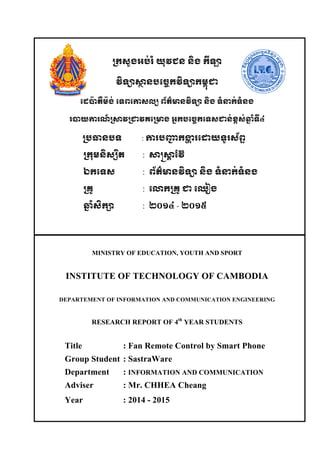
Fan remote control report
- 1. រកសួងអប់រ ំយុវជន និង កីឡ វិទយសថ នបេចចកវិទយកមពុជ េដប៉ តឺម៉ង់ េទពេកសលយ ព័ត៌មនវិទយ និង ទំនក់ទំនង របយករណ៍ រសវរជវគេរមង អនកបេចចកេទសជន់ខពស់ឆន ំទី៤ របធនបទ : ករបញជ កងហ រេដយទូរស័ពទ រកុមនិសស ិត : សរសត ែវ៊ ឯកេទស : ព័ត៌មនវិទយ និង ទំនក់ទំនង រគូ : េលករគូ ជ េឈៀង ឆន ំសិកស : ២០១៤ - ២០១៥ MINISTRY OF EDUCATION, YOUTH AND SPORT INSTITUTE OF TECHNOLOGY OF CAMBODIA DEPARTEMENT OF INFORMATION AND COMMUNICATION ENGINEERING RESEARCH REPORT OF 4th YEAR STUDENTS Title : Fan Remote Control by Smart Phone Group Student : SastraWare Department : INFORMATION AND COMMUNICATION Adviser : Mr. CHHEA Cheang Year : 2014 - 2015
- 2. Page | i ACKNOWLEDGEMENTS This dissertation would not have been possible without the guidance and the help of several individuals who in one way or another contributed and extended their valuable assistance in the preparation and completion of this project. First and foremost, we want to express our utmost and deepest gratitude to our parents who always provide us with all kinds of support and advice. We would like to show our respect to Dr. OM ROMNY, Director of Institute of Technology of Cambodia for his general management and cooperation with other University to make the quality of the student of both levels (Engineering and Technician) to become stronger and professional. We would like to show our best regard to Dr. LAY HENG, Dean of Computer Science Department at Institute of Technology of Cambodia for his management of the department and his good kindness to provide research place. We would like to say thank to Mr. CHHEA CHEANG, Lecturer Computer Science Department at Institute of Technology of Cambodia for help us to solve some problems that We met during our researching and provide all devices for us to test. We would like to say thank to our team, SastraWare for your hardworking to research and solve problems. We really respect all contribute of team member. We believe that teamwork is the power that can push us to success in this project. Last but now least, we would like to say thank to all the people who involve and help us to write this report and develop the Fan Remote Control by Smart phone project successful.
- 3. Page | ii TABLE OF CONTENTS I. INTRODUCTION 1. Team presentation.............................................................................................................4 II. CONCEPTION IN DETAIL 1. System architecture...........................................................................................................5 2. Resources..........................................................................................................................6 3. Programming language.....................................................................................................7 4. Framework........................................................................................................................7 III. IMPLEMENTATION 1. Coding on Android (Client)..............................................................................................8 1.1 Create an android project............................................................................................9 1.2 Build interface with xml file.......................................................................................9 1.3 Handle user event .....................................................................................................10 1.3.1 Detect if Wi-Fi is already enable, turn the switch to on......................................................10 1.3.2 Event on the switch to enable/disable Wi-Fi.......................................................................10 1.3.3 Performs http request to server via method post.................................................................10 1.4 Adding permission into android manifest file ..........................................................12 2. Installing Debian OS on SD card of Raspberry Pi .........................................................13 3. Coding on Raspberry Pi (Server)....................................................................................15 3.1 Connect to Raspberry Pi ...........................................................................................15 3.2 Setting Wi-Fi for Raspberry pi .................................................................................17 3.3 Installing and Create Project using Django……………………………………………16 4. Forbidden (403) CSRF verification failed......................................................................24 IV. REFERENCS BERS
- 4. Page | 3 I. INTRODUCTION 1. Project presentation To practice our knowledge also learn new technology, we decide to build up a project “Fan Remote Control”. It is used to control fan remotely that make people more easy. Especially, disable person who difficult to move. This Application is run on Android mobile has three main buttons to control fan speed one, tow and three and off button to turn off fan. To remote to fan, first of all we need to connect our mobile to a Wi-Fi. Then, we connect our raspberry pi device to the same Wi-Fi. Now, we can use this application easily with its good interface. Through this project, it’s a proof to show that technology of raspberry pi is very useful. We can transform this idea apply to other project that can solve people problems and improve their living style. Figure 6: Data Processing
- 5. Page | 4 2. Team presentation “SastraWare” is the 4th year student team, which is formed in March 2015. This team is created in order to group students who want to create, learn something new and share knowledge together. We also join to do research and create application. Moreover, we develop on iOS, android and web site. We have 14 members currently. To communicate with our team: Contact Person : Ms. Soung Sreynoch Tel : (855) 69 659 855 Email : sreynoch.soung5@gmail.com Figure 1: Team Logo
- 6. Page | 5 II. CONCEPTION IN DETAIL This part will introduce some technical choices including system architecture, resources and programming language to develop this project. 1. System architecture Fan Remote Control is an android application that uses Http protocol to request to server in Django project. Getting data from phone application by function in file view.py, then send the output as GPIO signal to Relay. Figure 2: Application architecture
- 7. Page | 6 2. Resources We need some important devices and other tools in order to develop this application successfully. Smart Phone: It is used for running application on client side and send request with data to server. Raspberry Pi: Django is a high-level Python Web framework that encourages rapid development and clean, pragmatic design. Built by experienced developers, it takes care of much of the hassle of Web development, so you can focus on writing your app without needing to reinvent the wheel. It’s free and open source. We use Django for coding because this framework can make us to code with raspberry pi easier since it already has library to connect with pi. Moreover, it is easy to learn. It’s used to receive data, request from client side (phone app). Relay: are switches that open and close circuits electromechanically or electronically. Relays control one electrical circuit by opening and closing contacts in another circuit. When a relay contact is Normally Closed (NC), there is a closed contact when the relay is not energized. In either case, applying electrical current to the contacts will change their state. Relays are generally used to switch smaller currents in a control circuit and do not usually control power consuming devices except for small motors and Solenoids that draw low amps. Nonetheless, relays can "control" larger voltages and amperes by having an amplifying effect because a small voltage applied to a relays coil can result in a large voltage being switched by the contacts. Protective relays can prevent equipment damage by detecting electrical abnormalities, including overcurrent, undercurrent, overloads and reverse currents. In addition, relays are also widely used to switch starting coils, heating elements, pilot lights and audible alarms. Fan: It is used to receive electric signal from relay and start to process.
- 8. Page | 7 3. Programming language To develop this application, we chose Python programming language, which is used for implementation on server side such as view.py is used to create function and to interact client request. We decided to use Python because it is a well-known programming language with a lot of libraries that is easy for using in the development. More than that, It is better to compile on Linux OS that we’ve install on Raspberry Pi. 4. Framework To help our implementing going well, we need to include an important framework for using in our project. It is Django Python framework, a high-level Python Web framework that encourages rapid development and clean, pragmatic design. Figure 3: django Framework
- 9. Page | 8 III. IMPLEMENTATION In this part we will explain the technique for implementation this project. 1. Coding on Android (Client) Steps to develop the application: Ø Create an android project Ø Build an interface in xml file with o 4 buttons: § 1 button for turning the fan off § 3 buttons for control the fan speed 1,2,3 o 1 switch: to enable Wi-Fi connection Ø Handle user event in java file o Detect if Wi-Fi is already enable, turn the switch to on o Event on the switch to enable/disable Wi-Fi o Performs http request to server via method post § Sending data to server if user click any of the 4 buttons • Send 1 if click button number 1 • Send 2 if click button number 2 • Send 3 if click button number 3 • Send 0 if click button off Ø Be sure to add the permission of accessing Wi-Fi, internet in android manifest file.xml
- 10. Page | 9 Create an android project1.1 You can use any IDE to develop the application but we recommend, Android Studio. In our case, we use Android Studio as an IDE because it’s an easy tool for android development with many functionalities (dependency, drag-drop, code highlight and completion) that we can use. To create the android project: =>Click file -> new project, then give your application named Fan Controller after that follow the instructions and be sure to check and choose the minimum version of android that can support our application. After creating the project we have to modify the xml and java file. Build interface with xml file1.2 id=view_switch id=view_btn_off id=view_btn_num 3 id=view_btn_num 2 id=view_btn_num 1 4 buttons 1 switch 1 TextView Figure 4: Application interface
- 11. Page | 10 Handle user event1.3 1.3.1 Detect if Wi-Fi is already enable, turn the switch to on • Get reference to the switch view • Use method in android to check the Wi-Fi status o If status on, then turn on the switch o Else, turn off the switch o To handle external user interaction enable Wi-Fi, we must put the above pieces of code in onCreate and onResume of android life circle 1.3.2 Event on the switch to enable/disable Wi-Fi • When click, start an internal activity of android to let use enable and pick the network in setting mode • In case the Wi-Fi has enabled, turn the switch to on • If Wi-Fi is not enabled, turn the switch to off 1.3.3 Performs http request to server via method post • Because it’s a task that needed to be executed when user click button and send data to the network we have to define it as a thread. • So we create another class called: RequestTaskWithPost.java that extends the asynchronies task then we have to override the doInBackground method in order to work. public class RequestTaskWithPost extends async Inside this class we need a property called String value, which is used to send data to the network • To pass the value from main activity to this class we need to define a constructor inside RequestTaskWithPost class. Let say we like to initialize the value of speed fan. public RequestTaskWithPost(String value){ this.value = value }
- 12. Page | 11 • To make the http request we have to o Write the below process of code in doInBackground method to perform the http request to the network o Create an HttpClient so that we have a client o Create an HttpPost which is used to pass data via method post o Pass data as a list type to the HttpPost using setEntity method o Get client execute the post method o Create an HttpResponse to get response from server whether the data is successfully sent • To execute the method doInBackground in main class we have to o Instance the RequestTaskWithPost object and pass the value of constructor then pass the url to the server in execute method new RequestTaskWithPost(1+“”).execute(url_to_server)
- 13. Page | 12 Adding permission into android manifest file1.4
- 14. Page | 13 2. Installing Debian OS on SD card of Raspberry Pi Here we show you how to install Debian OS on SD card using Linux. ü Download OS, Raspbian (Raspberry + Debian) from this website : www.raspberrypi.org/downloads/ ü Install OS in to SD card using command dd Note: using of the dd tool can overwrite any partition of your machine. If you specify the wrong device in the instructions below you could delete your primary Linux partition. Please be careful. • Run df -h to see what devices are currently mounted. • If your computer has a slot for SD cards, insert the card. If not, insert the card into an SD card reader, then connect the reader to your computer.
- 15. Page | 14 • Run df -h again. The new device that has appeared is your SD card. The left column gives the device name of your SD card; it will be listed as something like /dev/mmcblk0p1 or /dev/sdd1. The last part (p1 or 1 respectively) is the partition number but you want to write to the whole SD card, not just one partition. Therefore you need to remove that part from the name (getting, for example, /dev/mmcblk0 or /dev/sdd) as the device for the whole SD card. Note that the SD card can show up more than once in the output of df; it will do this if you have previously written a Raspberry Pi image to this SD card, because the Raspberry Pi SD images have more than one partition. • Now that you've noted what the device name is, you need to unmount it so that files can't be read or written to the SD card while you are copying over the SD image. • Run umount /dev/sdd1, replacing sdd1 with whatever your SD card's device name is (including the partition number). • If your SD card shows up more than once in the output of df due to having multiple partitions on the SD card, you should unmount all of these partitions. • In the terminal, write the image to the card with the command below, making sure you replace the input file if= argument with the path to your .imgfile, and the /dev/sdd in the output file of= argument with the right device name. This is very important, as you will lose all data on the hard drive if you provide the wrong device name. Make sure the device name is the name of the whole SD card as described above, not just a partition of it; for example sdd, not sdds1 or sddp1; or mmcblk0, not mmcblk0p1. dd bs=4M if=2015-05-05-raspbian-wheezy.img of=/dev/sdd
- 16. Page | 15 3. Coding on Raspberry Pi (Server) 3.1 Connect to Raspberry Pi Firstly, you have to find your network preference that is in the upper right hand corner of your screen, click on the Wi-Fi icon. Next, plug one end of your Ethernet cable into your Raspberry Pi, and the other into your computer Ethernet card. Power the Raspberry Pi up. You should see all of the lights flashing on the Raspberry Pi! And then, try to test if your raspberry pi is connected on the network by opening terminal and type ping raspberrypi.local
- 17. Page | 16 Then, you will see the result as below picture. For this one means that your raspberry pi is using ip address: 192.168.1.104. About the ip address of raspberry pi can be change every times when it is reconnected to network Ethernet. So, you can check ip address by using the above command or you can check it via browser by ip address 192.168.0.1 and click on DHCP to find device client lists in network. And you will see ip address of raspberry pi. You can log into your Raspberry Pi using Bash on your Mac. Again, we’ll open up a new terminal: Press “Command Space”, which opens Spotlight. Type “Terminal” and the terminal will come to the top. Click on the terminal icon. In Bash, type sudo ssh pi@raspberrypi.local Or Example: sudo ssh pi@192.168.104 Note: Then you will be required to input password of your computer and password of Raspberry Pi. The default of passwords of Raspberry Pi is “raspberry”.
- 18. Page | 17 3.2 Setting Wi-Fi for Raspberry pi We need to set Wi-Fi for raspberry pi because we want to use it without wire. It is especially suited for use with a serial console cable if you don't have access to a screen or wired Ethernet network. Also note that no additional software is required; everything you need is already included on the Raspberry Pi. 3.2.1 Getting Wi-Fi Network Details To scan for Wi-Fi networks, we have command sudo iwlist wlan0. This will list the entire available Wi-Fi network along with the other useful information. • ESSID: “TP-LINK_WiFi” is the name of the Wi-Fi network.
- 19. Page | 18 3.2.2 Add The Network Details To The Raspberry Pi Open the wpa-supplicant configuration file in nano: sudo nano /etc/wpa_supplicant/wpa_supplicant.conf Go to the bottom of the file and add the following: network={ ssid="The_ESSID_from_earlier" psk="Your_wifi_password" } In the case of the example network, we would enter: network={ ssid="YES" psk="123" } Now save the file by pressing ctrl+x then y, then finally press enter. At this point, wpa-supplicant will normally notice a change has occurred within a few seconds, and it will try and connect to the network. If it does not, either manually restart the interface with sudo ifdown wlan0 and sudo ifup wlan0, or reboot your Raspberry Pi with sudo reboot. You can verify if it has successfully connected using ifconfig wlan0. If the inet addr field has an address beside it, the Pi has connected to the network. If not, check your password and ESSID are correct.
- 20. Page | 19 3.3 Installing and Create Project using Django To install Django, we need to follow the steps below: 1. Need to install python on raspberry pi by using command sudo apt-get install python3.1 2. Then install django on raspberry pi by using command pip install django 3. After finish the installing, we can create new project in raspberry pi django-admin.py startproject fanController Note: There’re manage.py file and fanController folder inside fanController project. • __init__.py: An empty file that tells Python that this directory should be considered a Python package. • settings.py: Settings/configuration for this Django project. Django settings will tell us all about how settings work. In other words, this file will hold all apps, database settings information. • urls.py: The url declarations for this Django project; a "table of contents" of our Django-powered site. This is a file to hold the urls of our website such as "http://localhost/FanControllerApp". In order to use /FanControllerApp in our fanController project we have to mention this in urls.py. • wsgi.py: An entry-point for WSGI-compatible web servers to serve our project. This file handles our requests/responses to/from django development server. 4. Then, we can run a development server. Since we use server for raspberry pi so, we also run server with the ip address of raspberry pi too. Example: sudo python manage.py runserver 192.168.1.104:8000 5. Next, we can create app inside the fanController project directory. We can run the command: django-admin startapp FanControllerApp
- 21. Page | 20 When we create app by using the command above, you will see that the django-admin startapp app created files: • __init__.py - this file indicates our app as python package. • models.py - file to hold our database information. • views.py - our functions to hold requests and logics. • tests.py - for testing. Ø Edit settings.py We need to edit settings.py under fanController project directory to add our application FanControllerApp as shown below: # Application definition INSTALLED_APPS = ( 'django.contrib.admin', 'django.contrib.auth', 'django.contrib.contenttypes', 'django.contrib.sessions', 'django.contrib.messages', 'django.contrib.staticfiles', 'FanControllerApp', )
- 22. Page | 21 Ø Edit urls.py How does Django know what view to send a particular request? Django uses a mapping file called urls.py which maps html addresses to views, using regular expressions. In other words, Django has a way to map a requested url to a view which is needed for a response via regular expressions. Let's modify the urls.py, which is under the project directory, fanController: from django.conf.urls import include, url from django.contrib import admin from FanControllerApp.views import foo urlpatterns = [ url(r'^admin/', include(admin.site.urls)), url(r'^FanControllerApp/',foo),]
- 23. Page | 22 Ø Edit views.py In this file, we write the code that used to connect with relay that used to connect with Fan. We just write the simple one in python program. from django.shortcuts import get_object_or_404,render from django.http import HttpResponse,HttpResponseRedirect from django.core.urlresolvers import reverse import RPi.GPIO as GPIO import time GPIO.setmode(GPIO.BOARD) GPIO.setup(10,GPIO.OUT) GPIO.setup(12,GPIO.OUT) GPIO.setup(13,GPIO.OUT) def foo(request): print "in foo" print request lv = int(request.POST["level"]) if 1 == lv: GPIO.output(10,0) GPIO.output(12,1) GPIO.output(13,1) print "in 1" elif 2 == lv: GPIO.output(10,1) GPIO.output(12,0) GPIO.output(13,1) print "in 2" elif 3 == lv: GPIO.output(10,1) GPIO.output(12,1) GPIO.output(13,0) elif 0 == lv: GPIO.output(10,1) GPIO.output(12,1) GPIO.output(13,1) return HttpResponse("{stutu:send success}")
- 24. Page | 23 Now, we can run server by using command: sudo python manage.py runserver 192.168.1.104:8000 How it works? 1. When we type 192.168.1.104:8000/FanControllerApp into the browser, this will send request to Django. Django framework provides a way to map FanControllerApp to a code to do something as listed in the next steps. 2. Django will read urls.py and look for url matching pattern. 3. If it matches, it calls the associated function. 4. In our case, it matches FanControllerApp in urls.py. 5. So, foo() in views.py is called. 6. In views.py, we have the code to catch the request from client and send to raspberry Pi pin by GPIO output.
- 25. Page | 24 4. Forbidden (403) CSRF verification failed Cross-Site Request Forgery (CSRF) is a type of attack that occurs when a malicious Web site, email, blog, instant message, or program causes a user's Web browser to perform an unwanted action on a trusted site for which the user is currently authenticated. To solve this problem you can write some code in file view.py to disable this detected function. from django.core.urlresolvers import reverse import RPi.GPIO as GPIO import time GPIO.setmode(GPIO.BOARD) GPIO.setup(10,GPIO.OUT) GPIO.setup(12,GPIO.OUT) GPIO.setup(13,GPIO.OUT) from django.views.decorators.csrf import csrf_exempt @csrf_exempt def foo(request): print "in foo" print request lv = int(request.POST["level"]) if 1 == lv: GPIO.output(10,0) GPIO.output(12,1)
- 26. Page | 25 VI. REFERENCES www.bogotobogo.com/python/Django/Python_Django_hello_world.php https://www.raspberrypi.org/documentation/configuration/wireless/wireless -cli.md http://www.dexterindustries.com/BrickPi/getting-started/using-the- pi/connect-to-your-raspberry-pi-from-a-mac/ https://wiki.archlinux.org/index.php/WPA_supplicant https://www.youtube.com/watch?v=J9cEAGTLaC8 http://www.slideshare.net/itembedded/raspberry-pi-usage- tutorial?qid=f830df10-2469-49b9-bac3- fe95ece3cb89&v=default&b=&from_search=28 http://www.commandlinefu.com/commands/view/3447/connect-via-ssh- using-mac-address http://dancarroll.org/blog/2011/01/debugging-django-dev-server/ http://www.it-ebooks.info/book/4634/ https://wiki.debian.org/WiFi/HowToUse http://www.cyberciti.biz/faq/linux-list-network-interfaces-names-command/ Note: Some useful command ü copy from raspberry to local sudo scp -r pi@192.168.0.104:~/fanController_vs_1 ~/Desktop § It’s used to copy project from Raspberry Pi to our Computer ü sudo shutdown -h now § To shutdown raspberry pi § Please definitely don't just pull the plug. This can cause problems with the SD card and file system.
- 27. Page | 26 PROJECT MEMBERS 1. Soung Sreynoch 2. Heng Somphas 3. Tang Ly 4. Chhin Chileap 5. Bou Channa 6. Kheang Youmay
- 28. Page | 27 Figure 5: Demo Project
