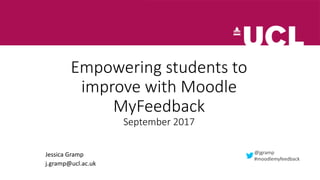
Empowering students to improve with Moodle My Feedback - ALTC 2017
- 1. Empowering students to improve with Moodle MyFeedback September 2017 Jessica Gramp j.gramp@ucl.ac.uk @jgramp #moodlemyfeedback
- 2. @jgramp #moodlemyfeedback My Feedback • December 2014 – first version released on Moodle.org. • September 2015 – piloted with ~750 UCL undergraduate students. • October 2016 – launched to all staff and students at UCL. • September 2017 – beginning evaluation of how its being used at UCL.
- 3. @jgramp #moodlemyfeedback Moodle My Feedback Report Allows students and staff to easily view grades & feedback across Moodle courses. It is available from Moodle.org as an open source plugin: • https://moodle.org/plugins/view.php?plugin=report_myfeedback
- 4. @jgramp #moodlemyfeedback Moodle My Feedback Report – worldwide usage
- 5. @jgramp #moodlemyfeedback Background • Jisc Assessment Careers project at the IoE: • https://www.slideshare.net/CdeLondon/cde-distance-learning-materials- seminar-g-hughes • ULCC Moodle Reports Plugin (shared SQL for the report with UCL). Primary differences: • The IoE report was only visible to staff. • The UCL version is visible to both students and staff.
- 6. @jgramp #moodlemyfeedback Project Aims • Raise the visibility of feedback to students & staff. • Display feedback in a single view so students may compare and identify common areas for improvement. • Help personal tutors support their students to improve. • Increase staff adoption of Moodle to provide fast, quality and consistent assessment feedback.
- 7. @jgramp #moodlemyfeedback What it does Shows feedback for: • Moodle Assignments (including offline and group) • Turnitin Assignments (v1 & 2) – (linked only)| • Quizzes • Workshops (for peer assessments) • Manual grade items With code adjustments: • Feedback for further modules can be added as required.
- 8. @jgramp #moodlemyfeedback Benefits • Helps students find and compare their digital feedback in UCL Moodle. • *Personal tutors can help students act upon their feedback. They can’t access courses unless they are granted tutor rights on that course. • #Module Tutors can see their student’s feedback (for any courses they teach) and whether students have viewed it. • Available for all UCL staff and students: • http://blogs.ucl.ac.uk/digital-education/2015/12/05/my-feedback-report *Personal Tutors see an overview, but need to be tutors on Moodle courses in order to see detailed feedback. #Tutors only see the assessments in the courses they teach on.
- 9. @jgramp #moodlemyfeedback Personal Tutors and their students • Personal tutors are assigned student tutees in Moodle from student record system (SITS). • Uses the Moodle parent role to map students to their Personal Tutors overnight. • ‘User role assignment from external database’ plugin can automate this.
- 10. @jgramp #moodlemyfeedback MyFeedback Viewing the report as a student and reflecting on feedback
- 11. @jgramp #moodlemyfeedback 1 Assessment summary table functions – reset, export or print the table. 2 Academic year filter – view previous years (coming soon). 3 Show/hide columns filter – show or hide the columns displayed in the table. 4 Column filters – filter each column for their respective values. MyFeedback report – Student overview
- 12. @jgramp #moodlemyfeedback MyFeedback report – Student feedback comments 1-3: See previous slide… 4 General Feedback column – displays general feedback from tutors. Nb. Turnitin feedback needs to be manually pasted by students. 5 Self-reflective notes column – Students can add self-reflective notes to individual assignments visible to Personal Tutors & Dept Administrators. 6 Full feedback – Link to contextualised feedback – e.g. quiz question feedback, Assignment comments. 7 Viewed column – indicates the date the student first viewed their full feedback within the Moodle course.
- 13. @jgramp #moodlemyfeedback MyFeedback Viewing personal tutees and students you teach or support
- 14. @jgramp #moodlemyfeedback MyFeedback report – My students 1: Link to Personal tutor dashboard. 2 My students – lists all personal tutees by default. 3. Search lets you find students you teach by email address. Clicking a student name launches their MyFeedback report. * Uses the Moodle parent role to map students to their Personal Tutors. User role assignment from external database plugin can automate this.
- 15. @jgramp #moodlemyfeedback MyFeedback report – Personal Tutor dashboard 1 Send mail button – send an email (bcc) to all selected students. 2 Personal tutees / module names – each student is listed, with their module of study below their name. Clicking the module breakdown link shows the information for each Moodle course the student is enrolled on. 3 Personal tutor functions – link to Portico, print or export the table (to csv). 4 Show/hide columns filter – show or hide the columns displayed in the table. *Personal tutors can’t access courses (and the actual assessment) unless they are granted tutor rights on that course.
- 16. @jgramp #moodlemyfeedback MyFeedback report – viewing a student’s report 1 View own dashboard – stop viewing a particular student. 2 Table functions – reset, export (to csv) or print the table. 3 Academic year filter – previous years*. 4 Show/hide columns filter. 5 General Feedback column . 6 Self-reflective notes column – Students can add self-reflective notes which are visible to Personal Tutors and Departmental Administrators. 7 Full feedback – links to full feedback in Moodle/Turnitin. 8 Viewed column – the most recent date the student iewed the full feedback in the Moodle course. *Not recommended for production. 7
- 17. @jgramp #moodlemyfeedback MyFeedback report – Module Tutor dashboard* 1 Assessment breakdown –shows data per assessment on the course. 2 Student breakdown – shows data per student on the course. 3 Overall grade – shows lowest, median, highest grade for assessment. 4 You can select which course/s to analyse. 5. Export overview of report to Excel. 6. In Assessment Breakdown view for each assessment you can see a further student breakdown of marks for that assessment. *Module Tutors can see the feedback for students in any courses they teach.
- 18. @jgramp #moodlemyfeedback MyFeedback report – Departmental Admin view* 1 Course level filters. Choose the top Moodle category (faculty), second level category (Department) and then choose a module. 2 Stats per assessment toggle (default). Clicking ‘Student breakdown’ shows statistics for each student for that assessment. 3 Stats per student toggle. Clicking ‘Assessment breakdown’ shows statistics for each student’s assessments. 4 Module tutor stats toggle – shows Module tutors for the administrator’s department. 5 Overall grade chart showing lowest, median, highest grades. 6 Table summary functions. * Requires the legacy category enrolments plugin.
- 19. @jgramp #moodlemyfeedback Making Feedback Visible MyFeedback is only as good as the feedback available in Moodle.
- 20. @jgramp #moodlemyfeedback How to make feedback visible in MyFeedback • Enter grades into the grade box for Moodle Assignments & Turnitin. • Use Moodle Assignment rubrics / marking guides rather than PDFs. • Upload marked files (with comments/tracked changes) into Moodle Assignments. • Provide detailed general feedback within quiz questions. Avoid only using the correct/incorrect feedback areas so everyone sees the answer. • Provide overall quiz feedback for different bands of grades, pointing students to view the feedback for each question in their attempt(s). • Grant extensions to Moodle Assignments & Quizzes in Moodle, so students with extensions don’t see their work marked as late in the report. • When uploading manual grade items directly into the Moodle Gradebook use one grade per assessment (not one grade per criteria) to avoid confusion. Use an offline Moodle Assignment with marking guide for detailed feedback.
- 21. @jgramp #moodlemyfeedback Takeaways MyFeedback is only as good as the feedback available in Moodle.
- 22. @jgramp #moodlemyfeedback Takeaways • Communicating its existence to staff and students is difficult! • Turnitin feedback cannot be displayed directly in the report (only linked). • Personal Tutors cannot access the actual assessment, unless they are enrolled on the course.
- 23. @jgramp #moodlemyfeedback Technical tips • Departmental admin access requires the legacy category enrolments plugin. • Permissions need to be set at site level (as the report is site wide), so applying them to the student or teacher roles (course level) won’t work. • The archive feature is not recommended for production installations.
- 24. @jgramp #moodlemyfeedback Future plans Features that students and staff have requested.
- 25. @jgramp #moodlemyfeedback Students would like to see • Previous years’ feedback. • Performance against class average. • Assessment weightings. • Formative / summative assessment filter. • Notification when feedback is given.
- 26. @jgramp #moodlemyfeedback Further enhancement ideas • Improve page load times. • Enhance the Personal Tutor dashboard to show courses the student is studying. • Show the first row of the report expanded on mobiles, so users know more information is available. • Take module tutors straight to that module on the Module Tutor dashboard when they click the MyFeedback tab from the Gradebook. • Resolve archive problems, so the report directs users straight to other archive versions of Moodle from the Previous Years list. • Link directly to annotated Moodle Assignment PDFs. Please raise (and vote for) other ideas in the Moodle Tracker: http://bit.ly/MyFeedbackIssues
- 27. @jgramp #moodlemyfeedback What’s next? MyFeedback needs the community to help develop it.
- 28. @jgramp #moodlemyfeedback Want to contribute to My Feedback? Download My Feedback from: https://moodle.org/plugins/view.php?plugin=report_myfeedback Raise tickets in the Bug tracker: http://bit.ly/MyFeedbackIssues Contribute code to GitHub: https://github.com/jgramp/moodle-report_myfeedback Update the documentation: https://docs.moodle.org/28/en/moodle-report_myfeedback
