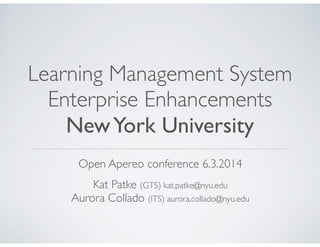
Developing new assessment features for Sakai: Peer Assessment, Hot Spot, Audio Questions, SCORM, Adaptive Learning, Accordion Syllabus - Open Apereo 2014
- 1. ! Open Apereo conference 6.3.2014 ! Kat Patke (GTS) kat.patke@nyu.edu Aurora Collado (ITS) aurora.collado@nyu.edu Learning Management System Enterprise Enhancements NewYork University
- 2. NYU IMPROVEMENTS • Peer Assessment - Assignments • Image Reuse -Test and Quizzes • Hot Spot -Test and Quizzes • Audio Questions - RichText Editor • SCORM Player - Interactive Modules • Adaptive learning - Lessons • Accordion Syllabus - Syllabus * * * ** * in Sakai 10 * * different or not included in Sakai 10, available on request. ** ** **
- 3. PEER ASSESSMENT ASSIGNMENTS Simon Blackley via Compfight cc
- 4. • Ability for students to assess and offer feedback on each other’s work. • Ability to keep track of the peer review grades as they come in. • Ability to maintain the anonymity of the student reviewed and the reviewer. PEER ASSESSMENT REQUIREMENTS
- 5. 1 1. Gradebook integration. 2. Anonymous evaluation option. 3. Ability to show or hide peer reviews when assignments are returned to students. 4. Option to select the number of reviews to be completed per student. 5. Section/group aware functionality. PEER ASSESSMENT MAIN FEATURES
- 7. StudentView - after reviews - Peer review work status remains available after review period ends. StudentView - during reviews - Students can easily track the status of their work. PEER ASSESSMENT MAIN FEATURES StudentView - before reviews - Students can easily identify assignments with peer review. student enters review
- 8. InstructorView - during reviews - Instructors can easily keep track of students’ work progress. - Instructors can view peer reviews as they can come in using the students’ names’ links. - Instructors may remove or restore peer reviews and grades. Removed reviews and corresponding grades will appeared stroke through. PEER ASSESSMENT MAIN FEATURES instructor reads review
- 9. Instructor View - after reviews - Instructor grading is enabled as soon as the peer review period is over. - Instructors may accept or override the average peer review grade given by the students before the grade is released or sent to the gradebook. PEER ASSESSMENT MAIN FEATURES instructor may override final grade
- 10. StudentView - returned assignment - Students can easily identify assignments with a peer assessment component. - Peer review work status remains available after review period ends. - Instructors may let students see grades and comments given by their peers. PEER ASSESSMENT MAIN FEATURES students may see reviews
- 11. IMAGE REUSE & HOT SPOT TEST AND QUIZZES Thomas Hawk via Compfight cc
- 12. IMAGE REUSE REQUIREMENTS • Eliminate the need for pictures, embedded in question pools and quizzes, to reside in the Resources tool of the course where the questions were created.
- 13. IMAGE REUSE MAIN FEATURES 1. Available from all rich text editors in theTest and Quizzes tool, including Question Pools. 2. Embed pictures located in the Resources tool or outside of NYU Classes. old Image Properties box
- 14. • Create a new question type inTests & Quizzes in which students must locate items on a picture. HOT SPOT QUESTION REQUIREMENTS
- 15. HOT SPOT QUESTION MAIN FEATURES 1. Ability to draw zones on images that correspond with items students must identify. 2. Ability to draw and list a large number of zones and items. 3. Ability to award partial or full credit per question.
- 16. HOT SPOT QUESTION MAIN FEATURES - The instructor draws zones for each of the items students must identify. - A number is automatically added to each zone to indicate the corresponding listed item. - The green button represents the zone the instructor is working on. InstructorView - question setup
- 17. HOT SPOT IMAGE MAIN FEATURES - Students identify the items listed by clicking on the corresponding part of the image. - The green button represents the item the student is working on. - A number is automatically added to each of the spots identified by the students. - An answer is correct when an item and the spot with the same number are a match. StudentView
- 18. student answers instructor zones Instructor View - grading - During grading the instructor has simultaneous view of the image with student answers and the image with the instructor drawn zones. - Hot Spot questions are graded automatically. - To receive full credit, each of the spots identified by the student must be located within the corresponding item zone drawn by the instructor. - If “Allow Partial Credit” is selected, the “Answers PointValue” is equally divided among all the items listed. HOT SPOT IMAGE MAIN FEATURES
- 19. AUDIO QUESTIONS RICHTEXT EDITOR Thomas Hawk via Compfight cc
- 20. AUDIO QUESTIONS REQUIREMENTS • Ability to make recordings anywhere the rich text editor appears. • Ability to record up to 3 minutes. • Ability to review and re-record before accepting recording.
- 21. 1. A new microphone icon is now available in all rich text editors. 2. Recordings may be up to 3 minutes long. 3. It is possible to stop, review and re-record before posting recording. AUDIO QUESTIONS MAIN FEATURES
- 22. User View - after recording - Once the user clicks “Post recording” two player boxes will appear on the rich text editor. The two are necessary to ensure that the recording will show in all browser and OS combinations. AUDIO QUESTIONS MAIN FEATURES
- 23. AUDIO QUESTIONS MAIN FEATURES UserView - after saving item - Once item with the audio component is saved, users will see a single audio player regardless of browser /OS combination.
- 24. SCORM PLAYER INTERACTIVE MODULES Jolante via Compfight cc
- 25. INTERACTIVE MODULES REQUIREMENTS • Ability to display SCORM content within NYU Classes. • Ability to confirm if student completed the module. • Ability for the SCORM player to interact with the Gradebook.
- 26. INTERACTIVE MODULES MAIN FEATURES 1. SCORM content can be displayed in NYU Classes with the new Interactive Modules tool. 2. Available option to send grades to the Gradebook. 3. Instructors can see student’s answers for each of the attempts.
- 27. ADAPTIVE LEARNING LESSONS Nhoj Leunamme == Jhon Emmanuel via Compfight cc
- 28. ADAPTIVE LEARNING REQUIREMENTS • Allow instructors to more easily use the lessons tool. • Ability to releaseText and Multimedia items only when prerequisites have been completed. • Allow students to more easily keep track of the lessons’ content and work required.
- 29. ADAPTIVE LEARNING MAIN FEATURES 1. Text and multimedia items can now be released upon the completing of a pre- requisite
- 30. Lessons 10 tool menu ADAPTIVE LEARNING MAIN FEATURES ! 2. A newly re-designed tool menu makes the the Lessons tool more intuitive and easier to use.
- 31. ADAPTIVE LEARNING MAIN FEATURES old tool menu
- 32. Instructor View - lesson setup NYU back- ported some features of Lessons 10 to take advantage of the new redesign and functionality while still using Sakai 8.
- 33. ADAPTIVE LEARNING MAIN FEATURES 3. Ability for students to more easily keep track of the lessons’ content and work required. old index Lessons 10 index 3. The improved “Index of pages” introduced with Lessons 10 allows students to more easily keep track of content and work required.
- 34. ACCORDION SYLLABUS SYLLABUS James Jordan via Compfight cc
- 35. ACCORDION SYLLABUS REQUIREMENTS • Ability to avoid lengthy text blocks which may make it difficult to find information such as students’ required course work like assignments, quizzes… • Ability to dynamically expand all or selected items by sections.
- 36. ACCORDION SYLLABUS MAIN FEATURES 1. Expand all or selected items only. 2. Create several items at a time by date or quantity. 3. Automatically post items to the calendar. 4. Reorder items with drag & drop. 5. Manage items in bulk.
- 37. ACCORDION SYLLABUS MAIN FEATURES C InstructorView - create items - Multiple items can be created by number or dates with one click. - Items can be reordered using drag and drop. - Items can be posted to the calendar, the syllabus or removed in bulk. Note that NYU’s accordion syllabus is different from the accordion syllabus included in Sakai 10.
- 38. ACCORDION SYLLABUS MAIN FEATURES InstructorView - edit item - Content is created using a rich text editor, which allows for the use of rich media within each syllabus item. - Items can be associated with a time period and posted to the calendar automatically when created.