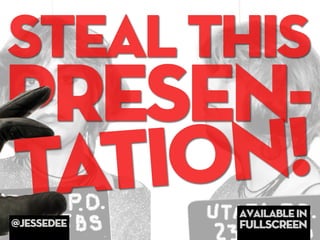
STEAL THIS PRESENTATION!
- 2. death by powerpoint Right now, someone out there is actually dying from a boring presentation, hopefully it’s not yours.
- 3. your presentation should move & inspire people Don’t bore your audience, Gore them!
- 4. today all the tools are available to create a beautifully designed presentation and most are free!
- 5. so please, lets stop designing presentations like its 1999
- 6. Standard templates (like the ones found in Powerpoint) are ugly and don’t communicate, they kill! You can do better!
- 7. tHERE’S AN ART TO PUTTING TOGETHER A SOLID PRESENTATION
- 8. The “art” is setting yourself apart. This means many things, but what i’m talking about is design. This presentation isn’t about public speaking skills, it’s about designing great looking slides that will knock the socks off your audience and most importantly move and inspire people to action. Follow me and i’ll show you how to design like a superstar.
- 9. have a killer title & opening slide
- 10. Don’t be afraid to have a bold title that will grab people's attention. At most conferences you can almost tell which presentations are going to suck even before they start.
- 11. Here’s some opening slides that don’t suck
- 12. If you’re uploading your presentation online a visually stunning opening slide is everything. Just like a book people will judge your presentation by its cover, so make sure its an awesome one that will get clicked on.
- 14. In this presentation I wanted to use the same font and colors from EasyJet. So, I Google’d: Easyjet font & color (I know, crazy huh?) The result was a low cost airline feel throughout the entire presentation.
- 15. An easy way to find a great looking color scheme is to pick a popular palette on COLORlovers.com 2,383 people ‘love’ this one
- 16. Or use colors found in popular websites or magazines. For this presentation I wanted to give a gossip magazine feel.
- 18. Your audience reads your slides faster than you talk. Never, ever, ever put word-for-word what you are saying, instead use strong visuals to help add to your story and not give it away before it comes out of your mouth.
- 19. Your audience reads your slides faster than you talk. Never, ever, ever put word-for-word what you are saying, instead use strong visuals to help add to your story and not give it away before it comes out of your mouth. If I was giving this presentation to you t face-to-face I would elim inate 90% of the tex
- 20. When someone puts all their text in their presentation I say to myself: “Dude?! Wha t’s the point of being here? ! Just email me your slides and I’ll read it on my own t ime without you.”
- 21. ditch the notes you don’t need them
- 22. Rehearse and use images to remind you of each point. “Let me tell you about how my 3-year old child is using an iPhone...” “As part of our staff we “The idea for the Gutenberg press came about by... ” actually have 1 ex-clown...” *It takes a little bit of practice but this alone will make your presentation 100% better (that’s a fact).
- 23. There are 4 types of images you can use: Your royalty creative free commons screenshots own (paid) (free*) *with conditions
- 24. , where to find them: what it looks like: Time consuming, but Your gives your slides a nice touch. I like full screen own width photos. iStockphoto.com. For a few $$ get professional photos or illustrations royalty that you can use without free having to pay royalties. (paid) Perfect for a cohesive professional look. Flickr.com. Best place to look for Creative creative Commons images. commons (free) All you need to do is add a proper credit to your presentation.
- 25. Use screenshots to highlight important areas Skitch.com it’s a free tool for taking screenshots and add little things like screen- arrows to it. shots Its dead simple to use. I use it 30+ times a day (no joke).
- 26. Theses logos specify under what condition you’re allowed to use the work. Most of the time all you need to do is add a simple credit to its creator.
- 27. there are 2 ways to add credits: bottom of image last slide
- 28. a quick word on picking photos
- 29. this is cheezy! Seriously dude, nobody’s office looks like that. (unless you work in an office of cheezy models)
- 30. this is more interestin g unexpected, visually interesting photos are fun & gives energy to your story.
- 31. EXAMPLES: “I want to talk to you about early childhood medical care...” “Here’s what’s happening with sales of luxury french goods...” “In freshman year i studied...” (kidding)
- 32. GRAPHS ARE OK, BUT REMEMBER: It’s not just about the number, it’s about what the numbers mean
- 34. keep it simple (less is more)
- 35. are you giving a document or a presentation? 75+ words/slide = document @nancyduarte
- 36. few things about fonts:
- 37. few things about fonts: never use more than 2-3 styles. (it’s not cute)
- 38. your best bet is to keep it in the same family
- 39. blinking, blinking sparkling or ng n g ingtext is twiirli rl twirling li tw not cool ir just tw
- 40. but adding a slight rotation to text or images makes your slides a little more i nteresting
- 41. but adding a slight rotation to text or images makes your slides a little more i nteresting but go easy tiger, don’t overdo it.
- 42. 5 use c.r.a.p.
- 43. Contrast the most important Repetition acronym in design Alignment Proximity
- 44. WHAT IT mEANS: Contrast Text and images that are all the same size and style is extremely boring and not *First coined by communicative. Add some contrast to make Robin Williams it interesting. (no not that one) Repetition Repeat colors, fonts and images throughout your presentation for a cohesive feel (remember color mix?). Each new topic slide should have related styles so that your audience knows you are moving onto a new point. Alignment Text and images on each slide should be visually connected. Nothing should be out of place. Proximity Related elements should be grouped together
- 46. Contrast examples G ood contrast can k make your slides loo c risp and organized
- 47. Repetition examples Rep etition of design elements gives a c ohesive look
- 48. ALIGNMENT examples Line it up, add some padding and make sure ele ments are symmetrical
- 49. You can take some matching photos yourself... Or purchase collections on iStockphoto.
- 50. proximity examples group similar or related elements together
- 51. o h crap! Always double-check your design work with these principles: Contrast, Repetition, Alignment, and Proximity.
- 52. 6 6. use video USE VIDEO
- 53. videos are cool But keep it short, simple & relevant. 2-3 min is good, 30 seconds is best.
- 54. and save yourself from the awkward silence and always preload your videos.
- 55. To avoid waiting for videos to load I like to record a YouTube clip and edit it down to only the bits I want to show and then I embed in my slides. Works 100% of the time with no waiting! I use screenflow for this
- 56. Here I recorded a YouTube video and removed the sound and had it play automatically when I advanced slides. This allowed me to talk over the video and give a narrative which included a Facebook page + Youtube clip (In the presentation world this is like George Lucas type stuff)
- 57. SHARE YOUR WORK
- 58. Save a tree Upload your presentation to SlideShare.net. This allows your audience to download a PDF version and also share via Twitter and Facebook. If you ge t selected as the top et presentatio n of the day you g ins tant fame and glory.
- 59. Afraid of someone ‘stealing’ your presentation?
- 60. Unless you’re dealing with top secret stuff don’t be. If you use the methods you just learned the only person able to give your presentation should be you. Using things like images instead of text refreshes the memory of someone who was at your talk but means nothing to someone who wasn’t.
- 61. set your ideas free (you’ll get more in return)
- 62. 3 months ago I gave a 90-min talk in Australia to some very nice people in the tourism industry. One speaker told me it was crazy to upload my entire slides to SlideShare because surely I was going to get ripped off. There were only 100 people in the room, but today more than 8500 people have seen that same presentation online. I got lots of feedback from people all around the world who said they got lots out of it and who also suggested new material which made my future presentations even better.
- 63. 3 months ago I gave a 90-min talk in Australia to some very nice people in the tourism industry. One speaker told me it was crazy to upload my entire slides to SlideShare because surely I was going to get ripped off. There were only 100 people in the room, but today more than 8500 people have seen that same presentation online. I got lots of feedback from people all around the world who said they got lots out of it and who also suggested new material which made my future presentations even better. I also got hired for new work because of it.
- 64. That’s it
- 66. 8 always recap
- 67. If you leave wit h only one sl ide from this presentation it shoul d be this one: steal this presentation: 1. HaVE A KILLER OPENING SLIDE 2. USE a color scheme 3. USE STUNNING VISUALS 4. GET YOUR TEXT RIGHT 5. USE CRAP 6. USE VIDEO 7. SHARE YOUR WORK 8. recap
- 68. these are simply 8 quick design tips that have worked for me
- 69. but there are many ways to give a great presentation
- 70. and with some practice and a little hard work you too will find your own way to move & inspire people
- 71. And will you succeed? Yes! You will, indeed! (98 and ¾ percent guaranteed.) Oh! The Places You’ll Go! - Dr. Seuss
- 72. Thanks!
- 73. buy The app that doesn’t suck! Includes 3 awesome presentations click here to download
- 74. credits: made using keynote total cost = $0 photos: websites: 1. flickr/One more night at the club/Irina Souiki istockphoto.com 2. flickr/good news...and bad news/Shira Golding colorlovers.com 2.flickr/Steve Jobs/dfarber skitch.com 3.flickr/Audience/kurafire screenflow.com 5. flickr/Neptune Statue/Fraochsidhe flickr.com 9. cannes lions 2010/jessedee noteandpoint.com 13. flickr/skittles/davidjmarland slideshare.net 17. flickr/Extremely Loud and Incredibly Close/matt.hintsa 17. cannes lions 2010/jessedee THANKS: 25. flickr//Bert and Ernie/See-ming Lee Alex G. for sitting across from me and swearing so 28.flickr/Vuiton Champs Elysées Shop/Little_Grizzly loud every day at Powerpoint, you’ve inspired me to 28.flickr/ Got Beer?/a4gpa create this preso. Pete O., for letting me be your 31. flickr/Can you read this, Luke Skywalker?/Stéfan sidekick, you’re a legend. Dean J., for letting me steal your headline styles, they seem to work really well. 38. flickr/Toilet Trained/Anda74 Elizabeth G. you thought me all the CRAP I needed 49.flickr/presentation/ Eggplant to know when I was a young little brat. ATEC crew, 52. flickr/new york sunset/jerryfergusonphotography you’re all such an amazing bunch of people, how lucky 54. flickr/Domo asusta a Danbo/GViciano was I to come to Australia as a backpacker and end up working in such an amazing part of the world for 4 58. flickr/Fussel reviewing/Faustenator years, thanks for your all support. To the people out 62- flickr/exit sign in the commonwealth/joeybaltimore there sharing this stuff on Facebook and Twitter, thank 65. flickr/Steve Jobs Keynote/acaben you! I wish i could invite you over for dinner one night. 62. flickr/jay-z/richie preiss And to Mum & Dad, cause they’re just the best.
