Applying Computer Vision to Art History
•
4 likes•3,104 views
This document discusses how computer vision techniques can be applied to art history. It provides an overview of different computer vision approaches such as optical character recognition (OCR), face recognition, and image similarity/categorization. Unsupervised techniques like OCR and image similarity require little labeling of data but may not provide as interesting results. Supervised techniques can more precisely locate parts of images or categorize images but require large labeled datasets. The document recommends several free and open-source computer vision libraries and tools that can be used to explore applying these techniques to art history, along with some caveats about training data requirements.
Report
Share
Report
Share
Download to read offline
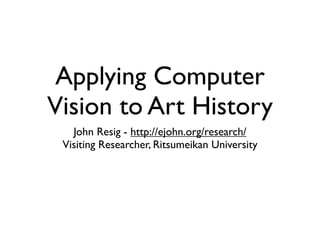
Recommended
Recommended
More Related Content
Viewers also liked
Viewers also liked (20)
Building Server Applications Using ObjectiveC And GNUstep

Building Server Applications Using ObjectiveC And GNUstep
CVPR2010: higher order models in computer vision: Part 3

CVPR2010: higher order models in computer vision: Part 3
Brunelli 2008: template matching techniques in computer vision

Brunelli 2008: template matching techniques in computer vision
PyCon 2012: Militarizing Your Backyard: Computer Vision and the Squirrel Hordes

PyCon 2012: Militarizing Your Backyard: Computer Vision and the Squirrel Hordes
How Computer Vision is Reshaping Real Estate Search - Andrew Flachner

How Computer Vision is Reshaping Real Estate Search - Andrew Flachner
Design your application using Persistent Graphs and OrientDB

Design your application using Persistent Graphs and OrientDB
Similar to Applying Computer Vision to Art History
[DSC DACH 23] Learnings integrating a machine learning model to existing soft...![[DSC DACH 23] Learnings integrating a machine learning model to existing soft...](data:image/gif;base64,R0lGODlhAQABAIAAAAAAAP///yH5BAEAAAAALAAAAAABAAEAAAIBRAA7)
![[DSC DACH 23] Learnings integrating a machine learning model to existing soft...](data:image/gif;base64,R0lGODlhAQABAIAAAAAAAP///yH5BAEAAAAALAAAAAABAAEAAAIBRAA7)
[DSC DACH 23] Learnings integrating a machine learning model to existing soft...DataScienceConferenc1
"Solving Vision Tasks Using Deep Learning: An Introduction," a Presentation f...

"Solving Vision Tasks Using Deep Learning: An Introduction," a Presentation f...Edge AI and Vision Alliance
Similar to Applying Computer Vision to Art History (20)
[DSC DACH 23] Learnings integrating a machine learning model to existing soft...![[DSC DACH 23] Learnings integrating a machine learning model to existing soft...](data:image/gif;base64,R0lGODlhAQABAIAAAAAAAP///yH5BAEAAAAALAAAAAABAAEAAAIBRAA7)
![[DSC DACH 23] Learnings integrating a machine learning model to existing soft...](data:image/gif;base64,R0lGODlhAQABAIAAAAAAAP///yH5BAEAAAAALAAAAAABAAEAAAIBRAA7)
[DSC DACH 23] Learnings integrating a machine learning model to existing soft...
An Experimentation Toolkit for Robotics Control and Manipulation Tasks using ...

An Experimentation Toolkit for Robotics Control and Manipulation Tasks using ...
"Solving Vision Tasks Using Deep Learning: An Introduction," a Presentation f...

"Solving Vision Tasks Using Deep Learning: An Introduction," a Presentation f...
NYAI #7 - Top-down vs. Bottom-up Computational Creativity by Dr. Cole D. Ingr...

NYAI #7 - Top-down vs. Bottom-up Computational Creativity by Dr. Cole D. Ingr...
[CVPR 2018] Visual Search (Image Retrieval) and Metric Learning![[CVPR 2018] Visual Search (Image Retrieval) and Metric Learning](data:image/gif;base64,R0lGODlhAQABAIAAAAAAAP///yH5BAEAAAAALAAAAAABAAEAAAIBRAA7)
![[CVPR 2018] Visual Search (Image Retrieval) and Metric Learning](data:image/gif;base64,R0lGODlhAQABAIAAAAAAAP///yH5BAEAAAAALAAAAAABAAEAAAIBRAA7)
[CVPR 2018] Visual Search (Image Retrieval) and Metric Learning
Do This, Don't Do That: A Primer on Sitecore Development

Do This, Don't Do That: A Primer on Sitecore Development
FASSOLD Deep learning for semantic analysis and annotation of conventional an...

FASSOLD Deep learning for semantic analysis and annotation of conventional an...
More from jeresig
More from jeresig (20)
EmpireJS: Hacking Art with Node js and Image Analysis

EmpireJS: Hacking Art with Node js and Image Analysis
jQuery Open Source Process (Knight Foundation 2011)

jQuery Open Source Process (Knight Foundation 2011)
Recently uploaded
Recently uploaded (20)
Streamlining Python Development: A Guide to a Modern Project Setup

Streamlining Python Development: A Guide to a Modern Project Setup
Developer Data Modeling Mistakes: From Postgres to NoSQL

Developer Data Modeling Mistakes: From Postgres to NoSQL
Unraveling Multimodality with Large Language Models.pdf

Unraveling Multimodality with Large Language Models.pdf
Ensuring Technical Readiness For Copilot in Microsoft 365

Ensuring Technical Readiness For Copilot in Microsoft 365
The Future of Software Development - Devin AI Innovative Approach.pdf

The Future of Software Development - Devin AI Innovative Approach.pdf
Nell’iperspazio con Rocket: il Framework Web di Rust!

Nell’iperspazio con Rocket: il Framework Web di Rust!
DevoxxFR 2024 Reproducible Builds with Apache Maven

DevoxxFR 2024 Reproducible Builds with Apache Maven
Unleash Your Potential - Namagunga Girls Coding Club

Unleash Your Potential - Namagunga Girls Coding Club
Transcript: New from BookNet Canada for 2024: BNC CataList - Tech Forum 2024

Transcript: New from BookNet Canada for 2024: BNC CataList - Tech Forum 2024
Powerpoint exploring the locations used in television show Time Clash

Powerpoint exploring the locations used in television show Time Clash
Dev Dives: Streamline document processing with UiPath Studio Web

Dev Dives: Streamline document processing with UiPath Studio Web
"LLMs for Python Engineers: Advanced Data Analysis and Semantic Kernel",Oleks...

"LLMs for Python Engineers: Advanced Data Analysis and Semantic Kernel",Oleks...
Applying Computer Vision to Art History
- 1. Applying Computer Vision to Art History John Resig - http://ejohn.org/research/ Visiting Researcher, Ritsumeikan University
- 2. What “Works” Today Reading license plates, zip codes, checks
- 3. Optical Character Recognition • Tesseract • https:// code.google.com/ p/tesseract-ocr/
- 4. What “Works” Today Face recognition
- 5. Face Matching • OpenBR • http://openbiometrics.org/
- 6. What “Works” Today Recognition of flat, textured, objects
- 7. Computer Vision • Unsupervised (requires no labeling): • Comparing an entire image • Categorizing an image • Supervised (requires labeling): • Finding parts of an image • Finding and categorizing parts of an image
- 8. Unsupervised Training • Requires little-to-no prepping of data • Can just give the tool a set of images and have it produce results • Extremely easy to get started, results aren’t always as interesting.
- 9. Supervised Training • Need lots of training data • Needs to be pre-selected/categorized • Think: Thousands of images. • If your collection is smaller than this, perhaps it may not benefit. • Or you may need crowd sourcing. • Results can be more interesting: • “Find all the people in this image”
- 10. Image Similarity • imgSeek (Open Source) • http://www.imgseek.net/ • TinEye’s MatchEngine • http://services.tineye.com/MatchEngine • Both are completely unsupervised. No training data is required.
- 11. imgSeek • Compares entire image. • Finds similar images, not exact. • Does not find parts of an image. • Color sensitive.
- 12. • Compares portions of images. • Finds exact matches. • Finds images inside other images. • Color Ukiyo-e.org (Using MatchEngine) insensitive.
- 17. Anonymous Italian Art (Frick PhotoArchive) Using MatchEngine
- 18. Conservation
- 19. Copies
- 20. Image Portion Partial Image vs. Much Larger Image
- 21. Image Categorization • Deep neural networks • Requires minimal categorization • Very little user-input required. • Ersatz • http://ersatz1.com/
- 22. Requires a lot of training data (thousands of images) Takes a lot of computers (Not cheap) The less categories you have, the better.
- 26. General Computer Vision • Ideal for some supervised training problems • CCV • http://libccv.org/ • https://github.com/liuliu/ccv • OpenCV • http://opencv.org/
- 27. Object Detection
- 28. Training Caveats • Requires thousands (if not 10s of thousands) of images • Will take at least a week to run on a very powerful computer • Does not work with 3D objects
- 29. Learn More about Computer Vision • Learn more: • http://cs.brown.edu/courses/csci1430/ • Just published paper on Frick Computer Vision work: • http://ejohn.org/research/
