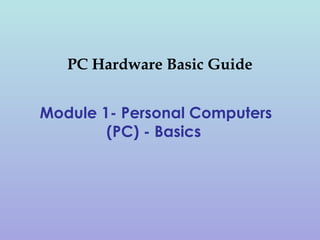
Module 1 personal computers basics
- 1. PC Hardware Basic Guide Module 1- Personal Computers (PC) - Basics
- 2. Module 1- Personal Computers BasicsPC Hardware Basic Guide 2 Module 1- Personal Computers (PC) - Basics Overview ◊ Personal Computers are electronic devices. The user inputs the data for calculation and the computer gives the output. ◊ The primary jobs that a computer can perform are storing data, processing data and moving and communicating the different data patterns. Lesson Covered in this Module ◊ Personal computers
- 3. Module 1- Personal Computers BasicsPC Hardware Basic Guide 3 Lesson 1 - Personal Computers (PC) -- Basics Introduction ◊ Personal Computers (PC) are electronic gadgets that perform the same function a human does on an information/data in an amazing speed. Topics Covered in this Lesson ◊ Working with a PC ◊ Systems and Components – An Overview
- 4. Module 1- Personal Computers BasicsPC Hardware Basic Guide 4 Topic 1 - Working with a PC Primary functions of a PC Storing the data: ◊ short term storage - is the system memory that holds the data that you or the system working with right now. ◊ Long term storage - is provided by the hard disk drive, like floppy, drives and other devices Processing the data ◊ The key part of the computer that processes information is the processor. ◊ The computer translates data from one form to another.
- 5. Module 1- Personal Computers BasicsPC Hardware Basic Guide 5 Topic 1 - Working with a PC Movement and communication of the data ◊ The computer reads the information, moves it into memory and displays it on the screen or stores it in a file. ◊ This movement is called input/output or I/O ◊ The computer uses networking components, to communicate with other machines. Computing ◊ Computers use a form of digital information called binary information ◊ The values of binary system are only zero (0) and one (1) ◊ The hardware processes the commands it receives from the software, and performs tasks or calculations.
- 6. Module 1- Personal Computers BasicsPC Hardware Basic Guide 6 Topic 1 - Working with a PC How the computer works? ◊ The system software tells the CPU to start up certain programs ◊ The first process is called booting up ◊ The next step happens when you choose a program you want to use. ◊ Click on the printer icon, if you decide to print the page.
- 7. Module 1- Personal Computers BasicsPC Hardware Basic Guide 7 Topic 2 - Systems and Components – An Overview ◊ The Motherboard hold the computer hardware subcomponents ◊ Memory is used to provide temporary storage of information
- 8. Module 1- Personal Computers BasicsPC Hardware Basic Guide 8 Topic 2 - Systems and Components – An Overview ◊ Microprocessor is used to provide the processing of data function ◊ Video card is an interface between the computer monitor and the motherboard ◊ Sound card is an interface between the computer speakers and the motherboard ◊ Hard disk is used to provide permanent storage of data ◊ CD ROM drive or DVD drive is used to provide permanent storage of data contd…
- 9. Module 1- Personal Computers BasicsPC Hardware Basic Guide 9 Topic 2 - Systems and Components – An Overview ◊ Floppy Drive is a low capacity storage device ◊ Monitor is an output device that displays the data/information ◊ CPU is the system case that houses several internal operating mechanisms ◊ Keypad: is an input device similar to a kind of a typewriter ◊ Mouse helps to activate certain things on the monitor
- 10. Module 1- Personal Computers BasicsPC Hardware Basic Guide 10 Topic 2 - Systems and Components – An Overview ◊ Case is the outside component which provides protection for the parts inside.
- 11. Module 1- Personal Computers BasicsPC Hardware Basic Guide 11 Topic 2 - Systems and Components – An Overview ◊ The following diagram shows the components inside the computer case.
- 12. Module 1- Personal Computers BasicsPC Hardware Basic Guide 12 Topic 2 - Systems and Components – An Overview ► Bits, Bytes and Kilobytes ◊ Computers are digital and store data using binary numbers ◊ In computers, zero is always thought of as a number ◊ With two switches you can represent up to four different numbers • 0 0 (OFF OFF) = Decimal 0 • 0 1 (OFF ON) = Decimal 1 • 1 0 (ON OFF) = Decimal 2 • 1 1 (ON ON) = Decimal 3 contd….
- 13. Module 1- Personal Computers BasicsPC Hardware Basic Guide 13 Topic 2 - Systems and Components – An Overview ◊ The correspondence between the binary and decimal numbers is shown in the table. Decimal Binary Representation 0 0 1 1 2 10 3 11 4 100 5 101 6 110 7 111 8 1000 9 1001 10 1010 11 1011 12 1100 13 1101 14 1110 15 1111
- 14. Module 1- Personal Computers BasicsPC Hardware Basic Guide 14 Topic 2 - Systems and Components – An Overview ◊ The counting in binary is related to the computer memory. ◊ Early memory capacity in terms of kilobytes. ◊ One kilobyte equals 2 to the 10th power, or 1,024 bytes. ◊ One megabyte equals 2 to the 20th power, or 1,048,576 bytes. ◊ One gigabyte equals 2 to the 30th power, or 1,073,741,824 bytes. ◊ One terabyte equals 2 to the 40th power, or 1,099511,627,776 bytes.
- 15. Module 1- Personal Computers BasicsPC Hardware Basic Guide 15 Topic 2 - Systems and Components – An Overview Electrical Devices ◊ Jumpers are used to control the operation of hardware without the use of software ◊ Jumpers are located in the hard disk drives and motherboards ◊ The disadvantage of jumpers is that they require physical manipulation Data Transfer ◊ In the computer, millions of operations are performed in micro seconds ◊ These activities must be coordinated and managed by special control signals
- 16. Module 1- Personal Computers BasicsPC Hardware Basic Guide 16 Conclusion ◊ Personal computers takes in the data from the user (input), processes and returns (output) it to the user in the desirable form. ◊ It performs heavy and complex math operations through a set of instructions called Programs. ◊ PC is made up of hardware and software. ◊ Computers are digital and use binary numbers to allot space in the memory.