basic computer components(1).pptx
•Download as PPTX, PDF•
0 likes•5 views
A computer is an electronic device that processes data by converting it into useful information. It has various components including input devices to enter data, a central processing unit to process the data, main memory to hold programs, auxiliary storage for long-term storage, and output devices to display or print information. Software provides instructions that make the computer work by loading programs from storage into main memory as needed, while hardware refers to the physical parts of the computer like the case, keyboard, mouse and monitor. The processor controls data transmission between components and processing in main memory, which is divided into bytes, kilobytes, megabytes and gigabytes for storage.
Report
Share
Report
Share
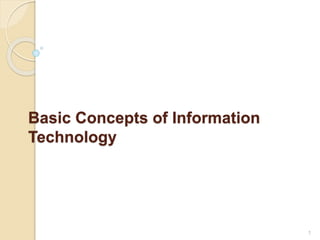
Recommended
Pankaj kumar 

Computer is an electronic device which converts row data into meaningful information .It can perform many task.It work very fast and accuratc.A computer programmed device with a set of instnections of perform is spicilic task and generate result at a very high speed
Recommended
Pankaj kumar 

Computer is an electronic device which converts row data into meaningful information .It can perform many task.It work very fast and accuratc.A computer programmed device with a set of instnections of perform is spicilic task and generate result at a very high speed
Fundamentals of Computers and Operating System(OS)

This comprehensive PowerPoint presentation is designed to provide a foundational understanding of computers, their components, and their functions. It is ideal for students, educators, and anyone interested in gaining a solid grasp of the basics of computer science.
The presentation covers the following key topics:
1. What is a Computer?
- The presentation begins with a clear definition of a computer, detailing its basic functions as an electronic device that processes data. It highlights the computer's ability to perform arithmetic and logical operations.
2. What is an Operating System?
- This section introduces the operating system (OS) as the crucial software that manages hardware and software resources. A detailed block diagram illustrates the OS's components.
3. Components of a Computer:
- The presentation breaks down the primary components of a computer system, including the central processing unit (CPU), memory, input/output devices, and storage devices.
4. Different Generations of Computers:
- A historical perspective is provided on the evolution of computers, detailing the five generations from vacuum tubes to artificial intelligence.
5. Hardware and Software:
- An exploration of the difference between hardware (the physical components of a computer) and software (the programs and applications that run on the hardware). Examples of various hardware components.
6. Input and Output Devices:
- Detailed descriptions of common input devices (such as keyboards and mice) and output devices (such as monitors and printers). This section explains how these devices enable users to interact with the computer and receive feedback.
7. Storage and Memory Devices:
- The presentation covers different types of storage (like hard drives, SSDs, and optical discs) and memory (RAM and ROM).
This presentation serves as a foundational resource for anyone looking to gain a better understanding of computers and their operations. Whether you are a student, educator, or tech enthusiast, "Intro to Computers & OS: Key Concepts" offers valuable insights and a structured approach to learning about the integral components and functions of modern computing systems.
Computer Organisation

The computer organization is concerned with the structure and behaviour of digital computers.
Organizational attributes include those hardware details transparent to the programmer, such as control signals, interfaces between the computer and peripherals; and the memory technology used.
Computer Architecture and Organization.pptx

Computer architecture is the definition of basic attributes of hardware components and their interconnections, in order to achieve certain specified goals in terms of functions and performance. Computer Architecture refers to those attributes of a system that have a direct impact on the logical execution of a program. Examples:
- the instruction set
- the number of bits used to represent various data types
- I/O mechanisms
- memory addressing techniques
Read More: https://www.learnerscoach.co.ke/introduction-to-computer-architecture/
Computer organization: the design and physical arrangement of various hardware units to work in tandem, in a orderly manner, in order to achieve the goals specified in the architecture.
Read More: https://www.learnerscoach.co.ke/introduction-to-computer-architecture-part2/
Introduction to computer application ppp

Title: The Transformative Power of Computer Usage in Today's World
Ladies and gentlemen,
In the rapidly evolving landscape of the 21st century, few phenomena have had as profound an impact as the widespread adoption and utilization of computers. From personal computing to artificial intelligence, from social networking to scientific research, computers have become ubiquitous tools that shape nearly every aspect of our lives. Today, I stand before you to explore the transformative power of computer usage in our modern world.
First and foremost, let us consider the realm of communication. Never before in human history have we been so interconnected, thanks to the advent of the internet and social media platforms. Computers serve as our gateways to the digital realm, facilitating instant communication with individuals across the globe. Whether it's through email, messaging apps, or video conferencing tools, computers have revolutionized the way we connect with one another, breaking down barriers of distance and time.
Moreover, the democratization of information is another hallmark of computer usage in today's world. The internet is a vast repository of knowledge, accessible to anyone with a computer and an internet connection. From educational resources to scholarly research, from news updates to DIY tutorials, the wealth of information available at our fingertips is staggering. Computers empower individuals to learn, explore, and discover at their own pace, fostering a culture of lifelong learning and intellectual curiosity.
In addition to communication and information access, computers have also revolutionized industries and economies around the world. The rise of e-commerce has transformed the way we shop, allowing consumers to browse and purchase goods and services online with unprecedented ease and convenience. From Amazon to Alibaba, from eBay to Etsy, online marketplaces have become virtual shopping malls where millions of transactions take place every day, transcending geographical boundaries and time zones.
Furthermore, the integration of computers into various sectors, such as healthcare, finance, and transportation, has led to increased efficiency, productivity, and innovation. In healthcare, electronic medical records and telemedicine platforms enable healthcare providers to deliver quality care to patients regardless of their location. In finance, algorithmic trading and blockchain technology have revolutionized the way we invest, trade, and manage financial assets. In transportation, autonomous vehicles and smart traffic systems promise to revolutionize urban mobility and reduce congestion on our roads.
However, amidst the myriad benefits of computer usage, it is essential to acknowledge the challenges and concerns that accompany this technological revolution. Cybersecurity threats, such as hacking, malware, and data breaches, pose significant risks to individuals, businesses, and governments alike. Privacy concerns regarding
More Related Content
Similar to basic computer components(1).pptx
Fundamentals of Computers and Operating System(OS)

This comprehensive PowerPoint presentation is designed to provide a foundational understanding of computers, their components, and their functions. It is ideal for students, educators, and anyone interested in gaining a solid grasp of the basics of computer science.
The presentation covers the following key topics:
1. What is a Computer?
- The presentation begins with a clear definition of a computer, detailing its basic functions as an electronic device that processes data. It highlights the computer's ability to perform arithmetic and logical operations.
2. What is an Operating System?
- This section introduces the operating system (OS) as the crucial software that manages hardware and software resources. A detailed block diagram illustrates the OS's components.
3. Components of a Computer:
- The presentation breaks down the primary components of a computer system, including the central processing unit (CPU), memory, input/output devices, and storage devices.
4. Different Generations of Computers:
- A historical perspective is provided on the evolution of computers, detailing the five generations from vacuum tubes to artificial intelligence.
5. Hardware and Software:
- An exploration of the difference between hardware (the physical components of a computer) and software (the programs and applications that run on the hardware). Examples of various hardware components.
6. Input and Output Devices:
- Detailed descriptions of common input devices (such as keyboards and mice) and output devices (such as monitors and printers). This section explains how these devices enable users to interact with the computer and receive feedback.
7. Storage and Memory Devices:
- The presentation covers different types of storage (like hard drives, SSDs, and optical discs) and memory (RAM and ROM).
This presentation serves as a foundational resource for anyone looking to gain a better understanding of computers and their operations. Whether you are a student, educator, or tech enthusiast, "Intro to Computers & OS: Key Concepts" offers valuable insights and a structured approach to learning about the integral components and functions of modern computing systems.
Computer Organisation

The computer organization is concerned with the structure and behaviour of digital computers.
Organizational attributes include those hardware details transparent to the programmer, such as control signals, interfaces between the computer and peripherals; and the memory technology used.
Computer Architecture and Organization.pptx

Computer architecture is the definition of basic attributes of hardware components and their interconnections, in order to achieve certain specified goals in terms of functions and performance. Computer Architecture refers to those attributes of a system that have a direct impact on the logical execution of a program. Examples:
- the instruction set
- the number of bits used to represent various data types
- I/O mechanisms
- memory addressing techniques
Read More: https://www.learnerscoach.co.ke/introduction-to-computer-architecture/
Computer organization: the design and physical arrangement of various hardware units to work in tandem, in a orderly manner, in order to achieve the goals specified in the architecture.
Read More: https://www.learnerscoach.co.ke/introduction-to-computer-architecture-part2/
Introduction to computer application ppp

Title: The Transformative Power of Computer Usage in Today's World
Ladies and gentlemen,
In the rapidly evolving landscape of the 21st century, few phenomena have had as profound an impact as the widespread adoption and utilization of computers. From personal computing to artificial intelligence, from social networking to scientific research, computers have become ubiquitous tools that shape nearly every aspect of our lives. Today, I stand before you to explore the transformative power of computer usage in our modern world.
First and foremost, let us consider the realm of communication. Never before in human history have we been so interconnected, thanks to the advent of the internet and social media platforms. Computers serve as our gateways to the digital realm, facilitating instant communication with individuals across the globe. Whether it's through email, messaging apps, or video conferencing tools, computers have revolutionized the way we connect with one another, breaking down barriers of distance and time.
Moreover, the democratization of information is another hallmark of computer usage in today's world. The internet is a vast repository of knowledge, accessible to anyone with a computer and an internet connection. From educational resources to scholarly research, from news updates to DIY tutorials, the wealth of information available at our fingertips is staggering. Computers empower individuals to learn, explore, and discover at their own pace, fostering a culture of lifelong learning and intellectual curiosity.
In addition to communication and information access, computers have also revolutionized industries and economies around the world. The rise of e-commerce has transformed the way we shop, allowing consumers to browse and purchase goods and services online with unprecedented ease and convenience. From Amazon to Alibaba, from eBay to Etsy, online marketplaces have become virtual shopping malls where millions of transactions take place every day, transcending geographical boundaries and time zones.
Furthermore, the integration of computers into various sectors, such as healthcare, finance, and transportation, has led to increased efficiency, productivity, and innovation. In healthcare, electronic medical records and telemedicine platforms enable healthcare providers to deliver quality care to patients regardless of their location. In finance, algorithmic trading and blockchain technology have revolutionized the way we invest, trade, and manage financial assets. In transportation, autonomous vehicles and smart traffic systems promise to revolutionize urban mobility and reduce congestion on our roads.
However, amidst the myriad benefits of computer usage, it is essential to acknowledge the challenges and concerns that accompany this technological revolution. Cybersecurity threats, such as hacking, malware, and data breaches, pose significant risks to individuals, businesses, and governments alike. Privacy concerns regarding
Similar to basic computer components(1).pptx (20)
Fundamentals of Computers and Operating System(OS)

Fundamentals of Computers and Operating System(OS)
basic computer components(1).pptx
- 1. Basic Concepts of Information Technology 1
- 2. Computer A computer is an electronic device used to process data, converting data into information that is useful to people. A computer is a machine that is used to store and process data electronically. A computer is an electronic device which is used to store, retrieve and process data according to a set of instructions (program) given to it. Input Output 2
- 3. What is a Computer? 3 Input Processing Output
- 4. Understand the Basic Concepts of Hardware, Software and Information Technology (IT).
- 5. Hardware ◦ The term hardware refers to the physical components of the computer such as the system unit, mouse, keyboard, monitor etc. 5 Lesson 4
- 6. Software ◦ The software is the instructions that makes the computer work. ◦ Software is held either on your computers hard disk, CD-ROM, DVD or on a floppy disk and is loaded from the disk into the computers RAM (Random Access Memory), as and when required.
- 7. Computer components Input devices Central processing Unit(CPU) Out put devices Main memory Auxiliary storage
- 8. All computers have the following basic components :- 1. Input devices:- For reading data into main memory 2. Central processing unit(CPU):- For processing the data held in main memory 3. Main memory :- Holds current executing programs 4. Auxiliary storage:- For long term storage 5. Out put devices:- For displaying , printing and outputting information
- 9. The processor:- The processor has the following functions:- 1. It controls the transmission of data from input devices to main memory 2. It processes the data held in main memory 3. It controls the transmission of information from main memory to out put devices
- 10. The main memory:- A memory is a location that is divided into millions of addressable storage units called bytes. 1Kelobyte (KB)=1024 bytes 1Megabyte(MB)=1024*1024 bytes 1Gigabyte(GB)=1024*1024*1024bytes 1Terabyte=(TB)=1024*1024*1024*1024bytes
- 11. There are two types of main memory:- 1. RAM:- -Random Access Memory -Read and write memory -Volatile memory - Holds current executing programs
- 12. 2. ROM:- - Read only memory -Nonvolatile memory -Holds boot strap loader