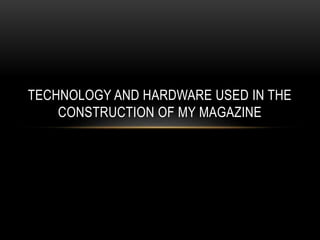
Question 6
- 1. TECHNOLOGY AND HARDWARE USED IN THE CONSTRUCTION OF MY MAGAZINE
- 2. HARDWARE During the construction of my magazine we used a range of hardware, this refers to the object technology we used such as the monitor, key board, mouse etc.
- 3. • Camera Nikon D3100- Digital SLR Lens- Nikon AF- S Nikkor 18-55mm Settings- manual aperture f11- shutter speed 1/300th • Horseshoe flash trigger Infra red signal sent strobe flash- Triggers the flash in- sync with the camera shutter (speed set to 1/300th sec to match strobe speeds) • Hemisphere 300- strobe flash Dial on back adjusts output- modelling light on. Auxilliary lights set to slave (triggered in- sync by built in light sensor • Soft boxes The model lights use soft boxes- they disperse the light and give a softer, rounder light on the subject. • Back drop Is lit further a two further strobes on full power to create a high exposure, white background
- 5. USINGTHECAMERAEQUIPMENT • Being one of the models I didn’t get much experience with the camera but I did work out how to use and at first it seems to have a learning curve but once you know how to use it becomes muscle memory, making sure the photo being taken is centered and in focus is really or there is to know. Although, I did have complete creative direction over the photo shoot. With me being the very pale and the look of the magazine I needed to darken the background and dim the lights just so I am not over exposed being washed out of the picture. So what I done was create a light grey back drop with shadowing come in from one side making sure I pop in the picture and dark almost moody scene was created. Some troubles the student that took the photographs and myself came into were syncing up the horse shoe trigger to the strobe flashes as it had came out so it took a little time setting up again. Also gaging the light exposure was hard as to find the median amount of light was because we we’re either creating too much light washing me out or not enough only making a silhouette.
- 6. Computer hardware Mac osx9 (operating system) v.10.5.8 Using the mac was new to me as I have never used them before, The biggest change really was how the keyboard and mouse worked. On other computer systems a lot of controls work through the functions you can access through a right click on the mouse whereas on the mac you are forced to use the key board commands as the mouse only has one type of click. Such function like copy and paste were done through a combination of keys pressed together. But again, similar to the camera once it has been used enough it become muscle memory. Copy function Paste function Screenshot Examples of different key board commands (1,2 and 3) 1 2 3
- 7. Using photoshop was fairly tricky the actual use of it was easy as all of the functions were placed on a tab (1) going down the page. The functions were all self explanatory as they already been used before o other soft ware we are all familiar such text boxes (2) and erasers (3). Though the others that were new just took a little experimenting with to get used to what they were used for such as the lasso (4). Where it really got challenging was with the extra ways and functions available to us using photoshop. Holding the mouse button on the tab would allow you to access the extra ways in which the functions can work (5) such as the lasso having a magnetic alternative sticking to the predicted outline of what you’re supposed to be cutting out (6). Also it isn’t fully explained that finishing or adding to what has been done will be continued into the bar above your work (7). For example once you have completely outlined the picture with the lasso you intend to cut out you must go to layer, new then layer via copy (8). SOFT WARES Photoshop 1 4 3 2 5 6: sticking to the models leg 7 8
- 8. WHY DID WE USE PHOTOSHOP? • We used photoshop to develop the majority of our magazine, all of the front cover was done on photoshop, the same is true for the contents page then we used photoshop for the article only to alter our pictures making sure when it was put onto InDesign (talked about later) would fit it’s delegated space. • We used photoshop because it is one of the best pieces of soft ware for image manipulation and creating one piece out of many. Although we didn’t use everything as it wasn’t necessary but we used to it’s fullest for our project’s need. Also the polishing of pictures made the magazine to the highest standard each individual could make such as removing blemishes or erasing spikes from when cutting out the image.
- 9. My personal experience with InDesign was very limited as I didn’t really experiment with many of it’s functions I used many of the basic things. One of these is creating columns from the layout tab then margins and columns (1) and finally deciding the size of your columns and how many (2). Then something else I done was wrap the text round my quote (3) to do this you go to the wrap text panel in the display tab and select what you would like it to be wrapped in (4). SOFT WARES InDesign 1 2 4 3
- 10. WHY DID WE USE INDESIGN? • We used InDesign for the same reason we used photoshop for our contents ad cover, it was the best piece of soft ware to develop the article. Indesign worked a lot better with such a large amount of text where as with photoshop text becomes hard to develop and manipulate s it is more the picture manipulation soft ware. InDesign allowed to create an article style piece of work, putting text into columns and wrapping it round text or pictures.
- 11. • Word press was given to us to use as a blog site where all course work can be uploaded in one space in chronological order with a choice of creating sub pages coming off allowing for separation of pieces of work. Setting up the site was easy as it was a simple sign up and choice of theme then running it was also easy due to it’s the areas we needed to use like creating post publishing them were clearly labeled in bold writing. Then we could create an individual identity of our blog by choosing a theme, putting in extra header pictures and uploading or sharing blog posts relevant to our interest and the work. • I personally used powerpoint as it is a piece of soft ware I am fimiliar with rather than using prezzi which other students used. Powerpoint allowed me to create a presentation to answer my evaluation question with clear title and subheading on succeeding slides with information based on the context and room for images to give visual representation of the text. SOFT WARE Powerpoint Word press