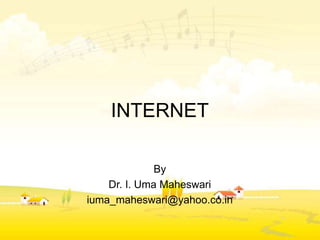
Computers in Education - Internet
- 1. INTERNET By Dr. I. Uma Maheswari iuma_maheswari@yahoo.co.in
- 2. • Several networks, small and big all over the world, are connected together to form a Global network called the Internet. • Today’s Internet is a network of about 50 million or more computers spread across 200 countries. • Anyone connected to the Internet can reach, communicate and access information from any other computer connected to it.
- 3. Importance of Internet • Research: The web provides research materials from libraries, research institutions, encyclopedia, magazines and newspapers. Some sample sites www.encarta.com the Internet Public Library site www.ipl.com and Library of Congress www.loc.gov. • Chatting: Some websites proved chat rooms to interact with an individual or a group. • Free-wares: Some sites provide free download of software’s, tutorials and benchmarks.
- 4. • Education online: Educational institutions offer courses via the web. Student can attend and interact in a class from home using a computer. • Online services: Online shopping, online booking for travels and entertainments managing investments are the upcoming areas of Internet that reaches every home. • Job searches: The digital revolution is changing everything it touches and the job market is no exception. Several web sites are assisting people in finding internship, jobs and helps companies to fill job vacancies. There are sites relating to specific job and profession also. Some of these sites charge a fee for the services while others are free.
- 5. Network • A large number of computers are interconnected by copper wire, fiber optic cable, microwave and infrared or through satellite. • A system consisting of connected nodes made to share data, hardware and software is called a Computer Network.
- 6. Some Important Reasons for Networking • Sharing of resources: – Primary goal of a computer network is to share resources. For example several PCs can be connected to a single expensive line printer. • Sharing information: – Information on a single computer can be accessed by other computers in the network. Duplication of data file on separate PCs can be avoided. • Communication: – When several PCs are connected to each other, messages can be sent and received. From a remote location, a mobile salesman can relay important messages to the central office regarding orders. Relevant databases are updated and the business commitments are fulfilled.
- 7. Applications of Network • Electronic data interchange • Tele-conferencing • Cellular telephone • Cable Television • Financial services, marketing and sales • Reservation of Airlines, trains, Theatres and buses • Telemedicine • ATM • Internet banking
- 8. Benefits of Network • Effective handling of personal communications • Allowing several users to access simultaneously Important programs and data: • Making it easy for the users to keep all critical data on shared storage device and safeguard the data. • Allowing people to share costly equipment.
- 9. The computer communication should ensure safe, secure and reliable data transfer. • Safe : The data received is the same as the data sent. • Secure : The data being transferred cannot be damaged either will fully or accidentally. • Reliable: Both the sender and the receiver knows the status of the data sent. Thus the sender knows whether the receiver got the correct data or not.
- 10. Types of Network • Local Area Network (LAN) • Metropolitan Area Network (MAN) • Wide Area Network (WAN)
- 11. Local Area Network • A network connecting systems and devices inside a single building or buildings close to each other is called Local Area Network (LAN) • Generally LANs do not use the telephone network. • They are connected either by wire or wireless. • Wired connection may be using twisted pairs, coaxial cables or Fiber Optic cables. • In a wireless LAN, connections may be using infrared or radio waves. • Wireless networks are useful when computers are portable. • Wireless network communicates slowly than a wired network.
- 13. • The number of Computers in the network is between two to several hundreds. • LAN is generally used to share hardware, software and data. • A computer sharing software package and hard disk is called a file server or network server. • A Network that spans a geographical area covering a Metropolitan city is called Metropolitan Area Network (MAN). • A WAN is typically two or more LANs connected together across a wide geographical area. • The individual LANs separated by large distances may be connected by dedicated links, fiber optic cables or satellite links.
- 14. Metropolitan Area Networks (MANs) • The network size falls intermediate between LANs and WANs. A MAN typically covers an area of between 5 and 50 km diameter. Many MANs cover an area the size of a city, although in some cases MANs may be as small as a group of buildings or as large as the North of Scotland. • A MAN (like a WAN) is not generally owned by a single organisation.
- 15. • The MAN, its communications links and equipment are generally owned by either a consortium of users or by a single network provider who sells the service to the users. This level of service provided to each user must therefore be negotiated with the MAN operator, and some performance guarantees are normally specified. • A MAN often acts as a high speed network to allow sharing of regional resources (similar to a large LAN). • It is also frequently used to provide a shared connection to other networks using a link to a WAN.
- 16. • A typical use of MANs to provide shared access to a wide area network
- 17. Wide Area Network (WAN) • The information traveling on your wide area network (WAN) traverses longer distances and encounters a wider variety of physical and logical environments en route. • WAN technologies, including 56 Kbps circuits, ISDN, leased lines, and frame relay, are optimized for these lengthy journeys.
- 18. World Wide Web • Web is a multimedia portion of the Internet. • It consists of an interconnection system of sites or servers all over the world that can store information in the multimedia form. • The Multimedia sites include text, animated graph, voice and images. • The World Wide Web is the most graphically inviting and easily navigable section of the Internet.
- 19. • The World Wide Web contains several millions of pages of information. Each page is called a web page. • A group of related web pages linked together forms a web site. • The first page of the website is called a Home page. • The Home page usually contains information about the site and links to other pages on that site.
- 20. Getting connected to Internet To use an Internet in the simplest way, we need • A Computer • A Telephone line • A Modem • Internet Service Provided or ISP
- 21. The ISPs are the companies which allows the user to use the Internet for a price. One has to register with the ISP for an Internet account. ISP provides the following: • User name - An unique name that identifies the user • Password - A secret code that prevents other users from using your account • E-mail address - Unique address that you can send or receive E-mails. • Access telephone number - Internet users can use this number to connect to the service provider.
- 22. • The figure shows dialog boxes on the computer screen wherein the user name, a password (alpha numeric of word length 8 characters appearing as ‘x’) and access telephone number are entered. By clicking on the dial button, the modem establishes a connection with the ISP. Dialogue Box for Connecting to the Internet
- 23. • There are two ways to look for the information on the Web. • If the URL of the website is known, enter it on the address bar. • If URL is not known, then ‘Search Engines’ will help us to get the information. • Search Engines are tools that allow the user to find specific document through key words or menu choices. • Some of the popular Search engines are Yahoo, Lycos, AltaVista, Hotbot , Google and Askjeeves.
- 24. Entering the URL Back button Forward button: Stop button: Refresh button Home button
- 25. Navigation Buttons Internet explorer helps to use the net more effectively with the navigation buttons on the toolbar. 1. Back button: This button helps to go back to the previous link. The small triangle adjacent to it displays a dropdown list of several recently used pages. Instead of pressing the back button several times, select a page from the list. 2. Forward button: This is a similar to the back button. One can jump forward by one page or several pages.
- 26. 3. Stop button: After clicking on a link, some times we may realize that the link is not necessary. The click stop button and move back without wasting time. 4. Refresh button: Sometimes a page may take longer time or may not load properly. Click on the refresh button, helps reload the page faster. 5. Home button: While following the hyperlink, it is very easy to get lost. The home button reverts to the home page of the website.
- 27. Browsing the Internet • Searching the information from the Internet is called as browsing the internet. • Browsing is also called as surfing. • Browsing can be down with the help of browsing software. • Internet explorer, Netscape Navigator etc are some of the browsing softwares.
- 28. URL – Uniform Resource Locator • http:/www.yahoo.com • http – Hyper Text Transfer Protocol • www – World wide web • Yahoo – search engine • Com - Commercial
- 29. E - mail • E–mail is much faster than old – fashioned mail, called ‘snail mail’. • An e–mail message can travel around the world in minutes. • Once you pay a service provider for a connection to the internet, there is no charge for sending and receiving e-mail. • Exchanging e-mail can save you money on long distance calls.
- 30. E-mail Address • An e-mail address defines the location of the individual’s mailbox on the internet. • An email consists of two parts separated by the @ (“at”) symbol. • An email address cannot contain spaces. – The user name is the name of the person’s account. This can be a real name or a nick name. – The domain name is the location of the person’s account on the internet. Period (.) separate the various parts of the domain. – Eg tcp@yahoo.com
- 31. Parts of a message • From : Address of the person sending the message • To : Address of the person receiving the message. • Subject : Identifies the contents of the message. Make sure your subject is informative. • Cc : A carbon copy is an exact copy of a message. • Bcc : A Blind carbon copy which lets you send the same message to several people without them knowing that others have also received the same message
- 32. Attach files to messages • We can attach document, pictures, sound, video or program to a message we are sending. • Compress attached files
- 33. E-mail Features • Receive messages: – we do have to be at our computer to receive a message. – Service provider keeps all our messages until we retrieve them. • Forward a message – After reading a message, we can add comments and then send the message to a friend or colleague.
- 34. • Print a message – We can print a message to produce a paper copy. • Organize messages – Email programs usually store messages we have sent, received and deleted in separate folders which helps us to keep messages organized so we can review them later.