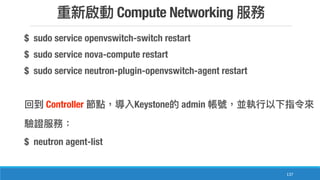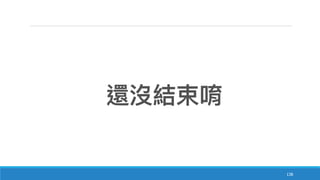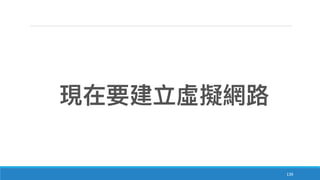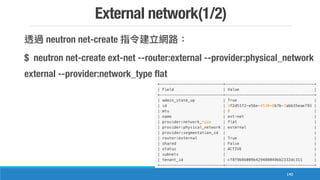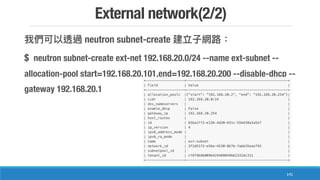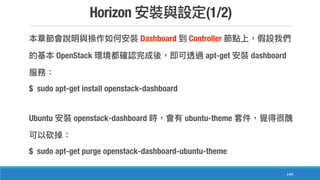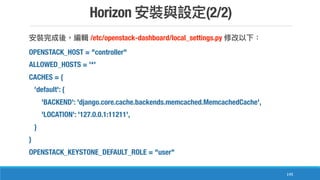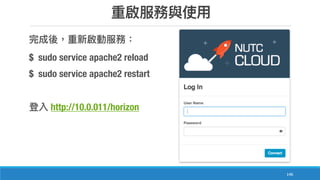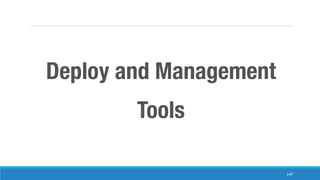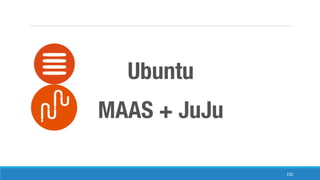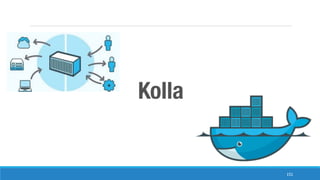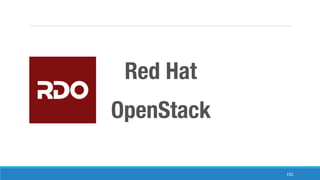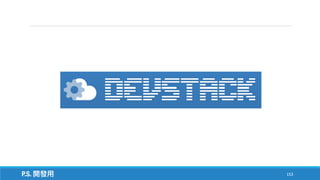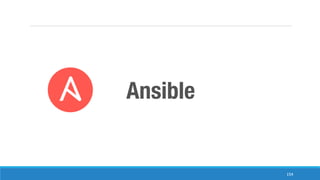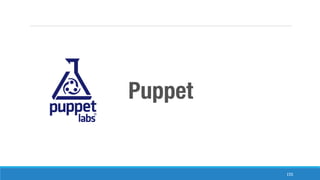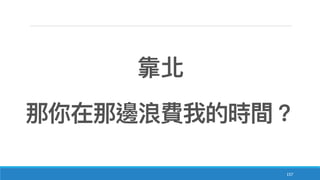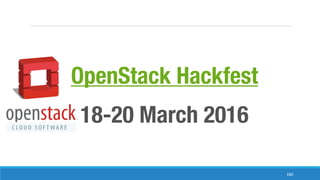This document provides instructions for configuring OpenStack Nova compute on a controller and compute server. It discusses:
1. Configuring the MySQL database, RabbitMQ, and Keystone service credentials for Nova on the controller.
2. Installing and configuring the Nova packages, including API, scheduler, and conductor services on the controller and nova-compute on the compute server.
3. Configuring Nova to use the MySQL database, RabbitMQ for messaging, and Glance for images.
4. Starting the Nova services and cleaning the SQLite database file.



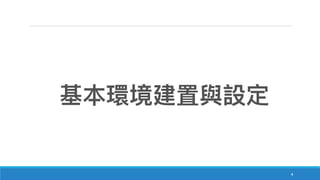
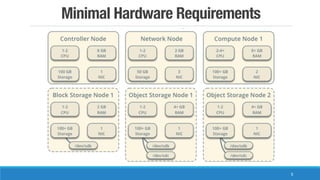
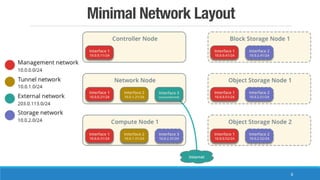
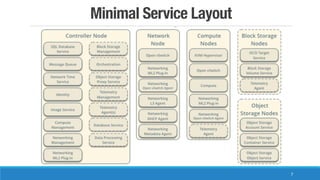

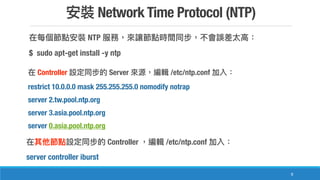

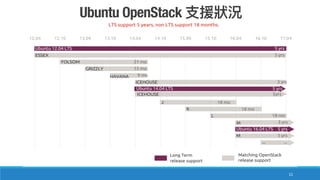
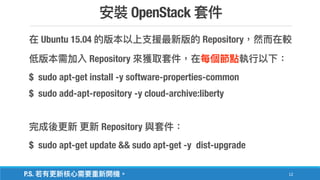
![SQL database (1/2)
13
OpenStack SQL
Controller
$ sudo apt-get install -y mariadb-server python-mysqldb
/etc/mysql/conf.d/mysqld_openstack.cnf
[mysqld]
bind-address = 10.0.0.11
P.S. p@ssw0rd](https://image.slidesharecdn.com/buildyourownprivateopenstackcloud-160513022324/85/Build-your-own-private-openstack-cloud-13-320.jpg)
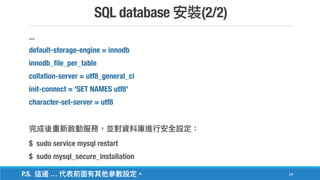
![Message queue (1/2)
15
OpenStack Message Queue
RabbitMQ Controller
$ sudo apt-get install -y rabbitmq-server
web console
$ sudo rabbitmq-plugins enable rabbitmq_management
$ sudo sh -c "echo '[{rabbit, [{loopback_users, []}]}].' > /etc/rabbitmq/
rabbitmq.config"
$ sudo service rabbitmq-server restart
P.S. http://<ip>:15672 guest/guest](https://image.slidesharecdn.com/buildyourownprivateopenstackcloud-160513022324/85/Build-your-own-private-openstack-cloud-15-320.jpg)

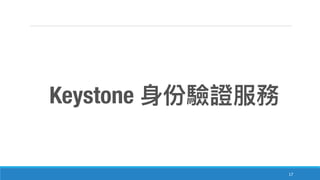



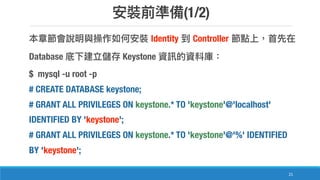

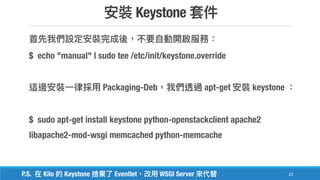
![Keystone (1/3)
24
/etc/keystone/keystone.conf ADMIN_TOKEN
[DEFAULT]
admin_token = 1ed64bdb7ebda9ae6d01d811565d4d64
[database]
[database]
connection = mysql://keystone:keystone@10.0.0.11/keystone
P.S. connection MySQL Keystone](https://image.slidesharecdn.com/buildyourownprivateopenstackcloud-160513022324/85/Build-your-own-private-openstack-cloud-24-320.jpg)
![Keystone (2/3)
25
[memcache]
[memcache]
servers = localhost:11211
[token]
[token]
provider = keystone.token.providers.uuid.Provider
driver = keystone.token.persistence.backends.memcache.Token](https://image.slidesharecdn.com/buildyourownprivateopenstackcloud-160513022324/85/Build-your-own-private-openstack-cloud-25-320.jpg)
![Keystone (3/3)
26
[revoke]
[revoke]
driver = keystone.contrib.revoke.backends.sql.Revoke
$ sudo keystone-manage db_sync
P.S. SQLite](https://image.slidesharecdn.com/buildyourownprivateopenstackcloud-160513022324/85/Build-your-own-private-openstack-cloud-26-320.jpg)

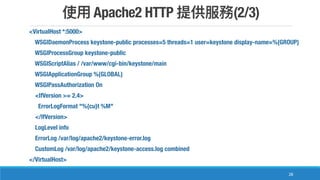
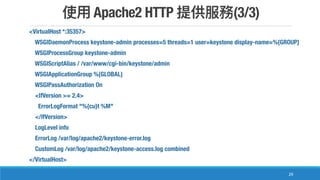
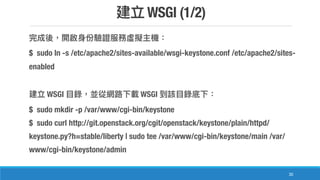
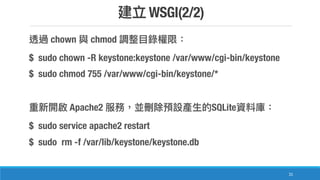

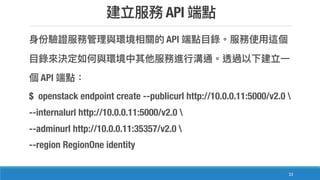


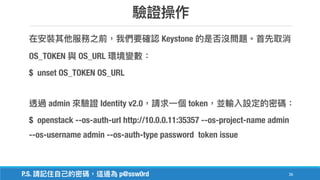




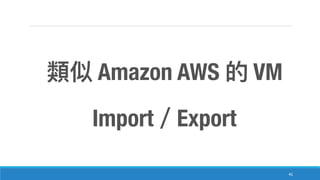
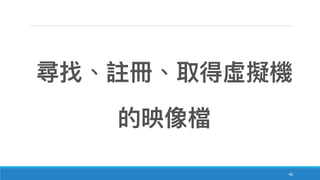
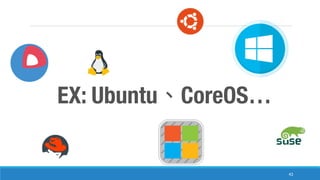



![Glance (1/6)
47
/etc/glance/glance-api.conf [DEFAULT]
noop
[DEFAULT]
notification_driver = noop
[database]
[database]
connection = mysql://glance:glance@10.0.0.11/glance
P.S. connection MySQL](https://image.slidesharecdn.com/buildyourownprivateopenstackcloud-160513022324/85/Build-your-own-private-openstack-cloud-47-320.jpg)
![Glance (2/6)
48
[keystone_authtoken]
[keystone_authtoken]
auth_uri = http://10.0.0.11:5000
auth_url = http://10.0.0.11:35357
auth_plugin = password
project_domain_id = default
user_domain_id = default
project_name = service
username = glance
password = glance
P.S. glance](https://image.slidesharecdn.com/buildyourownprivateopenstackcloud-160513022324/85/Build-your-own-private-openstack-cloud-48-320.jpg)
![Glance (3/6)
49
[paste_deploy]
[paste_deploy]
flavor = keystone
[glance_store]
[glance_store]
default_store = file
filesystem_store_datadir = /var/lib/glance/images/](https://image.slidesharecdn.com/buildyourownprivateopenstackcloud-160513022324/85/Build-your-own-private-openstack-cloud-49-320.jpg)
![Glance (4/6)
50
/etc/glance/glance-registry.conf [DEFAULT]
noop
[DEFAULT]
notification_driver = noop
[database]
[database]
connection = mysql://glance:glance@10.0.0.11/glance
P.S. connection MySQL](https://image.slidesharecdn.com/buildyourownprivateopenstackcloud-160513022324/85/Build-your-own-private-openstack-cloud-50-320.jpg)
![Glance (5/6)
51
[keystone_authtoken]
[keystone_authtoken]
auth_uri = http://10.0.0.11:5000
auth_url = http://10.0.0.11:35357
auth_plugin = password
project_domain_id = default
user_domain_id = default
project_name = service
username = glance
password = glance
P.S. glance](https://image.slidesharecdn.com/buildyourownprivateopenstackcloud-160513022324/85/Build-your-own-private-openstack-cloud-51-320.jpg)
![Glance (6/6)
52
[paste_deploy]
[paste_deploy]
flavor = keystone
/etc/glance/glance-api.conf /etc/glance/glance-registry.conf
SQLite
$ sudo glance-manage db_sync
$ sudo service glance-registry restart
$ sudo service glance-api restart
$ sudo rm -f /var/lib/glance/glance.sqlite](https://image.slidesharecdn.com/buildyourownprivateopenstackcloud-160513022324/85/Build-your-own-private-openstack-cloud-52-320.jpg)
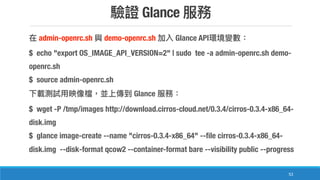
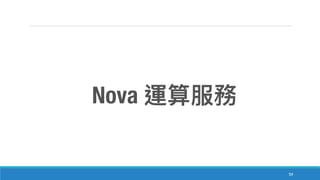



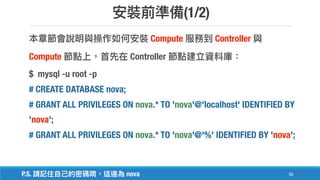
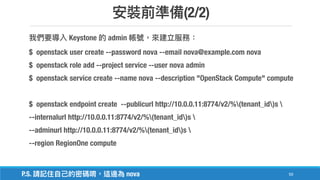
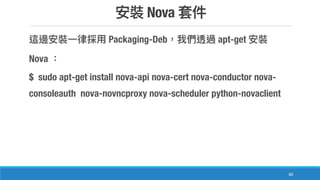
![Nova (1/4)
61
/etc/nova/nova.conf [DEFAULT]
[DEFAULT]
...
rpc_backend = rabbit
auth_strategy = keystone
my_ip = 10.0.0.11
vncserver_listen = 10.0.0.11
vncserver_proxyclient_address = 10.0.0.11](https://image.slidesharecdn.com/buildyourownprivateopenstackcloud-160513022324/85/Build-your-own-private-openstack-cloud-61-320.jpg)
![Nova (2/4)
62
[database]
[database]
connection = mysql://nova:nova@10.0.0.11/nova
[oslo_messaging_rabbit]
[oslo_messaging_rabbit]
rabbit_host = 10.0.0.11
rabbit_userid = openstack
rabbit_password = p@ssw0rd
P.S. connection MySQL Rabbit](https://image.slidesharecdn.com/buildyourownprivateopenstackcloud-160513022324/85/Build-your-own-private-openstack-cloud-62-320.jpg)
![Nova (3/4)
63
[keystone_authtoken]
[keystone_authtoken]
auth_uri = http://10.0.0.11:5000
auth_url = http://10.0.0.11:35357
auth_plugin = password
project_domain_id = default
user_domain_id = default
project_name = service
username = nova
password = nova
P.S. Keystone nova](https://image.slidesharecdn.com/buildyourownprivateopenstackcloud-160513022324/85/Build-your-own-private-openstack-cloud-63-320.jpg)
![Nova (4/4)
64
[glance] [oslo_concurrency] Glance Host lock_path
[glance]
host = 10.0.0.11
[oslo_concurrency]
lock_path = /var/lib/nova/tmp
$ sudo nova-manage db sync](https://image.slidesharecdn.com/buildyourownprivateopenstackcloud-160513022324/85/Build-your-own-private-openstack-cloud-64-320.jpg)
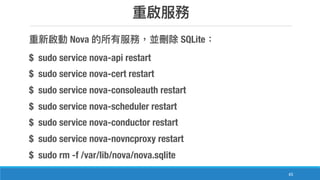
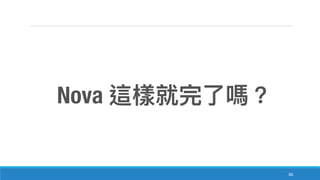
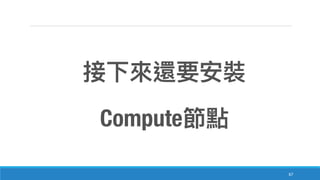
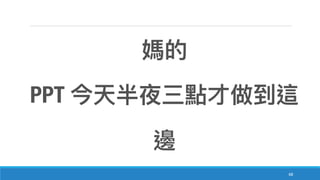


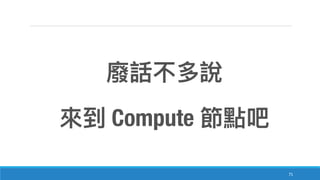
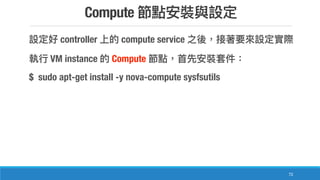
![Nova-Compute (1/5)
73
/etc/nova/nova.conf [DEFAULT]
[DEFAULT]
...
rpc_backend = rabbit
auth_strategy = keystone
resume_guests_state_on_host_boot = true
my_ip = 10.0.0.31](https://image.slidesharecdn.com/buildyourownprivateopenstackcloud-160513022324/85/Build-your-own-private-openstack-cloud-73-320.jpg)
![Nova-Compute (2/5)
74
[vnc] VNC Server
[vnc]
enabled = True
vncserver_listen = 0.0.0.0
vncserver_proxyclient_address = 10.0.0.31
novncproxy_base_url = http://10.0.0.11:6080/vnc_auto.html](https://image.slidesharecdn.com/buildyourownprivateopenstackcloud-160513022324/85/Build-your-own-private-openstack-cloud-74-320.jpg)
![Nova-Compute (3/5)
75
[oslo_messaging_rabbit] VNC Server
[oslo_messaging_rabbit]
rabbit_host = 10.0.0.11
rabbit_userid = openstack
rabbit_password = p@ssw0rd
P.S. Rabbit p@ssw0rd](https://image.slidesharecdn.com/buildyourownprivateopenstackcloud-160513022324/85/Build-your-own-private-openstack-cloud-75-320.jpg)
![Nova-Compute (4/5)
76
[keystone_authtoken] VNC Server
auth_uri = http://10.0.0.11:5000
auth_url = http://10.0.0.11:35357
auth_plugin = password
project_domain_id = default
user_domain_id = default
project_name = service
username = nova
password = nova
P.S. Keystone nova](https://image.slidesharecdn.com/buildyourownprivateopenstackcloud-160513022324/85/Build-your-own-private-openstack-cloud-76-320.jpg)
![Nova-Compute (5/5)
77
[glance] [oslo_concurrency] Glance Host lock_path
[glance]
host = 10.0.0.11
[oslo_concurrency]
lock_path = /var/lib/nova/tmp
$ sudo nova-manage db sync](https://image.slidesharecdn.com/buildyourownprivateopenstackcloud-160513022324/85/Build-your-own-private-openstack-cloud-77-320.jpg)
![Compute libvirt
78
Compute
$ kvm-ok
$ egrep -c '(vmx|svm)' /proc/cpuinfo
8
CPU KVM /etc/nova/nova-
compute.conf virt_type QEMU
[libvirt]
virt_type = qemu](https://image.slidesharecdn.com/buildyourownprivateopenstackcloud-160513022324/85/Build-your-own-private-openstack-cloud-78-320.jpg)




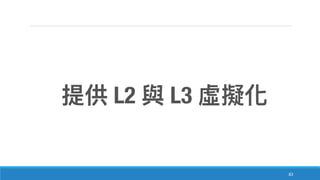

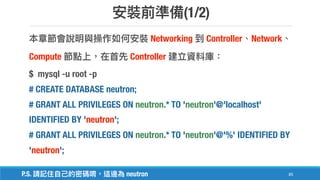

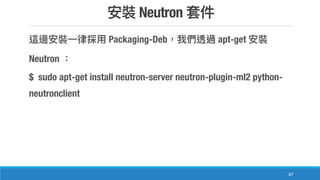
![Neutron (1/4)
88
/etc/neutron/neutron.conf [DEFAULT]
[DEFAULT]
rpc_backend = rabbit
auth_strategy = keystone
core_plugin = ml2
service_plugins = router
allow_overlapping_ips = True
notify_nova_on_port_status_changes = True
notify_nova_on_port_data_changes = True
nova_url = http://10.0.0.11:8774/v2](https://image.slidesharecdn.com/buildyourownprivateopenstackcloud-160513022324/85/Build-your-own-private-openstack-cloud-88-320.jpg)
![Neutron (2/4)
89
[database]
[DEFAULT]
connection = mysql://neutron:neutron@10.0.0.11/neutron
[oslo_messaging_rabbit]
[oslo_messaging_rabbit]
rabbit_host = 10.0.0.11
rabbit_userid = openstack
rabbit_password = p@ssw0rd
P.S. MySQL neutron rabbit p@ssw0rd](https://image.slidesharecdn.com/buildyourownprivateopenstackcloud-160513022324/85/Build-your-own-private-openstack-cloud-89-320.jpg)
![Neutron (3/4)
90
[keystone_authtoken]
[keystone_authtoken]
auth_uri = http://10.0.0.11:5000
auth_url = http://10.0.0.11:35357
auth_plugin = password
project_domain_id = default
user_domain_id = default
project_name = service
username = neutron
password = neutron
P.S. neutron](https://image.slidesharecdn.com/buildyourownprivateopenstackcloud-160513022324/85/Build-your-own-private-openstack-cloud-90-320.jpg)
![Neutron (4/4)
91
[nova]
[nova]
auth_uri = http://10.0.0.11:5000
auth_url = http://10.0.0.11:35357
auth_plugin = password
project_domain_id = default
user_domain_id = default
project_name = service
username = nova
password = nova
P.S. nova](https://image.slidesharecdn.com/buildyourownprivateopenstackcloud-160513022324/85/Build-your-own-private-openstack-cloud-91-320.jpg)
![Modular Layer 2 (1/2)
92
/etc/neutron/plugins/ml2/ml2_conf.ini [ml2]
GRE OVS
[ml2]
type_drivers = flat,vlan,gre,vxlan
tenant_network_types = gre
mechanism_drivers = openvswitch](https://image.slidesharecdn.com/buildyourownprivateopenstackcloud-160513022324/85/Build-your-own-private-openstack-cloud-92-320.jpg)
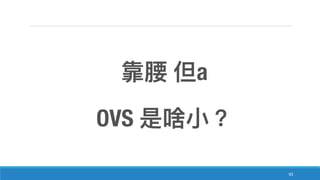
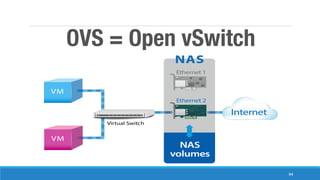
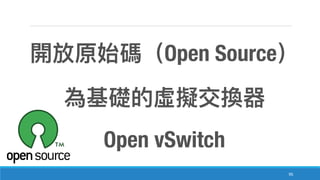
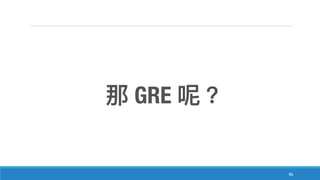

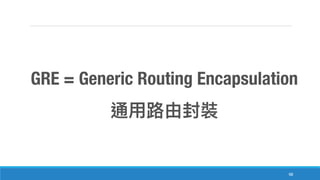


![Modular Layer 2 (2/2)
101
[ml2_type_gre] id
[ml2_type_gre]
tunnel_id_ranges = 1:1000
[securitygroup] ipset OVS iptables
enable_security_group = True
enable_ipset = True
firewall_driver = neutron.agent.linux.iptables_firewall.OVSHybridIptablesFirewallDriver](https://image.slidesharecdn.com/buildyourownprivateopenstackcloud-160513022324/85/Build-your-own-private-openstack-cloud-101-320.jpg)
![Nova Networking(1/2)
102
/etc/nova/nova.conf [DEFAULT] APIs
Drivers
[DEFAULT]
...
network_api_class = nova.network.neutronv2.api.API
security_group_api = neutron
linuxnet_interface_driver = nova.network.linux_net.LinuxOVSInterfaceDriver
firewall_driver = nova.virt.firewall.NoopFirewallDriver](https://image.slidesharecdn.com/buildyourownprivateopenstackcloud-160513022324/85/Build-your-own-private-openstack-cloud-102-320.jpg)
![Nova Networking(2/2)
103
[neutron]
[neutron]
auth_uri = http://10.0.0.11:5000
auth_url = http://10.0.0.11:35357
auth_plugin = password
project_domain_id = default
user_domain_id = default
project_name = service
username = neutron
password = neutron
P.S. neutron](https://image.slidesharecdn.com/buildyourownprivateopenstackcloud-160513022324/85/Build-your-own-private-openstack-cloud-103-320.jpg)
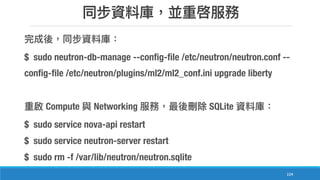
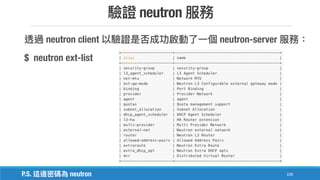

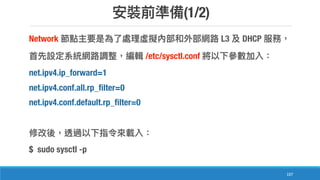
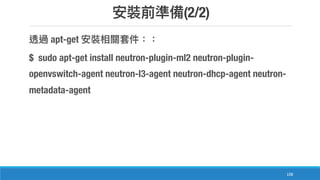
![Neutron (1/3)
109
/etc/neutron/neutron.conf [DEFAULT]
[DEFAULT]
rpc_backend = rabbit
auth_strategy = keystone
core_plugin = ml2
service_plugins = router
allow_overlapping_ips = True](https://image.slidesharecdn.com/buildyourownprivateopenstackcloud-160513022324/85/Build-your-own-private-openstack-cloud-109-320.jpg)
![Neutron (2/3)
110
[database]
[DEFAULT]
# connection = sqlite:////var/lib/neutron/neutron.sqlite
[oslo_messaging_rabbit]
[oslo_messaging_rabbit]
rabbit_host = 10.0.0.11
rabbit_userid = openstack
rabbit_password = p@ssw0rd
P.S. MySQL neutron rabbit p@ssw0rd](https://image.slidesharecdn.com/buildyourownprivateopenstackcloud-160513022324/85/Build-your-own-private-openstack-cloud-110-320.jpg)
![Neutron (3/3)
111
[keystone_authtoken]
[keystone_authtoken]
auth_uri = http://10.0.0.11:5000
auth_url = http://10.0.0.11:35357
auth_plugin = password
project_domain_id = default
user_domain_id = default
project_name = service
username = neutron
password = neutron
P.S. neutron](https://image.slidesharecdn.com/buildyourownprivateopenstackcloud-160513022324/85/Build-your-own-private-openstack-cloud-111-320.jpg)
![Modular Layer 2 (1/4)
112
/etc/neutron/plugins/ml2/ml2_conf.ini [ml2]
GRE OVS
[ml2]
type_drivers = flat,vlan,gre,vxlan
tenant_network_types = gre
mechanism_drivers = openvswitch](https://image.slidesharecdn.com/buildyourownprivateopenstackcloud-160513022324/85/Build-your-own-private-openstack-cloud-112-320.jpg)
![Modular Layer 2 (2/4)
113
[ml2_type_flat]
[ml2_type_flat]
flat_networks = external
[ml2_type_gre] id
[ml2_type_gre]
tunnel_id_ranges = 1:1000](https://image.slidesharecdn.com/buildyourownprivateopenstackcloud-160513022324/85/Build-your-own-private-openstack-cloud-113-320.jpg)
![Modular Layer 2 (3/4)
114
[securitygroup] ipset OVS iptables
enable_security_group = True
enable_ipset = True
firewall_driver = neutron.agent.linux.iptables_firewall.OVSHybridIptablesFirewallDriver
[ovs] IP
[ovs]
local_ip = 10.0.1.21
bridge_mappings = external:br-ex](https://image.slidesharecdn.com/buildyourownprivateopenstackcloud-160513022324/85/Build-your-own-private-openstack-cloud-114-320.jpg)
![Modular Layer 2 (4/4)
115
[agent] GRE
[agent]
tunnel_types = gre](https://image.slidesharecdn.com/buildyourownprivateopenstackcloud-160513022324/85/Build-your-own-private-openstack-cloud-115-320.jpg)
![Layer-3 (L3) Proxy
116
/etc/neutron/l3_agent.ini [DEFAULT]
[DEFAULT]
...
verbose = True
interface_driver = neutron.agent.linux.interface.OVSInterfaceDriver
external_network_bridge =
router_delete_namespaces = True](https://image.slidesharecdn.com/buildyourownprivateopenstackcloud-160513022324/85/Build-your-own-private-openstack-cloud-116-320.jpg)
![DHCP Proxy(1/2)
117
/etc/neutron/dhcp_agent.ini [DEFAULT] DHCP
[DEFAULT]
...
verbose = True
interface_driver = neutron.agent.linux.interface.OVSInterfaceDriver
dhcp_driver = neutron.agent.linux.dhcp.Dnsmasq
dhcp_delete_namespaces = True
dnsmasq_config_file = /etc/neutron/dnsmasq-neutron.conf](https://image.slidesharecdn.com/buildyourownprivateopenstackcloud-160513022324/85/Build-your-own-private-openstack-cloud-117-320.jpg)

![Metadata Proxy(1/2)
119
/etc/neutron/metadata_agent.ini [DEFAULT] metadata
[DEFAULT]
auth_uri = http://10.0.0.11:5000
auth_url = http://10.0.0.11:35357
auth_region = RegionOne
auth_plugin = password
project_domain_id = default](https://image.slidesharecdn.com/buildyourownprivateopenstackcloud-160513022324/85/Build-your-own-private-openstack-cloud-119-320.jpg)
![Metadata Proxy(2/2)
120
/etc/neutron/metadata_agent.ini [DEFAULT]
[DEFAULT]
…
user_domain_id = default
project_name = service
username = neutron
password = neutron
nova_metadata_ip = 10.0.0.11
metadata_proxy_shared_secret = d88ec459ab1e0bdaf5d8
P.S. Keystone neutron metadata_proxy_shared_secret](https://image.slidesharecdn.com/buildyourownprivateopenstackcloud-160513022324/85/Build-your-own-private-openstack-cloud-120-320.jpg)

![Nova Metadata Proxy
122
/etc/nova/nova.conf [neutron] Nova metadata proxy
[neutron]
...
service_metadata_proxy = True
metadata_proxy_shared_secret = d88ec459ab1e0bdaf5d8
Controller Compute API
$ sudo service nova-api restart
P.S. metadata_proxy_shared_secret d88ec459ab1e0bdaf5d8](https://image.slidesharecdn.com/buildyourownprivateopenstackcloud-160513022324/85/Build-your-own-private-openstack-cloud-122-320.jpg)

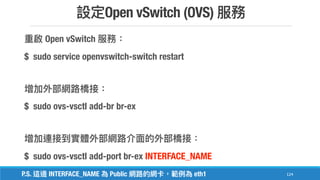
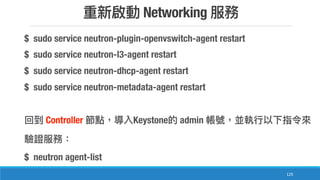
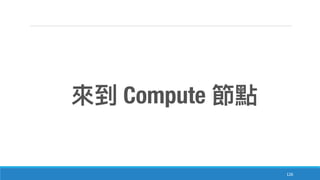
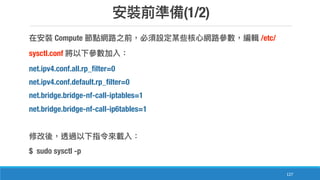
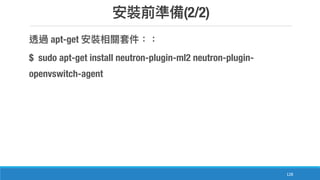
![Neutron (1/3)
129
/etc/neutron/neutron.conf [DEFAULT]
[DEFAULT]
rpc_backend = rabbit
auth_strategy = keystone
core_plugin = ml2
service_plugins = router
allow_overlapping_ips = True](https://image.slidesharecdn.com/buildyourownprivateopenstackcloud-160513022324/85/Build-your-own-private-openstack-cloud-129-320.jpg)
![Neutron (2/3)
130
[database]
[DEFAULT]
# connection = sqlite:////var/lib/neutron/neutron.sqlite
[oslo_messaging_rabbit]
[oslo_messaging_rabbit]
rabbit_host = 10.0.0.11
rabbit_userid = openstack
rabbit_password = p@ssw0rd
P.S. MySQL neutron rabbit p@ssw0rd](https://image.slidesharecdn.com/buildyourownprivateopenstackcloud-160513022324/85/Build-your-own-private-openstack-cloud-130-320.jpg)
![Neutron (3/3)
131
[keystone_authtoken]
[keystone_authtoken]
auth_uri = http://10.0.0.11:5000
auth_url = http://10.0.0.11:35357
auth_plugin = password
project_domain_id = default
user_domain_id = default
project_name = service
username = neutron
password = neutron
P.S. neutron](https://image.slidesharecdn.com/buildyourownprivateopenstackcloud-160513022324/85/Build-your-own-private-openstack-cloud-131-320.jpg)
![Modular Layer 2 (1/3)
132
/etc/neutron/plugins/ml2/ml2_conf.ini [ml2]
GRE OVS
[ml2]
type_drivers = flat,vlan,gre,vxlan
tenant_network_types = gre
mechanism_drivers = openvswitch](https://image.slidesharecdn.com/buildyourownprivateopenstackcloud-160513022324/85/Build-your-own-private-openstack-cloud-132-320.jpg)
![Modular Layer 2 (2/3)
133
[ml2_type_gre] id
[ml2_type_gre]
tunnel_id_ranges = 1:1000
[securitygroup] ipset OVS iptables
enable_security_group = True
enable_ipset = True
firewall_driver = neutron.agent.linux.iptables_firewall.OVSHybridIptablesFirewallDriver](https://image.slidesharecdn.com/buildyourownprivateopenstackcloud-160513022324/85/Build-your-own-private-openstack-cloud-133-320.jpg)
![Modular Layer 2 (3/3)
134
[ovs] IP
[ovs]
local_ip = 10.0.1.31
[agent] GRE
[agent]
tunnel_types = gre](https://image.slidesharecdn.com/buildyourownprivateopenstackcloud-160513022324/85/Build-your-own-private-openstack-cloud-134-320.jpg)
![Compute Networking(1/2)
135
/etc/nova/nova.conf [DEFAULT] APIs Drivers
[DEFAULT]
...
network_api_class = nova.network.neutronv2.api.API
security_group_api = neutron
linuxnet_interface_driver =
nova.network.linux_net.LinuxOVSInterfaceDriver
firewall_driver = nova.virt.firewall.NoopFirewallDriver](https://image.slidesharecdn.com/buildyourownprivateopenstackcloud-160513022324/85/Build-your-own-private-openstack-cloud-135-320.jpg)
![Compute Networking(2/2)
136
[neutron] Keystone
[DEFAULT]
auth_uri = http://10.0.0.11:5000
auth_url = http://10.0.0.11:35357
auth_plugin = password
project_domain_id = default
user_domain_id = default
project_name = service
username = neutron
password = neutron
P.S. neutron](https://image.slidesharecdn.com/buildyourownprivateopenstackcloud-160513022324/85/Build-your-own-private-openstack-cloud-136-320.jpg)