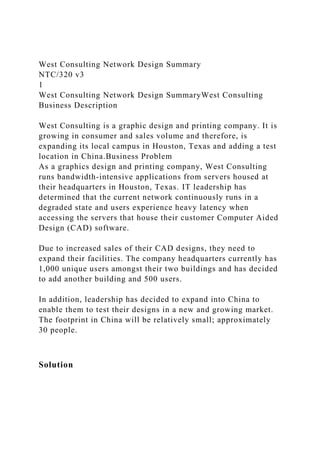
West Consulting Network Design SummaryNTC320 v31West Consul.docx
- 1. West Consulting Network Design Summary NTC/320 v3 1 West Consulting Network Design SummaryWest Consulting Business Description West Consulting is a graphic design and printing company. It is growing in consumer and sales volume and therefore, is expanding its local campus in Houston, Texas and adding a test location in China.Business Problem As a graphics design and printing company, West Consulting runs bandwidth-intensive applications from servers housed at their headquarters in Houston, Texas. IT leadership has determined that the current network continuously runs in a degraded state and users experience heavy latency when accessing the servers that house their customer Computer Aided Design (CAD) software. Due to increased sales of their CAD designs, they need to expand their facilities. The company headquarters currently has 1,000 unique users amongst their two buildings and has decided to add another building and 500 users. In addition, leadership has decided to expand into China to enable them to test their designs in a new and growing market. The footprint in China will be relatively small; approximately 30 people. Solution
- 2. You are a Network Consultant for West Consulting. You are tasked with proposing an improved network design to support their growth and expansion plans.Requirements 1. A secure WLAN solution in the new building for half of the users and recommendations to upgrade their existing WLAN infrastructure to keep wiring costs down. 2. Recommendations on a Unified Communications system that meets traffic demands, with minimal interruptions, due to the frequency of international videoconferencing calls that will occur. 3. An IP solution that can accommodate the new users in all locations. 4. Recommendations to upgrade their switch bandwidth to 10GB fiber uplinks between backbone switches, a 10GB connection to each of the servers, and add-in options for redundancy. High availability access to these critical servers is a must because of the expected traffic increase and load on the servers. 5. Proposal for a data center solution that takes advantage of both network and server virtualization technologies to reduce their costs in acquiring and maintaining hardware. 6. Improvements to the link speed to the internet. 7. Options for implementing greater security for their Intranet servers that their partners and employees heavily use and for their overall network infrastructure, as they have had attacks on
- 3. their DMZ. 8. Have proof that these improvements will be completed within a 4- to 6-month timeline. Network Configuration Details The Network Engineer verbally shared the configuration details of their network, as follows:Headquarters: · Bldg. 1 and Bldg. 2 are located about 1000 ft. apart. Switches: · Bldg. 1 has one 6500 backbone switch installed; which supports users from both buildings. · Bldg. 2 has a connection to the backbone switch via a 10GB fiber connection (10G Base LR) from uplink port on a Cisco 3850. · To support the users, each floor contains three Cisco Catalyst 48-port 100Mbps Ethernet switches; which are each cabled to the backbone switch via a 1GB uplink port. Routers: · Each floor represents a different subnet and therefore one Cisco router 2610, configured with EIGRP, is cabled to backbone switch (1GB connection) to provide routing for each subnet and provides a WAN interface to the Internet via a T-1 link. · Each switch also has a link to an access point that uses WPA encryption and 802.11b wireless standard to support users who are in conference/meeting rooms that want to connect to the internet.Servers:
- 4. · 5x Windows® Server 2012 R2 (RAID 5) application servers that support the CAD. · 1 DHCP and FTP server IP Configuration (DHCP-based) Building Floor Servers Clients IP Network 1 1 5 100 194.100.1.0/24 2 100 194.100.2.0/24 3 100 194.100.3.0/24
- 6. 4 100 195.100.4.0/24 5 100 195.100.5.0/24 Copyright © 2017 by University of Phoenix. All rights reserved. CHAPTER © 2012 The McGraw-Hill Companies, Inc. All rights reserved.McGraw-Hill 9 Checkout Procedures
- 7. © 2012 The McGraw-Hill Companies, Inc. All rights reserved.McGraw-Hill Learning Outcomes When you finish this chapter, you will be able to: 9.1 List the six steps in the charge capture process. 9.2 Explain the purpose of auditing diagnosis and procedure code assignment. 9.3 Discuss the effect of health plans’ rules on billing. 9.4 Describe the use of CPT/HCPCS modifiers to communicate billing information to health plans. 9.5 Discuss strategies to avoid common coding/billing errors. 9-2
- 8. © 2012 The McGraw-Hill Companies, Inc. All rights reserved.McGraw-Hill Learning Outcomes (Continued) When you finish this chapter, you will be able to: 9.6 Explain the difference between posting charges from a paper encounter form and posting charges from an electronic encounter from. 9.7 Identify the types of payments that may be collected following a patient’s visit. 9.8 Identify the steps needed to create walkout receipts. 9.9 Describe the use of a patient education feature in an electronic health record.
- 9. 9-3 © 2012 The McGraw-Hill Companies, Inc. All rights reserved.McGraw-Hill Key Terms • accept assignment • addenda • adjustments • bundled code • CCI column 1/column 2 code pair edits • CCI edits • CCI modifier indicator
- 10. • CCI mutually exclusive code (MEC) edits • charge capture 9-4 • charges • claim scrubbing • code linkage • compliant billing • Correct Coding Initiative (CCI) • global period • medically unlikely edits
- 11. (MUEs) • modifier • MultiLink codes © 2012 The McGraw-Hill Companies, Inc. All rights reserved.McGraw-Hill Key Terms (Continued) • package • payments • place of service (POS) code • query • real-time claim
- 12. adjudication (RTCA) • self-pay patients • unbundling • walkout receipt 9-5 © 2012 The McGraw-Hill Companies, Inc. All rights reserved.McGraw-Hill 9.1 Overview: Charge Capture Process 9-6 • Charge capture—process of recording billable services • The six steps of the charge capture process: – Step 1: Access encounter data.
- 13. – Step 2: Audit coding compliance. – Step 3: Review billing compliance. – Step 4: Post charges. – Step 5: Calculate, collect, and post time-of-service (TOS) payments. – Step 6: Check out patient. © 2012 The McGraw-Hill Companies, Inc. All rights reserved.McGraw-Hill 9.1 Overview: Charge Capture Process (Continued) 9-7 • Charges—amount a provider bills for performed health care services
- 14. • Payments—money paid by patients and health plans • Adjustments—changes to a patient’s account © 2012 The McGraw-Hill Companies, Inc. All rights reserved.McGraw-Hill 9.2 Coding Compliance 9-8 • Physician practices audit medical coding to ensure maximum appropriate reimbursement – Codes/claims must be current and accurate for reimbursement. – Code linkage and medical necessity must be shown. • Addenda—updates to ICD-9-CM
- 15. • Claim scrubber—software that checks claims to permit error correction • Code linkage—clinically appropriate connection between a provided service and a patient’s condition or illness © 2012 The McGraw-Hill Companies, Inc. All rights reserved.McGraw-Hill 9.3 Billing Compliance 9-9 • Health plans and government payers reimburse practices according to their own negotiated or government-mandated fee schedule. – Health plans issue many billing rules that govern what
- 16. will and will not be covered. – Medical practices must comply to be reimbursed. • Compliant billing—billing actions that satisfy official requirements • Package—combination of services included in a single procedure code © 2012 The McGraw-Hill Companies, Inc. All rights reserved.McGraw-Hill 9.3 Billing Compliance (Continued) 9-10 • Bundled code—two or more related procedure codes combined into one • Global period—days surrounding a surgical
- 17. procedure when all services relating to the procedure are considered part of the surgical package • Correct Coding Initiative (CCI)—computerized Medicare system that prevents overpayment • CCI edits—CPT code combinations that are used by computers to check Medicare claims © 2012 The McGraw-Hill Companies, Inc. All rights reserved.McGraw-Hill 9.3 Billing Compliance (Continued) 9-11 • Unbundling—incorrect billing practice of breaking a panel or package of
- 18. services/procedures into component parts • CCI column 1/column 2 code pair edits— Medicare code edit in which CPT codes in column 2 will not be paid if reported for same day of service, for the same patient, and by the same provider as the column 1 code © 2012 The McGraw-Hill Companies, Inc. All rights reserved.McGraw-Hill 9.3 Billing Compliance (Continued) 9-12 • CCI mutually exclusive code (MEC) edits— edits for codes for services that could not have reasonably been done during one encounter
- 19. • Medically unlikely edits (MUEs)—units of service edits used to lower the Medicare fee-for- service paid claims error rate © 2012 The McGraw-Hill Companies, Inc. All rights reserved.McGraw-Hill 9.4 Modifiers 9-13 • Modifier—number appended to a code to report particular facts – Communicates special circumstances involved with procedures. – Tells the health plan that the physician considers the procedure to have been altered in some way.
- 20. – There are both CPT and HCPCS modifiers. • CCI modifier indicator—number showing whether the use of a modifier can bypass a CCI edit © 2012 The McGraw-Hill Companies, Inc. All rights reserved.McGraw-Hill 9.5 Strategies to Avoid Common Coding/Billing Problems 9-14 • Compliance errors can result from incorrect code selection or billing practices. • Strategies for compliance include:
- 21. – carefully defining bundled codes and knowing global periods, – using modifiers appropriately, and – following the practice’s compliance plan, especially the guidelines about physician queries. © 2012 The McGraw-Hill Companies, Inc. All rights reserved.McGraw-Hill 9.5 Strategies to Avoid Common Coding/Billing Problems (Continued) 9-15 • Place of service (POS) code—designates location where medical services were provided • Query—request for more information from a
- 22. provider © 2012 The McGraw-Hill Companies, Inc. All rights reserved.McGraw-Hill 9.6 Posting Charges in Medisoft Network Professional 9-16 • Process of posting charges differs when using a paper encounter form versus an EHR. • Posting charges from a paper encounter form: – Click the New button in the Transaction Entry dialog box. – Complete the required fields.
- 23. – Apply the payment in the Charges Area of the Transaction Entry dialog box. – Save the charges using the Save Transactions button. • MultiLink codes—groups of procedure code entries that relate to a single activity © 2012 The McGraw-Hill Companies, Inc. All rights reserved.McGraw-Hill 9.6 Posting Charges in Medisoft Network Professional (Continued) 9-17 • Posting charges from an EHR: – Transactions from an EHR do not need to be
- 24. manually posted in the Transaction Entry dialog box. – After electronic encounter form data is reviewed and edited (if necessary), it is posted and automatically appears in the Transaction Entry dialog box. – Unprocessed transactions can be posted from the Unprocessed Charges dialog box or from the Unprocessed Transactions Edit dialog box. © 2012 The McGraw-Hill Companies, Inc. All rights reserved.McGraw-Hill 9.7 Posting Patient Time-of-Service Payments 9-18
- 25. • Practices routinely collect payment for the following types of charges at the time of service: – Previous balances – Copayments or coinsurance – Noncovered or overlimit fees – Charges of nonparticipating providers – Charges for self-pay patients – Deductibles for patients with consumer-driven health plans (CDHPs) © 2012 The McGraw-Hill Companies, Inc. All rights reserved.McGraw-Hill 9.7 Posting Patient Time-of-Service
- 26. Payments (Continued) 9-19 • Accept assignment—participating physician’s agreement to accept allowed charge as full payment • Self-pay patients—patients with no medical insurance • Real-time claim adjudication (RTCA)— process used to contact health plans electronically to determine visit charges © 2012 The McGraw-Hill Companies, Inc. All rights reserved.McGraw-Hill 9.8 Creating Walkout Receipts 9-20
- 27. • Walkout receipt—report that lists the diagnoses, services provided, fees, and payments received and due after an encounter • To create a walkout receipt in MCPR: – Click the Print Receipt button in the Transaction Entry dialog box; the Open Report window appears. – Click the OK button; the Print Report Where? Dialog box is displayed. – Make a selection, and click the Start button. – Click the OK button to send the report to its destination.
- 28. © 2012 The McGraw-Hill Companies, Inc. All rights reserved.McGraw-Hill 9.9 Printing Patient Education Materials 9-21 • It may be appropriate to give patients education materials during checkout in order to: – help patients better understand their diagnoses and treatments, and – provide instructions following an office procedure. • The patient education feature of MCPR provides a built-in set of patient education articles that can be printed and given to patients. CHAPTER
- 29. © 2012 The McGraw-Hill Companies, Inc. All rights reserved.McGraw-Hill 10 Claim Management © 2012 The McGraw-Hill Companies, Inc. All rights reserved. Learning Outcomes When you finish this chapter, you will be able to: 10.1 Briefly compare the CMS-1500 paper claim and the 837 electronic claim. 10.2 Discuss the information contained in the Claim Management dialog box. 10.3 Explain the process of creating claims.
- 30. 10.4 Describe how to locate a specific claim. 10.5 Discuss the purpose of reviewing and editing claims. 10.6 Analyze the methods used to submit electronic claims. 10-2 © 2012 The McGraw-Hill Companies, Inc. All rights reserved. Learning Outcomes (Continued) When you finish this chapter, you will be able to: 10.7 List the steps required to submit electronic claims. 10.8 Describe how to add attachments to electronic claims. 10.9 Explain the claim determination process used by
- 31. health plans. 10.10 Discuss the use of the PM/EHR to monitor claims. 10-3 © 2012 The McGraw-Hill Companies, Inc. All rights reserved. Key Terms • adjudication • aging • claim status category codes • claim status codes • claim turnaround time
- 32. • CMS-1500 (08/05) claim • companion guide • crossover claim • data elements • determination 10-4 • development • filter • HIPAA X12 837 Health Care Claim • HIPAA X12 276/277 Health Care Claim Status Inquiry/Response
- 33. • insurance aging report • medical necessity denial • National Uniform Claim Committee (NUCC) • navigator buttons © 2012 The McGraw-Hill Companies, Inc. All rights reserved. Key Terms (Continued) • pending • prompt payment laws • suspended • timely filing
- 34. 10-5 © 2012 The McGraw-Hill Companies, Inc. All rights reserved. 10.1 Introduction to Health Care Claims 10-6 • Timely filing—health plan’s rules specifying the number of days after the date of service that the practice has to file the claim • HIPAA X12 837 Health Care Claim—HIPAA standard format for electronic transmission of the claim to a health plan • CMS-1500 (08/05) claim—mandated paper insurance claim form • National Uniform Claim Committee (NUCC)—
- 35. organization responsible for claim content © 2012 The McGraw-Hill Companies, Inc. All rights reserved. 10.1 Introduction to Health Care Claims (Continued) 10-7 • Data element—smallest unit of information in a HIPAA transaction • Notable features of the HIPAA 837 transaction (as compared to the CMS-1500 paper form): – It has many more data elements, though many are conditional and apply to particular specialties only. – It uses some different terms, and a few additional
- 36. information items must be relayed to the payer. – It requires a claim filing indicator code. © 2012 The McGraw-Hill Companies, Inc. All rights reserved. 10.2 Claim Management in Medisoft Network Professional 10-8 • Insurance claims are created, edited, and submitted for payment within the Claim Management area of MNP. • Information contained in the Claim Management dialog box: – All claims that have already been created
- 37. – Status of existing claims – Options for editing, creating, printing/sending, reprinting, and deleting claims • Navigator buttons—buttons that simplify the task of moving from one entry to another © 2012 The McGraw-Hill Companies, Inc. All rights reserved. 10.3 Creating Claims 10-9 • Claims are created in the Create Claims dialog box of MNP; to create a claim: – Click the Create Claims button in the Claim Management dialog box; the Create Claims dialog
- 38. box will open. – Apply the appropriate filters; any box that is not filled in will default to include all data. – Click the Create button to create the claims. • Filter—condition that data must meet to be selected © 2012 The McGraw-Hill Companies, Inc. All rights reserved. 10.4 Locating Claims 10-10 To locate a claim in MNP: – Click the List Only… button in the Claim Management dialog box; the List Only Claims That Match dialog box will be displayed.
- 39. – Apply the appropriate filters. – Click the Apply button. – The Claim Management dialog box is displayed, listing only the claims that match the criteria that were selected. – Claims can now be edited, printed, or transmitted from the Claim Management dialog box. © 2012 The McGraw-Hill Companies, Inc. All rights reserved. 10.5 Reviewing Claims 10-11 • Claims should be checked before transmission. • Most PM/EHRs provide a way for billing
- 40. specialists to review claims for accuracy. – In MNP, this task is accomplished by using the Edit button in the Claim Management dialog box to load the Claim dialog box. • The more problems that can be spotted and solved before claims are sent to carriers, the sooner the practice will receive payment. © 2012 The McGraw-Hill Companies, Inc. All rights reserved. 10.6 Methods of Claim Submission 10-12 • Three most common methods of transmitting electronic claims: – Direct transmission to the payer—Claims created in
- 41. the PM/EHR are sent to the payer’s computer directly via a connection. – Direct data entry—A member of the provider’s staff manually enters claims into an application on the payer’s website. – Transmission through a clearinghouse—Practices send their claims to clearinghouses to be edited and then sent to the payer; this is the method used by most providers. © 2012 The McGraw-Hill Companies, Inc. All rights reserved. 10.6 Methods of Claim Submission
- 42. (Continued) 10-13 • Companion guide—guide published by a payer that lists its own set of claim edits and formatting conventions • Crossover claim—claim billed to Medicare and then submitted to Medicaid © 2012 The McGraw-Hill Companies, Inc. All rights reserved. 10.7 Submitting Claims in Medisoft Network Professional 10-14 To submit electronic claims in MNP: – Select Revenue Management > Revenue
- 43. Management… on the Activities menu; the Revenue Management window opens. – Select Claims on the Process menu. – Select an EDI receiver. – To perform an edit check, click Check Claims; when complete, the Edit Status column displays the status of each claim. – To continue with ready-to-send claims, select Send, select Claims, and select the EDI receiver. © 2012 The McGraw-Hill Companies, Inc. All rights reserved. 10.7 Submitting Claims in Medisoft
- 44. Network Professional (Continued) 10-15 To submit electronic claims in MNP (continued): – A claim file is created and a preview report is displayed. – If any errors are identified, the claims must be edited before they can be transmitted. – Click the Send button to send the claim files. © 2012 The McGraw-Hill Companies, Inc. All rights reserved. 10.8 Sending Electronic Claim Attachments 10-16 • Attachments that accompany electronically
- 45. transmitted claims must be referred to in the claim. • In MNP, the EDI Report Area within the Diagnosis tab of the Case dialog box is used to indicate that there is an attachment and how it will be transmitted. – An attachment control number is required if the transmission code is anything other than AA. © 2012 The McGraw-Hill Companies, Inc. All rights reserved. 10.9 Claim Adjudication 10-17 • Adjudication—series of steps that determine
- 46. whether a claim should be paid – Initial processing—Data elements are checked by the payer’s front-end claims processing systems. – Automated review—Payers’ computer systems apply edits that reflect their payment policies. – Manual review—Claims with problems are set aside for further review. – Determination—Payer makes a decision about how to handle a claim. – Payment—If due, payment is sent to the provider. © 2012 The McGraw-Hill Companies, Inc. All rights reserved. 10.9 Claim Adjudication (Continued) 10-18
- 47. • Suspended—claim status when the payer is developing the claim • Development—process of gathering information to adjudicate a claim • Determination—payer’s decision about the benefits due for a claim • Medical necessity denial—refusal by a plan to pay for a procedure that does not meet its medical necessity criteria © 2012 The McGraw-Hill Companies, Inc. All rights reserved. 10.10 Monitoring Claim Status 10-19
- 48. • Practices closely track their accounts receivable using their PM/EHR. • After claims have been accepted for processing by payers, their status is monitored using the PM/EHR. • Monitoring claims during adjudication requires two types of information: – The amount of time the payer is allowed to take to respond to the claim – How long the claim has been in process © 2012 The McGraw-Hill Companies, Inc. All rights reserved. 10.10 Monitoring Claim Status
- 49. (Continued) 10-20 • Prompt payment laws—state laws that mandate a time period within which clean claims must be paid • Claim turnaround time—time period in which a health plan must process a claim • Aging—classification of accounts receivable by length of time • Insurance aging report—report that lists how long a payer has taken to respond to insurance claims
- 50. © 2012 The McGraw-Hill Companies, Inc. All rights reserved. 10.10 Monitoring Claim Status (Continued) 10-21 • HIPAA X12 276/277 Health Care Claim Status Inquiry/Response—electronic format used to ask payers about claims • Claim status category codes—used to report the status group for a claim • Pending—claim status in which the payer is waiting for information before making a payment decision • Claim status codes—used to provide a detailed
- 51. answer to a claim status inquiry