ELECTRICAL DRAWING & CAD PRACTICAL 08
•
0 likes•68 views
Work With Toolbars & Commands
Report
Share
Report
Share
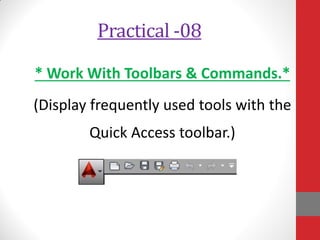
Recommended
Recommended
This tutorial provides step by step guide on how to draw and manage the control structure diagram in XSTAMPP and export it as an image. Tutorial 3 how to draw control structure diagram of the STPA safety analysis ...

Tutorial 3 how to draw control structure diagram of the STPA safety analysis ...Asim Abdulkhaleq, Dr.rer.nat
https://app.box.com/s/xplac2t6bphx6pe1mofyfj0fvrjx1f3i24 ĐỀ THAM KHẢO KÌ THI TUYỂN SINH VÀO LỚP 10 MÔN TIẾNG ANH SỞ GIÁO DỤC HẢI DƯ...

24 ĐỀ THAM KHẢO KÌ THI TUYỂN SINH VÀO LỚP 10 MÔN TIẾNG ANH SỞ GIÁO DỤC HẢI DƯ...Nguyen Thanh Tu Collection
More Related Content
Similar to ELECTRICAL DRAWING & CAD PRACTICAL 08
This tutorial provides step by step guide on how to draw and manage the control structure diagram in XSTAMPP and export it as an image. Tutorial 3 how to draw control structure diagram of the STPA safety analysis ...

Tutorial 3 how to draw control structure diagram of the STPA safety analysis ...Asim Abdulkhaleq, Dr.rer.nat
Similar to ELECTRICAL DRAWING & CAD PRACTICAL 08 (12)
Tutorial 3 how to draw control structure diagram of the STPA safety analysis ...

Tutorial 3 how to draw control structure diagram of the STPA safety analysis ...
Recently uploaded
https://app.box.com/s/xplac2t6bphx6pe1mofyfj0fvrjx1f3i24 ĐỀ THAM KHẢO KÌ THI TUYỂN SINH VÀO LỚP 10 MÔN TIẾNG ANH SỞ GIÁO DỤC HẢI DƯ...

24 ĐỀ THAM KHẢO KÌ THI TUYỂN SINH VÀO LỚP 10 MÔN TIẾNG ANH SỞ GIÁO DỤC HẢI DƯ...Nguyen Thanh Tu Collection
https://app.box.com/s/m9ehjx5owsaox9ykvb9qg3csa8a0jnoxTỔNG HỢP HƠN 100 ĐỀ THI THỬ TỐT NGHIỆP THPT TOÁN 2024 - TỪ CÁC TRƯỜNG, TRƯỜNG...

TỔNG HỢP HƠN 100 ĐỀ THI THỬ TỐT NGHIỆP THPT TOÁN 2024 - TỪ CÁC TRƯỜNG, TRƯỜNG...Nguyen Thanh Tu Collection
https://app.box.com/s/h5mhqoyabotgw05s0df0ltw3e39pgnmyTỔNG HỢP HƠN 100 ĐỀ THI THỬ TỐT NGHIỆP THPT TOÁN 2024 - TỪ CÁC TRƯỜNG, TRƯỜNG...

TỔNG HỢP HƠN 100 ĐỀ THI THỬ TỐT NGHIỆP THPT TOÁN 2024 - TỪ CÁC TRƯỜNG, TRƯỜNG...Nguyen Thanh Tu Collection
Recently uploaded (20)
Observing-Correct-Grammar-in-Making-Definitions.pptx

Observing-Correct-Grammar-in-Making-Definitions.pptx
24 ĐỀ THAM KHẢO KÌ THI TUYỂN SINH VÀO LỚP 10 MÔN TIẾNG ANH SỞ GIÁO DỤC HẢI DƯ...

24 ĐỀ THAM KHẢO KÌ THI TUYỂN SINH VÀO LỚP 10 MÔN TIẾNG ANH SỞ GIÁO DỤC HẢI DƯ...
The Liver & Gallbladder (Anatomy & Physiology).pptx

The Liver & Gallbladder (Anatomy & Physiology).pptx
TỔNG HỢP HƠN 100 ĐỀ THI THỬ TỐT NGHIỆP THPT TOÁN 2024 - TỪ CÁC TRƯỜNG, TRƯỜNG...

TỔNG HỢP HƠN 100 ĐỀ THI THỬ TỐT NGHIỆP THPT TOÁN 2024 - TỪ CÁC TRƯỜNG, TRƯỜNG...
Major project report on Tata Motors and its marketing strategies

Major project report on Tata Motors and its marketing strategies
TỔNG HỢP HƠN 100 ĐỀ THI THỬ TỐT NGHIỆP THPT TOÁN 2024 - TỪ CÁC TRƯỜNG, TRƯỜNG...

TỔNG HỢP HƠN 100 ĐỀ THI THỬ TỐT NGHIỆP THPT TOÁN 2024 - TỪ CÁC TRƯỜNG, TRƯỜNG...
ELECTRICAL DRAWING & CAD PRACTICAL 08
- 1. Practical -08 * Work With Toolbars & Commands.* (Display frequently used tools with the Quick Access toolbar.)
- 2. To Work With Quick Access Toolbar Add a Command to the Quick Access Toolbar :- 1) Right - click the Quick Access Toolbar. 2) Click Customize Quick Access Toolbar. 3) In the Customize User Interface editor, drag a command from the Command list to the position you want it to be displayed on the Quick Access toolbar. For multiple commands, hold down CTRL and select the commands. 4) Click OK.
- 3. RemoveaCommandFromtheQuick AccessToolbar 1. In the Quick Access toolbar, right-click the command you want to remove. 2. Click Remove from Quick Access Toolbar.
- 4. Move the Quick Access Toolbar 1. Place the Quick Access toolbar below the ribbon using the Customization button.
- 5. Move the Quick Access Toolbar 1. Place the Quick Access toolbar above the ribbon using the Customization button.
