Report
Share
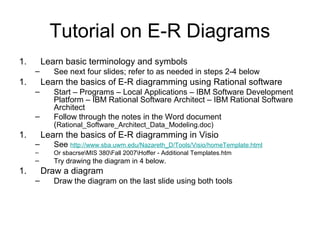
Recommended
Recommended
More Related Content
What's hot
What's hot (8)
Introduction to the Unified Modeling Language (UML)

Introduction to the Unified Modeling Language (UML)
Similar to ER
Similar to ER (20)
a. Create the ERD without associative entities 1. Using the Busi.docx

a. Create the ERD without associative entities 1. Using the Busi.docx
Phase 2 - Task 1Task TypeDiscussion BoardDeliverable Length.docx

Phase 2 - Task 1Task TypeDiscussion BoardDeliverable Length.docx
George McGeachie's Favourite PowerDesigner features

George McGeachie's Favourite PowerDesigner features
Strayer cis 515 week 2 assignment 2 database systems and database models

Strayer cis 515 week 2 assignment 2 database systems and database models
Strayer cis-515-week-2-assignment-2-database-systems-and-database-models

Strayer cis-515-week-2-assignment-2-database-systems-and-database-models
Recently uploaded
This presentation was provided by William Mattingly of the Smithsonian Institution, during the fourth segment of the NISO training series "AI & Prompt Design." Session Four: Structured Data and Assistants, was held on April 25, 2024.Mattingly "AI & Prompt Design: Structured Data, Assistants, & RAG"

Mattingly "AI & Prompt Design: Structured Data, Assistants, & RAG"National Information Standards Organization (NISO)
Recently uploaded (20)
Call Girls in Dwarka Mor Delhi Contact Us 9654467111

Call Girls in Dwarka Mor Delhi Contact Us 9654467111
social pharmacy d-pharm 1st year by Pragati K. Mahajan

social pharmacy d-pharm 1st year by Pragati K. Mahajan
Interactive Powerpoint_How to Master effective communication

Interactive Powerpoint_How to Master effective communication
Presentation by Andreas Schleicher Tackling the School Absenteeism Crisis 30 ...

Presentation by Andreas Schleicher Tackling the School Absenteeism Crisis 30 ...
Mattingly "AI & Prompt Design: Structured Data, Assistants, & RAG"

Mattingly "AI & Prompt Design: Structured Data, Assistants, & RAG"
Ecosystem Interactions Class Discussion Presentation in Blue Green Lined Styl...

Ecosystem Interactions Class Discussion Presentation in Blue Green Lined Styl...
Measures of Central Tendency: Mean, Median and Mode

Measures of Central Tendency: Mean, Median and Mode
Measures of Dispersion and Variability: Range, QD, AD and SD

Measures of Dispersion and Variability: Range, QD, AD and SD
ER
- 1. Tutorial on E-R Diagrams 1. Learn basic terminology and symbols – 1. Learn the basics of E-R diagramming using Rational software – – 1. See next four slides; refer to as needed in steps 2-4 below – Start – Programs – Local Applications – IBM Software Development Platform – IBM Rational Software Architect – IBM Rational Software Architect Follow through the notes in the Word document (Rational_Software_Architect_Data_Modeling.doc) Learn the basics of E-R diagramming in Visio See http://www.sba.uwm.edu/Nazareth_D/Tools/Visio/homeTemplate.html – Or sbacrseMIS 380Fall 2007Hoffer - Additional Templates.htm – Try drawing the diagram in 4 below. 1. Draw a diagram – Draw the diagram on the last slide using both tools
- 2. Terminology and Symbols: Entities, Attributes, Relationship Attributes (Columns) Invoice_Num Invoice_Date Vendor_ID INVOICE Paid? Primary Key (attribute(s) that form(s) a unique identifier for an instance of an entity) is underlined. Includes Relationship Is_included_on Qty_Added INVOICE ITEM Entities (Tables)
- 3. Terminology and Symbols: Cardinality (and Role in Rational) Hint: Make the entity with the cardinality = 1 the parent, i.e., start drawing the relationship from that entity. In this example Invoice is the parent, Invoice Item is the child. Description of relationship from parent perspective (Parent Role – verb phrase) INVOICE Cardinality = 1 Includes Cardinality of relationship Cardinality = 1..n Is_included_on Hint: Role descriptions can be entered in “verb phrase” or “inverse verb phrase” in the Properties window in Rational. INVOICE ITEM Description of relationship from child perspective (Child Role – verb phrase)
- 4. Identifying Relationship • An identifying or mandatory relationship defines an association between tables (i.e., entities). The identifying relationship establishes the mandatory link between a child table and a parent table. An instance of the child table cannot exist without an instance of the parent table. • An example of a parent and child table mandatory relationship is when your database maintains a table with data containing information about customer orders in one table called, Orders, and holds order line-item information in another table called, Order_Details. An instance of the child Order_Details cannot exist without an instance of the parent Orders.
- 5. Non-Identifying Relationship • A non-identifying relationship specifies an association between two tables (i.e., entities). An instance of each table has its own identity. One type of non-identifying relationship is an optional relationship. Another is mandatory. • Use an optional non-identifying relationship when a parent instance is not required. Employees may be assigned to work on projects, and projects may have employees assigned to work on them, but such assignments are optional. “Employee” and “Project” have a non-identifying relationship. • Use a mandatory non-identifying relationship when a parent instance is required. If an employee must be assigned to a department, and a department must have at least one employee assigned to it, “Employee” and “Department” have a mandatory nonidentifying relationship.
- 6. Draw This Diagram with Both Tools Note: With the Hoffer template and stencil in Visio, use the diamond symbol to show a relationship between entities. Put the name of the relationship in that symbol. (The inverse name may be omitted.) Invoice Includes Invoice Item Note: This diagram will have a different appearance in Rational. Entities will appear as “tables” with the attributes being “columns” within the “table.” Examples of cardinality are 1 for mandatory and 0..* for optional many.
- 7. Draw This Diagram with Both Tools Note: With the Hoffer template and stencil in Visio, use the diamond symbol to show a relationship between entities. Put the name of the relationship in that symbol. (The inverse name may be omitted.) Invoice Includes Invoice Item Note: This diagram will have a different appearance in Rational. Entities will appear as “tables” with the attributes being “columns” within the “table.” Examples of cardinality are 1 for mandatory and 0..* for optional many.