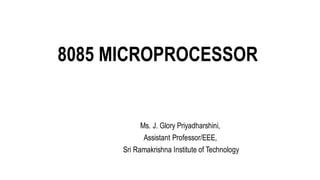
8085 Microprocessor Architecture
- 1. 8085 MICROPROCESSOR Ms. J. Glory Priyadharshini, Assistant Professor/EEE, Sri Ramakrishna Institute of Technology
- 2. 8085 MICROPROCESSOR • Available as a 40 pin IC with DIP and uses +5V for power. • Runs at a maximum frequency of 3MHz. • 8 bit Processor • Addressing capability of 16kB • It can address upto 216 = 64kB • The processor contains five functional units: Arithmetic and Logic Unit General Purpose Registers Special Purpose Registers Instruction Register and Decoder Timing and Control Unit
- 3. PIN DIAGRAM
- 5. ARITHMETIC & LOGIC UNIT • It performs various arithmetic & logic operations. • Possible arithmetic operations are addition (ADD), subtraction (SUB), increment (INR), decrement (DCR) and comparision (CMP). • Possible logical operations are AND, OR, EXOR etc. • The ALU of the processor is called accumulator oriented ALU as one of the operand used arithmetic & logic operation must be stored in Accumulator. • The other data is taken from a memory location or register. • The result of the arithmetic and logical operations is stored in accumulator.
- 6. GENERAL PURPOSE REGISTER • It is used to store data that is being used by the program under execution. • The 8085 has six general-purpose registers to store 8-bit data, they are B, C, D, E, H and L. • They are also called as scratch pad registers. • In almost all arithmetic & logic operations, these registers are used to store the second operand. • They can also be handled as 16 bit register pairs by combining BC, DE and HL to perform some 16-bit operations. • Among these pairs HL pair is used as memory pointer in few memory related instructions
- 7. SPECIAL PURPOSE REGISTER: • These registers are dedicated to a specific function. ACCUMULATOR FLAG REGISTER PROGRAM COUNTER STACK POINTER
- 8. Accumulator: • Is an 8 bit register • It is also called as A register • It is a part of arithmetic & logic unit • It always contains 1 of the operands on which arithmetic & logic operations has to be performed. • After arithmetic/logic operation the contents of the accumulator are replaced by the result.
- 9. Flag Register: • The flag is an 8 bit register used to indicate the Status of recent arithmetic or logical operation. S=sign, z=zero, AC=auxiliary carry, p=parity, CY=carry
- 10. Zero flag: • Result stored in accumulator is zero or not after the operation is performed. • Result- zero, flag is set. • Result- not zero, flag is reset. Auxiliary carry flag: • It is also called as half carry • This carry is generated when a carry results from bit D3 and passes on to D4 i.e., from lower nibble to higher nibble • It may also occur in subtraction operation i.e., it is set when borrow is generated. • It cannot be accessed externally.
- 11. Sign flag: • It is just a Copy of the bit D7 in Accumulator(MSB) • result –ve, flag is set ‘1’ i.e., D7=1 • result +ve, flag is reset ‘0’ i.e., D7=0 • Indicates sign of a number and used in signed arithmetic operation. Parity flag: • This flag is set when content of accumulator has even number of 1s. • i.e., Parity is even, parity flag is set; Parity is odd, parity flag is reset. Carry Flag: • Carry flag is set when an extra bit is generated in the process of arithmetic operation. i.e., extra bit from D7
- 12. Program Counter: • It is used to hold the address of next instruction to be executed. • It is a 16 bit register Stack pointer: • Stack is an array of memory locations organized in LIFO fashion. It accessed using a 16 bit pointer register called SP. • It holds the address of the top most element in the stack • It is 16 bit register. • Any part of memory can be used as stack. • Stack is used to store the return address of the main program when a subroutine is called.
- 13. INSTRUCTION REGISTER AND DECODER Instruction Register: • It is used to hold the current instruction which the microprocessor is about to execute. • It is an 8 bit register. • In addition there are two temporary registers W and Z which are controlled internally and not available or user access. Instruction decoder: • The content of the instruction register is decoded by the decoder circuitry. • It generates various machine cycle depending upon the instruction. • The machine cycles are then given to timing and control unit.
- 14. TIMING AND CONTROL UNIT • It control all the operation of microprocessor and peripheral devices. • The timing and control unit gets commands from the instruction decoder and issues signals on the data bus, address bus and control bus. Bus: • The microprocessor performs its functions using wires or lines called buses. • A typical microprocessor communicates with memory and input/output devices using buses. • There are three types of buses – the address bus, the data bus and the control bus.
- 15. Data Bus: • Data bus is two way bus carrying data around the system. • It carries data in binary form between microprocessor, memory and peripherals. • The data bus width of 8085 microprocessor is 8-bit. • The lower group of eight address lines A0-A7 is multiplexed with the data bus in order to reduce the pin count.
- 16. Address Bus: • The address bus carries addresses and is one way bus from the microprocessor to memory or other devices. • It is group of sixteen unidirectional lines that allows flow of address from the processor to its peripheral devices. • Address lines are identified as A0-A15 of which the higher order address lines i.e., A8-A15 are unidirectional and lower order lines A0-A7 are multiplexed with data lines D0-D7, hence bidirectional. • To separate the address from data, address latch enable(ALE) is used.
- 17. Control Bus: • Control bus are various lines which have specific functions for coordinating and controlling microprocessor operations. • The control bus carries control signals that are partly unidirectional and partly bidirectional. Control Signals: READY, RD’, WR’, ALE Status Signals: S0, S1, IO/M’ DMA Signals: HOLD, HLDA RESET Signals: RESET IN, RESET OUT
- 18. ALE: • Address Latch Enable • During the first clock state of a machine cycle, it becomes high and enables address to get latched i.e., ALE=1, address/data latch contains lower byte of address, ALE=0, it contains 8 bit data. IO/M’: It is signal that distinguishes between a memory and an I/O operation. IO/M’=0 Memory Operation IO/M’=1 I/O operation
- 19. RD’: • Read Control Signal and it is active low output • It indicates that data are being read from the selected IO/ Memory device and they are available in data bus. WR’: • Write control signal and active low output. • Indicates that the data on the data bus are to be written on the selected memory or I/O location.
- 20. S1 and S0: • These are status signals sent by the microprocessor to distinguish the various types of operation being performed. • These signals combine with IO/M’ signals to govern various operations.
- 21. READY : • This pin is used to synchronise slower peripheral devices with fast microprocessor. • A low value causes the microprocessor to enter into wait state. • The microprocessor remains in wait state until the input at this pin goes high. HOLD • HOLD pin is used to request the microprocessor for DMA transfer. • A high signal on this pin is a request from DMA Controller to microprocessor to relinquish the hold on address/data buses.
- 22. HLDA: • It stands for Hold Acknowledge. • The microprocessor uses this pin to acknowledge the receipt of HOLD signal. • When HLDA signal goes high, address bus, data bus, RD, WR, IO/M pins are tri-stated i.e., they are cut-off from external environment. • The control of these buses goes to DMA Controller. Control remains at DMA Controller until HOLD is held high. • When HOLD goes low, HLDA also goes low and the microprocessor takes control of the bus.
- 23. RESET IN’: • It is used to hard reset the microprocessor and active low signal. • When the signal on this pin is low, it forces the microprocessor to hard reset itself. • Resetting the microprocessor means, – It Clears the PC and IR. – Disabling all interrupts (except TRAP). – Disabling the SOD pin. – All the buses (data, address, control) are tri- stated. – Gives HIGH output to RESET OUT pin.
- 24. RESET OUT: • It is used to reset the peripheral devices connected to the microprocessor. • It is an active high output signal. • The output on this pin goes high whenever RESET IN is given low signal. X1 & X2 : • These X1 and X2 pins are also called Crystal Input Pins. • 8085 microprocessor can generate clock signals internally. Power Supply • Vcc : + 5 volt power supply • Vss : Ground CLK(OUT) • Clock Output is used as the system clock for peripheral and devices interfaced with the microprocessor.
- 25. INTERRUPT CONTROLLER: • Used to handle interrupts. • 5 interrupts signals • Receives the interrupts according to their priority and applies them to Microprocessor. • There is 1 outgoing signal INTA which is called interrupt acknowledgement. SINGLE BIT SERIAL I/O PORTS: • SID (input) - Serial input data line • SOD (output) - Serial output data line • These signals are used for serial communication.
- 26. INTERRUPT • The Interrupt signal may be given to the processor by any external peripheral device. • Interrupts may be generated either internally or externally to the processor. • Interrupts are the primary means by which input and output devices obtain the services of the processor. • The program or the routine that is executed upon interrupt is called Interrupt Service Routine (ISR). • To execute ISR, the processor must temporarily stop its current task and after execution of the ISR, current task will be resumed.
- 28. ISR • When there is an interrupt requests to the Microprocessor, then after accepting the interrupts Microprocessor send the INTA (active low) signal to the peripheral. • The vectored address of particular interrupt is stored in program counter. • The processor executes an interrupt service routine (ISR) addressed in program counter.
- 29. ISR When an interrupt gets active, the microprocessor goes through the following steps − • The microcontroller stops the currently execution and saves the current status internally. • It also saves the address of the next instruction on the stack pointer. • It jumps to the memory location of the interrupt vector table that holds the address of the interrupts service routine. • The microcontroller gets the address of the ISR from the interrupt vector table and jumps to it. • It starts to execute the interrupt service subroutine. • Upon completion, the microprocessor returns to the location where it was interrupted. • First, it loads the program counter (PC) with address from the stack by popping the top bytes of the stack into the PC. • Then, it start to execute from that address.
- 30. INTERRUPT • There are two types of interrupts used in 8085 Microprocessor: – Hardware Interrupts – Software Interrupts SOFTWARE INTERRUPT • A software interrupts is a particular instructions that can be inserted into the desired location in the program. • There are eight Software interrupts in 8085 Microprocessor from RST0 to RST7. • They allow the microprocessor to transfer program control from the main program to the subroutine program. • After completing the subroutine program, the control returns back to the main program.
- 31. INTERRUPT • The hardware interrupts are initiated by an external device by placing an appropriate signal at the interrupt pin of the processor. • Available interrupt pins in 8085 processor are, TRAP RST7.5 RST6.5 RST5.5 INTR
- 32. INTERRUPT Further the interrupts may be classified into VECTORED / NON-VECTORED and MASKABLE / NON-MASKABLE INTERRUPTS. VECTORED INTERRUPT In vectored interrupts, the processor automatically branches to the specific address in response to an interrupt. NON-VECTORED INTERRUPT In non-vectored interrupts the interrupted device should give the address of the interrupt service routine (ISR).
- 33. INTERRUPT • In vectored interrupts, the manufacturer fixes the address of the ISR to which the program control is to be transferred. • The TRAP, RST 7.5, RST 6.5, RST 5.5 and all software interrupts of 8085 are vectored interrupts. • The INTR is a non-vectored interrupt. • Hence when a device interrupts through INTR, it has to supply the address of ISR after receiving interrupt acknowledge signal.
- 34. INTERRUPT • Vector address of hardware and software interrupts of 8085:
- 35. INTERRUPT • The hardware vectored interrupts are classified into maskable and non-maskable interrupts. • TRAP is non-maskable interrupt and RST 7.5, RST 6.5 and RST 5.5 are maskable interrupt. • Masking is preventing the interrupt from disturbing the main program. • When an interrupt is masked, the processor will not accept the interrupt signal. • The interrupts can be masked by moving an appropriate data (or code) to accumulator and then executing SIM instruction. (Set Interrupt Mask). • The status of maskable interrupts can be read into accumulator by executing RIM instruction (Read Interrupt Mask).
- 36. INTERRUPT • All the hardware interrupts, except TRAP are disabled, when the processor is resetted. • They can also be disabled by executing Dl instruction. (Disable Interrupt). • When an interrupt is disabled, it will not be accepted by the processor. (i.e., INTR, RST 5.5, RST 6.5 and RST 7.5 are disabled by DI instruction and upon hardware reset). • To enable the disabled interrupt, the processor has to execute El instruction (Enable Interrupt).
- 37. INSTRUCTION SET OF 8085 • 8085 is an 8-bit device, so it can have up to 28 instructions. • However, the 8085 uses only 246 combinations that represent a total of 74 instructions. • Most of the instructions have more than one format. • These instructions can be classified based on parameters such as functionality, length and operand addressing.
- 38. INSTRUCTION SET OF 8085 • The purpose of instruction set is based on the architecture of processor and it facilitates the development of efficient programs by the users. • An instruction is a bit pattern that is decoded inside a microprocessor to perform a specific function. • The entire group of instructions that a microprocessor can handle is called instruction set listed both in mnemonics and machine code. • Each instruction has two parts. • The first part is the task or operation to be performed called the “opcode” (operation code). • The second part is the data to be operated on Called the “operand”
- 39. INSTRUCTION SET OF 8085 Instruction Classification based on Functionality: • Data Transfer Operations • Arithmetic Operations • Logic Operations • Branch Operations • Machine Control Operations
- 40. INSTRUCTION SET OF 8085 I. DATA TRANSFER OPERATIONS: This group of instructions copies data from source to destination. The content of the source is not altered. The various types of data transfer are listed below: • Data between registers. ex: MOV A, D • Data Byte to a register or memory location. ex: MVI C, 66H • Data between a memory location and a register. ex: LDA 8800H • Data between an IO Device and the accumulator. ex: IN PORT1
- 41. INSTRUCTION SET OF 8085 II. ARITHMETIC OPERATIONS: Instructions of this group perform arithmetic operations like addition, subtraction, increment & decrement. One of the data used in arithmetic operation is stored in accumulator and the result is also stored in accumulator. ex: ADD, ADC, SUB, SBB, DAD, INR, DCR III. LOGICAL OPERATIONS: Logical operations include AND, OR, EXOR, NOT. The operations like AND, OR and EXOR uses two operands, one is stored in accumulator and other can be any register or memory location. The result is stored in accumulator. NOT operation requires single operand, which is stored in accumulator. ex: ANA, XRA, ORA, CMP
- 42. INSTRUCTION SET OF 8085 IV. BRANCHING OPERATIONS: Instructions in this group can be used to transfer program sequence from one memory location to another either conditionally or unconditionally. ex: JUMP, Subroutine call instructions V. MACHINE CONTROL OPERATIONS: Instruction in this group is used to control the execution of other instructions. ex: interrupt, halt etc.
- 43. INSTRUCTION SET OF 8085 Instruction Classification based on length of the machine language code: I. One-byte instructions: Instruction having one byte in machine code. II. Two-byte instructions: Instruction having two byte in machine code. III. Three-byte instructions: Instruction having three byte in machine code.
- 44. ADDRESSING MODES OF 8085 • Every instruction in a program has to operate on data and the process of specifying the data to be operated on by the instruction is called addressing. • The various formats for specifying operands is called addressing modes. • 8085 has the following addressing modes: Immediate addressing Memory direct addressing Register direct addressing Indirect addressing Implicit addressing
- 45. ADDRESSING MODES OF 8085 I. IMMEDIATE ADDRESSING: • In this mode, the operand given in the instruction and transferred to the destination register or memory location as specified in the instruction. i.e., The operand is a part of the instruction. • The operand is stored in the register mentioned in the instruction. Ex: MVI A, 9AH; ADI 05H
- 46. ADDRESSING MODES OF 8085 II. MEMORY DIRECT ADDRESSING: • Memory direct addressing moves a byte or word between a memory location and register. • The memory location address is given in the instruction. • This set of instruction does not support memory to memory transfer. Ex: LDA 850FH • It is used for data transfer between processor and input/output device. Ex: IN 00H, OUT 01H
- 47. ADDRESSING MODES OF 8085 III. REGISTER DIRECT ADDRESSING: • Register direct addressing transfer a copy of a byte or word from source register to destination register. Ex: MOV B, C
- 48. ADDRESSING MODES OF 8085 IV. INDIRECT ADDRESSING: • Indirect addressing transfers a byte or word between a register and a memory location. • The address of memory location is stored in register and that register is specified in the instruction. Ex: MOV A, M Here the data is in the memory location pointed to by the contents of HL pair. The data is moved to the accumulator.
- 49. ADDRESSING MODES OF 8085 V. IMPLIED/IMPLICIT ADDRESSING: In this addressing mode the instruction itself specifies the data to be operated. Ex: CMA