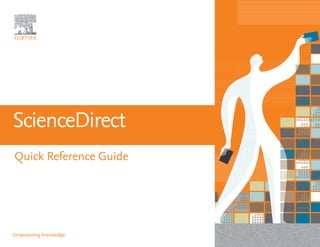
Sciencedirect quick-reference-guide
- 2. 2 ScienceDirect is Elsevier’s peer-reviewed, full-text database of nearly 26,000 book titles and more than 2,500 journal titles. In addition to sophisticated search and retrieval tools, ScienceDirect includes content integrated from a variety of external sources in the form of audio, video and datasets. Quick Reference Guide 2 sciencedirect.comScienceDirect | Quick Reference Guide
- 3. 3 Searching sciencedirect.comScienceDirect | Quick Reference Guide Advanced search Go to the Advanced search form to search specific items or access your search history (must be registered). 2 Search across all sources; or specifically for journals, books, reference works or images. 3 Enter search terms in the space(s) provided, select which fields you wish to search (article, title, etc.), and use Boolean operators to combine search terms. 4 Refine your search to journals, books, open access articles, subject area and/or years. 5 Quick search Enter search terms in the appropriate fields and click the search icon. 1 With ScienceDirect, you can start your search using the search bar at the top of the page, or use the Advanced Search form for specific searches. 1 2 3 4 5 Screenshots are approximate and for illustrative purposes only. Actual screen display may vary in your experience with the product.
- 4. 4 Using Your Search Results sciencedirect.comScienceDirect | Quick Reference Guide Set a search alert Notifies you by email (Save search alert) or RSS (RSS Feed) when a new article matching your search criteria becomes available (requires Sign in). 2 Sort Options By default, search results are listed by relevance. You can change this to list by date. 3 Export Citation Information Export citation information for the selected article(s) directly to Mendeley or RefWorks, or into a preferred format. 5 Filter by access types Choose to view All access types, only Open Access articles, or only Open Archive articles. 4 Download PDFs Download full-text PDFs of selected articles all at once and automatically assign them names based on specified rules. 6 Access rights View whether the results are available for your institution in full-text (subscribed or open access or open archive ) or abstract only (non-subscribed with purchase options for full-text ). 7 Refine filters Limit search results by publication year, title, topic and/or content type. 8 Display article content Click the article title to display the article content (HTML full text or abstract). 9 Supplementary content Access content such as underlying datasets and author provided videos. 10 About your search results Displays the number of search results. 1 Screenshots are approximate and for illustrative purposes only. Actual screen display may vary in your experience with the product. 43 2 7 5 9 1 6 8 10
- 5. 5 It may be helpful to know how ScienceDirect’s search engine works. n Search terms are not case-sensitive, so it does not matter if you use lowercase or uppercase letters. n Entering singular nouns will also search for plural nouns and possessives (with some exceptions). n Entering search terms using either US or UK spellings will search for both (with some exceptions). n Multiple words set off by spaces will search for documents or images with both words. n You can use either quote marks or “curly brackets” to search for a phrase, but the results will differ in these ways: • Searches in quote marks (such as “heart-attack”) will be “fuzzy searches” – the search engine will search for plural and singular nouns, US and UK spellings, ignore symbols and punctuation, and allow wildcards. • Searches in curly brackets (such as {heart-attack}) will be exact searches. The search engine will look only for that exact phrase, including symbols or punctuation. Wildcards n * can replace any number of characters toxi* will search for toxin, toxic, toxicity and toxicology n ? replaces only one character toxi? will search for toxin or toxic but not toxicity or toxicology Logical operators and proximity operators n AND searches for articles containing both words n OR searches for articles containing one or both words n AND NOT searches for articles that do not contain the word that follows n W/n restricts the search to a maximum number (n) of words between the two words. Word order is not set. Example: Pain w/5 morphine finds documets where pain appears within 5 words or less of morphine. n PRE/n restricts the search to a maximum number (no) of words between the two words. Word order is set. The first word must precede the second word by the specified number of words or less. Example: Newborn PRE/3 screening finds documents where Newborn appears 3 words or less before screening. You can use more than one connector/proximity operator in a search if you use parentheses to separate the logic, e.g. (heart w/2 attack) OR coronary. sciencedirect.comScienceDirect | Quick Reference Guide Searching Tips
- 6. 6 Finding Publications sciencedirect.comScienceDirect | Quick Reference Guide Screenshots are approximate and for illustrative purposes only. Actual screen display may vary in your experience with the product. Open the publications list by selecting Journals or Books in the navigation bar. Display the journal or book title page Click on the source title to open the journal or book page. Filter the list by: Subject area 2 Alphabetical order 3 Source type 4 Access types 5 1 62 5 Use the Publications page to find specific journal and book titles. 1 2 3 6 54
- 7. 7 Journal Homepage sciencedirect.comScienceDirect | Quick Reference Guide Screenshots are approximate and for illustrative purposes only. Actual screen display may vary in your experience with the product. Journal information From About this Journal, you can view information about the title such as scope, editorial committee, impact factor and more. 1 Access rights View whether the articles are available for your institution in full-text (includes free publications and open access or open archive publications ) or as abstract only (non-subscribed content with purchase options for full-text ). 6 Display article page Clicking on the article title (12) will display the article page (HTML full text or abstract). 12 Online Submission From Submit your Article (13), you can link to the online submission system. 13 Export Citation Information Export citation information for the selected article(s) directly to Mendeley or RefWorks or into a preferred file format. 7 Download PDFs Select articles and click on Download PDFs to save multiple articles all at once and automatically assign them names based on specific rules. 8 Volume list By default, the table of contents for the latest issue is displayed; use the volume list 3 to see past issues. Selecting Articles in Press 4 , if available, lists articles that are published but pending issue placement. Selecting Open Access articles 5 , if available, lists open access articles published in the journal. 2 5 Article Alerts You can be alerted by e-mail (Subscribe to new article alerts 9 ) or RSS (Get new article feed 10 or Get new Open Access article feed 11 ) when new articles become available (requires Sign in). 9 11 1 4 5 10 11 9 13 2 3 8 7 6 12
- 8. 8 Book Homepage sciencedirect.comScienceDirect | Quick Reference Guide Screenshots are approximate and for illustrative purposes only. Actual screen display may vary in your experience with the product. Book information From About this Book, you can view additional information about the title such as audience, reviews, etc. 1 Book description Read the description to determine if the book is relevant to your interests. 2 Table of Contents Browse through the contents of the book. 3 1 23
- 9. 9 Reading sciencedirect.comScienceDirect | Quick Reference Guide Screenshots are approximate and for illustrative purposes only. Actual screen display may vary in your experience with the product. Interact with innovative content When applicable to a specific article, interact with tools such as a protein viewer, interactive maps, audio slides and more. 6 Reading an article Scroll through the main body of the article 1 , or use the Article outline 2 to navigate to specific sections and quickly access figures, tables and/or supplementary material. 1 2 Discover more Find Recommended articles 3 , Citing articles 4 and Related book content 5 . 3 5 Download the article Use the Download PDF 7 button to save the PDF article, select your preferred reference manager or file format type to export the citation 8 , and download the article to your eReader by selecting the correct format under More options 9 . 7 9 72 1 3 4 5 6 8 9
- 10. 10 Personalization and Alert Features sciencedirect.comScienceDirect | Quick Reference Guide Screenshots are approximate and for illustrative purposes only. Actual screen display may vary in your experience with the product. Not registered To register as a new user, click Not Registered? and enter the required information. 7 Manage my alerts From the Manage my alerts page, you can choose between journal, topic and search alerts. It’s easy to modify, save and delete alerts without having to leave the page. 8 Sign in If you already have a user name and password, click Sign in 1 to enter them. If this is not a shared computer, you can check Remember me 2 and your sign in information will be stored. If you have forgotten your password, click Forgotten your username and password? 3 and enter the email address you used to register. Once signed in, you will be able to manage your alerts 4 , change your password 5 , and update personal details settings 6 as needed. 1 6 1 2 7 4 5 8 6 3
- 11. 11 Open Access sciencedirect.comScienceDirect | Quick Reference Guide Find a list of open access journals You can navigate to our list of open access journals from the ScienceDirect homepage by clicking the link “View the Open Access journal directory” or bookmarking http://www.sciencedirect.com/science/browse/all/open-access. 1 Find a list of all journals that have open access articles In addition to our 56 open access journals, we give authors the option to publish open access articles in over 1,600 of our established journals. Find a list of these journals by going to the ScienceDirect homepage and clicking on “View all publications with Open Access articles” or bookmarking http://www.sciencedirect.com/science/browse/all-open-access. 2 Once you are in the publication list, you can limit your results to subscription complimentary full text access 3 , open access journals 4 , or journals that contain open access articles 5 by using the filter 6 and selecting the desired access type. 3 6 1 2 4 5 3 6 If you would prefer to see a filtered list of only open access articles, you will need to use the Advanced search form 1 . Enter your search terms 2 and select the Open Access articles 3 checkbox in the Refine your search area. 7 9 Screenshots are approximate and for illustrative purposes only. Actual screen display may vary in your experience with the product. 7 8 9
- 12. For more information please visit elsevier.com 12/14 MKT Copyright ©2014 Elsevier B.V. All rights reserved.