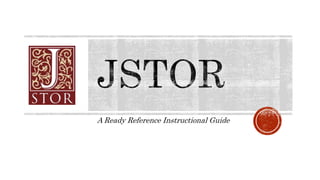
JSTOR: Instructional Presentation
- 1. A Ready Reference Instructional Guide
- 2. JSTOR works with the academic community in order to connect students and faculty with vital content, and is available for independent researchers Founded in 1995, JSTOR is a digital library which provides access to millions of academic journal articles, books, and primary sources. While predominantly subscription based, JSTOR has made some of their older public domain content freely available. JSTOR provides numerous fee options based on your institution’s type and classification as well as the content you want access to. Individual research subscriptions are also available. 1
- 3. 24/7 access, both on-site and remotely Allows publishers to contribute their content DRM-free content for easy PDF downloads Enhanced research tools such as Text Analyzer Text mining support Usage reporting Digital preservation through Portico JSTOR Labs which aims to create useful tools for researchers, teachers and students 2
- 4. JSTOR can be accessed remotely from any computer with access to the Internet. Open either your preferred search engine or a new webpage and type http://www.jstor.org/ into your browser or click on the provided link. The link will take you to the home page shown to the left. 3
- 5. There are a few ways to use JSTOR: Simple Search Advanced Search Using either Author, Item Title, Abstract, Caption, or all fields You can narrow by Item Type, Language, Publication Date, Journal or Book Title, and ISBN You can also filter journals by discipline Text Analyzer Browse By subject, title, or publisher 4
- 6. A simple search is basically a keyword search which you can input in the search bar shown on the home page. If, for example, you search for ‘Vatican,’ the page will look like this: 5
- 7. You can also search by the tagged topics to further narrow your search. 6
- 8. After doing a simple keyword search, you can refine your search using the sidebar which will look like this, with differing search amounts. 7
- 9. The advanced search will allow you to immediately narrow your search by fields, access, type, language, date, and more. You can access the advanced search either from the home page or the top of any JSTOR webpage. 8
- 10. The text analyzer will allow you to upload a document, analyze text and identifying topics, and generate recommendations. You can access the text analyzer from the homepage. 9
- 11. If, for example, you upload Design Basics by David A Lauer and Stephen Pentak into the text analyzer, JSTOR will take you to this page and provide a list of recommended articles: From here, you can also narrow your search parameters through the sidebar. 10
- 12. You can browse search from the homepage through a drop down menu or from the top of any JSTOR webpage. From here, you can decide to browse by subject, title, or publisher. 11
- 13. JSTOR includes materials from a wide range of subjects that you can search by. 12
- 14. Browsing by title allows you to search by journal, book, research report, and pamphlet titles. For organization, JSTOR lists these titles alphabetically. 13
- 15. You can also browse by publisher which includes book and journal publishers. 14
- 16. You can download a PDF of the article, report, pamphlet, or book chapter in two ways. First, you can download a PDF right from your search list 15
- 17. You can also download a PDF after clicking the title of the article, report, pamphlet, or book chapter which will take you to this page: Please note that unless the title is part of the free content JSTOR supplies, you must be subscribed in order to download it. 16
- 18. JSTOR also makes it easier to cite the respective article, report, pamphlet, or book chapter you are interested in. 17
- 19. Once you’ve clicked ‘Cite this Item,’ a pop-up will appear with different types of citations you can use. You can also export the citation should you choose to. 18
- 20. “JSTOR.” Ithaka Harbors, Inc. (2018). Accessed April 2018. http://www.jstor.org/. 19
- 21. If you have any questions about this resource or if something has been left unclear, please feel free to contact me and it will be my pleasure to assist you. Ariel A. Medoff 4.30.2018 20