Report
Share
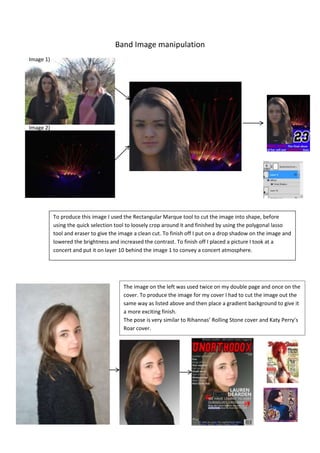
More Related Content
What's hot
What's hot (17)
When i started editing the image i removed the background by using the polygo...

When i started editing the image i removed the background by using the polygo...
Images that were taken during the shooting of the music video

Images that were taken during the shooting of the music video
Viewers also liked
Viewers also liked (20)
Similar to Band image manipulation
Similar to Band image manipulation (20)
Photoshop step by step powerpoint presentation - hayley ip 10 f

Photoshop step by step powerpoint presentation - hayley ip 10 f
Band image manipulation
- 1. Band Image manipulation To produce this image I used the Rectangular Marque tool to cut the image into shape, before using the quick selection tool to loosely crop around it and finished by using the polygonal lasso tool and eraser to give the image a clean cut. To finish off I put on a drop shadow on the image and lowered the brightness and increased the contrast. To finish off I placed a picture I took at a concert and put it on layer 10 behind the image 1 to convey a concert atmosphere. Image 1) Image 2) The image on the left was used twice on my double page and once on the cover. To produce the image for my cover I had to cut the image out the same way as listed above and then place a gradient background to give it a more exciting finish. The pose is very similar to Rihannas’ Rolling Stone cover and Katy Perry’s Roar cover.
- 2. The Next time I edited the image was to create the larger image on the double page spread. I started by repeating the steps of the front cover. However this time I decreased the brightness and increased the contrast as well as using the healing tool as it was a closer shot. The smaller image was just a copy of the larger image in a new document but I set it to flip horizontally before setting it to greyscale.