Pc Repair Fundamentals April
•Download as PPT, PDF•
0 likes•284 views
Report
Share
Report
Share
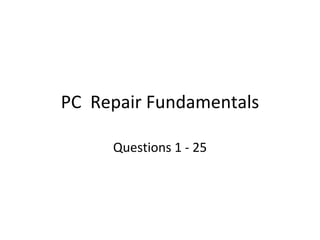
Recommended
Recommended
More Related Content
Similar to Pc Repair Fundamentals April
Similar to Pc Repair Fundamentals April (20)
Questions 1 to 20 Select the best answer to each question. Note t.docx

Questions 1 to 20 Select the best answer to each question. Note t.docx
lesson 3; inspect and test the configured cs and network handouts

lesson 3; inspect and test the configured cs and network handouts
IT Essentials (Version 7.0) - ITE Chapter 11 Exam Answers

IT Essentials (Version 7.0) - ITE Chapter 11 Exam Answers
Recently uploaded
Recently uploaded (20)
Strategize a Smooth Tenant-to-tenant Migration and Copilot Takeoff

Strategize a Smooth Tenant-to-tenant Migration and Copilot Takeoff
Automating Google Workspace (GWS) & more with Apps Script

Automating Google Workspace (GWS) & more with Apps Script
Handwritten Text Recognition for manuscripts and early printed texts

Handwritten Text Recognition for manuscripts and early printed texts
Workshop - Best of Both Worlds_ Combine KG and Vector search for enhanced R...

Workshop - Best of Both Worlds_ Combine KG and Vector search for enhanced R...
08448380779 Call Girls In Friends Colony Women Seeking Men

08448380779 Call Girls In Friends Colony Women Seeking Men
2024: Domino Containers - The Next Step. News from the Domino Container commu...

2024: Domino Containers - The Next Step. News from the Domino Container commu...
TrustArc Webinar - Stay Ahead of US State Data Privacy Law Developments

TrustArc Webinar - Stay Ahead of US State Data Privacy Law Developments
Presentation on how to chat with PDF using ChatGPT code interpreter

Presentation on how to chat with PDF using ChatGPT code interpreter
[2024]Digital Global Overview Report 2024 Meltwater.pdf![[2024]Digital Global Overview Report 2024 Meltwater.pdf](data:image/gif;base64,R0lGODlhAQABAIAAAAAAAP///yH5BAEAAAAALAAAAAABAAEAAAIBRAA7)
![[2024]Digital Global Overview Report 2024 Meltwater.pdf](data:image/gif;base64,R0lGODlhAQABAIAAAAAAAP///yH5BAEAAAAALAAAAAABAAEAAAIBRAA7)
[2024]Digital Global Overview Report 2024 Meltwater.pdf
08448380779 Call Girls In Greater Kailash - I Women Seeking Men

08448380779 Call Girls In Greater Kailash - I Women Seeking Men
Boost Fertility New Invention Ups Success Rates.pdf

Boost Fertility New Invention Ups Success Rates.pdf
ProductAnonymous-April2024-WinProductDiscovery-MelissaKlemke

ProductAnonymous-April2024-WinProductDiscovery-MelissaKlemke
What Are The Drone Anti-jamming Systems Technology?

What Are The Drone Anti-jamming Systems Technology?
Tech Trends Report 2024 Future Today Institute.pdf

Tech Trends Report 2024 Future Today Institute.pdf
Powerful Google developer tools for immediate impact! (2023-24 C)

Powerful Google developer tools for immediate impact! (2023-24 C)
Pc Repair Fundamentals April
- 1. PC Repair Fundamentals Questions 1 - 25
- 2. 1-6 Chapter 3 Questions April
- 3. 1. What is the difference between a hard boot and soft boot?
- 4. Answer: -Hard Boot is turning the power of a computer on or off by the power button. -Soft Boot is using software to turn the computer on or off. (ctrl/alt/delete)
- 5. 2. What are the four main parts of the boot process?
- 6. Answer: 1. The startup BIOS runs the POST and assigns system resources. 2. The startup BIOS program searches for and loads an OS. 3. The OS configures the system and completes its own loading. 4. Application software is loaded and executed.
- 7. 3. What memory address is always assigned to the first instruction in the ROM BIOS startup program?
- 9. 4. How does startup BIOS communicate errors during POST if video is not yet available?
- 10. Answer: Through a series of audio beeps, different numbers of beeps mean different errors depending on your bios manufacturer.
- 11. 5. Name the program that is needed to locate the beginning of the OS on a drive.
- 12. Answer: Master Boot Record (MBR)
- 13. 6. List three types of information contained in a hard drive’s partition table.
- 14. Answer: 1- Map to the partitions on the hard drive. 2- Information about where each logical drive is located, where it starts and where it ends. 3- Which partition contain the drive to be used for booting. (the active partition)
- 15. 7-12 Chapter 3 Questions James
- 16. 7. What is the name of the windows NT/2000/XP boot loader program?
- 18. 8. How many startup disks are needed to boot Windows 2000 from floppy disks?
- 20. 9 . When is troubleshooting a failed boot, if you don’t see any lights or hear any noise, what hardware system do you first assume is at fault?
- 22. 10. When booting your computer and you see a blank screen, but hear a single beep, what can you assume worked with no errors?
- 24. 11. When booting your computer and you see a blank screen, but hear a single beep, what component should you check first?
- 26. 12. Using the rule “trade good for suspected bad,” describe how easily troubleshoot a video problem?
- 28. Questions 13-18 are not displayed
- 29. 19-25 Chapter 3 Questions Alex Coffey
- 30. 19.) If you are unsure how to properly dispose of a can of contact cleaner, how can you find out the acceptable method of disposal?
- 31. Check with local county or environmental officials for laws and regulations in your area for proper disposal of these items.
- 32. 20.) What two tools can be used to remove dust from inside a computer case?
- 33. Compressed Air, or Vacuum (Safe to use antistatic vacuum)
- 34. 21.) What are three types of ribbon cables you might find inside a PC?
- 35. 1.) 34-pin floppy drive cable with twist 2.) 40-pin IDE cable with 40 wires 3.) 40-pin IDE cable with 80 fine wires (80 conductor cable)
- 36. 22.) Why is it important to NOT rock an expansion card from side to side as you remove it from its slot?
- 37. Rocking an expansion card from side to side might spread the slot opening and weaken the connection. Instead rock it from end to end.
- 38. 23.) What type of expansion card can have a retention mechanism at the bottom of the card to help stabilize it in the slot?
- 39. Video Card
- 40. 24.) Name three tools that you can use to protect a system against ESD as you work on it.
- 41. 1.) Antistatic Gloves 2.) Ground Mats 3.) Ground Bracelet
- 42. 25.) If you suspect that a USB port is faulty, what tool can you use to test the port?
- 43. Loop-Back Plug