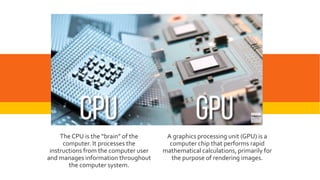
GPU Basics - What is a Graphics Processing Unit
- 1. GPU A graphics processing unit (GPU) is a computer chip that performs rapid mathematical calculations, primarily for the purpose of rendering images. The CPU is the “brain” of the computer. It processes the instructions from the computer user and manages information throughout the computer system.
- 2. SYSTEM DEVICES • Video port - used to connect a monitor to the computer system. There are two types: • VGA port - This is a 15-pin port and is blue in colour. It is an analogue port and is being replaced by the DVI port. • DVI port - white in colour, it is a digital port. This means that no conversion is necessary between the computer and the monitor and that means that images can be produced more quickly on the monitor
- 3. 3 2 4 5 1 Processor and fan Graphics card handles it’s own processing making it almost independent of the processor. 2 Board connector AGP or PCI-Express 3 Memory Graphics card has it’s own memory. This makes it much faster. Most new cards use DDR3 memory. 4 DVI connector Digital output is supplied through this port. 5 VGA connector Analogue output is provided through this port. GRAPHICS CARD
- 4. Graphic card - screen images are made up of dots called pixels (picture elements). The graphics card must process each of these pixels to create the image. The resolution of a screen is the number of pixels being displayed. Typical resolutions include: • 800 x 600 - 480,000 pixels • 1024 x 768 - 786,432 pixels • 1280 x 1024: - 1,310,720 pixels • 1600 x 1200: - 1,920,000 pixels
- 5. THEREARETWOTYPES OF GRAPHICCARD AVAILABLE: • AGP (accelerated graphics port) - the older technology but still available. It can output in analogue or digital or both. • PCI-Express - the newer technology - faster than AGP. Allows for two graphics cards to improve the performance - called Scalable Link Interface (SLI). PCI-Express can also output in analogue or digital or both. These cards are mutually exclusive and the choice is made according to the graphics slot on the motherboard.
- 6. MONITORS A computer monitor displays images generated by the graphics card. Monitors are almost exclusively LCD (Liquid Crystal Display). CRT (Cathode Ray Tube) monitors are rare and are now as expensive as LCD monitors. 19 inch Widescreen LCD
- 7. The aspect ratio of a computer monitor is the ratio between the width and height of the screen. The aspect ratios are: • Standard monitor - 4:3 • Widescreen monitor - 16:9 Most LCD monitors offer a VGA and a DVI connection. The VGA connector is used for analogue signals and the DVI connector is used for digital. As the computer is a digital machine, it is best if no conversion is required and so the best option is the DVI connection. DVI VGA
- 8. RESOLUTION Standard monitor • XGA (Extended Graphics Array) - 1024 x 768 • SXGA (Super Extended Graphics Array) - 1280 x 1024 • UXGA (Ultra Extended Graphics Array) - 1600 x 1200 • QXGA (Quad Extended Graphics Array) - 2048 x 1536 Widescreen • WXGA (Wide XGA) - 1280 x 800 • WSXGA (Wide SXGA) - 1680 x 1050 • WUXGA (Wide UXGA) - 1920 x 1200 LCD monitors - native resolution at which the image is crisp. Other resolutions are possible but the image quality decreases.
