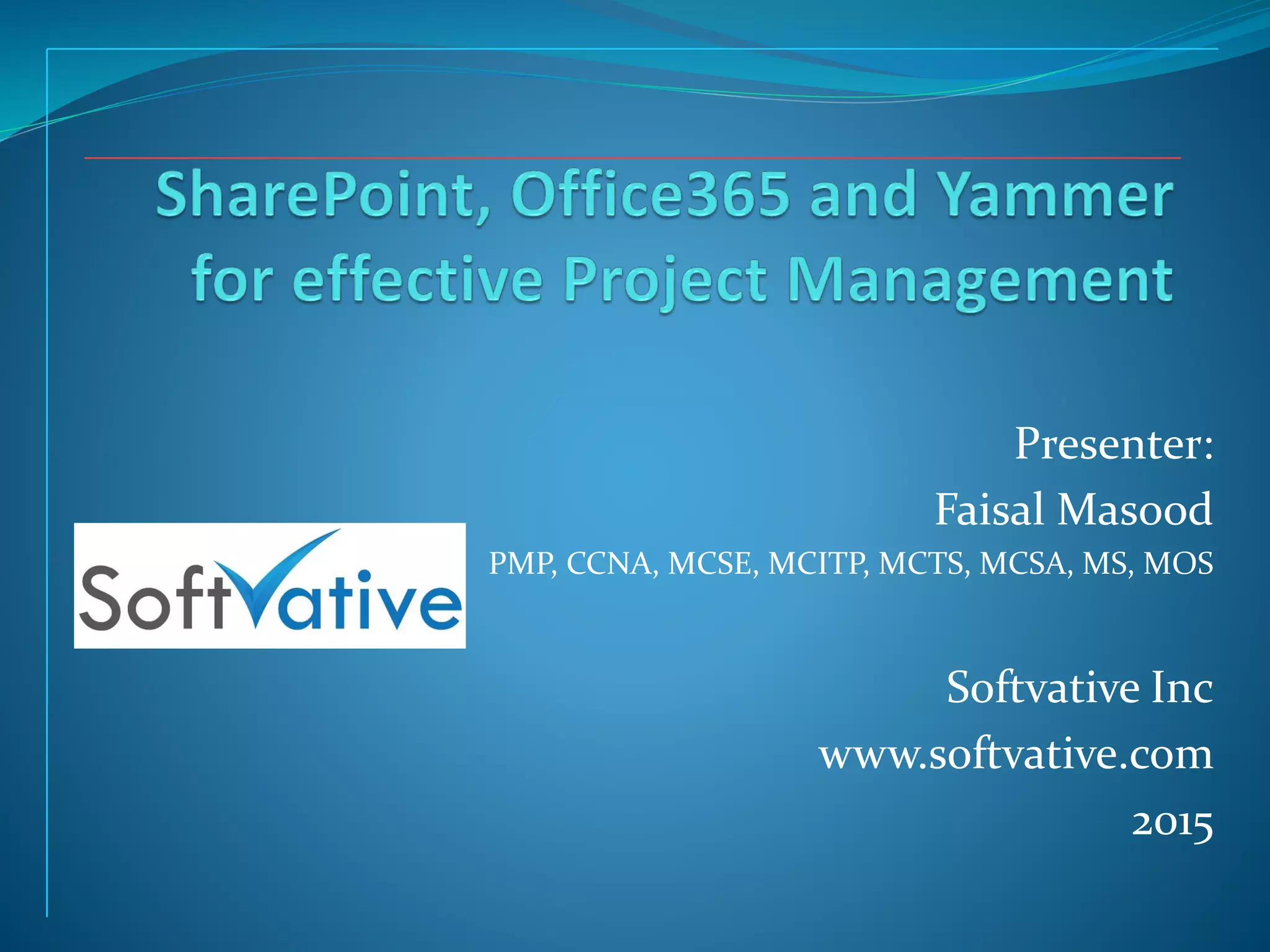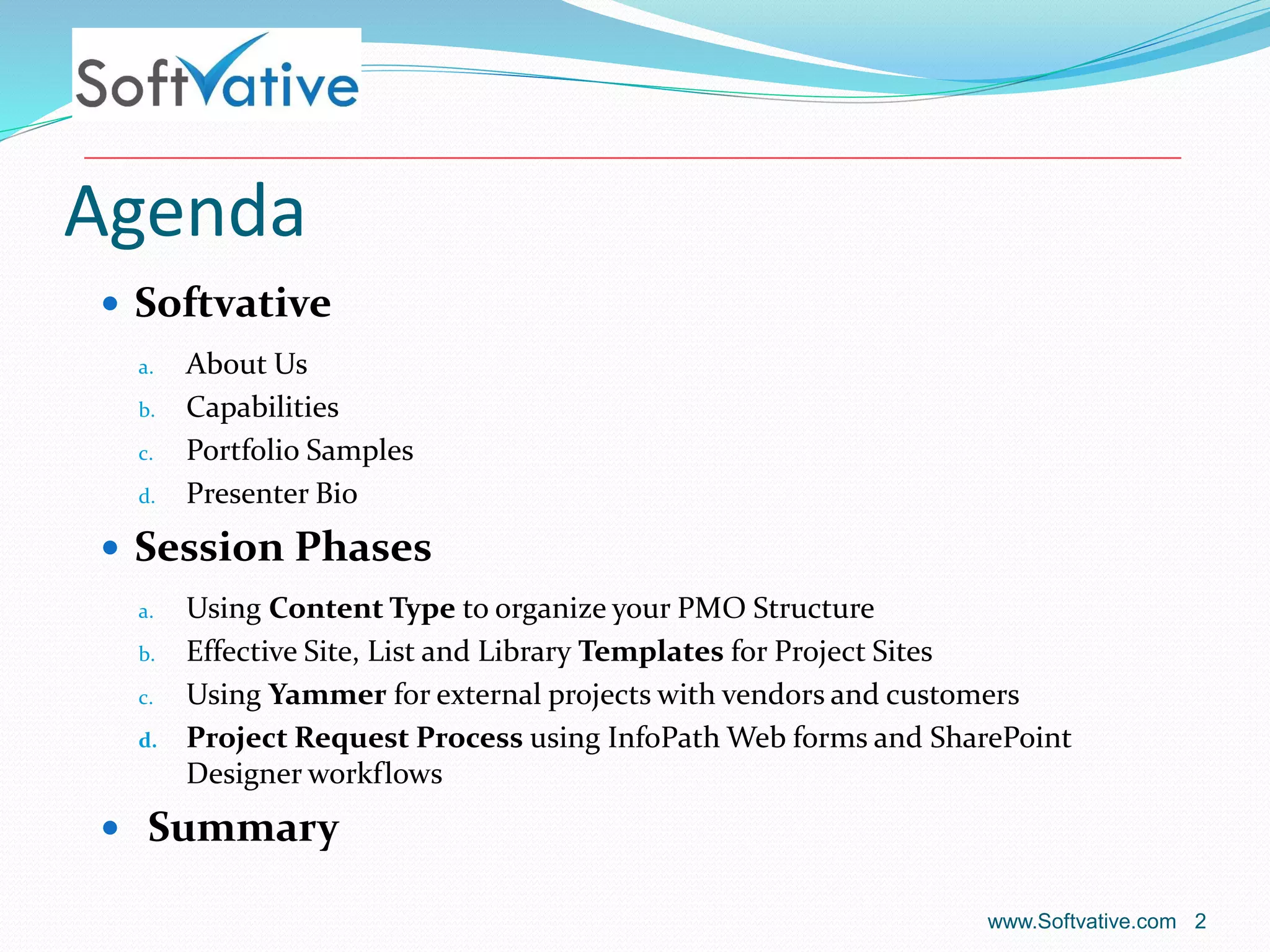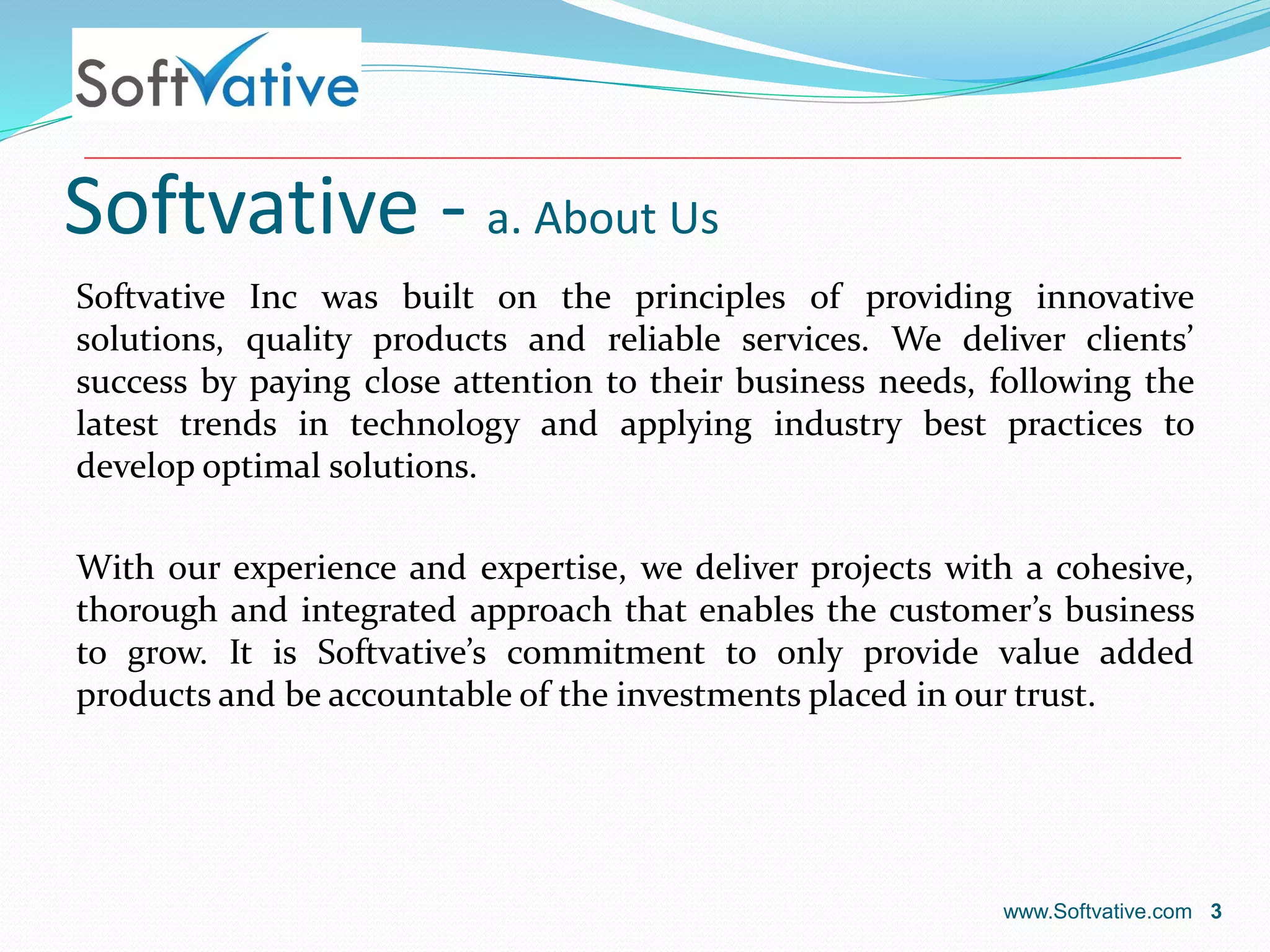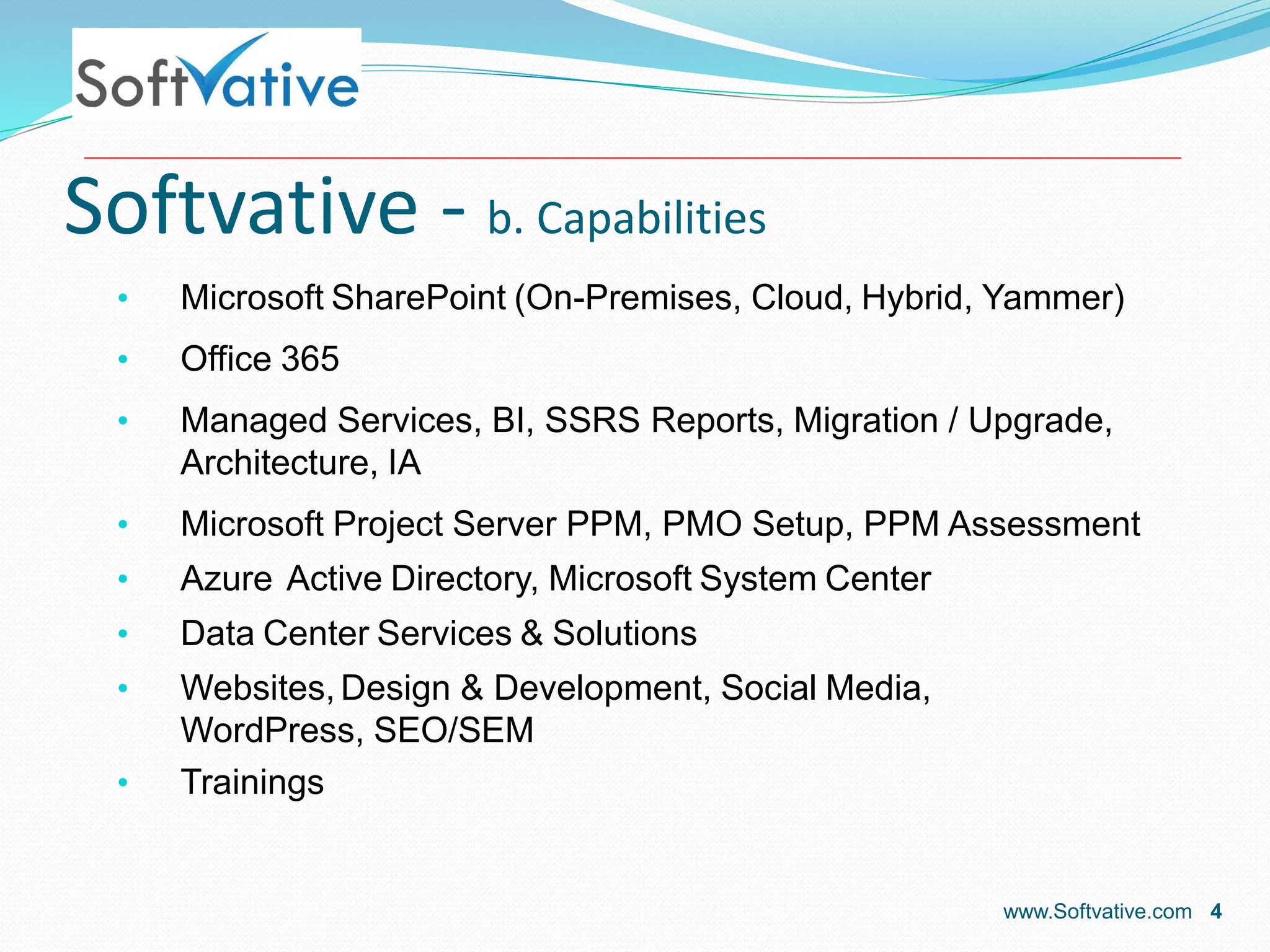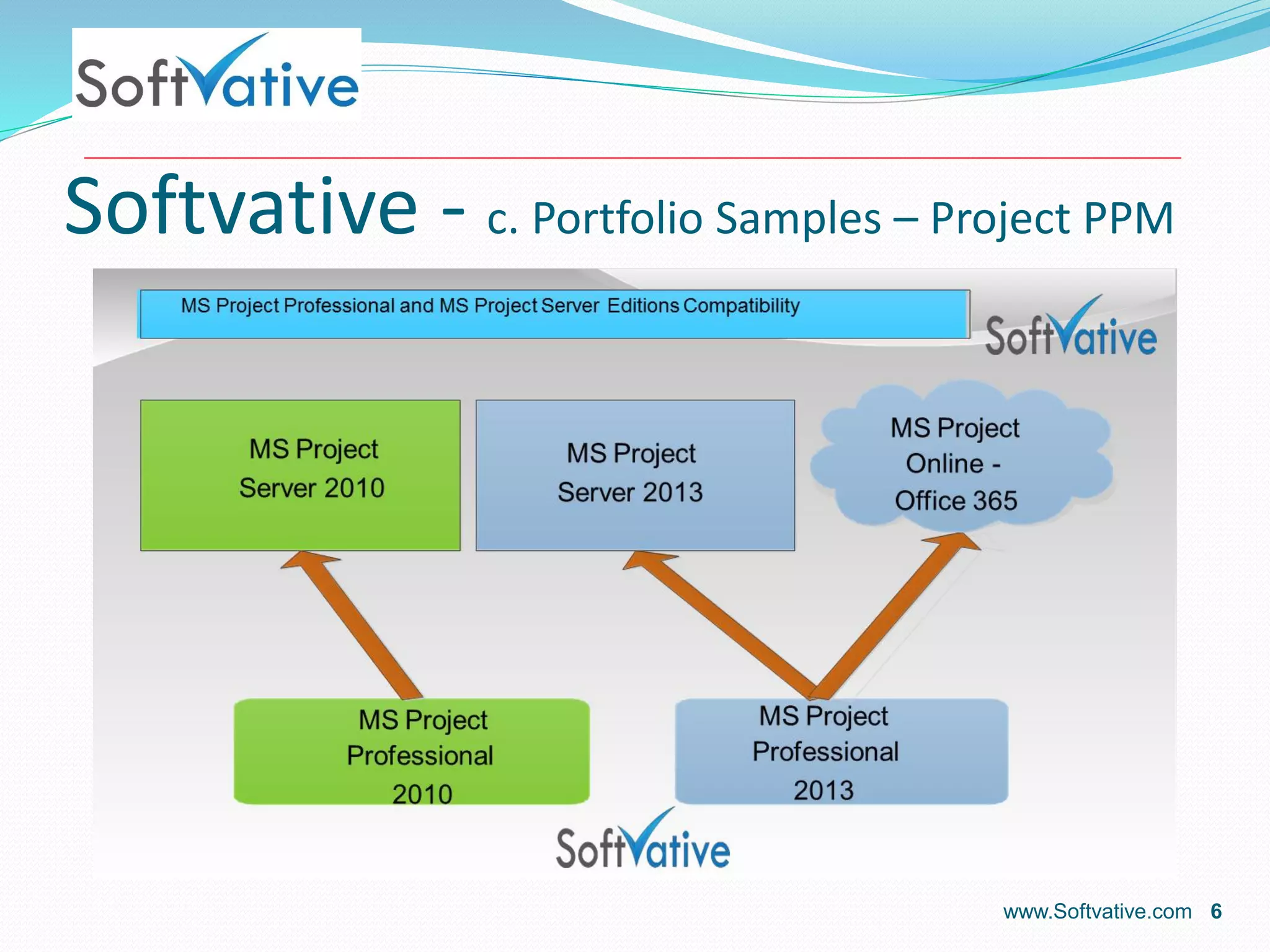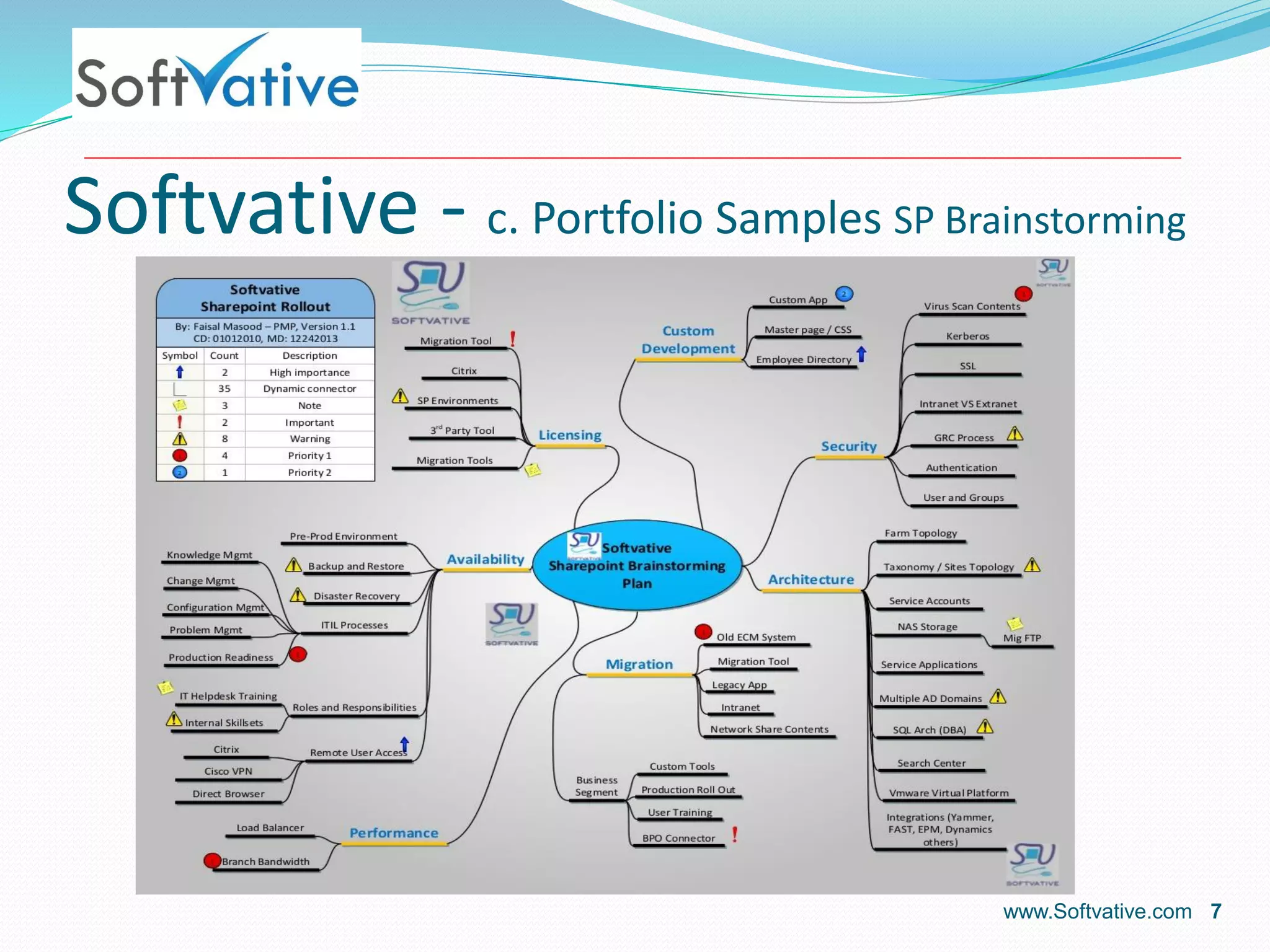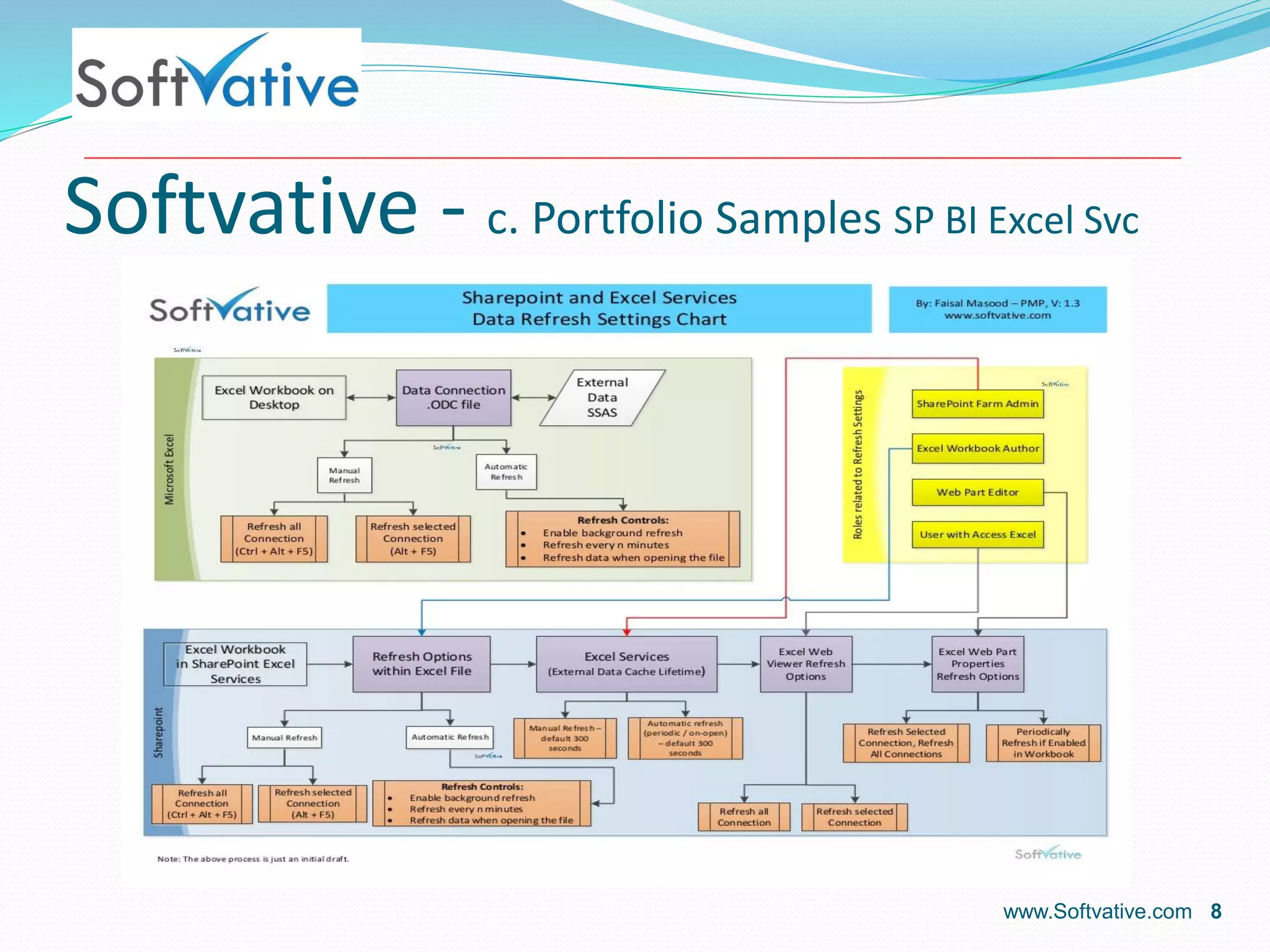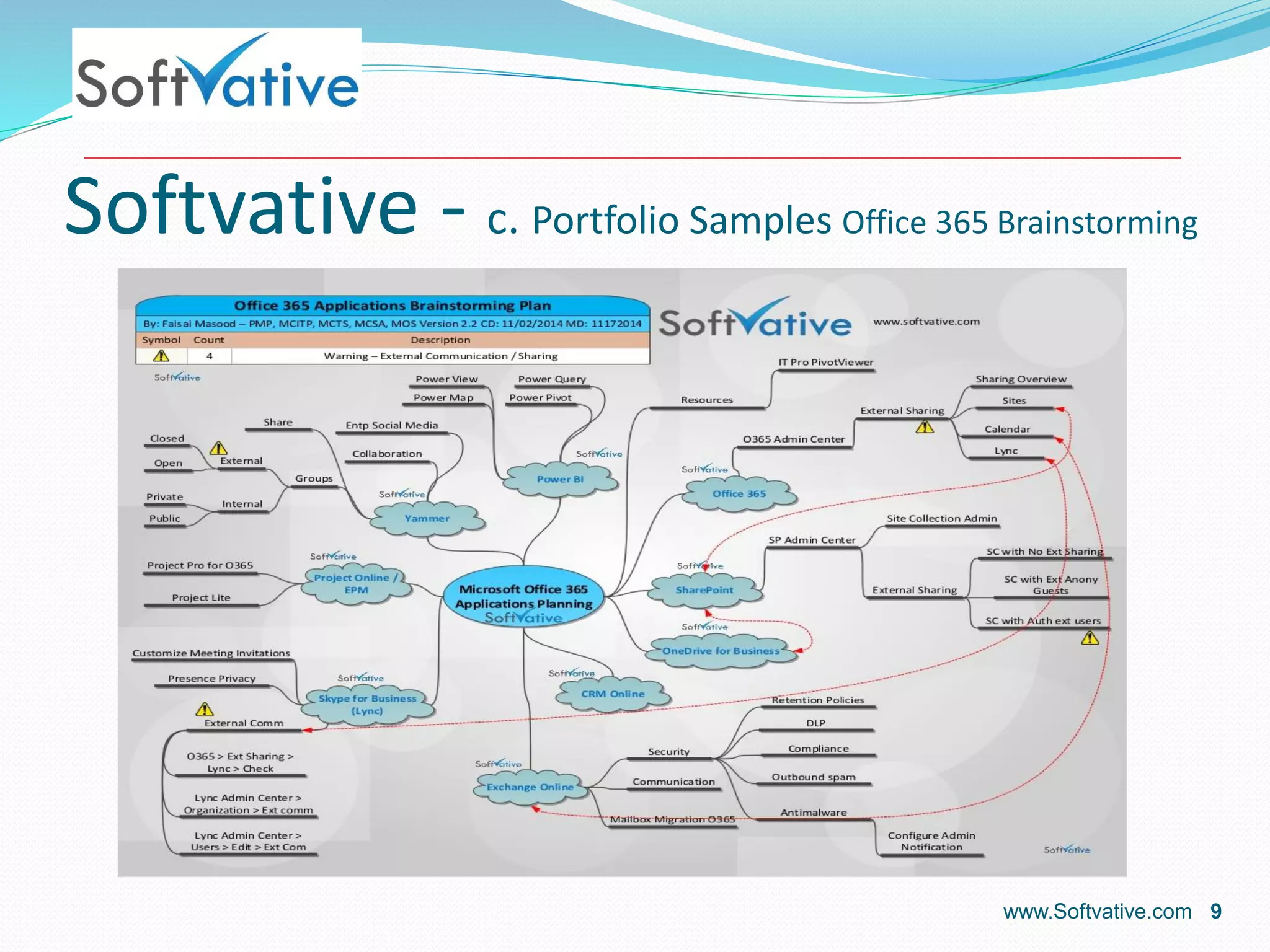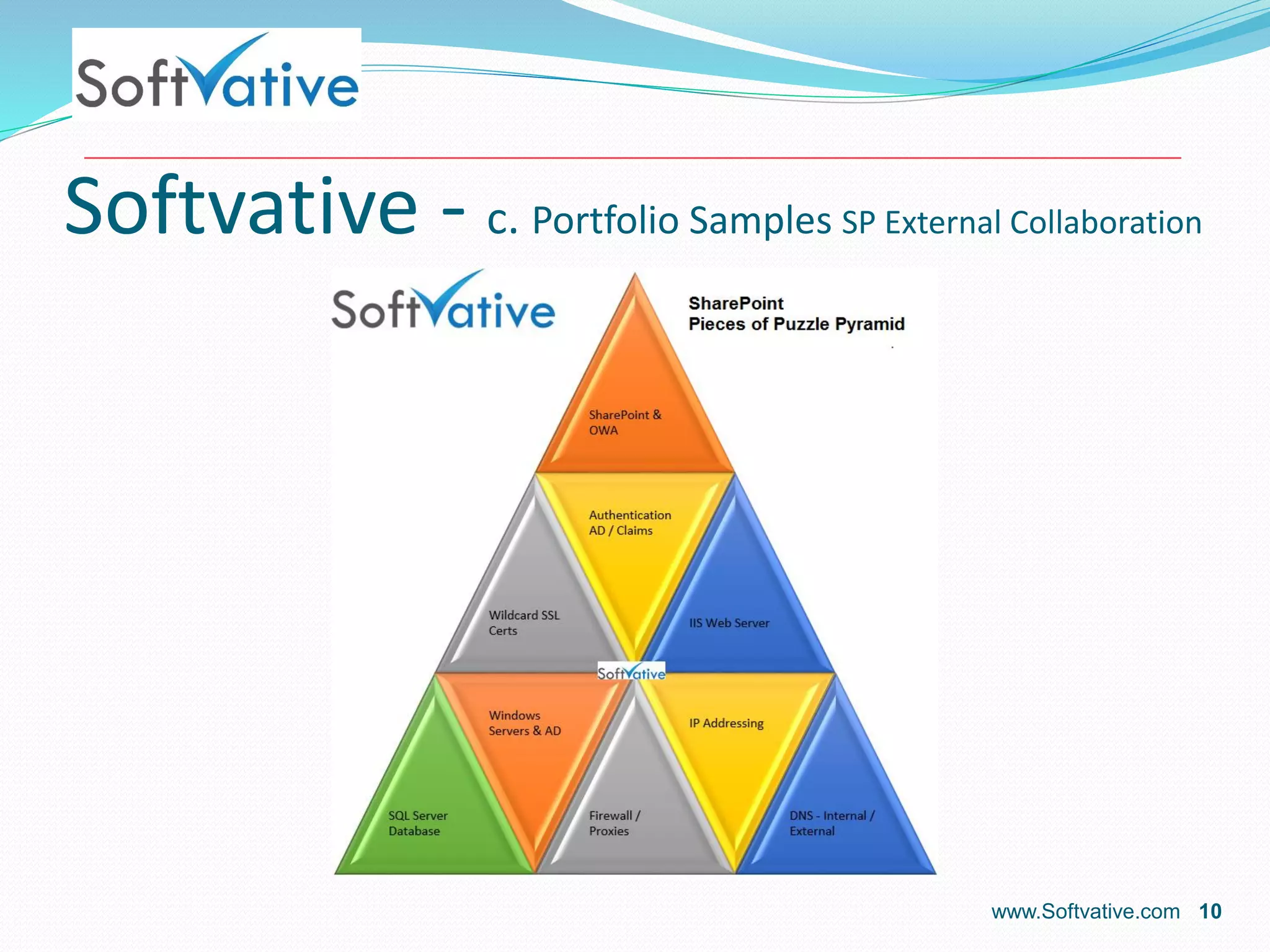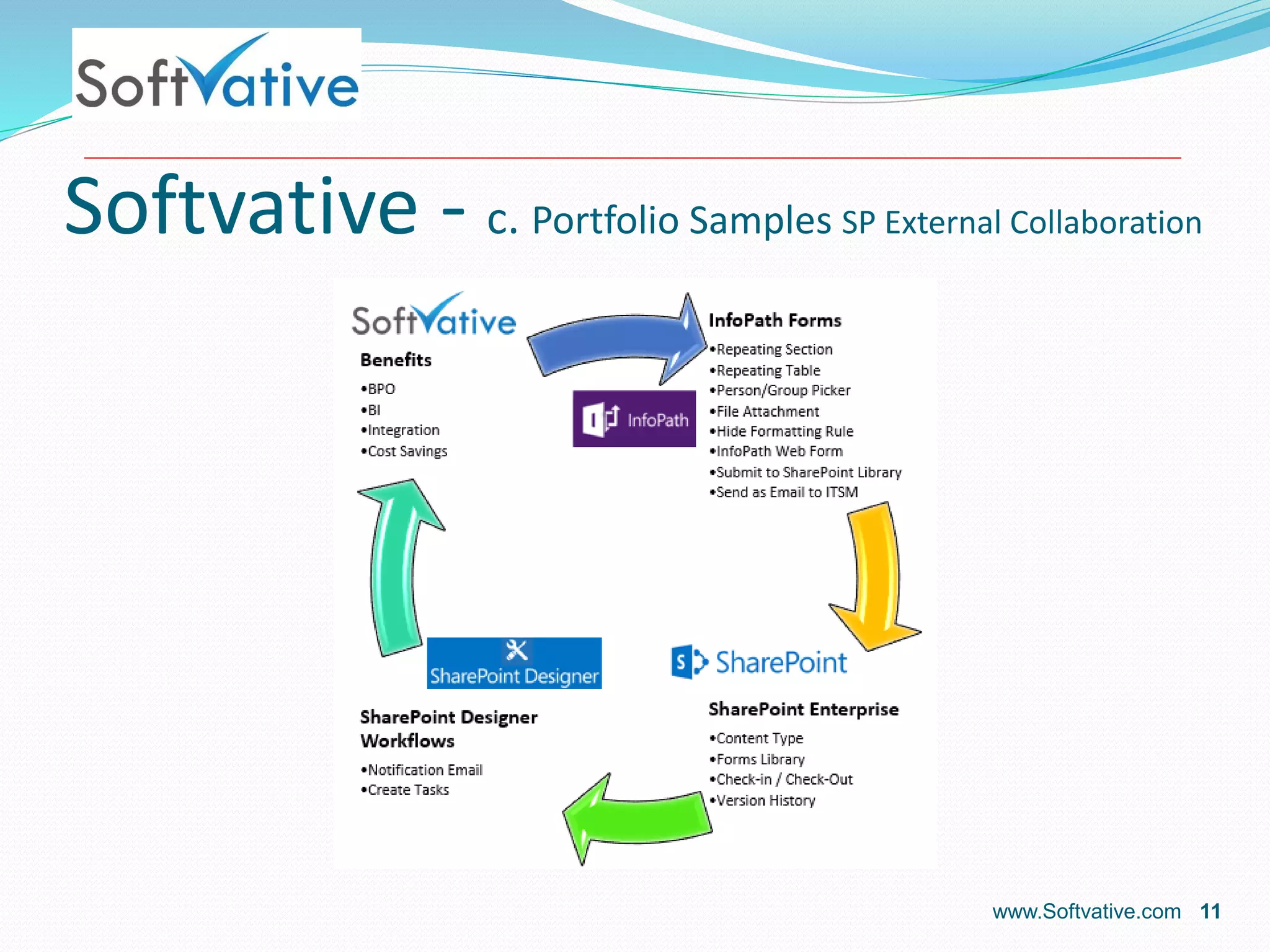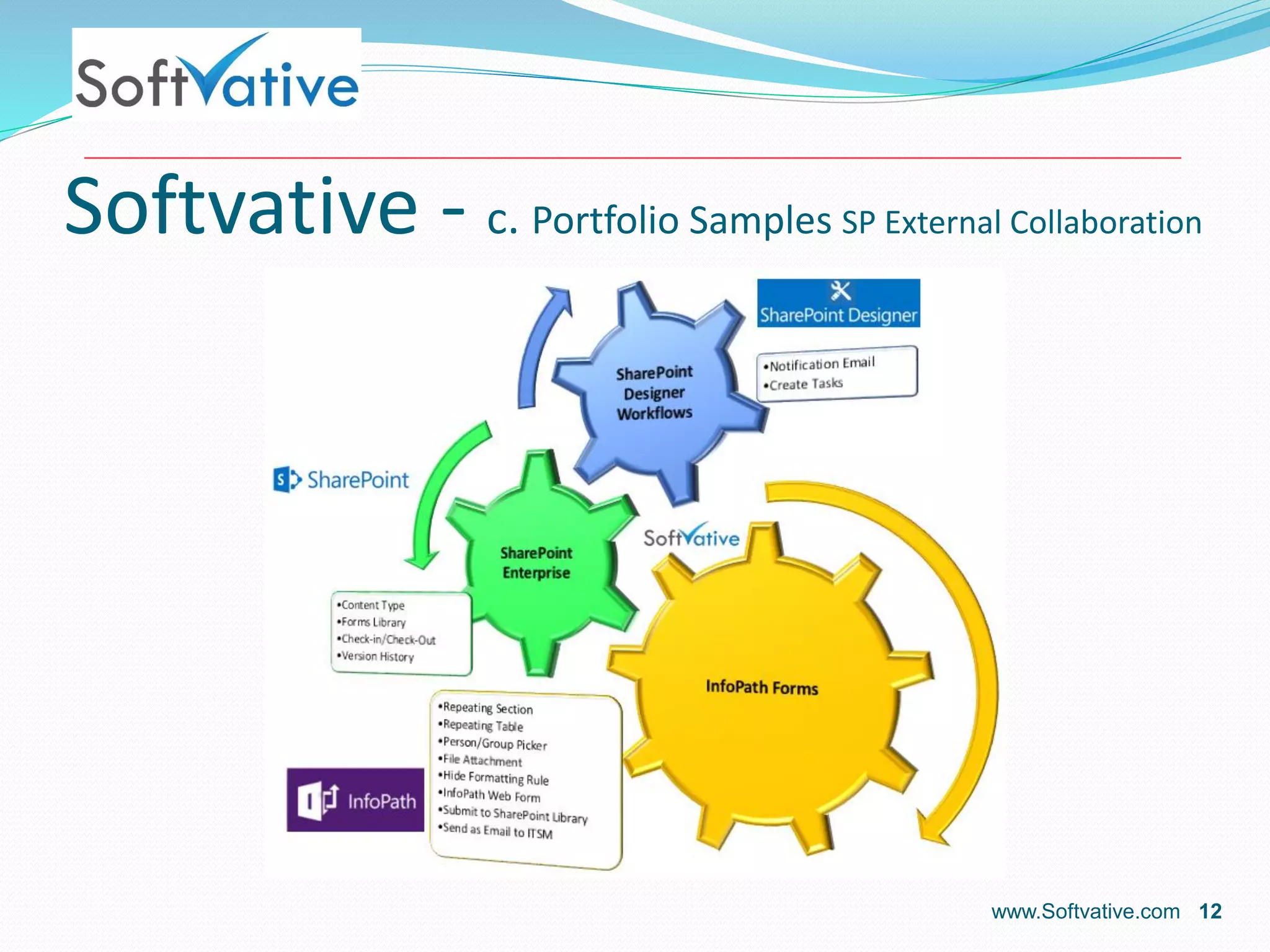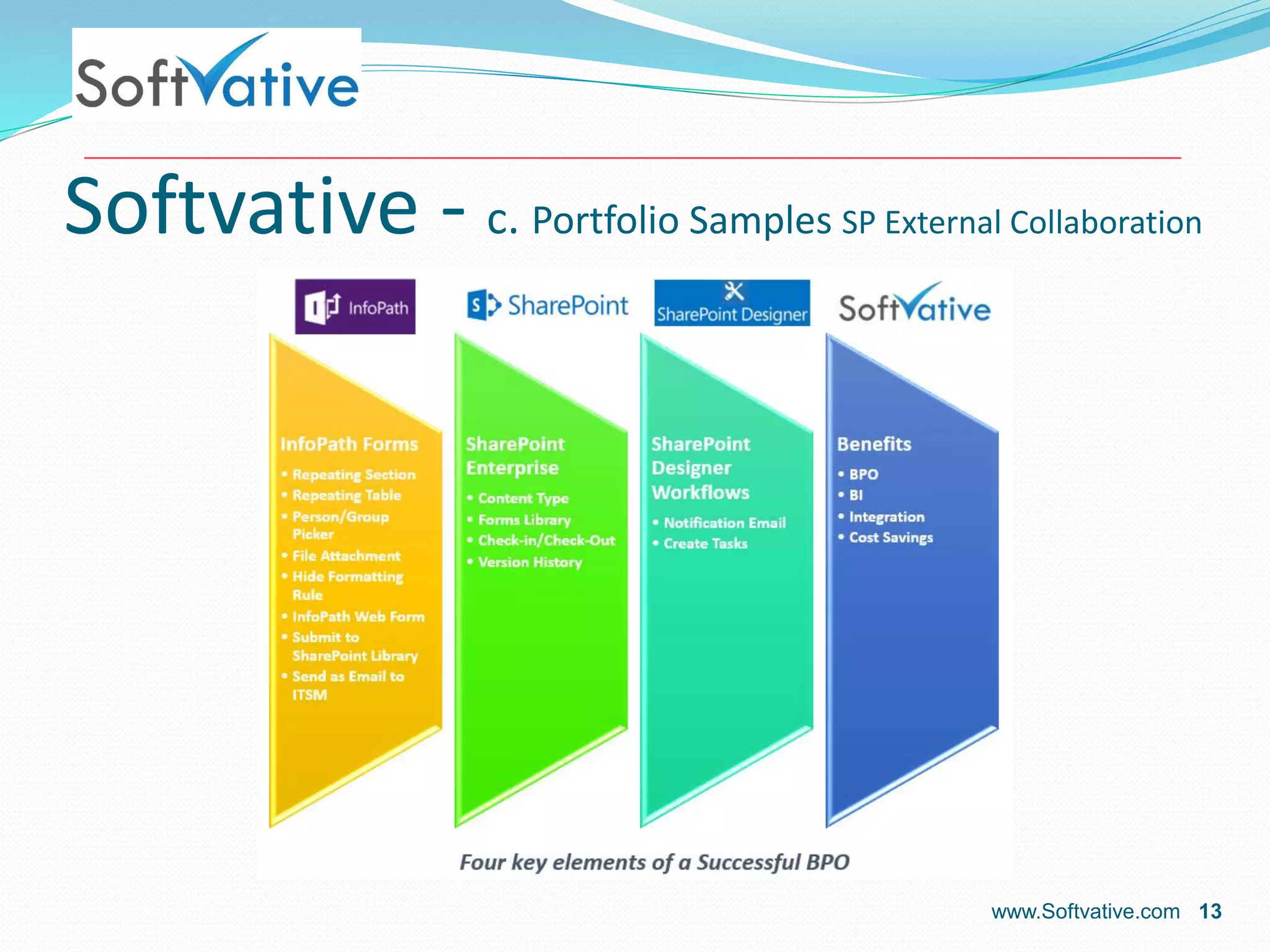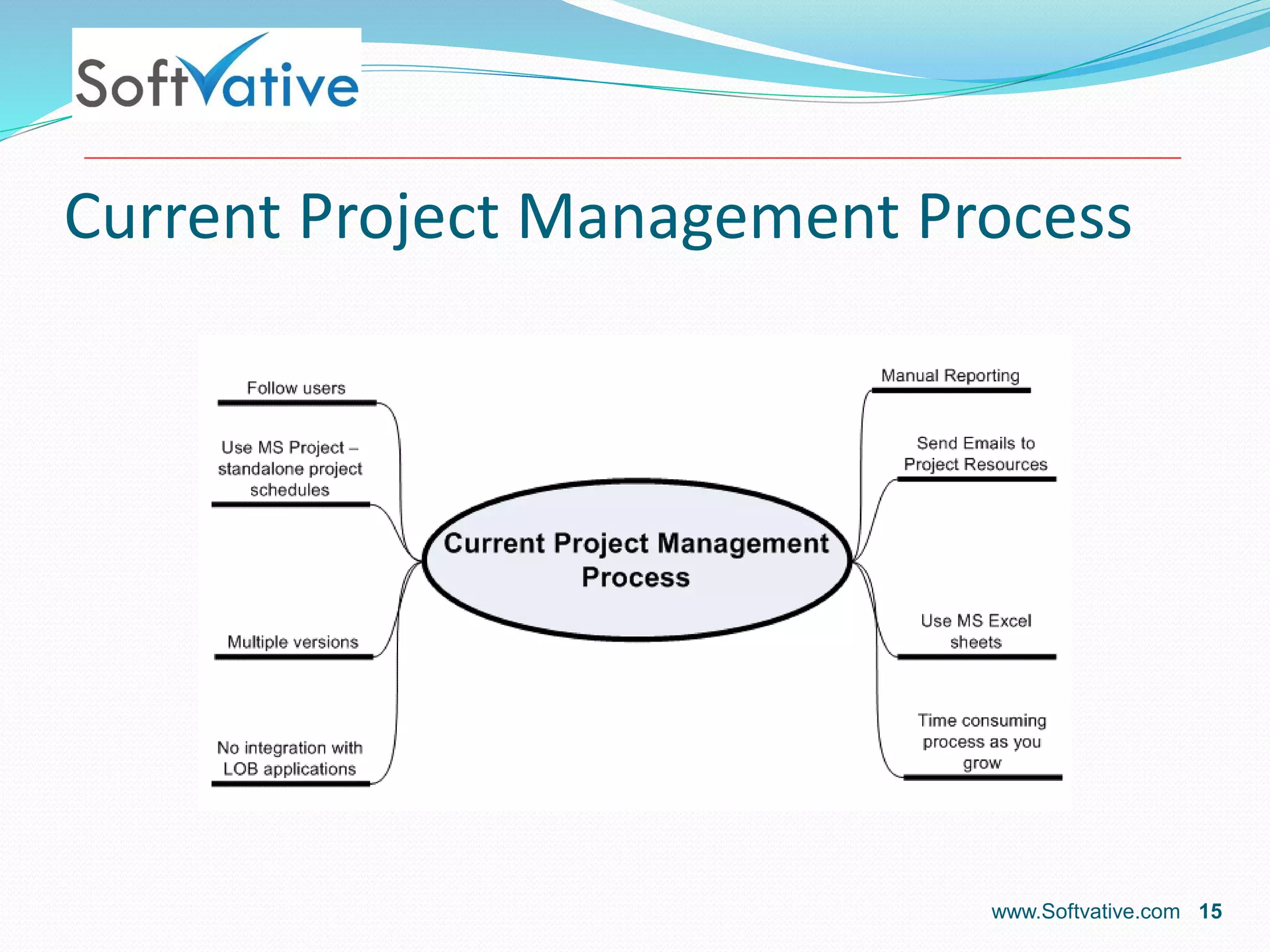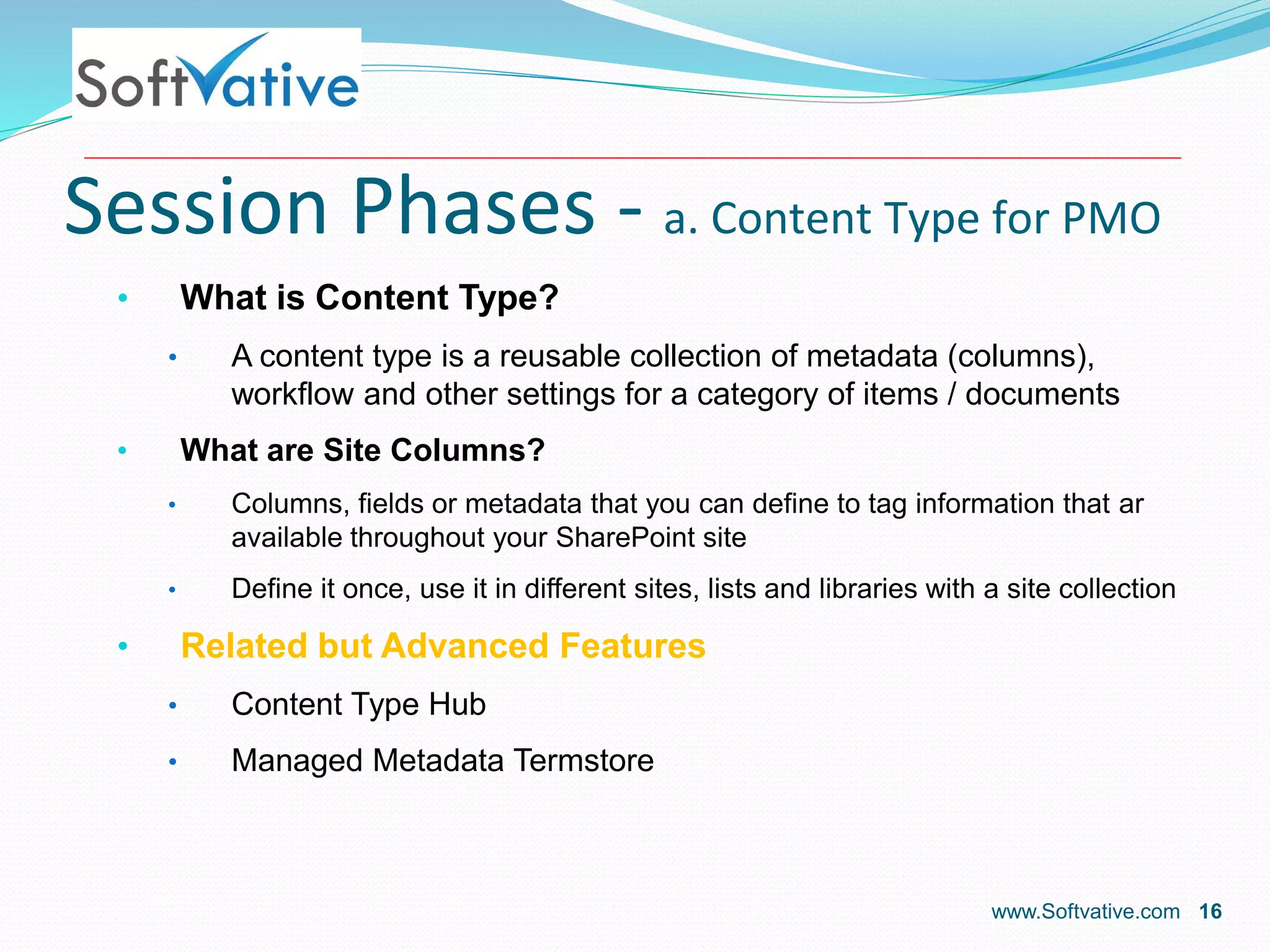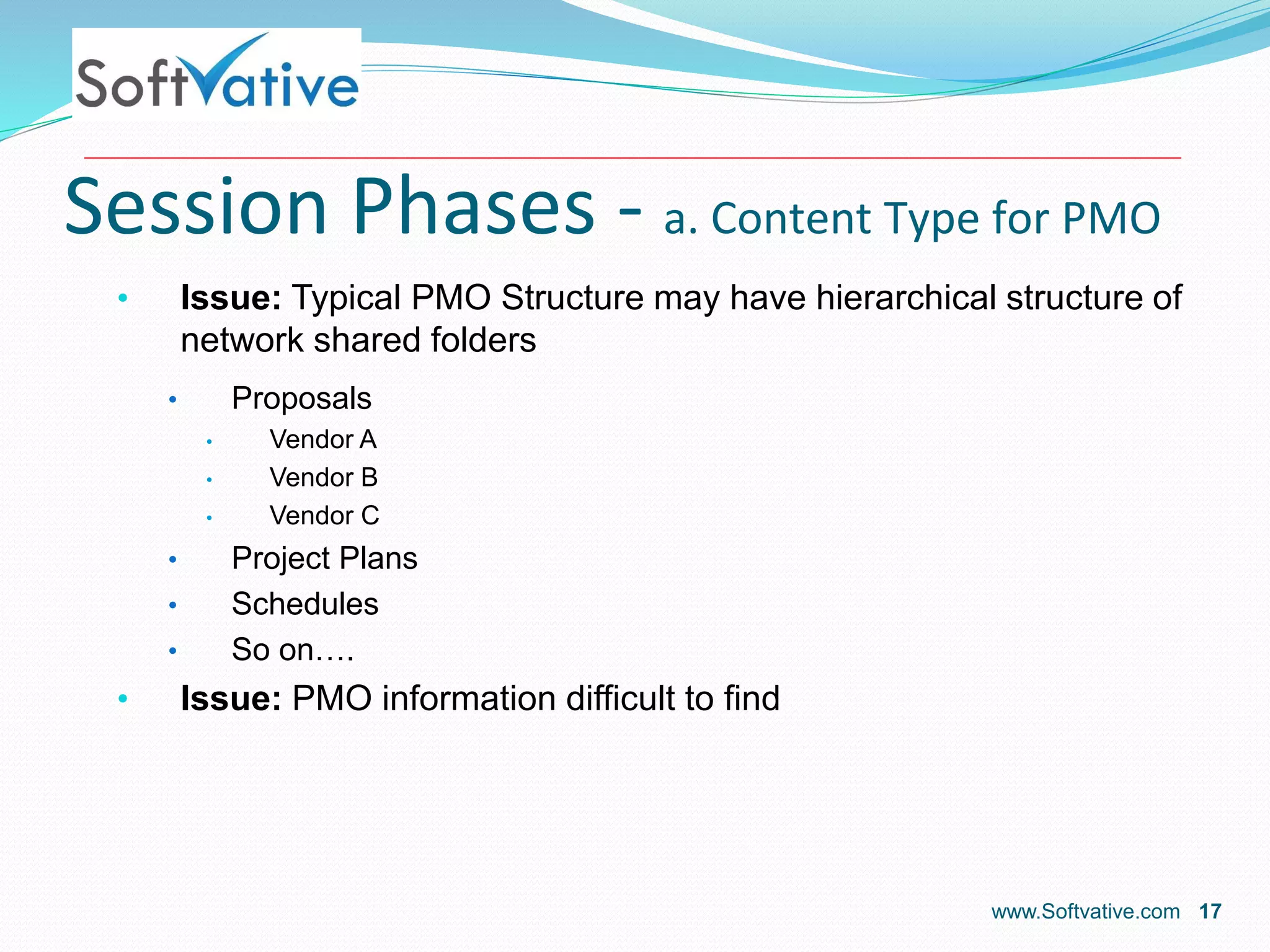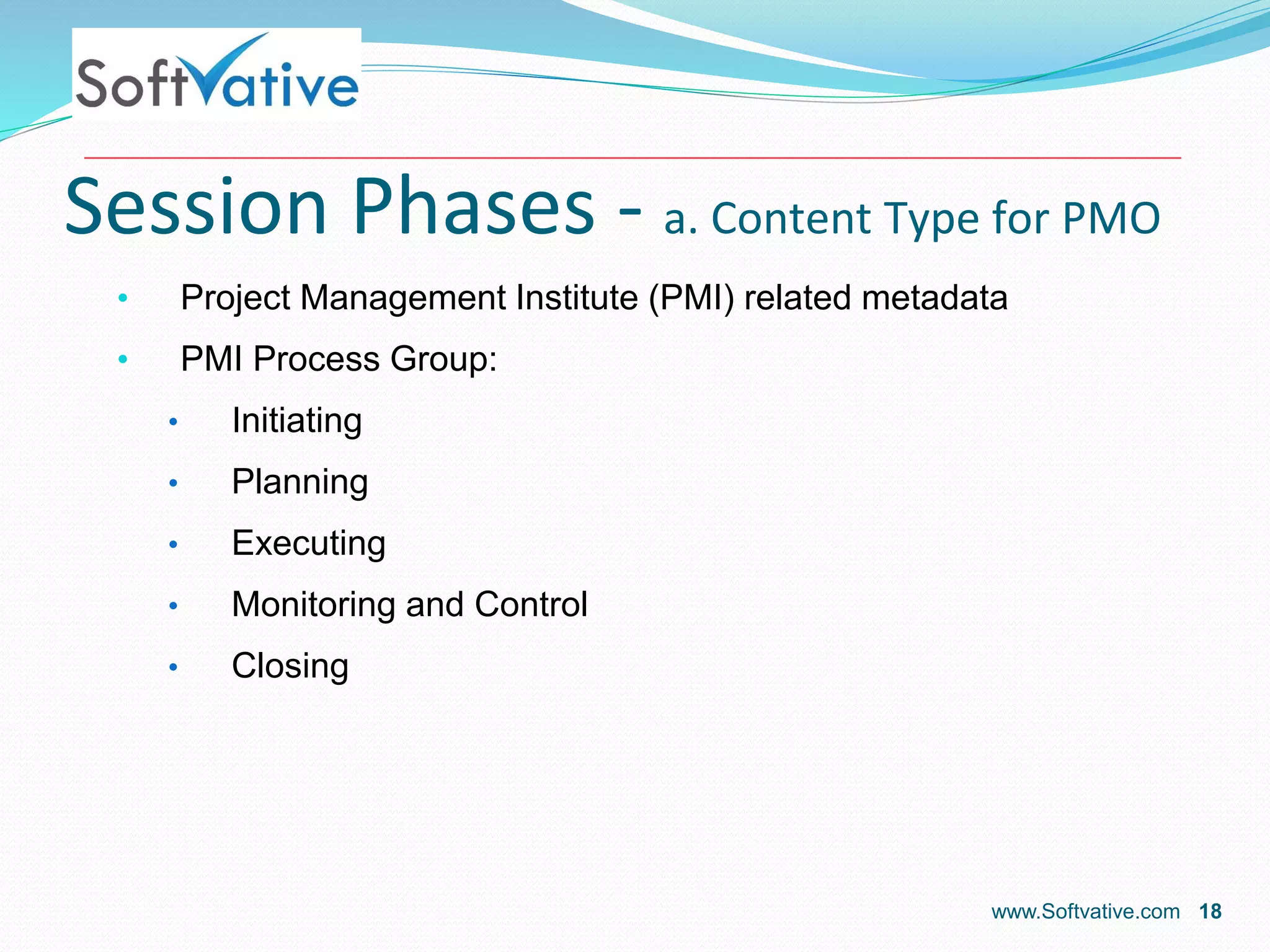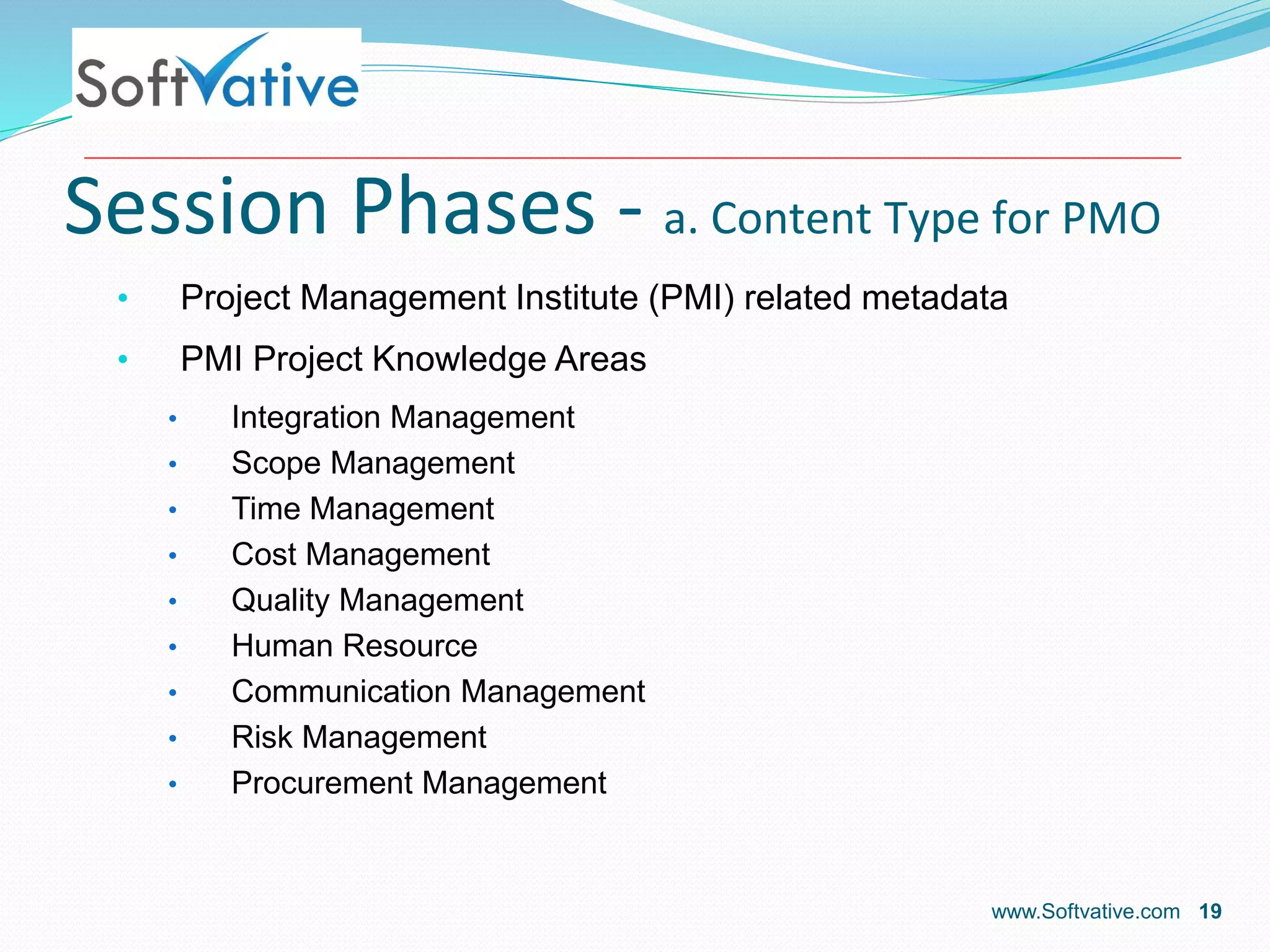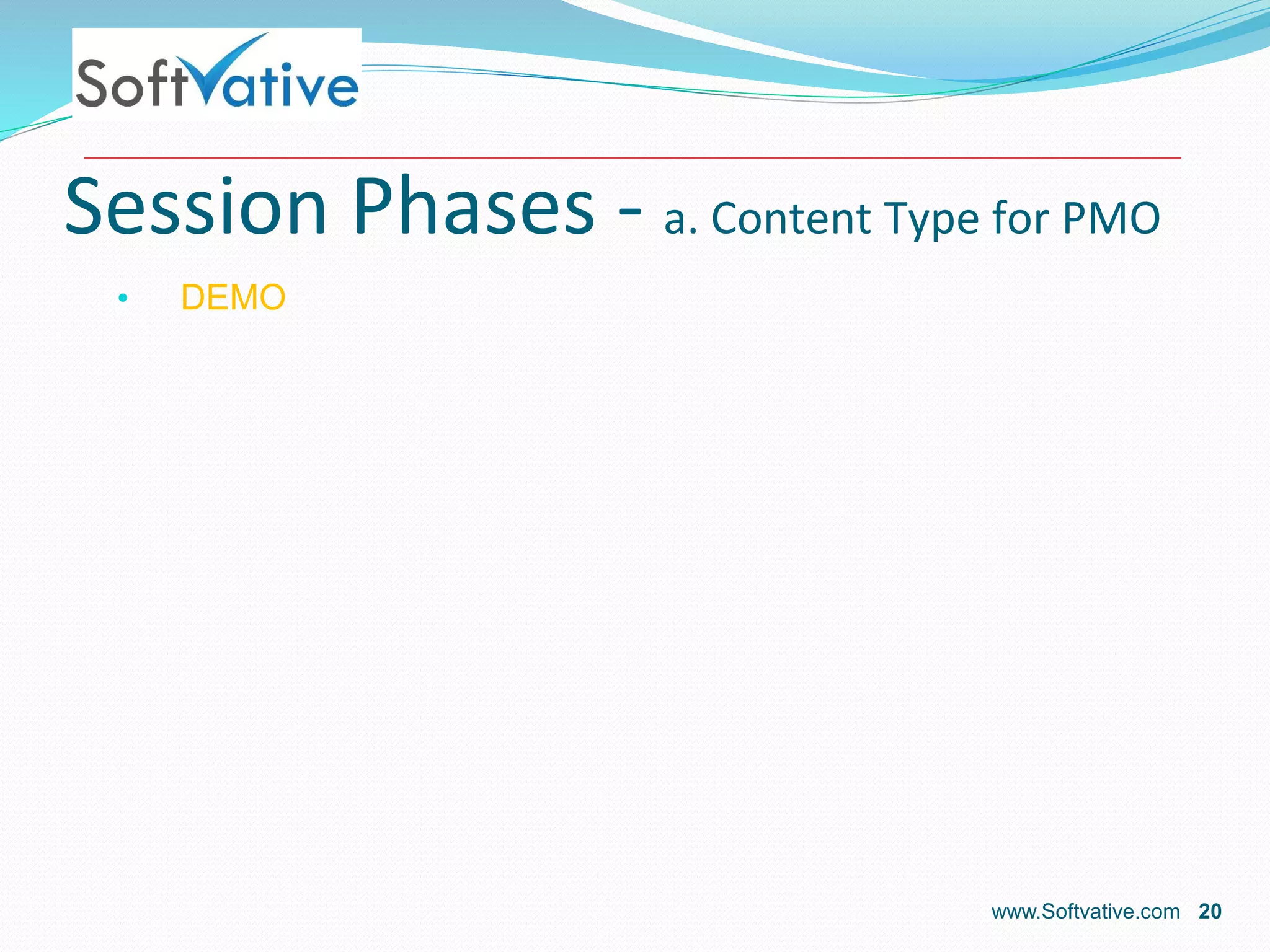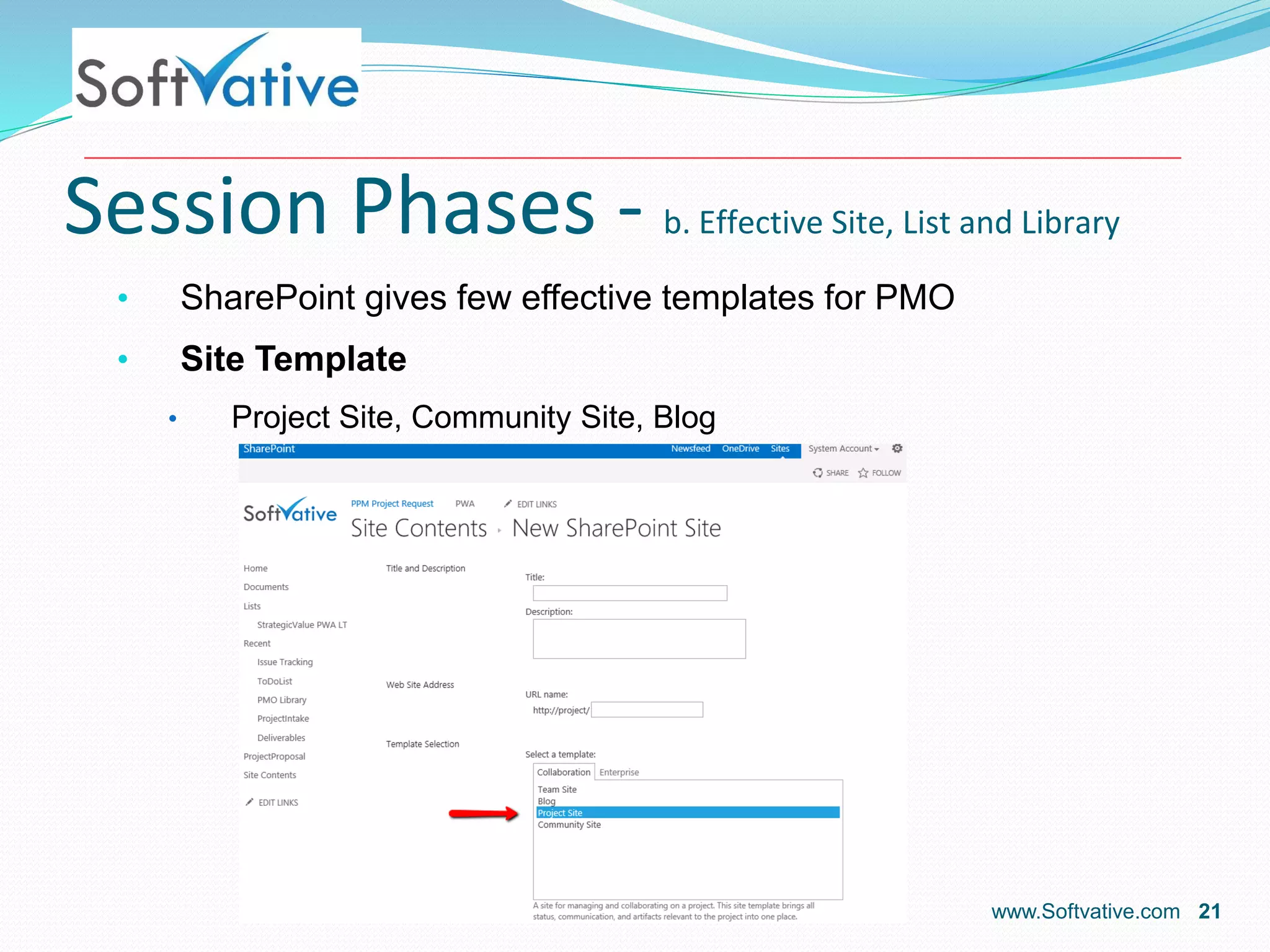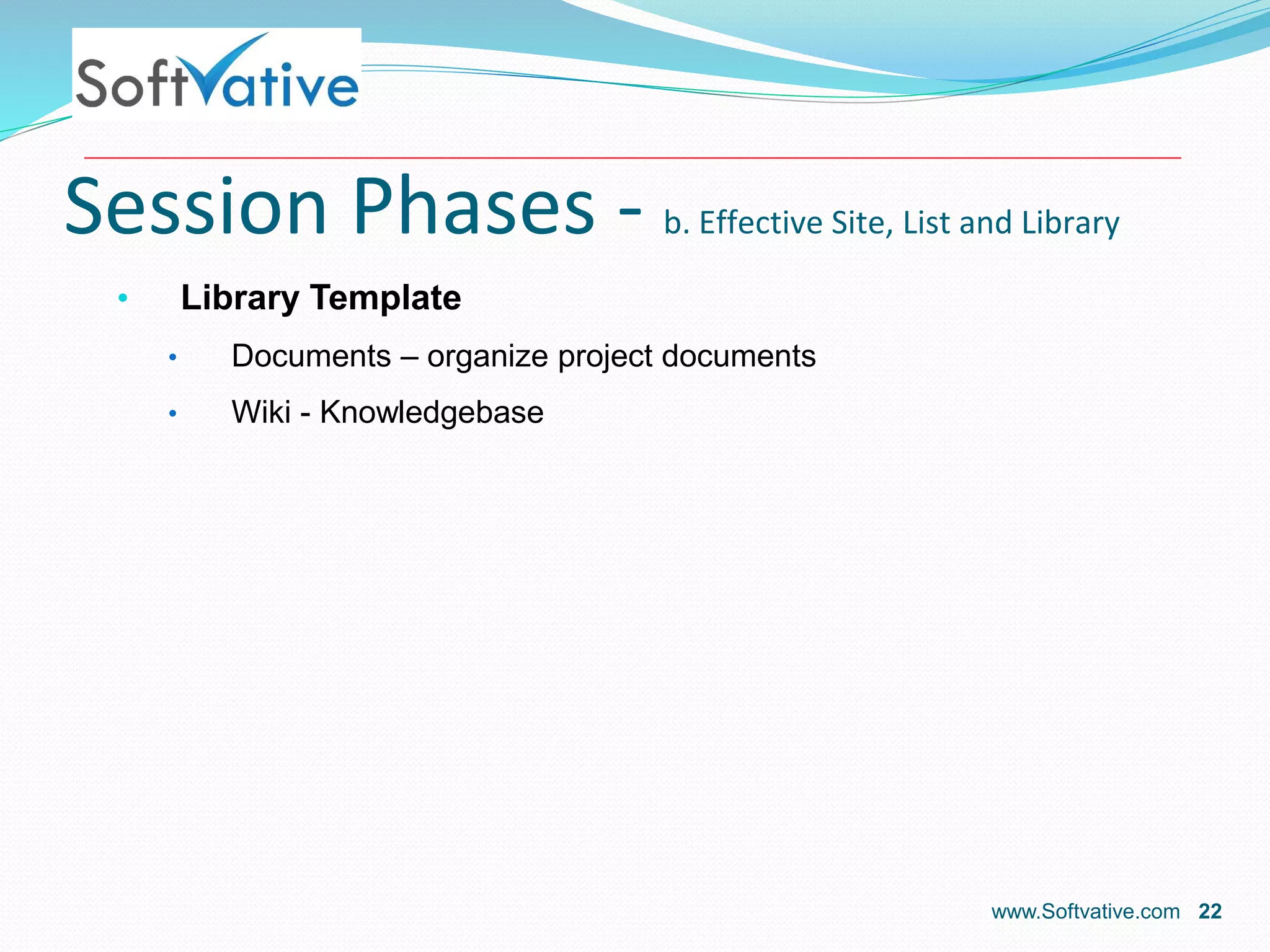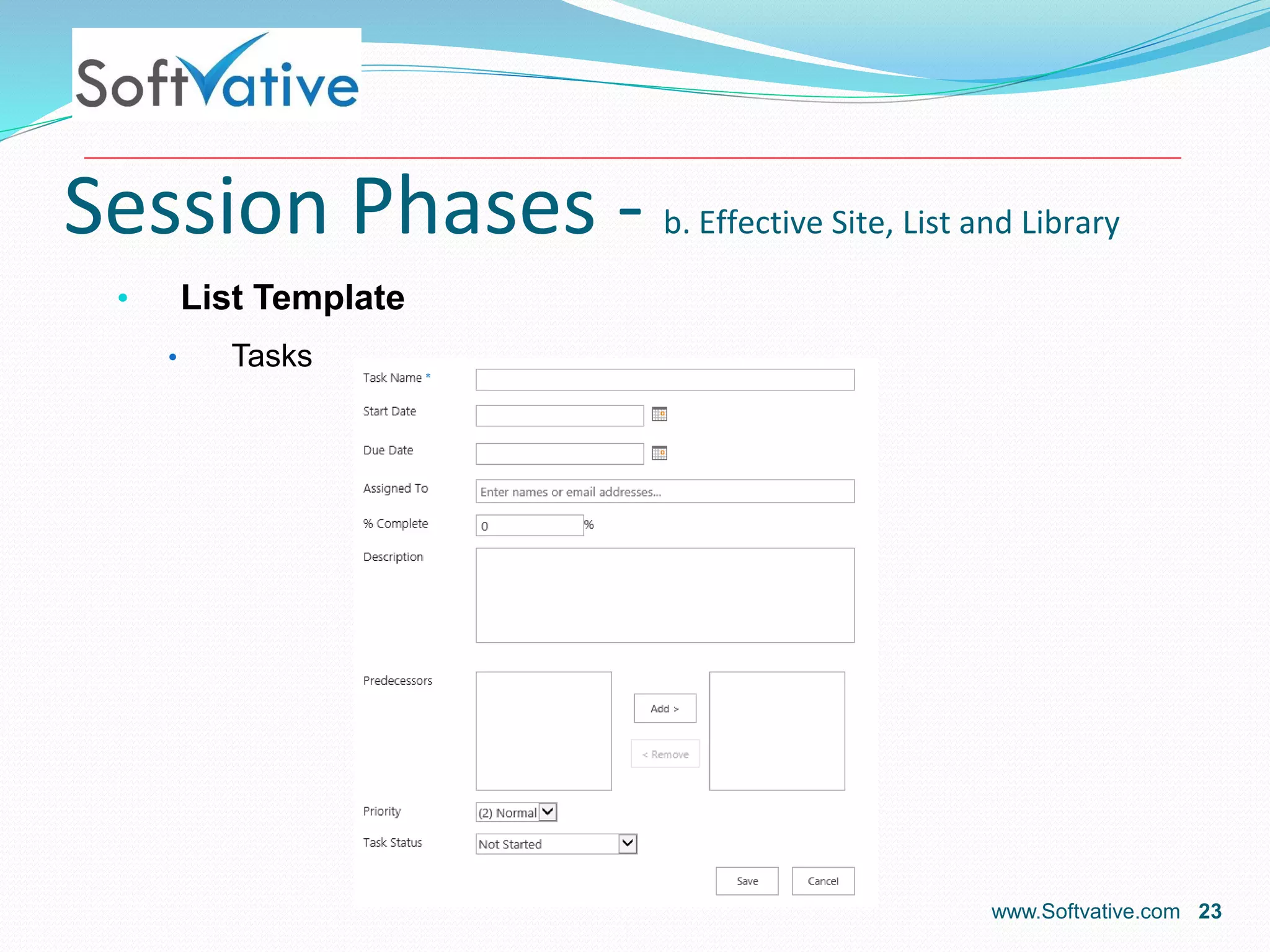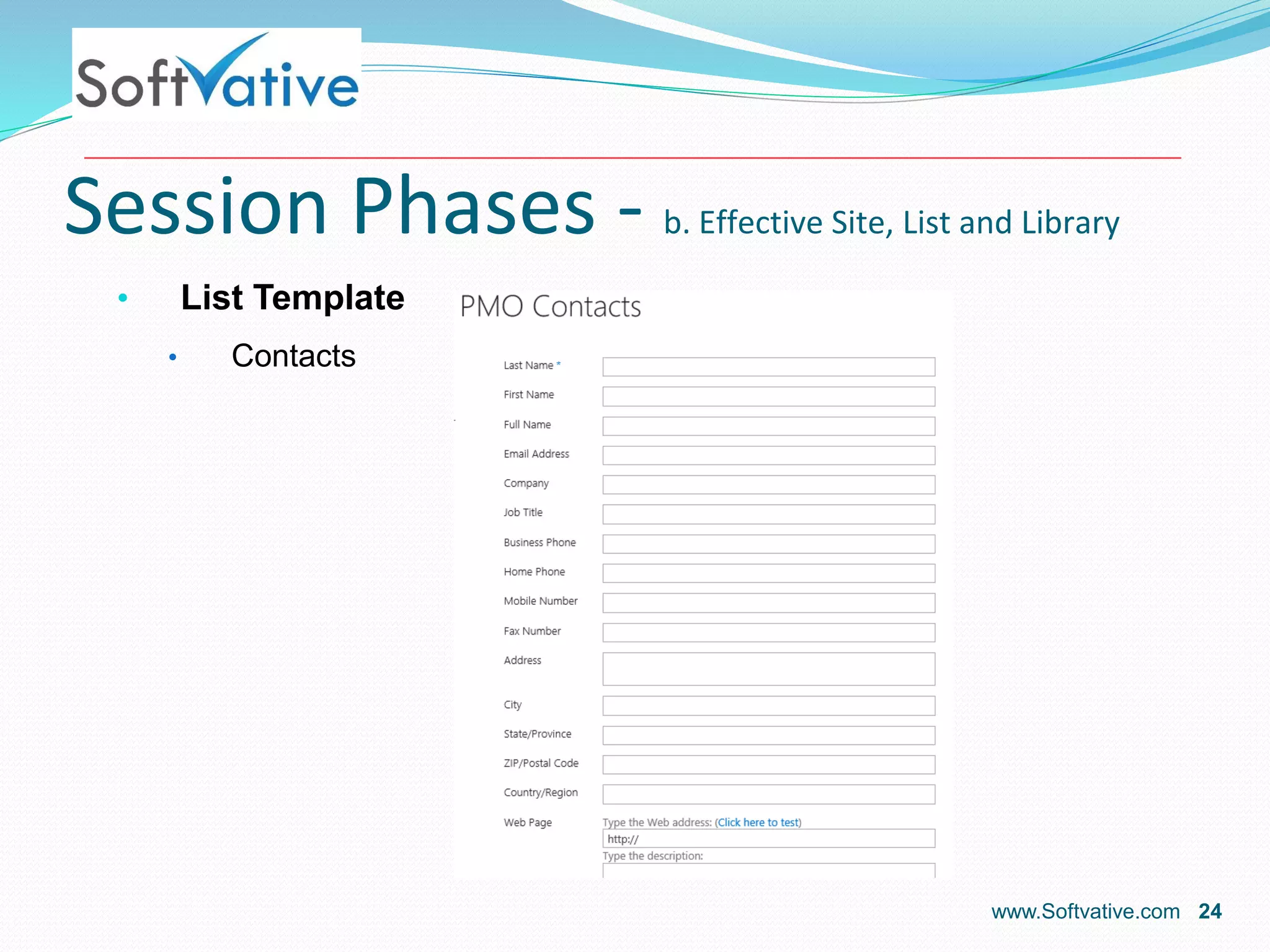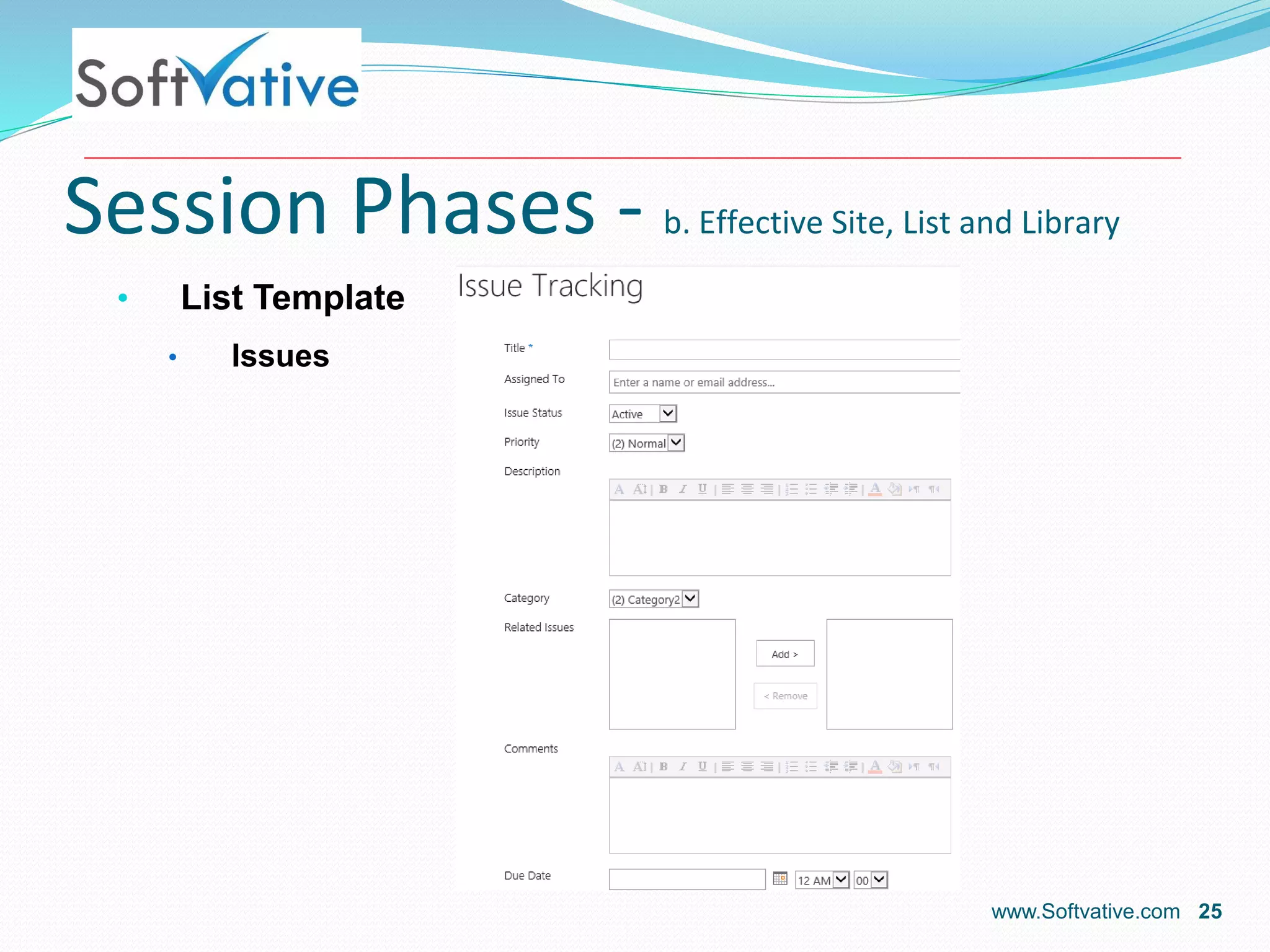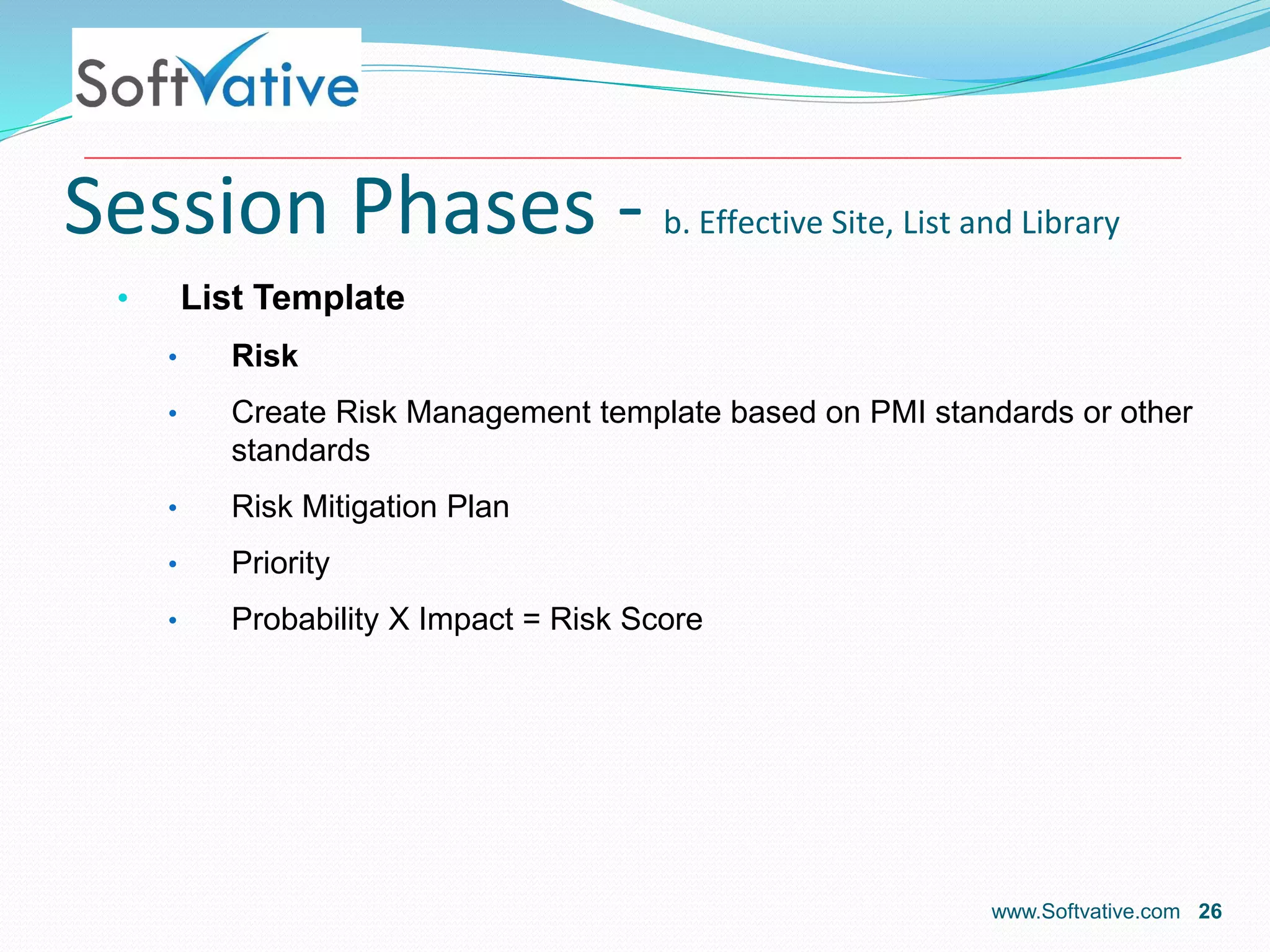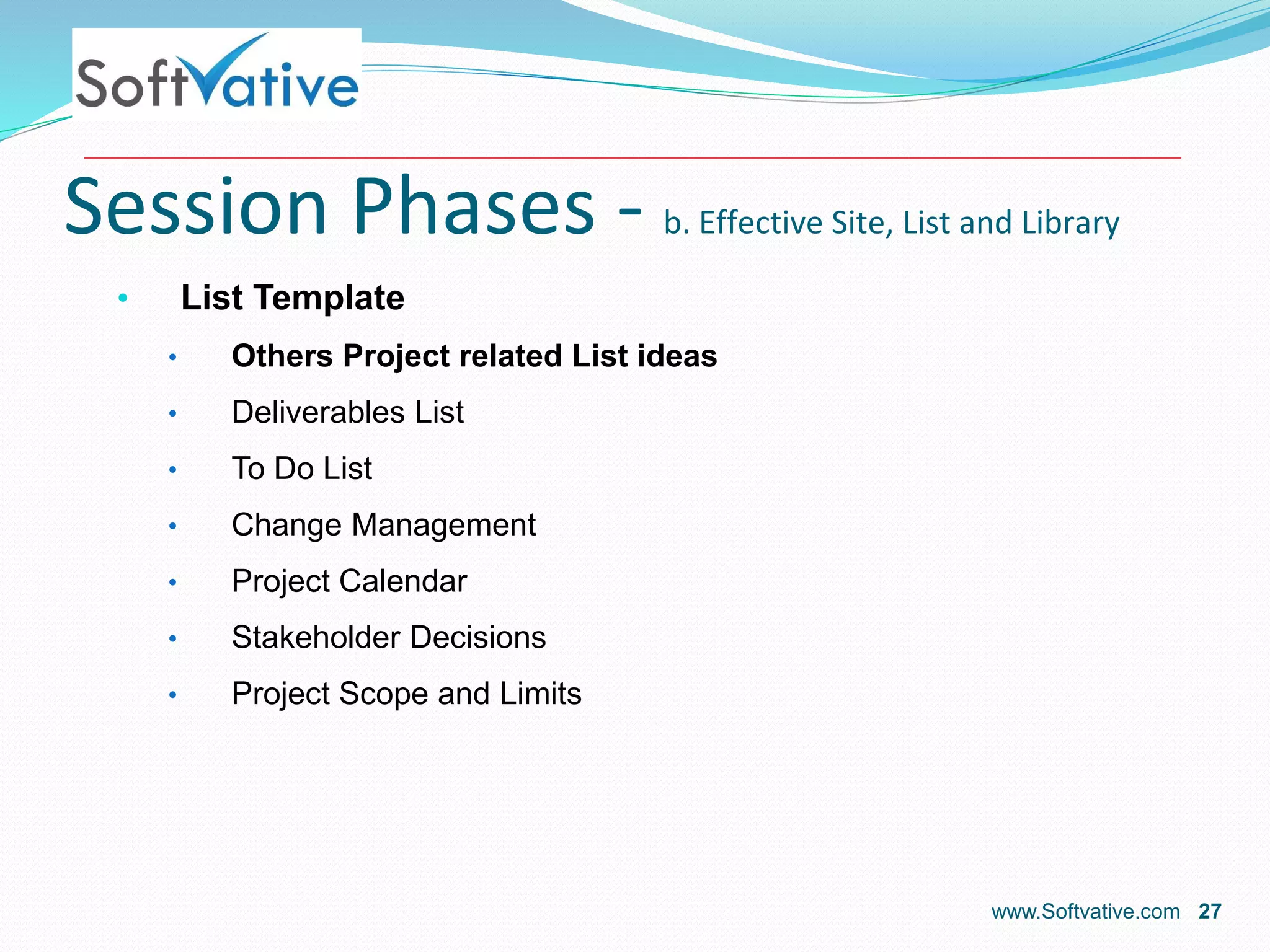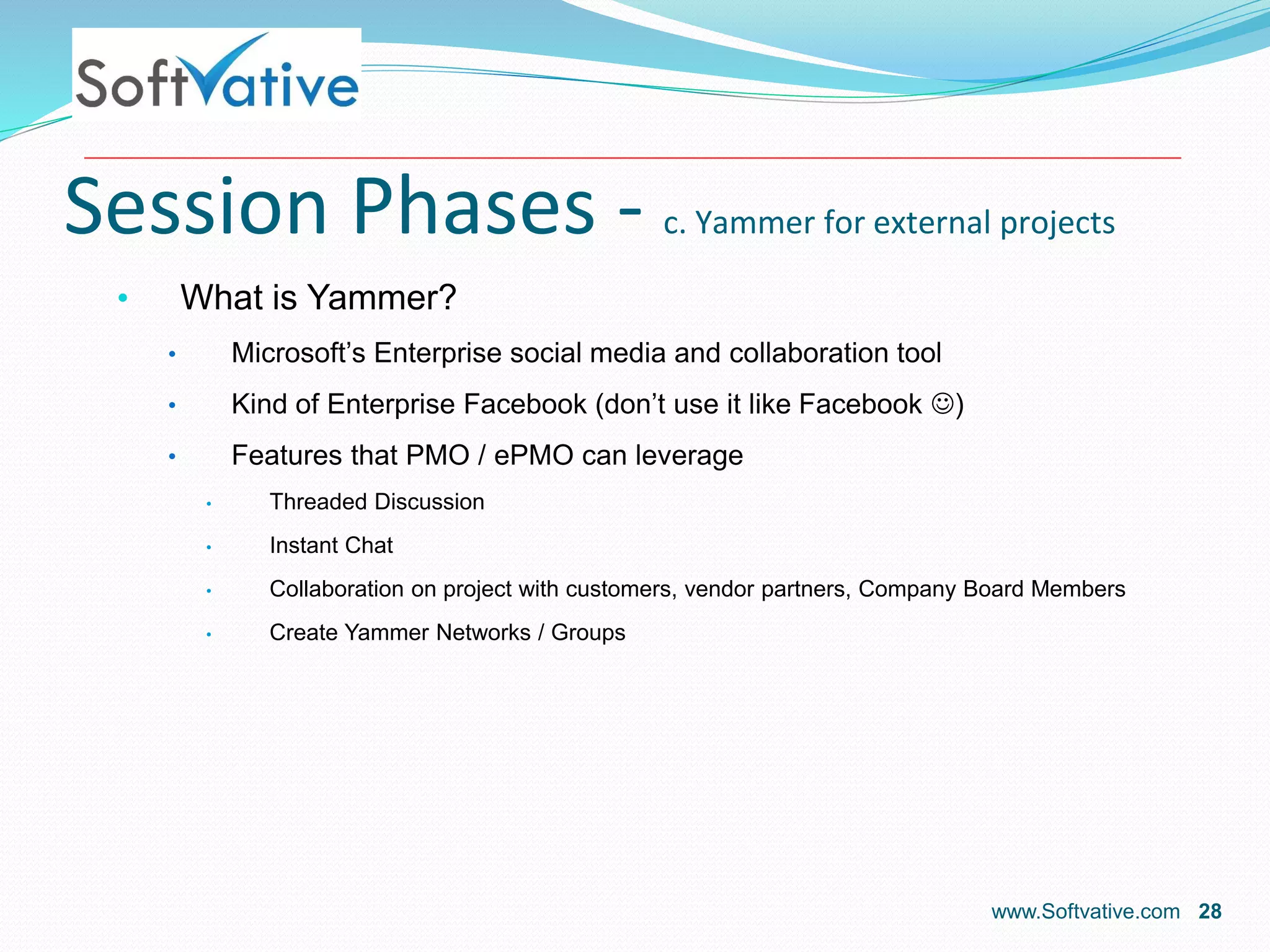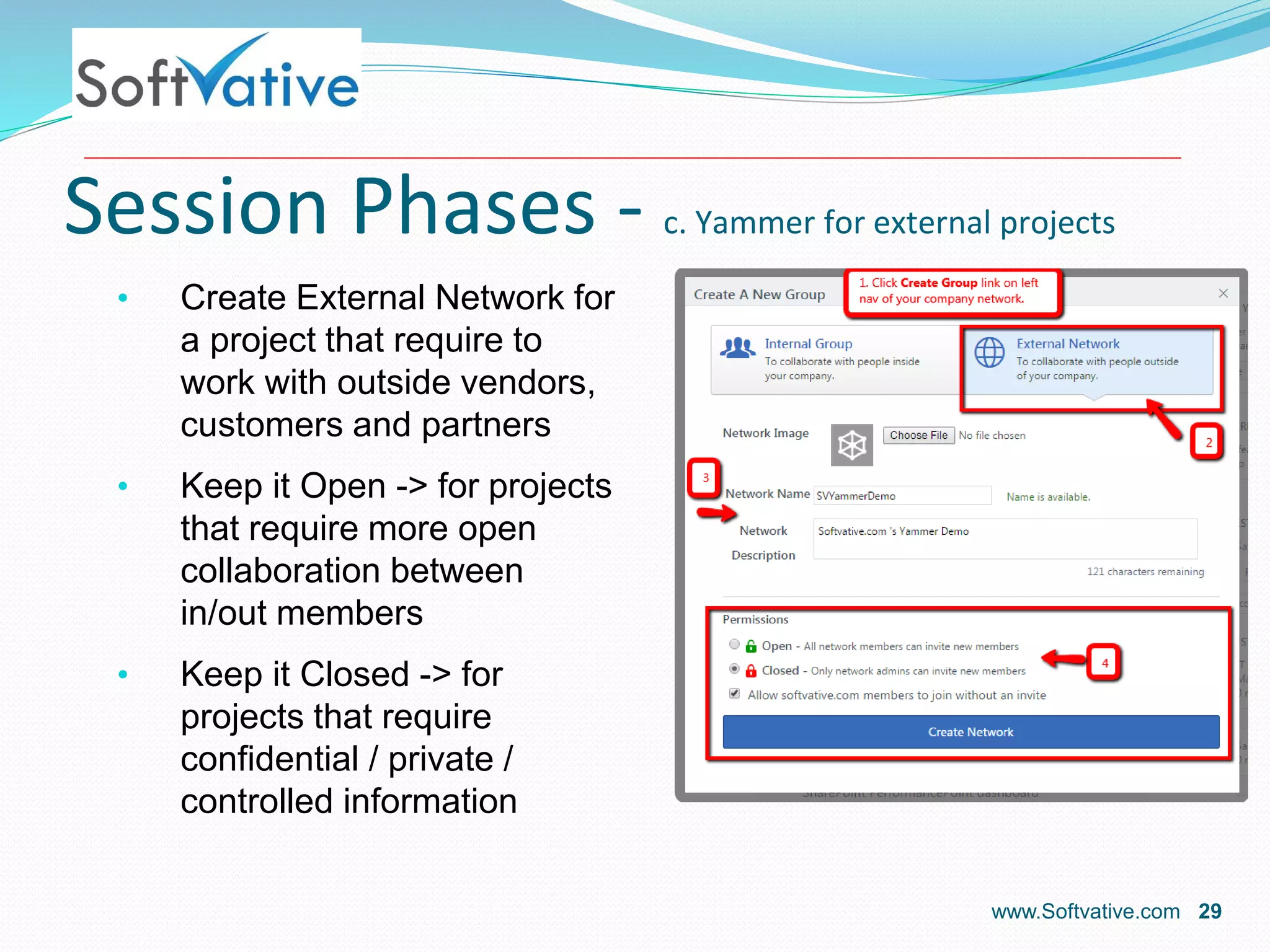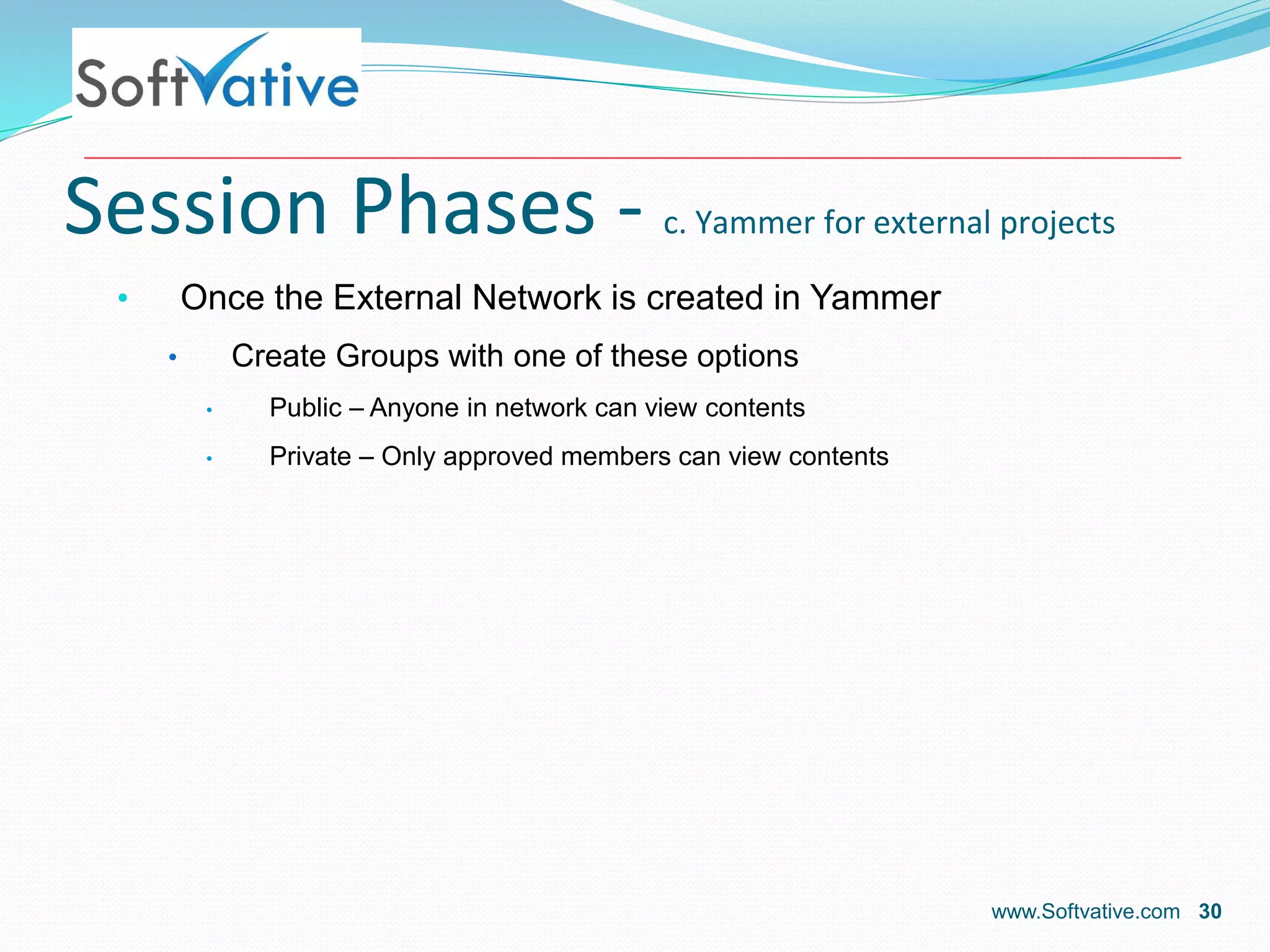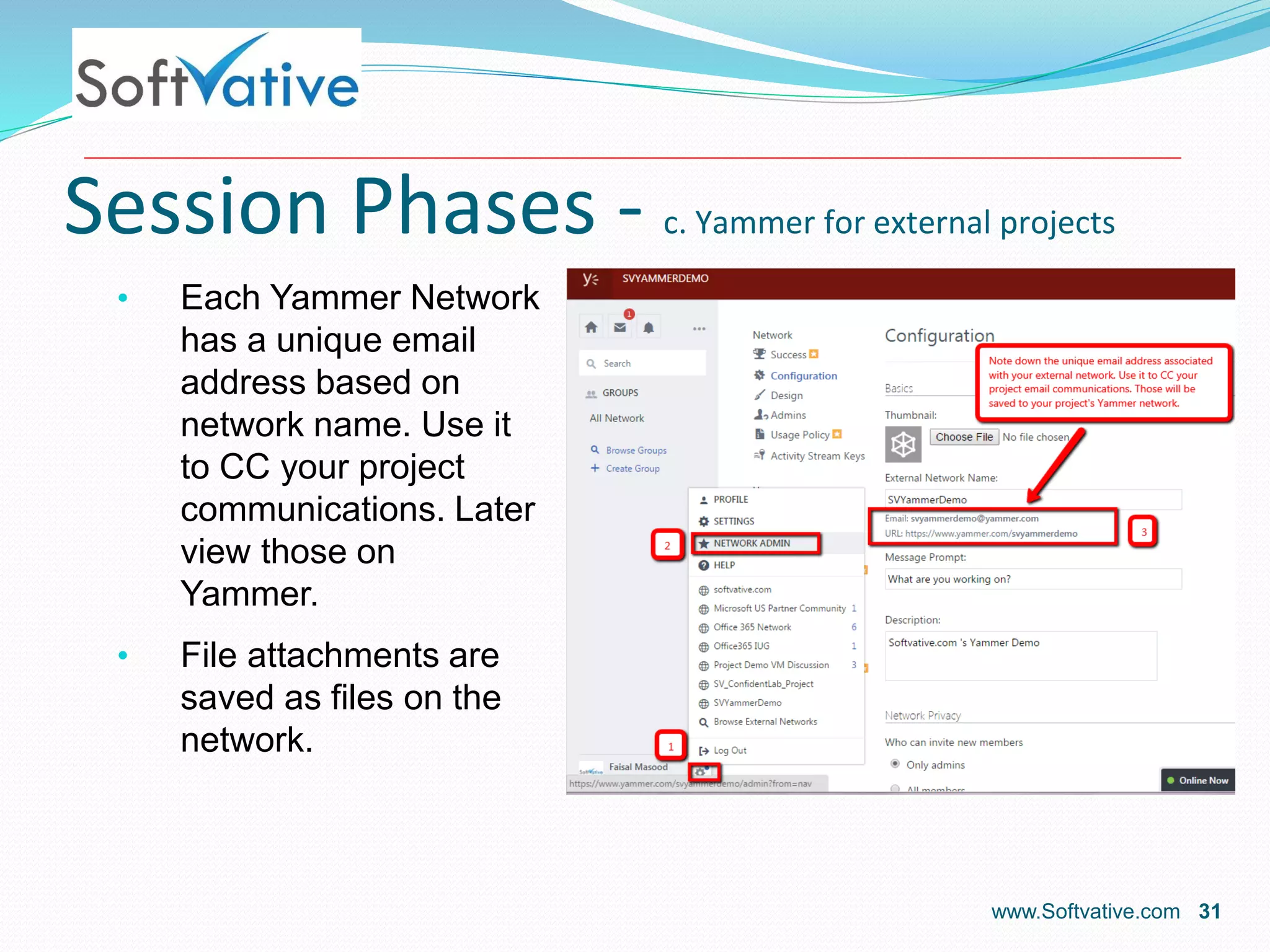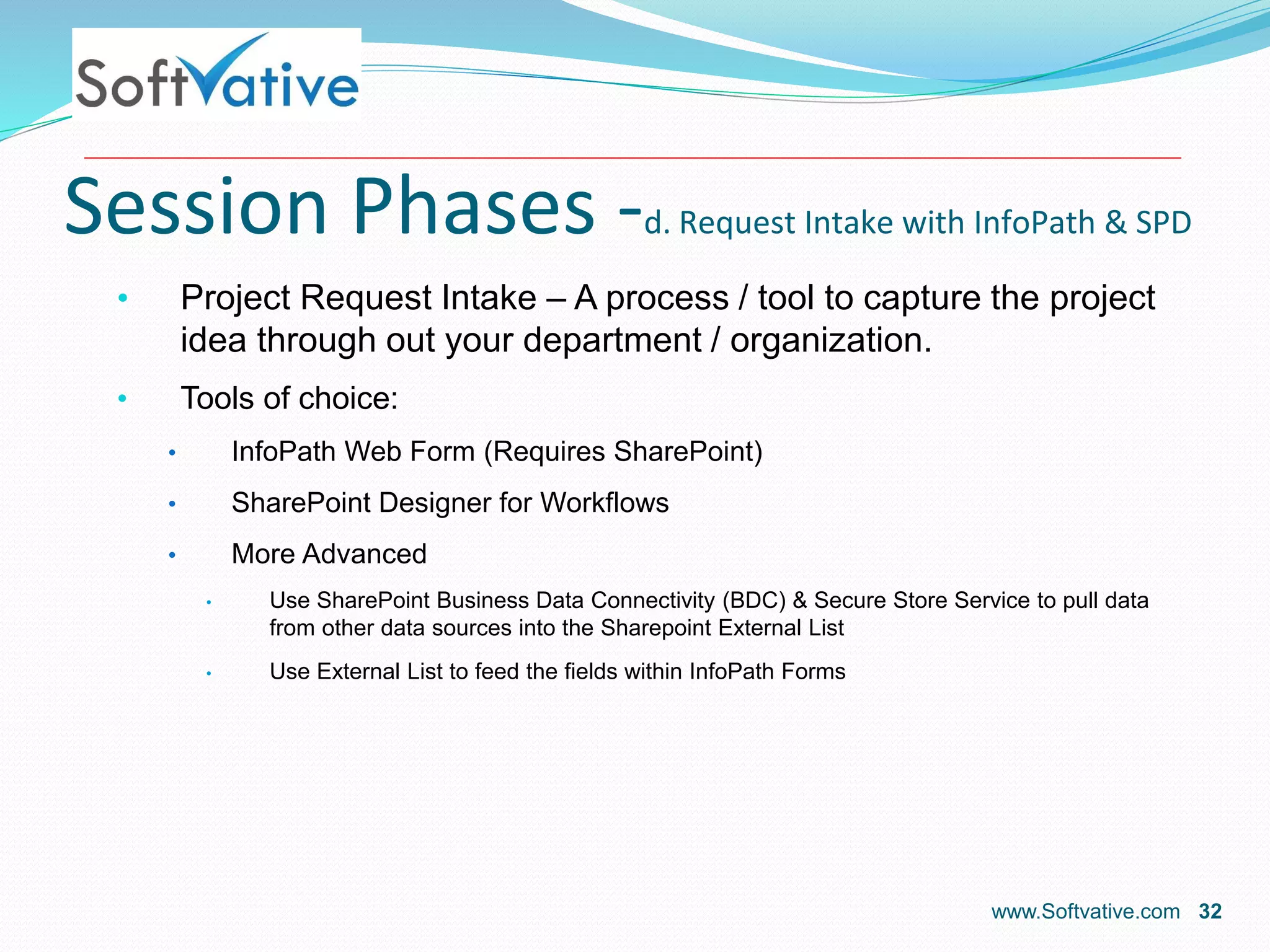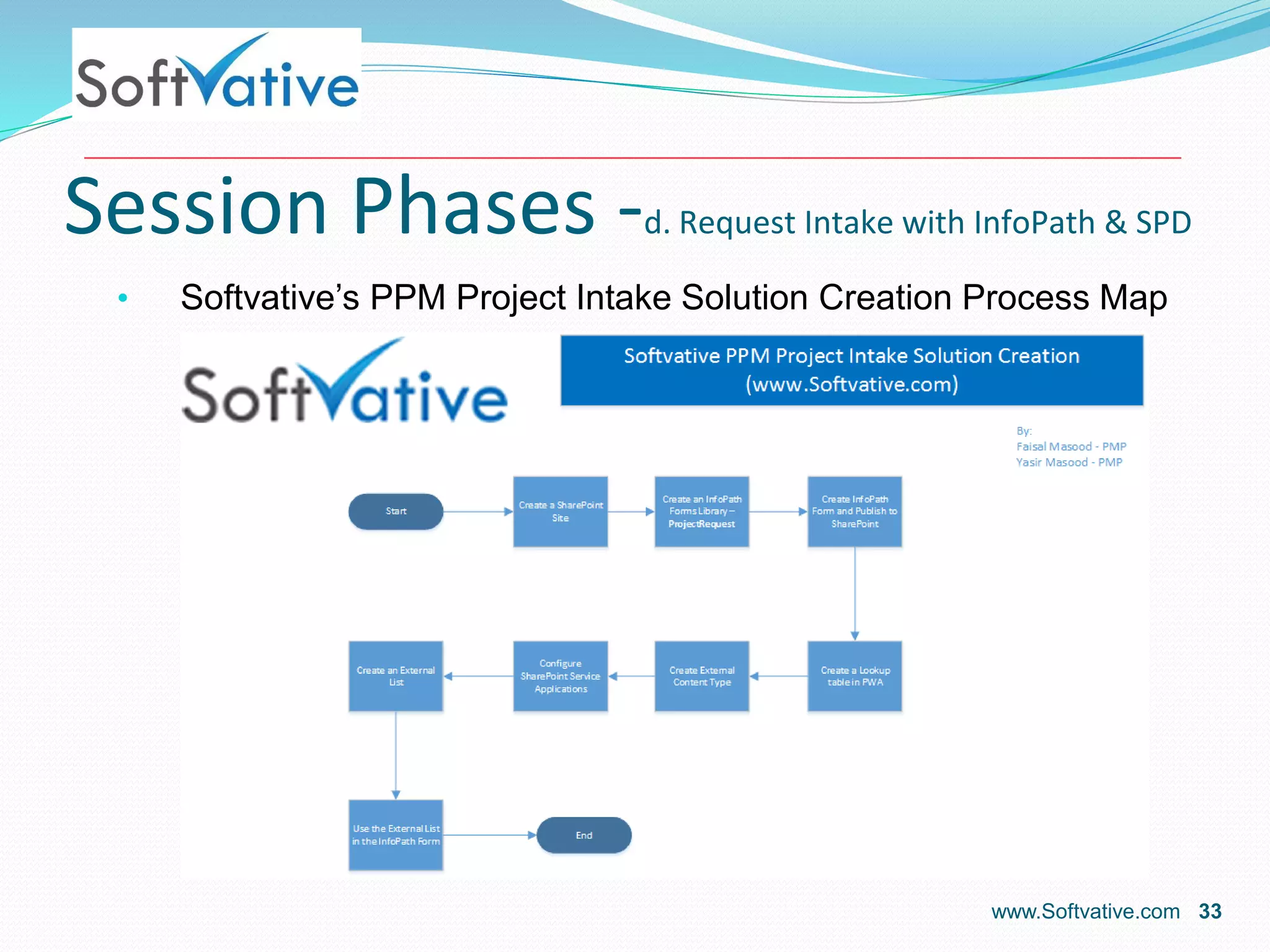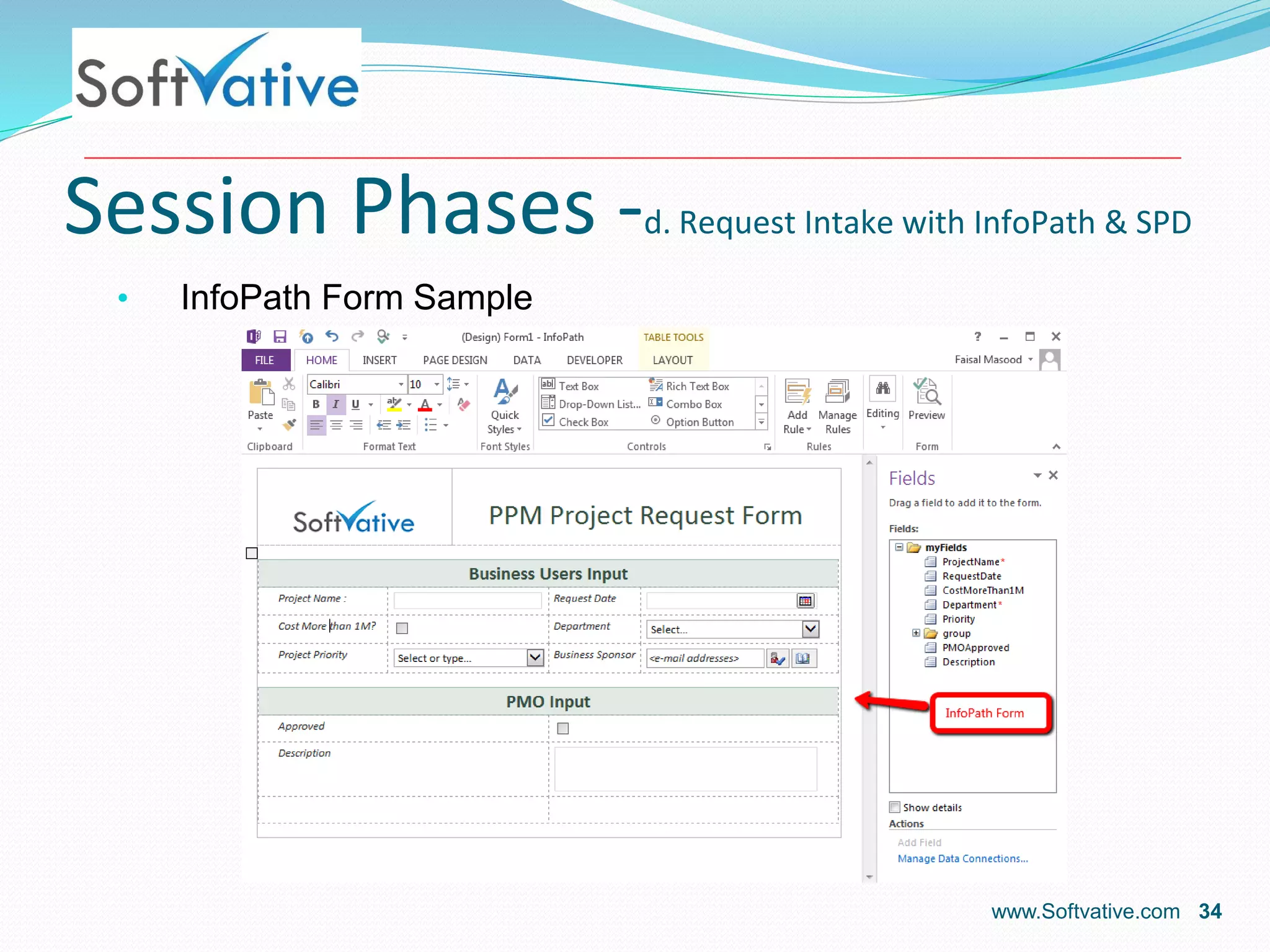Softvative Inc. specializes in providing innovative technology solutions and services, focusing on Microsoft SharePoint, Office 365, and project management methodologies. The document outlines their capabilities, session phases, and effective methods for project management leveraging SharePoint and Yammer tools. Faisal Masood, the presenter, has extensive industry experience and certifications, contributing to the company's commitment to delivering value to clients.