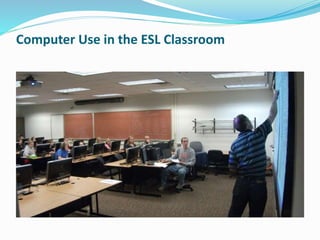
Computer use in the esl classroom
- 1. Computer Use in the ESL Classroom
- 2. Basic strategies for using a computer effectively in an ESL class setting. Computers should be used as a language learning tool
- 3. Computers as a Language Learning Tool For some tasks, computers can provide distinct advantages over more traditional approaches. The use of a computer for listening exercises often provides not only sound, but also visual input providing students with more contextual clues. Students interacting with a computer are also using motor skills as well, which can have a strong reinforcing effect on the learning process by connecting physical actions (clicking, typing) with desired results.
- 4. Students are also allowed more control over their own learning process as they make the decisions when to repeat questions, exercises and sequences based on their own progress. Probably the strongest argument for the use of the computer in the classroom environment is that of student self-pacing. Especially in the field of pronunciation, students can employ a computer to record themselves to compare their pronunciation to a target pronunciation.
- 5. This can be repeated endlessly until a student is satisfied with his/her result. These pronunciation exercises are often combined with visual aids (such as intonation graphs) to help the student recognize how his/her pronunciation compares to the target pronunciation. Common tools such as spell checking can also provide the student with valuable self-analysis instruction. Finally, with the aid of the Internet and CD-Rom based materials, teachers can quickly access documents addressing individual student needs.
- 6. This is especially effective when teaching English for Specific Purposes such as Business English. An example would be white papers put up on a company web-site discussing certain technologies in English that students are currently employing. Another example is glossaries provided for specific business sectors (port, banking, insurance, etc.). Using these materials, the teacher can often provide content addressing specific student needs, thereby improving motivation and effectiveness.
- 7. Making the student comfortable with the technology Admittedly, the computer can be an overwhelming and imposing instrument to students and teachers. The complexity of the computer - not to mention the overwhelming choice of possibilities - can put students and teachers off as they lose time grappling with how to use the computer. There are a few basic principles that should be followed in order to help the student (and teacher) feel more at home using the computer.
- 8. The computer should always be turned on, booted, and the program loaded (preferably the exercise chosen) before the class begins. In this manner, students focus on doing the task at hand rather than getting to the point where they can do the task. Students who are not comfortable using computers should be placed with students who are. These students should not be forced to use the mouse or type at the keyboard. As they become more familiar with the technology, they will often begin to play a more active role - even if they don't, the ability to use the computer is not the issue.
- 9. Students more comfortable with the computer should be strongly discouraged from using other resources available in the program itself, or in other programs. These students should be encouraged to explore these resources on their own by taking advantage of self- access programs. Use of the computer should be phased in; instead of introducing a complex series of exercises to be done for a lesson, teachers should begin by doing a limited amount of work with the computer (i.e. one listening exercise followed by an interactive quiz).
- 10. Example Lesson Programme: Accent Coach by Language Connect Level: Intermediate to Upper Intermediate The purpose of the lesson is to focus on how intonation affects understanding and production. A typical lesson could begin by asking students various questions using different intonations to receive various responses based on a sentence written on the board.
- 11. Example: When did Tom drink five cups of coffee? Tom drank five cups of coffee this morning. Who drank five cups of coffee this morning? Tom drank five cups of coffee this morning. How many cups of coffee did Tom drink this morning? Tom drank five cups of coffee this morning.
- 12. Students inductively learn the importance of intonation in this exercise. This can be followed by a discussion of the importance of intonation and the difference it can make in understanding. At this point the computers (which have been turned on, program loaded and starting point chosen) can be employed to practice this by using the any one of a number of intonation lessons provided by Accent Coach by Language Connect.
- 13. As a follow up to this exercise, students can be given a standard response and a variety of questions to be asked for that response. Students can practice responding with the correct intonation. The teacher can walk about the room controlling the students' responses. This exercise can be further improved by adding the recording element provided by the computer. By recording the voice students can compare their pronunciation with a target pronunciation.
- 14. EnglishClub helps you learn or teach English FOR LEARNERS Fun lessons with quizzes and games for learning grammar. Tests and tips on reading and fun topicslike sports, movies and music for building vocabulary. ESL podcasts for listening plus spelling and pronunciation rules and games. Writing and speaking tips, idioms and slang refe rences and so much more. All for fun and all for free!! FOR TEACHERS Free resources including lesson plans, printable ESL worksheets, grammar and
- 15. English for Work These are pages for people working in industries or organizations where it is often necessary to speak English. Many of these pages have audio for you to listen to sample conversations and quizzes for you to test your comprehension. English for Airline Staff English for Tour Guides
- 16. English for Hotel Staff
- 17. Hotel Vocabulary Quiz This quiz is based on our hotel vocabulary page, part of the EnglishClub English for Workseries. Top of Form (You can also print this quiz on paper.) 1. If you've never been to this city, you should take a look at our . 2. Sorry, we don't have a service. You'll have to park your car yourself. 3. The room has a pull- couch, so it will sleep an extra person.
- 18. Using a Smartphone in Class
- 19. Smart phones are here to stay. For English teachers, that means we need to either ban iPhones, Androids, Blackberries and whatever next flavor arrives - or - we have to learn how to incorporate the use of smart phones into our routine. It has been discovered that just ignoring their use in class doesn't help. After all, I am an English teacher trying to encourage my students to communicate in the English language. Students who sit in class and use their iPhone or Android are missing out. That's a simple fact. However, it's also true that students are going to use their smart phones if they haven't been taken away. At least that's the way it is where I teach English.
- 20. So, what's a dedicated English teacher to do? Here are ten tips on how to constructively allow the use of smart phones in class. Admittedly, some of the exercises are just variations on traditional classroom activities. However, encouraging students to use smart phones to complete these activities will help them learn to use these power-packed, hand-held computers to actively improve their English skills.
- 21. Finally, it's important to insist that smart phone or tablet use is OK, but only as a tool during a specific activity. In this way, students can continue with their obsessive, addictive behavior. However, they won't be tempted to use their smart phones for other, non-English learning tasks during class.
- 22. 1. Use smart phones for vocabulary exercises with Google image search. A picture is worth a thousand words. I like to use my Smartphone, or have students use their smart phones to look up specific nouns on Google images or another search engine. You've all seen how a visual dictionary can greatly improve vocabulary retention. With smart phones, we have visual dictionaries on steroids.
- 23. 2. Use smart phones for translation, but only at a specific time. I try to encourage students to read using three phases. 1) Read for gist - no stopping! 2) Read for context - How can the words surrounding unknown words help with understanding? 3) Read for precision - explore new vocabulary using a smart phone or dictionary. Only in the third phase do I allow Smartphone use. Students are pleased because they can look up words. However, they're developing good reading skills by not immediately translating every word they do not understand.
- 24. 3. Use smart phones for communicative activities using apps. We all communicate with our smart phones in different ways depending on different apps. In other words, texting with a messaging app is bound to be different than writing an email on your computer. Take advantage of this and promote activities that are specific to a given context. One example might be to have students text each other to complete a given task.
- 25. 4. Use smart phones for help with pronunciation. This is one of my favorite uses of smart phones in class. Model pronunciation for them. For example, focus on suggestions. Ask students to open a recording app. Read five different ways to make a suggestion aloud. Pause between each suggestion. Have students go home and practice mimicking your pronunciation in the pause between each suggestion. There are many, many variations on this theme.
- 26. 5. Use smart phones instead of a thesaurus. Have students search on the phrase "words like ..." and a host of online offerings will appear. Encourage students to use their smart phones during writing class in this manner while focusing on developing a wider range of vocabulary. For example, take a simple sentence such as "The people spoke about politics. " Ask students to come up with a number of versions using their smart phones to find substitutes for the verb "speak.”
- 27. 6. Use smart phones to play games. Yes, yes, I know. This is something we shouldn't encourage in class. However, you might encourage students to write down phrases they experience while playing games to bring into class to discuss in more detail. There are also a number of word games such as Scrabble or word search puzzles that are actually instructive as well as fun. You can make room for this in your class as a "reward" for completing a task, just make sure to tie it to some sort of report back to the class.
- 28. 7. Encourage students to use smart phones to keep track of vocabulary. There are a wide variety of Mind Mapping apps available, as well as a myriad of flash card apps. You can even create your own flash cards and have students download your set of cards to practice in class.
- 29. 8. Use smartphones for writing practice. Have students write emails to each other in order to complete a specific task. Change up the tasks to practice different types of register. For example, one student might write a product inquiry with another student replying to the inquiry with a follow- up email. This is nothing new. However, just using their smartphones can help motivate the students to complete the task.
- 30. 9. Use smart phones to create a narration. This is a variation on writing emails. Have students choose photos they have taken and write a short story describing the photos they have chosen. I find that by making in personal in this manner, students engage more deeply with the task.
- 31. 9. Use smart phones to create a narration. This is a variation on writing emails. Have students choose photos they have taken and write a short story describing the photos they have chosen. I find that by making in personal in this manner, students engage more deeply with the task.
