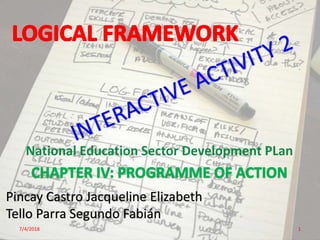
Interactive 2 - Jacqueline Pincay and Fabian Tello
- 1. Pincay Castro Jacqueline Elizabeth Tello Parra Segundo Fabián 7/4/2018 1
- 2. PROGRAM OF ACTION IT IS THE PREPARATION FOR IMPLEMENTATON THE DURATION OF AN ACTION PROGRAM, IN GENERAL, IS FIVE YEARS IT NEEDS TO GO BEYONG MORE POLICY STATEMENTS AND LIST OF ACTIVITIES 7/4/2018 2
- 3. ACTION PLANNING THROUGH THE LFA PRELIMINARY REMARKS The first step is to draw up a typology of concepts: Objectives, results, actions, activities, measurements, resources ,etc There are two sources of variation: The numerous existing concepts and the degree of details. TYPICAL ACTION PLAN TABLE The foundation of an action plan consists of activities, grouped into actions. 7/4/2018 3
- 4. Designing actions and their attributes with the Logframe Matrix STEP 1(COLUMN 1): After setting goals, and purposes it is time to formulate the statements STEP 2 (COLUMN 1): After setting statements it is time to confirm the logic holds true, using if/then test. LOGICAL FRAMEWORK SUMMARY 7/4/2018 4
- 5. STEP 3 (COLUMN 4): It is necessary to make some assumptions (they are external conditions) • If/then test between the columns of objectives and assumptions STEP 2 (COLUMN 1): After setting statements it is time to confirm the logic holds true, using if/then test. • Be tated in terms of quantity, quality and time (QQT) • Have four steps • It includes means and resources Step 5 (Column 3): Finally the means of verification (MOV) 7/4/2018 5
- 6. Developing an action plan through nesting of Logframes Goal is achieved by combination of several specific objectives (purpose) Specific objectives is designed to achieve as a result of the outputs (actions) Activities are smallest programming units 7/4/2018 6
- 7. Nesting of Logframes 1 With Nesting techniques decision- makers at different levels can programme concrete actions and activities. The output of this programme will become the purpose of the project. 7/4/2018 7
- 8. Nesting of logframes 2 The underlined texts are nested down to a lower level of outputs. 7/4/2018 8
- 9. In general terms, monitoring and evaluation consists in measuring the status of an objective or activity against an “expected target” that allows judgement or comparison. What can enable us to judge and measure whether an objective or an expected result is achieved and an activity implemented? How can we assess the achievement of an activity, an output or an objective? What level of result are we going to assess 7/4/2018 9
- 10. They specify realistic targets for measuring or judging if the objectiveshave been achieved. They provide the basis for monitoring, review and evaluation so feeding back into the management of the organization or project and into lesson learning and planning for other subsequent work. The process of setting indicators contributes to transparency, consensus and ownership of the overall objectives and plan. 7/4/2018 10
- 11. The frequency of meetings. The number of people involved. Growth rates. The intakes of inputs; e.g. grants, buildings, teachers. The adoption and implementation of the outputs, etc. QUALITATIVE The level of participation of a stakeholder group. Stakeholder opinions and satisfaction. Aesthetic judgements; e.g. taste, texture, colour, size, shape, etc. Decision-making ability. The emergence of leadership. The ability to self-monitor. Attitudinal and behavioural changes. Evidence of consensus. QUANTITATIVE These are used for objectives that relate to a directly observable change resulting from activities and outputs A direct indicator is simply a more precise, comprehensive and operational restatement of the respective objective. DIRECT They may be used if the achievement of objectives is not directly observable like the quality of life, organizational development or institutional capacity. It is measurable at high cost which is not justified. It is measurable after long periods of time beyond the life span of the project. Indirect or proxy 7/4/2018 11
- 12. INTERNAL Implemented within an institution, carried out by the persons belonging to the same institution as those managing the programme. SELF-EVALUATION It is a internal evaluation done by those who implement the programme. EXTERNAL Whose implementation involves persons from outside the institution, often carried out by evaluators independent of the institution. 7/4/2018 12
- 13. FORMATIVE Its goal is correcting the course taken by a programme. Sometimes called mid-term evaluation because it is carried while the programme is still being implemented. SUMMATIVE Leading to conclusions about the value of the programme so that lessons can be learnt for the future. It is called end-of-programme evaluation. EX-POST It is conducted some time after the completion of the programme in order to draw conclusions on the impact and sustainability of the programme. 7/4/2018 13
- 14. MONITORING It is done internally by programme managers in order to assess: ● whether and how inputs (resources) are being used. ● whether and how well planned activities are being carried out or completed. ● whether outputs are being produced as planned. Monitoring focuses on efficiency, that is the use of resources, major data are fiancial, accounts and internal documents. REVIEW Review is a form of monitoring, carried out annually or at the completion of a phase. Often called mid-term review. These can be used to adjust, improve or correct the course of programme activities, or to indicate that the outputs are contributing to the purpose of the project or programme. Key data and information sources for review are typically both internal and external documents, such as annual status reports, national statistics, etc. EVALUATION Evaluation is a term used to examination of the outputs of a programme. Evaluations are carried out both by insiders and outsiders. At the end of a project phase or at the completion of a project to assess immediate impact. Beyond the end of the project to assess the longer-term impact of the project and its sustainability. Key data and information sources for evaluation may include annual status reports, national and international statistics, impact assessment reports, etc. 7/4/2018 14
- 15. INPUTS • Inputs are human, financial and other resources necessary for producing outputs and achieving results. For example, the teachers, equipment, buildings, textbooks, etc. OUTPUTS • Outputs are the products and services that are generated as the tangible results in carrying out the planned activities. For example, the graduates and the Knowledge acquired during their studies. OUTCOMES • Outcomes are the effects of utilizing the outputs. They are the overall changes in situations and/or benefi ts for the students, their families and/or the society as well, that can be qualitative and/or quantitative 7/4/2018 15
- 16. SUSTAINABILITY It is the extent to which the benefits delivered and changes brought about by a programme or a Project continue after its completion. IMPACTS These are the effects on the population and the environment by the pursuit and the achievement of an objective. The action involved in the pursuit of an objective can change a situation in both predictable and unpredictable ways. EFFECTIVENESS It describes the extent to which an objective has been achieved. It measures the level of achievement of an objective of a programme or Project pursued and of the effects achieved. EFFICIENCY It describes the relation between the quantity of the outputs produced and the quantity of resources used to produce them. Unit or average cost is often used to express the efficiency. RELEVANCE Hypothetial is defined in relation to needs. Real measures the extent to which the outputs produced and/or outcomes achieved respond to the needs of the population. 7/4/2018 16
Editor's Notes
- Gráfico de SmartArt con imágenes en fondo rojo (Intermedio) Para reproducir un gráfico de SmartArt en esta diapositiva, realice lo siguiente: En la pestaña Inicio, en el grupo Diapositivas, haga clic en Diseño y, a continuación, en En blanco. En la pestaña Insertar, en el grupo Ilustraciones, haga clic en SmartArt. En el panel izquierdo del cuadro de diálogo Elegir un gráfico SmartArt, haga clic en Imagen. En el panel Imagen, haga doble clic en Serie de imágenes con título (quinta fila) para insertar el gráfico en la diapositiva. Haga clic en los cuatro marcadores de posición del elemento gráfico SmartArt, seleccione una imagen y, a continuación, haga clic en Insertar. Seleccione el gráfico. En Herramientas de SmartArt, en la pestaña Formato, en el grupo Tamaño, escriba 15,03 cm en el cuadro Alto y 22,23 cm en el cuadro Ancho. También en Herramientas de SmartArt, en la pestaña Formato, en el grupo Organizar, haga clic en Alinear y realice lo siguiente: Haga clic en Alinear a la diapositiva. Haga clic en Alinear verticalmente. Haga clic en Alinear al medio. Seleccione el gráfico y haga clic en una de las flechas del borde izquierdo. En el cuadro de diálogo Escribir aquí el texto, escriba el texto. Mantenga presionada la tecla CTRL y seleccione todos los cuadros de texto por encima de las imágenes. En la pestaña Inicio, en el grupo Fuente, seleccione Gill Sans MT de la lista Fuente y 26 de la lista Tamaño de fuente. Haga clic en Color de fuente y seleccione Blanco, Fondo 1. Mantenga presionada la tecla CTRL y seleccione todos los cuadros de texto por encima de las imágenes. En Herramientas de SmartArt, en la pestaña Formato, en el grupo Formas, haga clic en Cambiar forma y, en Rectángulos, haga clic en Redondear rectángulo de esquina diagonal. También en Herramientas de SmartArt, en la pestaña Formato, en el grupo Estilos de forma, haga clic en el selector de cuadro de diálogo Formato de forma. En el cuadro de diálogo Formato de forma, en el panel izquierdo, haga clic en Relleno y, a continuación, en el panel Relleno, haga clic en Relleno degradado y realice lo siguiente: En la lista Tipo, seleccione Lineal. En el cuadro Ángulo, escriba 0,3°. En Puntos de degradado, haga clic en Agrega un delimitador de degradado o Quita el delimitador de degradado hasta que aparezcan tres puntos en el control deslizante. También en Puntos de degradado, personalice los puntos de degradado de la manera siguiente: Seleccione el primer punto en el control deslizante y realice lo siguiente: En el cuadro Posición, escriba 0%. Haga clic en el botón junto a Color, haga clic en Más colores y, a continuación, el cuadro de diálogo Colores, en la pestaña Personalizar, escriba los valores para Rojo: 77, Verde: 28 y Azul: 27. Seleccione el siguiente punto en el control deslizante y realice lo siguiente: En el cuadro Posición, escriba 50%. Haga clic en el botón junto a Color, haga clic en Más colores y, a continuación, el cuadro de diálogo Colores, en la pestaña Personalizar, escriba los valores para Rojo: 136, Verde: 50 y Azul: 48. Seleccione el último punto en el control deslizante y realice lo siguiente: En el cuadro Posición, escriba 100%. Haga clic en el botón junto a Color, haga clic en Más colores y, a continuación, el cuadro de diálogo Colores, en la pestaña Personalizar, escriba los valores para Rojo: 77, Verde: 28 y Azul: 27 También en el cuadro de diálogo Formato de forma, haga clic en Color de línea en el panel izquierdo y, en el panel Color de línea, haga clic en Sin línea. También en el cuadro de diálogo Formato de forma, haga clic en Sombra en el panel izquierdo. En el panel Sombra y haga clic en el botón junto a Preestablecidos y, en Exterior, haga clic en Desplazamiento diagonal abajo izquierda (primera línea). Mantenga presionada la tecla CTRL y seleccione todos los cuadros de texto por debajo de las imágenes. En la pestaña Inicio, en el grupo Fuente, seleccione Gill Sans MT de la lista Fuente, seleccione 24 en el cuadro Tamaño de fuente, haga clic en Color de fuente y seleccione Blanco, Fondo 1. También en la pestaña Inicio, en el grupo Párrafo, haga clic en Alinear texto a la izquierda. Mantenga presionada la tecla CTRL y seleccione las tres líneas verticales en el gráfico SmartArt. En Herramientas de SmartArt, en la pestaña Formato, en el grupo Estilos de forma, haga clic en el selector de cuadro de diálogo Formato de forma. En el cuadro de diálogo Formato de forma, en el panel izquierdo haga clic en Color de línea y, en el panel Color de línea, haga clic en Línea degradada. Realice lo siguiente: En la lista Tipo, haga clic en Lineal. En el cuadro Ángulo, escriba 90°. En Puntos de degradado, haga clic en Agrega un delimitador de degradado o Quita el delimitador de degradado hasta que aparezcan dos puntos en el control deslizante. También en Puntos de degradado, personalice los puntos de degradado de la manera siguiente: Seleccione el primer punto en el control deslizante y realice lo siguiente: En el cuadro Posición, escriba 46%. Haga clic en el botón junto a Color, haga clic en Más colores y, a continuación, el cuadro de diálogo Colores, en la pestaña Personalizar, escriba los valores para Rojo: 40, Verde: 15 y Azul: 14. En el cuadro Transparencia, escriba 0%. Seleccione el último punto en el control deslizante y realice lo siguiente: En el cuadro Posición, escriba 100%. Haga clic en botón junto a Color y, en Colores para temas, haga clic en Negro, Texto 1 (primera fila). En el cuadro Transparencia, escriba 100%. Mantenga presionada la tecla CTRL y seleccione las tres imágenes. En Herramientas de SmartArt, en la pestaña Formato, en el grupo Formas, haga clic en Cambiar forma y, en Rectángulos, haga clic en Redondear rectángulo de esquina sencilla. En Herramientas de imagen, en la pestaña Formato, en el grupo Estilos de imagen, haga clic en Efectos de imagen, señale Sombra y, en Interior, haga clic en Interior diagonal arriba derecha. También en Herramientas de imagen, en la pestaña Formato, en el grupo Estilos de imagen, haga clic en Borde de la imagen y, a continuación, en Sin contorno. Para reproducir los efectos de fondo en esta diapositiva, realice lo siguiente: En la pestaña Diseño, en el grupo Fondo, haga clic en Estilos de fondo y, a continuación, en Dar formato a fondo. En el cuadro de diálogo Dar formato a fondo, haga clic en Relleno degradado y realice lo siguiente: En la lista Tipo, haga clic en Radial. En la lista Dirección, haga clic en Desde el centro. En Puntos de degradado, haga clic en Agrega un delimitador de degradado o Quita el delimitador de degradado hasta que aparezcan tres puntos en el control deslizante. También en Puntos de degradado, personalice los puntos de degradado de la manera siguiente: Seleccione el primer punto en el control deslizante y realice lo siguiente: En el cuadro Posición, escriba 0%. Haga clic en el botón junto a Color, haga clic en Más colores y, a continuación, el cuadro de diálogo Colores, en la pestaña Personalizar, escriba los valores para Rojo: 153, Verde: 57 y Azul: 55. Seleccione el siguiente punto en el control deslizante y realice lo siguiente: En el cuadro Posición, escriba 50%. Haga clic en el botón junto a Color, haga clic en Más colores y, a continuación, el cuadro de diálogo Colores, en la pestaña Personalizar, escriba los valores para Rojo: 114, Verde: 42 y Azul: 40. Seleccione el último punto en el control deslizante y realice lo siguiente: En el cuadro Posición, escriba 100%. Haga clic en el botón junto a Color, haga clic en Más colores y, a continuación, el cuadro de diálogo Colores, en la pestaña Personalizar, escriba los valores para Rojo: 40, Verde: 15 y Azul: 14.
