Gapminder world guide
•
0 likes•59 views
This document provides instructions for using an interactive graphing tool, describing various controls and functions including selecting countries and indicators for the axes, controlling animation playback speed and trails, adjusting bubble size and opacity, changing the time period and color scheme, using zoom tools, and sharing or getting help for the graph.
Report
Share
Report
Share
Download to read offline
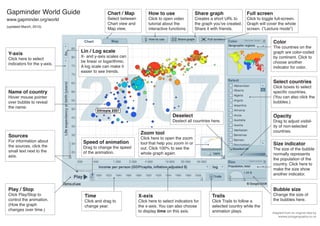
Recommended
More Related Content
What's hot
What's hot (13)
32 Killer PhotoShop Tips & Tricks that Make You an Expert.

32 Killer PhotoShop Tips & Tricks that Make You an Expert.
Third year CSBN presentation 2nd quarter - flash gui

Third year CSBN presentation 2nd quarter - flash gui
Similar to Gapminder world guide
Similar to Gapminder world guide (19)
Georgia Municipal Association Users Guide to Interactive Mapping

Georgia Municipal Association Users Guide to Interactive Mapping
Instructions(1) Work through the pages below.(2) Use the us_demog.docx

Instructions(1) Work through the pages below.(2) Use the us_demog.docx
PIVOT ANIMATOR - USER GUIDE - VIDEO EDITING AND MAKING SOFTWARE 

PIVOT ANIMATOR - USER GUIDE - VIDEO EDITING AND MAKING SOFTWARE
Recently uploaded
God is a creative God Gen 1:1. All that He created was “good”, could also be translated “beautiful”. God created man in His own image Gen 1:27. Maths helps us discover the beauty that God has created in His world and, in turn, create beautiful designs to serve and enrich the lives of others.
Explore beautiful and ugly buildings. Mathematics helps us create beautiful d...

Explore beautiful and ugly buildings. Mathematics helps us create beautiful d...christianmathematics
Recently uploaded (20)
Interactive Powerpoint_How to Master effective communication

Interactive Powerpoint_How to Master effective communication
Explore beautiful and ugly buildings. Mathematics helps us create beautiful d...

Explore beautiful and ugly buildings. Mathematics helps us create beautiful d...
9548086042 for call girls in Indira Nagar with room service

9548086042 for call girls in Indira Nagar with room service
social pharmacy d-pharm 1st year by Pragati K. Mahajan

social pharmacy d-pharm 1st year by Pragati K. Mahajan
Web & Social Media Analytics Previous Year Question Paper.pdf

Web & Social Media Analytics Previous Year Question Paper.pdf
Measures of Central Tendency: Mean, Median and Mode

Measures of Central Tendency: Mean, Median and Mode
Z Score,T Score, Percential Rank and Box Plot Graph

Z Score,T Score, Percential Rank and Box Plot Graph
Ecosystem Interactions Class Discussion Presentation in Blue Green Lined Styl...

Ecosystem Interactions Class Discussion Presentation in Blue Green Lined Styl...
Gapminder world guide
- 1. Y-axis Click here to select indicators for the y-axis. Name of country Hover mouse pointer over bubble to reveal the name. Sources For information about the sources, click the small text next to the axis. Play / Stop Click Play/Stop to control the animation. (How the graph changes over time.) Speed of animation Drag to change the speed of the animation. X-axis Click here to select indicators for the x-axis. You can also choose to display time on this axis. Zoom tool Click here to open the zoom tool that help you zoom in or out. Click 100% to see the whole graph again. Trails Click Trails to follow a selected country while the animation plays. Bubble size Change the size of the bubbles here. Size indicator The size of the bubble normally represents the population of the country. Click here to make the size show another indicator. Lin / Log scale X- and y-axis scales can be linear or logarithmic. A log scale can make it easier to see trends. Opacity Drag to adjust visibil- ity of non-selected countries. Deselect Deslect all countries here. Select countries Click boxes to select specific countries. (You can also click the bubbles.) Time Click and drag to change year. Color The countries on the graph are color-coded by continent. Click to choose another indicator for color. Full screen Click to toggle full-screen. Graph will cover the whole screen. (”Lecture mode”) Share graph Creates a short URL to the graph you’ve created. Share it with friends. How to use Click to open video tutorial about the interactive functions. Chart / Map Select between Chart view and Map view. Adapted from an original idea by wwww.juicygeography.co.uk Gapminder World Guide www.gapminder.org/world (updated March, 2010)