Report
Share
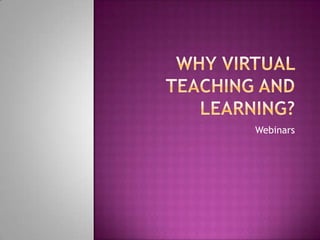
Recommended
Recommended
More Related Content
What's hot
What's hot (20)
Screencasting for Staff and Student Development - MAME 2010

Screencasting for Staff and Student Development - MAME 2010
E Learning Resources And Opportunities At Whatcom Community College

E Learning Resources And Opportunities At Whatcom Community College
Embedding Multimedia into the Blackboard User Interface

Embedding Multimedia into the Blackboard User Interface
Training in audio visual techniques and powerpoint class 3

Training in audio visual techniques and powerpoint class 3
Activating learning with technology in the primary classroom

Activating learning with technology in the primary classroom
Successful teaching and learning of languages online (apr 2017)

Successful teaching and learning of languages online (apr 2017)
Teacher training my brainshark - 2 uploading content and recording audio

Teacher training my brainshark - 2 uploading content and recording audio
Viewers also liked
Viewers also liked (9)
Similar to Virtuallearning
Similar to Virtuallearning (20)
How to run accessible online meetings - AbilityNet Live event, April 2020

How to run accessible online meetings - AbilityNet Live event, April 2020
Learning to Use Web Conferencing with Blackboard Collaborate

Learning to Use Web Conferencing with Blackboard Collaborate
More from elizkeren
More from elizkeren (20)
Recently uploaded
God is a creative God Gen 1:1. All that He created was “good”, could also be translated “beautiful”. God created man in His own image Gen 1:27. Maths helps us discover the beauty that God has created in His world and, in turn, create beautiful designs to serve and enrich the lives of others.
Explore beautiful and ugly buildings. Mathematics helps us create beautiful d...

Explore beautiful and ugly buildings. Mathematics helps us create beautiful d...christianmathematics
Recently uploaded (20)
This PowerPoint helps students to consider the concept of infinity.

This PowerPoint helps students to consider the concept of infinity.
Explore beautiful and ugly buildings. Mathematics helps us create beautiful d...

Explore beautiful and ugly buildings. Mathematics helps us create beautiful d...
General Principles of Intellectual Property: Concepts of Intellectual Proper...

General Principles of Intellectual Property: Concepts of Intellectual Proper...
Asian American Pacific Islander Month DDSD 2024.pptx

Asian American Pacific Islander Month DDSD 2024.pptx
Food safety_Challenges food safety laboratories_.pdf

Food safety_Challenges food safety laboratories_.pdf
Micro-Scholarship, What it is, How can it help me.pdf

Micro-Scholarship, What it is, How can it help me.pdf
Seal of Good Local Governance (SGLG) 2024Final.pptx

Seal of Good Local Governance (SGLG) 2024Final.pptx
Python Notes for mca i year students osmania university.docx

Python Notes for mca i year students osmania university.docx
Virtuallearning
- 1. Why Virtual Teaching and Learning? Webinars
- 3. What is a webinar? LIVE web-based seminar (course, presentation or conference) Flexible Communication: It can include: Interactivity White board (doodle board) Polling Chat Room Screen Sharing Media & Documents (Videos, PPT, Word, Excel) Private or Public Archived/Recorded Video and/or Audio
- 4. Where can I find some examples online? ETLO-Education Technology Leaders Online http://www.edtechleaders.org/Resources/chat/default.asp ISTE http://www.iste.org/Content/NavigationMenu/ProfessionalDevelopment/WebinarSeries/20082009Webinars/Webinar_Series.htm Classroom 2.0 http://www.classroom20.com/
- 5. How can knowing how to create a webinar be helpful? The rise of virtual schooling Michigan Virtual High School Job opportunities for teachers Include home-bound students Create professional development opportunities Conferencing Committee work
- 6. Ideas for using webinars in teaching and learning? Study/review session for interested students before big tests Give students who miss school (illness, etc) a chance to make-up a class presentation assignment Recordings of webinars can be used to re-teach material as needed. Allows for students to teach other student - have them attend webinars as homework assignments Students can develop their own webinars on a particular research topic.
- 7. Our needs for a webinar tool Free Accommodate at least10people in one webinar Archiving/Recording of webinar Ability to create webinars easily Audio and chat features Private Web-based Screen sharing (refer to websites) Upload materials (PPT, WORD, PDF)
- 8. How to create a Webinar http://dimdim.com
- 10. User-friendly (e-mail gets you to exactly the right chat room)
- 11. Great for days when class is impractical
- 12. Ability to incorporate power-point, share desktop, etc.
- 13. Convenience (participants do not have to be in the same place during the webinar)
- 14. Can communicate with people in many ways/at any time
- 16. The audio problems/technical difficulties… doesn’t always work 100%
- 17. Need to have reliable (and fast) internet connection – still can be a problem for some people.
- 18. 5 Second Delay
- 19. Hints and Tips
- 20. Identify yourself when you enter
- 21. Assume users will not read instructions before the webinar begins
- 22. Have some music playing as participants enter the webinar room.
- 23. Have a co-host or Wingman
- 24. Make sure the volume on your computer is muted to avoid echo
- 25. PRACTICE!!
- 26. Have a plan B…
- 27. Other Webinar Tools http://eluminate.com Free only for 3 participants at a time http://www.scriblink.com/ Free for all! Use cell phones or VOIP for audio https://www.yugma.com/ Up to 20 participants at a time for free http://meeting.zoho.com Free for 1 to 1 meetings only http://www.mikogo.com Free for up to 10 participants at a time. http://www.wiziq.com Free for all
- 28. ForNext tuesday… Participate in computer at Madonna or at Home (with Internet connection). You will receive an email invitation from DimDim at 5:00pm. Enter the virtual classroom. Class will run virtually from 5:00-6:30pm Virtually Present your PowerPoint and Digital Animations (Liz will give you the mic or you can chat).