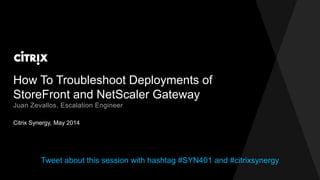
Citrix TechEdge 2014 - How to Protect Against the Top 10 Web Security Issues with NetScaler
- 1. How To Troubleshoot Deployments of StoreFront and NetScaler Gateway Citrix Synergy, May 2014 Juan Zevallos, Escalation Engineer Tweet about this session with hashtag #SYN401 and #citrixsynergy
- 2. © 2014 Citrix. Confidential.2 Prevent issues during configuration Narrow down the issue Tools to troubleshoot the issue Agenda DISCLAIMER: Examples used in this presentation are from a test internal lab environment and is not affiliated with any outside entities
- 3. © 2014 Citrix. Confidential.3 “”Alexander Graham Bell “Before anything else, preparation is the key to success.”
- 5. © 2014 Citrix. Confidential.5 Enable Pass-through from NetScaler Gateway Step 1
- 6. © 2014 Citrix. Confidential.6 Add the Gateway Step 2
- 7. © 2014 Citrix. Confidential.7 Add the Gateway Step 2
- 8. © 2014 Citrix. Confidential.8 Enable Remote Access Step 3
- 9. © 2014 Citrix. Confidential.9 What is the Discovery file? Automatically configure the Store Account into Receiver – receiverconfig.cr
- 10. © 2014 Citrix. Confidential.10 How Do I Access the Discovery file? Receiver for Web site StoreFront management console
- 11. © 2014 Citrix. Confidential.11 What’s in a Discovery file?
- 12. © 2014 Citrix. Confidential.12 StoreFront’s BaseURL
- 13. NetScaler Gateway Configuration Quick Configuration Wizard
- 14. © 2014 Citrix. Confidential.14 How To Access the Wizard?
- 15. © 2014 Citrix. Confidential.15 Create the Gateway
- 16. © 2014 Citrix. Confidential.16 Bind SSL Certificate
- 17. © 2014 Citrix. Confidential.17 Select the Authentication Settings
- 18. © 2014 Citrix. Confidential.18 Configure StoreFront Settings
- 19. © 2014 Citrix. Confidential.19 “”Coco Chanel “Success is often achieved by those who don’t know that failure is inevitable.”
- 20. © 2014 Citrix. Confidential.20 Understanding the Flow StoreFront NetScaler INTERNET INTERNAL NETWORKDMZ 443 443/80 443 XenApp XenDesktop Active Directory 389/636 ICA 1494/2598 STA 80/8080 ICA 443
- 21. © 2014 Citrix. Confidential.21 Authenticating the End User NetScaler 443 Active Directory 389/636 INTERNET INTERNAL NETWORKDMZ
- 22. © 2014 Citrix. Confidential.22 Failed to Authenticate
- 23. © 2014 Citrix. Confidential.23 Common Reasons for Authentication to Fail Communication issue from NSIP or SNIP to the Domain Controller Bad Service Account used for LDAP Bind Misconfigured Base DN Invalid credentials
- 24. © 2014 Citrix. Confidential.24 Troubleshoot Authentication with Aaad.debug http://support.citrix.com/article/CTX114999 > shell Run the following command to change to the /tmp directory: cd /tmp Run the following command to start the debugging process: cat aaad.debug
- 25. © 2014 Citrix. Confidential.25 Troubleshoot Authentication with Aaad.debug http://support.citrix.com/article/CTX114999 start_ldap_auth attempting to auth juanz @ 10.12.33.216 recieve_ldap_bind_event receive ldap bind event recieve_ldap_user_search_event built group string for juanz of:Domain Admins send_reject sending reject to kernel for : juanz
- 26. © 2014 Citrix. Confidential.26 Internal Server Error 29
- 27. © 2014 Citrix. Confidential.27 Accessing StoreFront After Authentication NetScaler 443 Active Directory 389/636 INTERNET INTERNAL NETWORKDMZ StoreFront 443/80
- 28. © 2014 Citrix. Confidential.28 Receiver for Web vs Receiver Session Policy Receiver Session Policy Receiver for Web Session Policy
- 29. © 2014 Citrix. Confidential.29 How To See Policy Hits http://support.citrix.com/article/CTX138840 > shell Run the following command to start viewing Policy hits Nsconmsg -d current -g pol_hits
- 30. © 2014 Citrix. Confidential.30 How To See Policy Hits http://support.citrix.com/article/CTX138840 1 7001 30 1 0 pol_hits Policy(192.168.2.10_LDAP_pol) 3 0 28 1 0 pol_hits Policy(PL_WB_192.168.200.10)
- 31. © 2014 Citrix. Confidential.31 Priority of Policies The numerical priority takes precedence regardless of where the policy is bound. Priority Order User (highest priority) Group Virtual Server Global (lowest priority) Priority Number
- 32. © 2014 Citrix. Confidential.32 Policy for the Web Browser
- 33. © 2014 Citrix. Confidential.33 Accessing StoreFront After Authentication NetScaler 443 Active Directory 389/636 INTERNET INTERNAL NETWORKDMZ StoreFront 443/80 443
- 34. © 2014 Citrix. Confidential.34 Gateway logon page StoreFront logon page
- 35. © 2014 Citrix. Confidential.35 Remote Access is NOT Enabled
- 36. © 2014 Citrix. Confidential.36 How Single Sign-On is Invoked on StoreFront
- 37. © 2014 Citrix. Confidential.37 HTTP Header X-Citrix-Via Enable StoreFront Verbose Logging - CTX139592
- 38. © 2014 Citrix. Confidential.38 Cannot Complete Your Request
- 39. © 2014 Citrix. Confidential.39 How Callback Can Fail StoreFront cannot resolve the Callback FQDN StoreFront does not have network connectivity to the Gateway virtual server Port or IP StoreFront does not trust the Gateway virtual server SSL Certificate
- 40. © 2014 Citrix. Confidential.40 Verify the Certificate Chain http://digicert.com/help
- 41. © 2014 Citrix. Confidential.41 StoreFront Callback URL Dilemma NetScaler 1 ag1.webteam.com NetScaler 2 ag1.webteam.com StoreFront ? ?
- 42. © 2014 Citrix. Confidential.42 Configuring StoreFront with Multiple Gateways An example of two Gateways configured with the same URL but unique Callback URLs NetScaler 1 NetScaler 2
- 43. © 2014 Citrix. Confidential.43 DebugView and HTTP Headers
- 44. © 2014 Citrix. Confidential.44 A New Header: X-Citrix-Via-VIP https://callback1.webteam.com X-Citrix-Via-VIP 192.168.200.10 X-Citrix-Via-VIP 192.168.200.11 https://callback2.webteam.com NetScaler 1 ag1.webteam.com NetScaler 2 ag1.webteam.com StoreFront
- 45. © 2014 Citrix. Confidential.45 DebugView and Callback Service
- 46. © 2014 Citrix. Confidential.46 Apps Enumerated
- 47. © 2014 Citrix. Confidential.47 Accessing StoreFront After Authentication NetScaler 443 Active Directory 389/636 INTERNET INTERNAL NETWORKDMZ StoreFront 443/80 443 STA 80/8080 443 ICA XenApp XenDesktop
- 48. © 2014 Citrix. Confidential.48 DebugView and STA Ticket Request
- 49. © 2014 Citrix. Confidential.49 DebugView and STA Ticket Response STA ID STA Ticket
- 50. © 2014 Citrix. Confidential.50 Analyze the Default.ica Values 40 = Port 2598 10 = Port 1494 STA ID STA Ticket
- 51. © 2014 Citrix. Confidential.51 NetScaler Gateway and STA STA ID UP State
- 52. © 2014 Citrix. Confidential.52 NetScaler Trace and STA > shell nstcpdump.sh -A host <IP address or FQDN> and port <port number>
- 53. © 2014 Citrix. Confidential.53 NetScaler Request STA Ticket <RequestData> <Ticket ticketType="STAv4"> 5F9EC00DA0ED19CCA447DEFDA802765A </Ticket> <TicketVersion>40</TicketVersion> </RequestData>
- 54. © 2014 Citrix. Confidential.54 NetScaler Response STA Ticket <TicketData> <Value name="Refreshable">false</Value> <Value name=… ServerAddress;192.168.2.28:1494…;UserName;juanz;… UserDomain;webteam;…ApplicationName;Calculater…</Value> <Value name="CGPAddress">192.168.2.28:2598:localhost:1494</Value> <Value name="ICAAddress">192.168.2.28:1494</Value> </TicketData>
- 55. © 2014 Citrix. Confidential.55 Accessing StoreFront After Authentication NetScaler 443 Active Directory 389/636 INTERNET INTERNAL NETWORKDMZ StoreFront 443/80 443 ICA 1494/2598 443 ICA XenApp XenDesktop
- 56. © 2014 Citrix. Confidential.56 Communication from NetScaler to 1494/2598
- 57. © 2014 Citrix. Confidential.57 What About Receiver? Supported Platforms Windows 7/8/RT/Phone Mac Linux Blackberry Android iOS
- 58. © 2014 Citrix. Confidential.58 Common issues for Receiver The StoreFront Store is inaccessible (internally) Misconfigured StoreFront BaseURL in Session Profile for Receiver Internal Beacon is reachable externally Customizations on the Gateway logon page iOS Receiver does not support SHA256 SSL Certificates Android does not support SAN SSL Certificates Enable Windows Receiver logging – CTX134101
- 59. © 2014 Citrix. Confidential.59 Resources How To Configure NetScaler Gateway with StoreFront – CTX139963 SSL Certificate Tester – Digicert Tool How To Troubleshoot Authentication on NetScaler - CTX114999 How To Verify Policy Hits on NetScaler - CTX138840 How To Enable Verbose Tracing/DebugView on StoreFront - CTX139592 How To Enable STA Logging on XenApp - CTX120589 How To Capture nstrace from NetScaler CLI - CTX120941
- 60. © 2014 Citrix. Confidential.60 Before you leave… Conference surveys are available online at www.citrixsynergy.com starting Thursday, May 8 at 9:00 a.m. • Provide your feedback by 6:00 p.m. that day to be entered to win one of many prizes Download presentations starting Monday, May 19 from the My Event Planning tool
- 61. © 2014 Citrix. Confidential.61 WORK BETTER. LIVE BETTER.
Editor's Notes
- Thank you for joining this session on How To Troubleshoot Deployments of StoreFront and NetScaler Gateway.
- In this session, we are going to cover how to try and avoid issues altogether How to find the real issue by understanding the communication flow Then once you find the issue, what tools can you use to troubleshoot
- Now that we went over the flow from authentication to establishing the ICA session, let’s go over what is needed to accomplish this
- Let’s quickly go over the StoreFront integration steps and what you will need Step 1: Enable Single Sign-On Authentication on StoreFront This setting will allow StoreFront to evaluate the incoming HTTP request and perform the Authentication Callback if it determines that the user is coming from a Gateway
- Step 2: In the StoreFront management console you will need to add a Gateway instance to associate with the StoreFront Store. Let’s go over each field Display name: This can be whatever you’d like, just keep in mind that end users WILL see this display name if they open their Receiver options to select a Gateway. If you have multiple Gateway in different geographical locations, you can name each Gateway accordingly and have the user select which Gateway to access based on their current location, or you may have a disaster recovery environment that you want to include. This piece of information is included in the Discovery file that the Receiver client downloads to add the account. NetScaler Gateway URL: This is the FQDN that end users will be accessing from the external network, end users should be typing this exact FQDN into their browser address bar. Receivers on mobile devices or windows and mac devices will automatically use this FQDN after it downloads this information from the StoreFront Store via the Store’s Discovery file. We’ll cover the Subnet IP later in the presentation The logon type should match the authentication method configured on the Gateway. So if you have LDAP and RSA authentication, change this field accordingly. This information gets entered into the Discovery file also Callback URL: Whatever FQDN is entered in here, you should be able to open Internet Explorer on the StoreFront server and browse to this FQDN without certificate warnings and successfully load the logon page. If not, then Single Sign-On from the Gateway will most likely not work. The last thing to configure is the Secure Ticket Authority (STA). This is the ticketing service used to securely launch an ICA session through the Gateway
- Step 2: In the StoreFront management console you will need to add a Gateway instance to associate with the StoreFront Store. Let’s go over each field Display name: This can be whatever you’d like, just keep in mind that end users WILL see this display name if they open their Receiver options to select a Gateway. If you have multiple Gateway in different geographical locations, you can name each Gateway accordingly and have the user select which Gateway to access based on their current location, or you may have a disaster recovery environment that you want to include. This piece of information is included in the Discovery file that the Receiver client downloads to add the account. NetScaler Gateway URL: This is the FQDN that end users will be accessing from the external network, end users should be typing this exact FQDN into their browser address bar. Receivers on mobile devices or windows and mac devices will automatically use this FQDN after it downloads this information from the StoreFront Store via the Store’s Discovery file. We’ll cover the Subnet IP later in the presentation The logon type should match the authentication method configured on the Gateway. So if you have LDAP and RSA authentication, change this field accordingly. This information gets entered into the Discovery file also Callback URL: Whatever FQDN is entered in here, you should be able to open Internet Explorer on the StoreFront server and browse to this FQDN without certificate warnings and successfully load the logon page. If not, then Single Sign-On from the Gateway will most likely not work. The last thing to configure is the Secure Ticket Authority (STA). This is the ticketing service used to securely launch an ICA session through the Gateway
- Once the Gateway is created, you’ll be able to bind it to the Store The first thing you’ll have to do is select ‘No VPN tunnel’. The Full VPN tunnel is not necessary, unless you have XenMobile App Controller publishing Internal Web Links that require a full VPN tunnel from the client to the Gateway, this requires different configuration (See CTX139319) Then you’ll select the Gateways to bind with the Store – you do have the option to bind multiple Gateways to a single Store And then select the Default appliance, in cases where you have multiple Gateways
- A file that can be used to automatically configure the Store Account into Receiver for any platform – Win/Mac, mobile, linux
- End users can access the Discovery file by logging into the Receiver for Web site and clicking on Activate on the top right corner of the web site Administrators can access the file by Exporting the Provisioning File from the StoreFront Management console, and then distribute the file to the end users
- The Discovery file is meant to be opened by Receiver to add the account, but it can also be opened using a text editor since it just contains XML content The top of the content contains the Store information, including the SRID, Name of the Store, and the BaseURL Next, we have the information about the Gateway that is bound to the Store, including the Display Name, Authentication type, and the External FQDN that Receiver would use when connecting remotely So how does Receiver determine whether it should use StoreFront’s BaseURL or the Gateway URL? It relies on the beacons It’s going to first try to access this Internal beacon by sending an HTTP request to it, if the request comes back successful, then Receiver will connect to the StoreFront FQDN If the HTTP request is NOT successful, then Receiver is going to check the External beacons and then eventually fallback to the Gateway FQDN These beacon values can actually be changed from the StoreFront console, in case you want granular control of how and when users access StoreFront or the Gateway
- The StoreFront’s BaseURL is the FQDN, configured during the initial setup of StoreFront, used by end users for internal access. This FQDN should be added to your DNS server and needs to resolve to the StoreFront’s server IP address or, if you have multiple StoreFront servers, the load balancer’s virtual IP address. The BaseURL can be found in the StoreFront’s management console and can be changed at any time.
- Let’s go through the Gateway configuration steps
- To start the wizard, change the Deployment Type to NetScaler Gateway on the NetScaler console logon page Then click on Create New NetScaler Gateway on the top right of the page
- The first step in the wizard is to create the Gateway virtual server by giving it a name, IP address, and port number. There’s also an option create a virtual server that will redirect users who didn’t type HTTPS in there web browser’s address bar
- The next step in the Wizard is to bind the certificate You can select one already installed on the NetScaler Or, you can upload one right then and there
- The next step in the Wizard is to configure the authentication settings, the primary authentication is typically LDAP and once again you can choose an existing LDAP profile or configure a new one You also have the option to setup a Secondary authentication
- Keep in mind that the StoreFront FQDN and the Use HTTPS options should be based on the StoreFront BaseURL A common mistake made is forgetting to specify the STA port
- No matter how much we prepare, we can still run into problems. Now we are going over some typical issues that we run into in Support and how we troubleshoot these issues using various tools.
- To troubleshoot an issue, or to narrow it down to something more specific, we first have to understand how all the pieces work together “It’s easier to play the game, if you know the rules” The user will establish an SSL connection to the Gateway virtual server and get prompted to enter their credentials NetScaler will verify the credentials with Active Directory Once authenticated, the user will be redirected to StoreFront StoreFront will realize that the user authenticated at the Gateway and will retrieve those credentials Once those credentials are received, the user’s resources will be enumerated When the user clicks on a desktop to launch, StoreFront sends the ICA file to the user The ICA file contains the necessary information to launch the Desktop through the Gateway (STA ID and Gateway FQDN) The end user’s Receiver will establish a connection back to the Gateway on the NetScaler The STA ticket StoreFront originally created for the ICA file will be retrieved by the NetScaler NetScaler will then establish a connection to the server hosting the Desktop or App
- One of the first things the user has to do is successfully authenticate at the Gateway before they have access to anything in the internal network
- When authentication fails, there’s not much information presented to the client, other than their credentials were rejected.
- One of the best tools to use for authentication issues is Aaad.debug – this is the output of the authentication pipe on the NetScaler that will display authentication and authorization processes that are happening To start this output – start an SSH session into the NetScaler and go into the shell Once in the shell, go the /tmp directory and then run cat aaad.debug to begin displaying the information
- Here is an example of a failed attempt captured with aaad.debug There’s usually a lot more lines of information but I just cut out the key ones The first line listed here is that the authentication process for user juanz is starting The first thing it does is an LDAP check, which means its trying to access the domain controller with the Service Account configured in the LDAP profile In this case, it failed with Invalid credentials – this would be considered an LDAP error that would end the entire authentication process Finally, the kernel is instructed to REJECT the user trying to log in More examples/information about this tool can be found in CTX114999, including invalid usernames or password and group extraction failures
- Internal Server Error 29 is a common error that we see in support. It’s usually either 1 of 3 things that cause this error DNS – NS can’t resolve the BaseURL Network communication from the NS SNIP to the IP of the StoreFront server or load balancer VIP StoreFront services or IIS is not accepting connections
- Once Authentication is successful – the user will be issued their respective policy, depending if they’re coming from a web browser or citrix receiver
- The wizard creates and bind 2 session policies to the Gateway virtual server. One policy is for Receiver – with the Expression that looks for CitrixReceiver in the HTTP Header User-Agent OR the Referer HTTP header does not exist in the HTTP request The other policy is for the Web Browser which has a general ns_true expression. The thought here is that if the HTTP request does not meet the requirements for the Receiver policy, then the request MUST be coming from a Web Browser. On the right hand side, a Session profile is associated, that’s where the FQDN, sson domain, and ICA Proxy settings are configured
- To make sure you’re hitting the right policy, you can use the nsconmsg tool from the NetScaler’s CLI
- Verify that you’re hitting the right policy with the nsconmsg command in a SSH session. This tool shows which authentication policy you’re hitting also – so the first policy the user gets is the LDAP policy. So you can use this tool to verify which authentication policy the end user is hitting when the user firsts accesses the logon page If authentication is successful, then the session policy will need to be applied right after.
- If the policy that is bound to the Gateway virtual server, created with the wizard, is not being hit, then you’ll need to verify the policy priorities on the NetScaler. Policies will be applied in 4 levels – to the User, which is the highest priority, then Group, Virtual Server, and Global level which is the lowest priority. However, no matter at what level the policy is bound, the policy with the highest priority will always take precedence. Keep in mind, the lower the number, the higher the priority.
- All of that can be tested and confirmed by just changing the Web Interface Address in the Session Profile for Web browsers You can change the FQDN to an IP address, to see if DNS is causing the issue You can also bypass a load balancer this way by entering the IP address of the StoreFront server itself, to verify if there’s an issue with the load balancer Try changing protocols from HTTPS to HTTP to narrow it down to a possible port communication issue or an SSL communication issue
- When StoreFront determines that the end user is coming from a Gateway, StoreFront will attempt to access the callback URL to grab the user credentials
- So assuming the communication is working from the SNIP to the StoreFront server, the end user may be presented with a double authentication issue So this indicates the single sign-on is NOT being engaged by the StoreFront server
- Or Remote Access is NOT enabled for the Store NetScaler is directing you to
- What if both those options are checked? Why doesn’t the StoreFront server start the authentication callback process instead of asking for credentials from the end user? Single Sign-On is invoked by the NetScaler Gateway URL setting in the StoreFront config This value must match exactly what the end user types into their Web browser How does StoreFront know what the user is typing into their Web Browser address bar? NetScaler includes this information in the HTTP Header XCitrixVia StoreFront analyzes every HTTP request that comes in and if it finds this Header value matches a Gateway FQDN, then single sign-on will be invoked I was able to see this information using StoreFront’s verbose logging, CTX139592 provides instructions on how to gather them
- The NetScaler knows to inject the hostname that the user typed into their web browser address bar into an HTTP header call X-Citrix-Via This value must match the Gateway URL configured on StoreFront
- If you see this error during the SSON process, it’s most likely the StoreFront’s Callback process that’s failing To make sure, check Event Viewer and also test StoreFront internally, to make sure StoreFront is functioning properly outside of the NetScaler integration
- StoreFront may not be able to resolve the FQDN, or there’s a typo in the configuration. Check DNS or modify the HOSTS file on the StoreFront server There could be a network issue as well, including some kind of Proxy interfering with the communication The quickest way to eliminate these two issues is to open up Internet Explorer and try to browse to that FQDN – if you can successfully reach the logon page of the Gateway, then all should be well So even though Internet Explorer successfully connected to the Gateway logon page, StoreFront can definitely run into an SSL Trust issue if the Certificate chain is not properly linked on the Gateway
- Using http://www.digicert.com/help/ in this example It verifies the FQDN being used and most importantly, the Certificate Chain This example shows a properly configured certficate chain, indicated by the blue links You can verify the chained certificates by opening up the Certificate itself and looking at the Intermediate certs under the Certification Path tab Also, taking care of this now will help avoid issues with Mobile devices launching ICA sessions through the Gateway
- A common problem we see in support is when there are multiple Gateways being load balanced, fronting a single StoreFront server group. When an end user authenticates to one of the NetScalers and gets routed to a StoreFront server, the StoreFront server needs to be able to communicate back to the NS where the user authenticated from
- In this scenario, you will have to configure a gateway instance for each NetScaler respectively, even though they have the same Gateway FQDN. Each Gateway will have its own Callback URL that resolves to the Gateway virtual server on different NetScalers Each NetScaler will have a Gateway virtual server with a different IP address – just enter the virtual server IP address in the Subnet IP address field.
- StoreFront will decide which callback URL to use based on that Subnet IP address value, by comparing it to the IP address that comes in the HTTP request header X-Citrix-Via-VIP This value, along with other HTTP header values, can be seen with DebugView on the StoreFront server
- Now, when the user goes through NetScaler 1 – the NetScaler automatically adds the virtual server IP address into this X-Citrix-Via-VIP header for StoreFront to analyze. StoreFront will know which Callback URL to use based on this
- In the DebugView, you can verify the credentials that StoreFront grabs from the Callback service It will show the username, single sign-on domain, and whether a password was supplied – passwords aren’t supplied with Smart Card authentication
- StoreFront will send verify the credentials again and then send the request to the Farm XML brokers to enumerate your applications and desktop(s) At this point, we have completed the single sign-on process and we are ready to launch And now – we get an error
- When launching an application, StoreFront sends an ICA file to the client that contains the STA ticket information and the Gateway FQDN Receiver first establishes a connection to the NetScaler, and then the NetScaler first needs to retrieve the STA ticket that StoreFront created for the ICA file
- DebugView needs to request a ticket from the STA server The critical information here is the IP address of the XA server or VDA desktop that will be hosting this session
- The STA server then responds with its STA ID and the Ticket number This information gets added in the ICA file that gets sent back to the client
- Here’s a snippet of 2 key values in the ICA file The Address = the first value is the number 40 – which tells the Gateway that we want to use Session Reliability and instructs the Gateway to communicate to the back end server over port 2598 If Session Reliability was disabled, it would show 10, which would force the Gateway to use port 1494 The second value is the STA server ID, this is how the Gateway knows which STA server to reach out to in cases where there are multiple STA servers Then there’s the STA ticket ID that’s being held on the STA server which has the session information that StoreFront provided
- You can verify that the STA server is reachable and the ID that it is returning back to the NS
- While the app is launching, you can watch the NetScaler grab the STA ticket by running a tcp dump command
- Here’s an example of the request you would see the NS make to the STA server during app launch In blue, you’ll see highlighted the Ticket ID that was found in the ICA file generated by StoreFront
- Here’s the response from the STA server It was able to find the STA ticket and retrieve the server details that is going to be hosting this application or desktop
- Once the NetScaler has the information from the STA ticket, it’s time for it to establish the connection to that server At this point of the process, if it fails, it’s usually a communication issue or DNS issue A DNS issue can occur if you have DNS Translation Policy enabled on the farm, which will return the FQDN of the servers to the NetScaler, instead of the IP address as we have been seeing in these samples.
- One of the quickest test you can do is test connectivity from the NetScaler to the back end servers over 1494 and 2598 All you have to do is create a service, specify the IP and port and check the state For XenDesktop VDA – this is a little trickier – VDAs do not actively listen on the ICA ports until they’re about to begin a session One trick is to open a VDA session on the internal network, and create the services to the IP address of the internally launched VDA desktop
- This whole time, I was showing screenshots from a web browser That is because it is MUCH easier to troubleshoot with the web browser, Receiver does a very good job of masking the real errors Once the Web Browser is working, you know that the configuration on StoreFront is accurate, so, in most cases, you can eliminate that out of the troubleshooting equation So you can focus on the NetScaler and the client
- The StoreFront Store is inaccessible (internally) Misconfigured StoreFront BaseURL in Session Profile for Receiver Internal Beacon is reachable externally Customizations on the Gateway logon page iOS Receiver does not support SHA256 SSL Certificates Android does not support SAN SSL Certificates Enable Windows Receiver logging – CTX134101
- Resources we used during troubleshooting
