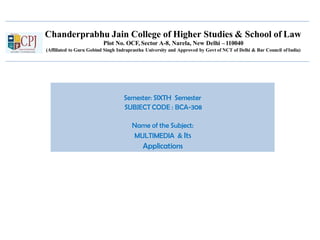
Multimedia & Its Applications
- 1. Chanderprabhu Jain College of Higher Studies & School of Law Plot No. OCF, Sector A-8, Narela, New Delhi –110040 (Affiliated to Guru Gobind Singh Indraprastha University and Approved by Govt of NCT of Delhi & Bar Council ofIndia) Semester: SIXTH Semester SUBJECT CODE : BCA-308 Name of the Subject: MULTIMEDIA & Its Applications
- 2. How is multimedia used in business? Chanderprabhu Jain College of Higher Studies & School of Law Plot No. OCF, Sector A-8, Narela, New Delhi – 110040 (Affiliated to Guru Gobind Singh Indraprastha University and Approved by Govt of NCT of Delhi & Bar Council ofIndia) 3 Ways Businesses Use Multimedia: Powerpoint Presentations Powerpoint has become de riguer in the work place due to its ease of use and simple system for creating the actual slides. With Powerpoint, images taken from the Web or from personal cameras can be merged with textand some graphic design essentials to create striking presentation that can be used in-house, with clients, or as presentations that are downloadable from the Internet. Due to its remarkably simple interface system, almost anyone can make a professional looking Powerpoint presentation that can convey information easily, and the inclusion of charts and graphs as well as multiple fonts and sizes to choose from for text makes it possible to make very original presentations. Multimedia skills necessary for Powerpoint presentations include graphic design, color coordination, photography, content generation and more. Good Powerpoint presentations can also be uploaded to company websites for view by site visitors.
- 3. Website Design Chanderprabhu Jain College of Higher Studies & School of Law Plot No. OCF, Sector A-8, Narela, New Delhi – 110040 (Affiliated to Guru Gobind Singh Indraprastha University and Approved by Govt of NCT of Delhi & Bar Council ofIndia) Speaking of websites, the largest growth in multimedia use over the past decade or so has been within website development. Internet marketing, website hosting and the coding of websites are all big business these days and they grew out of the proliferation of websites for business and for pleasure. Website design – seamlessly meshing content, images, logos, audio and video files with site navigation, is also big business, especially since businesses want the best-looking sites that reflect their essential core and character. Managing the website design project, creating appropriate art, selecting colors for the website, working with the coding developers, laying out the site, incorporating responsive design elements and more are all skills necessary for successful website design and as long as there are businesses new to the market place, there will always be the need for website design expertise.
- 4. On-Demand Video Chanderprabhu Jain College of Higher Studies & School of Law Plot No. OCF, Sector A-8, Narela, New Delhi – 110040 (Affiliated to Guru Gobind Singh Indraprastha University and Approved by Govt of NCT of Delhi & Bar Council ofIndia) Only those who have led the most sheltered of lives are unaware of the huge and growing media empire that is YouTube, now owned by Google. This video sharing platform offers everything from band videos and avant-garde art film clips to cartoons, commercials, documentaries and TV programs from other eras. Using YouTube for business purposes is part of Internet marketing – creating a company channel and posting videos of company products, services, news events. These videos both on YouTube and located on the business website increase the time viewers stay on the website and act as additional information resources on YouTube for searchers there. Skills needed for producing videos include camera work, editing, sound editing and computer digital graphics. All these skills can be developed in multimedia degree programs for students who are eager to learn such skills for work in various industries or for advertising and marketing firms.
- 5. Multimedia in Schools Chanderprabhu Jain College of Higher Studies & School of Law Plot No. OCF, Sector A-8, Narela, New Delhi – 110040 (Affiliated to Guru Gobind Singh Indraprastha University and Approved by Govt of NCT of Delhi & Bar Council ofIndia) Schools are perhaps the destination most in need of multimedia.Many schools in the United State today are chronically under funded and occasionally slow to adopt new technologies and it is here that the power of multimedia can be maximized for the greatest long term benefit to all. In the 1990s,the U.S. government challenged the telecommunications industry to connect every classroom,library,clinic and hospital in america to the information superhighway.Funded by telephone surcharge (e Rate),most schools and libraries in America are now connected.Steps have also been taken to provide governmental support for state of the art technology in low-income rural and urban school districts,The National Grid for Learning (NGfL) has established similar aims for schools in the United Kingdom.
- 6. Multimedia Home Platform Chanderprabhu Jain College of Higher Studies & School of Law Plot No. OCF, Sector A-8, Narela, New Delhi – 110040 (Affiliated to Guru Gobind Singh Indraprastha University and Approved by Govt of NCT of Delhi & Bar Council ofIndia) Multimedia Home Platform (DVB-MHP) is an open middleware system standard designed by the DVB project for interactive digital television. The MHP enables the reception and execution of interactive, Java-based applications on a TV-set. Interactive TV applications can be delivered over the broadcast channel, together with audio and video streams. These applications can be for example information services, games, interactive voting, e-mail, SMS or shopping. MHP applications can use an additional return channel that has to support IP.
- 7. Multimedia in Public Places Chanderprabhu Jain College of Higher Studies & School of Law Plot No. OCF, Sector A-8, Narela, New Delhi – 110040 (Affiliated to Guru Gobind Singh Indraprastha University and Approved by Govt of NCT of Delhi & Bar Council ofIndia) Multimedia is appropriate whenever a human interface connects a human user to electronic information of any kind.Multimedia enhances minimalist,text only computer interface and yields measurable benefit by gaining and holding attention and interest in short,multimedia improve information retention.When it’s properly constructed,multimedia can also be profoundly entertaining as well as useful.Multimedia in Business,Multimedia in Presentation,Multimedia in Classroom,Multimedia at home,Multimedia in Web Design,Multimedia in Medical, Multimedia in Public Places,etc…
- 8. Multimedia in games Chanderprabhu Jain College of Higher Studies & School of Law Plot No. OCF, Sector A-8, Narela, New Delhi – 110040 (Affiliated to Guru Gobind Singh Indraprastha University and Approved by Govt of NCT of Delhi & Bar Council ofIndia) Our Multimedia Computing and Games Development courses will equip you with the required theoretical, creative and technical skills to become part of the next generation of the digital creative industries. Our computing undergraduate teaching is based at our Cavendish Campus in central London, close to major industry, business centres and the City. As well as access to extensive facilities including updated desktops equipped with Windows, Unix and Mac OS X, you will have access to advanced specialist multimedia and computer games laboratories equipped with the latest graphics and animation software, motion capture equipment, game consoles and game engines/middleware.
- 9. Multimedia in tele-action Chanderprabhu Jain College of Higher Studies & School of Law Plot No. OCF, Sector A-8, Narela, New Delhi – 110040 (Affiliated to Guru Gobind Singh Indraprastha University and Approved by Govt of NCT of Delhi & Bar Council ofIndia) We present the concept of tele-action objects (TAOs), which possess private knowledge specific to the object instances. The user can create and modify the private knowledge of a tele-action object, so that the tele-action object will automatically react to certain events to pre-perform operations for generating timely response, improving operational efficiency and maintaining consistency. Moreover tele-action objects also possess a hypergraph structure leading to the effective presentation and efficient communication of multimedia information. The active multimedia system (AMS) is provided to manipulate and maintain the TAOs. The user interface and the system architecture for the AMS are described. A multimedia mail system is implemented to illustrate the usefulness of tele-action objects. Finally, we discuss the advantages of the proposed approach and future research.
- 10. Multimedia Messaging Service Chanderprabhu Jain College of Higher Studies & School of Law Plot No. OCF, Sector A-8, Narela, New Delhi – 110040 (Affiliated to Guru Gobind Singh Indraprastha University and Approved by Govt of NCT of Delhi & Bar Council ofIndia) Multimedia Messaging Service (MMS) is a standard way to send messages that include multimedia content to and from a mobile phone over a cellular network. Users and providers may refer to such a message as a PXT, a picture message, or a multimedia message. The MMS standard extends the core SMS (Short Message Service) capability, allowing the exchange of text messages greater than 160 characters in length. Unlike text-only SMS, MMS can deliver a variety of media, including up to forty seconds of video, one image, a slideshow of multiple images, or audio.
- 11. Multimedia in tele shopping Chanderprabhu Jain College of Higher Studies & School of Law Plot No. OCF, Sector A-8, Narela, New Delhi – 110040 (Affiliated to Guru Gobind Singh Indraprastha University and Approved by Govt of NCT of Delhi & Bar Council ofIndia) In the framework of the RACE Programme of the European Union on advanced communications, the project ESSAI — Experimental Service Sale Automation on an IBC Network, has investigated the issues related to the provision of Teleshopping Services for services and goods based on a broadband communication infrastructure. The Project ESSAI has focused on a very broad spectrum of issues spanning the identification of the users' requirements, the assessment of the different architectural and technological options for the provision of the teleshopping service, the analysis of costs and benefits of teleshopping in different market segments and the definition of a methodology for the assessment of the users' acceptance.
- 12. UNIT 2 Chanderprabhu Jain College of Higher Studies & School of Law Plot No. OCF, Sector A-8, Narela, New Delhi – 110040 (Affiliated to Guru Gobind Singh Indraprastha University and Approved by Govt of NCT of Delhi & Bar Council ofIndia)
- 13. The Hardware Requirements of Multimedia Chanderprabhu Jain College of Higher Studies & School of Law Plot No. OCF, Sector A-8, Narela, New Delhi – 110040 (Affiliated to Guru Gobind Singh Indraprastha University and Approved by Govt of NCT of Delhi & Bar Council ofIndia) In developing a multimedia system, the participants need to consider the type of hardware as well as software used. The hardware must be capable of supplying the needs of the multimedia system. These needs are: Primary and secondary storage capabilities – which will enable bit depth and colour to be represented and also enabling the audio data to be sampled. Processing speed – which will enable video data and frames rates to be maintained, the processing of images such as morphing and distorting as well as animation. Display devices – which are capable of displaying good pixel and resolution quality.
- 14. Digital media devices - media specific Chanderprabhu Jain College of Higher Studies & School of Law Plot No. OCF, Sector A-8, Narela, New Delhi – 110040 (Affiliated to Guru Gobind Singh Indraprastha University and Approved by Govt of NCT of Delhi & Bar Council ofIndia) • Capture : Keyboard, scanner, video grabber, audio grabber • Presentation: Display driver, printer, synthetized, audio- converter Analog media devices - media specific • Sources: Microphone, camera, tape(video-audio) player, • Sinks: Speaker, video display, tape recorder,
- 15. Multimedia applications Chanderprabhu Jain College of Higher Studies & School of Law Plot No. OCF, Sector A-8, Narela, New Delhi – 110040 (Affiliated to Guru Gobind Singh Indraprastha University and Approved by Govt of NCT of Delhi & Bar Council ofIndia) • Interactive videodisc • Electronic games • Hypermedia browsers • Multimedia presentation systems • MM authoring systems • MM mail systems • Desktop video systems • Desktop conferencing • Multimedia services
- 16. Media types Chanderprabhu Jain College of Higher Studies & School of Law Plot No. OCF, Sector A-8, Narela, New Delhi – 110040 (Affiliated to Guru Gobind Singh Indraprastha University and Approved by Govt of NCT of Delhi & Bar Council ofIndia) In the previous section we identified common properties for different digital media. The digital media artifact can be represented on digital media as files or more generally as data in computer memory or storage. Different media artifacts (text, video, image, sound) have also typical properties of their own. Therefore we can characterize the different media as media types. In conventional programming we define variable types (integer, character, floating-point number, records, files). The characterization of digital media is on the machine level based in these types, but here we characterize the media types on a higher abstraction level. We try to avoid references to concrete types (such as GIF,AIFF, MPEG, ASCII), but try to characterize the nature of the types.
- 17. Each type is described by two components • Representation • Operations Representation: How the artefact of that media type is represented on digital media, standards, sizes, resolutions, number of bytes the data itself et c. are part of the representation. Operations: How the artefact of this particular media can be manipulated. (created, presented, changed, ..). Some operations can be common to several types - some are specific to that particular type. Chanderprabhu Jain College of Higher Studies & School of Law Plot No. OCF, Sector A-8, Narela, New Delhi – 110040 (Affiliated to Guru Gobind Singh Indraprastha University and Approved by Govt of NCT of Delhi & Bar Council ofIndia)
- 18. Animation Concepts and Methods With 3ds Max, you can create 3D computer animation for a variety of applications. You can animate characters and vehicles for computer games and produce special effects for film and broadcast. Additional applications include medical illustration and forensic presentation in the courtroom. Whatever reasons you have for producing animation, you'll find 3ds Max a capable environment for achieving your goals. Chanderprabhu Jain College of Higher Studies & School of Law Plot No. OCF, Sector A-8, Narela, New Delhi – 110040 (Affiliated to Guru Gobind Singh Indraprastha University and Approved by Govt of NCT of Delhi & Bar Council ofIndia)
- 19. Topics in this section Animation Concepts Animation is based on a principle of human sight called persistence of vision. If you view a series of related still images in quick succession, you perceive them as continuous motion. Each individual image is referred to as a frame, and the illusion of motion comes from the fact that your visual system retains each frame for a short time after you see it. Using Auto Key Mode To start creating animation, first turn on the Auto Key button, use the time slider to go to a particular frame, and then change something in your scene. You can animate the position, rotation, and scale of an object, and almost all other settings and parameters. Using Set Key Mode The Set Key animation method is for the professional character animator who wants be able to try out poses and then commit those poses to keyframes intentionally. Animators can also use it to set keys on specific tracks of objects. Chanderprabhu Jain College of Higher Studies & School of Law Plot No. OCF, Sector A-8, Narela, New Delhi – 110040 (Affiliated to Guru Gobind Singh Indraprastha University and Approved by Govt of NCT of Delhi & Bar Council ofIndia)
- 20. Production Cycle Chanderprabhu Jain College of Higher Studies & School of Law Plot No. OCF, Sector A-8, Narela, New Delhi – 110040 (Affiliated to Guru Gobind Singh Indraprastha University and Approved by Govt of NCT of Delhi & Bar Council ofIndia) Planning Meeting A planning meeting is a crucial part of the multimedia development process; it creates a shared vision for everyone working on the project. The meeting usually kicks off a project, bringing together the team. During the meeting, the project manager communicates the major goals and lays out the milestones. The meeting may include a discussion of the target audience and how each division can help support the overarching goal. Script Writing Most multimedia projects have a story behind them. After the initial meeting, the people in charge of the background story write a script, creative brief or outline. The text hits the main points of the projectand uses language that appeals to the audience in jargon, tone and style.
- 21. Story Boarding A multimedia project usually includes multiple pieces: audio, video, imagery, text for voiceovers and on-screen titles. Story boarding ties everything together; a story board panel for a scene includes a sketch of the visual elements, the voiceover or title text, and any production notes. It guides the process, keeps everyone in check and gives structure to the project. Designing During the design stage, designers take over the visual aspects of the project to determine how it looks and feels. Using the notes from the storyboard, they create graphics, design the navigation and give direction to photographers and videographers regarding the correct shots. Depending on the project, the design stage might include graphic design, web design, information design, photography or image collection. Design is always done with an eye toward the audience Chanderprabhu Jain College of Higher Studies & School of Law Plot No. OCF, Sector A-8, Narela, New Delhi – 110040 (Affiliated to Guru Gobind Singh Indraprastha University and Approved by Govt of NCT of Delhi & Bar Council ofIndia)
- 22. Editing Editing is one of the most involved and complex stages of the multimedia development process. The people responsible for editing the project turn the various pieces into a cohesive product, taking into consideration the time constraints, story line and creative specifications. Depending on the scope of the project, pieces of the project may be edited separately. For projects with a large amount of video, editing is often the longest stage of the process; a minute of final video can take hours of editing. The editing stage usually involves internal review iterations and may also include rounds of client review and editing. Production The production stage is when all the parts of a multimedia project come together. The production staff gathers all of the edited assets in one place and puts them together in a logical sequence, using the story board as a guide. The rough draft is then put through rounds of review and final edits, both internally and with the client. To ensure that a project has the desired impact on the target audience, a company may engage in user testing as part of production. During this stage, test members of the audience use the multimedia piece while team members observe. Chanderprabhu Jain College of Higher Studies & School of Law Plot No. OCF, Sector A-8, Narela, New Delhi – 110040 (Affiliated to Guru Gobind Singh Indraprastha University and Approved by Govt of NCT of Delhi & Bar Council ofIndia)
- 23. UNIT 3 Chanderprabhu Jain College of Higher Studies & School of Law Plot No. OCF, Sector A-8, Narela, New Delhi – 110040 (Affiliated to Guru Gobind Singh Indraprastha University and Approved by Govt of NCT of Delhi & Bar Council ofIndia)
- 24. Text Chanderprabhu Jain College of Higher Studies & School of Law Plot No. OCF, Sector A-8, Narela, New Delhi – 110040 (Affiliated to Guru Gobind Singh Indraprastha University and Approved by Govt of NCT of Delhi & Bar Council ofIndia) It may be an easy content type to forget when considering multimedia systems, but text content is by far the most common media type in computing applications. Most multimedia systems use a combination of text and other media to deliver functionality. Text in multimedia systems can express specific information, or it can act as reinforcement for information contained in other media items. This is a common practice in applications with accessibility requirements. For example, when Web pages include image elements, they can also include a short amount of text for the user's browser to include as an alternative, in case the digital image item is not available.
- 25. Images Chanderprabhu Jain College of Higher Studies & School of Law Plot No. OCF, Sector A-8, Narela, New Delhi – 110040 (Affiliated to Guru Gobind Singh Indraprastha University and Approved by Govt of NCT of Delhi & Bar Council ofIndia) Digital image files appear in many multimedia applications. Digital photographs can display application content or can alternatively form part of a user interface. Interactive elements, such as buttons, often use custom images created by the designers and developers involved in an application. Digital image files use a variety of formats and file extensions. Among the most common are JPEGs and PNGs. Both of these often appear on websites, as the formats allow developers to minimize on file size while maximizing on picture quality. Graphic design software programs such as Photoshop and Paint.NET allow developers to create complex visual effects with digital images.
- 26. Audio Chanderprabhu Jain College of Higher Studies & School of Law Plot No. OCF, Sector A-8, Narela, New Delhi – 110040 (Affiliated to Guru Gobind Singh Indraprastha University and Approved by Govt of NCT of Delhi & Bar Council ofIndia) Audio files and streams play a major role in some multimedia systems. Audio files appear as part of application content and also to aid interaction. When they appear within Web applications and sites, audio files sometimes need to be deployed using plug-in media players. Audio formats include MP3, WMA, Wave, MIDI and RealAudio. When developers include audio within a website, they will generally use a compressed format to minimize on download times. Web services can also stream audio, so that users can begin playback before the entire file is downloaded.
- 27. Video Digital video appears in many multimedia applications, particularly on the Web. As with audio, websites can stream digital video to increase the speed and availability of playback. Common digital video formats include Flash, MPEG, AVI, WMV and QuickTime. Most digital video requires use of browser plug-ins to play within Web pages, but in many cases the user's browser will already have the required resources installed. Chanderprabhu Jain College of Higher Studies & School of Law Plot No. OCF, Sector A-8, Narela, New Delhi – 110040 (Affiliated to Guru Gobind Singh Indraprastha University and Approved by Govt of NCT of Delhi & Bar Council ofIndia)
- 28. Animation Chanderprabhu Jain College of Higher Studies & School of Law Plot No. OCF, Sector A-8, Narela, New Delhi – 110040 (Affiliated to Guru Gobind Singh Indraprastha University and Approved by Govt of NCT of Delhi & Bar Council ofIndia) Animated components are common within both Web and desktop multimedia applications. Animations can also include interactive effects, allowing users to engage with the animation action using their mouse and keyboard. The most common tool for creating animations on the Web is Adobe Flash, which also facilitates desktop applications. Using Flash, developers can author FLV files, exporting them as SWF movies for deployment to users. Flash also uses ActionScript code to achieve animated and interactive effects.
- 29. UNIT 4 Chanderprabhu Jain College of Higher Studies & School of Law Plot No. OCF, Sector A-8, Narela, New Delhi – 110040 (Affiliated to Guru Gobind Singh Indraprastha University and Approved by Govt of NCT of Delhi & Bar Council ofIndia)
- 30. THE MULTIMEDIA DEVELOPMENT PROCESS Software Evaluation Criteria Chanderprabhu Jain College of Higher Studies & School of Law Plot No. OCF, Sector A-8, Narela, New Delhi – 110040 (Affiliated to Guru Gobind Singh Indraprastha University and Approved by Govt of NCT of Delhi & Bar Council ofIndia) 1.Usefulness - does the application accomplish an important task? 2.Efficiency - how efficiently does the software get its job done? 3.Stability - how stable and predictable is the application? 4.Portability - can the application run on multiple platforms with minimal redevelopment? 5.Scalability - can additional functions be readily added on? 6.Ease of Use - do users find it easy or hard to make the program work? Do they like using it?
- 31. Development Cycle Chanderprabhu Jain College of Higher Studies & School of Law Plot No. OCF, Sector A-8, Narela, New Delhi – 110040 (Affiliated to Guru Gobind Singh Indraprastha University and Approved by Govt of NCT of Delhi & Bar Council ofIndia) Rapid prototyping is typical of multimedia applications. Software developed for testing with focus groups, such as at Microsoft, takes about half of an 18-month development cycle for a new title. After testing and revision, the test software yields the interface and media content, but the application is typically recoded in a lower-level language, like C++. Most CD-ROM games, educational and reference titles, take about 18 months to develop also. They are typically coded in a higher-level language, like Lingo, and programming is also about half of the development cycle. For CPU- intensive 3D games, programming takes up almost all of the development cycle. Web site development is very rapid. Depending on the size and complexity of the project, development time can be as little as a month.Typically though there is more programming involved and most sites take 3 - 6 months to launch. Some large corporate sites can take over a year to launch.
- 32. Steps in the Process The steps taken in developing a multimedia product are like those of any software project • Determine project goals • Develop work scope • Assess system requirements • Design the system • Develop the system • Test • Deliver Chanderprabhu Jain College of Higher Studies & School of Law Plot No. OCF, Sector A-8, Narela, New Delhi – 110040 (Affiliated to Guru Gobind Singh Indraprastha University and Approved by Govt of NCT of Delhi & Bar Council ofIndia)
- 33. Assess System Requirements The first step in any application development is an assessment of... • Technical requirements • Market or client requirements • Current means of accomplishing the task, including competition • Task analysis Chanderprabhu Jain College of Higher Studies & School of Law Plot No. OCF, Sector A-8, Narela, New Delhi – 110040 (Affiliated to Guru Gobind Singh Indraprastha University and Approved by Govt of NCT of Delhi & Bar Council ofIndia)
- 34. Technical requirements Chanderprabhu Jain College of Higher Studies & School of Law Plot No. OCF, Sector A-8, Narela, New Delhi – 110040 (Affiliated to Guru Gobind Singh Indraprastha University and Approved by Govt of NCT of Delhi & Bar Council ofIndia) These generally translate to restrictions or constraints that will help guide your design, including • Low-end system specs • Special capabilities that must be supported • Budgetary and scheduling constraints
- 35. Market or client requirements Chanderprabhu Jain College of Higher Studies & School of Law Plot No. OCF, Sector A-8, Narela, New Delhi – 110040 (Affiliated to Guru Gobind Singh Indraprastha University and Approved by Govt of NCT of Delhi & Bar Council ofIndia) Know thy user, for he (or she) is not thyself • Educational background • Level of technical expertise • Physical or mental limitations • Language and common terminology • Cultural preferences Applications that are easy to learn are more likely to attract a wider audience. Take advantage of your users' considerable knowledge and experience
- 36. Current means of accomplishing the task, including competition Using a computer should always be easier than not using a computer. • Reliability - absence of malfunctions • Robustness - tolerance and protection of user • Tailoring - accommodates differences without burdening user Chanderprabhu Jain College of Higher Studies & School of Law Plot No. OCF, Sector A-8, Narela, New Delhi – 110040 (Affiliated to Guru Gobind Singh Indraprastha University and Approved by Govt of NCT of Delhi & Bar Council ofIndia)
- 37. Design the System Several different types of design, undertaken by different designers/teams, go into a multimedia product. At the very least, these include... Chanderprabhu Jain College of Higher Studies & School of Law Plot No. OCF, Sector A-8, Narela, New Delhi – 110040 (Affiliated to Guru Gobind Singh Indraprastha University and Approved by Govt of NCT of Delhi & Bar Council ofIndia) • Interface design • Functional design
- 38. Interface design Chanderprabhu Jain College of Higher Studies & School of Law Plot No. OCF, Sector A-8, Narela, New Delhi – 110040 (Affiliated to Guru Gobind Singh Indraprastha University and Approved by Govt of NCT of Delhi & Bar Council ofIndia) Ease of use is a property of the system; not a "feature" tacked on at the end. -Repetoire of functionality -Concept of operations - how the user uses the system, and how the system fits in the user's life -External behavior of the system, including response to errors Myth vs. Conceptual model Designers make myths Consistent external behavior Does not necessarily reveal internal behavior Users make conceptual models Mental representation of what the system is doing Used to make predictions, extrapolations, educated guesses about system behavior
- 39. Functional design Chanderprabhu Jain College of Higher Studies & School of Law Plot No. OCF, Sector A-8, Narela, New Delhi – 110040 (Affiliated to Guru Gobind Singh Indraprastha University and Approved by Govt of NCT of Delhi & Bar Council ofIndia) Functional design describes how exactly the system will do what it is supposed to. • System architecture • Data descriptions • Unit-level code specification
- 40. Develop the system Chanderprabhu Jain College of Higher Studies & School of Law Plot No. OCF, Sector A-8, Narela, New Delhi – 110040 (Affiliated to Guru Gobind Singh Indraprastha University and Approved by Govt of NCT of Delhi & Bar Council ofIndia) Development of the system includes ... • Creating the user interface • Writing code • Editing content • Integrating the pieces • It is strongly advisable to use incremental development.
- 41. Deliver Chanderprabhu Jain College of Higher Studies & School of Law Plot No. OCF, Sector A-8, Narela, New Delhi – 110040 (Affiliated to Guru Gobind Singh Indraprastha University and Approved by Govt of NCT of Delhi & Bar Council ofIndia) When delivering the finished system, it is important to • Ensure that the correct end-users are aware of this new product • Provide training, user manuals, or other support to make learning easier • Gather feedback to help improve the next version and/or product
- 42. Support Even when the system is delivered, the work isn't over. Chanderprabhu Jain College of Higher Studies & School of Law Plot No. OCF, Sector A-8, Narela, New Delhi – 110040 (Affiliated to Guru Gobind Singh Indraprastha University and Approved by Govt of NCT of Delhi & Bar Council ofIndia) Maintain system - Fix bugs - Enhance functionality - Maintain versions
- 43. THANK YOU Chanderprabhu Jain College of Higher Studies & School of Law Plot No. OCF, Sector A-8, Narela, New Delhi – 110040 (Affiliated to Guru Gobind Singh Indraprastha University and Approved by Govt of NCT of Delhi & Bar Council ofIndia)
