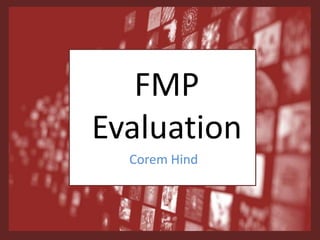
7. evaluation (fmp)
- 3. Research • Product Research: To begin research I conducted primary research. I began by finding 4 news website: The guardian (1996), Double Down News, The Press and YorkMix. These 4 websites all gave me different perspectives of news websites for example, All of them apart from The guardian used loads of images however YorkMix used all really colourful images so that combined with their bright orange colour scheme the sight boasted positivity. Little insights like this gave me priceless bits of information for my website. This method is incredibly useful as it lets me research similar and dissimilar websites, so it gives me a better understanding of how it all works. The weakness of this method is how time consuming it is as primary research takes a lot longer to conduct than secondary it means that its harder to look at more than 3 or 4 products. In hindsight I should have researched a newsletter as well however, because of how time consuming it was I decided to research a video instead. • Survey: The next part of research was Creating a 10-question survey asking useful quantitative questions. Once I had got the results, I made my observations and what it says about my audience, and I reflected on what my product has to offer to this audience (I made sure to get people around the targeted age). This method was good as it helped me collect a lot of information quickly and look over it in an easy and quick fashion. • Interviews: I then created interviews as a way to get qualitative data. For these interviews I created 5 questions and interviewed 2 people. The obvious weaknesses to this method is how time consuming it is for me and for the interviewee and the information has to be interpreted rather than just an easy-to-read graph. • Audience profile: What these research techniques enabled me to do was to create a definitive audience profile. Creating an audience profile here gave me a direct audience to try appeal to throughout my project. It is definitely good doing it during the research stages of a project.
- 4. Planning • Mind-maps: To start initial planning, I created two mind-maps one that included three possible ideas for my FMP and one expanding on the chosen idea. This format was perfect to help me expand on my ideas then even expand further upon the chosen one. Having these basic mind-maps enabled me to almost have a blueprint for the rest of the project as it helped me to keep on a steady path. The strengths of these mind-maps was it helped to brainstorm while also laying out a very clear plan for the project. The only weakness of this method is you can't have many images so it can be hard to visualise the colour scheme and the website itself however, this is why a mood board is such an important step so I can easily visualise and see the colour scheme. The thing I would improve is I would add more detail about layout of the website as when it came to making the website the layout was completely done on the spot, so it took longer than necessary. • Mood board: I then created a mood board so I could see what kind of colour scheme would work with this website. From this board I found that a Red, Green, Beige colour scheme would work as they are mostly natural colours, and the red helps to add energy to the otherwise simplistic colours. The beige Is also perfect as it goes with the minster/York theme of the website as it looks like the sandstone on the minster. This mood board helped my product massively as the colour scheme is a huge part of it (Even though I strayed away from the green). Using a mood board is incredibly useful the only downside Is you cannot have any text, so it matches perfectly with a mind map. The only thing I would improve with the mood board is adding more youthful images as my audience is younger that the images I selected. (I did do a quick fix to this by adding another mood board slide and including more up-to-date youthful images to it and therefore this gave the website a more youthful feel as it helped to move the colour scheme In that direction). • Extra slide: I then created an inspiration slide which just let me write some key things I had thought/found previously. This was helpful as it was a way, I could write down some points that I could come back to and look at to see if I was still on the right path. This influenced the website massively as it added key points I wanted to think about while making the website. • Informal proposal: I then did an informal proposal that let me write down all the points, audience and software needed for this website. This was a great way to write down everything however as it is purely text in small amounts it did not help for expanding ideas however it did help to say it all in a clear format. • Discarded ideas: The final thing I did in part of the initial planning was to look through my two discarded ideas again. This was incredibly helpful as it helped confirm that I was happy with the idea I had chosen. This effected the final project as it gave me certainty that this was the right project.
- 5. Planning • Style Sheet: To start pre-production planning, I created a style sheet so I could confirm the font and colour scheme this helped me to collect the aesthetic resources together before starting the project as I included text and images to explain why I chose the aesthetics that I did. The downsides to a style sheet were very minor as it lets me have clear images with text to expand on the point. The only downside to this format is that its more statements and not as explorative as mood boards and mind-maps. • Layout plans: The next step was to create two layout plans. This was incredibly useful as I could test out the colour scheme and layouts a step that I should have done in initial plans. This directly influenced my website as it acted as crucial building blocks for the websites entire theme and layout. The only downside to this is its harder to add notes and ideas onto it. • Locations & Kit: I then looked at possible locations to take pictures of York and what I would need. This was a helpful quick process that enabled me to write down possible locations. • Software & resources and Contingency planning: It was then time for software and resources and Contingency planning: this let me put down absolutely every website or resource I would need which in turn made it way easier when coming to my project as I had everything I would need written down. Whereas the contingency planning helped me to cover all the possible problems that could occur and how to resolve them. This was incredibly helpful as it reminded me to keep clear notes of my login information for the website and the social medias. Which in reflection was incredibly useful when needing to log- into Wix. • Health & safety: Then I planned for health and safety outside and inside. This comes in useful as it summarizes all the possible health and safety issues and the solutions to fix them. For example, when I was feeling dehydrated, I Looked through the health and safety and remembered to keep a water bottle close so I would not stay dehydrated. The only weakness to this method is it's hard to cover all possible problems so you have to cut down and get the most likely. • Schedule: The final step of planning was to create a schedule that would help me to stay on track for FMP. This scheduled in the 4 days a week I would be working on this project and gave a brief description of what I would do on each of those days/weeks. The weakness of this is that schedules change and the time it takes to do work can be very unpredictable the only thing I did to combat this was to allow enough time for contingencies.
- 6. Time Management • I managed my time fine however; the issue arose when I decided to create a video rather than a poster. By doing this it meant I needed to re-structure my time to make it fit. Luckily, I had been ahead of certain stages, so I just used slightly more personal time to get the necessary footage. • This plan worked great the only improvement I would make is by adding more time for contingencies as you are guaranteed to need to go back and fix a few things. I already gave myself extra time for them but with a project with this many things going on I should have given more time for potential issues. My products were all completed in time however the video and website could have benefited with extra time. • If I had more time to produce my work, I would have created longer articles and re-recorded footage for the website as the camera-work was shaky and the acting was sloppy. • Having the resources all laid out helped to know exactly what I would need and helped reducing time for searching for the right software. (Of course, I also ended up needing Premier pro).
- 7. Technical Qualities: Website Both Media-York and DDN have a banner going across the top of the page. These banners vairy in quite a few ways. The names are displayed completely differently for example, DDN just has the abreviation of their name in almost a logo format whereas Media-York has its full name centred on the banner. Furthermore, instead of having topics in the middle DDN advertises multiple things like topics, donation links, join us and people. This is an interesting difference as I personally think it looks better having the topics there rather than straight away plugging all your links. One big thing they have in common is the banner doesn't go from one end of the screen to the other (You can't tell from the picture, but DDN doesn't either). Of course, another thing they have in common is the social media links even though DDN has more to advertise like their Youtube and Facebook. Below the image or slideshow, we see articles on both websites each with an image and a main headline however, DDN has a brief description of each article and even the writers name and what topic it is tagged under. You can also see that DDN's images are slightly bigger which make the entire website feel fuller and more fleshed out. This is where Media-York chooses to just have more white space for better or for worse. When we look below the banner both these websites have big images to grab your attention however, Media-York has a slideshow whereas DDN Just has an image advertising a single article. Both these work however the slideshow gives the feeling that the website is more alive than a more traditional static image. The colour schemes vary hugely at the start of the page as DDN chooses a bright red theme that connotes passion and vibrance whereas Media- York's beige is more calming and peaceful. As you go further down Media-York starts to feel more energetic with the strip of red for the newsletter. Whereas DDN stays red with hints of black and white all the way through. Both these websites use a lot of images to try grab the reader's attention.
- 8. One major similarity between Media-York and DDN is the lack of ads between these sites. The Guardian dedicates the right of each page to advertise their own things whether that’s a newsletter or crossword puzzle. At first this just looks like an ad until reading it. This seems to takes away from the point as initially you think the page is filled with ads. Media-York has absolutely no ads at all instead they have links to other articles on the right of some pages. Technical Qualities: Website An obvious difference between these articles is that Media-York does not use an image in the article instead it just has the name in bold text whereas The Guardian uses a big image at the top of the article to again grab the reader's attention. This creates the feeling that Media- York is more traditional and formal while The Guardian has a bit too much going on (which isn't necessarily a bad thing). A difference that is worth noting is the actual way the articles are written. The guardian uses a mixture of biased and un-biased articles as does Media-York however The guardian is always written in the same way. This is where Media-York differs as the articles are completely factual, but the difference is that media-York is written in a more conversational tone as to make it more attractive to the younger generations. As you can see The Guardian has a very busy page for the article whereas Media-York has a rather simplistic look to it. Furthermore, the colour scheme for The Guardian is changing between pages as you get a mish-mash of the colours between the pop ups, banners and even highlighted text. A noticeable difference is how busy the guardian is compared to Media-York going for a more local calming feeling. The Guardian feels very in your face compared to the more calming colour like beige.
- 9. Technical Qualities: Newsletter The colour schemes are completely different as HI Friends uses a blue theme that makes it look more clinical as blue connotes calming, and peaceful. Whereas Media-York uses a mixture of green beige and red, so it connotes a mixture of energy, natural and peaceful. A major difference between these products is where the title of the newsletter is, as on Media-York It is directly at the top with its logo to the left whereas on HI Friends the name is in the middle centred on the image. This is an interesting difference as it allows more room for extra content. However, it does compromise the look and the brand by not having the traditional headline at the top. Another similarity is the main body of text as they are both done in a rather conversational tone however, Media-York is talking about itself while HI Friends is talking about the reader. A main difference is that the HI Friends newsletter is designed for multiple pages whereas Media-York is a newsletter that is a single page trying to drag you into the website and the articles. Both of these newsletters have the side panel however, Hi Friends's panel has the topics that this newsletter covers whereas Media-York has two topics with a breif description and then a donation tab.
- 10. Technical Qualities: Videos One difference between these videos is ReasonTV flashes facts throughout the video to show why they are asking these questions. There is a lot more going on in reasonTV as they have cut all the video clips up and given the response of each person after the question. This makes it feel a lot more fast paced but at the same time is a great way to show all the different answers together. A major difference between these videos is the intro for example: media-York has a talking intro with an image of the website while ReasonTV has a snippet of the video and then talking. And for the outro Media-York has more talking with an image of the website again while ReasonTV do something similar with having a person speak giving almost a conclusion. Another major difference is that ReasonTV has someone speaking and analysing through different sections. Whereas Media-York just has all the clips playing in succesion till they are all done. A noticeable difference is the shot as ReasonTV has the camera pointed at the interviewer and the interviewee whereas Media-York has it pointed just at the interviewee. Having the interviewer in shot makes it feel like a more conversational and relaxed tone whereas having just the interviewee makes it look slightly more pained. Another difference is the camera angle as Media-York has it head on with the interviewee in direct address to the camera unlike ReasonTV which has neither of them looking at the camera.
- 11. A weakness to this product is definitely where the articles are. This is because to make it look simplistic and to fit with the other requiements I didn't want to have big flashy images. Instead, I wanted a collection of a few images that are just catchy enough to get you to click without being obnoxiously distracting. This results in the articles looking slightly out of place however compared to other news sites they do it in a very similar way. Aesthetic Qualities: Website • I think that the website looks really good and is exactly what I wanted to create. The reasoning being that it looks sufficiently different compared to other products. But not only is it different it feels modern and a lot cleaner than the rest of these news sites with things going on everywhere. This should feel like it is just the news in a nice calming yet youthful and interesting format. • One thing I would improve now is how the articles are displayed because I think that including who wrote them, what topic they are and a little description rather than just a title could make the website feel more alive. • One big strength is the look of the header and footer as the beige looks completely in the right place and makes it connote York. This is will be noticed by any York local as Walking around York you see the Beige from the minster and the walls everywhere you go. This successfully creates the feeling of being in York as you can always know where you are just from the minster. • One weakness is all the white at the left and right sides. Unfortunately, this was unavoidable as it completely depends on how big your monitor is, and I didn’t want to put any distracting content that would only half show on a small monitor as that would make it feel unprofessional and janky. The slideshow in the middle of the page looks good and makes the website feel slightly more alive. The only improvement I would make to the slideshow is changing the technology image as it looks to dark compared to the other three. A strength to this website is the newsletter signup banner as it fits perfectly and inserts the red colour scheme in a way that looks smooth and in the right place. It even acts as a nice way to separate the first 4 articles from the other articles. The mix of function and easthetics from this banner has to make it one of the biggest strengths from this product. The text on the header looks incredible I think the mix of the white and the black text with the logo and symbols next to it makes this banner look incredibly smooth and a good competitor against other news sites. I don’t believe I would make any improvements to this header.
- 12. Aesthetic Qualities: Website • The article pages look good as they are a simplistic style that gets you straight to the article with very little going on around it. These two articles show what the header looks like on the different pages, and I personally believe it looks great and very different to other news sites. • A weakness is Both these articles only have a small amount of text written as to save time and to be able to do four however this works to give a quick insight into how the article would feel. I would improve this by simply writing more. • An improvement I would make is adding a music section as I had originally planned in initial-plans but because of time I decided sports is more crucial. • There is a lot of white across this website as It has strong connotations of positivity and trustworthiness. The popular articles list fits perfectly as if the current article isn't quite what you wanted you might get attracted to any of the four popular articles. This was done with trying to make it so you can't see these images on a small screen but only on a big screen however, that didn't quite work so I had to take the loss that some people might be able to see the side of the images. As this is just the article pages it wasn't as important to make sure they couldn’t be seen. The articles are written in a conversational tone as to attract a younger audience yet as you go further into the article there would be more facts. One improvement I would make is by adding a tag at the top describing if the article is an opinion piece or a non-opinion piece. I have already noted the symbols however using the black against the beige make it fit perfectly and makes it a seamless transition between the website and social media. I must again reflect that the header genuinely keeps such a good consistent feeling of York throughout. One improvement I would make to these pages is adding hints of red throughout as there is only the beige.
- 13. Aesthetic Qualities: Newsletter • I personally think that this newsletter looks great for a 1st issue and would be perfect to send to someone through email. Not only does it look good it also feels unique and gives a brief insight into what media-York is. In future issues it would talk about recent topics rather than the about us section. • Some major strengths to this product are the small things like, the line between the image, red lines at the side, issue date, version and the opacity change on the logo. These together create a subtle professional feeling to the overall design of the newsletter. Another strengh is the masthead as it keeps the signature beige, but it adds this green hint into it which reflects what I wanted the original colour- scheme to be. This colour-scheme change is why on the "Contact" page the text is written in green because the green is now associated with just the newsletter rather than the entire website. This is because The three colours together being repeated a lot looked too messy and like a restaurant. That’s why I had to be very careful with balancing the colours on this newsletter. I chose an image that is brighter than what I originally planned because it includes the full colour scheme, Beige, green and red. This combined with the logo helps to push a brand feel to this product. The about us paragraph is done in a semi- conversational tone as to make it feel more friendly and easier to read. The rhetorical question is there to try drag the viewer into reading it so then when it comes to seeing Media-York in the future they already know about it (I'm almost trying to use the nudging strategy). A weakness to this product is the white text on the side panels as it looks too bright, and the reader must strain their eyes to read it.
- 14. Aesthetic Qualities: Video The very first weakness to note is the camera quality as it is only in 320p so while its creative and put together well the camera quality makes it not look that good. The only thing that makes this better is that it's an interview filmed outside and isn't supposed to be the highest of production quality. This video was the most creative part of this project as I had to find a way to film and edit on a shorter timescale and with less planning than the previous products. An improvement I would make If I had a bigger timescale, and more resources is I would have gone and interviewed real people. The crossfades at the beginning and end just help to make the entire video feel smoother and more fluid. • The camera work is slightly unsteady as the cameraman is inexperienced at holding it steadily. Even with that the camera is steady enough so that it looks legitimate enough. Of course, this was influenced by recording it from a phone rather than a camera. • It works in the way that it feels like I have set up a camera in York and got people to come and give their short viewpoints. From that perspective this worked really well. • It also worked well to show a couple different viewpoints from different political spectrums each with their own points and beliefs. • One strength is filming it with that background as it gave it a natural feeling while not being too busy this combined with the bird noises help to make it feel like a local representation of these national matters. • Ideally, I would improve the quality of the video and voices however this would require a lot more equipment so with what was at hand this product does exactly what was intended. A strength is the music as it sounds like legitimate news music and transitions perfectly into the first clip. This is unfortunately brought down by the voice quality as through the phone mic or the blue snowball it just doesn't sound good quality.
- 15. Audience Appeal: Website • I have appealed to my target audience by creating the articles in a conversational and snappy tone while still being factual as my questionnaire revealed that people want snappy while the interviews showed me that factuality is very important. • The colour scheme of the website should attract my target audience as the red from the banner for the newsletter connotes passion and energy which should appeal to the age and gender of my primary audience. While the talk about climate change and subjects surrounding that should attract both primary and secondary audience's psychographics. • By having four different topic categories it enables me to target my target audience while aslo branching out into other audiences. I have made the visual look of the website appealing by making it look professional to attract the 30% from my survey results that said the look matters more than the actual articles and because information from my interviews showed that if the website looks legitimate, they are more likely to trust and read the news from it. A weakness of my appeal to my target audience is not stating whether the articles are opinion based or not as I fear I may have focused on them being factual and snappy and not focused on them not showing my bias. This is something that should have been checked once writing was finished. By having the website completely free, very few places asking you to donate and without ads I hope to appeal to my primary audience's social status. Having no ads should attract them even more as compared to other news sites and video/music sites the ad difference will be massive. I have tried to keep most of the news educational however because of the conversational tone they should be entertaining and educational which will attract the 60% and 40% results from my questionnaire findings.
- 16. Audience Appeal: Newsletter • With this newsletter I believe it targets the secondary audience more as It is aimed at slightly older people. Even the red isn't as bright as on the main website this is because I plan to target my primary audience through social media while the secondary older audience through a newsletter like this. • I now actually believe that all of my products will appeal to the Belonger psychographic very strongly which is an error in my planning and my review of the research. The paragraph explaining about Media-York appeals to the balanced psychographic as I am talking about issues that they know are un-biased and are not going to waste their time. Same as my secondary audience's psychographic, Type A should appreciate news from a viewpoint that isn't influenced by big companies. Same as the other products The hints of red throughout this newsletter should appeal to my target audience by connoting, energy and passion. By saying what issue, it is it makes it feel up-to-date and more personal. Knowing that you have been sent the most recent one for free will hopefully create loyalty with my target audience. The text on the side panel should appeal to my target audience as both the top two effect York and the world.
- 17. Audience Appeal: Video I have added a classic news SFX to add familiarity to this video and to make it seem more official and professional. One major improvement I would make now is adding the word local throughout as it's only the image that says that. As local was going to be one of my buzz words it is a painful mistake to not use it to target my audience in this video. • I have tried to appeal to my target audience by pushing hard on stereotypes, with the Conservative wearing a shirt, the Labour one being more serious and upset and the one that says "the UK is falling apart" is supposed to look posher as they are sitting with their cup of tea. This is to make it feel more familiar and helps them to relate to whichever character they feel like. • Because of the noise of the birds, it makes this feel like it is filmed in a natural local setting that should hopefully remind the viewer of York. Another survey result showed that people prefer to see un- biased media so that is why in this interview the camera-man is careful to not be biased with his question and instead he leaves it up to the interviewee for what they want to say. I have appealed to my target audience by creating a video source of news as my survey results showed 60% prefer video- based media.
- 18. Peer Feedback
- 19. Feedback 1 • What did you like about the product? – Newsletter: I really like the look of the colour scheme of the newsletter all the colours work well together. it looks professional. The writing on it is done well and is easily understandable. – Website: The website looks like an official mainstream news site. The articles are well written and very informative. – Video: The video is very entertaining and comedic. I can't tell who it is making fun out of, and I sense no bias which is very good. • What improvements could have been made to the product? – Newsletter: Only issue with the colour scheme is it has heavy Italian connotations which could be confusing as it is a Yorkshire magazine. – Website My only improvement to the website would be adding links to the text as well as the images. – Video the camera quality of the video is poor; this does not affect the entertainment values of the video however it could create a more professional feel to it.
- 20. Feedback 2 • What did you like about the product? – Newsletter: Newsletter has a simple design but is easy to read. It is a newsletter but most of what is on it is rhetorical questions relating to the website so there isn't really any news on it. Good local picture for design clear message about what it is about and good colour scheme. – Website: Website has the same colour scheme as the newsletter which conveys the consistency for the customer which is good. Has interesting but short articles, looks like other professional news sites, has a wide range of subject's good design. – Video: Video has audio which is clear enough but could've been better. Conveyed a range of opinions from different sides of the political spectrum which is good, visual quality was fine but could've been better relates to the website well. • What improvements could have been made to the product? – Newsletter more actual news, maybe another side to get more across. – Website longer article or more smaller ones. – Video better audio and visual quality
- 21. Feedback 3 • What did you like about the product? – I like both the website, newsletter and video, and I think they go hand in hand. I also really like the rick roll reference. • What improvements could have been made to the product? – I think a broader colour palette for the website could have been used to make it stand out more, and the video could have been a better quality to seem more professional and official.
- 22. Peer Feedback Summary • What do you agree with from your peer feedback? – Feedback 1: I completely agree that the colour scheme on the newsletter is very close to looking like an Italian restaurants theme however, there is nothing I can really do about that. I also agree that the camera quality is very poor which Is unfortunate. I agree with adding links to the text as it is a great idea as when looking on the website you want to click the text rather than the image. – Feedback 2: I agree that the newsletter is full of rhetorical questions were instead it should have been more news based. I also agree that if I had more time, it would have been good to add a longer article or even more short length articles. I also agree that the audio quality was "fine" but could have been improved. I also think that not relating it back to the website more is a huge mistake on my behalf. And of course, I agree that the overall quality could be improved but mainly the camera quality could be improved. – Feedback 3: I completely agree that the video could have been better quality. As I have previously said with more time I would re-shoot. • What do you disagree with from your peer feedback? – Feedback 1: I don't really disagree with any of this feedback. – Feedback 2: I don't really disagree with any of this feedback. – Feedback 3: I disagree with having a wider colour pallet as I like the simplicity of the beige with the hints of red and green. However, I do see where they are coming from.
- 23. Peer Feedback Summary • Newsletter improvements • One definite improvement is referencing the website more on the about me paragraph and adding more actual news rather than just headlines. By mentioning the website more it would subtly make you connect the dots between this newsletter and the website. Combined with the colour scheme this could be very effective in creating a brand. • By Possibly making it double sided would allow for more real news. it being double-sided would also allow me to talk about real news and give them a taste of the kind of news Media-York wants to produce. • There is nothing I can really change about the colour scheme to make it feel less like an Italian restaurant as that is just a side-effect of these three main colours together. This is a shame as the three colours combined make it feel less professional. • Website improvements • The first change I would make is making the text take you to the article as well as the image because from further research when going onto the website you want to click the text not the image. This means the viewer then must realise they need to click the image which by that time they might not even bother. • Another improvement I would make is adding more articles as the feedback showed some longer articles could really help the overall website. This is something I was always planning to do if I had more time however I had to prioritise making four. • Video improvements • I would re-record the video footage in higher quality to enhance the professionalism of the video. • I would also re-record with audio more in mind as it feels slightly muffled. The audio is clear enough to understand however it isn't clear enough to make it feel like a professional interview. • I would also record me going onto the website and signing up for the newsletter for the beginning and end.
Editor's Notes
- What were the strengths of your research? How did your research help your product? What were the weaknesses of your research? What could you have done better/improve? What effect would this have had on your product?
- What were the strengths of your planning? How did your planning help your product? What were the weaknesses of your planning? What could you have done better/improve? What effect would this have had on your product?
- What were the strengths of your planning? How did your planning help your product? What were the weaknesses of your planning? What could you have done better/improve? What effect would this have had on your product?
- Did you manage your time well? Did you complete your project on time or would your products have improved with additional time? What would you have done if you had more time to produce your work?
- Compare your work to similar existing products and discuss the similarities and differences Put your final piece(s) in the centre of a page alongside an existing product Use text boxes and arrows
- Compare your work to similar existing products and discuss the similarities and differences Put your final piece(s) in the centre of a page alongside an existing product Use text boxes and arrows
- Compare your work to similar existing products and discuss the similarities and differences Put your final piece(s) in the centre of a page alongside an existing product Use text boxes and arrows
- Compare your work to similar existing products and discuss the similarities and differences Put your final piece(s) in the centre of a page alongside an existing product Use text boxes and arrows
- Does your work look good? Was it creative? What aspects of your game’s visuals do you like? What would you improve? How would you improve it? Discuss the strengths and weaknesses Put your final piece(s) in the centre of a page and analyse them Use text boxes and arrows
- Does your work look good? Was it creative? What aspects of your game’s visuals do you like? What would you improve? How would you improve it? Discuss the strengths and weaknesses Put your final piece(s) in the centre of a page and analyse them Use text boxes and arrows
- Does your work look good? Was it creative? What aspects of your game’s visuals do you like? What would you improve? How would you improve it? Discuss the strengths and weaknesses Put your final piece(s) in the centre of a page and analyse them Use text boxes and arrows
- Does your work look good? Was it creative? What aspects of your game’s visuals do you like? What would you improve? How would you improve it? Discuss the strengths and weaknesses Put your final piece(s) in the centre of a page and analyse them Use text boxes and arrows
- How have you appealed to your target audience? What specific bits of content would appeal to your target audience. Refer to your findings from your questionnaire. Put your final piece(s) in the centre of a page and analyse them Use text boxes and arrows
- How have you appealed to your target audience? What specific bits of content would appeal to your target audience. Refer to your findings from your questionnaire. Put your final piece(s) in the centre of a page and analyse them Use text boxes and arrows
- How have you appealed to your target audience? What specific bits of content would appeal to your target audience. Refer to your findings from your questionnaire. Put your final piece(s) in the centre of a page and analyse them Use text boxes and arrows
- What changes would you make to your product based upon your peer feedback and why?