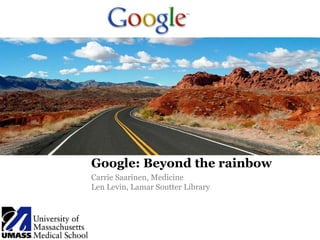
Social Media Seminar 3: Google, beyond the rainbow
- 1. Google: Beyond the rainbow Carrie Saarinen, Medicine Len Levin, Lamar Soutter Library
- 2. Your Google Tour Guides Carrie Saarinen, MedicineInstructional Technologist Len Levin, Lamar Soutter LibraryEducation and Clinical Services 2 On Twitter: @SocialMediaUMMS
- 4. Know where to go to find available Google tools and services
- 6. Demonstrate knowledge of which of these tools can be used for collaborative purposes
- 8. be fast
- 10. be democratic
- 11. do good
- 12. keep it simple
- 13. keep it real
- 14. share
- 15. play niceMilestones: 1995 Founders Page and Brin meet @Stanford. 1996 Create search engine called Backrub. 1997 Renamed Google 1998 Secured funding from Sun 1999 More funding, more press, new place, more employees. 2000 Adds search in 10 different languages; wins Webby. 2003 'Google' Word of the Year. 2004 Google goes public at $85/share and GMail is introduced. read more...google.com/corporate/history
- 16. Google products we ♥ Google Search (1999) Google Toolbar (2000) Google Groups (2001) Google Image Search (2001) Google News (2002) Google Scholar (2004) GMail (2004) Google Maps (2005) iGoogle (2005) Google Reader (2005) Calendar (2006) Acquisitions Froogle (2002) = Product Search Pyra Labs (2003) = Blogger Keyhole (2004) = Google Earth Urchin (2005) = Google Analytics Writely (2006) = Google Docs YouTube (2006) = YouTube JotSpot (2006) = Google Sites
- 18. Wonder Wheel
- 19. TimelineEnter a search term on Google. Go to ImageSearch. Alter results with the Color Palette. Go to Wonder Wheel and explore paths beyond your initial search. Go to Timeline to learn the history of your search term or topic.
- 20. Image Search Easy way to find images Customize image results by size, type, date published, color palette. 7 http://images.google.com
- 21. Wonder Wheel Get a visual of possible keyword additions to your search term. Navigate through subcategories until you find exactly what you want. 8 http://www.googlewonderwheel.com/three-good-reasons-to-use-the-google-wonder-wheel
- 22. Timeline What a fun way to explore content on the web! Visually interesting, easy to navigate and automatically generated with almost any search! 9 Read article: http://techcrunch.com/2009/04/20/google-news-timeline-offers-a-new-way-to-search-the-past/
- 24. Profile
- 25. Dashboard
- 26. Privacy Policy Before registering with any website or web service, review their privacy policy and learn about security of your personal information. Most of Google’s products have unique features and a broad variety of uses. Read individual privacy policies, too. Because many of Google’s products work together or can be ‘mashed up’, your security settings may affect how you use these tools. 11 http://www.google.com/intl/en/privacy.html
- 27. Profile settings A Google Profile can be customized to suit your tastes. Add only the information you feel comfortable sharing and select options to limit public access to your profile and information. 12 These settings can be modified any time! http://www.google.com/profiles
- 28. Dashboard The dashboard is a place you can control some of the information about you affiliate with Google products you use. 13 In 2010, Google released Buzz as an opt-out instead of an opt-in tool. Why do think this may have been a problem? https://www.google.com/dashboard/
- 30. iGoogle - a home page with modules such as horoscope, weather, Gmail, Calendar...
- 31. Groups - mini-wiki and email distribution
- 32. Sites - wiki; works well with Google Groups
- 34. Summary of the information Google has stored about you associated with that tool or product
- 35. Help topics on each tool include ‘about’ pages and links to privacy settings and/or manage tool settings.15
- 36. iGoogle Your Google homepage is a great way to manage and access all your Google tools. 16
- 37. Groups Great tool for connecting diverse group of people. Can be used as a ‘list server’ or email list manager. Archive group emails – perfect for working groups or team collaboration. Can serve as a landing page for group or organization. Can be used with Google Sites to manage wiki editors and contributors. Not as robust as a wiki; sort of a mini-wiki. 17 http://www.google.com/intl/en/googlegroups/overview.html
- 38. Sites Google Sites can be used for personal interests, education, community organizations, projects, research, classrooms, student groups, teams, work groups or almost any group that needs a website. 18 http://www.google.com/sites/help/intl/en/overview.html http://sites.google.com/site/socialmediaumms
- 39. Reader Add RSS links to your favorite websites Organize subscriptions Tag, share and save articles and updates Access your reading collection anywhere, anytime – via web or mobile Connect with other Reader users to share your favorites and discover new resources 19
- 41. Blogger/Blogspot - Google users benefit by using Blogger because...
- 42. Maps - grabbing and embedding code for your website
- 43. Local Business Center - your lab, clinic, or community group on Google Search and Maps
- 44. Books - What is available; how, why, for who
- 46. Blogger Mange your Blogger blogs with your Google Accounts. Tie in your Google Profile with your Blogger blog. Tie in your Google Reader with your Google Account. 22 http://familymedlibrarycorner.blogspot.com/
- 47. Maps Search for any address. Get directions to from a destination and plan a trip with stops along the way. Share link, or embed map on a website or blog. Add your business to Google Maps. 23 http://maps.google.com/
- 48. Local Business Center Who creates content about your business on Google Maps? YOU DO! Your lab Your clinic Your community org 24 www.google.com/local/add
- 49. Local Business Center Add hours, photos and other details
- 51. Translate Copy & paste text to be translated Enter URL to translate a web page Upload a document to be translated You can even run a search – enter the English term, choose the language you want to search in! Chat with other translators. http://translate.google.com
- 53. Then search the same faculty name on Google.com.How are the results different? Why? http://www.google.com/enterprise/search/mini.html
- 54. Google at UMassMed Google Scholar: The Lamar Soutter Library has teamed up with Google so that items belonging to the LSL are tagged in your search results, making it easy to find out what’s available via campus resources. http://scholar.google.com/
- 55. Visit Google’s testing labs to see what is in development. Try new tools before anyone else! Rate the tools you try and provide feedback for Google engineers. Google Labs http://www.googlelabs.com/faq
- 57. Go to Wonder Wheel
- 59. Review the list of Google Products.
- 60. Find the product that has letters and numbers in its name.
- 62. Sort the 'All' listing by popularity
Editor's Notes
- Description: Google is not just a search engine. Google is the brand name of an extensive suite of web applications that are freely available and ready to use. With a Google account, you have access to dozens of different tools for communication and collaboration. In this seminar, we will dig into the Google products catalog and examine the social, or collaborative, functions of popular applications: Google Calendar, Google Sites, Google Reader, Google Groups, Google Maps, and demonstrate customizing your Google Account Profile and creating an iGoogle homepage. We’ll take a look at campus use of Google Search and talk about how Google indexes our web pages. To close, we’ll take a peek at Google Labs and their beta products.
- LENWeb search > Image Search > Color Palette > Wonder Wheel > Timeline
- LENWeb search > Image Search > Color Palette > Wonder Wheel > Timeline
- LENWeb search > Image Search > Color Palette > Wonder Wheel > Timeline
- Privacy considerations: Does Google share my information, such as my age or email address?What does Google know about me and how do they use that information?How much control do I have?
- These settings can be modified any time!!http://www.google.com/profiles
- Most recently. Google released Buzz, a controversial Gmail communication tool that created a media frenzy. Google released Buzz to ALL GMAIL Users essentially releasing their email addresses to each other. Google should have made it an opt-in tool like other products and not an opt-out tool, since many Gmail users don’t know anything, or know very little, about controlling their personal settings.Read: http://www.pcmag.com/article2/0,2817,2362278,00.asp http://www.huffingtonpost.com/2010/04/08/google-buzz-exposes-white_n_530651.html http://latimesblogs.latimes.com/technology/2010/03/lawmakers-investigate-google-buzz.html
- http://www.google.com/support/accounts/bin/answer.py?answer=162744&hl=en “Service nameThe name of the Google product or service. DataSummary of the data stored by the product, including the amount of data, an indication of whether you're sharing the data with anyone else, and recent examples. Clicking a link will take you directly to a product page where you can view more details and manage this data. ControlDirect links to pages where you can control the data for this product. For instance, you can pause or delete your Web History, or choose not to store your chat history in Gmail. More infoLinks to relevant help articles and information pages.”-source: Google
- Ok, enough with the privacy stuff. Let’s do something fun. iGoogle: your Google homepage.http://www.google.com/help/ig/landing/http://www.google.com/help/ig/videotour/#addgadget
- Note: formatting limitations, Plain text messaging only.
- Demo real reader site.Items, add items, label items, star & share, send to Twitter, Trends and statsManage your web reading:Pull in (subscribe to) updates from your favorite sites, blogs.Access a sortable list of updates anytime, anywhere.Scan headlines quickly, open full articles, stories to read.Save and tag items; categorize subscriptions.Collaborate:Share your favorite items (add star).Share link to your starred collection.Post directly to Twitter, LinkedIn, Delicious, or other social media tools to share item with your network.Publish your reading list on your website or blog.View others' reading lists.
- LENAlerts - create a Search for which results are sent to you via RSSBlogger/Blogspot - Google users benefit by using Blogger because... Maps - grabbing and embedding code for your websiteLocal Business Center - your lab, clinic, or community group on Google Search and MapsBooks - What is available; how, why, for who
- LENAlerts - create a Search for which results are sent to you via RSSBlogger/Blogspot - Google users benefit by using Blogger because... Maps - grabbing and embedding code for your websiteLocal Business Center - your lab, clinic, or community group on Google Search and MapsBooks - What is available; how, why, for who
- LENAlerts - create a Search for which results are sent to you via RSSBlogger/Blogspot - Google users benefit by using Blogger because... Maps - grabbing and embedding code for your websiteLocal Business Center - your lab, clinic, or community group on Google Search and MapsBooks - What is available; how, why, for who
- LENAlerts - create a Search for which results are sent to you via RSSBlogger/Blogspot - Google users benefit by using Blogger because... Maps - grabbing and embedding code for your websiteLocal Business Center - your lab, clinic, or community group on Google Search and MapsBooks - What is available; how, why, for who
- LENAlerts - create a Search for which results are sent to you via RSSBlogger/Blogspot - Google users benefit by using Blogger because... Maps - grabbing and embedding code for your websiteLocal Business Center - your lab, clinic, or community group on Google Search and MapsBooks - What is available; how, why, for who
- LENAlerts - create a Search for which results are sent to you via RSSBlogger/Blogspot - Google users benefit by using Blogger because... Maps - grabbing and embedding code for your websiteLocal Business Center - your lab, clinic, or community group on Google Search and MapsBooks - What is available; how, why, for who
- LENAlerts - create a Search for which results are sent to you via RSSBlogger/Blogspot - Google users benefit by using Blogger because... Maps - grabbing and embedding code for your websiteLocal Business Center - your lab, clinic, or community group on Google Search and MapsBooks - What is available; how, why, for who
- Screen shots created with Jing a product of TechSmith.
