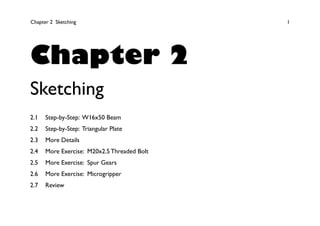
Ansys Workbench-Chapter02
- 1. Chapter 2 Sketching 1 Chapter 2 Sketching 2.1 Step-by-Step: W16x50 Beam 2.2 Step-by-Step: Triangular Plate 2.3 More Details 2.4 More Exercise: M20x2.5 Threaded Bolt 2.5 More Exercise: Spur Gears 2.6 More Exercise: Microgripper 2.7 Review
- 2. Chapter 2 Sketching Section 2.1 W16x50 Beam 2 Section 2.1 W16x50 Beam 16.25" .628" .380" 7.07" R.375" W16x50 [1] Wide-flange I-shape section. [2] Nominal depth 16 in. [3] Weight 50 lb/ft. Problem Description
- 3. Chapter 2 Sketching Section 2.1 W16x50 Beam 3 • Start up <DesignModeler> • Sketching/Modeling modes • Draw>Rectangle • Draw>Polyline • Dimensions>General • Dimension>Horizontal • Dimensions>Display • Dimensions>Move • Modify>Copy/Paste • Modify>Trim • Modify>Fillet • Constraints>Symmetry • Auto Constraints • Constraint Status • Extrude Techniques/Concepts
- 4. Chapter 2 Sketching Section 2.1 W16x50 Beam 4 [1] Click: single selection [2] Control-click: add/ remove selection [3] Click-sweep: continuous selection. [4] Right-click: open context menu. [5] Right-click-drag: box zoom. [6] Scroll-wheel: zoom in/out. [7] Middle-click-drag: rotation. Basic Mouse Operations
- 5. Chapter 2 Sketching Section 2.2 Triangular Plate 5 Section 2.2 Triangular Plate 40mm 30 mm 300 mm [1] The plate has three planes of symmetry. [2] Radii of the fillets are 10 mm. Problem Description
- 6. Chapter 2 Sketching Section 2.2 Triangular Plate 6 Techniques/Concepts • Draw>Arc by Center • Dimensions> Radius • Modify>Replicate • Modify>Offset • Constraints>Equal Length • Weak/Strong Dimensions • Weak/Strong Constraints • Selection Filter • Single/Box Selection
- 7. Chapter 2 Sketching Section 2.2 Triangular Plate 7 2D Graphics Controls [8] <Undo>. [9] <Redo>. [2] <Zoom to Fit>. [4] <Box Zoom>.[5] <Zoom>. [1] <Look At Face/ Plane/Sketch>. [6] <PreviousView>. [7] <NextView>.[3] <Pan>.
- 8. Chapter 2 Sketching Section 2.3 More Details 8 • Pull-down Menus and Toolbars • Mode Tabs • Tree Outline • Sketching Toolboxes • Graphics area • DetailsView • Status Bar • Separators Section 2.3 More Details
- 9. Chapter 2 Sketching Section 2.3 More Details 9 [1] Currently active plane. [2] To create a new plane, click <New Plane>. [3] There are many ways of creating new planes. Sketching Planes • A sketch must be created on a sketching plane; each plane may contain multiple sketches. • In the very beginning of a <DesignModeler> session, three planes are automatically created: <XYPlane>, <YZPlane>, and <ZXPlane>.
- 10. Chapter 2 Sketching Section 2.3 More Details 10 Sketches • A sketch consists of points and edges; edges may be straight lines or curves. • Multiple sketches may be created on a plane. [1] To create a new sketch on the active sketching plane, click <New Sketch>. [2] Currently active sketch.
- 11. Chapter 2 Sketching Section 2.3 More Details 11 Auto Constraints • C - The cursor is coincident with a line. • P - The cursor is coincident with another point. • T - The cursor is a tangent point. • ⊥ - The cursor is a perpendicular foot. • H - The line is horizontal. • V - The line is vertical. • // - The line is parallel to another line. • R - The radius is equal to another radius. [1]You can turn on/off <Auto Constraints>.
- 12. Chapter 2 Sketching Section 2.3 More Details 12 Sketching Toolboxes
- 13. Chapter 2 Sketching Section 2.4 M20x2.5 Threaded Bolt 13 Section 2.4 M20x2.5 Threaded Bolt Problem Description M20x2.5 [1] Metric system. [2] Nominal diameter d = 20 mm. [3] Pitch p = 2.5 mm.
- 14. Chapter 2 Sketching Section 2.4 M20x2.5 Threaded Bolt 14 32 11×p=27.5 d1 d External threads (bolt) Internal threads (nut) H H 4 H 8 p Minor diameter of internal thread d1 Nominal diameter d H = ( 3 2)p = 2.165 mm d1 = d − (5 8)H × 2 =17.294 mm p
- 15. Chapter 2 Sketching Section 2.4 M20x2.5 Threaded Bolt 15 • Dimensions>Angle • Modify>Replicate • Revolve Techniques/Concepts
- 16. Chapter 2 Sketching Section 2.5 Spur Gears 16 Section 2.5 Spur Gears Problem Description • To satisfy the fundamental law of gearing, the gear profiles are cut to an involute curve.
- 17. Chapter 2 Sketching Section 2.5 Spur Gears 17 [7] Common tangent of the pitch circles. [6] Contact point (pitch point). [8] Line of action (common normal of contacting gears). The pressure angle is 20o . [3] Pitch circle rp = 2.5 in. [9] Addendum ra = 2.75 in. [10] Dedendum rd = 2.2 in. [1] The driving gear rotates clockwise. [2] The driven gear rotates counter- clockwise. [4] Pitch circle of the driving gear. [5] Line of centers. [12] The fillet has a radius of 0.1 in. [11] The shaft has a radius of 1.25 in.
- 18. Chapter 2 Sketching Section 2.5 Spur Gears 18 Techniques/Concepts • Draw>Construction Point • Draw>Spline • Modify>Replicate • Constraints>Perpendicular
- 19. Chapter 2 Sketching Section 2.6 Microgripper 19 Section 2.6 Microgripper Problem Description [2] Actuation direction. [1] Gripping direction. [3] SMA actuator. [4] Glass bead.
- 20. Chapter 2 Sketching Section 2.6 Microgripper 20 480 144 176 280 400140212 7747 87 20 R25R45 32 92 D30 Unit: µm Thickness: 300 µm
- 21. Chapter 2 Sketching Section 2.6 Microgripper 21 Techniques/Concepts • Constraints>Equal Radius • Copy bodies (Mirror) • Create new sketch • Constraints>Tangent • Multiple parts
