Rethinking Search Results from a UX Perspective
•
0 likes•527 views
Post-secondary education websites have evolved a lot over the past decade. Search results pages have hardly changed. We’re long overdue to envision better ways to help users find what they’re looking for, faster and with fewer frustrations. By looking at tested examples of user interfaces from ecommerce and other industries, we’ll explore ideas for radically rethinking the search experience on post-secondary websites. We’ll also discuss tips for using research to guide these decisions and avoid copying design patterns that aren’t suited to post-secondary information or user needs.
Report
Share
Report
Share
Download to read offline
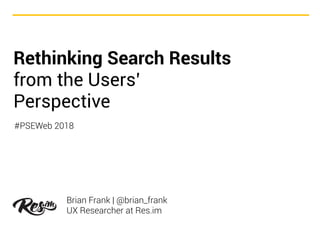
Recommended
Recommended
More Related Content
What's hot
What's hot (11)
BYU-Idaho Web Developers' Information Session 2011-05-16

BYU-Idaho Web Developers' Information Session 2011-05-16
Information, Not Location: Putting the What in Front of the Where So Patrons...

Information, Not Location: Putting the What in Front of the Where So Patrons...
Straight from the user's mouth: Usability testing UNC's LibGuides

Straight from the user's mouth: Usability testing UNC's LibGuides
SharePoint Saturday Belgium 2013 Intranet search fail

SharePoint Saturday Belgium 2013 Intranet search fail
Providing Access to Digitized Content Via the Finding Aid: A Usability Study

Providing Access to Digitized Content Via the Finding Aid: A Usability Study
Similar to Rethinking Search Results from a UX Perspective
Similar to Rethinking Search Results from a UX Perspective (20)
Introduction to Microsoft Search #SRC101 #365EduCon 20211214

Introduction to Microsoft Search #SRC101 #365EduCon 20211214
Sandy Williams Hilfiker - Involving People with Limited Literacy Skills in Co...

Sandy Williams Hilfiker - Involving People with Limited Literacy Skills in Co...
Testing, Testing, 1-2-3: Gathering and Leveraging Audience Usability Data in ...

Testing, Testing, 1-2-3: Gathering and Leveraging Audience Usability Data in ...
Principles of Usability Testing For Historic Newspapers

Principles of Usability Testing For Historic Newspapers
Recently uploaded
Mtp kit in kuwait௹+918133066128....) @abortion pills for sale in Kuwait City ✒Abortion CLINIC In Kuwait ?Kuwait pills +918133066128௵) safe Abortion Pills for sale in Salmiya, Kuwait city,Farwaniya-cytotec pills for sale in Kuwait city. Kuwait pills +918133066128WHERE I CAN BUY ABORTION PILLS IN KUWAIT, CYTOTEC 200MG PILLS AVAILABLE IN KUWAIT, MIFEPRISTONE & MISOPROSTOL MTP KIT FOR SALE IN KUWAIT. Whatsapp:+Abortion Pills For Sale In Mahboula-abortion pills in Mahboula-abortion pills in Kuwait City- .Kuwait pills +918133066128)))abortion pills for sale in Mahboula …Mtp Kit On Sale Kuwait pills +918133066128mifepristone Tablets available in Kuwait?Zahra Kuwait pills +918133066128Buy Abortion Pills Cytotec Misoprostol 200mcg Pills Brances and now offering services in Sharjah, Abu Dhabi, Dubai, **))))Abortion Pills For Sale In Ras Al-Khaimah(((online Cytotec Available In Al Madam))) Cytotec Available In muscat, Cytotec 200 Mcg In Zayed City, hatta,Cytotec Pills௵+ __}Kuwait pills +918133066128}— ABORTION IN UAE (DUBAI, SHARJAH, AJMAN, UMM AL QUWAIN, ...UAE-ABORTION PILLS AVAILABLE IN DUBAI/ABUDHABI-where can i buy abortion pillsCytotec Pills௵+ __}Kuwait pills +918133066128}}}/Where can I buy abortion pills in KUWAIT , KUWAIT CITY, HAWALLY, KUWAIT, AL JAHRA, MANGAF , AHMADI, FAHAHEEL, In KUWAIT ... pills for sale in dubai mall and where anyone can buy abortion pills in Abu Dhabi, Dubai, Sharjah, Ajman, Umm Al Quwain, Ras Al Khaimah ... Abortion pills in Dubai, Abu Dhabi, Sharjah, Ajman, Fujairah, Ras Al Khaimah, Umm Al Quwain…Buy Mifepristone and Misoprostol Cytotec , Mtp KitABORTION PILLS _ABORTION PILLS FOR SALE IN ABU DHABI, DUBAI, AJMAN, FUJUIRAH, RAS AL KHAIMAH, SHARJAH & UMM AL QUWAIN, UAE ❤ Medical Abortion pills in ... ABU DHABI, ABORTION PILLS FOR SALE ----- Dubai, Sharjah, Abu dhabi, Ajman, Alain, Fujairah, Ras Al Khaimah FUJAIRAH, AL AIN, RAS AL KHAIMAMedical Abortion pills in Dubai, Abu Dhabi, Sharjah, Al Ain, Ajman, RAK City, Ras Al Khaimah, Fujairah, Dubai, Qatar, Bahrain, Saudi Arabia, Oman, ...Where I Can Buy Abortion Pills In Al ain where can i buy abortion pills in #Dubai, Exclusive Abortion pills for sale in Dubai ... Abortion Pills For Sale In Rak City, in Doha, Kuwait.௵ Kuwait pills +918133066128₩ Abortion Pills For Sale In Doha, Kuwait,CYTOTEC PILLS AVAILABLE Abortion in Doha, ꧁ @ ꧂ ☆ Abortion Pills For Sale In Ivory park,Rabie Ridge,Phomolong. ] Abortion Pills For Sale In Ivory Park, Abortion Pills+918133066128In Ivory Park, Abortion Clinic In Ivory Park,Termination Pills In Ivory Park,. *)][(Abortion Pills For Sale In Tembisa Winnie Mandela Ivory Park Ebony Park Esangweni Oakmoor Swazi Inn Whats'app...In Ra al Khaimah,safe termination pills for sale in Ras Al Khaimah. | Dubai.. @Kuwait pills +918133066128Abortion Pills For Sale In KuwaAbortion Pills in Oman (+918133066128) Cytotec clinic buy Oman Muscat

Abortion Pills in Oman (+918133066128) Cytotec clinic buy Oman MuscatAbortion pills in Kuwait Cytotec pills in Kuwait
Recently uploaded (20)
Abortion Pills in Oman (+918133066128) Cytotec clinic buy Oman Muscat

Abortion Pills in Oman (+918133066128) Cytotec clinic buy Oman Muscat
Anupama Kundoo Cost Effective detailed ppt with plans and elevations with det...

Anupama Kundoo Cost Effective detailed ppt with plans and elevations with det...
Q4-Trends-Networks-Module-3.pdfqquater days sheets123456789

Q4-Trends-Networks-Module-3.pdfqquater days sheets123456789
Raebareli Girl Whatsapp Number 📞 8617370543 | Girls Number for Friendship

Raebareli Girl Whatsapp Number 📞 8617370543 | Girls Number for Friendship
Abortion pill for sale in Muscat (+918761049707)) Get Cytotec Cash on deliver...

Abortion pill for sale in Muscat (+918761049707)) Get Cytotec Cash on deliver...
Top profile Call Girls In Meerut [ 7014168258 ] Call Me For Genuine Models We...![Top profile Call Girls In Meerut [ 7014168258 ] Call Me For Genuine Models We...](data:image/gif;base64,R0lGODlhAQABAIAAAAAAAP///yH5BAEAAAAALAAAAAABAAEAAAIBRAA7)
![Top profile Call Girls In Meerut [ 7014168258 ] Call Me For Genuine Models We...](data:image/gif;base64,R0lGODlhAQABAIAAAAAAAP///yH5BAEAAAAALAAAAAABAAEAAAIBRAA7)
Top profile Call Girls In Meerut [ 7014168258 ] Call Me For Genuine Models We...
High Profile Escorts Nerul WhatsApp +91-9930687706, Best Service

High Profile Escorts Nerul WhatsApp +91-9930687706, Best Service
Abortion pills in Riyadh +966572737505 <> buy cytotec <> unwanted kit Saudi A...

Abortion pills in Riyadh +966572737505 <> buy cytotec <> unwanted kit Saudi A...
Top profile Call Girls In Mysore [ 7014168258 ] Call Me For Genuine Models We...![Top profile Call Girls In Mysore [ 7014168258 ] Call Me For Genuine Models We...](data:image/gif;base64,R0lGODlhAQABAIAAAAAAAP///yH5BAEAAAAALAAAAAABAAEAAAIBRAA7)
![Top profile Call Girls In Mysore [ 7014168258 ] Call Me For Genuine Models We...](data:image/gif;base64,R0lGODlhAQABAIAAAAAAAP///yH5BAEAAAAALAAAAAABAAEAAAIBRAA7)
Top profile Call Girls In Mysore [ 7014168258 ] Call Me For Genuine Models We...
Just Call Vip call girls Kasganj Escorts ☎️8617370543 Two shot with one girl ...

Just Call Vip call girls Kasganj Escorts ☎️8617370543 Two shot with one girl ...
How to Turn a Picture Into a Line Drawing in Photoshop

How to Turn a Picture Into a Line Drawing in Photoshop
Rethinking Search Results from a UX Perspective
- 1. Rethinking Search Results from the Users’ Perspective Brian Frank | @brian_frank UX Researcher at Res.im #PSEWeb 2018
- 2. About Me Full-time UX researcher at Res.im since 2015 50% of my time is on post-secondary/higher-ed projects Experience spans 12 PSE institutions, including 5 public website overhauls since 2015 (not including other/previous Res.im projects) First PSE experience was in 2010 Other work includes B2B ecommerce overhauls, publishing, gov't, startup, etc 100s of hours of user research and usability testing on 30+ sites and apps
- 3. Why Search?
- 4. Everyone uses search. Some people prefer to search. Others resort to it at critical moments — often when they’re already frustrated or lost. Navigation will never be perfect. You can spend endless time refining sitemaps and menus but some people will still have trouble finding some things.
- 5. Search is usually one of the most prevalent complaints. Many frequent users avoid it completely by doing external searches instead. Site search is stuck in the past.
- 8. Why is Search Stuck?
- 9. Technology-first approaches. Site search is easy to do adequately (sort of) with CMS defaults and other solutions. Law of triviality. It’s easier to have an opinion about how users start a search than how to improve the results.
- 10. 5/5 test participants easily found search on this homepage.
- 11. 5/5 test participants easily typed a search query…
- 12. 2/5 test participants took more than 1 minute to find a student residence page. Only 1 participant found it quickly.
- 13. Design effort and stakeholder input is usually focused here… … but the biggest problems are often here.
- 14. Phase One: Understand Users
- 15. 1. Review site search data. 2. Map site search user flows. 3. Interview and observe users to test your assumptions.
- 16. Review site search data. Review the top 100+ search terms during the past year (at least). Consider segmenting by month, location, device, etc. to see specific needs. Look at which pages/contexts users search from. Look at pageviews per search, refinements, search exits, depth, etc.
- 17. Map site search user flows. Categorize search types based on search terms and contexts, e.g. “program discovery,” “student services & support,” “community,” etc. Define user characteristics, goals and needs for each search type. Audit the top searches for each type to identify and prioritize challenges and opportunities for improvement.
- 18. Interview and observe users to test assumptions. Interview and test with a cross section of users/personas. Combine open-ended prompts and closed-ended questions to elicit open feedback and test for specific tasks. Ask and watch how they use Google and other sites (if applicable).
- 19. Phase Two: Cover the Basics
- 20. 1. Clean up and organize your content. 2. Leverage your current search features. 3. Style search results like the rest of the site.
- 21. Clean up and organize your content. Remove outdated or redundant content. Fix content structure: titles, headings, metadata, tags, etc.
- 22. Leverage your current search features. Prioritize more important and popular types of content. Set up synonyms, spelling variations, etc. for common searches.
- 23. Style search results like the rest of the site. Use consistent colours and fonts. Have sufficient white space for keywords to be easily noticed.
- 24. Phase Three: Explore Improvements
- 25. • Featured Results • Grouped Results • Redirects • Autosuggested Queries • Sublinks • Contextual Advanced Search
- 26. Featured Results
- 28. Manually promoting results can be a relatively easy way to mitigate irrelevant search results. Elements outside the main results are often ignored.
- 30. 0/5 usability test participants noticed the featured results. Everyone focused on the main list of results.
- 32. Grouped Results
- 34. Grouped results reveal the site’s breadth and depth of content. Users often don't know what the names of facets or scopes mean until they see the actual results. Many users prefer to navigate by “berry picking” directly to lower-level pages rather than drilling down from abstract categories.
- 41. Autosuggestions are great shortcuts and hints to help people avoid errors and find or discover things more efficiently. Many users won’t notice search suggestions — at least not at first. See Site Search Suggestions. Nielsen Norman Group. 2018.
- 43. Redirects
- 44. Think of site search as navigation by keyword, not a “data dump.” Search results pages are often worse than other pages at their primary job of showing relevant navigation options.
- 46. All of the relevant links are on this page… Plus some useful links that weren’t on the first page of search results… … and none of the irrelevant ones. And it’s more organized… And there’s supporting info and messaging… And it looks nicer.
- 47. Make key pages easy to scan for relevant keywords. Program and course code queries can redirect as a shortcut for frequent users who memorize or cut-and-paste.
- 54. Advanced search helps users target or refine queries. Generic advanced search pages overwhelm most users with too many options.
- 55. Tailor advanced search features to specific contexts or types of search. Filtering and sorting options have become standard and expected by users. Explore opportunities to integrate site search with program and course search, contact directories, events listings, etc.
- 57. Other Ideas
- 58. • Scoped Search • Natural Language Queries
- 59. Scoped Search
- 62. Scoped search helps users focus, and helps us tailor the experience with special filters, features, etc. Users often don't realize (or quickly forget) that search is scoped and they aren't seeing all possible results. See Scoped Search: Dangerous, but Sometimes Useful. Nielsen Norman Group. 2015.
- 64. “Natural language” is not a natural way to use site search. Natural language makes sense when starting with less context, e.g. Google, Siri, or Alexa. The intent of someone searching for “parking" on a college or university website is easier to infer. Most site search queries are very basic. Asking users to compose sentences requires more effort, thinking, and ability. Natural language queries add complications due to variations in phrasing, grammar, etc.
- 66. Chat is a better place to integrate natural- language results or suggestions. Unlike site search, users expect to use natural language for chat. Chat signals a user’s preference for natural language for that particular inquiry or task. Chat solutions increasingly incorporate automation and AI.
- 67. In closing…
- 68. Take a user-driven, not technology-driven approach to improvement. Test changes with users — because small things make big differences.
- 69. Thank you. Email brian@res.im Twitter @brian_frank LinkedIn /brnfrnk
