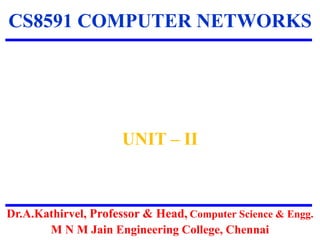
Cs8591 Computer Networks
- 1. CS8591 COMPUTER NETWORKS UNIT – II Dr.A.Kathirvel, Professor & Head, Computer Science & Engg. M N M Jain Engineering College, Chennai
- 2. Unit - II DATA-LINK LAYER & MEDIAACCESS Introduction – Link-Layer Addressing – DLC Services – Data-Link Layer Protocols – HDLC – PPP – Media Access Control – Wired LANs: Ethernet – Wireless LANs – Introduction – IEEE 802.11, Bluetooth – Connecting Devices. Behrouz A. Forouzan, Data Communications and Networking, Fifth Edition TMH, 2013
- 3. Data Link layer Services 3
- 4. Perspectives on Connecting An end-user’s view of the Internet 4
- 5. Link Capacity & Shannon-Hartley Theorem ❑Gives the upper bound to the capacity of a link in terms of bits per second (bps) as a function of signal-to-noise ratio of the link measured in decibels (dB). ❑C = Blog2(1+S/N) ❑Where B = 3300 – 300 = 3000Hz, S is the signal power, N the average noise. ❑The signal to noise ratio (S/N) is measured in decibels is related to dB = 10 x log10(S/N). If there is 30dB of noise then S/N = 1000. ❑Now C = 3000 x log2(1001) = 30kbps. ❑How can we get 56kbps? 5
- 6. Links ❑ All practical links rely on some sort of electromagnetic radiation propagating through a medium or, in some cases, through free space ❑ One way to characterize links, then, is by the medium they use ❑Typically copper wire in some form (as in Digital Subscriber Line (DSL) and coaxial cable), ❑Optical fiber (as in both commercial fiber-to-the home services and many long-distance links in the Internet’s backbone), or ❑Air/free space (for wireless links) ❑ Another important link characteristic is the frequency ❑Measured in hertz, with which the electromagnetic waves oscillate 6
- 7. Links ❑ Distance between the adjacent pair of maxima or minima of a wave measured in meters is called wavelength ❑ Speed of light divided by frequency gives the wavelength. ❑ Frequency on a copper cable range from 300Hz to 3300Hz; Wavelength for 300Hz wave through copper is speed of light on a copper / frequency ❑ 2/3 x 3 x 108 /300 = 667 x 103 meters. Electromagnetic spectrum 7
- 8. Links Common services available to connect your home ❑Placing binary data on a signal is called encoding. ❑Modulation involves modifying the signals in terms of their frequency, amplitude, and phase. 8
- 9. Encoding Signals travel between signaling components; bits flow between adaptors NRZ encoding of a bit stream 9
- 10. Encoding ❑Problem with NRZ ❑Baseline wander ❑The receiver keeps an average of the signals it has seen so far ❑Uses the average to distinguish between low and high signal ❑When a signal is significantly low than the average, it is 0, else it is 1 ❑Too many consecutive 0’s and 1’s cause this average to change, making it difficult to detect ❑Clock recovery ❑Frequent transition from high to low or vice versa are necessary to enable clock recovery ❑Both the sending and decoding process is driven by a clock ❑Every clock cycle, the sender transmits a bit and the receiver recovers a bit ❑The sender and receiver have to be precisely synchronized 10
- 11. Encoding ❑NRZI ❑Non Return to Zero Inverted ❑Sender makes a transition from the current signal to encode 1 and stay at the current signal to encode 0 ❑Solves for consecutive 1’s ❑Manchester encoding ❑Merging the clock with signal by transmitting Ex-OR of the NRZ encoded data and the clock ❑Clock is an internal signal that alternates from low to high, a low/high pair is considered as one clock cycle ❑In Manchester encoding ❑0: low→ high transition ❑1: high→ low transition 11
- 13. Encoding ❑ Problem with Manchester encoding ❑ Doubles the rate at which the signal transitions are made on the link ❑Which means the receiver has half of the time to detect each pulse of the signal ❑ The rate at which the signal changes is called the link’s baud rate ❑ In Manchester the bit rate is half the baud rate ❑ 4B/5B encoding ❑ Insert extra bits into bit stream so as to break up the long sequence of 0’s and 1’s ❑ Every 4-bits of actual data are encoded in a 5- bit code that is transmitted to the receiver ❑ 5-bit codes are selected in such a way that each one has no more than one leading 0(zero) and no more than two trailing 0’s. ❑ No pair of 5-bit codes results in more than three consecutive 0’s 13
- 14. Encoding ❑4B/5B encoding 0000 → 11110 16 left 0001 → 01001 11111 – when the line is idle 0010 → 10100 00000 – when the line is dead .. 00100 – to mean halt .. 1111 → 11101 13 left : 7 invalid, 6 for various control signals 14
- 15. Framing ❑ We are focusing on packet-switched networks, which means that blocks of data (called frames at this level), not bit streams, are exchanged between nodes. ❑ It is the network adaptor that enables the nodes to exchange frames. ❑ When node A wishes to transmit a frame to node B, it tells its adaptor to transmit a frame from the node’s memory. This results in a sequence of bits being sent over the link. Bits flow between adaptors, frames between hosts 15
- 16. Framing ❑The adaptor on node B then collects together the sequence of bits arriving on the link and deposits the corresponding frame in B’s memory. ❑Recognizing exactly what set of bits constitute a frame— that is, determining where the frame begins and ends—is the central challenge faced by the adaptor ❑Byte-oriented Protocols ❑To view each frame as a collection of bytes (characters) rather than bits ❑BISYNC (Binary Synchronous Communication) Protocol ❑Developed by IBM (late 1960) ❑DDCMP (Digital Data Communication Protocol) ❑Used in DECNet 16
- 17. Framing ❑ BISYNC – sentinel approach ❑ Frames transmitted beginning with leftmost field ❑ Beginning of a frame is denoted by sending a special SYN (synchronize) character ❑ Data portion of the frame is contained between special sentinel character STX (start of text) and ETX (end of text) ❑ SOH : Start of Header DLE : Data Link Escape CRC: Cyclic Redund.Check ❑ Recent PPP which is commonly run over Internet links uses sentinel approach ❑ Special start of text character denoted as Flag ❑0 1 1 1 1 1 1 0 ❑ Address, control : default numbers ❑ Protocol for demux : IP / IPX ❑ Payload : negotiated (1500 bytes) ❑ Checksum : for error detection 17
- 18. Framing ❑ Byte-counting approach ❑DDCMP ❑count : how many bytes are contained in the frame body ❑If count is corrupted ❑Framing error ❑ Bit-oriented Protocol ❑HDLC : High Level Data Link Control ❑Beginning and Ending Sequences ❑0 1 1 1 1 1 1 0 ❑On the sending side, any time five consecutive 1’s have been transmitted from the body of the message (i.e. excluding when the sender is trying to send the distinguished 01111110 sequence) ❑The sender inserts 0 before transmitting the next bit 18
- 19. Framing ❑HDLC Protocol ❑On the receiving side ❑5 consecutive 1’s ❑Next bit 0 : Stuffed, so discard it ❑ 1 : Either End of the frame marker Or Error has been introduced in the bitstream ❑ Look at the next bit ❑ If 0 ( 01111110 ) → End of the frame marker ❑ If 1 ( 01111111 ) → Error, discard the whole frame ❑The receiver needs to wait for next 01111110 before it can start receiving again 19
- 20. Error Detection ❑ Bit errors are introduced into frames ❑Because of electrical interference and thermal noises ❑ Detecting Error and Correction Error ❑ Two approaches when the recipient detects an error ❑Notify the sender that the message was corrupted, so the sender can send again. ❑If the error is rare, then the retransmitted message will be error-free ❑Using some error correct detection and correction algorithm, the receiver reconstructs the message ❑ Common technique for detecting transmission error ❑CRC (Cyclic Redundancy Check) ❑Used in HDLC, DDCMP, CSMA/CD, Token Ring ❑Other approaches ❑Two Dimensional Parity (BISYNC) ❑Checksum (IP) 20
- 21. Error Detection ❑ Basic Idea of Error Detection ❑To add redundant information to a frame that can be used to determine if errors have been introduced ❑Imagine (Extreme Case) ❑Transmitting two complete copies of data ❑Identical → No error ❑Differ → Error ❑Poor Scheme ??? ❑n bit message, n bit redundant information ❑Error can go undetected ❑In general, we can provide strong error detection technique ❑k redundant bits, n bits message, k << n ❑In Ethernet, a frame carrying up to 12,000 bits of data requires only 32-bit CRC 21
- 22. Error Detection ❑ Extra bits are redundant ❑ They add no new information to the message ❑ Derived from the original message using some algorithm ❑ Both the sender and receiver know the algorithm Sender Receiver ❑ Receiver computes r using m ❑ If they match, no error m rm r 22
- 23. Two-dimensional parity ❑Two-dimensional parity is exactly what the name suggests ❑It is based on “simple” (one-dimensional) parity, which usually involves adding one extra bit to a 7-bit code to balance the number of 1s in the byte. For example, ❑Odd parity sets the eighth bit to 1 if needed to give an odd number of 1s in the byte, and ❑Even parity sets the eighth bit to 1 if needed to give an even number of 1s in the byte ❑Two-dimensional parity does a similar calculation for each bit position across each of the bytes contained in the frame 23
- 24. Two-dimensional parity ❑This results in an extra parity byte for the entire frame, in addition to a parity bit for each byte ❑Two-dimensional parity catches all 1-, 2-, and 3-bit errors and most 4-bit errors 24
- 25. Internet Checksum Algorithm ❑Not used at the link level ❑Add up all the words that are transmitted and then transmit the result of that sum ❑The result is called the checksum ❑The receiver performs the same calculation on the received data and compares the result with the received checksum ❑If any transmitted data, including the checksum itself, is corrupted, then the results will not match, so the receiver knows that an error occurred ❑Consider the data being checksummed as a sequence of 16- bit integers. 25
- 26. Internet Checksum Algorithm ❑Add them together using 16-bit ones complement arithmetic (explained next slide) and then take the ones complement of the result. ❑That 16-bit number is the checksum ❑In ones complement arithmetic, a negative integer −x is represented as the complement of x; ❑Each bit of x is inverted. ❑When adding numbers in ones complement arithmetic, a carryout from the most significant bit needs to be added to the result. 26
- 27. Internet Checksum Algorithm ❑Consider, for example, the addition of −5 and −3 in ones complement arithmetic on 4-bit integers ❑+5 is 0101, so −5 is 1010; +3 is 0011, so −3 is 1100 ❑If we add 1010 and 1100 ignoring the carry, we get 0110 ❑In ones complement arithmetic, the fact that this operation caused a carry from the most significant bit causes us to increment the result, giving 0111, which is the ones complement representation of −8 (obtained by inverting the bits in 1000), as we would expect 27
- 28. Cyclic Redundancy Check (CRC) ❑ Reduce the number of extra bits and maximize protection ❑ Given a bit string 110001 we can associate a polynomial on a single variable x for it. ❑1.x5+1.x4+0.x3+0.x2+0.x1+1.x0 = x5+x4+1 and the degree is 5. ❑A k-bit frame has a maximum degree of k-1 ❑ Let M(x) be a message polynomial and C(x) be a generator polynomial. ❑ Let M(x)/C(x) leave a remainder of 0. ❑ When M(x) is sent and M’(x) is received we have M’(x) = M(x)+E(x) ❑ The receiver computes M’(x)/C(x) and if the remainder is nonzero, then an error has occurred. ❑ The only thing the sender and the receiver should know is C(x). 28
- 29. Cyclic Redundancy Check (CRC) ❑Polynomial Arithmetic Modulo 2 ❑Any polynomial B(x) can be divided by a divisor polynomial C(x) if B(x) is of higher degree than C(x). ❑Any polynomial B(x) can be divided once by a divisor polynomial C(x) if B(x) is of the same degree as C(x). ❑The remainder obtained when B(x) is divided by C(x) is obtained by subtracting C(x) from B(x). ❑To subtract C(x) from B(x), we simply perform the exclusive- OR (XOR) operation on each pair of matching coefficients. ❑Let M(x) be a frame with m bits and let the generator polynomial have less than m bits say equal to r. ❑Let r be the degree of C(x). Append r zero bits to the low-order end of the frame, so it now contains m+r bits and corresponds to the polynomial xrM(x). 29
- 30. Cyclic Redundancy Check (CRC) ❑ Divide the bit string corresponding to xrM(x) by the bit string corresponding to C(x) using modulo 2 division. ❑ Subtract the remainder (which is always r or fewer bits) from the string corresponding to xrM(x) using modulo 2 subtraction (addition and subtraction are the same in modulo 2). ❑ The result is the checksummed frame to be transmitted. Call it polynomial M’(x). CRC Calculation using Polynomial Long Division 30
- 31. Cyclic Redundancy Check (CRC) ❑ Properties of Generator Polynomial ❑ Let P(x) represent what the sender sent and P(x) + E(x) is the received string. A 1 in E(x) represents that in the corresponding position in P(x) the message the bit is flipped. ❑ We know that P(x)/C(x) leaves a remainder of 0, but if E(x)/C(x) leaves a remainder of 0, then either E(x) = 0 or C(x) is factor of E(x). ❑ When C(x) is a factor of E(x) we have problem; errors go unnoticed. ❑ If there is a single bit error then E(x) = xi, where i determines the bit in error. If C(x) contains two or more terms it will never divide E(x), so all single bit errors will be detected. ❑ In general, it is possible to prove that the following types of errors can be detected by a C(x) with the stated properties ❑ All single-bit errors, as long as the xk and x0 terms have nonzero coefficients. ❑ All double-bit errors, as long as C(x) has a factor with at least three terms. ❑ Any odd number of errors, as long as C(x) contains the factor (x+1). ❑ Any “burst” error (i.e., sequence of consecutive error bits) for which the length of the burst is less than k bits. (Most burst errors of larger than k bits can also be detected.) 31
- 32. Cyclic Redundancy Check (CRC) ❑Six generator polynomials that have become international standards are: ❑CRC-8 = x8+x2+x+1 ❑CRC-10 = x10+x9+x5+x4+x+1 ❑CRC-12 = x12+x11+x3+x2+x+1 ❑CRC-16 = x16+x15+x2+1 ❑CRC-CCITT = x16+x12+x5+1 ❑CRC-32 = x32+x26+x23+x22+x16+x12+x11+x10+x8+x7+x5+x4+x2+x+1 32
- 33. Reliable Transmission ❑ CRC is used to detect errors. ❑ Some error codes are strong enough to correct errors. ❑ The overhead is typically too high. ❑ Corrupt frames must be discarded. ❑ A link-level protocol that wants to deliver frames reliably must recover from these discarded frames. ❑ This is accomplished using a combination of two fundamental mechanisms ❑Acknowledgements and Timeouts ❑ An acknowledgement (ACK for short) is a small control frame that a protocol sends back to its peer saying that it has received the earlier frame. ❑A control frame is a frame with header only (no data). 33
- 34. Reliable Transmission ❑The receipt of an acknowledgement indicates to the sender of the original frame that its frame was successfully delivered. ❑If the sender does not receive an acknowledgment after a reasonable amount of time, then it retransmits the original frame. ❑The action of waiting a reasonable amount of time is called a timeout. ❑The general strategy of using acknowledgements and timeouts to implement reliable delivery is sometimes called Automatic Repeat reQuest (ARQ). 34
- 35. Stop and Wait Protocol ❑Idea of stop-and-wait protocol is straightforward ❑After transmitting one frame, the sender waits for an acknowledgement before transmitting the next frame. ❑If the acknowledgement does not arrive after a certain period of time, the sender times out and retransmits the original frame Timeline showing four different scenarios for the stop- and-wait algorithm. (a) The ACK is received before the timer expires; (b) the original frame is lost; (c) the ACK is lost; (d) the timeout fires too soon 35
- 36. Stop and Wait Protocol ❑ If the acknowledgment is lost or delayed in arriving ❑ The sender times out and retransmits the original frame, but the receiver will think that it is the next frame since it has correctly received and acknowledged the first frame ❑ As a result, duplicate copies of frames will be delivered ❑ How to solve this ❑ Use 1 bit sequence number (0 or 1) ❑ When the sender retransmits frame 0, the receiver can determine that it is seeing a second copy of frame 0 rather than the first copy of frame 1 and therefore can ignore it (the receiver still acknowledges it, in case the first acknowledgement was lost) Timeline for stop-and-wait with 1-bit sequence number 36
- 37. Stop and Wait Protocol ❑ The sender has only one outstanding frame on the link at a time ❑ This may be far below the link’s capacity ❑ Consider a 1.5 Mbps link with a 45 ms RTT ❑ The link has a delay bandwidth product of 67.5 Kb or approximately 8 KB ❑ Since the sender can send only one frame per RTT and assuming a frame size of 1 KB ❑ Maximum Sending rate ❑ Bits per frame Time per frame = 1024 8 0.045 = 182 Kbps ❑ Or about one-eighth of the link’s capacity ❑ To use the link fully, then sender should transmit up to eight frames before having to wait for an acknowledgement 37
- 38. Sliding Window Protocol Timeline for Sliding Window Protocol ❑ Sender assigns a sequence number denoted as SeqNum to each frame. ❑ Assume it can grow infinitely large ❑ Sender maintains three variables ❑ Sending Window Size (SWS) ❑Upper bound on the number of outstanding (unacknowledged) frames that the sender can transmit ❑ Last Acknowledgement Received (LAR) ❑Sequence number of the last acknowledgement received ❑ Last Frame Sent (LFS) ❑Sequence number of the last frame sent 38
- 39. Sliding Window Protocol ❑ Sender also maintains the following invariant ❑ LFS – LAR ≤ SWS ❑ When an acknowledgement arrives ❑ the sender moves LAR to right, thereby allowing the sender to transmit another frame ❑ Also the sender associates a timer with each frame it transmits ❑ It retransmits the frame if the timer expires before the ACK is received ❑ Note that the sender has to be willing to buffer up to SWS frames ❑ WHY? Sliding Window on Sender 39
- 40. Sliding Window Protocol ❑ Receiver maintains three variables ❑ Receiving Window Size (RWS) ❑Upper bound on the number of out-of-order frames that the receiver is willing to accept ❑ Largest Acceptable Frame (LAF) ❑Sequence number of the largest acceptable frame ❑ Last Frame Received (LFR) ❑Sequence number of the last frame received ❑ Receiver also maintains the following invariant LAF – LFR ≤ RWS Sliding Window on Receiver 40
- 41. Sliding Window Protocol ❑ When a frame with sequence number SeqNum arrives, what does the receiver do? ❑ If SeqNum ≤ LFR or SeqNum > LAF ❑Discard it (the frame is outside the receiver window) ❑ If LFR < SeqNum ≤ LAF ❑Accept it ❑Now the receiver needs to decide whether or not to send an ACK ❑ Let SeqNumToAck ❑Denote the largest sequence number not yet acknowledged, such that all frames with sequence number less than or equal to SeqNumToAck have been received ❑ The receiver acknowledges the receipt of SeqNumToAck even if high- numbered packets have been received ❑This acknowledgement is said to be cumulative. ❑ The receiver then sets ❑LFR = SeqNumToAck and adjusts ❑LAF = LFR + RWS 41
- 42. Sliding Window Protocol ❑ For example, suppose LFR = 5 and RWS = 4 ❑ (i.e. the last ACK that the receiver sent was for seq. no. 5) ❑ LAF = 9 ❑ If frames 7 and 8 arrive, they will be buffered because they are within the receiver window ❑ But no ACK will be sent since frame 6 is yet to arrive ❑ Frames 7 and 8 are out of order ❑ Frame 6 arrives (it is late because it was lost first time and had to be retransmitted) ❑ Now Receiver Acknowledges Frame 8 ❑ and bumps LFR to 8 ❑ and LAF to 12 42
- 43. Issues with Sliding Window Protocol ❑ When timeout occurs, the amount of data in transit decreases ❑ Since the sender is unable to advance its window ❑ When the packet loss occurs, this scheme is no longer keeping the pipe full ❑ The longer it takes to notice that a packet loss has occurred, the more severe the problem becomes ❑ How to improve this ❑ Negative Acknowledgement (NAK) ❑ Additional Acknowledgement ❑ Selective Acknowledgement ❑ Negative Acknowledgement (NAK) ❑ Receiver sends NAK for frame 6 when frame 7 arrive (in the previous example) ❑ However this is unnecessary since sender’s timeout mechanism will be sufficient to catch the situation ❑ Additional Acknowledgement ❑ Receiver sends additional ACK for frame 5 when frame 7 arrives ❑ Sender uses duplicate ACK as a clue for frame loss 43
- 44. ❑ Selective Acknowledgement ❑ Receiver will acknowledge exactly those frames it has received, rather than the highest number frames ❑Receiver will acknowledge frames 7 and 8 ❑Sender knows frame 6 is lost ❑Sender can keep the pipe full (additional complexity) ❑ How to select the window size ❑ SWS is easy to compute ❑Delay Bandwidth ❑ RWS can be anything ❑Two common setting ❑RWS = 1 ❑No buffer at the receiver for frames that arrive out of order RWS = SWS ❑The receiver can buffer frames that the sender transmits ❑It does not make any sense to keep RWS > SWS ❑WHY? Issues with Sliding Window Protocol 44
- 45. Issues with Sliding Window Protocol ❑Finite Sequence Number ❑Frame sequence number is specified in the header field ❑Finite size ❑3 bit: eight possible sequence number: 0, 1, 2, 3, 4, 5, 6, 7 ❑It is necessary to wrap around ❑How to distinguish between different incarnations of the same sequence number? ❑Number of possible sequence number must be larger than the number of outstanding frames allowed ❑Stop and Wait: One outstanding frame ❑2 distinct sequence number (0 and 1) ❑Let MaxSeqNum be the number of available sequence numbers ❑SWS + 1 ≤ MaxSeqNum ❑Is this sufficient? 45
- 46. Issues with Sliding Window Protocol ❑ SWS + 1 ≤ MaxSeqNum ❑Is this sufficient? ❑Depends on RWS ❑If RWS = 1, then sufficient ❑If RWS = SWS, then not good enough ❑ For example, we have eight sequence numbers 0, 1, 2, 3, 4, 5, 6, 7 ❑ RWS = SWS = 7 ❑ Sender sends 0, 1, …, 6 ❑ Receiver receives 0, 1, … ,6 ❑ Receiver acknowledges 0, 1, …, 6 ❑ ACK (0, 1, …, 6) are lost ❑ Sender retransmits 0, 1, …, 6 ❑ Receiver is expecting 7, 0, …., 5 46
- 47. Issues with Sliding Window Protocol ❑To avoid this, ❑ If RWS = SWS ❑ SWS < (MaxSeqNum + 1)/2 ❑Serves three different roles ❑ Reliable ❑ Preserve the order ❑Each frame has a sequence number ❑The receiver makes sure that it does not pass a frame up to the next higher-level protocol until it has already passed up all frames with a smaller sequence number ❑ Frame control ❑Receiver is able to throttle the sender ❑Keeps the sender from overrunning the receiver ❑From transmitting more data than the receiver is able to process 47
- 48. HDLC and PPP 48
- 49. The Data Link Layer in the Internet A home personal computer acting as an internet host. Technology like Ethernet cannot provide “high-level” functionality like connection management and parameter negotiation 49
- 50. Point to Point Data Link Control ❑ One sender, one receiver, one link: easier than broadcast link: ❑No Media Access Control ❑No need for explicit MAC addressing ❑E.g., dialup link, ISDN line ❑ Popular point-to-point and high-level DLC protocols: ❑PPP (point-to-point protocol) ❑HDLC: High level data link control (Data link used to be considered “high layer” in protocol stack). HDLC is also used in multi-point links (one station many receivers) ❑ These protocols can often be run over other data link technologies providing best of both worlds ❑E.g., PPPoE, HDLC encapsulation by Ethernet 50
- 51. PPP Design Requirements [RFC 1557] ❑Functionality : (similar to link layer services + extra management functions) ❑Packet framing - encapsulation of network-layer datagram in data link frame ❑Multi-protocol - carry network layer data of any network layer protocol (not just IP) at same time ability to demultiplex upwards ❑Bit transparency - must carry any bit pattern in the data field (even if underlying channel can't) ❑Error detection - not correction 51
- 52. PPP Design Requirements (cont.) The extra stuff: ❑ Connection liveness: detect, signal link failure to network layer ❑ Network layer address negotiation: endpoint can learn/configure each other’s network address and other characteristics. ❑ Authentication: who are you (or at least whose account do I bill for your dial-in time?) ❑ This information is used by traffic management software to control bandwidth to individual subscribers ❑ Management features: loopback detection 52
- 53. PPP non-requirements ❑No error correction/recovery ❑(modems do one layer FEC, one layer packetization + retransmission “under the covers” anyway; other technologies are pretty reliable) ❑No flow control ❑Out of order delivery OK Error recovery, flow control, data re-ordering all relegated to higher layers! 53
- 54. PPP Data Frame ❑Flag: delimiter (framing) ❑Address: ignored. (historical) ❑Control: ignored. (historical) ❑Protocol: upper layer protocol to which frame delivered (e.g., PPP-LCP, IP, IPCP, etc) 54
- 55. PPP Data Frame ❑info: upper layer data being carried ❑check: cyclic redundancy check for error detection 55
- 56. Byte Stuffing flag byte pattern in data to send flag byte pattern plus stuffed byte in transmitted data 56
- 57. PPP Data Control Protocol Before exchanging network-layer data, data link peers must ❑Configure PPP link (max. frame length, authentication) ❑Learn/configure network ❑ layer information ❑for IP: carry IP Control Protocol (IPCP) msgs (protocol field: 8021) to configure/learn IP address 57
- 58. Where does PPP get used? ❑Dial-up – PPP over async serial, over modem ❑ADSL – PPP over Ethernet ❑Backbone – Packet over SONET (POS) ❑Why? ❑Framing (dialup, POS) ❑Efficiency (POS) ❑Authentication, address negotiation (PPPoE) 58
- 59. High-Level Data Link Control (HDLC) ❑HDLC was defined by ISO for use on both point-to-point and multipoint data links. ❑It supports full-duplex communication ❑Other similar protocols are ❑Synchronous Data Link Control (SDLC) by IBM ❑Advanced Data Communication Control Procedure (ADCCP) by ANSI ❑Link Access Procedure, Balanced (LAP-B) by CCITT, as part of its X.25 packet-switched network standard 59
- 60. HDLC Overview Broadly HDLC features are as follows: ❑Reliable protocol ❑selective repeat or go-back-N ❑Full-duplex communication ❑receive and transmit at the same time ❑Bit-oriented protocol ❑use bits to stuff flags occurring in data ❑Flow control ❑adjust window size based on receiver capability ❑Uses physical layer clocking and synchronization to send and receive frames 60
- 61. HDLC Overview ❑Defines three types of stations ❑Primary ❑Secondary ❑Combined ❑Defines three types of data transfer mode ❑Normal Response mode ❑Asynchronous Response mode ❑Asynchronous Balanced mode ❑Three types of frames ❑Unnumbered ❑information ❑Supervisory 61
- 62. HDLC ❑The three stations are : ❑Primary station ❑Has the responsibility of controlling the operation of data flow the link. ❑Handles error recovery ❑Frames issued by the primary station are called commands. ❑Secondary station, ❑Operates under the control of the primary station. ❑Frames issued by a secondary station are called responses. ❑The primary station maintains a separate logical link with each secondary station. ❑Combined station, ❑Acts as both as primary and secondary station. ❑Does not rely on other for sending data 62
- 63. HDLC Primary Secondary Secondary Commands Responses Combined Combined commands/Responses Unbalanced Mode Balanced mode 63
- 64. HDLC ❑ The three modes of data transfer operations are ❑Normal Response Mode (NRM) ❑Mainly used in terminal-mainframe networks. In this case, ❑Secondaries (terminals) can only transmit when specifically instructed by the primary station in response to a polling ❑Unbalanced configuration, good for multi-point links ❑Asynchronous Response Mode (ARM) ❑Same as NRM except that the secondaries can initiate transmissions without direct polling from the primary station ❑Reduces overhead as no frames need to be sent to allow secondary nodes to transmit ❑Transmission proceeds when channel is detected idle , used mostly in point-to-point-links ❑Asynchronous Balanced Mode (ABM) ❑Mainly used in point-to-point links, for communication between combined stations 64
- 65. Non-operational Modes ❑Normal Disconnected Mode ❑Asynchronous Disconnected Mode ❑Both the above modes mean that the secondary node is logically disconnected from the primary node ❑Initialization Mode ❑A node negotiates transmission parameters with the other node E.g., flow control information ❑Parameters negotiated in this mode are used during any of the data transfer modes 65
- 66. Data Link Control HDLC frame structure (a) Frame Format (b) Control field format 66
- 67. Data Link Control HDLC frame structure (c) Extended address field (d) Extended control field 67
- 68. HDLC ❑ Flag: 01111110- start and ending delimiter. Bits are stuffed for flags in data frames ❑ FCS: 16-bit CRC using generating polynomial ❑ G(x) = x16 + x12 + x5 + 1 ❑ Address field: ❑ mainly used in multidrop link configuration, and not used in point-to-point ❑ In unbalanced configuration, every secondary is assigned a unique address. Contains address of secondary station in both command and response frames ❑ In balanced mode, command frame has destination address and response frame has sending node’s address ❑ Group addresses are also possible. E.g., One command sent to all the secondaries ❑ In I-frames, N(s) is the sequence number of the frame being sent, and R(s) is the sequence number of the frame being expected. ❑ The P/F bit, known as the poll/final bit, is used with different meaning in different contexts. ❑ It is used to indicate polling, to indicate the final I-frame, etc 68
- 69. HDLC ❑There are three different classes of frames used in HDLC ❑Unnumbered frames, used in link setup and disconnection, and hence do not contain ACK. ❑Information frames, which carry actual information. Such frames can piggyback ACK in case of ABM ❑Supervisory frames, which are used for error and flow control purposes and hence contain send and receive sequence numbers 69
- 70. HDLC ❑There are four different supervisory frames ❑SS=00, Receiver Ready (RR), and N(R) ACKs all frames received up to and including the one with sequence number N(R) - 1 ❑SS=10, Receiver Not Ready (RNR), and N(R) has the same meaning as above ❑SS=01, Reject; all frames with sequence number N(R) or higher are rejected, which in turns ACKs frames with sequence number N(R) -1 or lower. ❑SS=11, Selective Reject; the receive rejects the frame with sequence number N(R) 70
- 71. HDLC ❑The unnumbered frames can be grouped into the following categories: ❑Mode-setting commands and responses ❑Recovery commends and responses ❑Miscellaneous commands and responses 71
- 73. Ethernet ❑ Most successful local area networking technology of last 20 years. ❑ Developed in the mid-1970s by researchers at the Xerox Palo Alto Research Centers (PARC). ❑ Uses CSMA/CD technology ❑ Carrier Sense Multiple Access with Collision Detection. ❑ A set of nodes send and receive frames over a shared link. ❑ Carrier sense means that all nodes can distinguish between an idle and a busy link. ❑ Collision detection means that a node listens as it transmits and can therefore detect when a frame it is transmitting has collided with a frame transmitted by another node. ❑ Uses ALOHA (packet radio network) as the root protocol ❑ Developed at the University of Hawaii to support communication across the Hawaiian Islands. ❑ For ALOHA the medium was atmosphere, for Ethernet the medium is a coax cable. 73
- 74. Ethernet ❑ DEC and Intel joined Xerox to define a 10-Mbps Ethernet standard in 1978. ❑ This standard formed the basis for IEEE standard 802.3 ❑ More recently 802.3 has been extended to include a 100-Mbps version called Fast Ethernet and a 1000-Mbps version called Gigabit Ethernet. ❑ An Ethernet segment is implemented on a coaxial cable of up to 500 m. ❑ This cable is similar to the type used for cable TV except that it typically has an impedance of 50 ohms instead of cable TV’s 75 ohms. ❑ Hosts connect to an Ethernet segment by tapping into it. ❑ A transceiver (a small device directly attached to the tap) detects when the line is idle and drives signal when the host is transmitting. ❑ The transceiver also receives incoming signal. 74
- 75. Ethernet ❑ The transceiver is connected to an Ethernet adaptor which is plugged into the host. ❑ The protocol is implemented on the adaptor. ❑ Multiple Ethernet segments can be joined together by repeaters. ❑ A repeater is a device that forwards digital signals. ❑ No more than four repeaters may be positioned between any pair of hosts. ❑ An Ethernet has a total reach of only 2500 m. 75 Ethernet transceiver and adaptor
- 76. Ethernet Ethernet repeater 76 ❑Any signal placed on the Ethernet by a host is broadcast over the entire network ❑Signal is propagated in both directions. ❑Repeaters forward the signal on all outgoing segments. ❑Terminators attached to the end of each segment absorb the signal. ❑Ethernet uses Manchester encoding scheme.
- 77. Ethernet ❑New Technologies in Ethernet ❑ Instead of using coax cable, an Ethernet can be constructed from a thinner cable known as 10Base2 (the original was 10Base5) ❑10 means the network operates at 10 Mbps ❑Base means the cable is used in a baseband system ❑2 means that a given segment can be no longer than 200 m ❑ Another cable technology is 10BaseT ❑T stands for twisted pair ❑Limited to 100 m in length ❑ With 10BaseT, the common configuration is to have several point to point segments coming out of a multiway repeater, called Hub 77 Ethernet Hub
- 78. Access Protocol for Ethernet ❑ The algorithm is commonly called Ethernet’s Media Access Control (MAC). ❑ It is implemented in Hardware on the network adaptor. ❑ Frame format ❑ Preamble (64bit): allows the receiver to synchronize with the signal (sequence of alternating 0s and 1s). ❑ Host and Destination Address (48bit each). ❑ Packet type (16bit): acts as demux key to identify the higher level protocol. ❑ Data (up to 1500 bytes) ❑Minimally a frame must contain at least 46 bytes of data. ❑Frame must be long enough to detect collision. ❑ CRC (32bit) 78
- 79. Ethernet Addresses ❑ Each host on an Ethernet (in fact, every Ethernet host in the world) has a unique Ethernet Address. ❑ The address belongs to the adaptor, not the host. ❑ It is usually burnt into ROM. ❑ Ethernet addresses are typically printed in a human readable format ❑ As a sequence of six numbers separated by colons. ❑ Each number corresponds to 1 byte of the 6 byte address and is given by a pair of hexadecimal digits, one for each of the 4-bit nibbles in the byte ❑ Leading 0s are dropped. ❑ For example, 8:0:2b:e4:b1:2 is ❑00001000 00000000 00101011 11100100 10110001 00000010 ❑ To ensure that every adaptor gets a unique address, each manufacturer of Ethernet devices is allocated a different prefix that must be prepended to the address on every adaptor they build ❑AMD has been assigned the 24bit prefix 8:0:20 79
- 80. Ethernet Addresses ❑ Each frame transmitted on an Ethernet is received by every adaptor connected to that Ethernet. ❑ Each adaptor recognizes those frames addressed to its address and passes only those frames on to the host. ❑ In addition, to unicast address, an Ethernet address consisting of all 1s is treated as a broadcast address. ❑ All adaptors pass frames addressed to the broadcast address up to the host. ❑ Similarly, an address that has the first bit set to 1 but is not the broadcast address is called a multicast address. ❑ A given host can program its adaptor to accept some set of multicast addresses. To summarize, an Ethernet adaptor receives all frames and accepts ❑ Frames addressed to its own address ❑ Frames addressed to the broadcast address ❑ Frames addressed to a multicast addressed if it has been instructed 80
- 81. Ethernet Transmitter Algorithm ❑ When the adaptor has a frame to send and the line is idle, it transmits the frame immediately. ❑ The upper bound of 1500 bytes in the message means that the adaptor can occupy the line for a fixed length of time. ❑ When the adaptor has a frame to send and the line is busy, it waits for the line to go idle and then transmits immediately. ❑ The Ethernet is said to be 1-persistent protocol because an adaptor with a frame to send transmits with probability 1 whenever a busy line goes idle. ❑ Since there is no centralized control it is possible for two (or more) adaptors to begin transmitting at the same time, ❑ Either because both found the line to be idle, ❑ Or, both had been waiting for a busy line to become idle. ❑ When this happens, the two (or more) frames are said to be collide on the network. 81
- 82. Ethernet Transmitter Algorithm ❑ Since Ethernet supports collision detection, each sender is able to determine that a collision is in progress. ❑ At the moment an adaptor detects that its frame is colliding with another, it first makes sure to transmit a 32-bit jamming sequence and then stops transmission. ❑ Thus, a transmitter will minimally send 96 bits in the case of collision ❑64-bit preamble + 32-bit jamming sequence ❑ One way that an adaptor will send only 96 bit (called a runt frame) is if the two hosts are close to each other. ❑ Had they been farther apart, ❑ They would have had to transmit longer, and thus send more bits, before detecting the collision. 82
- 83. Ethernet Transmitter Algorithm ❑The worst case scenario happens when the two hosts are at opposite ends of the Ethernet. ❑To know for sure that the frame its just sent did not collide with another frame, the transmitter may need to send as many as 512 bits. ❑Every Ethernet frame must be at least 512 bits (64 bytes) long. ❑14 bytes of header + 46 bytes of data + 4 bytes of CRC ❑Why 512 bits? ❑Why is its length limited to 2500 m? ❑The farther apart two nodes are, the longer it takes for a frame sent by one to reach the other, and the network is vulnerable to collision during this time 83
- 84. Ethernet Transmitter Algorithm ❑ A begins transmitting a frame at time t ❑ d denotes the one link latency ❑ The first bit of A’s frame arrives at B at time t + d ❑ Suppose an instant before host A’s frame arrives, host B begins to transmit its own frame ❑ B’s frame will immediately collide with A’s frame and this collision will be detected by host B ❑ Host B will send the 32-bit jamming sequence ❑ Host A will not know that the collision occurred until B’s frame reaches it, which will happen at t + 2 * d ❑ Host A must continue to transmit until this time in order to detect the collision ❑Host A must transmit for 2 * d to be sure that it detects all possible collisions Worst-case scenario: (a) A sends a frame at time t; (b) A’s frame arrives at B at time t + d; (c) B begins transmitting at time t + d and collides with A’s frame; (d) B’s runt (32-bit) frame arrives at A at time t + 2d. 84
- 85. Ethernet Transmitter Algorithm ❑Consider that a maximally configured Ethernet is 2500 m long, and there may be up to four repeaters between any two hosts, the round trip delay has been determined to be 51.2 s ❑Which on 10 Mbps Ethernet corresponds to 512 bits ❑The other way to look at this situation, ❑We need to limit the Ethernet’s maximum latency to a fairly small value (51.2 s) for the access algorithm to work ❑Hence the maximum length for the Ethernet is on the order of 2500 m. ❑ Once an adaptor has detected a collision, and stopped its transmission, it waits a certain amount of time and tries again. ❑ Each time the adaptor tries to transmit but fails, it doubles the amount of time it waits before trying again. 85
- 86. Ethernet Transmitter Algorithm ❑ This strategy of doubling the delay interval between each retransmission attempt is known as Exponential Backoff. ❑ The adaptor first delays either 0 or 51.2 s, selected at random. ❑ If this effort fails, it then waits 0, 51.2, 102.4, 153.6 s (selected randomly) before trying again; ❑ This is k * 51.2 for k = 0, 1, 2, 3 ❑ After the third collision, it waits k * 51.2 for k = 0…23 – 1 (again selected at random). ❑ In general, the algorithm randomly selects a k between 0 and 2n – 1 and waits for k * 51.2 s, where n is the number of collisions experienced so far. 86
- 87. Experience with Ethernet ❑ Ethernets work best under lightly loaded conditions. ❑ Under heavy loads, too much of the network’s capacity is wasted by collisions. ❑ Most Ethernets are used in a conservative way. ❑ Have fewer than 200 hosts connected to them which is far fewer than the maximum of 1024. ❑ Most Ethernets are far shorter than 2500m with a round-trip delay of closer to 5 s than 51.2 s. ❑ Ethernets are easy to administer and maintain. ❑ There are no switches that can fail and no routing and configuration tables that have to be kept up-to-date. ❑ It is easy to add a new host to the network. ❑ It is inexpensive. ❑ Cable is cheap, and only other cost is the network adaptor on each host. 87
- 88. Wireless Links ❑ Wireless links transmit electromagnetic signals ❑ Radio, microwave, infrared ❑ Wireless links all share the same “wire” (so to speak) ❑ The challenge is to share it efficiently without unduly interfering with each other ❑ Most of this sharing is accomplished by dividing the “wire” along the dimensions of frequency and space ❑ Exclusive use of a particular frequency in a particular geographic area may be allocated to an individual entity such as a corporation ❑ Devices that use license-exempt frequencies are still subject to certain restrictions ❑ The first is a limit on transmission power ❑ This limits the range of signal, making it less likely to interfere with another signal ❑ For example, a cordless phone might have a range of about 100 feet. 88
- 89. Wireless Links ❑These allocations are determined by government agencies such as FCC (Federal Communications Commission) in USA ❑Specific bands (frequency) ranges are allocated to certain uses. ❑Some bands are reserved for government use ❑Other bands are reserved for uses such as AM radio, FM radio, televisions, satellite communications, and cell phones ❑Specific frequencies within these bands are then allocated to individual organizations for use within certain geographical areas. ❑Finally, there are several frequency bands set aside for “license exempt” usage ❑Bands in which a license is not needed 89
- 90. Wireless Links ❑The second restriction requires the use of Spread Spectrum technique ❑Idea is to spread the signal over a wider frequency band ❑So as to minimize the impact of interference from other devices ❑Originally designed for military use ❑Frequency hopping ❑Transmitting signal over a random sequence of frequencies ❑First transmitting at one frequency, then a second, then a third… ❑The sequence of frequencies is not truly random, instead computed algorithmically by a pseudorandom number generator ❑The receiver uses the same algorithm as the sender, initializes it with the same seed, and is ❑Able to hop frequencies in sync with the transmitter to correctly receive the frame 90
- 91. Wireless Links ❑ A second spread spectrum technique called Direct sequence ❑ Represents each bit in the frame by multiple bits in the transmitted signal. ❑ For each bit the sender wants to transmit ❑It actually sends the exclusive OR of that bit and n random bits ❑ The sequence of random bits is generated by a pseudorandom number generator known to both the sender and the receiver. ❑ The transmitted values, known as an n-bit chipping code, spread the signal across a frequency band that is n times wider Example 4-bit chipping sequence 91
- 92. Wireless Links ❑ Wireless technologies differ in a variety of dimensions ❑ How much bandwidth they provide ❑ How far apart the communication nodes can be ❑ Four prominent wireless technologies: Bluetooth, Wi-Fi (more formally known as 802.11), WiMAX (802.16), 3G cellular wireless Overview of leading wireless technologies 92
- 93. Wireless Links ❑ Mostly widely used wireless links today are usually asymmetric ❑ Two end-points are usually different kinds of nodes ❑ One end-point usually has no mobility, but has wired connection to the Internet (known as base station) ❑ The node at the other end of the link is often mobile A wireless network using a base station 93
- 94. Wireless Links ❑ Wireless communication supports point-to-multipoint communication ❑ Communication between non-base (client) nodes is routed via the base station ❑ Three levels of mobility for clients ❑ No mobility: the receiver must be in a fix location to receive a directional transmission from the base station (initial version of WiMAX) ❑ Mobility is within the range of a base (Bluetooth) ❑ Mobility between bases (Cell phones and Wi-Fi) ❑ Mesh or Ad-hoc network ❑ Messages may be forwarded via a chain of peer nodes ❑ Nodes are peers 94
- 95. IEEE 802.11 ❑ Also known as Wi-Fi ❑ Like its Ethernet and token ring siblings, 802.11 is designed for use in a limited geographical area (homes, office buildings, campuses) ❑ Primary challenge is to mediate access to a shared communication medium – in this case, signals propagating through space ❑ 802.11 supports additional features ❑ power management and ❑ security mechanisms ❑ Original 802.11 standard defined two radio-based physical layer standard ❑ One using the frequency hopping ❑ Over 79 1-MHz-wide frequency bandwidths ❑ Second using direct sequence ❑ Using 11-bit chipping sequence ❑ Both standards run in the 2.4-GHz and provide up to 2 Mbps 95
- 96. IEEE 802.11 ❑Then physical layer standard 802.11b was added ❑Using a variant of direct sequence 802.11b provides up to 11 Mbps ❑Uses license-exempt 2.4-GHz band ❑Then came 802.11a which delivers up to 54 Mbps using OFDM ❑802.11a runs on license-exempt 5-GHz band ❑Most recent standard is 802.11g which is backward compatible with 802.11b ❑Uses 2.4 GHz band, OFDM and delivers up to 54 Mbps 96
- 97. IEEE 802.11 – Collision Avoidance ❑ Consider the situation in the following figure where each of four nodes is able to send and receive signals that reach just the nodes to its immediate left and right ❑ For example, B can exchange frames with A and C, but it cannot reach D ❑ C can reach B and D but not A Example of a wireless network 97
- 98. IEEE 802.11 – Collision Avoidance ❑ Suppose both A and C want to communicate with B and so they each send it a frame. ❑ A and C are unaware of each other since their signals do not carry that far ❑ These two frames collide with each other at B ❑But unlike an Ethernet, neither A nor C is aware of this collision ❑ A and C are said to hidden nodes with respect to each other The “Hidden Node” Problem. Although A and C are hidden from each other, their signals can collide at B. (B’s reach is not shown.) 98
- 99. IEEE 802.11 – Collision Avoidance ❑ Another problem called exposed node problem occurs ❑ Suppose B is sending to A. Node C is aware of this communication because it hears B’s transmission. ❑ It would be a mistake for C to conclude that it cannot transmit to anyone just because it can hear B’s transmission. ❑ Suppose C wants to transmit to node D. ❑ This is not a problem since C’s transmission to D will not interfere with A’s ability to receive from B. Exposed Node Problem. Although B and C are exposed to each other’s signals, there is no interference if B transmits to A while C transmits to D. (A and D’s reaches are not shown.) 99
- 100. IEEE 802.11 – Collision Avoidance ❑802.11 addresses these two problems with an algorithm called Multiple Access with Collision Avoidance (MACA). ❑Key Idea ❑Sender and receiver exchange control frames with each other before the sender actually transmits any data. ❑This exchange informs all nearby nodes that a transmission is about to begin ❑Sender transmits a Request to Send (RTS) frame to the receiver. ❑The RTS frame includes a field that indicates how long the sender wants to hold the medium ❑- Length of the data frame to be transmitted ❑Receiver replies with a Clear to Send (CTS) frame ❑This frame echoes this length field back to the sender 100
- 101. IEEE 802.11 – Collision Avoidance ❑Any node that sees the CTS frame knows that ❑it is close to the receiver, therefore ❑cannot transmit for the period of time it takes to send a frame of the specified length ❑Any node that sees the RTS frame but not the CTS frame ❑is not close enough to the receiver to interfere with it, and ❑so is free to transmit 101
- 102. IEEE 802.11 – Collision Avoidance ❑ Using ACK in MACA ❑ Proposed in MACAW: MACA for Wireless LANs ❑ Receiver sends an ACK to the sender after successfully receiving a frame ❑ All nodes must wait for this ACK before trying to transmit ❑ If two or more nodes detect an idle link and try to transmit an RTS frame at the same time ❑ Their RTS frame will collide with each other ❑ 802.11 does not support collision detection ❑ So the senders realize the collision has happened when they do not receive the CTS frame after a period of time ❑ In this case, they each wait a random amount of time before trying again. ❑ The amount of time a given node delays is defined by the same exponential backoff algorithm used on the Ethernet. 102
- 103. IEEE 802.11 – Distribution System ❑802.11 is suitable for an ad-hoc configuration of nodes that may or may not be able to communicate with all other nodes. ❑Nodes are free to move around ❑The set of directly reachable nodes may change over time ❑To deal with this mobility and partial connectivity, ❑802.11 defines additional structures on a set of nodes ❑Instead of all nodes being created equal, ❑some nodes are allowed to roam ❑some are connected to a wired network infrastructure ❑ they are called Access Points (AP) and they are connected to each other by a so-called distribution system 103
- 104. ❑ Following figure illustrates a distribution system that connects three access points, each of which services the nodes in the same region ❑ Each of these regions is analogous to a cell in a cellular phone system with the APIs playing the same role as a base station ❑ The distribution network runs at layer 2 of the ISO architecture ❑ Although two nodes can communicate directly with each other if they are within reach of each other, the idea behind this configuration is ❑ Each nodes associates itself with one access point ❑ For node A to communicate with node E, A first sends a frame to its AP-1 which forwards the frame across the distribution system to AP-3, which finally transmits the frame to E IEEE 802.11 – Distribution System Access points connected to a distribution network 104
- 105. IEEE 802.11 – Distribution System ❑ How do the nodes select their access points ❑ How does it work when nodes move from one cell to another ❑ The technique for selecting an AP is called scanning ❑ The node sends a Probe frame ❑ All APs within reach reply with a Probe Response frame ❑ The node selects one of the access points and sends that AP an Association Request frame ❑ The AP replies with an Association Response frame ❑ A node engages this protocol whenever ❑ it joins the network, as well as ❑ when it becomes unhappy with its current AP ❑This might happen, for example, because the signal from its current AP has weakened due to the node moving away from it ❑Whenever a node acquires a new AP, the new AP notifies the old AP of the change via the distribution system 105
- 106. ❑ Consider the situation shown in the following figure when node C moves from the cell serviced by AP-1 to the cell serviced by AP-2. ❑ As it moves, it sends Probe frames, which eventually result in Probe Responses from AP-2. ❑ At some point, C prefers AP-2 over AP-1 , and so it associates itself with that access point. ❑ This is called active scanning since the node is actively searching for an access point ❑ APs also periodically send a Beacon frame that advertises the capabilities of the access point; these include the transmission rate supported by the AP ❑ This is called passive scanning ❑ A node can change to this AP based on the Beacon frame simply by sending it an Association Request frame back to the access point. IEEE 802.11 – Distribution System Node Mobility 106
- 107. IEEE 802.11 – Frame Format ❑Source and Destinations addresses: each 48 bits ❑Data: up to 2312 bytes ❑CRC: 32 bit ❑Control field: 16 bits ❑Contains three subfields (of interest) ❑6 bit Type field: indicates whether the frame is an RTS or CTS frame or being used by the scanning algorithm ❑A pair of 1 bit fields : called ToDS and FromDS Frame Format 107
- 108. IEEE 802.11 – Frame Format ❑ Frame contains four addresses ❑ How these addresses are interpreted depends on the settings of the ToDS and FromDS bits in the frame’s Control field ❑ This is to account for the possibility that the frame had to be forwarded across the distribution system which would mean that, ❑ the original sender is not necessarily the same as the most recent transmitting node ❑ Same is true for the destination address ❑ Simplest case ❑ When one node is sending directly to another, both the DS bits are 0, Addr1 identifies the target node, and Addr2 identifies the source node 108
- 109. IEEE 802.11 – Frame Format ❑Most complex case ❑Both DS bits are set to 1 ❑Indicates that the message went from a wireless node onto the distribution system, and then from the distribution system to another wireless node ❑With both bits set, ❑Addr1 identifies the ultimate destination, ❑Addr2 identifies the immediate sender (the one that forwarded the frame from the distribution system to the ultimate destination) ❑Addr3 identifies the intermediate destination (the one that accepted the frame from a wireless node and forwarded across the distribution system) ❑Addr4 identifies the original source ❑Addr1: E, Addr2: AP-3, Addr3: AP-1, Addr4: A 109
- 110. Bluetooth ❑ Used for very short range communication between mobile phones, PDAs, notebook computers and other personal or peripheral devices ❑ Operates in the license-exempt band at 2.45 GHz ❑ Has a range of only 10 m ❑ Communication devices typically belong to one individual or group ❑ Sometimes categorized as Personal Area Network (PAN) A Bluetooth Piconet 110
- 111. Bluetooth ❑ Version 2.0 provides speeds up to 2.1 Mbps ❑ Power consumption is low ❑ Bluetooth is specified by an industry consortium called the Bluetooth Special Interest Group ❑ It specifies an entire suite of protocols, going beyond the link layer to define application protocols, which it calls profiles, for a range of applications ❑ There is a profile for synchronizing a PDA with personal computer ❑ Another profile gives a mobile computer access to a wired LAN ❑ The basic Bluetooth network configuration is called a piconet ❑ Consists of a master device and up to seven slave devices ❑ Any communication is between the master and a slave ❑ The slaves do not communicate directly with each other ❑ A slave can be parked: set to an inactive, low-power state 111
- 112. ZigBee ❑ZigBee is a new technology that competes with Bluetooth ❑Devised by the ZigBee alliance and standardized as IEEE 802.15.4 ❑It is designed for situations where the bandwidth requirements are low and power consumption must be very low to give very long battery life ❑It is also intended to be simpler and cheaper than Bluetooth, making it financially feasible to incorporate in cheaper devices such as a wall switch that wirelessly communicates with a ceiling-mounted fan 112
- 113. Questions?
