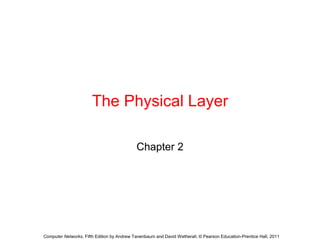
Chapter2-PhysicalLayer.ppt
- 1. The Physical Layer Chapter 2 Computer Networks, Fifth Edition by Andrew Tanenbaum and David Wetherall, © Pearson Education-Prentice Hall, 2011
- 2. Outline • Physical Layer • Digital-to-Digital Conversion • Analog-to-Digital Conversion • Transmission Modes
- 3. Physical Layer Physical layer in the OSI model plays the role of interacting with actual hardware and signaling mechanism. This layer defines the hardware equipment, cabling, wiring, frequencies, pulses used to represent binary signals etc. Physical layer provides its services to Data-link layer. Data- link layer hands over frames to physical layer. It also converts them to electrical pulses, which represent binary data. The binary data is then sent over the wired or wireless media.
- 4. Physical Layer Functions Definition of Hardware Specifications: The details of operation of cables, connectors, wireless radio transceivers, network interface cards and other hardware devices are generally a function of the physical. Encoding and Signaling: The physical layer is responsible for various encoding and signaling functions that transform the data from bits that reside within a computer or other device into signals that can be sent over the network. Data Transmission and Reception: After encoding the data appropriately, the physical layer actually transmits the data, and of course, receives it. Note that this applies equally to wired and wireless networks, even if there is no tangible cable in a wireless network! Topology and Physical Network Design: The physical layer is also considered the domain of many hardware-related network design issues, such as LAN and WAN topology.
- 5. Signals When data is sent over physical medium, it needs to be first converted into electromagnetic signals. Data itself can be analog such as human voice, or digital such as file on the disk. Both analog and digital data can be represented in digital or analog signals. Digital Signals Digital signals are discrete in nature and represent sequence of voltage pulses. Digital signals are used within the circuitry of a computer system. Analog Signals Analog signals are in continuous wave form in nature and represented by continuous electromagnetic waves.
- 6. Digital-to-Digital Conversion It explains how to convert digital data into digital signals. It can be done in two ways, line coding and block coding. For all communications, line coding is necessary whereas block coding is optional. Line Coding The process for converting digital data into digital signal is said to be Line Coding. Digital data is found in binary format. It is represented (stored) internally as series of 1s and 0s.
- 7. Line Coding Cont.. • Digital signal is denoted by discreet signal, which represents digital data. There are three types of line coding schemes available:
- 8. Uni-polar Encoding Unipolar encoding schemes use single voltage level to represent data. In this case, to represent binary 1, high voltage is transmitted and to represent 0, no voltage is transmitted. It is also called Unipolar-Non-return-to-zero, because there is no rest condition i.e. it either represents 1 or 0.
- 9. Polar Encoding Polar encoding scheme uses multiple voltage levels to represent binary values. Polar Non-Return to Zero (Polar NRZ) It uses two different voltage levels to represent binary values. Generally, positive voltage represents 1 and negative value represents 0. It is also NRZ because there is no rest condition. NRZ scheme has two variants: NRZ-L and NRZ-I. NRZ-L changes voltage level at when a different bit is encountered whereas NRZ-I changes voltage when a 1 is encountered.
- 10. Return to Zero (RZ) Problem with NRZ is that the receiver cannot conclude when a bit ended and when the next bit is started, in case when sender and receiver’s clock are not synchronized. RZ uses three voltage levels, positive voltage to represent 1, negative voltage to represent 0 and zero voltage for none. Signals change during bits not between bits.
- 11. Bipolar Encoding • Bipolar encoding uses three voltage levels, positive, negative and zero. Zero voltage represents binary 0 and bit 1 is represented by altering positive and negative voltages.
- 12. Block Coding To ensure accuracy of the received data frame redundant bits are used. For example, in even-parity, one parity bit is added to make the count of 1s in the frame even. This way the original number of bits is increased. It is called Block Coding. Block coding is represented by slash notation, mB/nB. Means, m-bit block is substituted with n-bit block where n > m. Block coding involves three steps: Division Substitution Combination
- 13. Analog-to-Digital Conversion Microphones create analog voice and camera creates analog videos, which are treated is analog data. To transmit this analog data over digital signals, we need analog to digital conversion. Analog data is a continuous stream of data in the wave form whereas digital data is discrete. To convert analog wave into digital data, we use Pulse Code Modulation (PCM). PCM is one of the most commonly used method to convert analog data into digital form. It involves three steps: Sampling Quantization Encoding.
- 14. Sampling • The analog signal is sampled every T interval. Most important factor in sampling is the rate at which analog signal is sampled. According to Nyquist Theorem, the sampling rate must be at least two times of the highest frequency of the signal.
- 15. Quantization Sampling yields discrete form of continuous analog signal. Every discrete pattern shows the amplitude of the analog signal at that instance. The quantization is done between the maximum amplitude value and the minimum amplitude value. Quantization is approximation of the instantaneous analog value.
- 16. Encoding • In encoding, each approximated value is then converted into the nearest level of binary format.
- 17. Transmission Modes The transmission mode decides how data is transmitted between two or more computers or devices. The binary data in the form of 1s and 0s can be sent in two different modes: Parallel Serial
- 18. Parallel Transmission The binary bits are organized into groups of fixed length. Both sender and receiver are connected in parallel with the equal number of data lines. Both computers distinguish between high order and low order data lines. The sender sends all the bits at once on all lines. Because the data lines are equal to the number of bits in a group or data frame, a complete group of bits (data frame) is sent in one go. Parallel transmission is high speed and disadvantage is the cost of wires, as it is equal to the number of bits sent in parallel.
- 19. Serial Transmission • In serial transmission, bits are sent one after another in a queue manner. Serial transmission requires only one communication channel. • Serial transmission can be either asynchronous or synchronous.
- 20. Serial Transmission Asynchronous Serial Transmission It is named so because there’is no importance of timing. Data-bits have specific pattern and they help receiver recognize the start and end data bits. For example, a 0 is prefixed on every data byte and one or more 1s are added at the end. Two continuous data-frames (bytes) may have a gap between them. Synchronous Serial Transmission Timing in synchronous transmission has importance as there is no mechanism followed to recognize start and end data bits. There is no pattern or prefix/suffix method. Data bits are sent in burst mode without maintaining gap between bytes (8-bits). Single burst of data bits may contain a number of bytes. Therefore, timing becomes very important. It is up to the receiver to recognize and separate bits into bytes.The advantage of synchronous transmission is high speed, and it has no overhead of extra header and footer bits as in asynchronous transmission.
- 21. Digital-to-Analog Conversion When data from one computer is sent to another via some analog carrier, it is first converted into analog signals. Analog signals are modified to reflect digital data. An analog signal is characterized by its amplitude, frequency, and phase. There are three kinds of digital-to-analog conversions: Amplitude Shift Keying In this conversion technique, the amplitude of analog carrier signal is modified to reflect binary data. When binary data represents digit 1, the amplitude is held; otherwise it is set to 0. Both frequency and phase remain same as in the original carrier signal.
- 22. Cont… Frequency Shift Keying In this conversion technique, the frequency of the analog carrier signal is modified to reflect binary data. This technique uses two frequencies, f1 and f2. One of them, for example f1, is chosen to represent binary digit 1 and the other one is used to represent binary digit 0. Both amplitude and phase of the carrier wave are kept intact.
- 23. Cont… Phase Shift Keying In this conversion scheme, the phase of the original carrier signal is altered to reflect the binary data. When a new binary symbol is encountered, the phase of the signal is altered. Amplitude and frequency of the original carrier signal is kept intact.
- 24. Cont.. Quadrature Phase Shift Keying QPSK alters the phase to reflect two binary digits at once. This is done in two different phases. The main stream of binary data is divided equally into two sub-streams. The serial data is converted in to parallel in both sub-streams and then each stream is converted to digital signal using NRZ technique. Later, both the digital signals are merged together.
- 25. Analog-to-Analog Conversion • Analog signals are modified to represent analog data. This conversion is also known as Analog Modulation. Analog modulation is required when bandpass is used. Analog to analog conversion can be done in three ways:
- 26. Cont… Amplitude Modulation In this modulation, the amplitude of the carrier signal is modified to reflect the analog data. Amplitude modulation is implemented by means of a multiplier. The amplitude of modulating signal (analog data) is multiplied by the amplitude of carrier frequency, which then reflects analog data. The frequency and phase of carrier signal remain unchanged. Frequency Modulation In this modulation technique, the frequency of the carrier signal is modified to reflect the change in the voltage levels of the modulating signal (analog data). The amplitude and phase of the carrier signal are not altered. Phase Modulation In the modulation technique, the phase of carrier signal is modulated in order to reflect the change in voltage (amplitude) of analog data signal. Phase modulation is practically similar to Frequency Modulation, but in Phase modulation frequency of the carrier signal is not increased. Frequency of carrier is signal is changed (made dense and sparse) to reflect voltage change in the amplitude of modulating signal.
- 27. Transmission Impairments Transmission Impairment When signals travel through the medium they tend to deteriorate. This may have many reasons as given: Attenuation For the receiver to interpret the data accurately, the signal must be sufficiently strong. When the signal passes through the medium, it tends to get weaker. As it covers distance, it loses strength. Dispersion As signal travels through the media, it tends to spread and overlaps. The amount of dispersion depends upon the frequency used. Delay distortion Signals are sent over media with pre-defined speed and frequency. If the signal speed and frequency do not match, there are possibilities that signal reaches destination in arbitrary fashion. In digital media, this is very critical that some bits reach earlier than the previously sent ones.
- 28. Noise Random disturbance or fluctuation in analog or digital signal is said to be Noise in signal, which may distort the actual information being carried. Noise can be characterized in one of the following class: Thermal Noise Heat agitates the electronic conductors of a medium which may introduce noise in the media. Up to a certain level, thermal noise is unavoidable. Intermodulation Intermodulation noise occurs if two different frequencies are sharing a medium and one of them has excessive strength or the component itself is not functioning properly, then the resultant frequency may not be delivered as expected. Crosstalk This sort of noise happens when a foreign signal enters into the media. This is because signal in one medium affects the signal of second medium. Impulse This noise is introduced because of irregular disturbances such as lightening, electricity, short-circuit, or faulty components.
- 29. Transmission Media The media over which the information between two computer systems is sent, called transmission media. Transmission media comes in two forms. Guided Media All communication wires/cables are guided media, such as UTP, coaxial cables, and fiber Optics. In this media, the sender and receiver are directly connected and the information is send (guided) through it. Unguided Media Wireless or open air space is said to be unguided media, because there is no connectivity between the sender and receiver. Information is spread over the air, and anyone including the actual recipient may collect the information.
- 30. Guided Transmission Media • Magnetic media • Twisted pairs • Coaxial cable • Power lines • Fiber optics Computer Networks, Fifth Edition by Andrew Tanenbaum and David Wetherall, © Pearson Education-Prentice Hall, 2011
- 31. Magnetic Media One of the most convenient way to transfer data from one computer to another, even before the birth of networking, was to save it on some storage media and transfer physical from one station to another. For example, a bank has to handle and transfer huge data of its customer. If the bank needs to store its huge backup data then its, transfer through internet is not feasible. The WAN links may not support such high speed. Even if they do; the cost too high to afford. In these cases, data backup is stored onto magnetic tapes or magnetic disks, and then shifted physically at remote places. Write data onto magnetic media Disks Tapes
- 32. Twisted Pair Cable A twisted pair cable is made of two plastic insulated copper wires twisted together to form a single media. Out of these two wires, only one carries actual signal and another is used for ground reference. The twists between wires are helpful in reducing noise (electro-magnetic interference) and crosstalk. There are two types of twisted pair cables: Shielded Twisted Pair (STP) Cable: STP cables comes with twisted wire pair covered in metal foil. This makes it more indifferent to noise and crosstalk. Unshielded Twisted Pair (UTP) Cable: UTP has seven categories, each suitable for specific use. In computer networks, Cat-5, Cat-5e, and Cat-6 cables are mostly used. UTP cables are connected by RJ45 connectors.
- 33. Twisted Pairs Computer Networks, Fifth Edition by Andrew Tanenbaum and David Wetherall, © Pearson Education-Prentice Hall, 2011
- 34. Basis for comparison UTP STP Basic UTP (Unshielded twisted pair) is a cable with wires that are twisted together. STP (Shielded twisted pair) is a twisted pair cable enclosed in foil or mesh shield. Noise and crosstalk generation High comparatively. Less susceptible to noise and crosstalk. Grounding cable Not required Necessarily required Ease of handling Easily installed as cables are smaller, lighter, and flexible. Installation of cables is difficult comparatively. Cost Cheaper and does not require much maintenance. Moderately expensive. Data Rates Slow comparatively. Provides high data rates
- 35. Coaxial Cable Coaxial cable has two wires of copper. The core wire lies in the center and it is made of solid conductor.The core is enclosed in an insulating sheath.The second wire is wrapped around over the sheath and that too in turn encased by insulator sheath.This all is covered by plastic cover. Because of its structure,the coax cable is capable of carrying high frequency signals than that of twisted pair cable.The wrapped structure provides it a good shield against noise and cross talk. Coaxial cables provide high bandwidth rates of up to 450 mbps. There are three categories of coax cables namely, RG-59 (Cable TV), RG-58 (Thin Ethernet), and RG-11 (Thick Ethernet). RG stands for Radio Government. Cables are connected using BNC connector and BNC-T. BNC terminator is used to terminate the wire at the far ends.
- 36. Coaxial Cable A coaxial cable Computer Networks, Fifth Edition by Andrew Tanenbaum and David Wetherall, © Pearson Education-Prentice Hall, 2011
- 37. Power Lines Power Line communication (PLC) is Layer-1 (Physical Layer) technology which uses power cables to transmit data signals.In PLC, modulated data is sent over the cables. The receiver on the other end de-modulates and interprets the data. Because power lines are widely deployed, PLC can make all powered devices controlled and monitored. PLC works in half-duplex. There are two types of PLC: Narrow band PLC Broad band PLC Narrow band PLC provides lower data rates up to 100s of kbps, as they work at lower frequencies (3-5000 kHz).They can be spread over several kilometers. Broadband PLC provides higher data rates up to 100s of Mbps and works at higher frequencies (1.8 – 250 MHz).They cannot be as much extended as Narrowband PLC.
- 38. Power Lines A network that uses household electrical wiring. Computer Networks, Fifth Edition by Andrew Tanenbaum and David Wetherall, © Pearson Education-Prentice Hall, 2011
- 39. Fiber Optics Fiber Optic works on the properties of light. When light ray hits at critical angle it tends to refracts at 90 degree. This property has been used in fiber optic. The core of fiber optic cable is made of high quality glass or plastic. From one end of it light is emitted, it travels through it and at the other end light detector detects light stream and converts it to electric data. Fiber Optic provides the highest mode of speed. It comes in two modes, one is single mode fiber and second is multimode fiber. Single mode fiber can carry a single ray of light whereas multimode is capable of carrying multiple beams of light. Fiber Optic also comes in unidirectional and bidirectional capabilities. To connect and access fiber optic special type of connectors are used. These can be Subscriber Channel (SC), Straight Tip (ST), or MT-RJ.
- 40. Fiber Optics (1) Three examples of a light ray from inside a silica fiber impinging on the air/silica boundary at different angles. Computer Networks, Fifth Edition by Andrew Tanenbaum and David Wetherall, © Pearson Education-Prentice Hall, 2011
- 41. Fiber Optics (2) Light trapped by total internal reflection. Computer Networks, Fifth Edition by Andrew Tanenbaum and David Wetherall, © Pearson Education-Prentice Hall, 2011
- 42. Transmission of Light Through Fiber Attenuation of light through fiber in the infrared region Computer Networks, Fifth Edition by Andrew Tanenbaum and David Wetherall, © Pearson Education-Prentice Hall, 2011
- 43. Fiber Cables (1) Views of a fiber cable Computer Networks, Fifth Edition by Andrew Tanenbaum and David Wetherall, © Pearson Education-Prentice Hall, 2011
- 44. Fiber Cables (2) A comparison of semiconductor diodes and LEDs as light sources Computer Networks, Fifth Edition by Andrew Tanenbaum and David Wetherall, © Pearson Education-Prentice Hall, 2011
- 45. Channel Capacity The speed of transmission of information is said to be the channel capacity. We count it as data rate in digital world. It depends on numerous factors such as: Bandwidth: The physical limitation of underlying media. Error-rate: Incorrect reception of information because of noise. Encoding: The number of levels used for signaling.
- 46. The Maximum Data Rate of a Channel • Nyquist’s theorem • Shannon’s formula for capacity of a noisy channel Computer Networks, Fifth Edition by Andrew Tanenbaum and David Wetherall, © Pearson Education-Prentice Hall, 2011
- 47. Multiplexing Multiplexing is a technique to mix and send multiple data streams over a single medium. This technique requires two system hardware The multiplexer (MUX) is used for multiplexing the streams and sending them on a medium, and de-multiplexer (DMUX) which takes information from the medium and distributes to different destinations.
- 48. Switching Switching is a mechanism by which data/information sent from source towards destination which are not directly connected. Networks have interconnecting devices, which receives data from directly connected sources, stores data, analyze it and then forwards to the next interconnecting device closest to the destination. Switching can be categorized as: Circuit Switching Packet Switching Message Switching
- 49. Circuit Switching/Packet Switching (1) (a) Circuit switching. (b) Packet switching. Computer Networks, Fifth Edition by Andrew Tanenbaum and David Wetherall, © Pearson Education-Prentice Hall, 2011
- 50. Wireless Transmission • The Electromagnetic Spectrum • Radio Transmission • Microwave Transmission • Infrared Transmission • Light Transmission Computer Networks, Fifth Edition by Andrew Tanenbaum and David Wetherall, © Pearson Education-Prentice Hall, 2011
- 51. The Electromagnetic Spectrum (1) The electromagnetic spectrum and its uses for communication Computer Networks, Fifth Edition by Andrew Tanenbaum and David Wetherall, © Pearson Education-Prentice Hall, 2011
- 52. The Electromagnetic Spectrum (2) Spread spectrum and ultra-wideband (UWB) communication Computer Networks, Fifth Edition by Andrew Tanenbaum and David Wetherall, © Pearson Education-Prentice Hall, 2011
- 53. Radio Transmission (1) In the VLF, LF, and MF bands, radio waves follow the curvature of the earth Computer Networks, Fifth Edition by Andrew Tanenbaum and David Wetherall, © Pearson Education-Prentice Hall, 2011
- 54. Radio Transmission (2) In the HF band, they bounce off the ionosphere. Computer Networks, Fifth Edition by Andrew Tanenbaum and David Wetherall, © Pearson Education-Prentice Hall, 2011
- 55. The Politics of the Electromagnetic Spectrum ISM and U-NII bands used in the United States by wireless devices Computer Networks, Fifth Edition by Andrew Tanenbaum and David Wetherall, © Pearson Education-Prentice Hall, 2011
- 56. Light Transmission Convection currents can interfere with laser communication systems. A bidirectional system with two lasers is pictured here. Computer Networks, Fifth Edition by Andrew Tanenbaum and David Wetherall, © Pearson Education-Prentice Hall, 2011
- 57. Communication Satellites • Geostationary Satellites • Medium-Earth Orbit Satellites • Low-Earth Orbit Satellites • Satellites Versus Fiber Computer Networks, Fifth Edition by Andrew Tanenbaum and David Wetherall, © Pearson Education-Prentice Hall, 2011
- 58. Communication Satellites Communication satellites, some properties, including: altitude above earth, round-trip delay time, number of satellites for global coverage. Computer Networks, Fifth Edition by Andrew Tanenbaum and David Wetherall, © Pearson Education-Prentice Hall, 2011
- 59. Geostationary Satellites (1) The principal satellite bands Computer Networks, Fifth Edition by Andrew Tanenbaum and David Wetherall, © Pearson Education-Prentice Hall, 2011
- 60. Geostationary Satellites (2) VSATs using a hub. Computer Networks, Fifth Edition by Andrew Tanenbaum and David Wetherall, © Pearson Education-Prentice Hall, 2011
- 61. Low-Earth Orbit Satellites (1) The Iridium satellites form six necklaces around the earth. Computer Networks, Fifth Edition by Andrew Tanenbaum and David Wetherall, © Pearson Education-Prentice Hall, 2011
- 62. Low-Earth Orbit Satellites (2) Relaying in space. Computer Networks, Fifth Edition by Andrew Tanenbaum and David Wetherall, © Pearson Education-Prentice Hall, 2011
- 63. Low-Earth Orbit Satellites (3) Relaying on the ground Computer Networks, Fifth Edition by Andrew Tanenbaum and David Wetherall, © Pearson Education-Prentice Hall, 2011