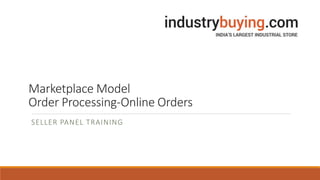
Seller Panel Training - Marketplace Model
- 1. Marketplace Model Order Processing-Online Orders SELLER PANEL TRAINING
- 2. End to End Logistics Solutions
- 4. Primary LSPs: The below 3 Primary LSPs have similar requirements during Pickups. You will have to print one copy each of the Invoice, Shipping Label and Manifest. The Invoice has to be kept inside the Packet while the Shipping Label has to be pasted outside the Packet. You must get the manifest signed by the LSP executive and keep it with you a record. follows a different process. There are 4 pages of the Shipping Label that needs to be printed along with 4 copies of the Invoice. The First Page of the Label needs to be pasted on the packet and the 3 remaining pages need to be signed by you and kept ready. Manifest is not required. Please try and process Orders before 11 AM and ensure that the product is properly packed and all documents printed/pasted as required. To get the Pickup aligned the same day, you need to inform before 3 PM. For any query or requirement, please email at sellersupport@industrybuying.com or call on our helpdesk number: 1800-300-09551 (Option 3)
- 5. Order Processing Manage Orders Confirmed Ready for Ship Shipped Reports Manifest
- 6. Open the email containing the Panel URL and Login Credentials. Copy the URL and paste on a new browser; and then enter the Vendor ID and Password to “Sign In”.
- 7. Click on Manage Orders just under your Company Name on the left hand side corner of the window and select Active Orders. You would be able to see Confirmed, Ready For Ship and Shipped buckets.
- 8. By default your Order would be in the Confirmed Bucket. In case the quantity is more than 1, and it would not fit in the same box, click on the split button to create sub orders and packages.
- 9. Then select your Order by clicking on the box adjacent to the product image and click on Actions Tab on the right hand side corner. Click on Update Tax.
- 10. The below box would open up where you can enter the Tax % and then click on Confirm on the bottom of the pop up window.
- 11. Once the Tax gets updated, select the Order and click on Generate Invoice.
- 12. Enter the dimensions of the Packaging Box in Centimeters by clicking on Custom in the dropdown. Then enter the weight of the Box in Kilograms (kgs). Once the values are entered, click on Confirm and Close.
- 13. You would see the Order moved to Ready For Ship bucket.
- 14. Select the Order and click on Actions and Print the Invoice and Shipping Label one by one.
- 15. Sample Label and Invoice
- 16. Now Click on Reports as shown below and select Manifest.
- 17. Select the Transporter Name as mentioned on the Shipping Label
- 18. Then select the Order Type from the dropdown list.
- 19. Select “From Date” which is the Order Date i.e. the date Order was placed (this could be found just under the Order Number by going to the Ready For Ship bucket).
- 20. Select To Date which is the Date when you printed the Shipping Label, i.e. the Current Date.
- 21. Status should always be Ready for Ship
- 22. Delivery Mode should always be Drop Ship. Once all the fields are entered, click on Print Icon which would generate the Manifest.
- 23. Manifest Sample
- 24. Important Links: Update Product Price Update Inventory Payment Details
- 25. To update Price and Inventory of your Products, click on Important Links and then select Products.
- 26. A new Panel would open where you would have to login using your registered email id. Offline vendors can directly open https://seller.industrybuying.com to update their price and lead time.
- 27. Once you have logged in, select Products and then click on EDIT to update Price or Inventory.
- 28. You can update either List Price or Transfer Price and the click on SAVE.
- 29. To change Inventory click on the existing quantity and enter the desired number and SAVE.
- 30. You can also update Price & Inventory in bulk by using the Template or else downloading your Product List.
- 31. Sample Template
- 32. Once you have filled and updated the required fields, upload the sheet by clicking ‘CHOOSE FILE’.
- 33. Your upload would be scheduled.
- 34. You can also check Payment Details by clicking on Payments. You can search by a particular Order ID, Status, Transaction Type or Date.
- 35. To get the Payment Details, click anywhere on the Order ID, Invoice Number or UTR Number
- 36. A popup would open with all the Payment Details for the Order ID.
- 37. Points to Remember: Do Not click on “Mark Shipped” button till the Pickup is done by the Logistics/Courier Company. Do Not forget to update Tax % before generating Invoice. The Dimensions of the Box should be entered in Centimeters (cm) only. The Weight of the Box should be entered in Kilograms (kg) only. For example to enter 250 grams should be entered as 0.25 kg. Please do not forget to keep a Manifest copy signed by the Courier Boy during Pickup. For any query or concern, please email at sellersupport@industrybuying.com or call back on our helpdesk number: 1800-300-09551 (Option 3)
