Group works in collaboration
•Download as PPT, PDF•
0 likes•245 views
Google Drive as collaboration works
Report
Share
Report
Share
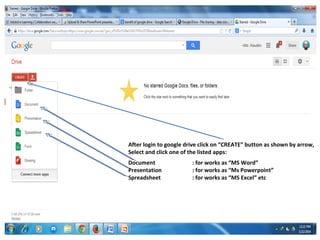
Recommended
More Related Content
What's hot
What's hot (20)
Do Your Visitors Do What You Want Them To Do, Debbie Cohen Abravanel, Aladdin

Do Your Visitors Do What You Want Them To Do, Debbie Cohen Abravanel, Aladdin
Debbie Cohen Abravanel Do Your Visitors Do What You Want Them To Do

Debbie Cohen Abravanel Do Your Visitors Do What You Want Them To Do
Microsoft® project painting exercise cpmgt303 version 111

Microsoft® project painting exercise cpmgt303 version 111
Viewers also liked
Viewers also liked (15)
Research project MAI2 - Final Presentation Group 4

Research project MAI2 - Final Presentation Group 4
Email account forwarding process using gmail account

Email account forwarding process using gmail account
Laporan Geladi Telkom University - muhammad mufid luthfi

Laporan Geladi Telkom University - muhammad mufid luthfi
Word2Vec: Learning of word representations in a vector space - Di Mitri & Her...

Word2Vec: Learning of word representations in a vector space - Di Mitri & Her...
Similar to Group works in collaboration
Similar to Group works in collaboration (20)
Windows 10 Technical Preview - http://f2suporte.blogspot.com

Windows 10 Technical Preview - http://f2suporte.blogspot.com
Google Drive: How to edit or view documents in offline mode

Google Drive: How to edit or view documents in offline mode
OverDrive for Windows 8.1 and RT Handout with Hands-On Exercises

OverDrive for Windows 8.1 and RT Handout with Hands-On Exercises
Recently uploaded
call girls in Kamla Market (DELHI) 🔝 >༒9953330565🔝 genuine Escort Service 🔝✔️✔️

call girls in Kamla Market (DELHI) 🔝 >༒9953330565🔝 genuine Escort Service 🔝✔️✔️9953056974 Low Rate Call Girls In Saket, Delhi NCR
KSHARA STURA .pptx---KSHARA KARMA THERAPY (CAUSTIC THERAPY)————IMP.OF KSHARA ...

KSHARA STURA .pptx---KSHARA KARMA THERAPY (CAUSTIC THERAPY)————IMP.OF KSHARA ...M56BOOKSTORE PRODUCT/SERVICE
“Oh GOSH! Reflecting on Hackteria's Collaborative Practices in a Global Do-It...

“Oh GOSH! Reflecting on Hackteria's Collaborative Practices in a Global Do-It...Marc Dusseiller Dusjagr
9953330565 Low Rate Call Girls In Rohini Delhi NCR

9953330565 Low Rate Call Girls In Rohini Delhi NCR9953056974 Low Rate Call Girls In Saket, Delhi NCR
Model Call Girl in Bikash Puri Delhi reach out to us at 🔝9953056974🔝

Model Call Girl in Bikash Puri Delhi reach out to us at 🔝9953056974🔝9953056974 Low Rate Call Girls In Saket, Delhi NCR
Organic Name Reactions for the students and aspirants of Chemistry12th.pptx

Organic Name Reactions for the students and aspirants of Chemistry12th.pptxVS Mahajan Coaching Centre
Recently uploaded (20)
call girls in Kamla Market (DELHI) 🔝 >༒9953330565🔝 genuine Escort Service 🔝✔️✔️

call girls in Kamla Market (DELHI) 🔝 >༒9953330565🔝 genuine Escort Service 🔝✔️✔️
Historical philosophical, theoretical, and legal foundations of special and i...

Historical philosophical, theoretical, and legal foundations of special and i...
Interactive Powerpoint_How to Master effective communication

Interactive Powerpoint_How to Master effective communication
internship ppt on smartinternz platform as salesforce developer

internship ppt on smartinternz platform as salesforce developer
Framing an Appropriate Research Question 6b9b26d93da94caf993c038d9efcdedb.pdf

Framing an Appropriate Research Question 6b9b26d93da94caf993c038d9efcdedb.pdf
KSHARA STURA .pptx---KSHARA KARMA THERAPY (CAUSTIC THERAPY)————IMP.OF KSHARA ...

KSHARA STURA .pptx---KSHARA KARMA THERAPY (CAUSTIC THERAPY)————IMP.OF KSHARA ...
“Oh GOSH! Reflecting on Hackteria's Collaborative Practices in a Global Do-It...

“Oh GOSH! Reflecting on Hackteria's Collaborative Practices in a Global Do-It...
9953330565 Low Rate Call Girls In Rohini Delhi NCR

9953330565 Low Rate Call Girls In Rohini Delhi NCR
Hierarchy of management that covers different levels of management

Hierarchy of management that covers different levels of management
18-04-UA_REPORT_MEDIALITERAСY_INDEX-DM_23-1-final-eng.pdf

18-04-UA_REPORT_MEDIALITERAСY_INDEX-DM_23-1-final-eng.pdf
Model Call Girl in Bikash Puri Delhi reach out to us at 🔝9953056974🔝

Model Call Girl in Bikash Puri Delhi reach out to us at 🔝9953056974🔝
Organic Name Reactions for the students and aspirants of Chemistry12th.pptx

Organic Name Reactions for the students and aspirants of Chemistry12th.pptx
Incoming and Outgoing Shipments in 1 STEP Using Odoo 17

Incoming and Outgoing Shipments in 1 STEP Using Odoo 17
Group works in collaboration
- 1. After login to google drive click on “CREATE” button as shown by arrow, Select and click one of the listed apps: Document Presentation Spreadsheet : for works as “MS Word” : for works as “Ms Powerpoint” : for works as “MS Excel” etc
- 2. To get more applications Click no “Connect more apps” Shown at bottom of listed apps Of previous slide. You will see This window of apps and select and “CONNECT” as your requirement for your Collaborative works with your group members. Now you Will find this app in the apps List show in 1st slide and start Your works
- 3. Click on any desire apps and start your works Here
- 4. Open an application as your Requirement and create a New file. In my exam I have Opened presentation app And choice the default Design named “Wave”, you Can import from elsewhere As you desire, than click On “ok” button. To change Page size follow the Instruction of google.
- 5. Give a name of file here. In my exam file name is “Use of Google Drive” Use the menu shown by arrow For multiple purpose as you require. You don’t need to save the file, Google will automatically save it.
- 6. Before perform share your works take the decision what would be the share mode & according your decision change it shown by arrow. Invite the group members with who you intend to share your works shown by arrow and finally complete the operation by clicking “Done” button. A link of above as shown by arrow would be sent to your invited group members to works on your works as collaboration.
- 7. Finally share your file by clicking the Button “Share & save”.
