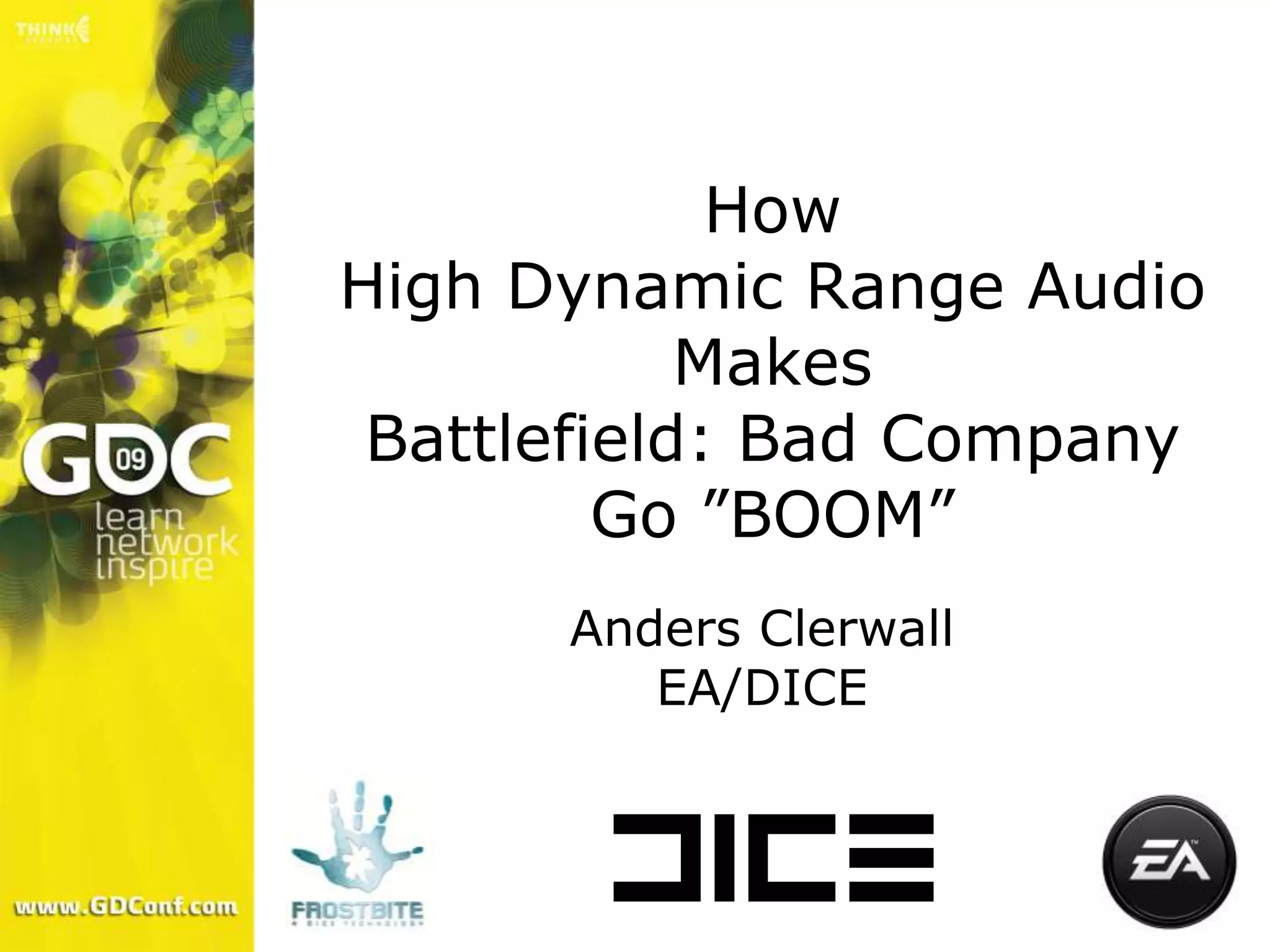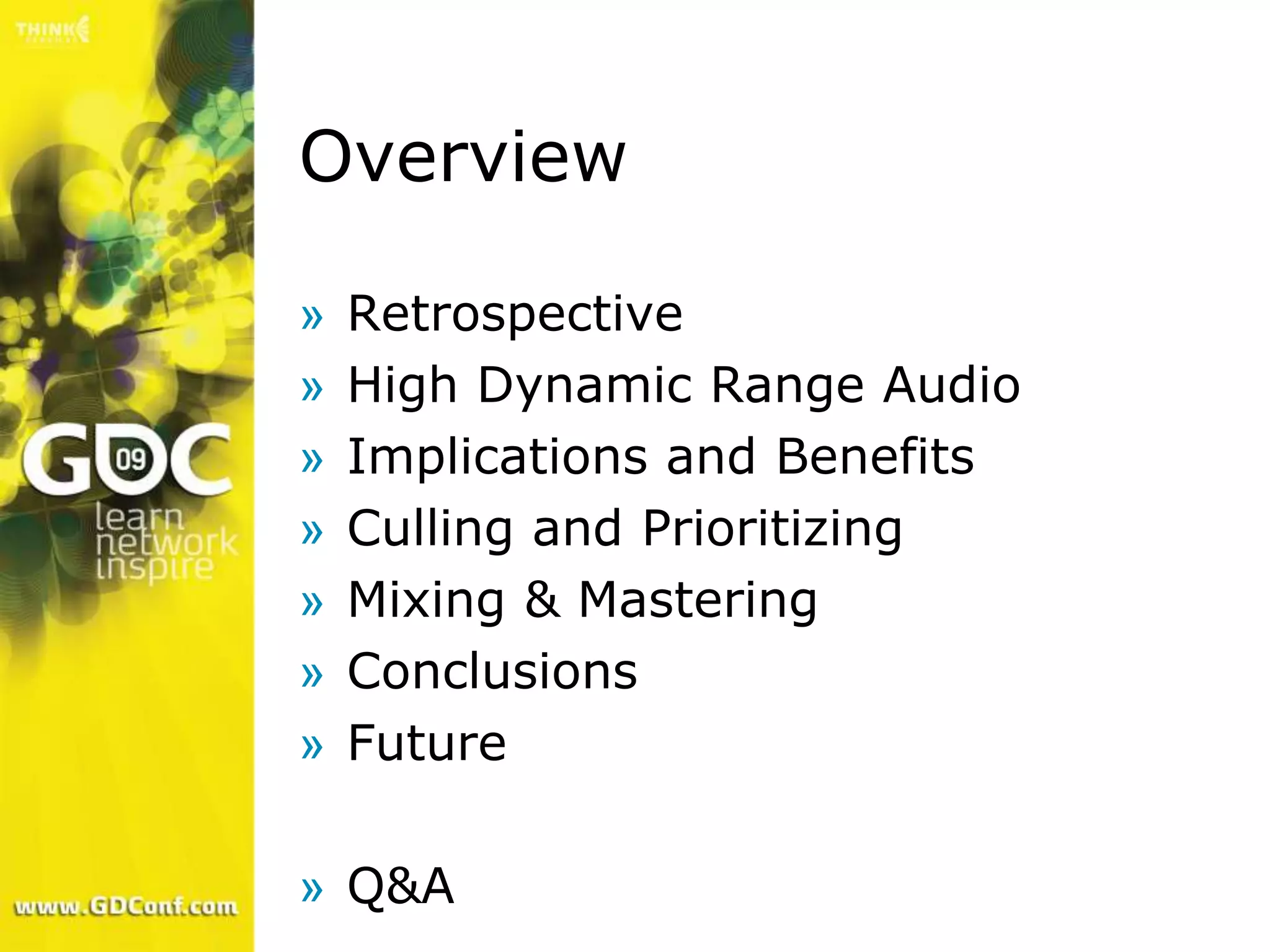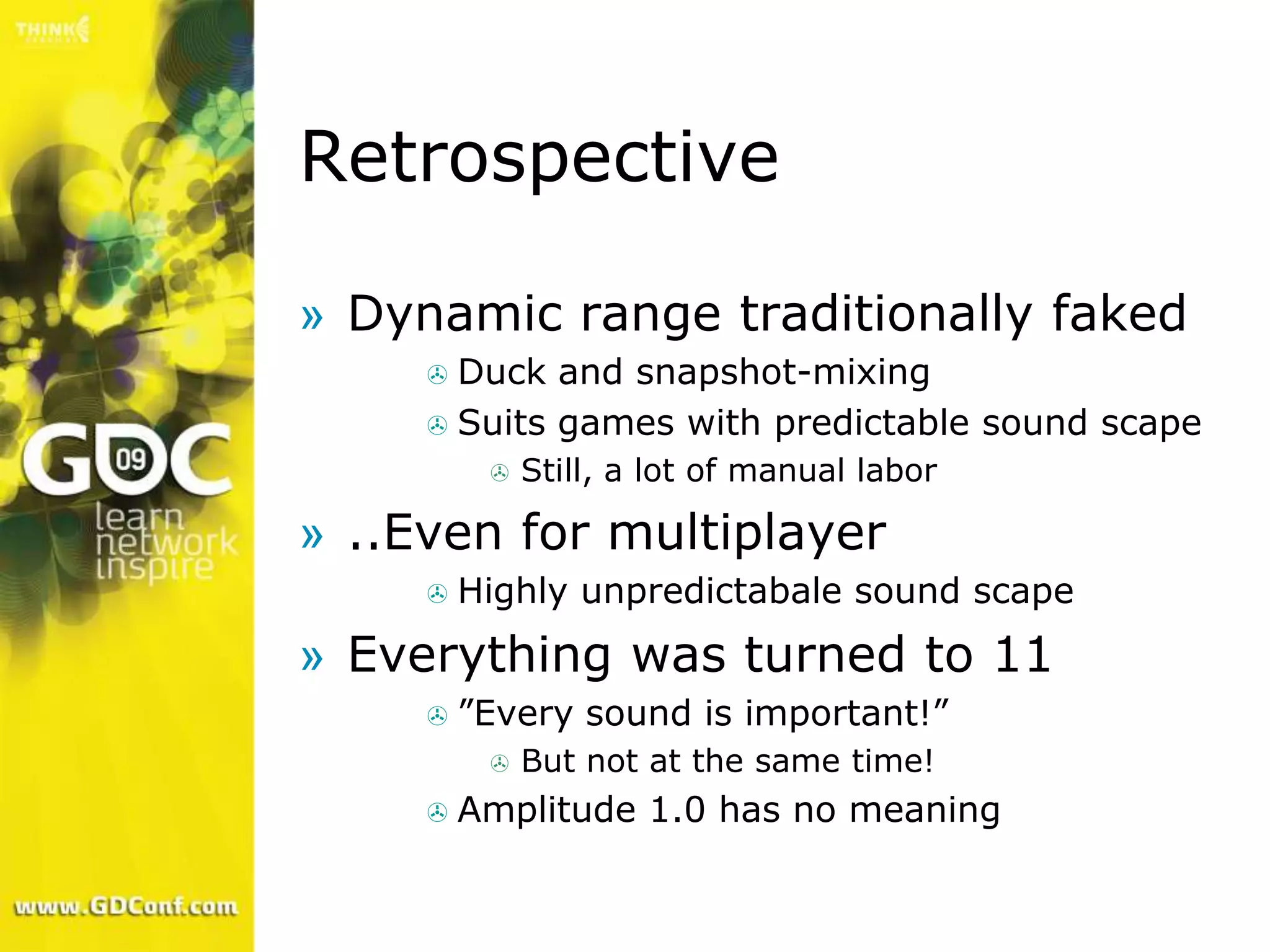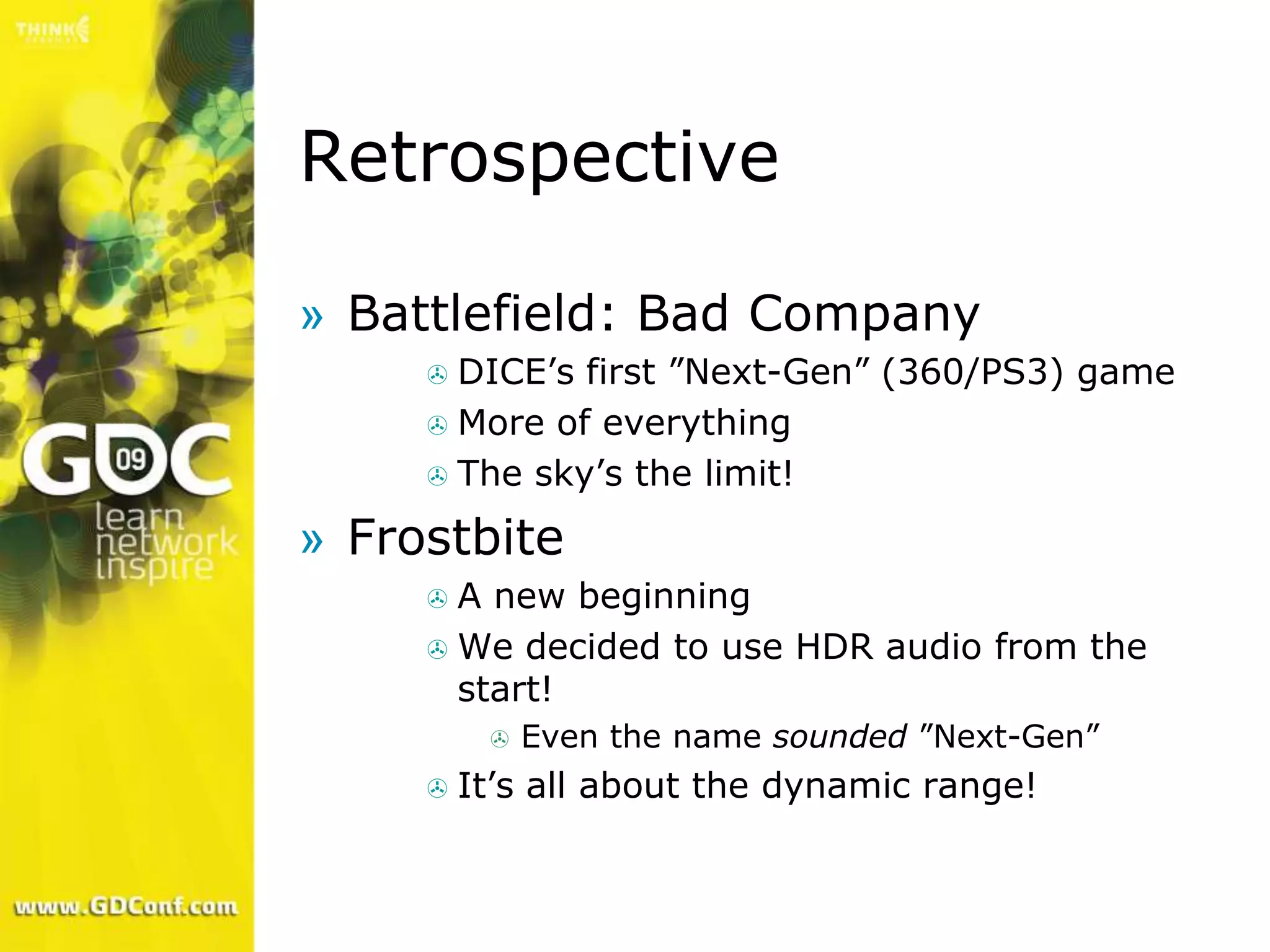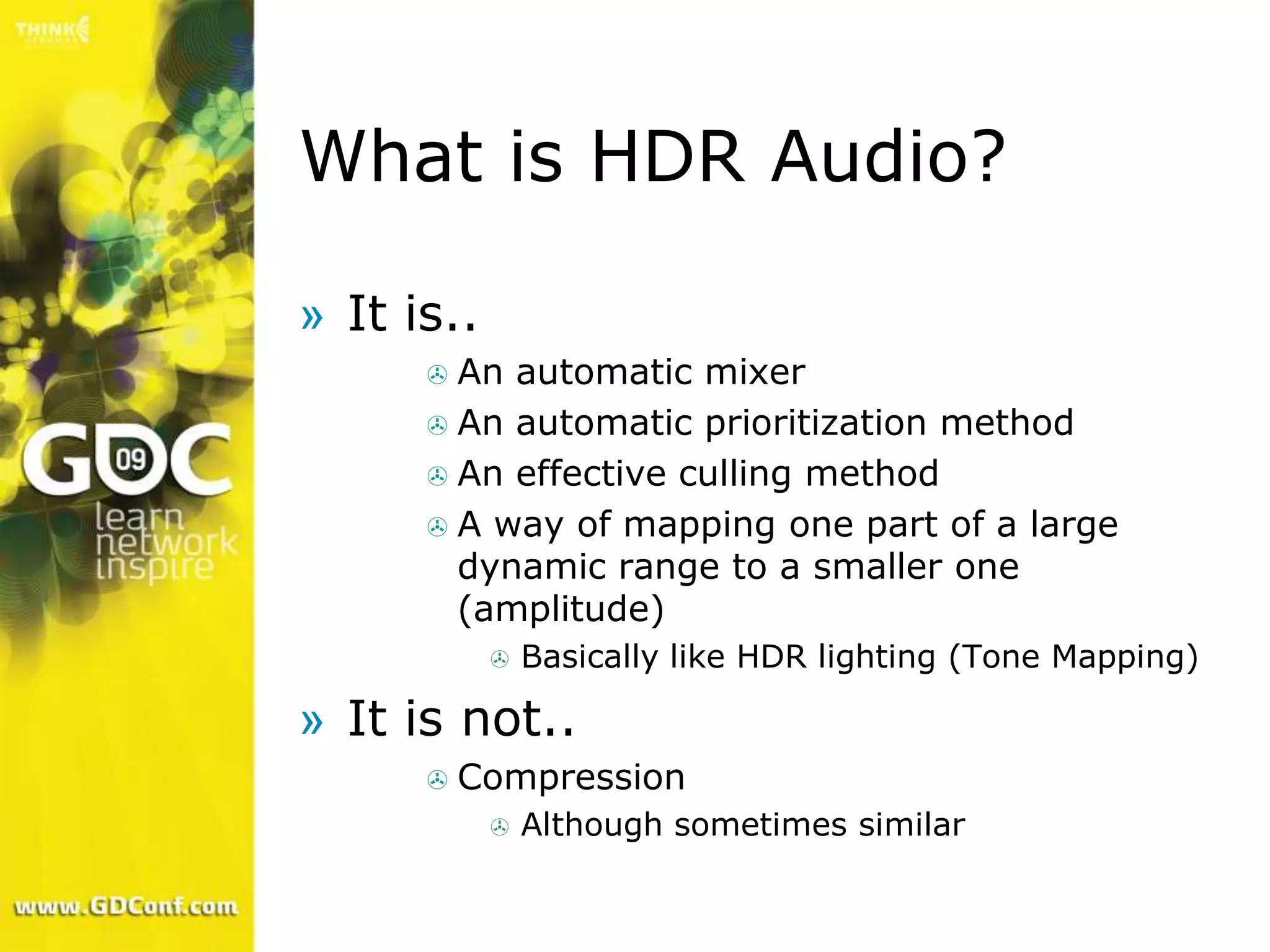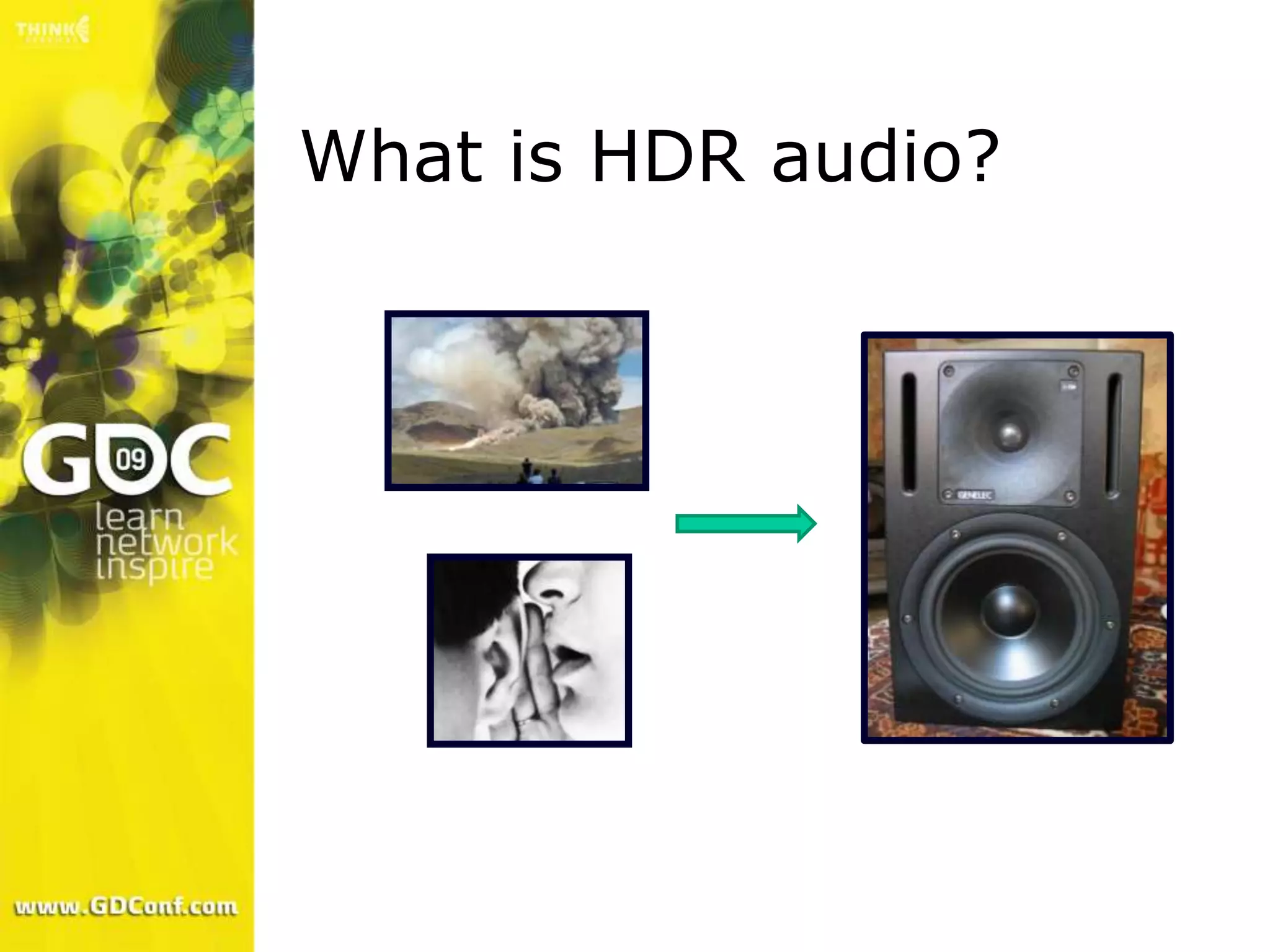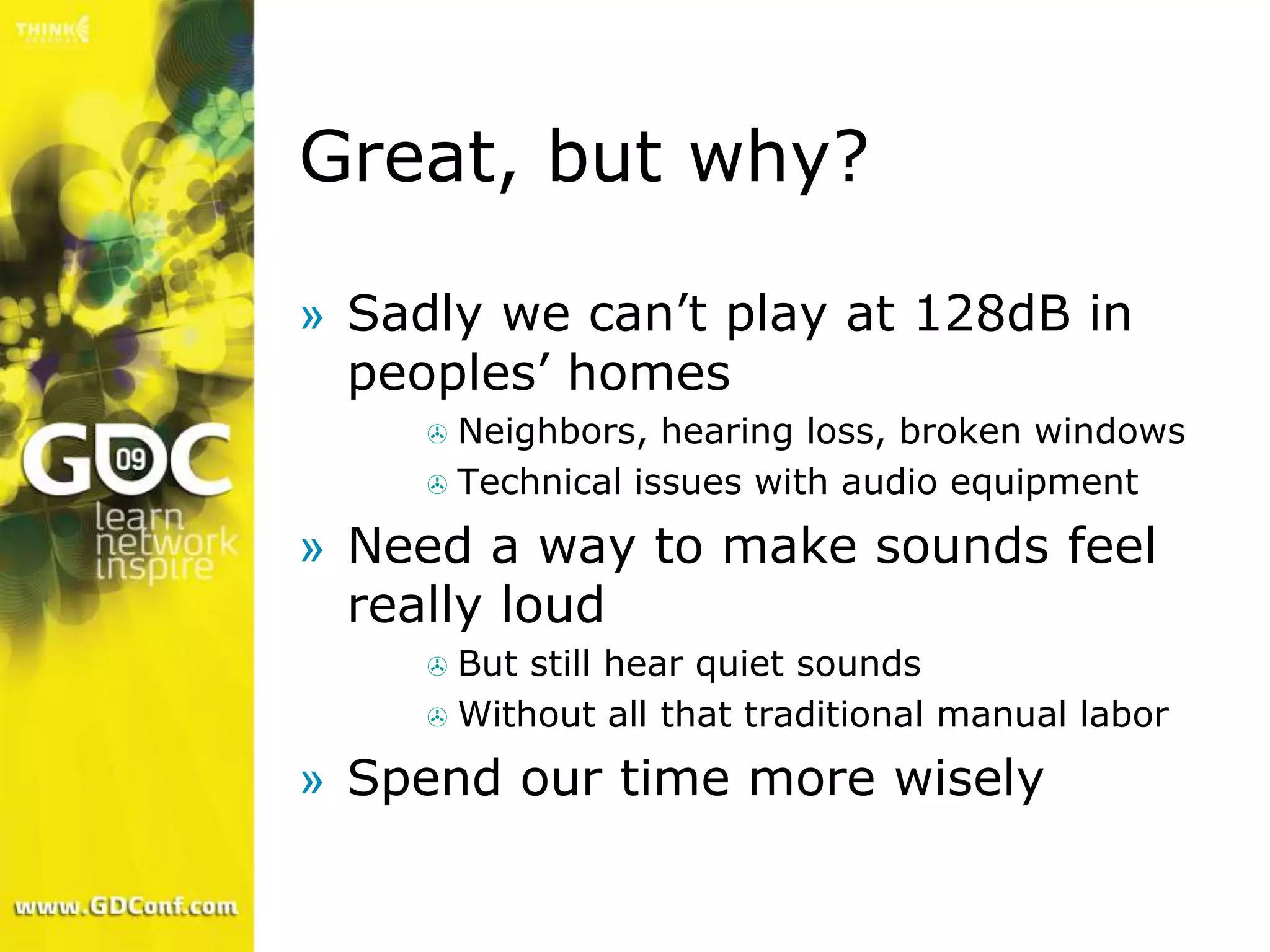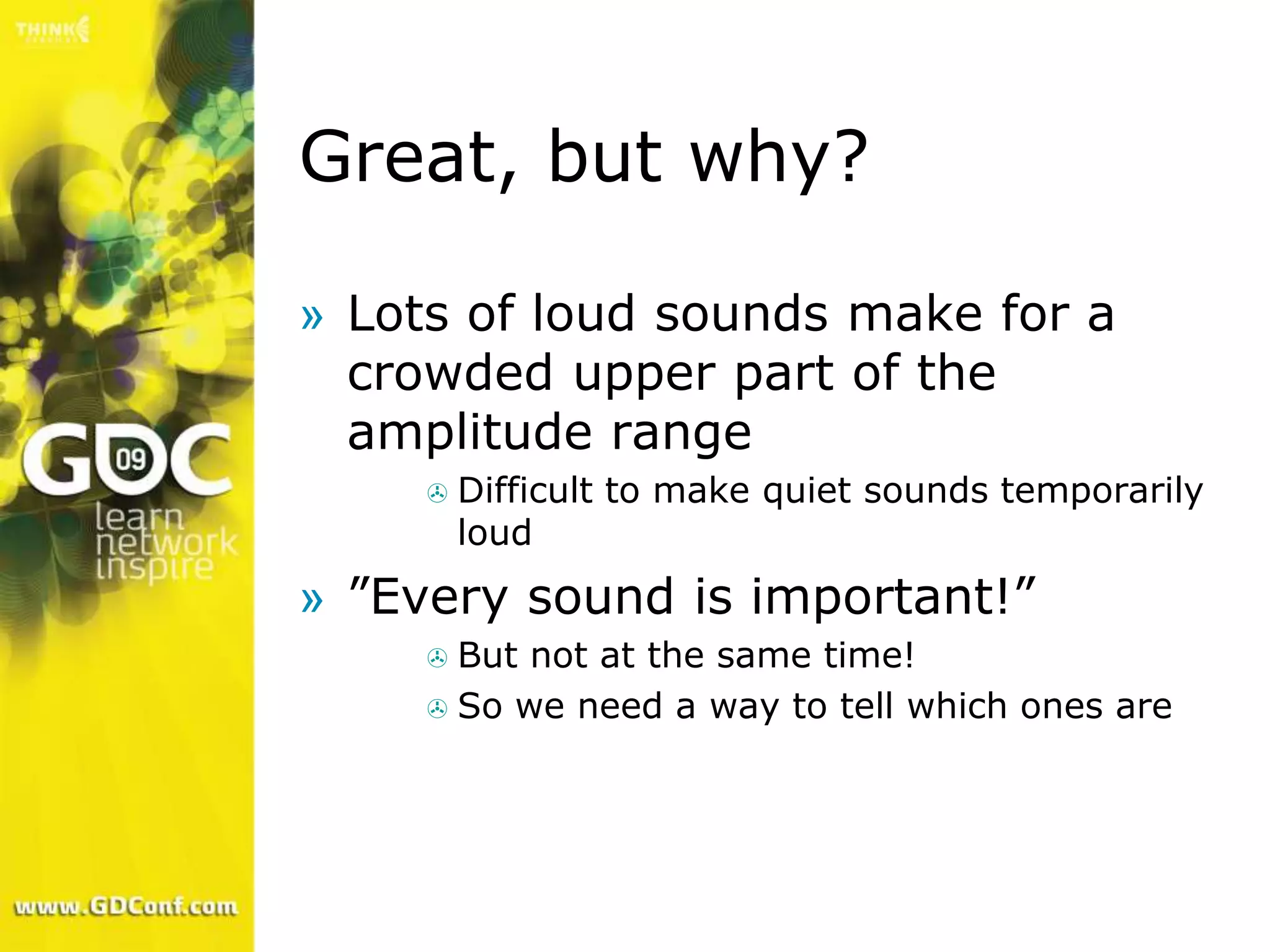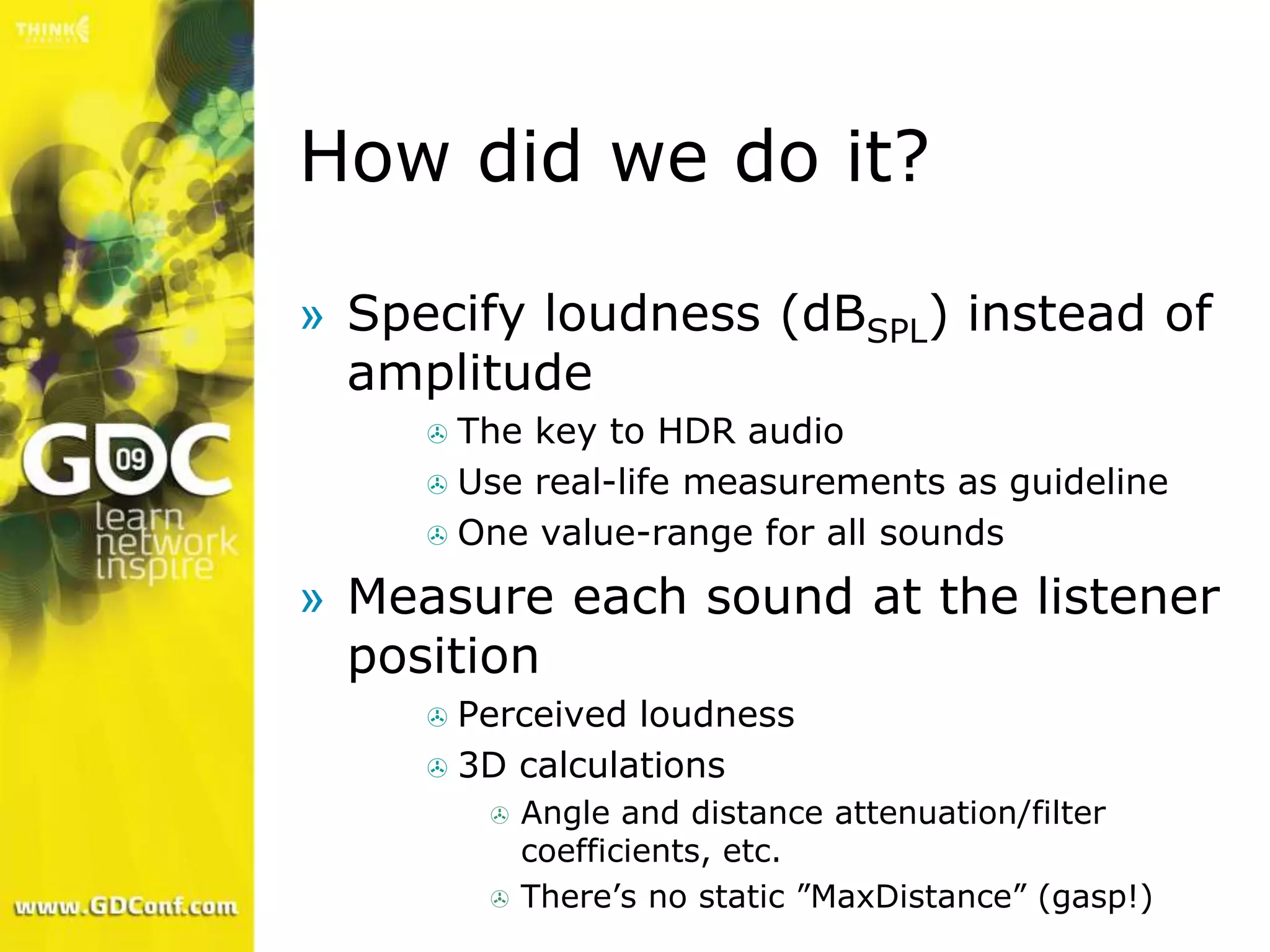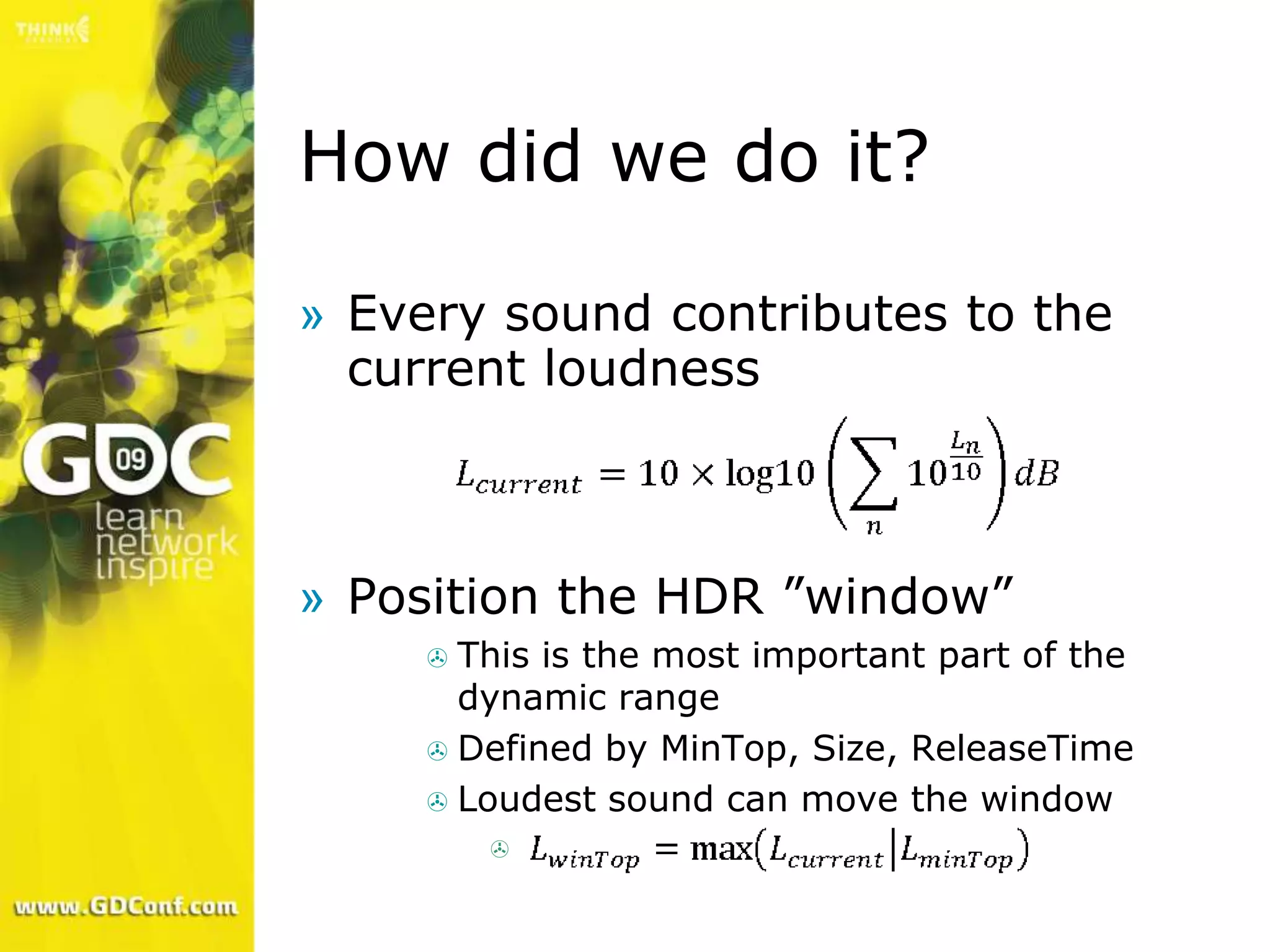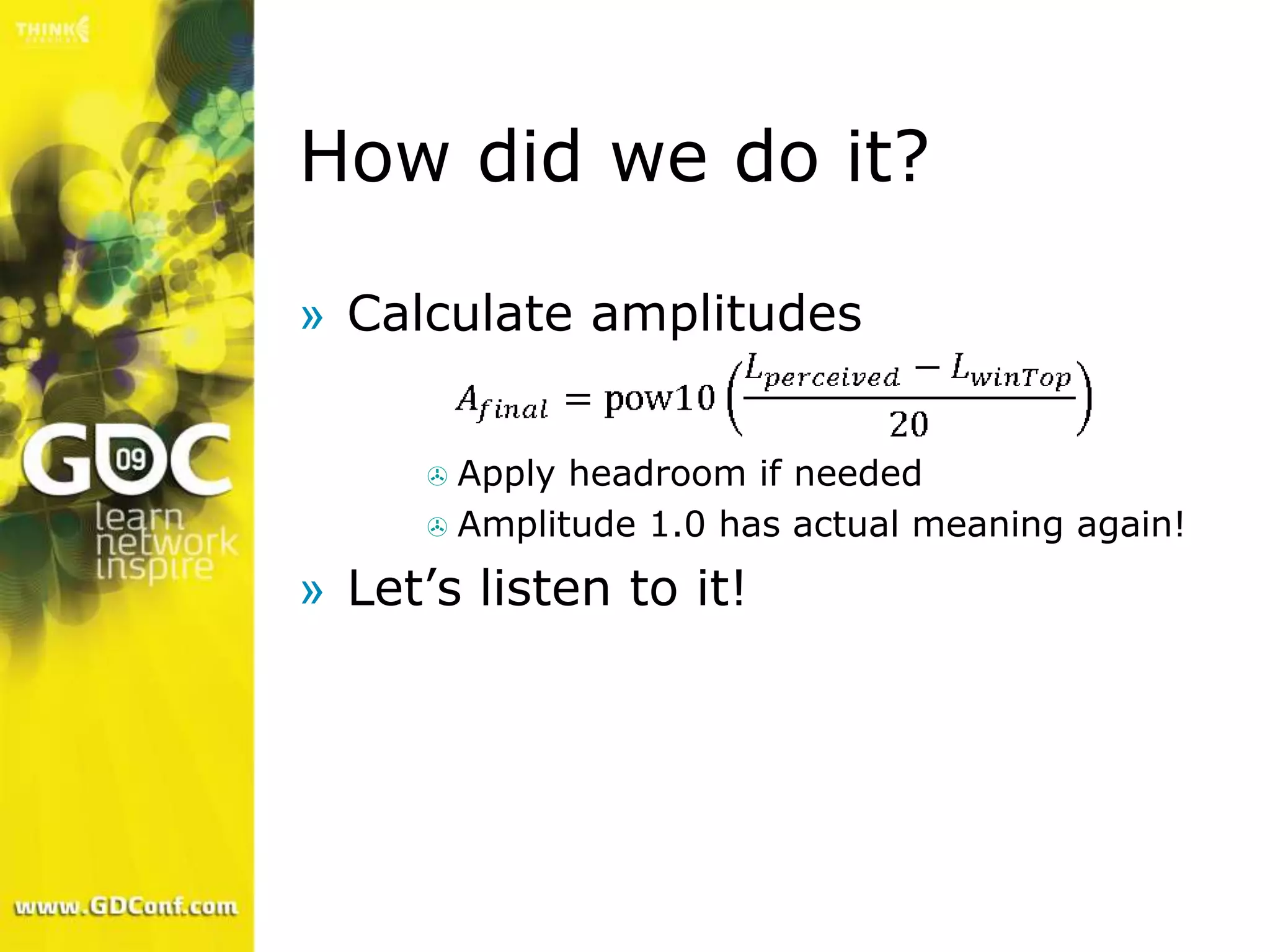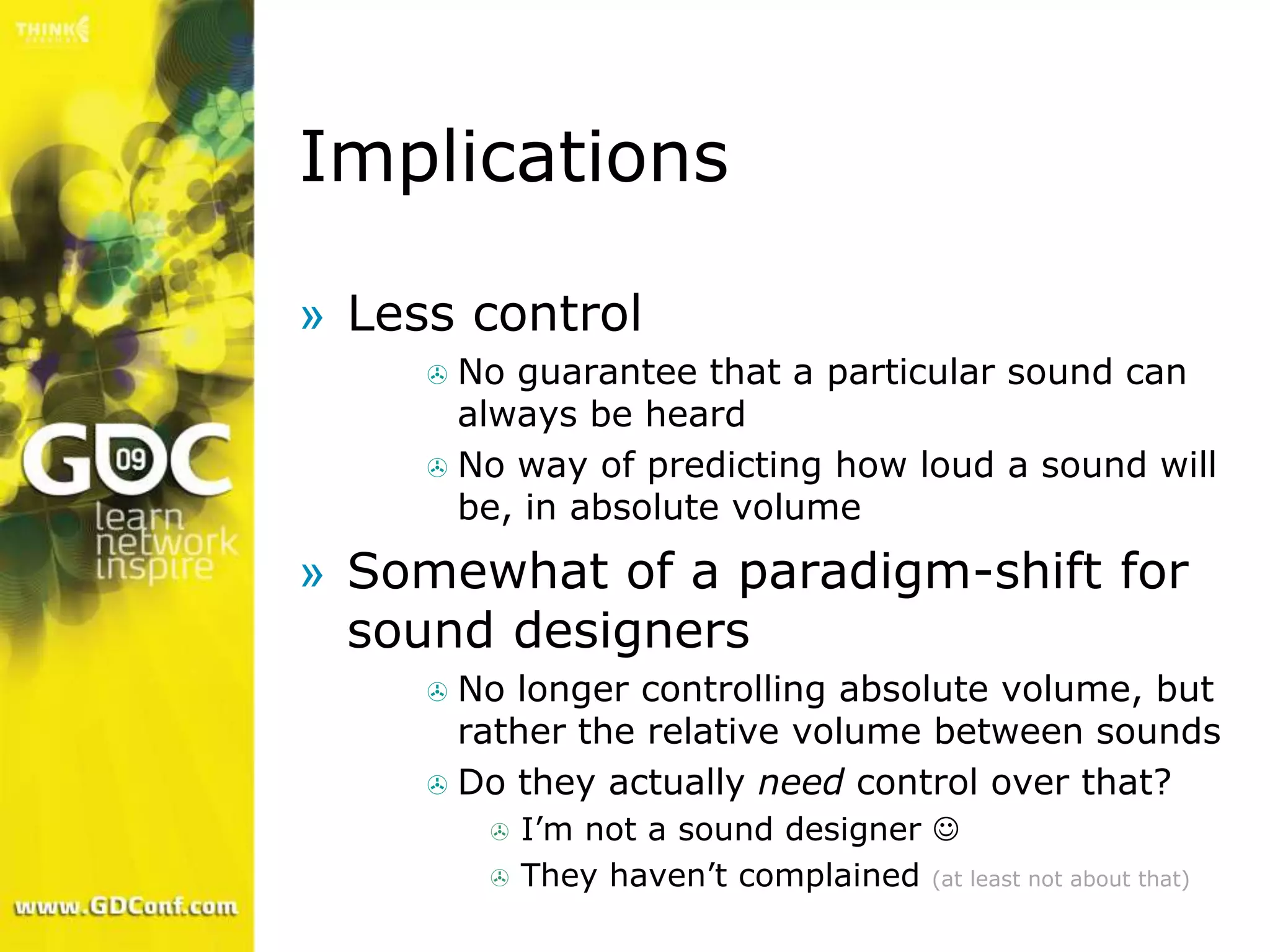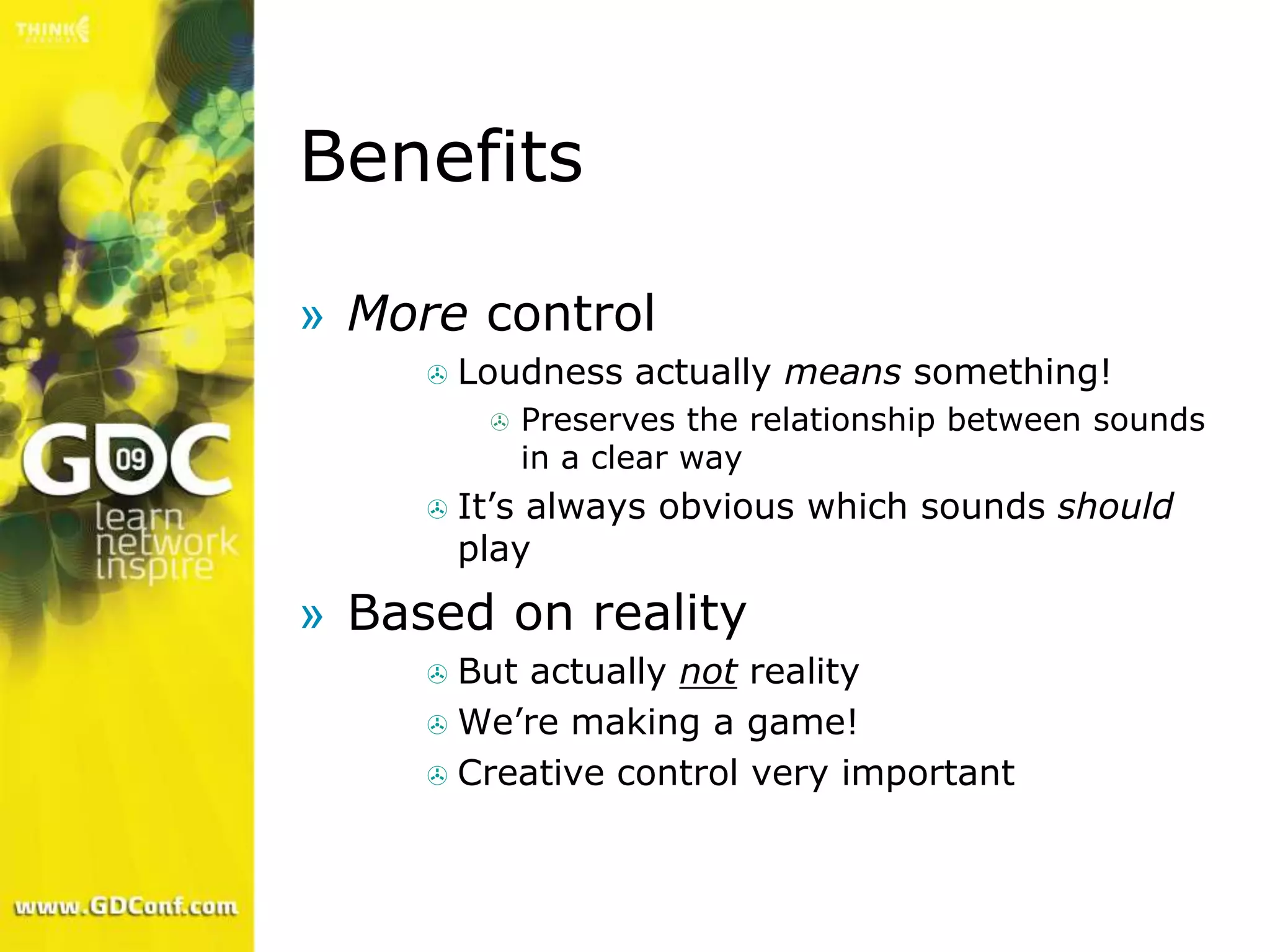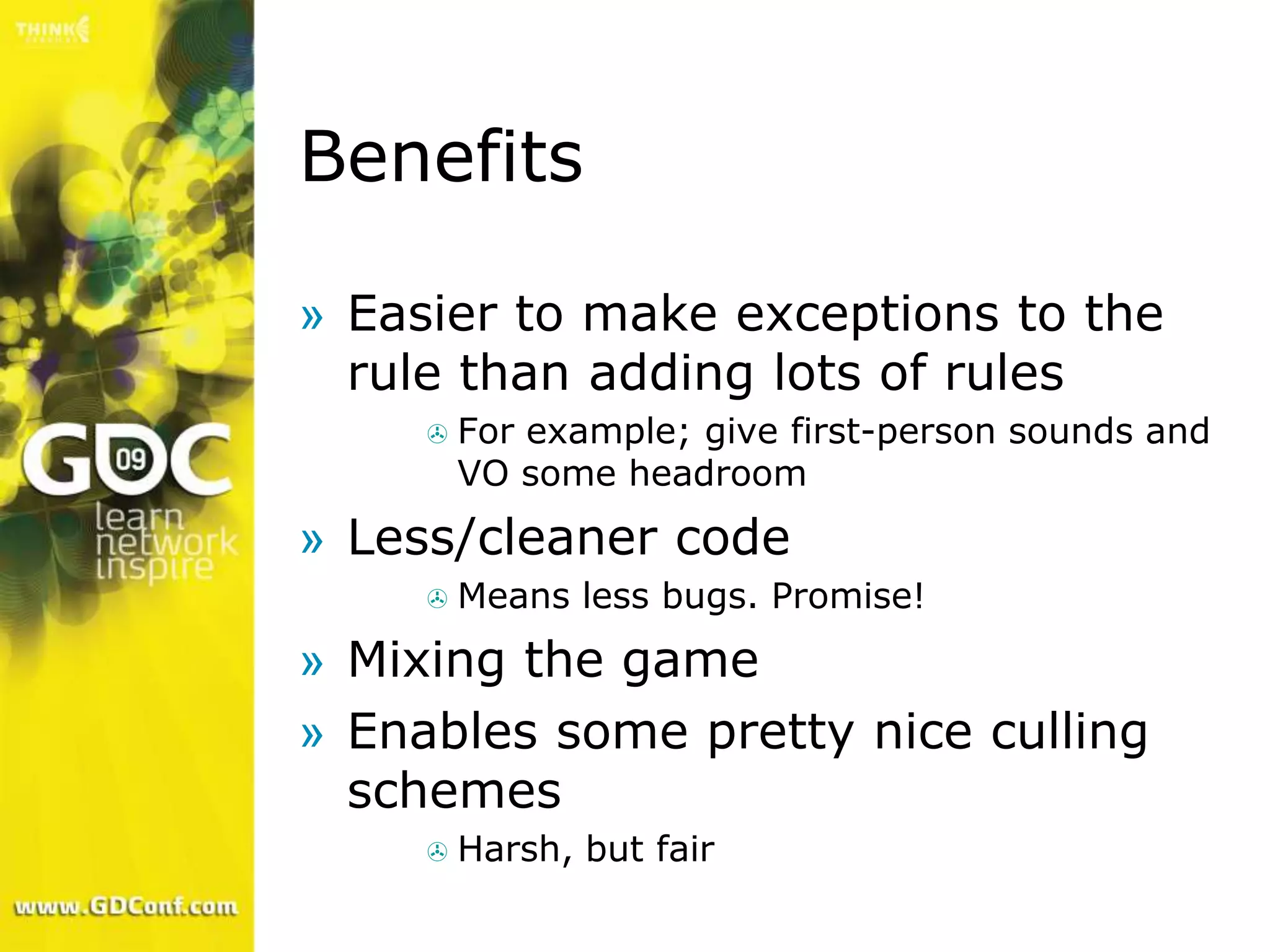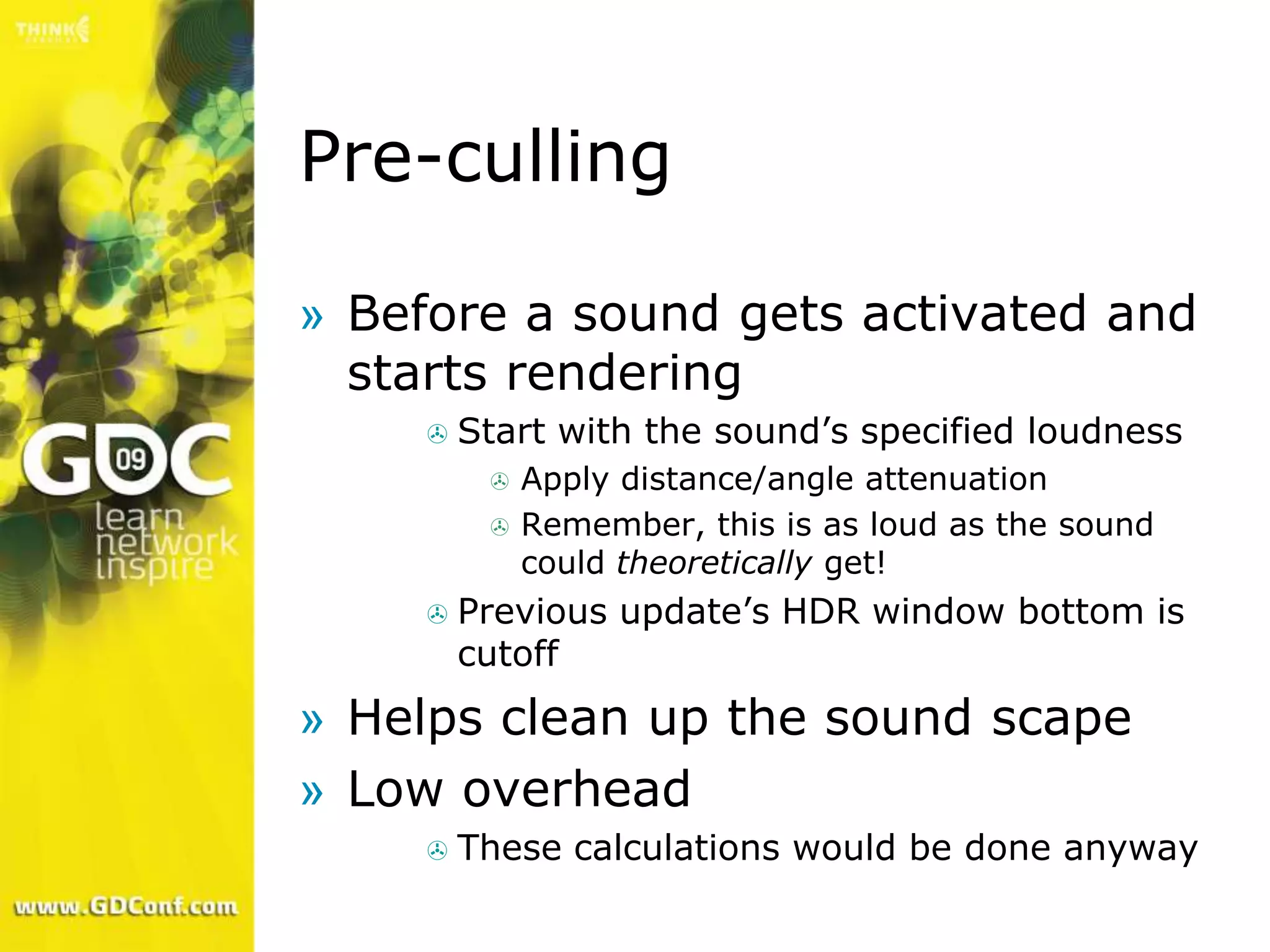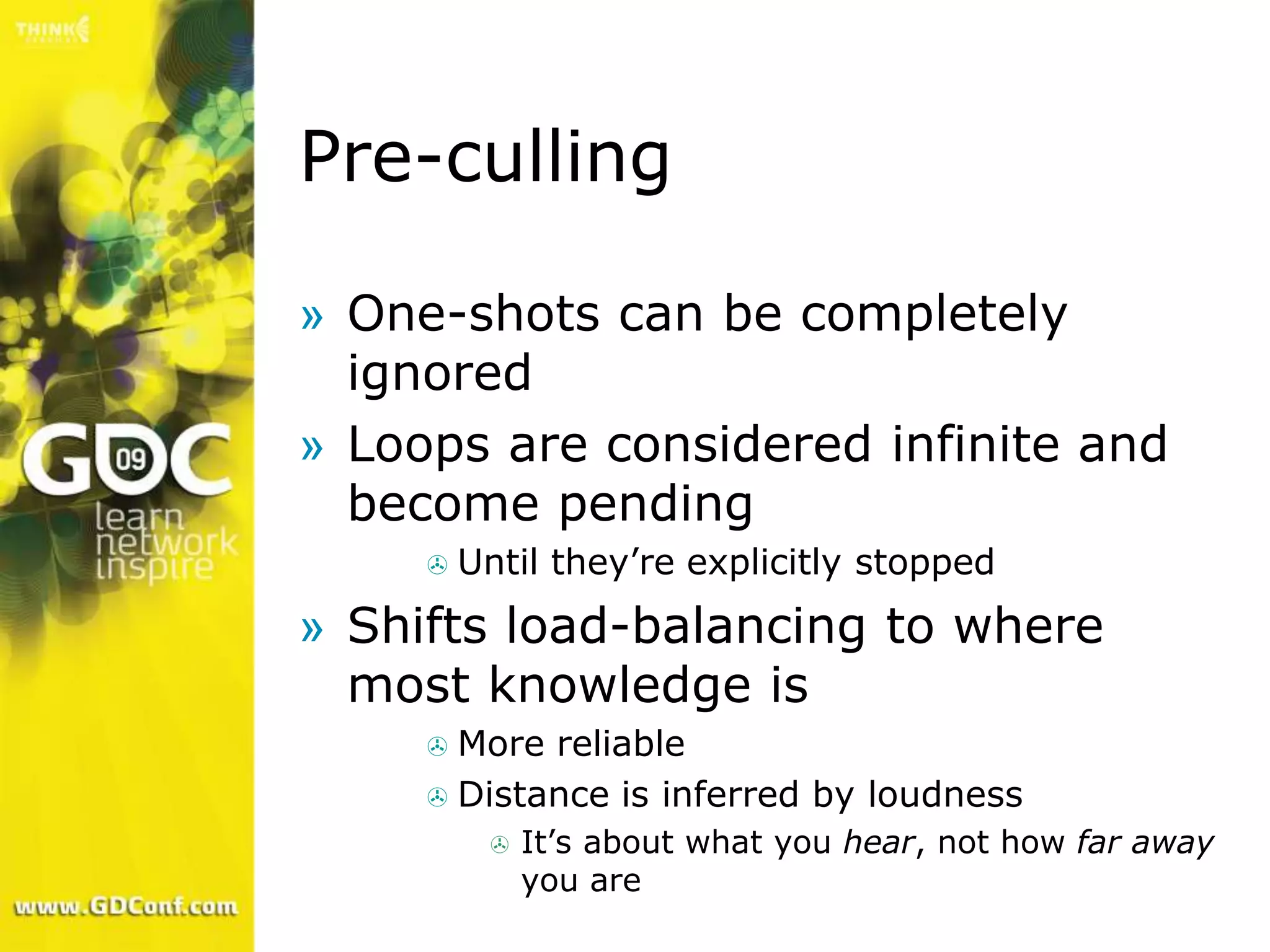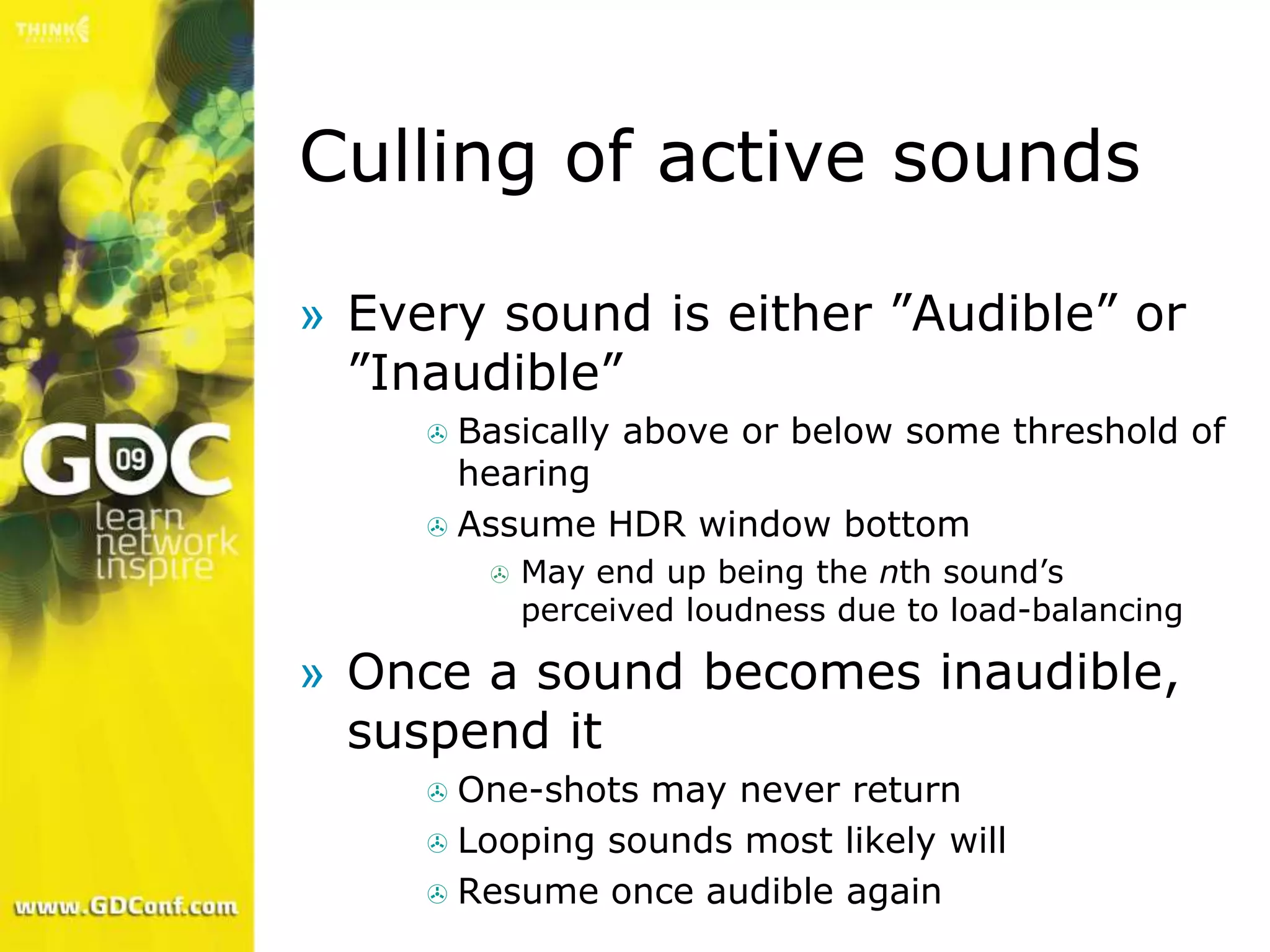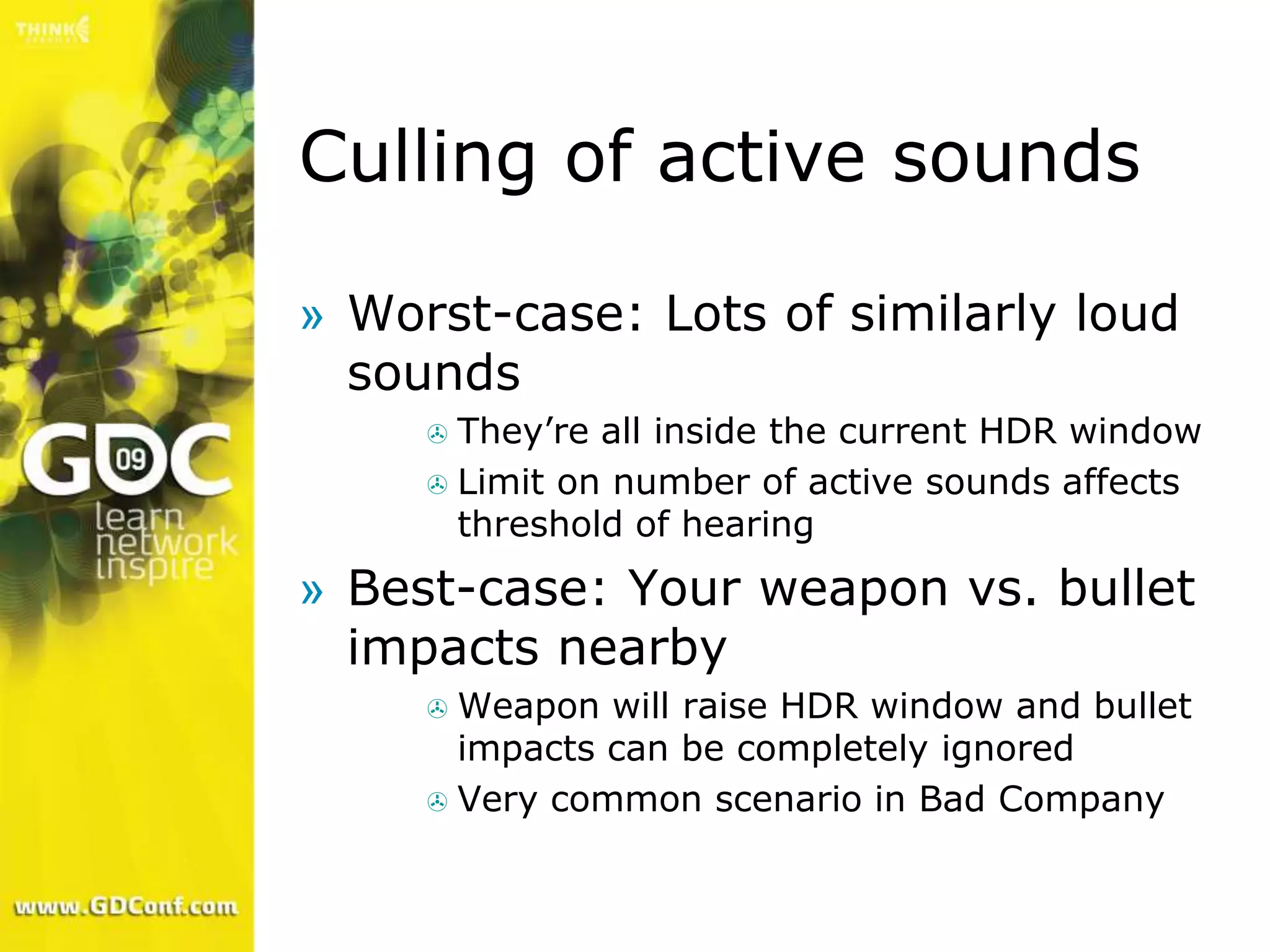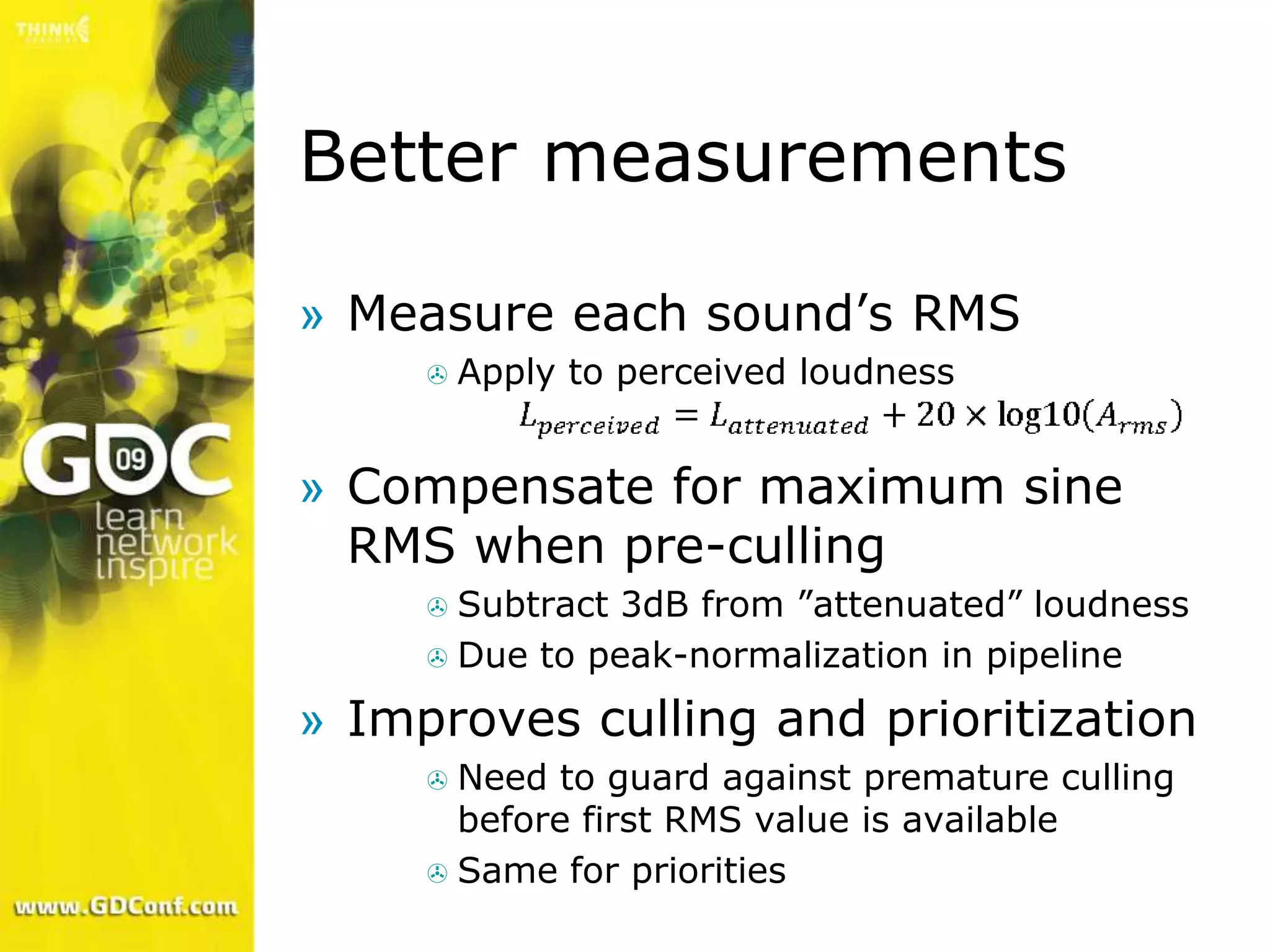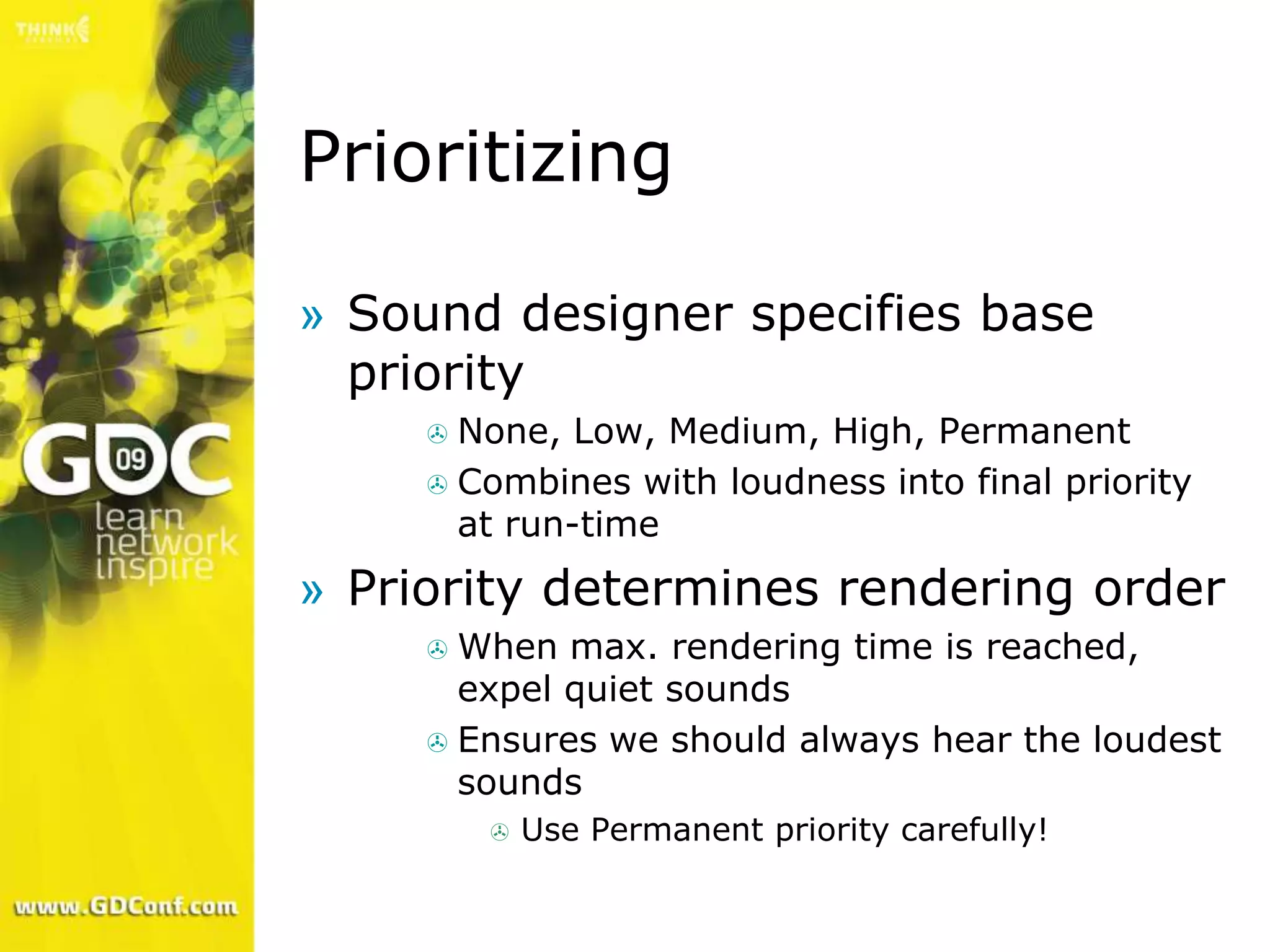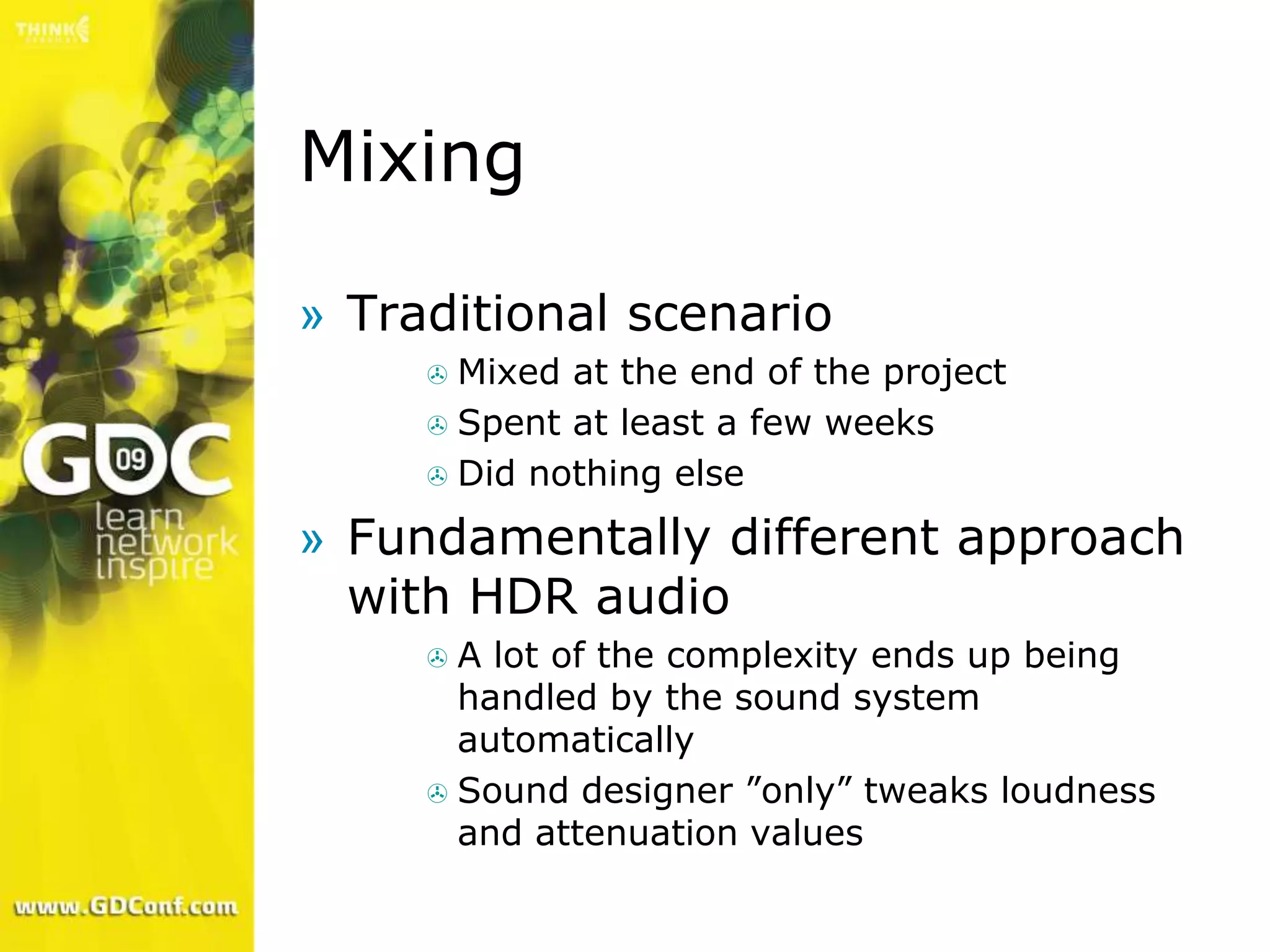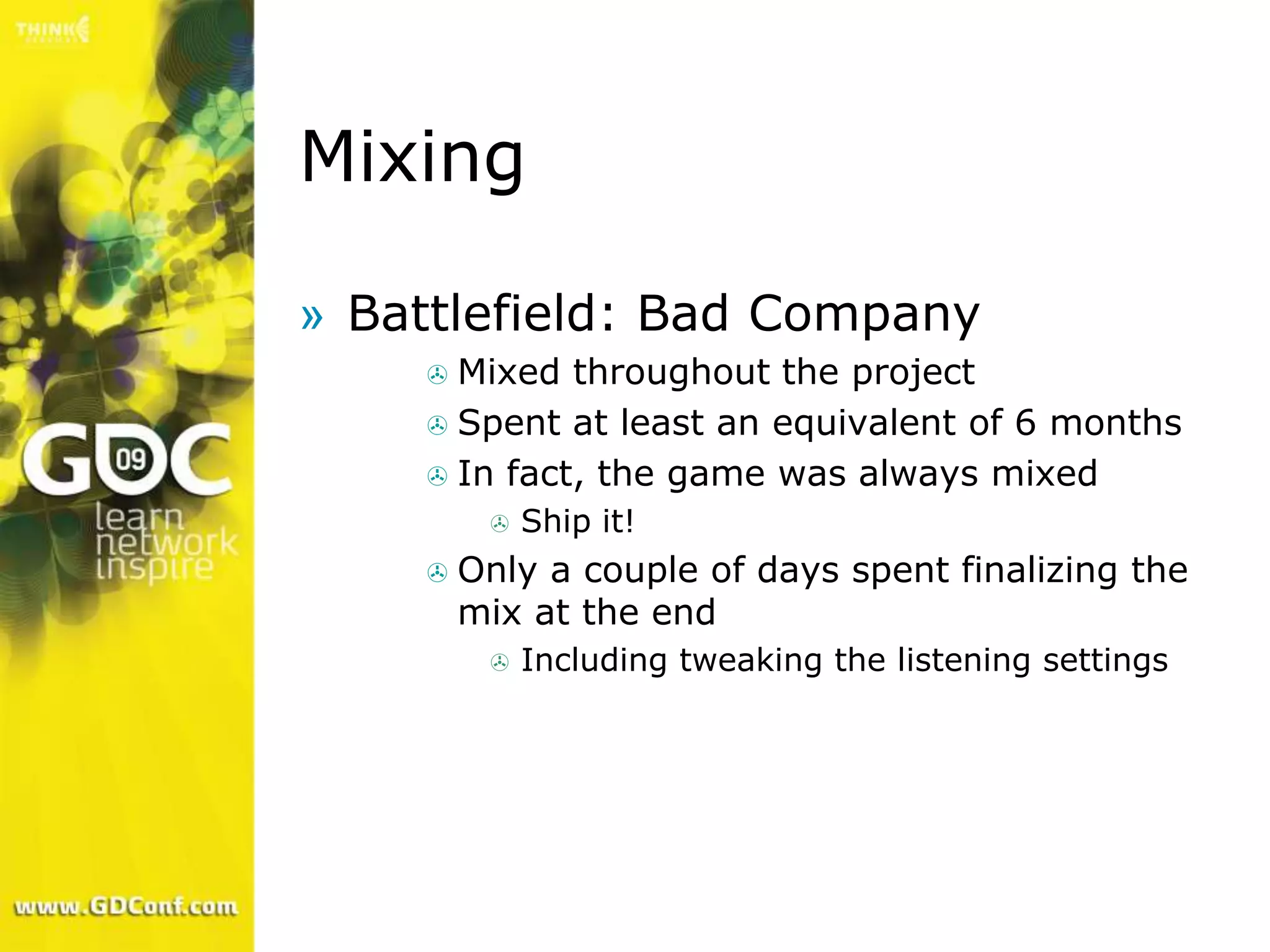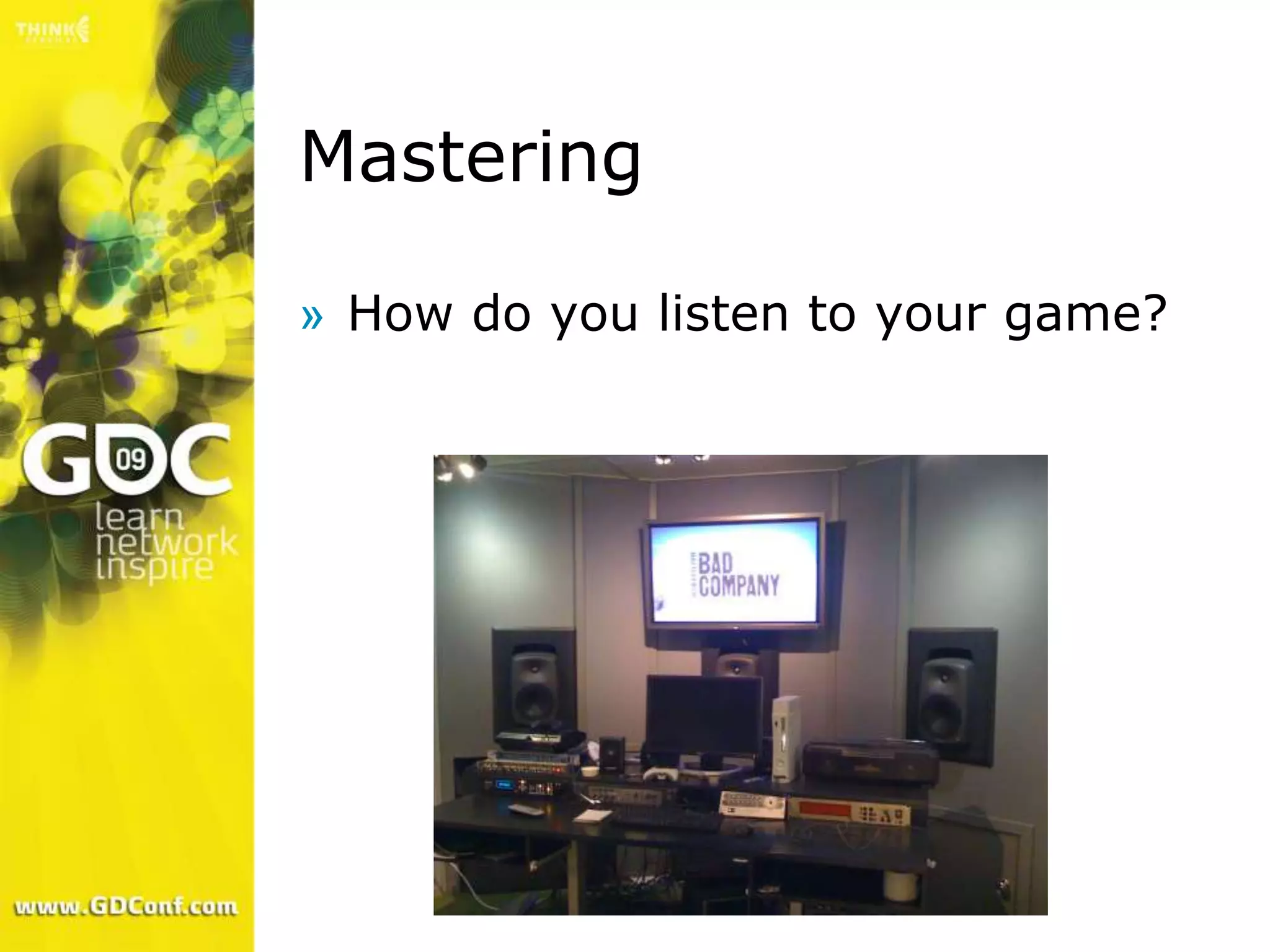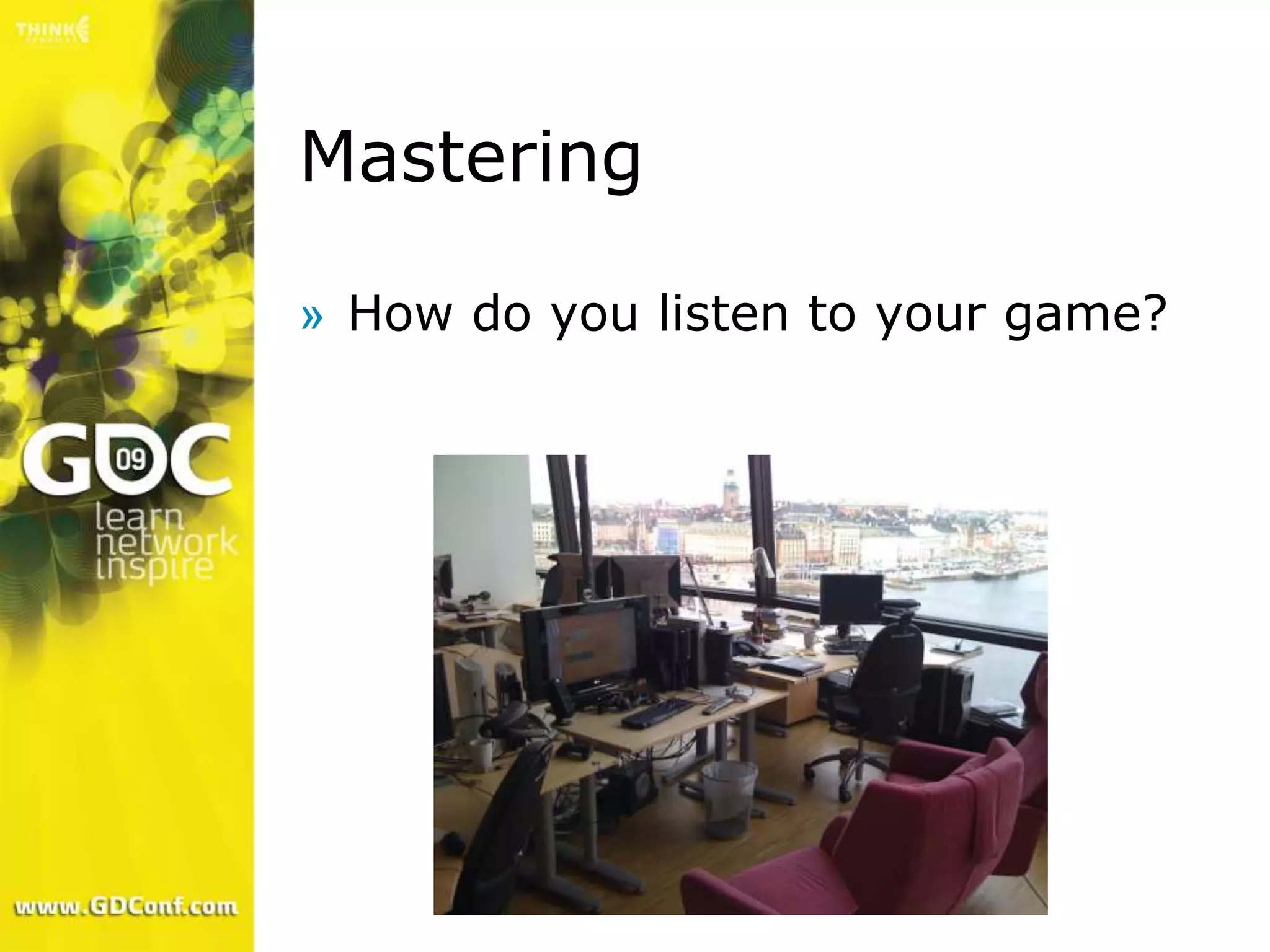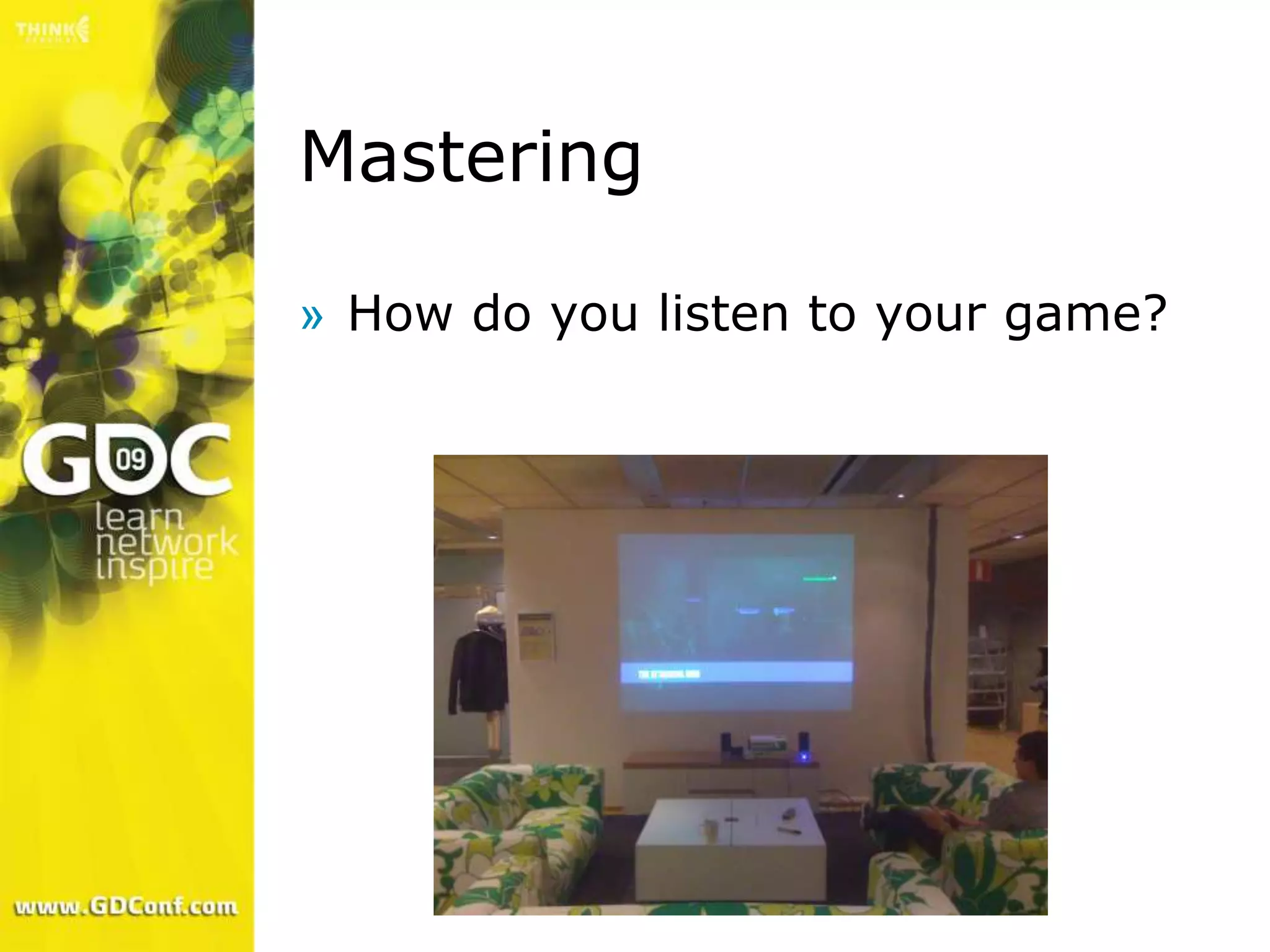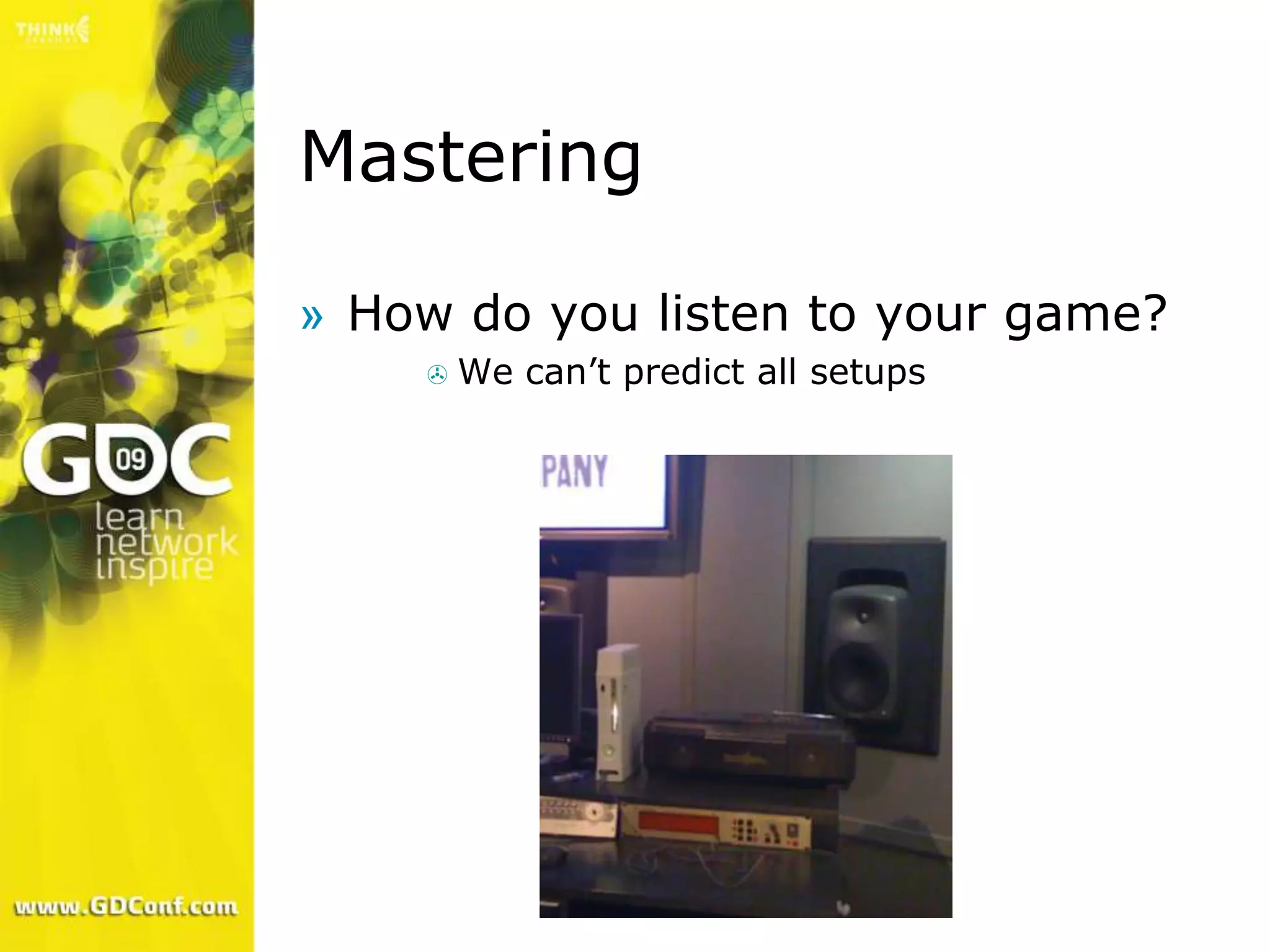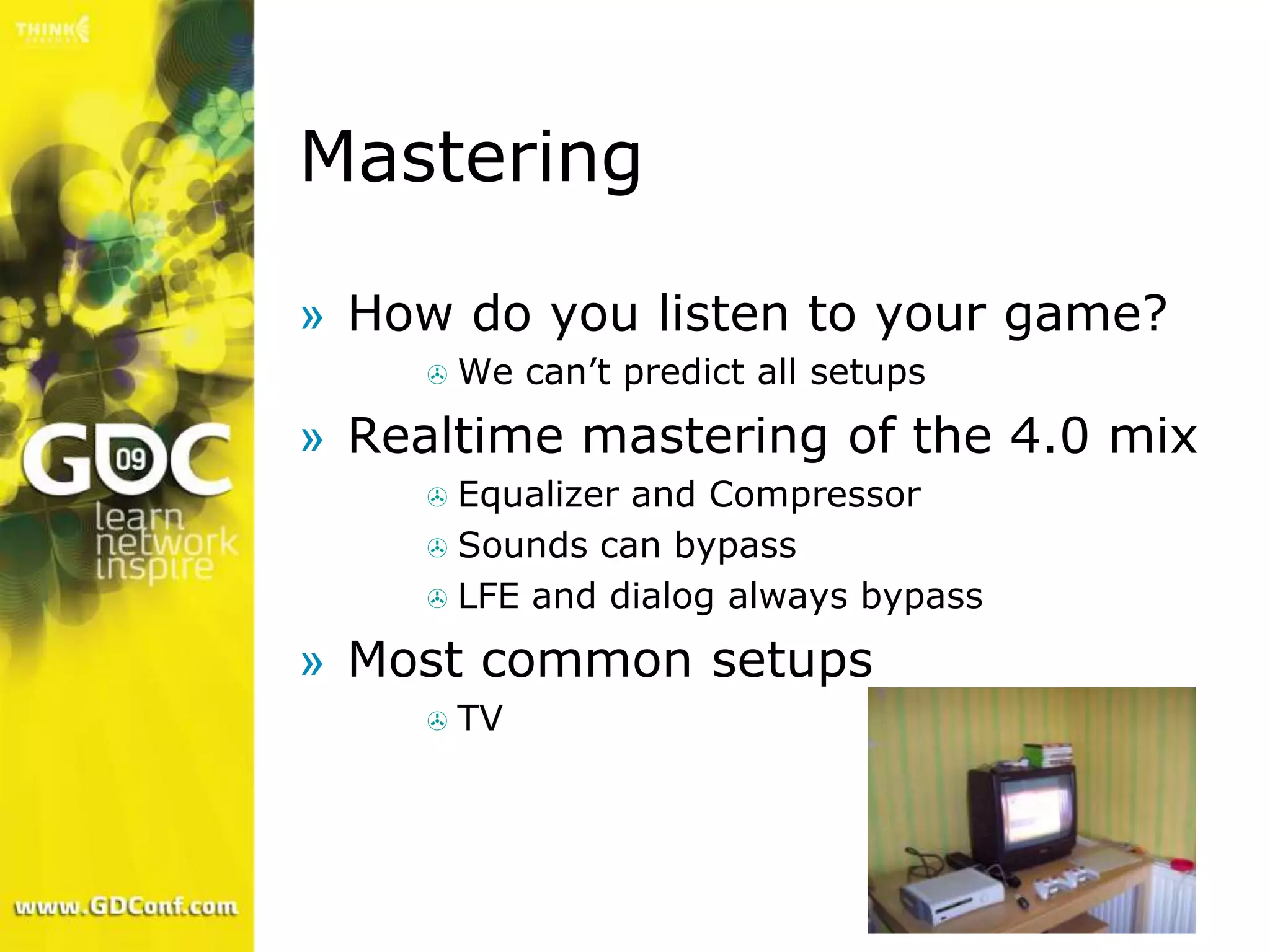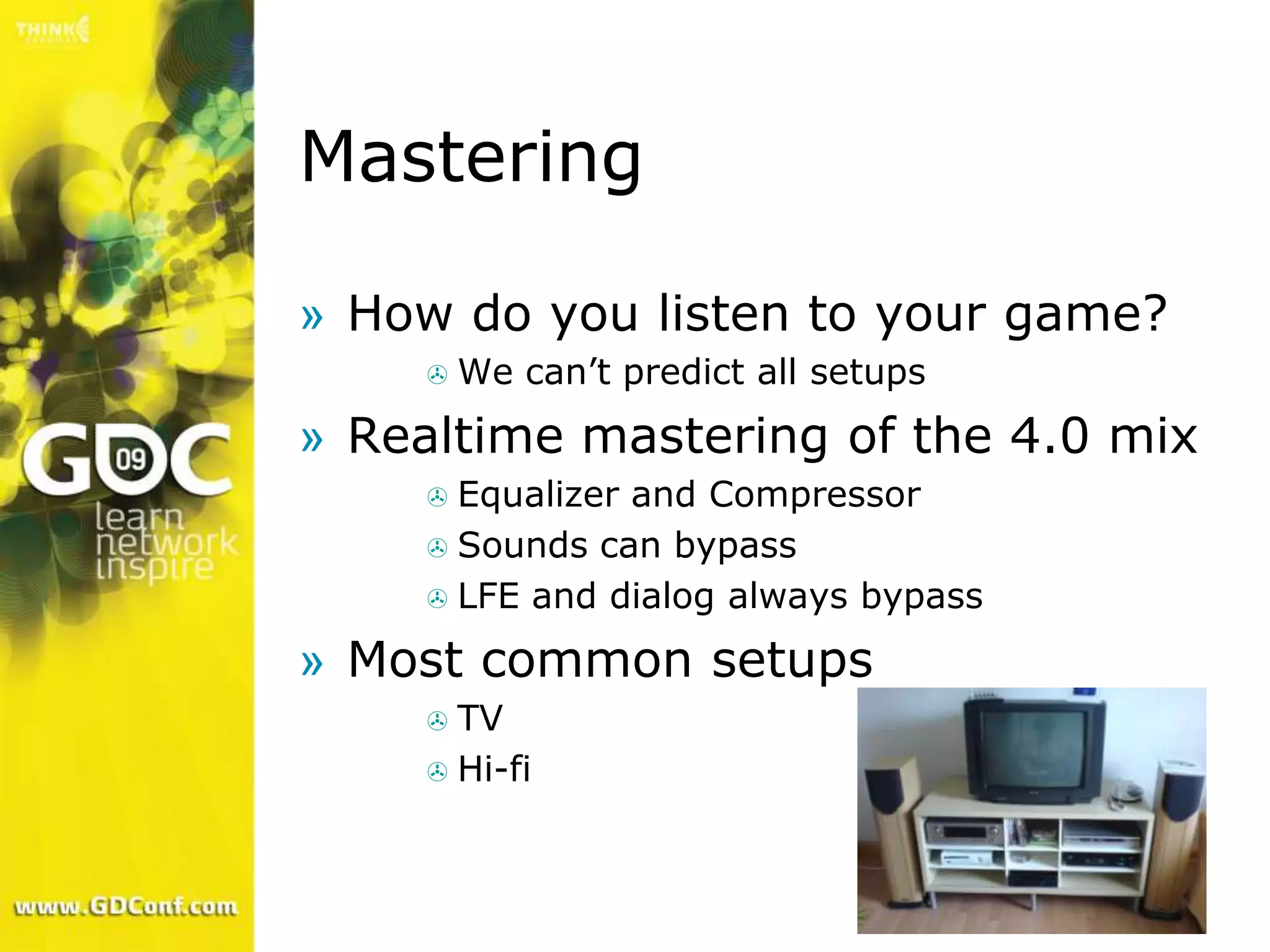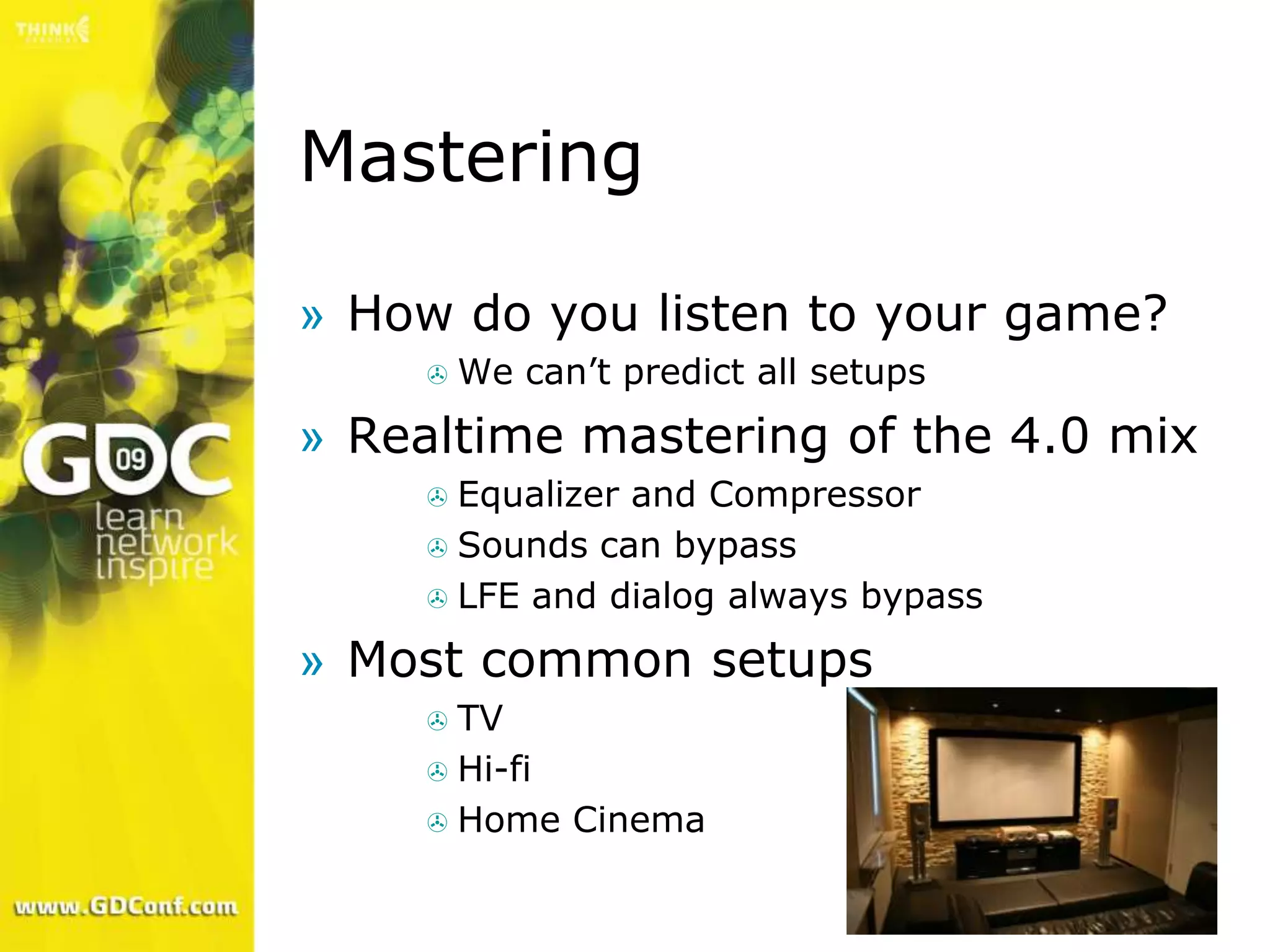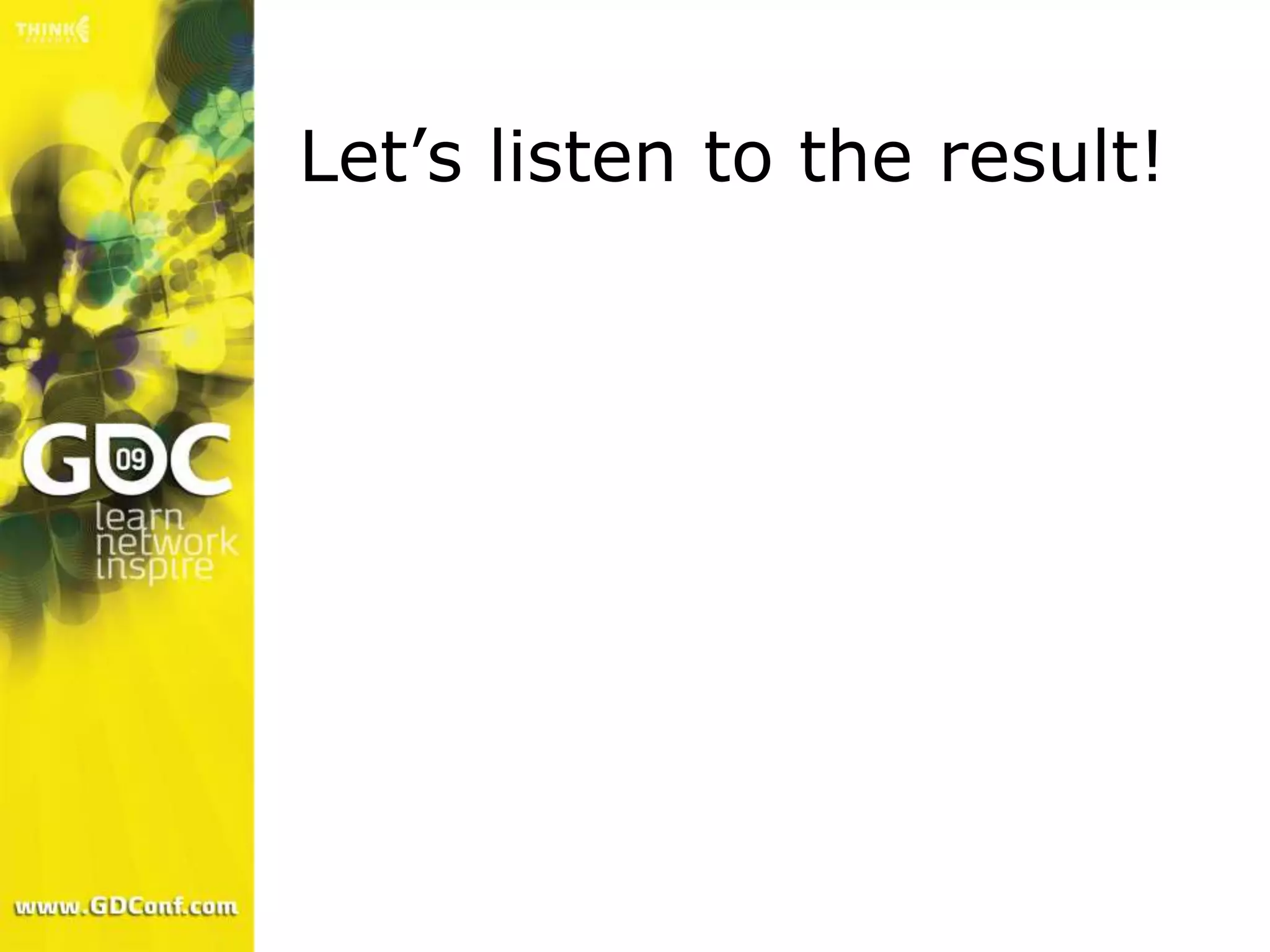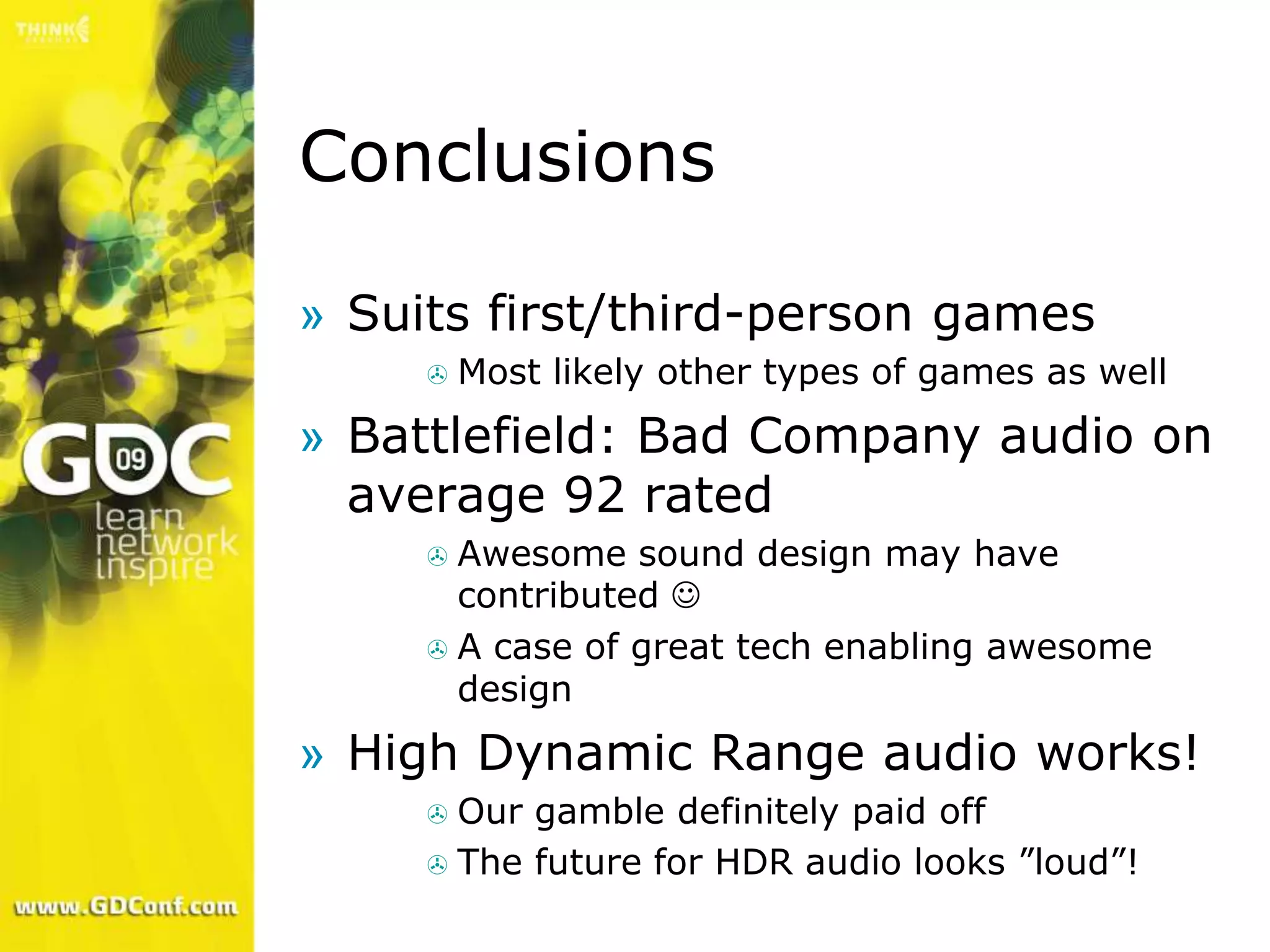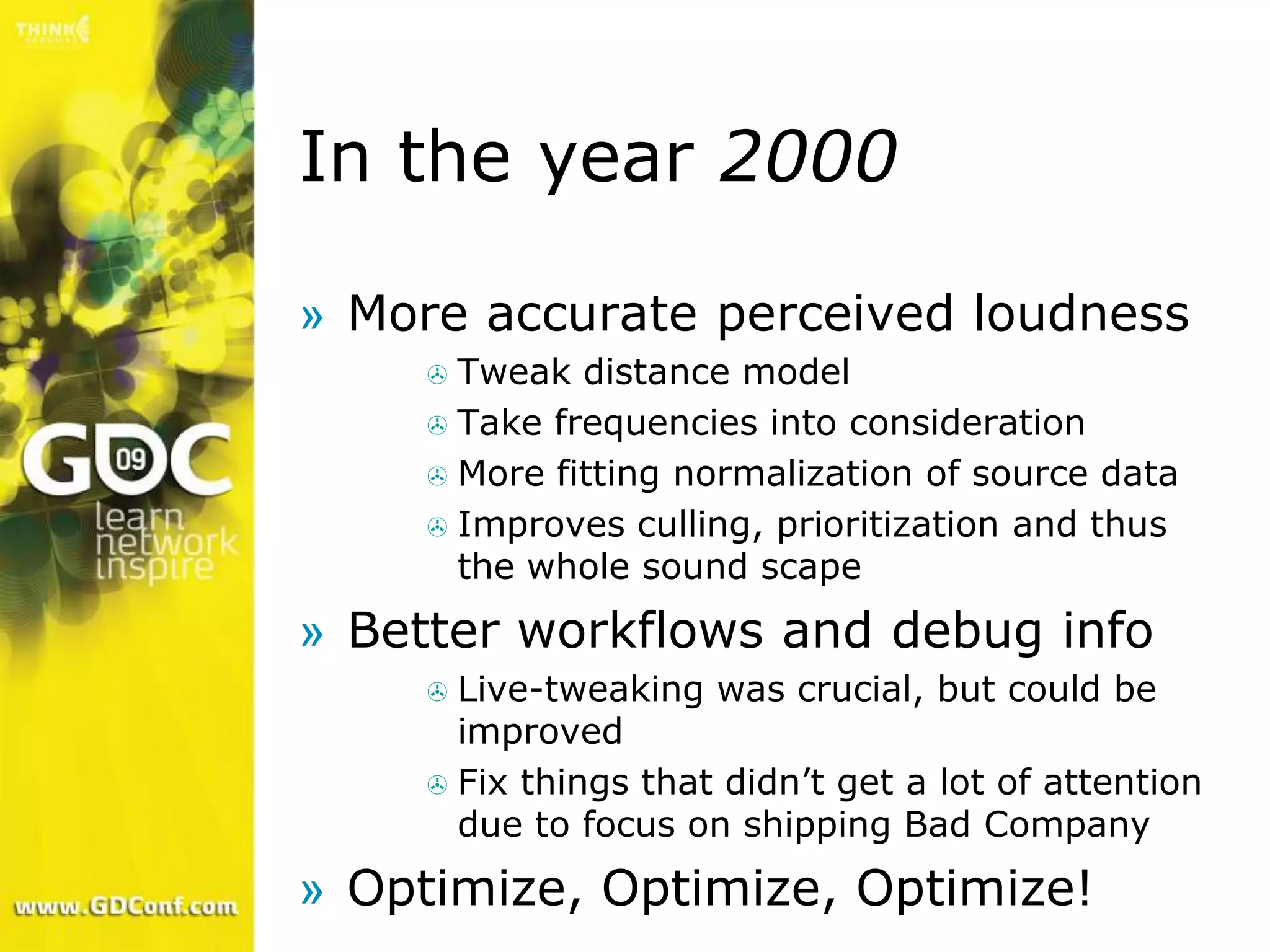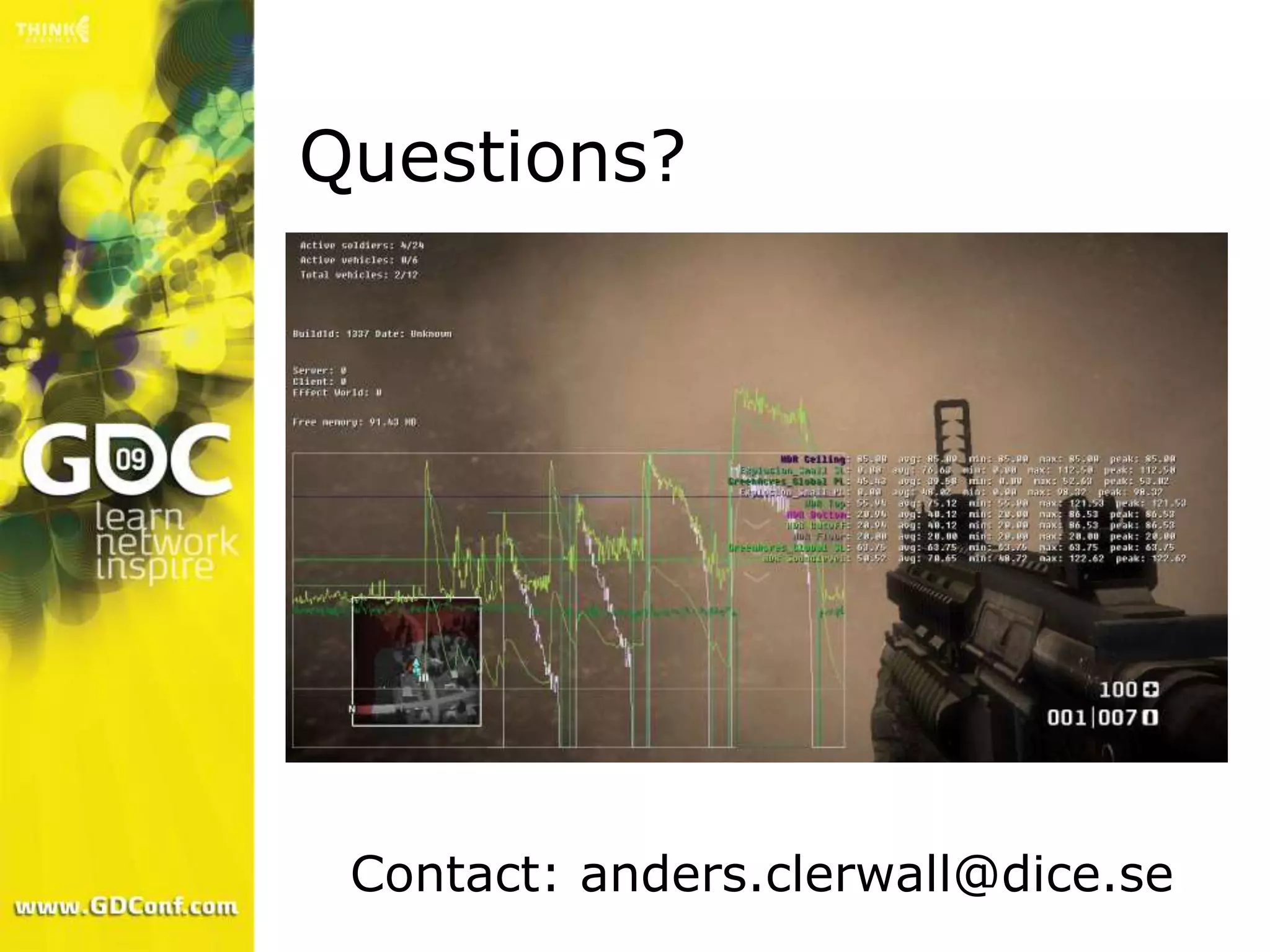Embed presentation
Downloaded 111 times

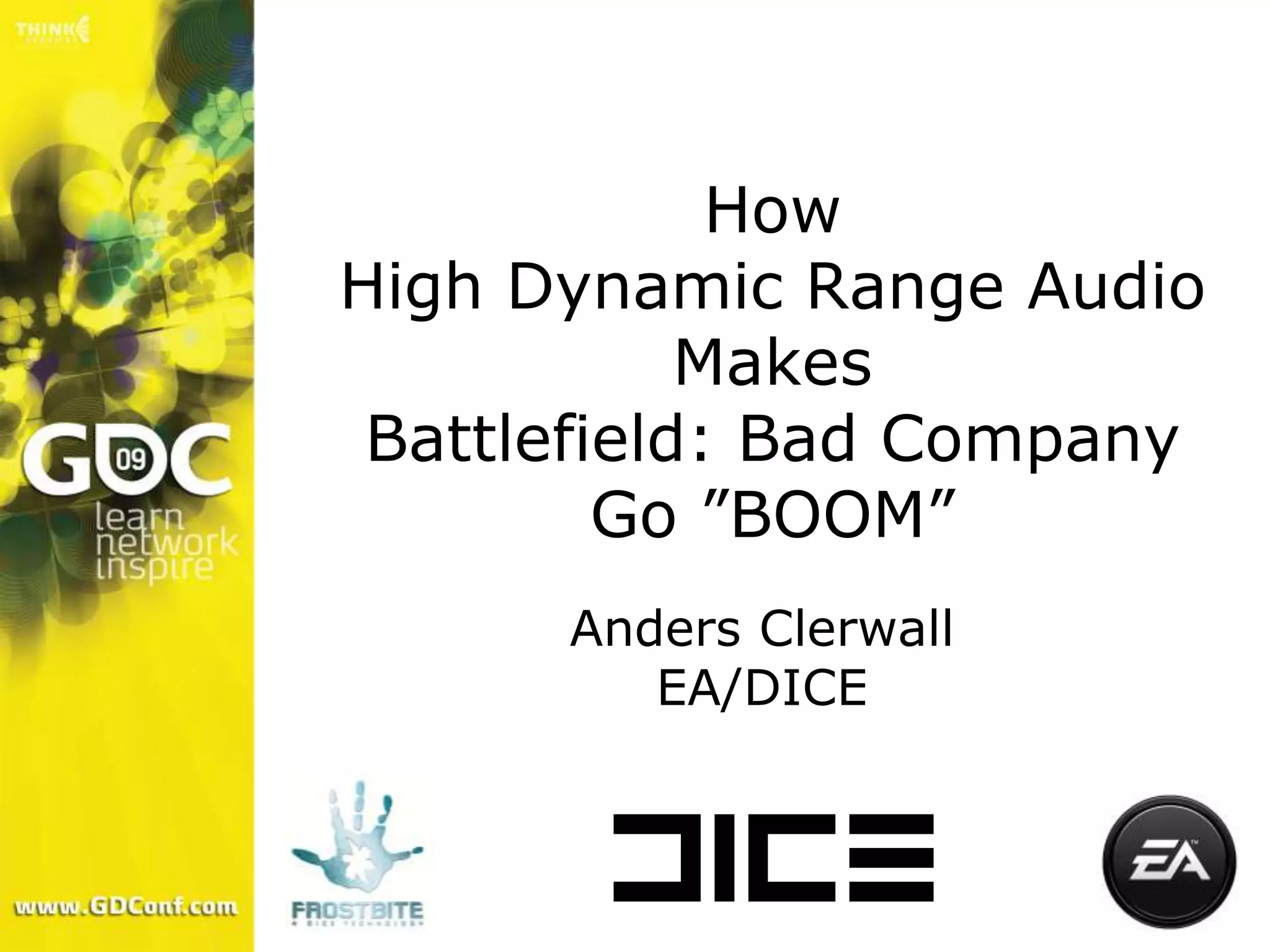
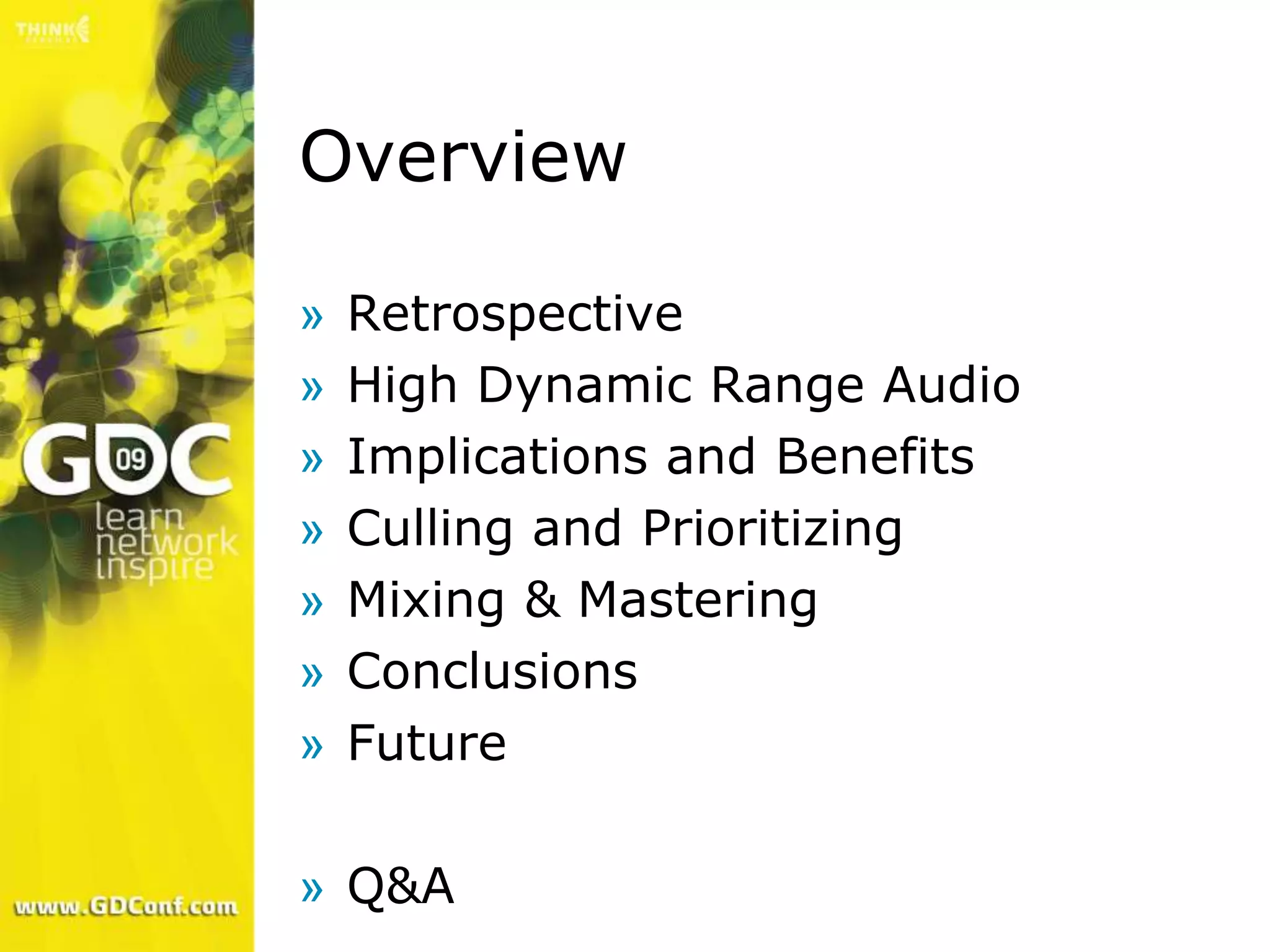
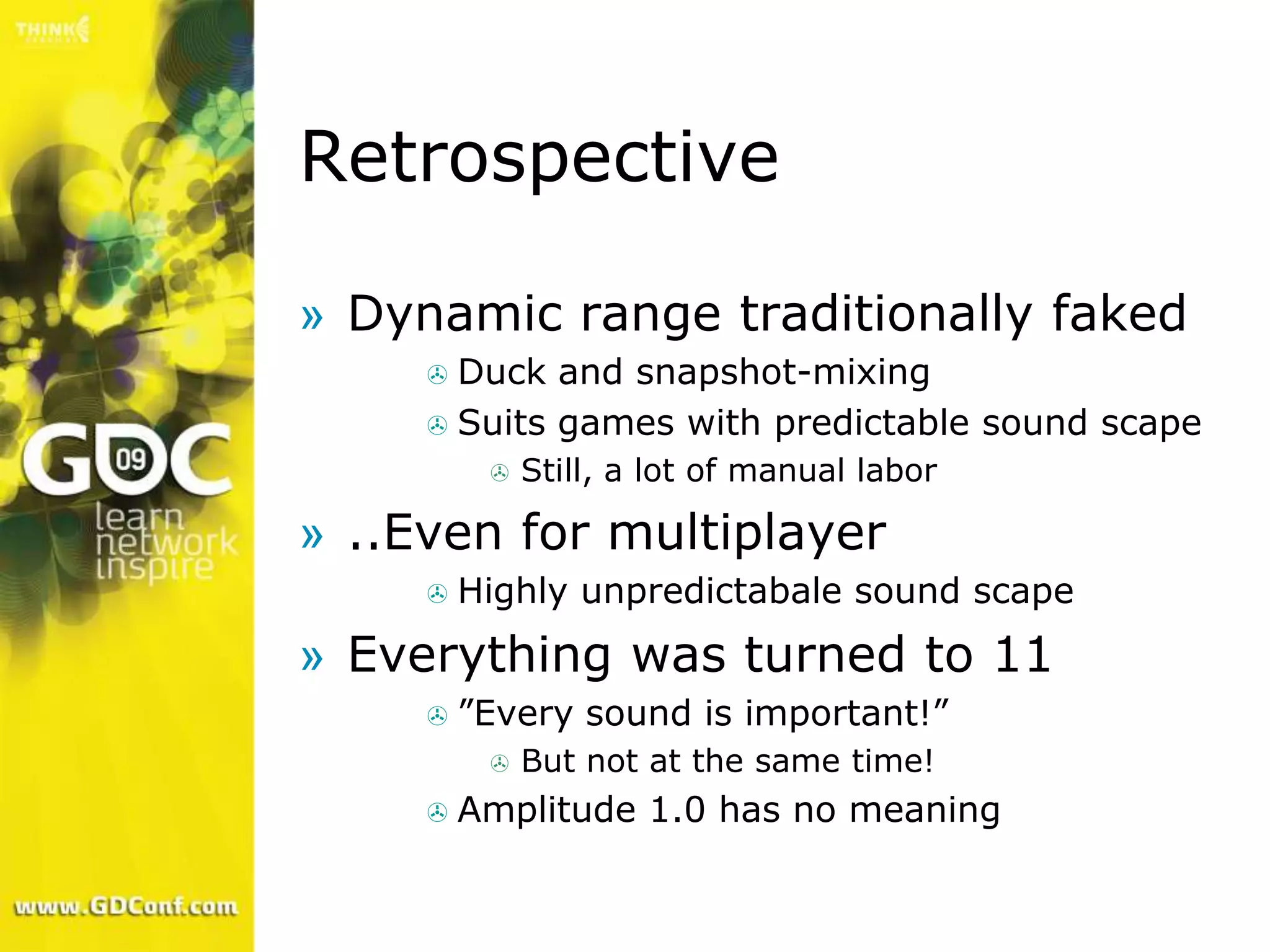
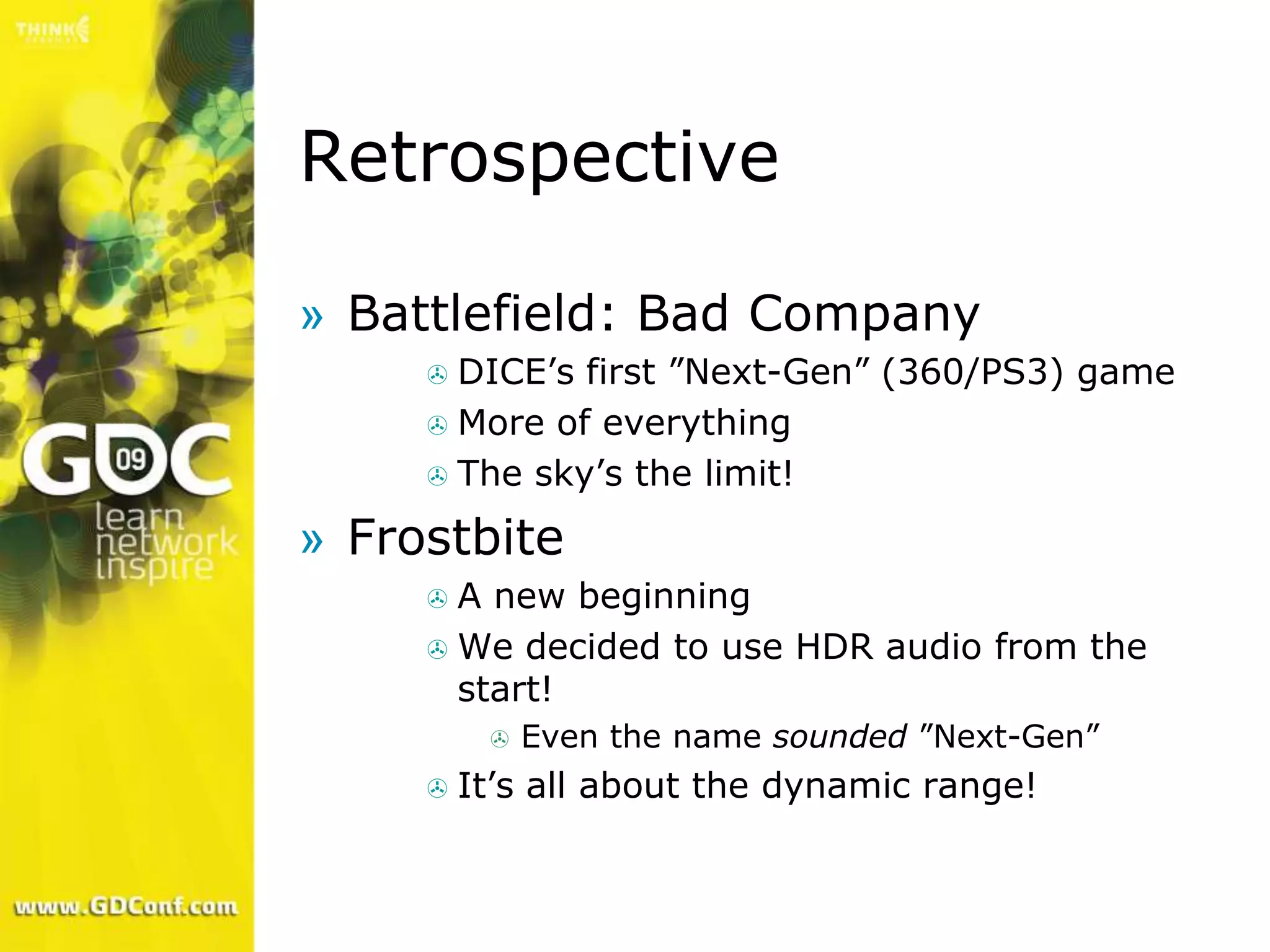
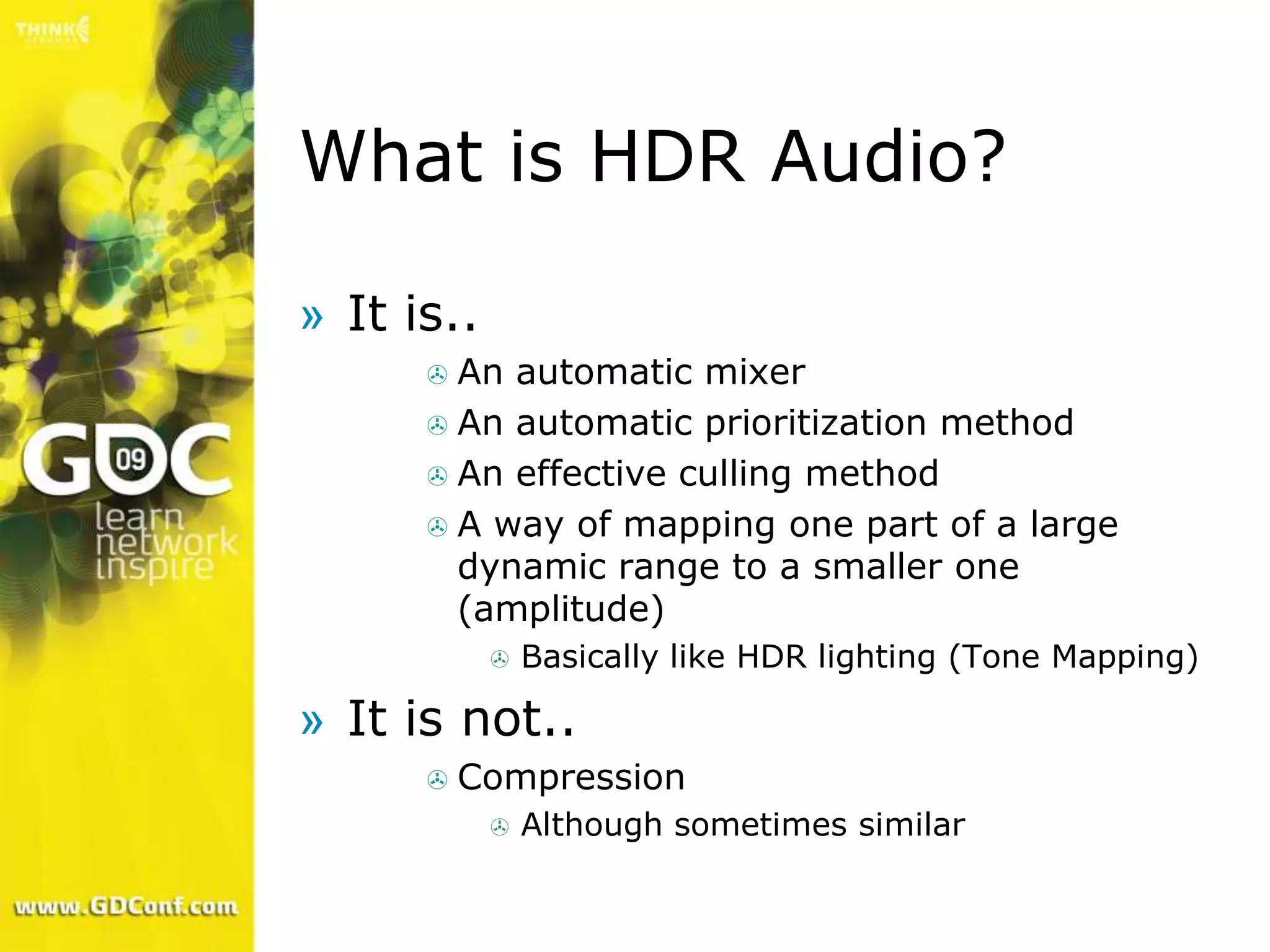
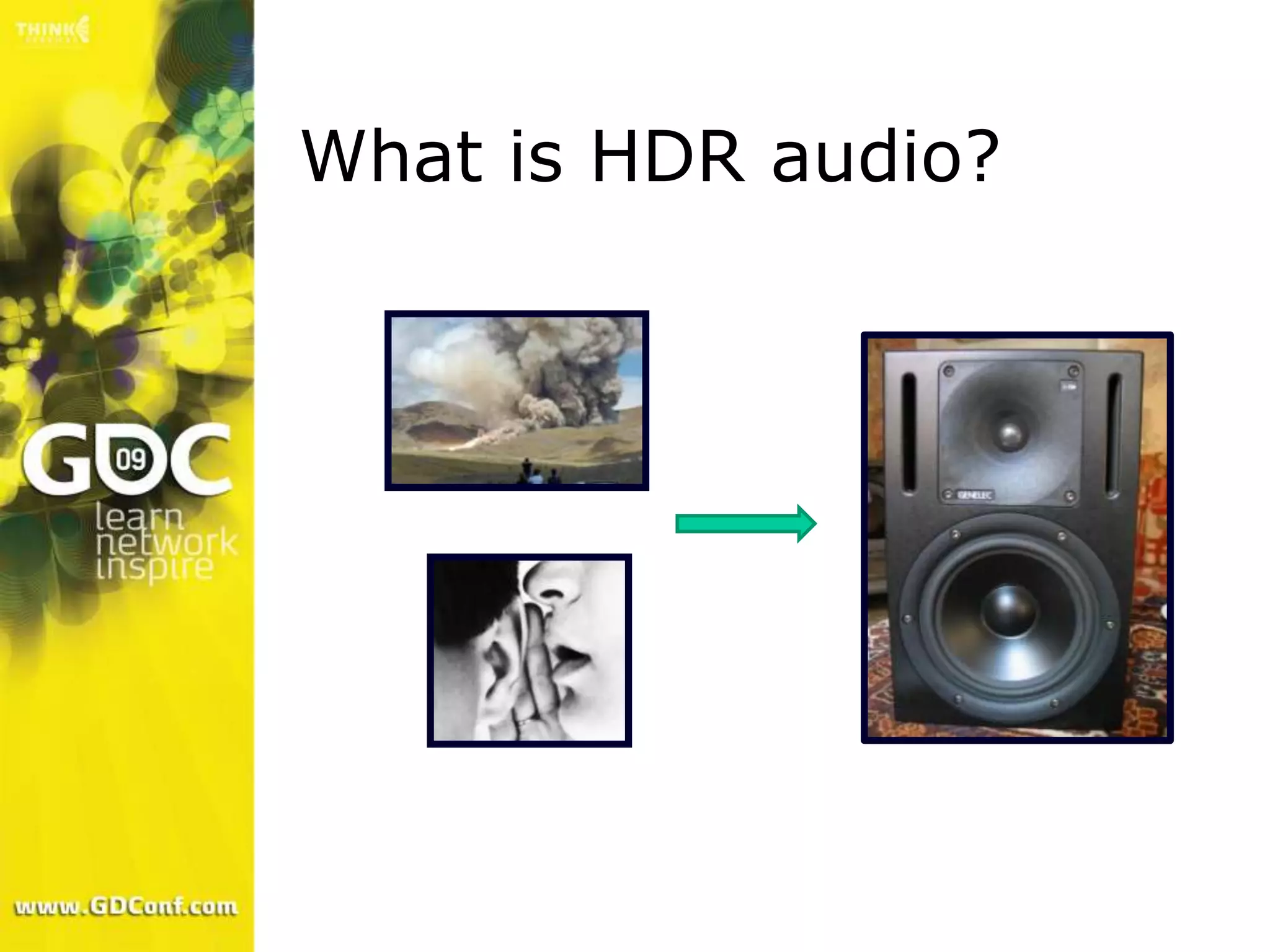
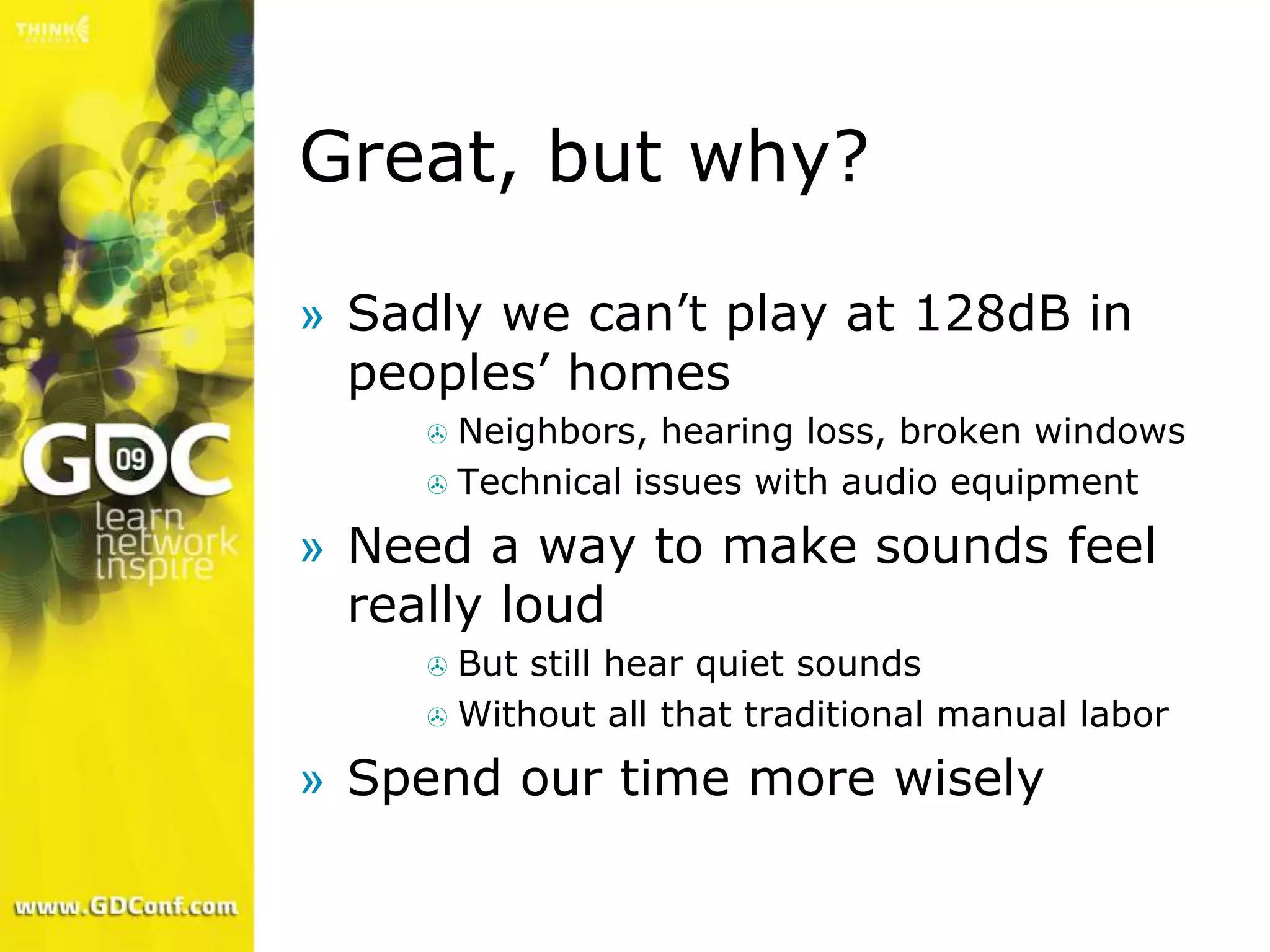
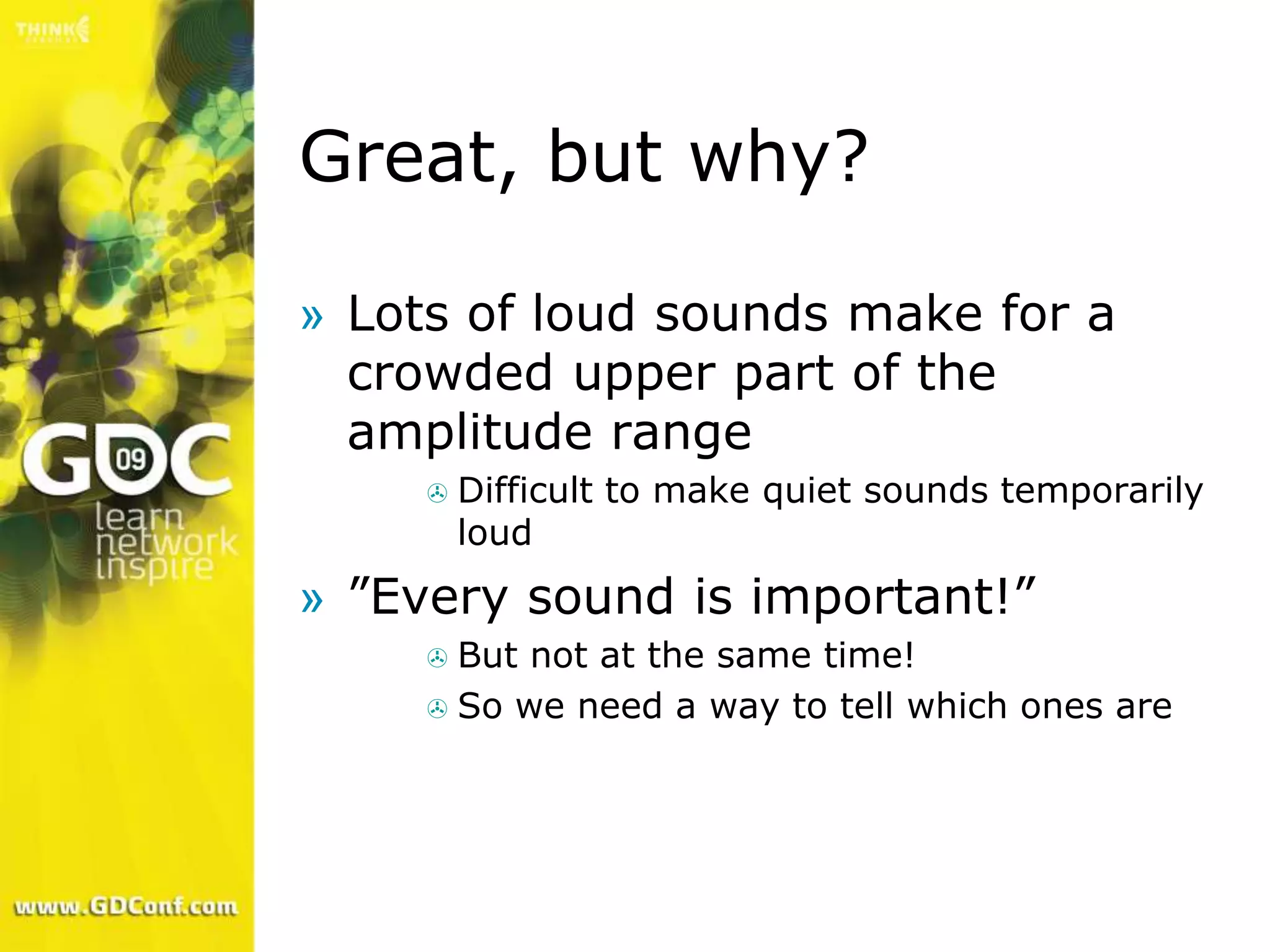
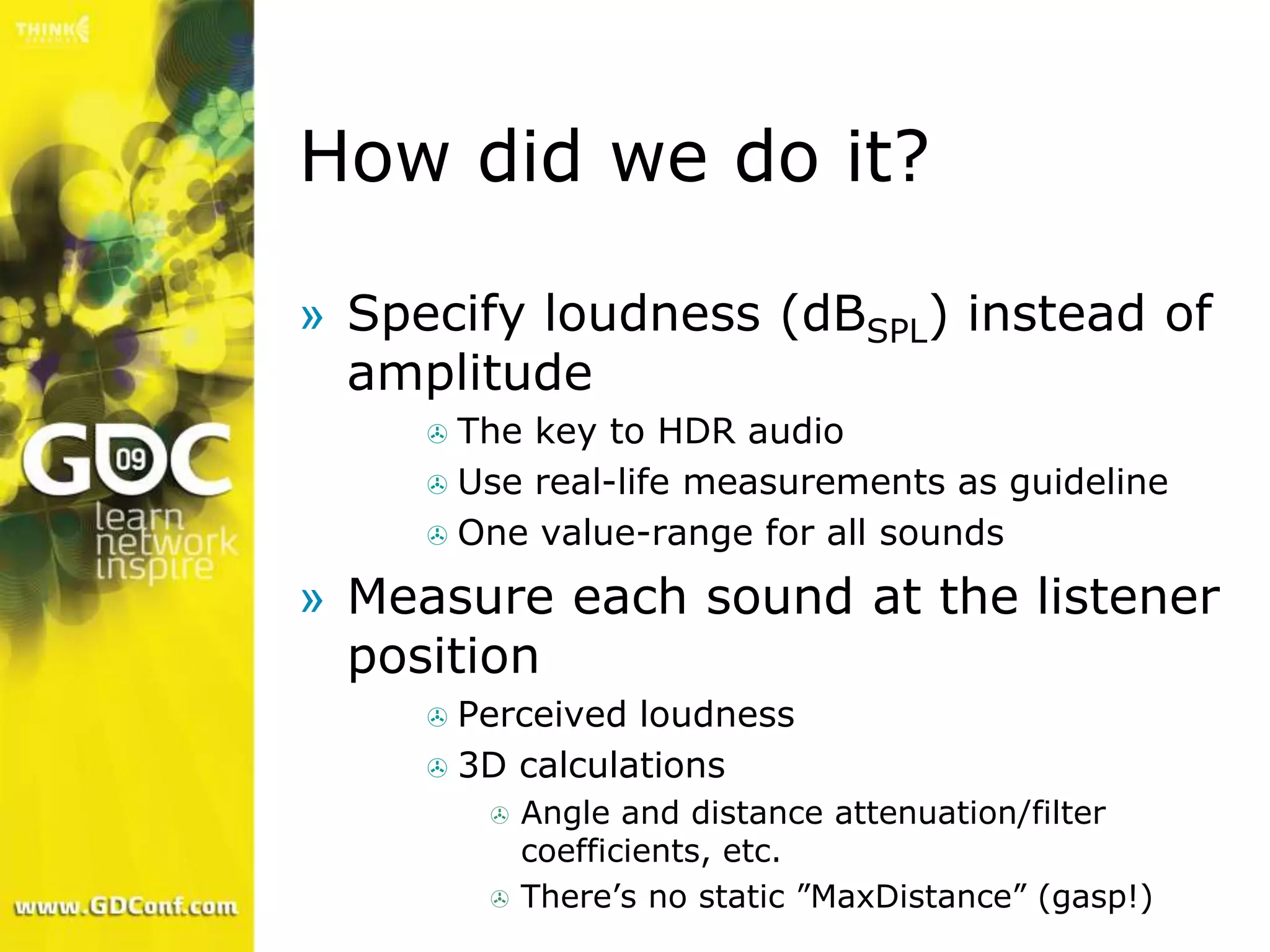
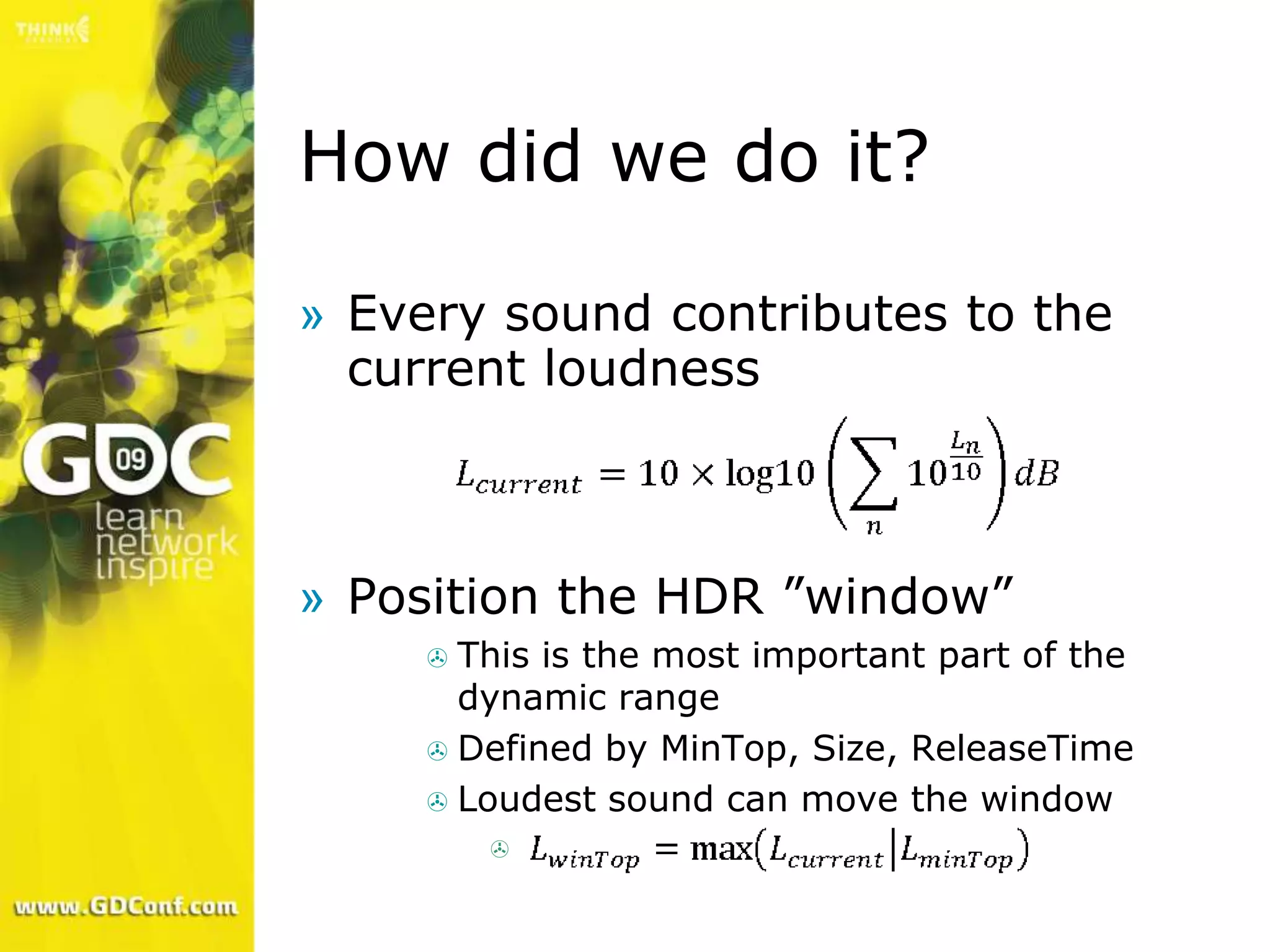
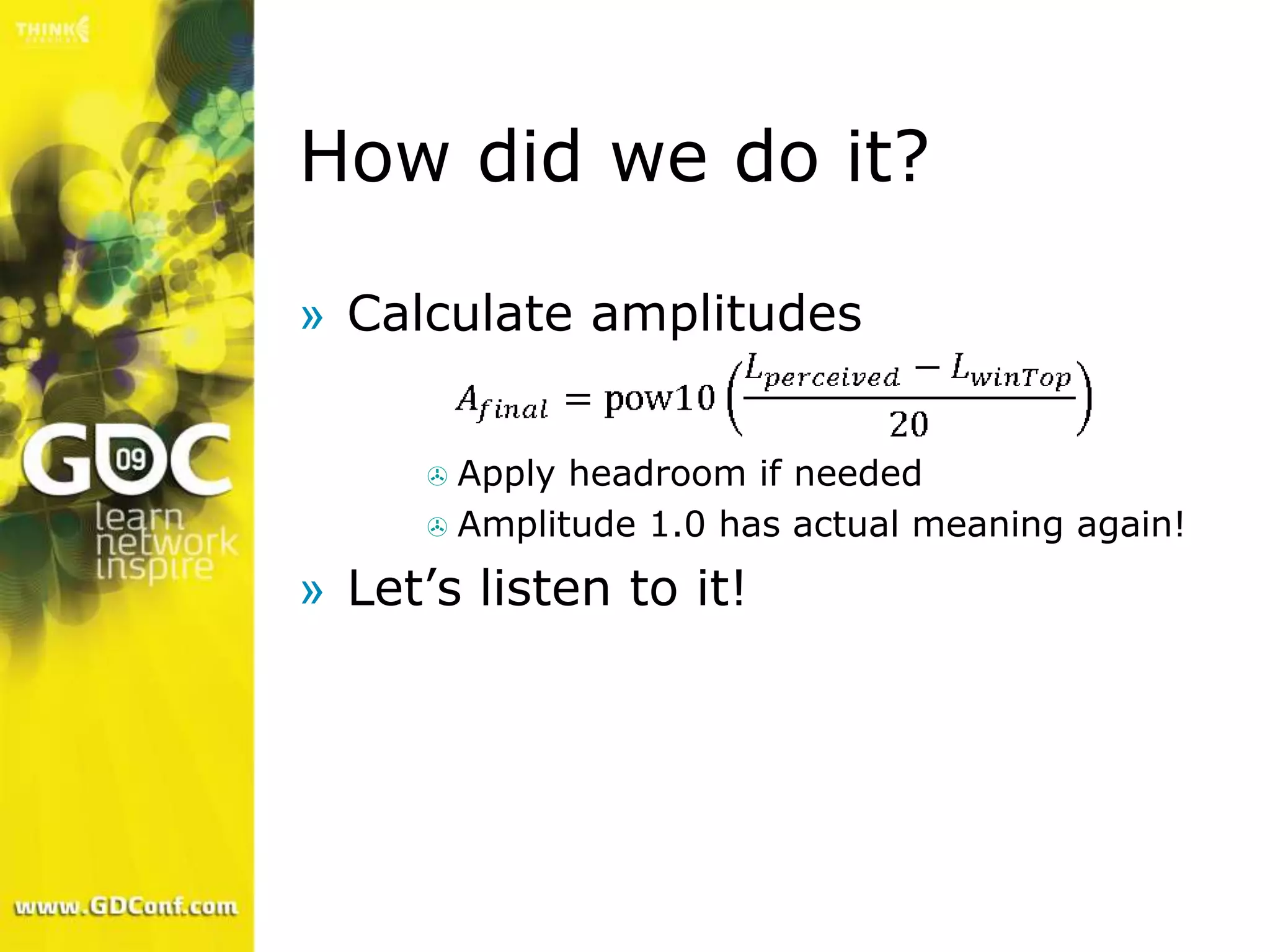

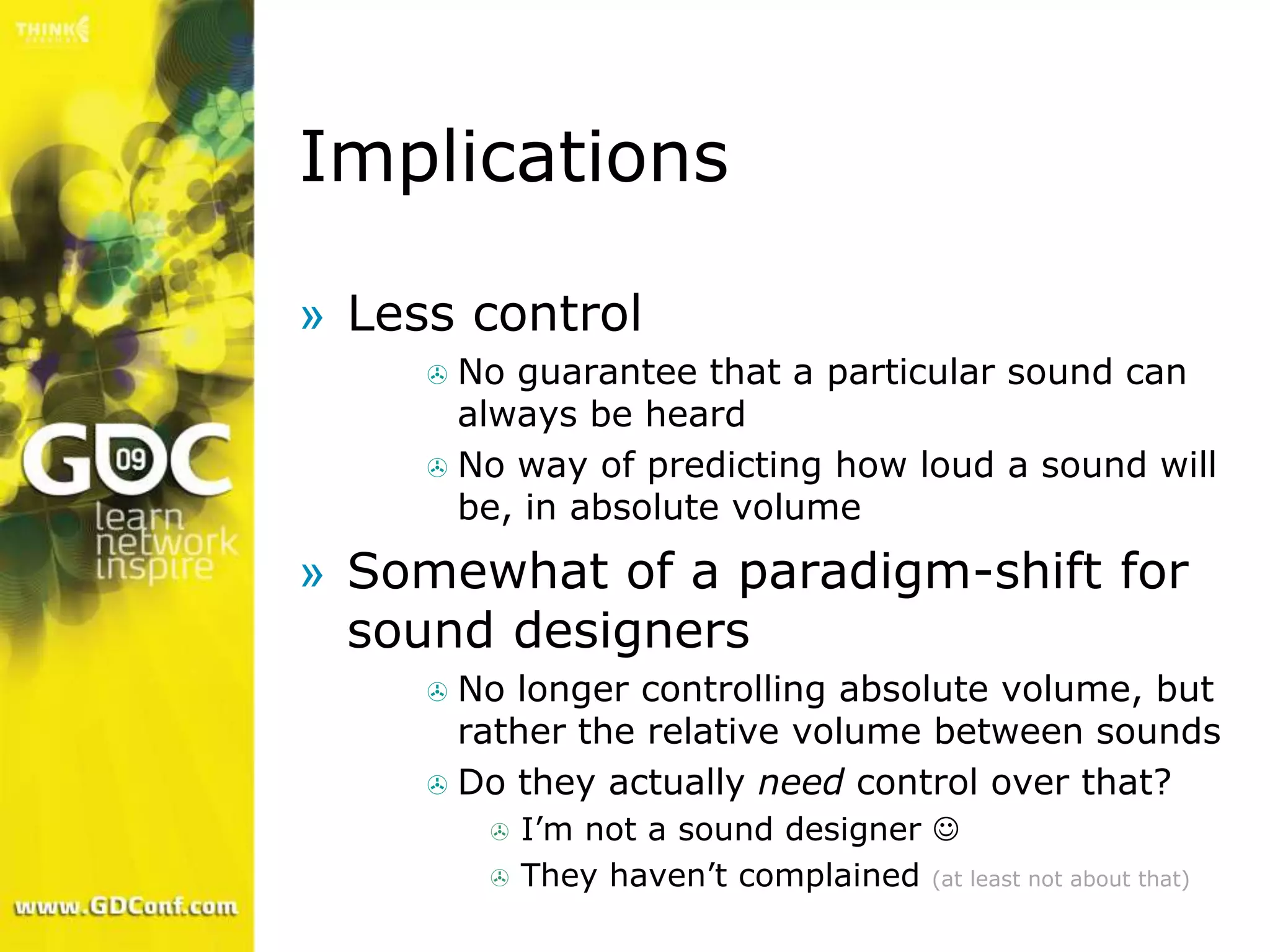
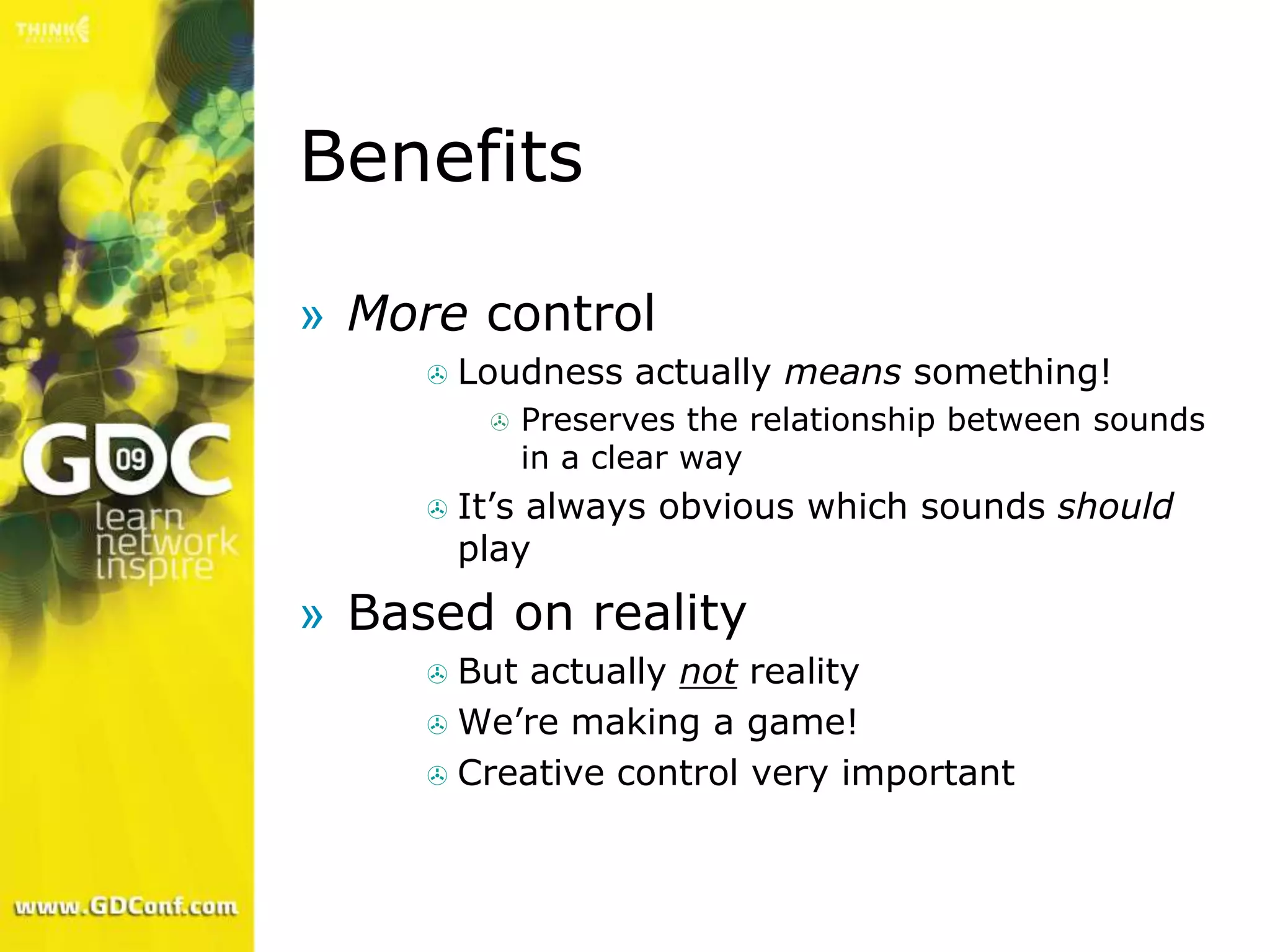
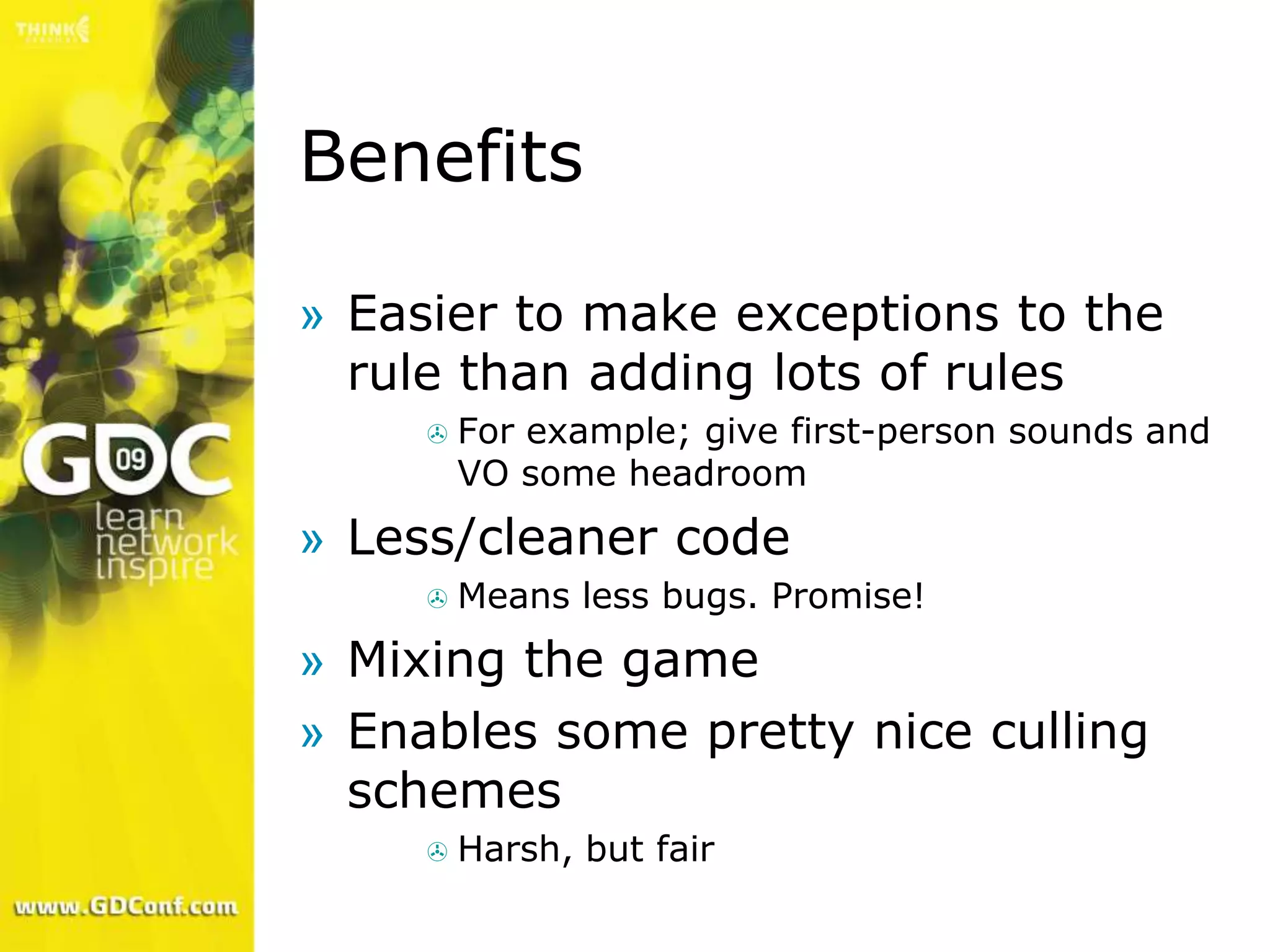
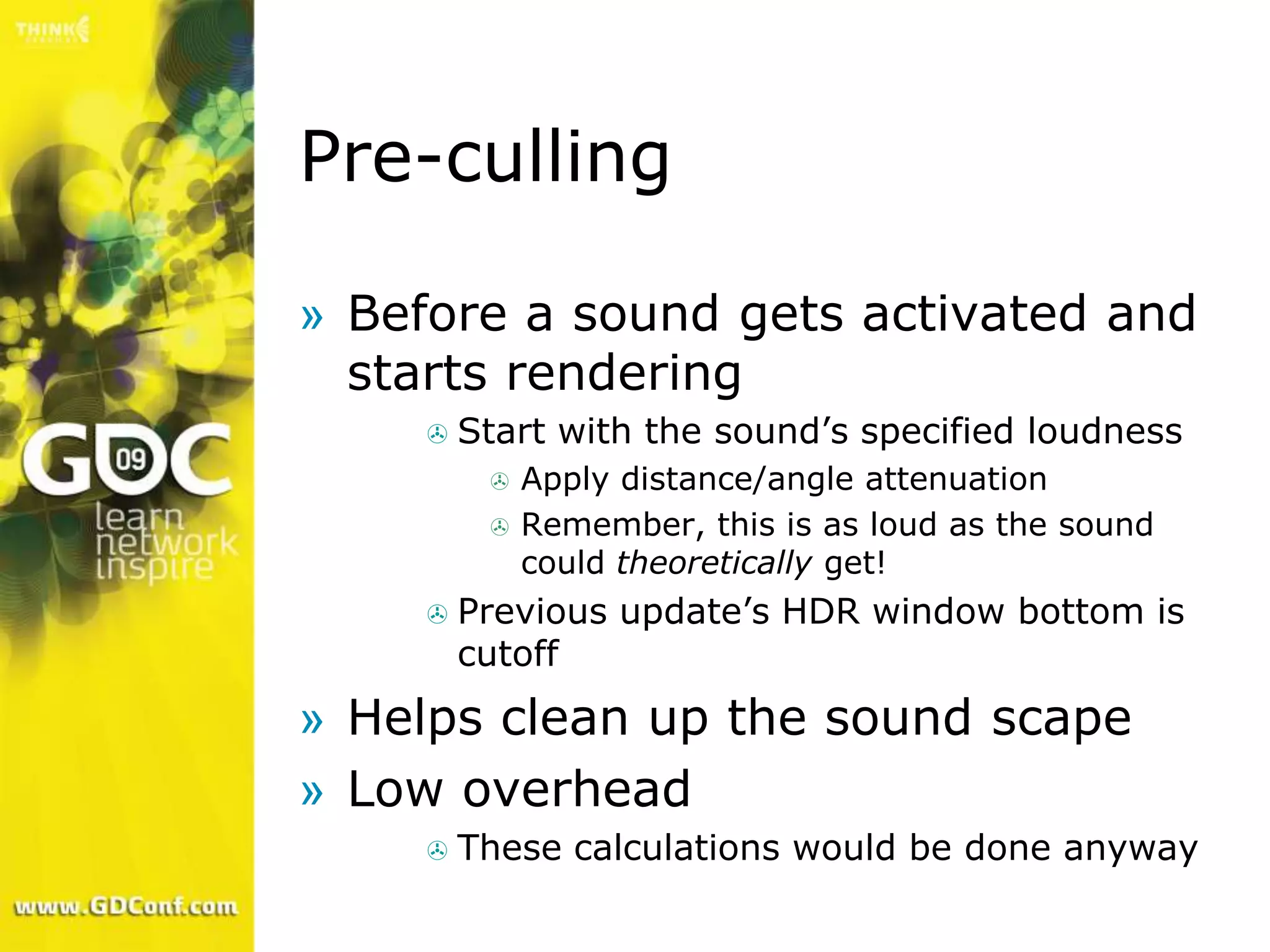
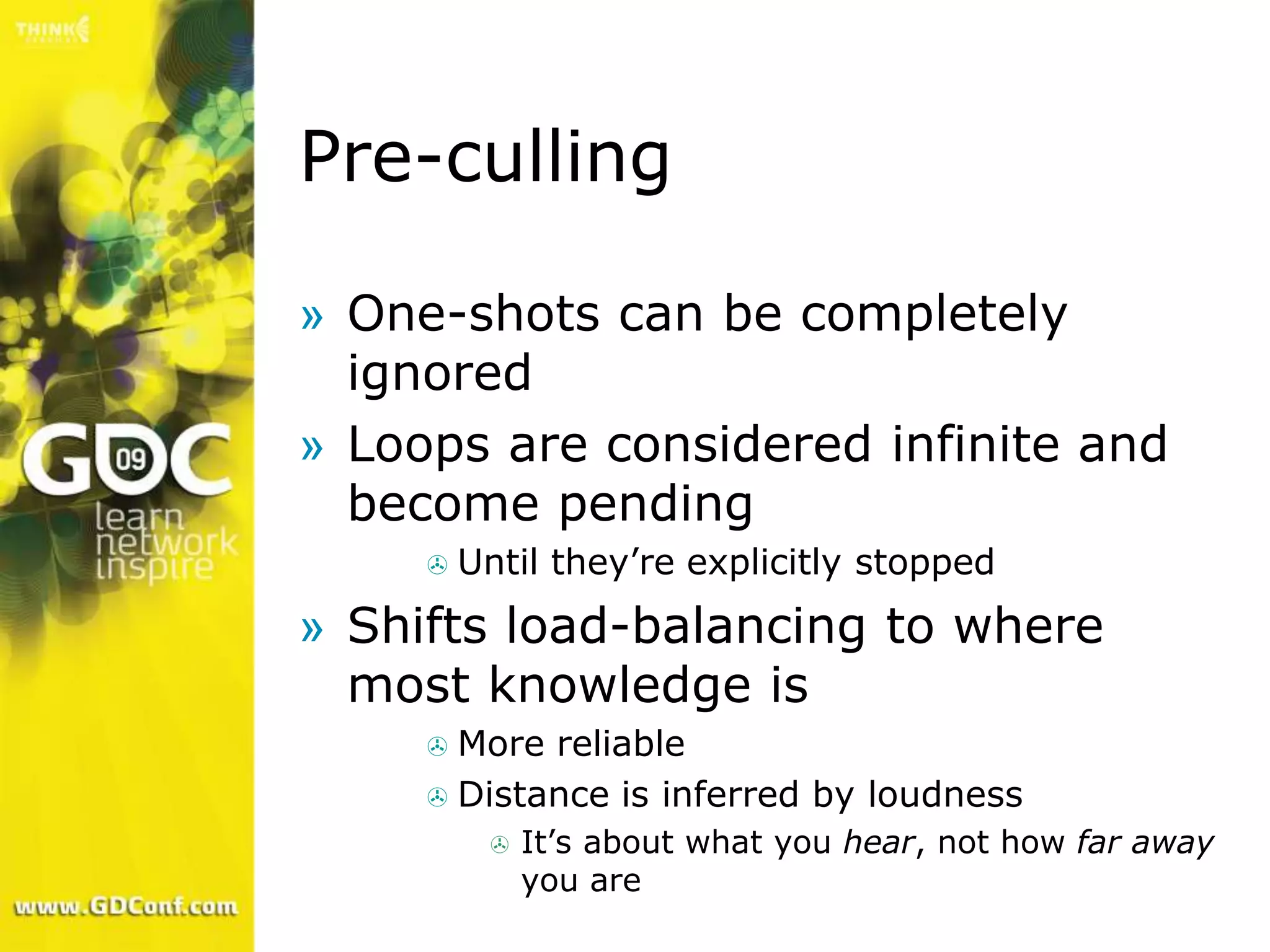
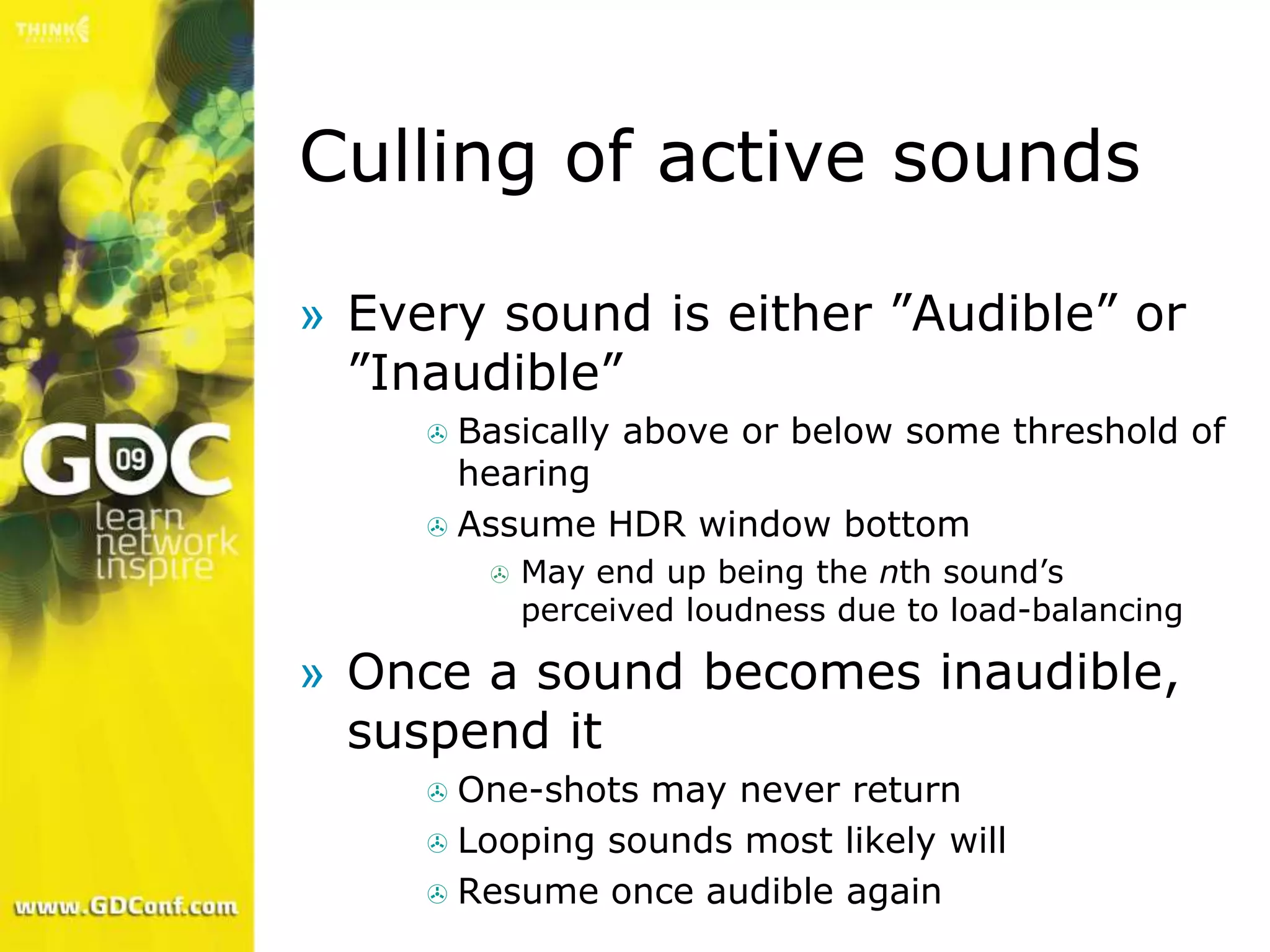
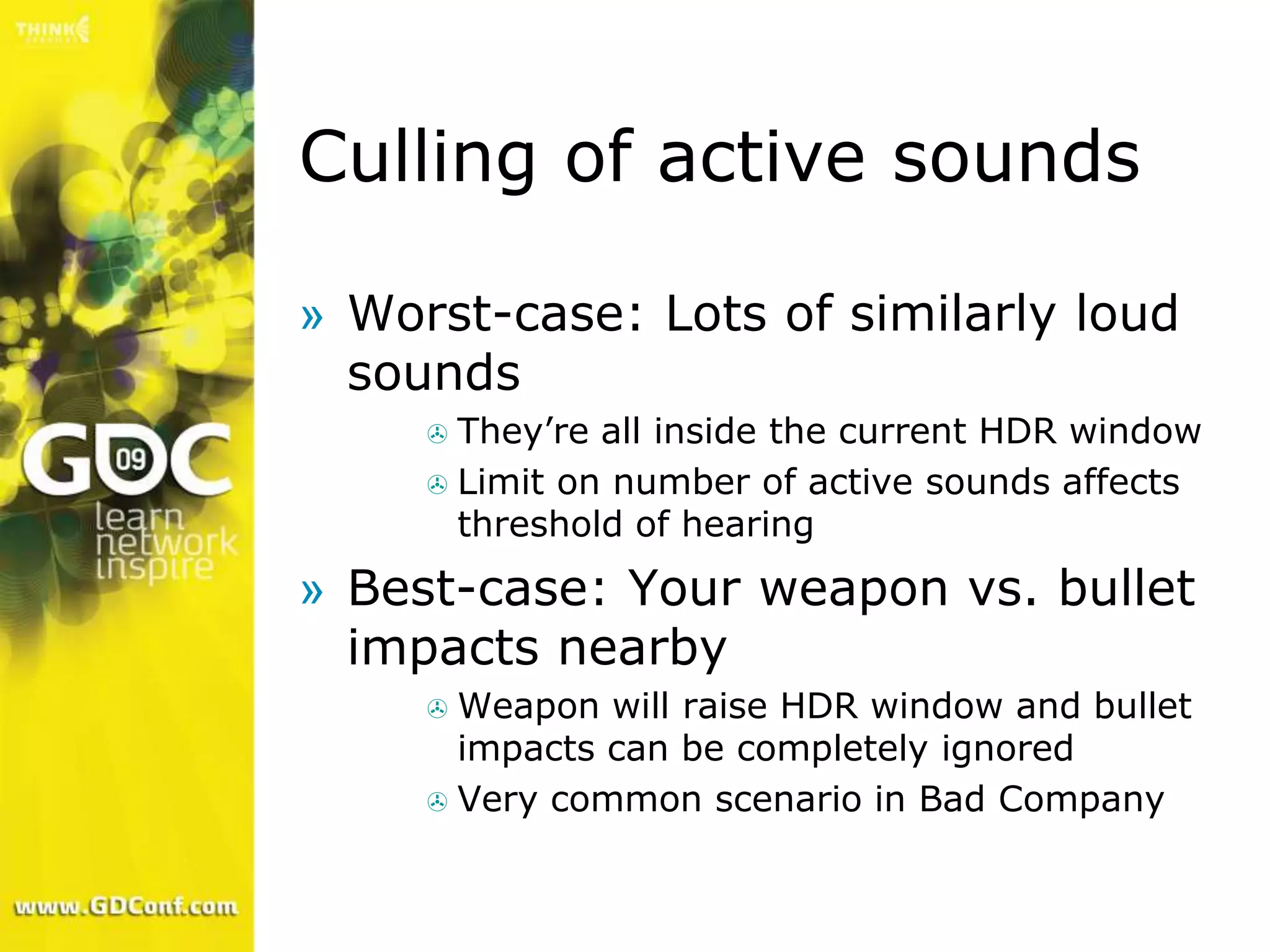
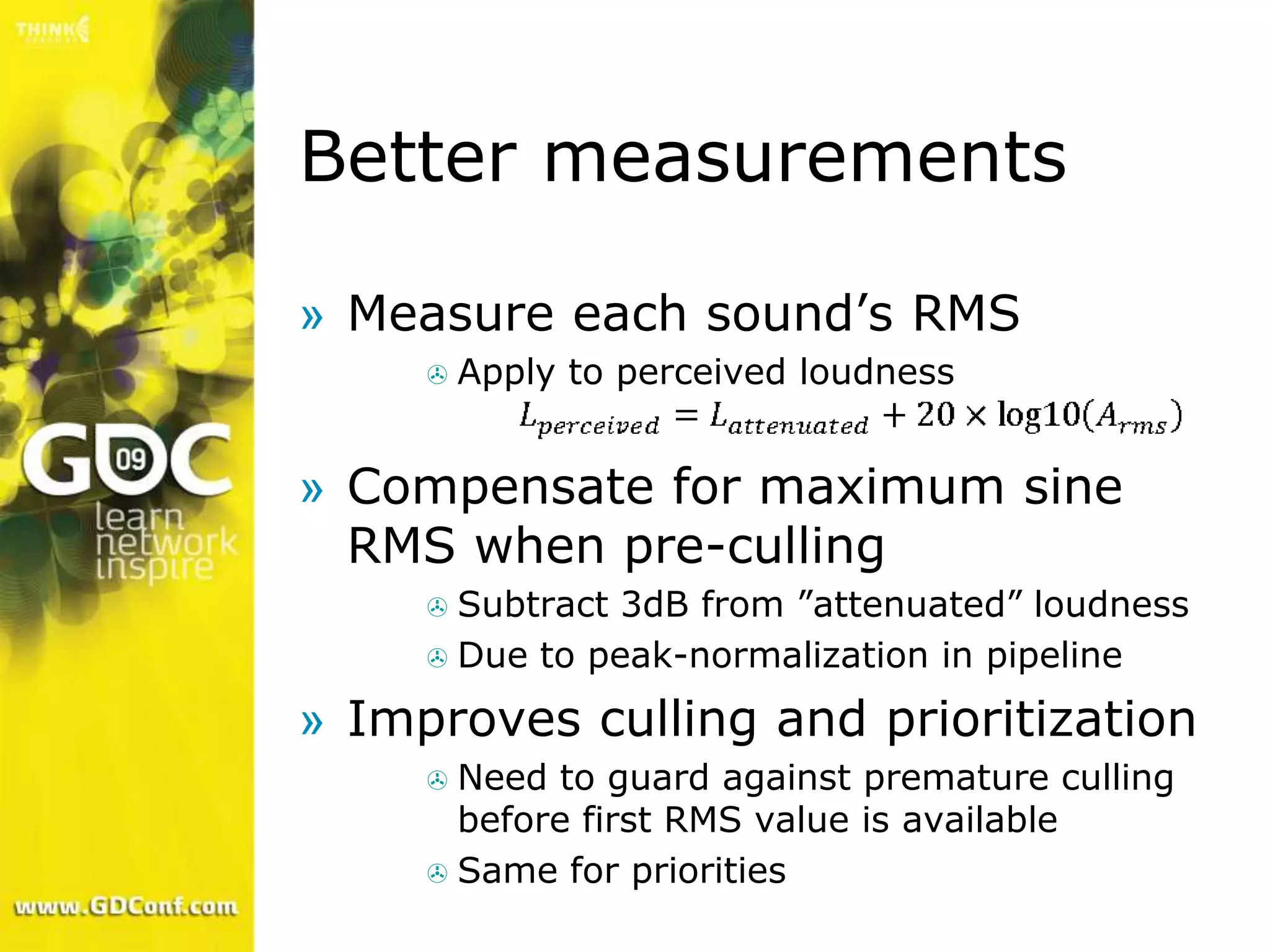
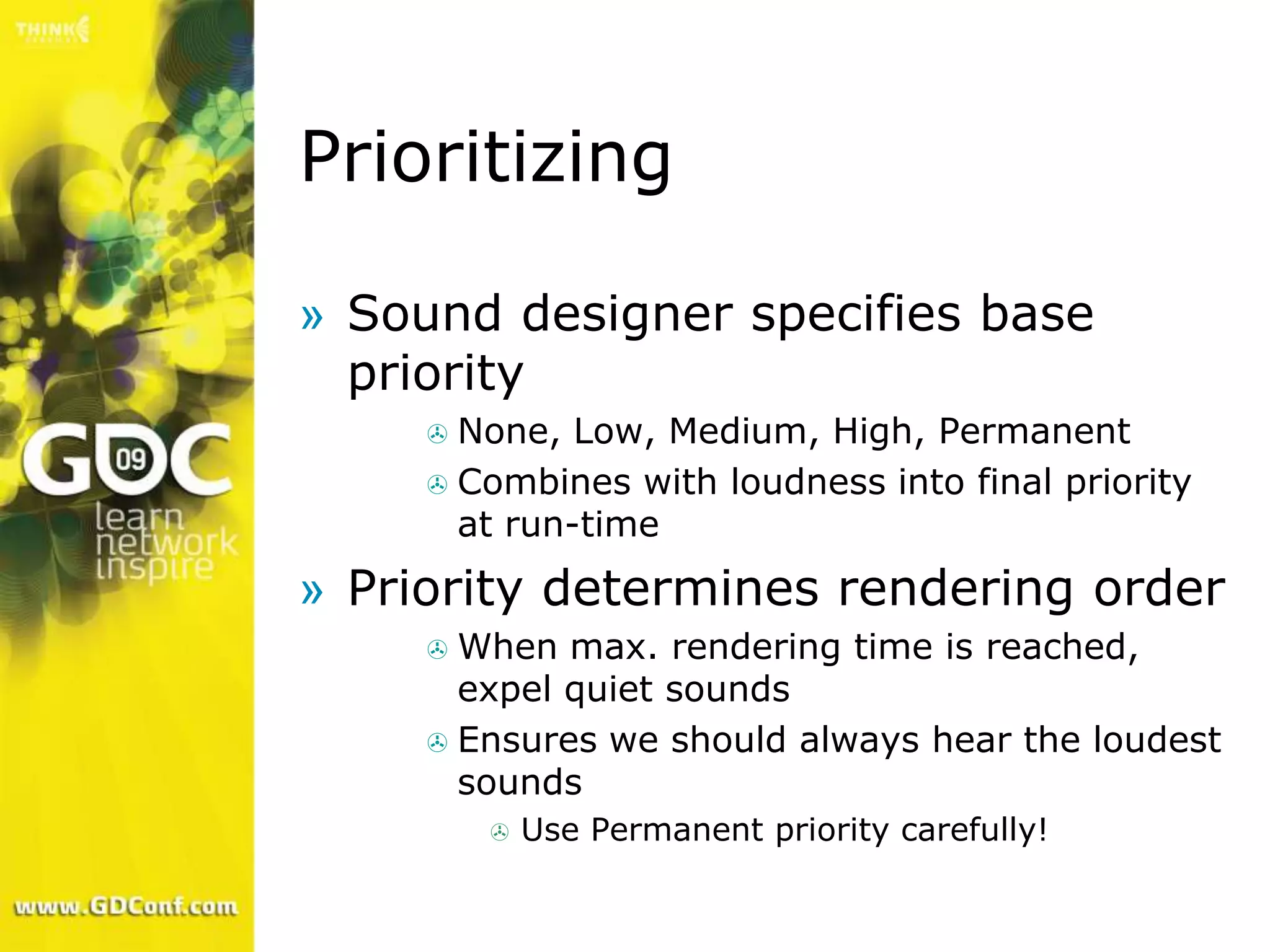
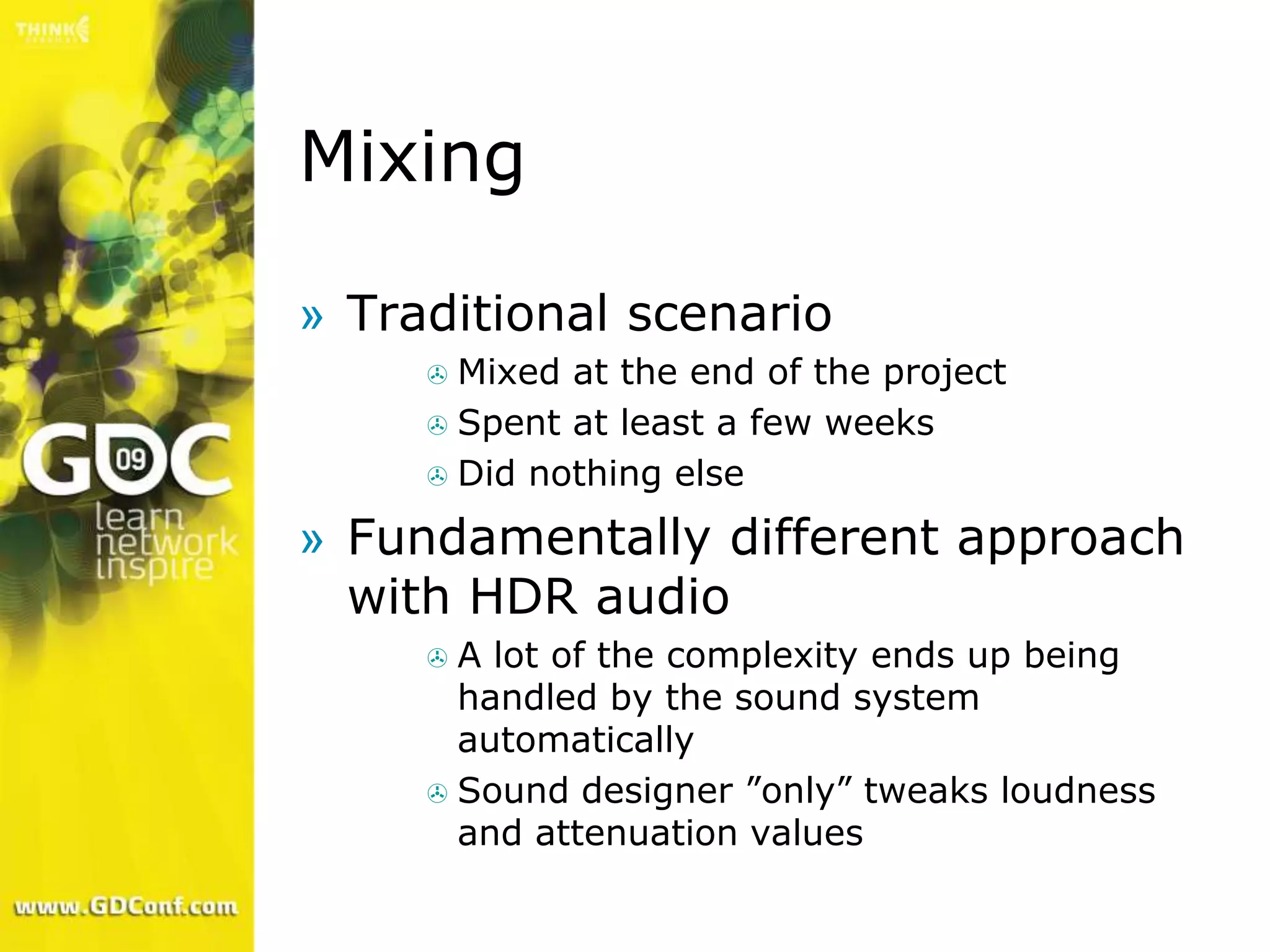
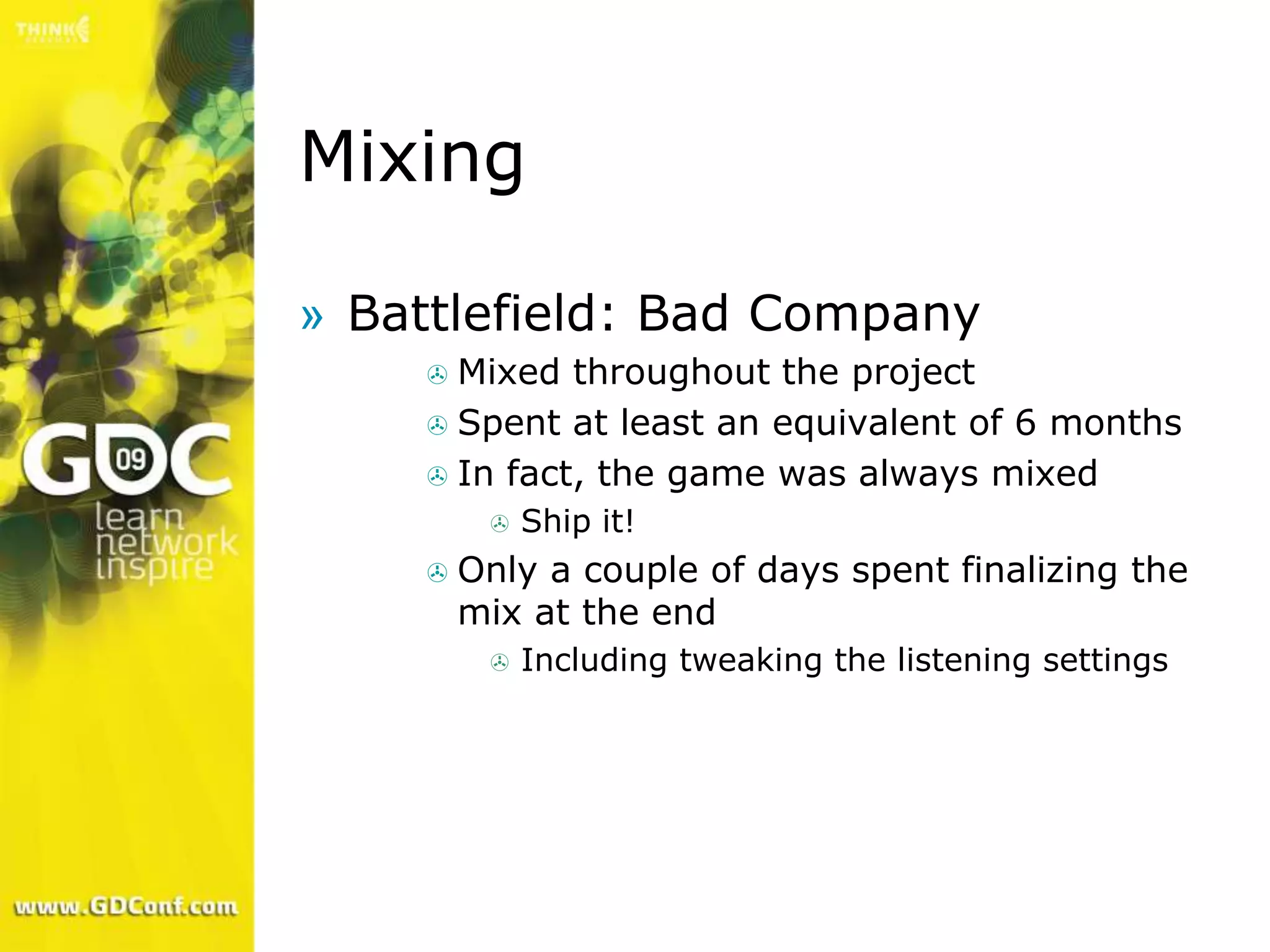
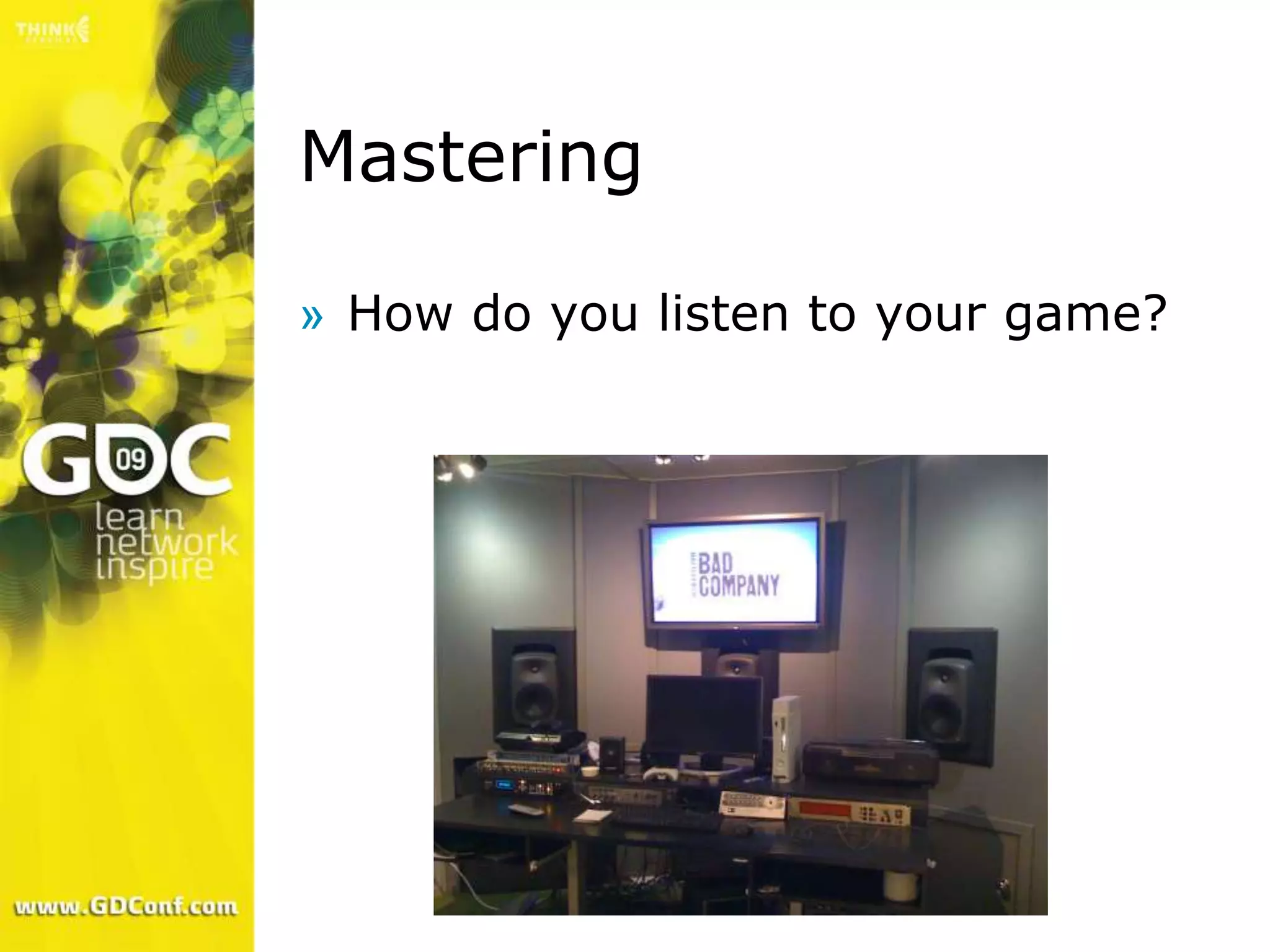
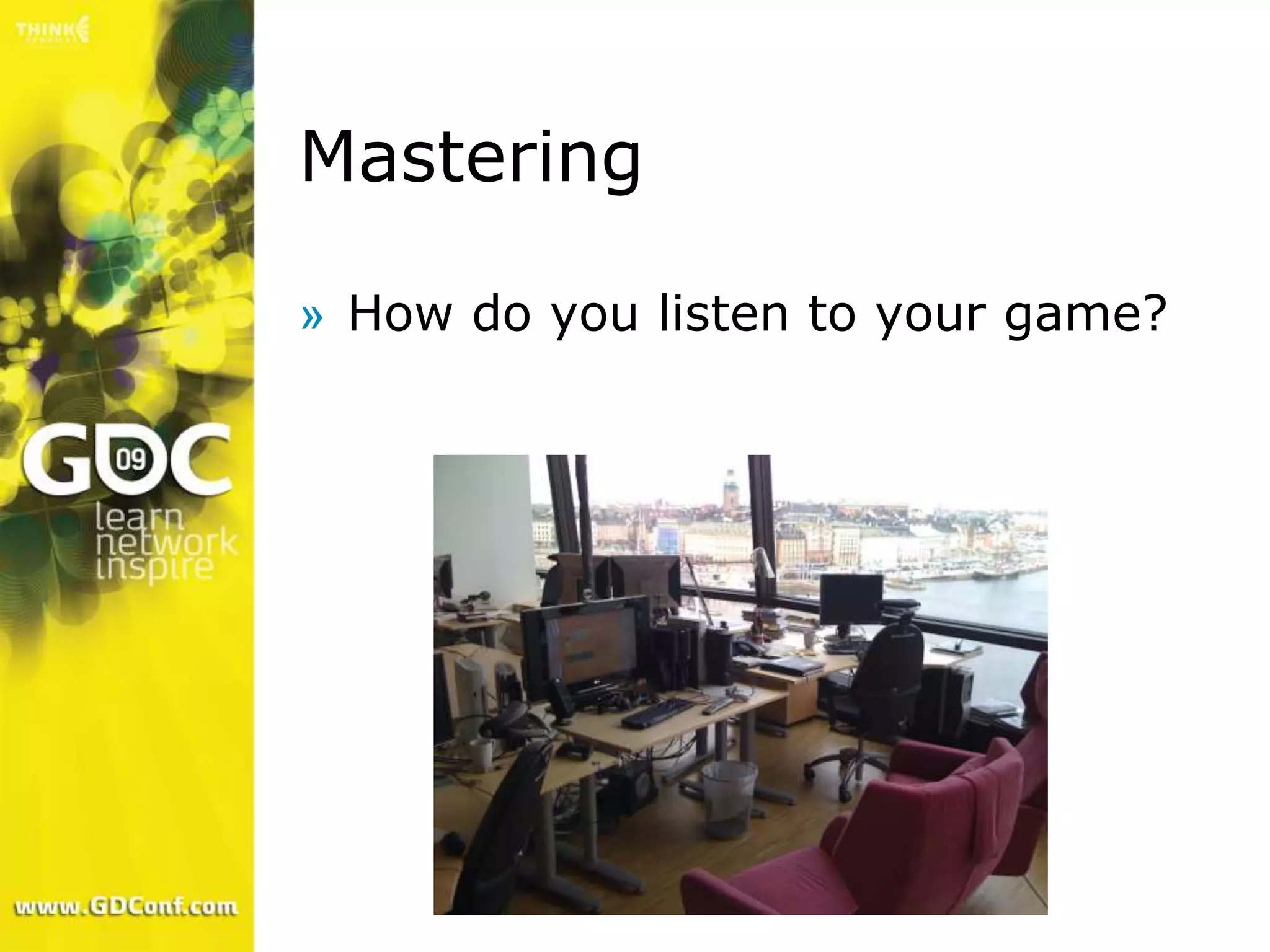
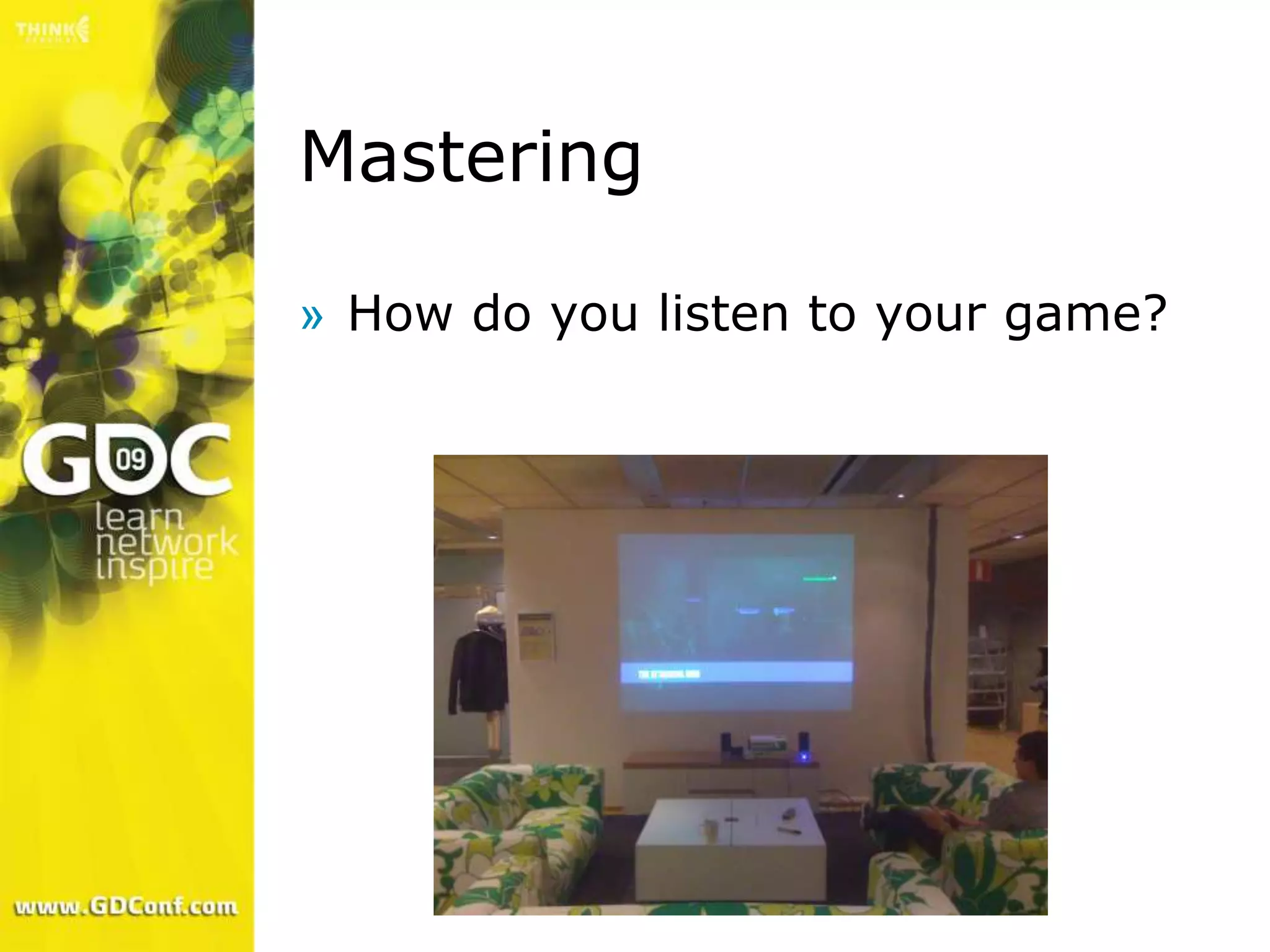
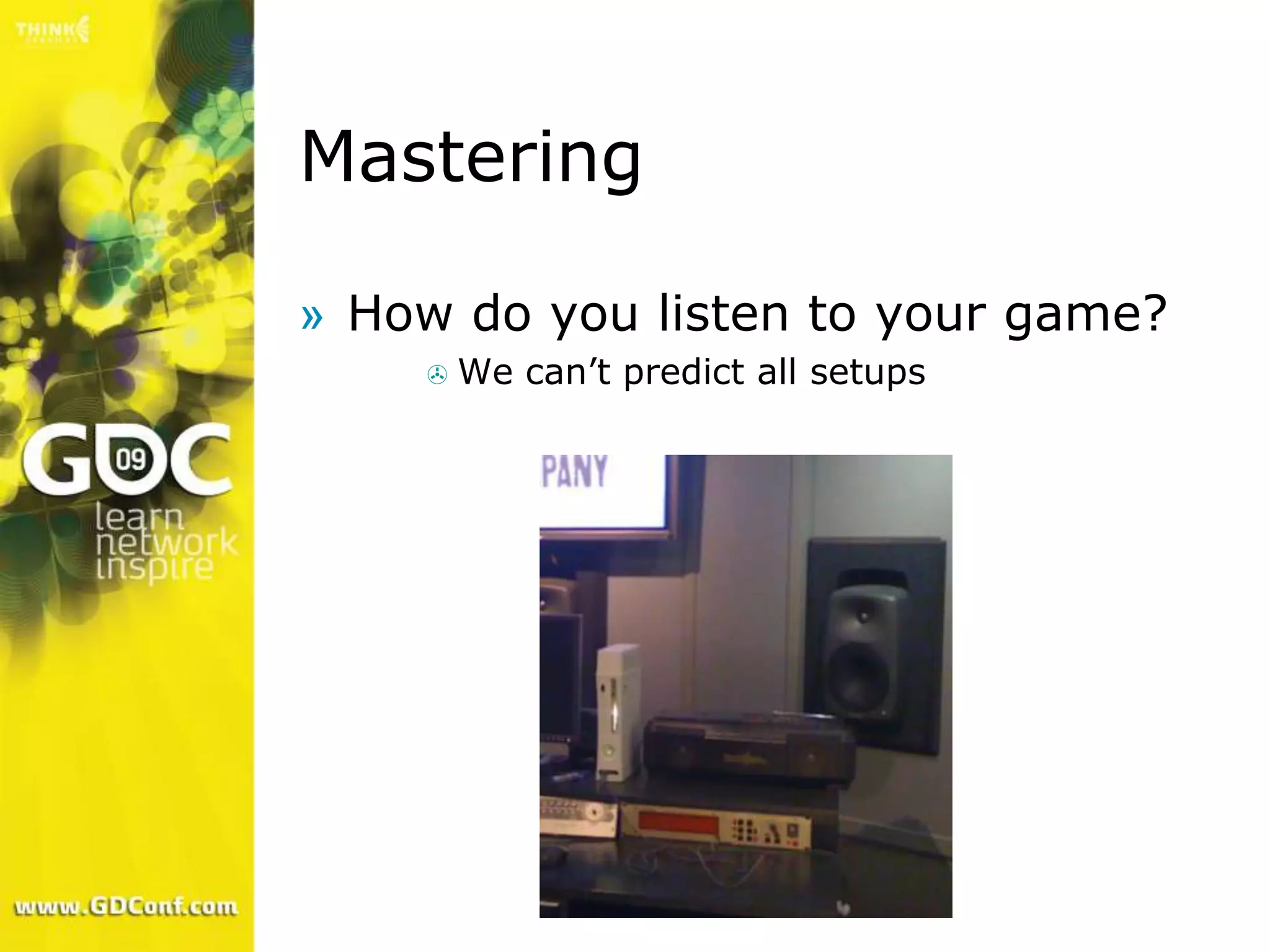
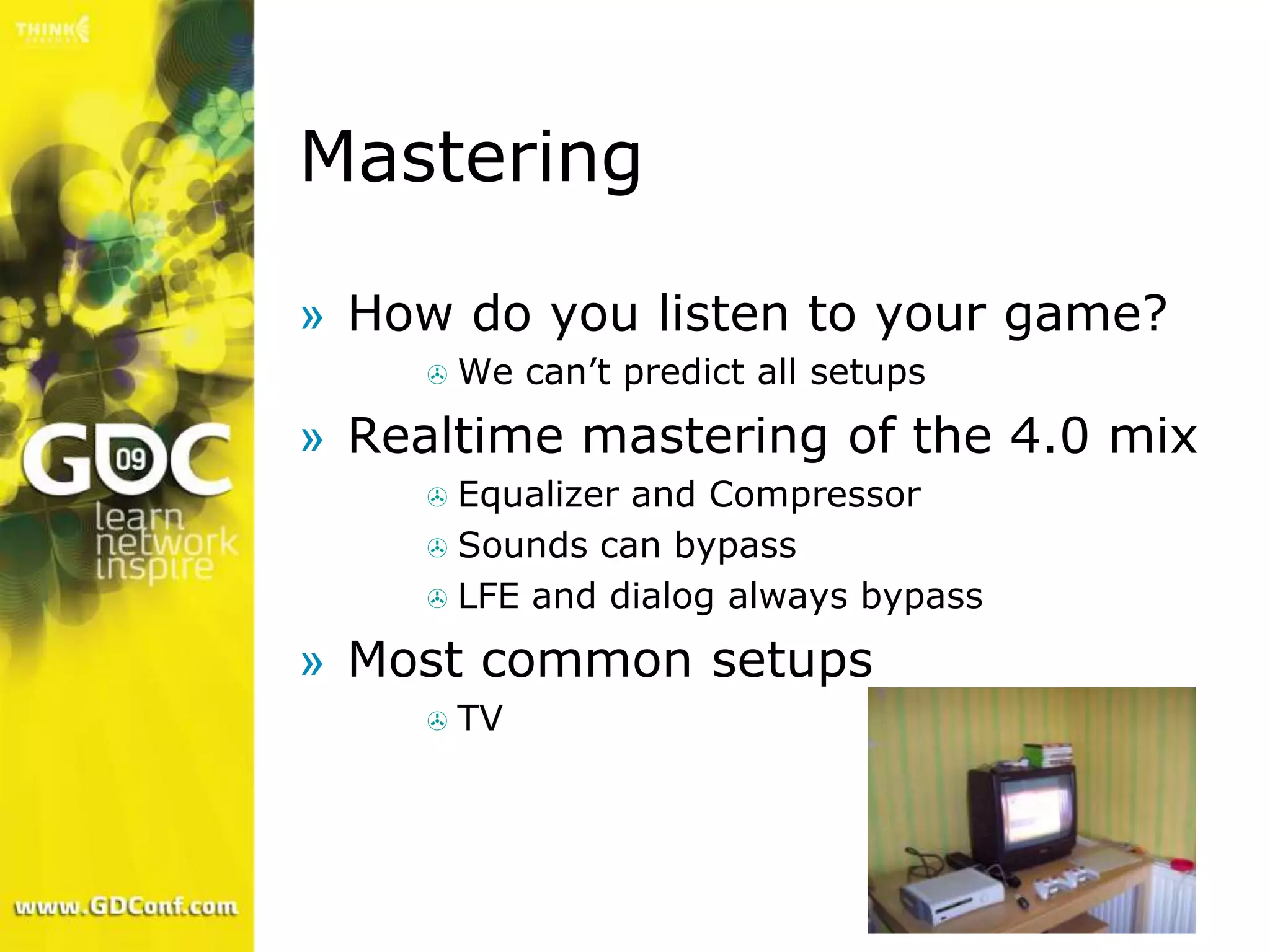
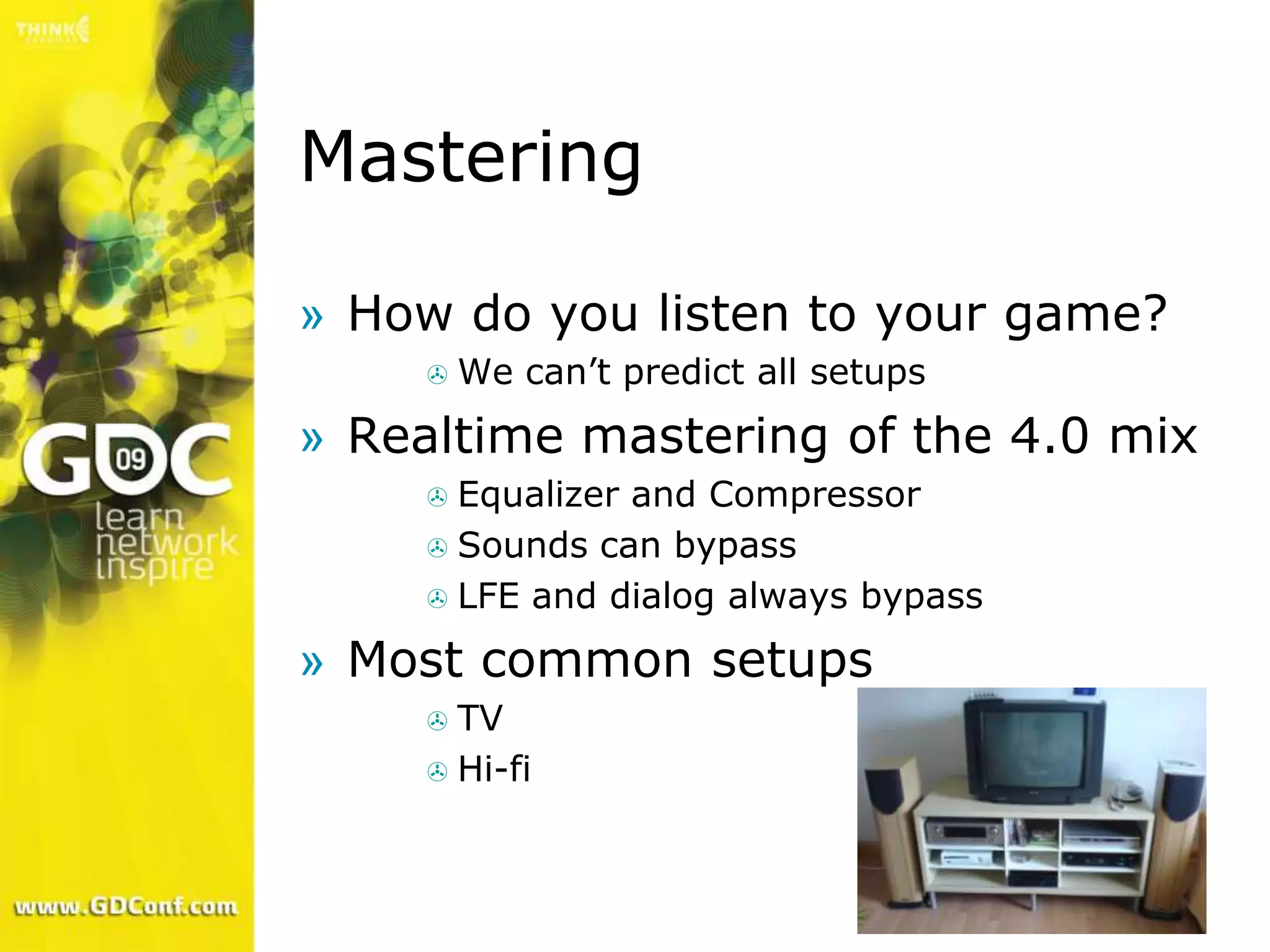
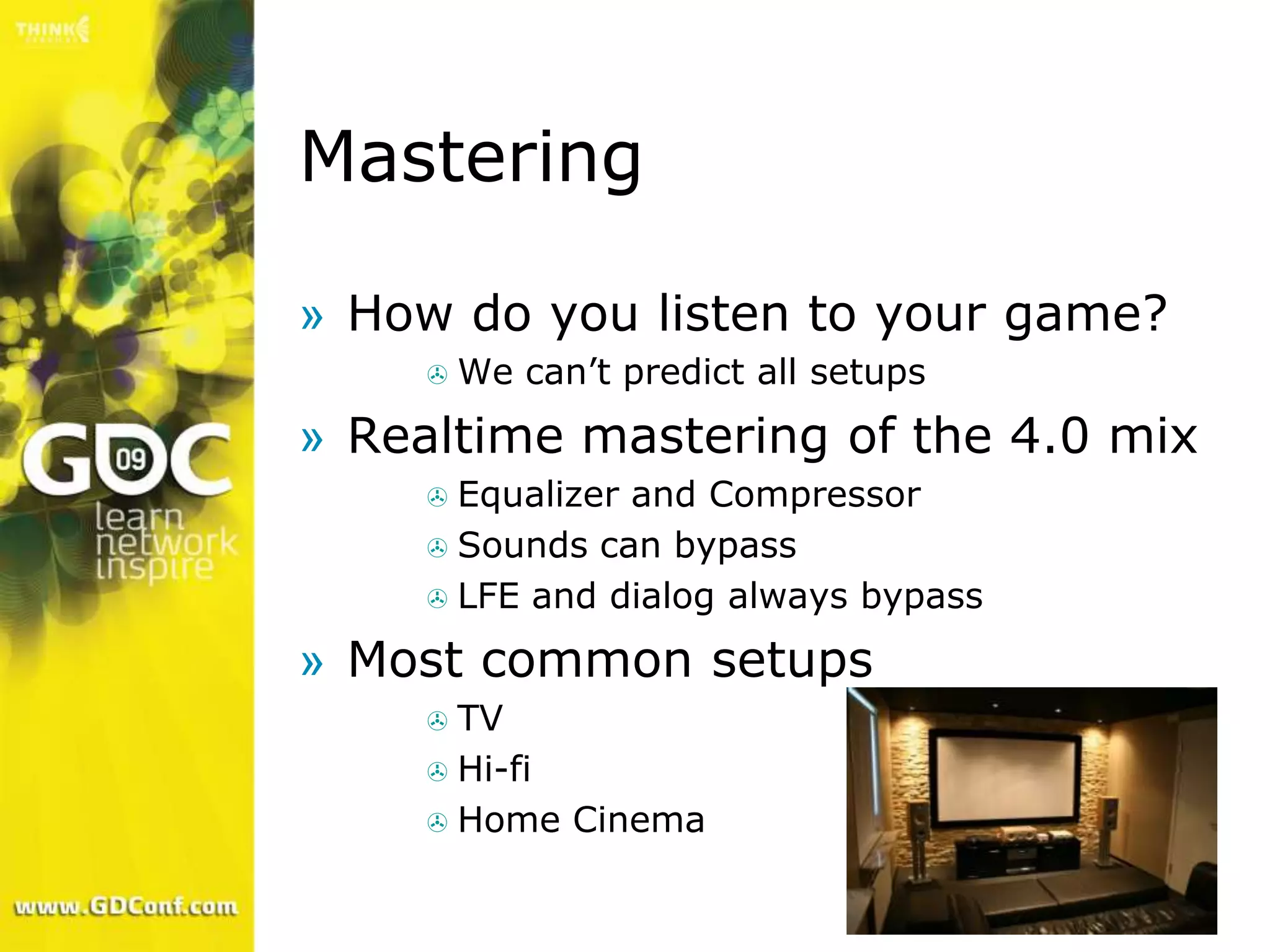
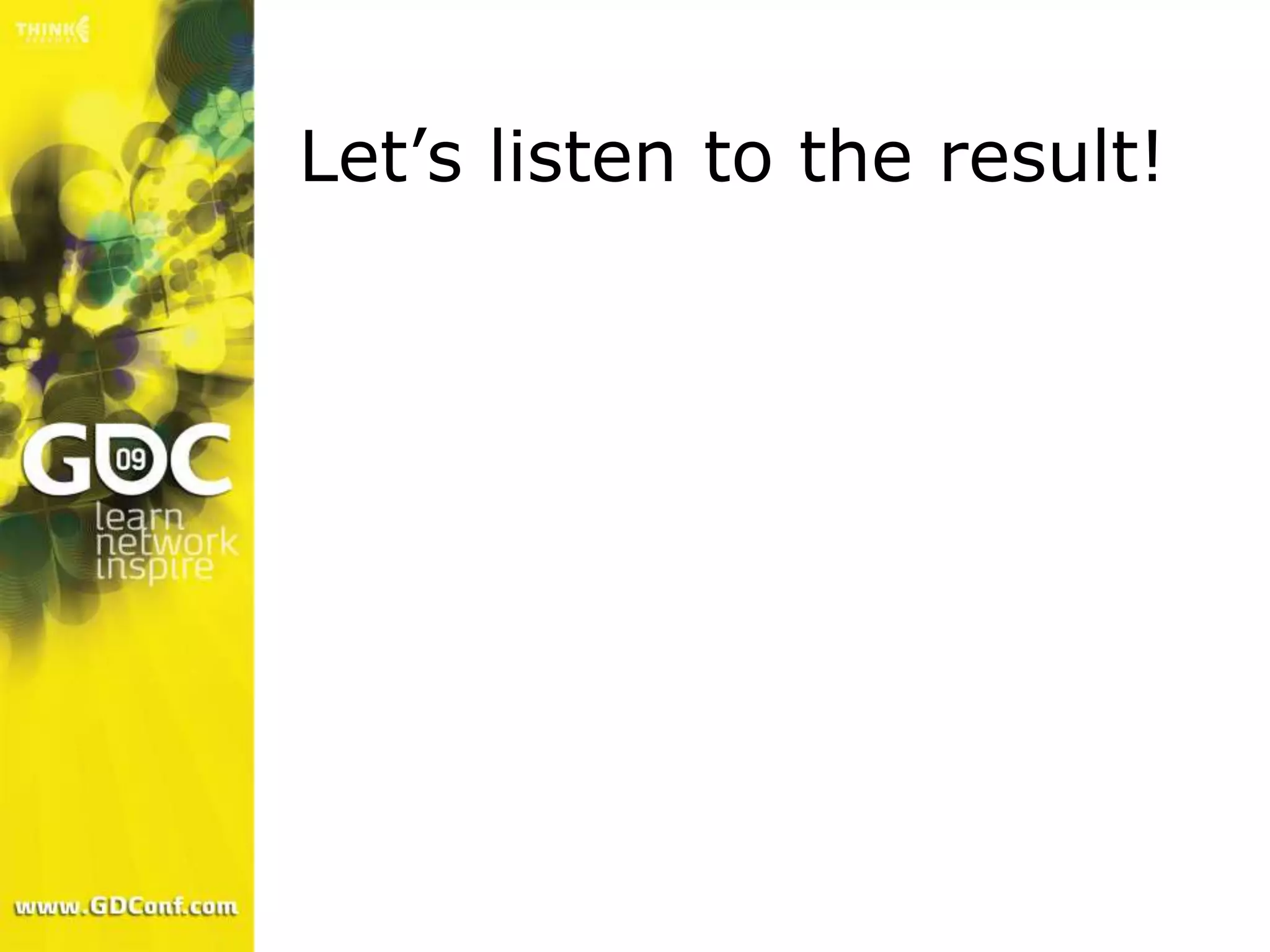
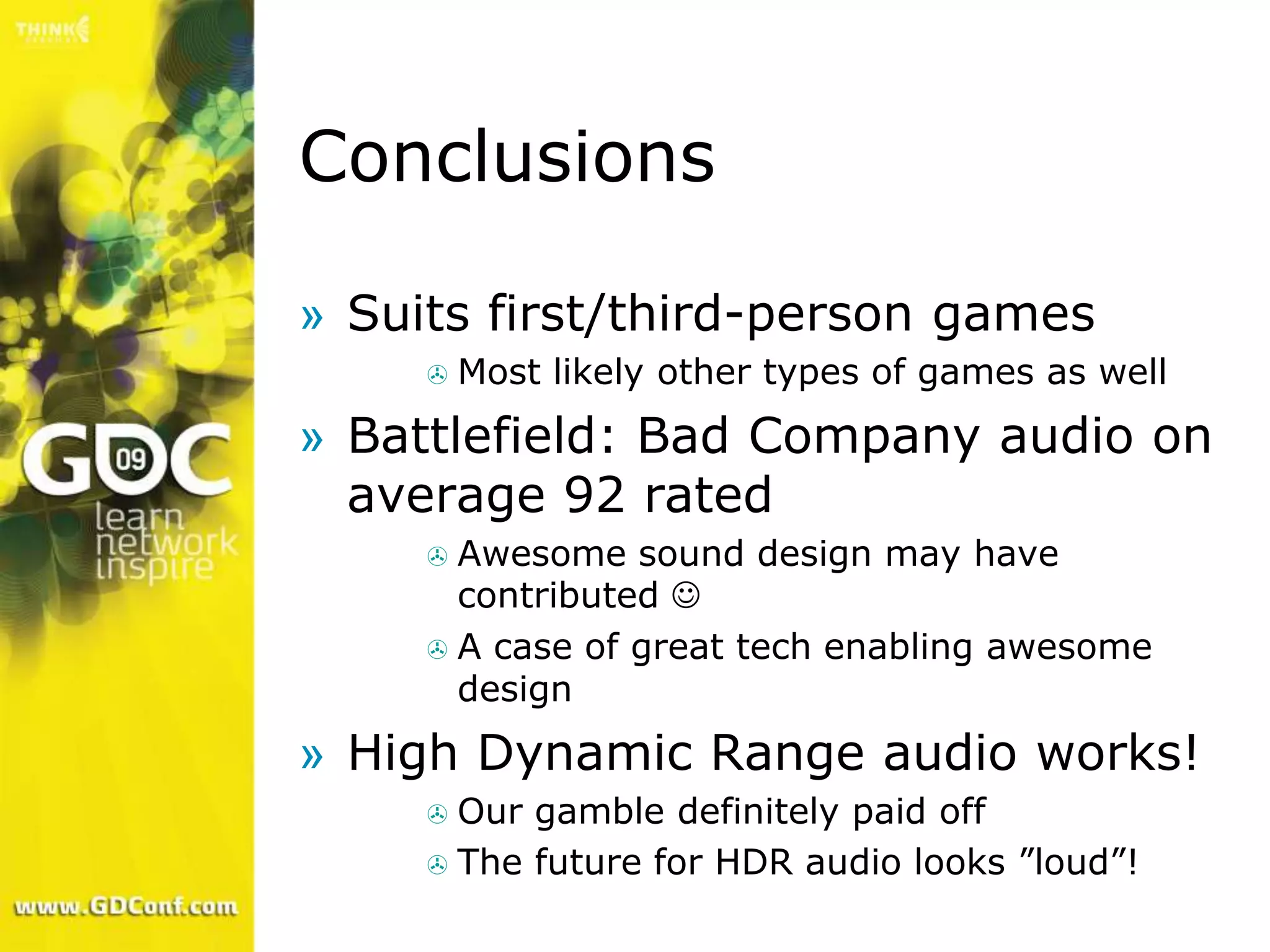
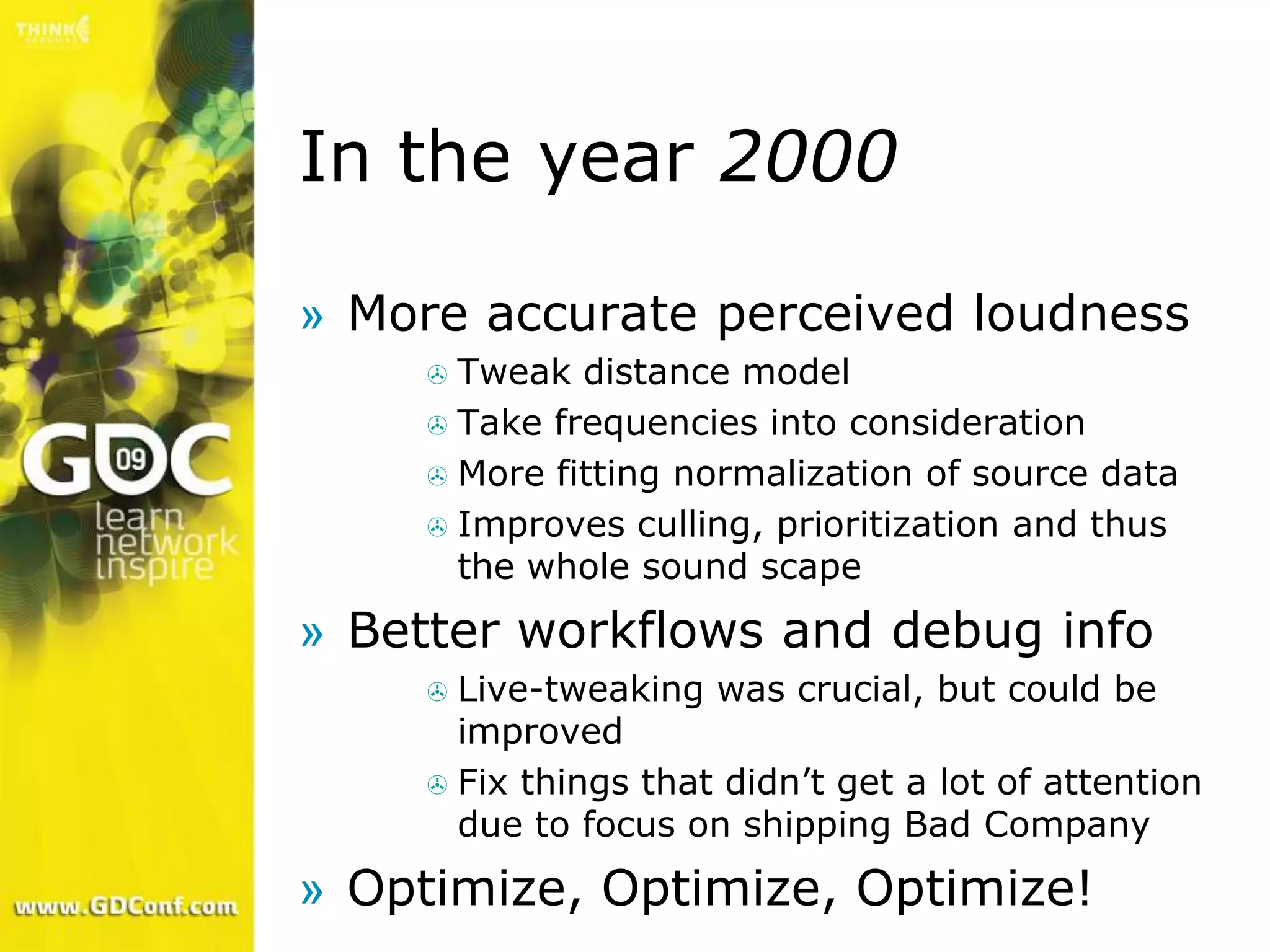
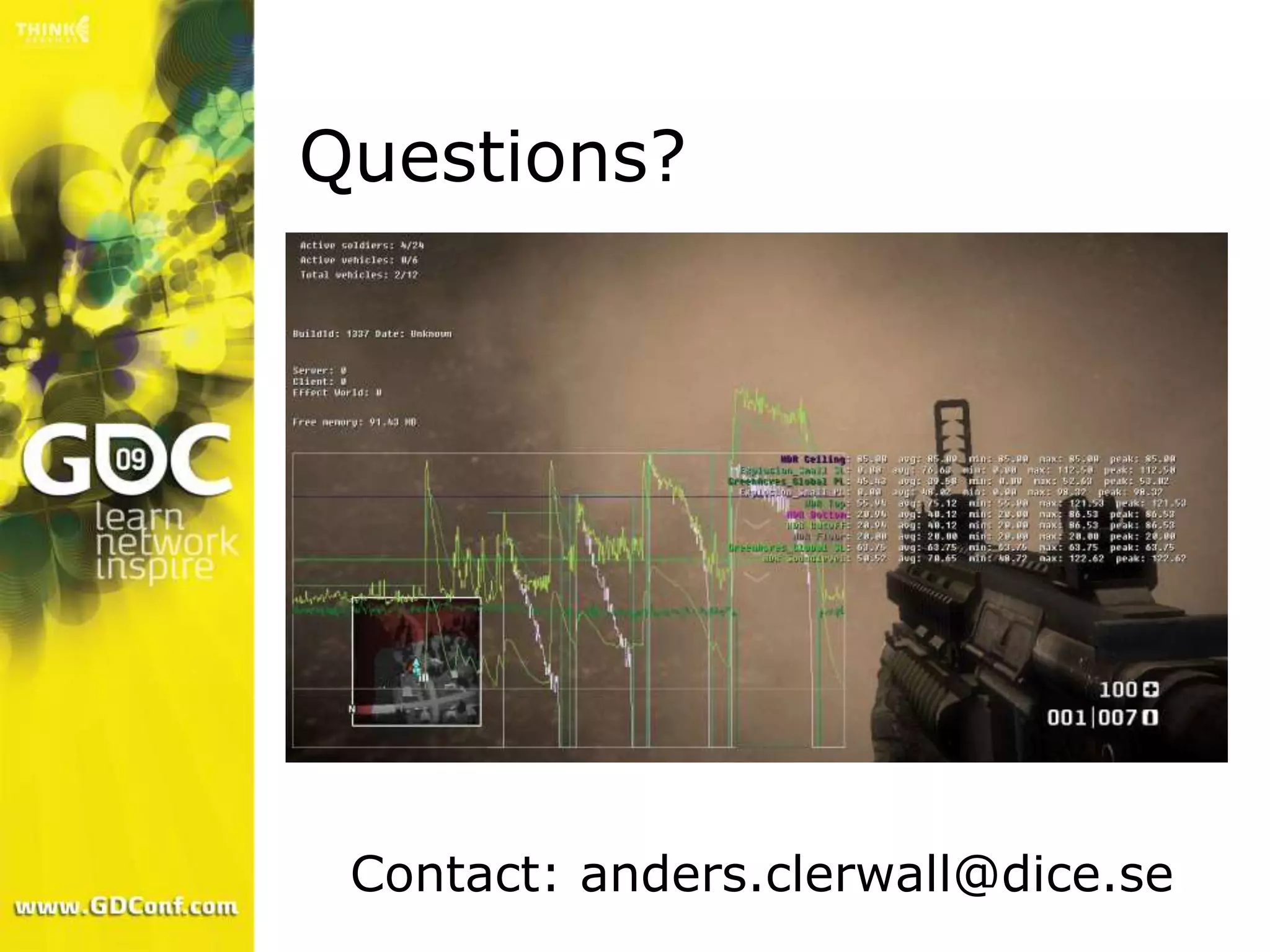
This document discusses how the video game Battlefield: Bad Company utilized high dynamic range (HDR) audio to create a more realistic soundscape. Some key points: 1) HDR audio uses an automatic mixer and prioritization method to determine which sounds should be loudest at any given time based on their distance and other factors, rather than having all sounds at a fixed volume level. 2) This allows the game to have a wider dynamic range of sound without manual work, and helps ensure the most important sounds are audible while quieter ones can still be heard. 3) The developers were able to mix the audio throughout development rather than in a final phase, improving the overall audio experience in the game