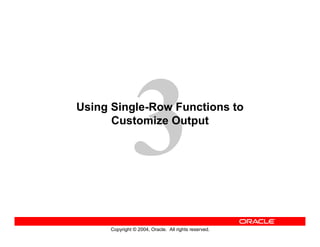More Related Content
More from Abrianto Nugraha
More from Abrianto Nugraha (20)
Les03
- 1. Copyright © 2004, Oracle. All rights reserved.
Using Single-Row Functions to
Customize Output
- 2. Copyright © 2004, Oracle. All rights reserved.
Objectives
After completing this lesson, you should be able to do
the following:
• Describe various types of functions that are
available in SQL
• Use character, number, and date functions in
SELECT statements
• Describe the use of conversion functions
- 3. Copyright © 2004, Oracle. All rights reserved.
SQL Functions
Function
Input
arg 1
arg 2
arg n
Function performs
action
Output
Result
value
- 4. Copyright © 2004, Oracle. All rights reserved.
Two Types of SQL Functions
Single-row
functions
Multiple-row
functions
Return one result
per row
Return one result
per set of rows
Functions
- 5. Copyright © 2004, Oracle. All rights reserved.
Single-Row Functions
Single-row functions:
• Manipulate data items
• Accept arguments and return one value
• Act on each row that is returned
• Return one result per row
• May modify the data type
• Can be nested
• Accept arguments that can be a column or an
expression
function_name [(arg1, arg2,...)]
- 6. Copyright © 2004, Oracle. All rights reserved.
Single-Row Functions
Conversion
Character
Number
Date
General
Single-row
functions
- 7. Copyright © 2004, Oracle. All rights reserved.
Character Functions
Character
functions
LOWER
UPPER
INITCAP
CONCAT
SUBSTR
LENGTH
INSTR
LPAD | RPAD
TRIM
REPLACE
Case-manipulation
functions
Character-manipulation
functions
- 8. Copyright © 2004, Oracle. All rights reserved.
Case-Manipulation Functions
These functions convert case for character strings:
sql courseLOWER('SQL Course')
Sql CourseINITCAP('SQL Course')
SQL COURSEUPPER('SQL Course')
ResultFunction
- 9. Copyright © 2004, Oracle. All rights reserved.
SELECT employee_id, last_name, department_id
FROM employees
WHERE LOWER(last_name) = 'higgins';
Using Case-Manipulation Functions
Display the employee number, name, and department
number for employee Higgins:
SELECT employee_id, last_name, department_id
FROM employees
WHERE last_name = 'higgins';
no rows selected
- 10. Copyright © 2004, Oracle. All rights reserved.
Character-Manipulation Functions
These functions manipulate character strings:
BLACK and BLUEREPLACE
('JACK and JUE','J','BL')
10LENGTH('HelloWorld')
6INSTR('HelloWorld', 'W')
*****24000LPAD(salary,10,'*')
24000*****RPAD(salary, 10, '*')
HelloWorldCONCAT('Hello', 'World')
elloWorldTRIM('H' FROM 'HelloWorld')
HelloSUBSTR('HelloWorld',1,5)
ResultFunction
- 11. Copyright © 2004, Oracle. All rights reserved.
SELECT employee_id, CONCAT(first_name, last_name) NAME,
job_id, LENGTH (last_name),
INSTR(last_name, 'a') "Contains 'a'?"
FROM employees
WHERE SUBSTR(job_id, 4) = 'REP';
Using the Character-Manipulation
Functions
2
31 2
1
3
- 12. Copyright © 2004, Oracle. All rights reserved.
Number Functions
• ROUND: Rounds value to specified decimal
• TRUNC: Truncates value to specified decimal
• MOD: Returns remainder of division
100MOD(1600, 300)
45.93ROUND(45.926, 2)
45.92TRUNC(45.926, 2)
ResultFunction
- 13. Copyright © 2004, Oracle. All rights reserved.
SELECT ROUND(45.923,2), ROUND(45.923,0),
ROUND(45.923,-1)
FROM DUAL;
Using the ROUND Function
DUAL is a dummy table that you can use to view results
from functions and calculations.
3
31 2
1 2
- 14. Copyright © 2004, Oracle. All rights reserved.
Using the TRUNC Function
SELECT ROUND(45.923,2), ROUND(45.923),
ROUND(45.923,-1)
FROM DUAL;
3
31 2
1 2
- 15. Copyright © 2004, Oracle. All rights reserved.
SELECT last_name, salary, MOD(salary, 5000)
FROM employees
WHERE job_id = 'SA_REP';
Using the MOD Function
For all employees with job title of Sales Representative,
calculate the remainder of the salary after it is divided
by 5,000.
- 16. Copyright © 2004, Oracle. All rights reserved.
SELECT last_name, hire_date
FROM employees
WHERE hire_date < ''01-FEB-88';';
Working with Dates
• The Oracle database stores dates in an internal numeric
format: century, year, month, day, hours, minutes, and
seconds.
• The default date display format is DD-MON-RR.
– Enables you to store 21st-century dates in the
20th century by specifying only the last two digits
of the year
– Enables you to store 20th-century dates in the
21st century in the same way
- 17. Copyright © 2004, Oracle. All rights reserved.
Working with Dates
SYSDATE is a function that returns:
• Date
• Time
- 18. Copyright © 2004, Oracle. All rights reserved.
Arithmetic with Dates
• Add or subtract a number to or from a date for a
resultant date value.
• Subtract two dates to find the number of days
between those dates.
• Add hours to a date by dividing the number of
hours by 24.
- 19. Copyright © 2004, Oracle. All rights reserved.
SELECT last_name, (SYSDATE-hire_date)/7 AS WEEKS
FROM employees
WHERE department_id = 90;
Using Arithmetic Operators
with Dates
- 20. Copyright © 2004, Oracle. All rights reserved.
Date Functions
Next day of the date specifiedNEXT_DAY
Last day of the monthLAST_DAY
Round dateROUND
Truncate dateTRUNC
Number of months between two datesMONTHS_BETWEEN
Add calendar months to dateADD_MONTHS
ResultFunction
- 21. Copyright © 2004, Oracle. All rights reserved.
Using Date Functions
'08-SEP-95'NEXT_DAY ('01-SEP-95','FRIDAY')
'28-FEB-95'LAST_DAY ('01-FEB-95')
19.6774194MONTHS_BETWEEN
('01-SEP-95','11-JAN-94')
'11-JUL-94'ADD_MONTHS ('11-JAN-94',6)
ResultFunction
- 22. Copyright © 2004, Oracle. All rights reserved.
Using Date Functions
Assume SYSDATE = '25-JUL-03':
01-JUL-03TRUNC(SYSDATE ,'MONTH')
01-JAN-03TRUNC(SYSDATE ,'YEAR')
01-AUG-03ROUND(SYSDATE,'MONTH')
01-JAN-04ROUND(SYSDATE ,'YEAR')
ResultFunction
- 23. Copyright © 2004, Oracle. All rights reserved.
Practice 3: Overview of Part 1
This practice covers the following topics:
• Writing a query that displays the current date
• Creating queries that require the use of numeric,
character, and date functions
• Performing calculations of years and months of
service for an employee
- 24. Copyright © 2004, Oracle. All rights reserved.
Conversion Functions
Implicit data type
conversion
Explicit data type
conversion
Data type
conversion
- 25. Copyright © 2004, Oracle. All rights reserved.
Implicit Data Type Conversion
For assignments, the Oracle server can automatically
convert the following:
VARCHAR2NUMBER
VARCHAR2DATE
NUMBERVARCHAR2 or CHAR
DATEVARCHAR2 or CHAR
ToFrom
- 26. Copyright © 2004, Oracle. All rights reserved.
Implicit Data Type Conversion
For expression evaluation, the Oracle Server can
automatically convert the following:
NUMBERVARCHAR2 or CHAR
DATEVARCHAR2 or CHAR
ToFrom
- 27. Copyright © 2004, Oracle. All rights reserved.
Explicit Data Type Conversion
NUMBER CHARACTER
TO_CHAR
TO_NUMBER
DATE
TO_CHAR
TO_DATE
- 28. Copyright © 2004, Oracle. All rights reserved.
Explicit Data Type Conversion
NUMBER CHARACTER
TO_CHAR
TO_NUMBER
DATE
TO_CHAR
TO_DATE
- 29. Copyright © 2004, Oracle. All rights reserved.
Using the TO_CHAR Function with Dates
The format model:
• Must be enclosed by single quotation marks
• Is case-sensitive
• Can include any valid date format element
• Has an fm element to remove padded blanks or
suppress leading zeros
• Is separated from the date value by a comma
TO_CHAR(date, 'format_model')
- 30. Copyright © 2004, Oracle. All rights reserved.
Elements of the Date Format Model
Three-letter abbreviation of the day of the
week
DY
Full name of the day of the weekDAY
Two-digit value for monthMM
Full name of the monthMONTH
Three-letter abbreviation of the monthMON
Numeric day of the monthDD
Full year in numbersYYYY
Year spelled out (in English)YEAR
ResultElement
- 31. Copyright © 2004, Oracle. All rights reserved.
Elements of the Date Format Model
• Time elements format the time portion of the date:
• Add character strings by enclosing them in double
quotation marks:
• Number suffixes spell out numbers:
DD "of" MONTH 12 of OCTOBER
ddspth fourteenth
HH24:MI:SS AM 15:45:32 PM
- 32. Copyright © 2004, Oracle. All rights reserved.
SELECT last_name,
TO_CHAR(hire_date, 'fmDD Month YYYY')
AS HIREDATE
FROM employees;
Using the TO_CHAR Function with Dates
…
- 33. Copyright © 2004, Oracle. All rights reserved.
Using the TO_CHAR Function with Numbers
These are some of the format elements that you can
use with the TO_CHAR function to display a number
value as a character:
Prints a decimal point.
Prints a comma as thousands indicator,
Places a floating dollar sign$
Uses the floating local currency symbolL
Represents a number9
Forces a zero to be displayed0
ResultElement
TO_CHAR(number, 'format_model')
- 34. Copyright © 2004, Oracle. All rights reserved.
SELECT TO_CHAR(salary, '$99,999.00') SALARY
FROM employees
WHERE last_name = 'Ernst';
Using the TO_CHAR Function with Numbers
- 35. Copyright © 2004, Oracle. All rights reserved.
Using the TO_NUMBER and TO_DATE
Functions
• Convert a character string to a number format
using the TO_NUMBER function:
• Convert a character string to a date format using
the TO_DATE function:
• These functions have an fx modifier. This
modifier specifies the exact matching for the
character argument and date format model of a
TO_DATE function.
TO_NUMBER(char[, 'format_model'])
TO_DATE(char[, 'format_model'])
- 36. Copyright © 2004, Oracle. All rights reserved.
RR Date Format
Current Year
1995
1995
2001
2001
Specified Date
27-OCT-95
27-OCT-17
27-OCT-17
27-OCT-95
RR Format
1995
2017
2017
1995
YY Format
1995
1917
2017
2095
If two digits
of the
current
year are:
0–49
0–49 50–99
50–99
The return date is in
the current century
The return date is in
the century after
the current one
The return date is in
the century before
the current one
The return date is in
the current century
If the specified two-digit year is:
- 37. Copyright © 2004, Oracle. All rights reserved.
Example of RR Date Format
To find employees hired prior to 1990, use the RR date
format, which produces the same results whether the
command is run in 1999 or now:
SELECT last_name, TO_CHAR(hire_date, 'DD-Mon-YYYY')
FROM employees
WHERE hire_date < TO_DATE('01-Jan-90','DD-Mon-RR');
- 38. Copyright © 2004, Oracle. All rights reserved.
Nesting Functions
• Single-row functions can be nested to any level.
• Nested functions are evaluated from deepest level
to the least deep level.
F3(F2(F1(col,arg1),arg2),arg3)
Step 1 = Result 1
Step 2 = Result 2
Step 3 = Result 3
- 39. Copyright © 2004, Oracle. All rights reserved.
SELECT last_name,
UPPER(CONCAT(SUBSTR (LAST_NAME, 1, 8), '_US'))
FROM employees
WHERE department_id = 60;
Nesting Functions
- 40. Copyright © 2004, Oracle. All rights reserved.
General Functions
The following functions work with any data type and
pertain to using nulls:
• NVL (expr1, expr2)
• NVL2 (expr1, expr2, expr3)
• NULLIF (expr1, expr2)
• COALESCE (expr1, expr2, ..., exprn)
- 41. Copyright © 2004, Oracle. All rights reserved.
NVL Function
Converts a null value to an actual value:
• Data types that can be used are date, character,
and number.
• Data types must match:
– NVL(commission_pct,0)
– NVL(hire_date,'01-JAN-97')
– NVL(job_id,'No Job Yet')
- 42. Copyright © 2004, Oracle. All rights reserved.
SELECT last_name, salary, NVL(commission_pct, 0),
(salary*12) + (salary*12*NVL(commission_pct, 0)) AN_SAL
FROM employees;
Using the NVL Function
…
1
1 2
2
- 43. Copyright © 2004, Oracle. All rights reserved.
SELECT last_name, salary, commission_pct,
NVL2(commission_pct,
'SAL+COMM', 'SAL') income
FROM employees WHERE department_id IN (50, 80);
Using the NVL2 Function
1 2
2
1
- 44. Copyright © 2004, Oracle. All rights reserved.
SELECT first_name, LENGTH(first_name) "expr1",
last_name, LENGTH(last_name) "expr2",
NULLIF(LENGTH(first_name), LENGTH(last_name)) result
FROM employees;
Using the NULLIF Function
…
1
2
3
1 2 3
- 45. Copyright © 2004, Oracle. All rights reserved.
Using the COALESCE Function
• The advantage of the COALESCE function over the
NVL function is that the COALESCE function can
take multiple alternate values.
• If the first expression is not null, the COALESCE
function returns that expression; otherwise, it
does a COALESCE of the remaining expressions.
- 46. Copyright © 2004, Oracle. All rights reserved.
SELECT last_name,
COALESCE(manager_id,commission_pct, -1) comm
FROM employees
ORDER BY commission_pct;
Using the COALESCE Function
…
- 47. Copyright © 2004, Oracle. All rights reserved.
Conditional Expressions
• Provide the use of IF-THEN-ELSE logic within a
SQL statement
• Use two methods:
– CASE expression
– DECODE function
- 48. Copyright © 2004, Oracle. All rights reserved.
CASE Expression
Facilitates conditional inquiries by doing the work of
an IF-THEN-ELSE statement:
CASE expr WHEN comparison_expr1 THEN return_expr1
[WHEN comparison_expr2 THEN return_expr2
WHEN comparison_exprn THEN return_exprn
ELSE else_expr]
END
- 49. Copyright © 2004, Oracle. All rights reserved.
SELECT last_name, job_id, salary,
CASE job_id WHEN 'IT_PROG' THEN 1.10*salary
WHEN 'ST_CLERK' THEN 1.15*salary
WHEN 'SA_REP' THEN 1.20*salary
ELSE salary END "REVISED_SALARY"
FROM employees;
Using the CASE Expression
Facilitates conditional inquiries by doing the work of
an IF-THEN-ELSE statement:
…
…
- 50. Copyright © 2004, Oracle. All rights reserved.
DECODE Function
Facilitates conditional inquiries by doing the work of a
CASE expression or an IF-THEN-ELSE statement:
DECODE(col|expression, search1, result1
[, search2, result2,...,]
[, default])
- 51. Copyright © 2004, Oracle. All rights reserved.
SELECT last_name, job_id, salary,
DECODE(job_id, 'IT_PROG', 1.10*salary,
'ST_CLERK', 1.15*salary,
'SA_REP', 1.20*salary,
salary)
REVISED_SALARY
FROM employees;
Using the DECODE Function
…
…
- 52. Copyright © 2004, Oracle. All rights reserved.
SELECT last_name, salary,
DECODE (TRUNC(salary/2000, 0),
0, 0.00,
1, 0.09,
2, 0.20,
3, 0.30,
4, 0.40,
5, 0.42,
6, 0.44,
0.45) TAX_RATE
FROM employees
WHERE department_id = 80;
Using the DECODE Function
Display the applicable tax rate for each employee in
department 80:
- 53. Copyright © 2004, Oracle. All rights reserved.
Summary
In this lesson, you should have learned how to:
• Perform calculations on data using functions
• Modify individual data items using functions
• Manipulate output for groups of rows using
functions
• Alter date formats for display using functions
• Convert column data types using functions
• Use NVL functions
• Use IF-THEN-ELSE logic
- 54. Copyright © 2004, Oracle. All rights reserved.
Practice 3: Overview of Part 2
This practice covers the following topics:
• Creating queries that require the use of numeric,
character, and date functions
• Using concatenation with functions
• Writing case-insensitive queries to test the
usefulness of character functions
• Performing calculations of years and months of
service for an employee
• Determining the review date for an employee