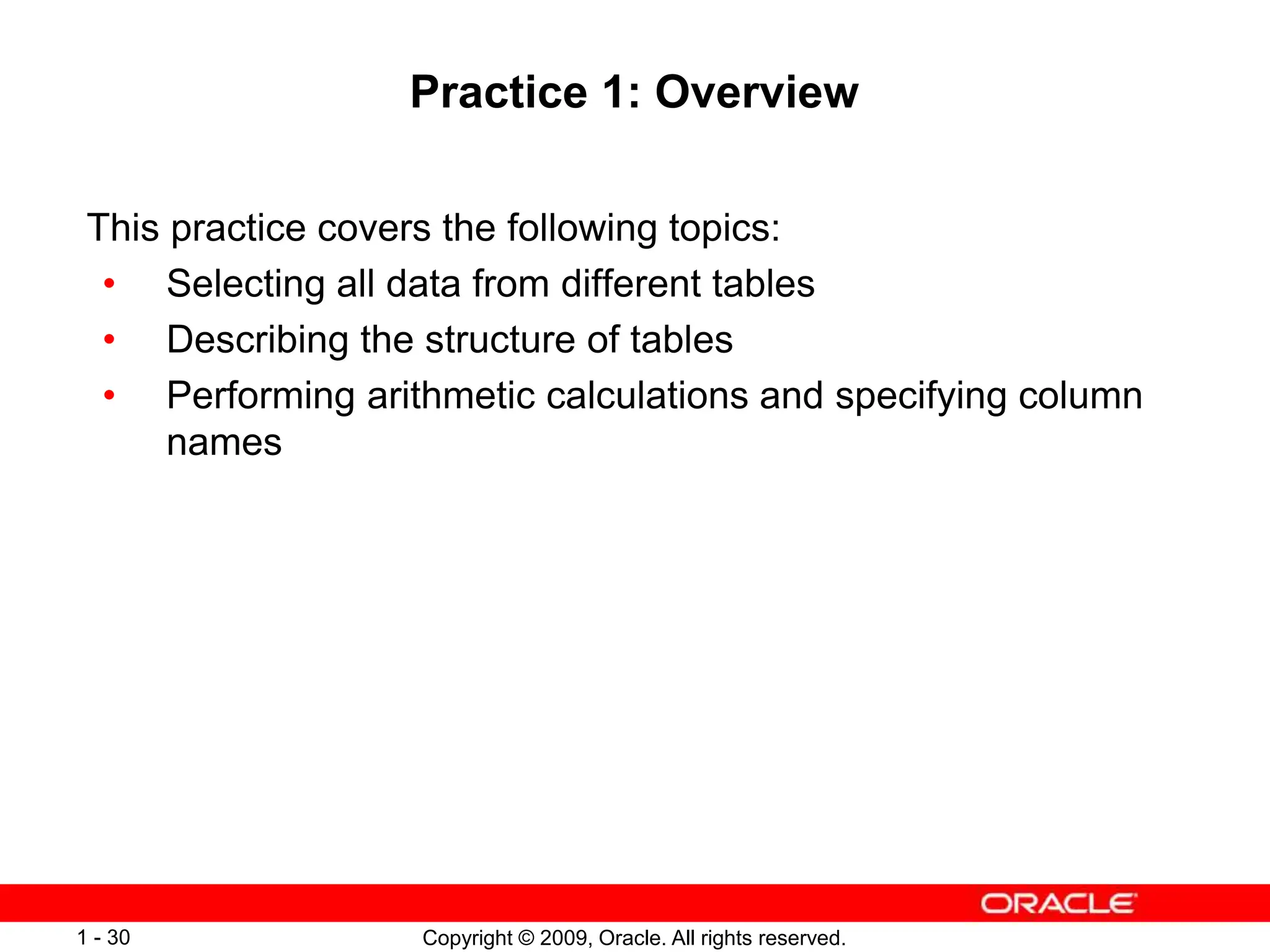This document provides a lesson on using SQL SELECT statements to retrieve data from database tables. It covers the basic SELECT statement syntax, arithmetic expressions, NULL values, column aliases, concatenation operators, literal strings, the DISTINCT keyword, and the DESCRIBE command. The objectives are to understand SQL SELECT statement capabilities and execute basic SELECT statements. The lesson agenda outlines these topics and provides examples of SELECT statements using these features.
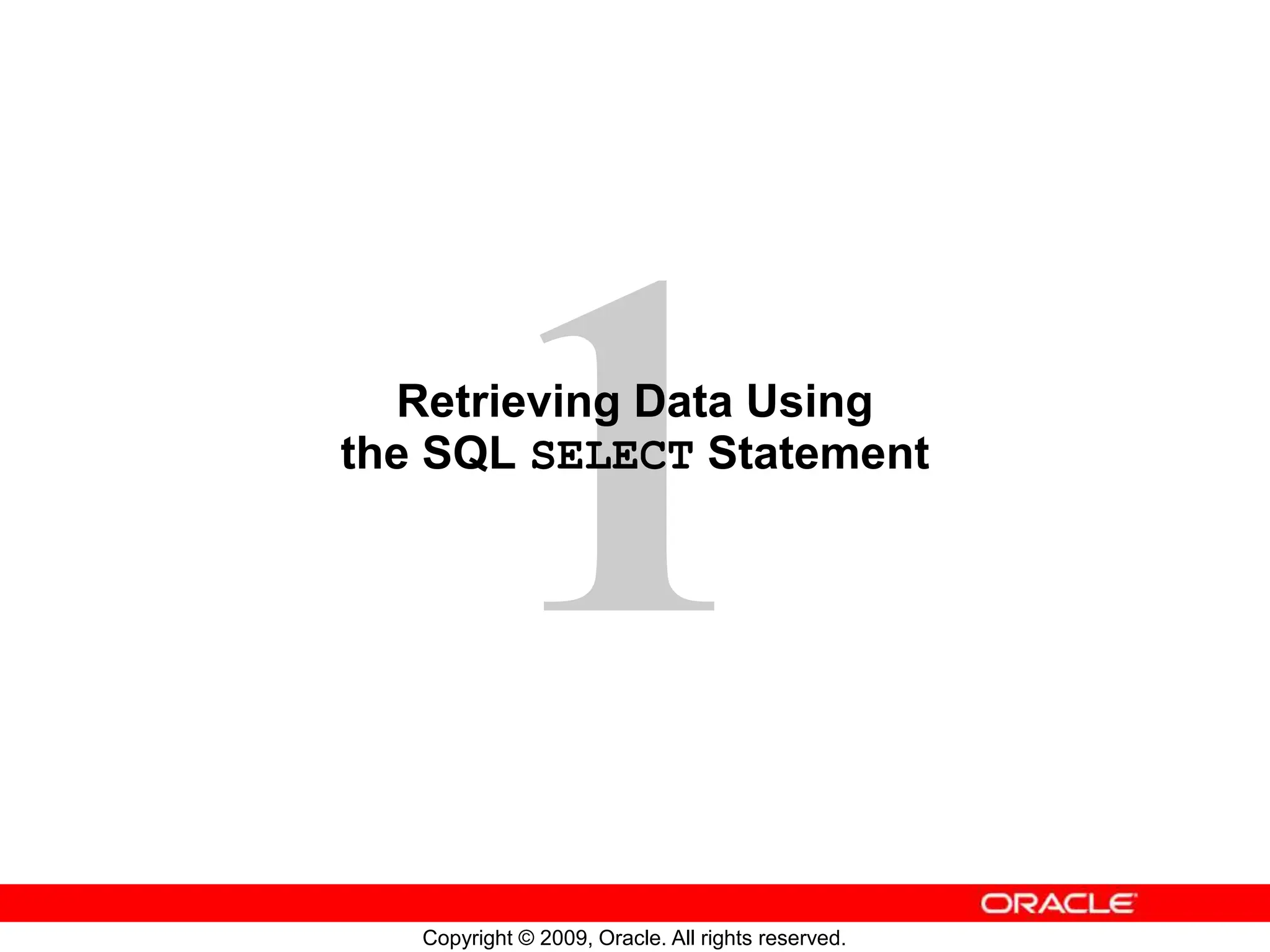
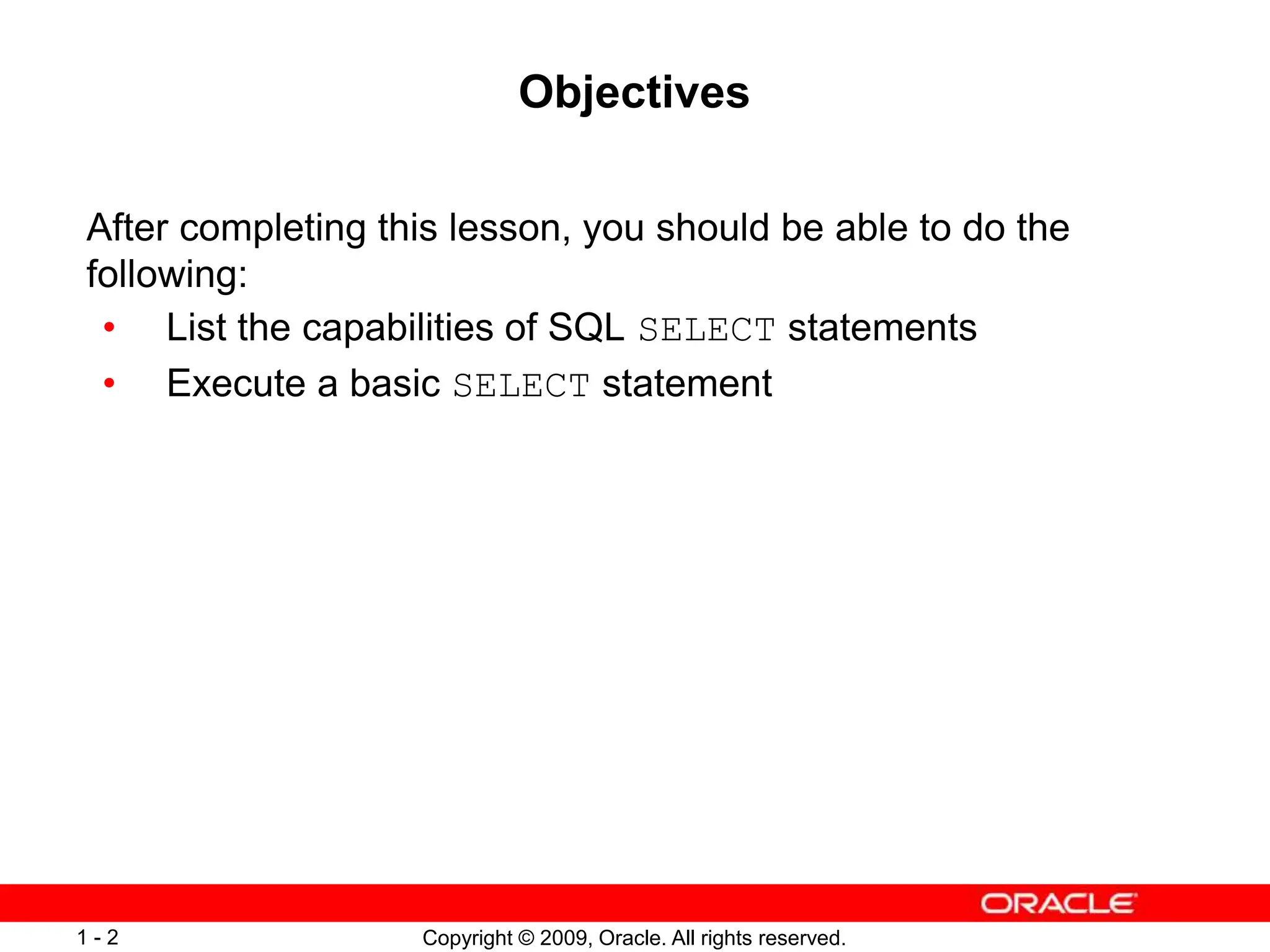
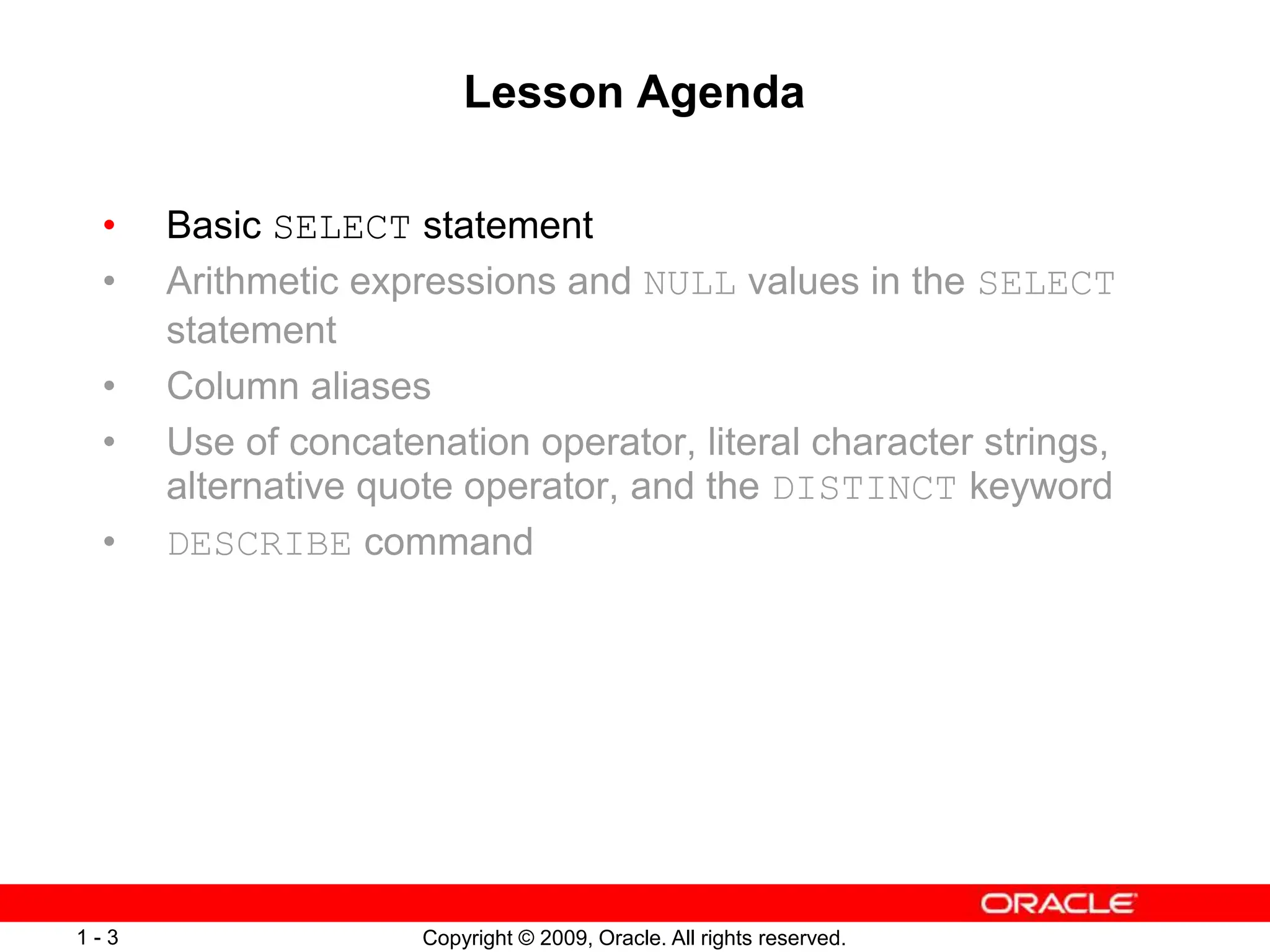
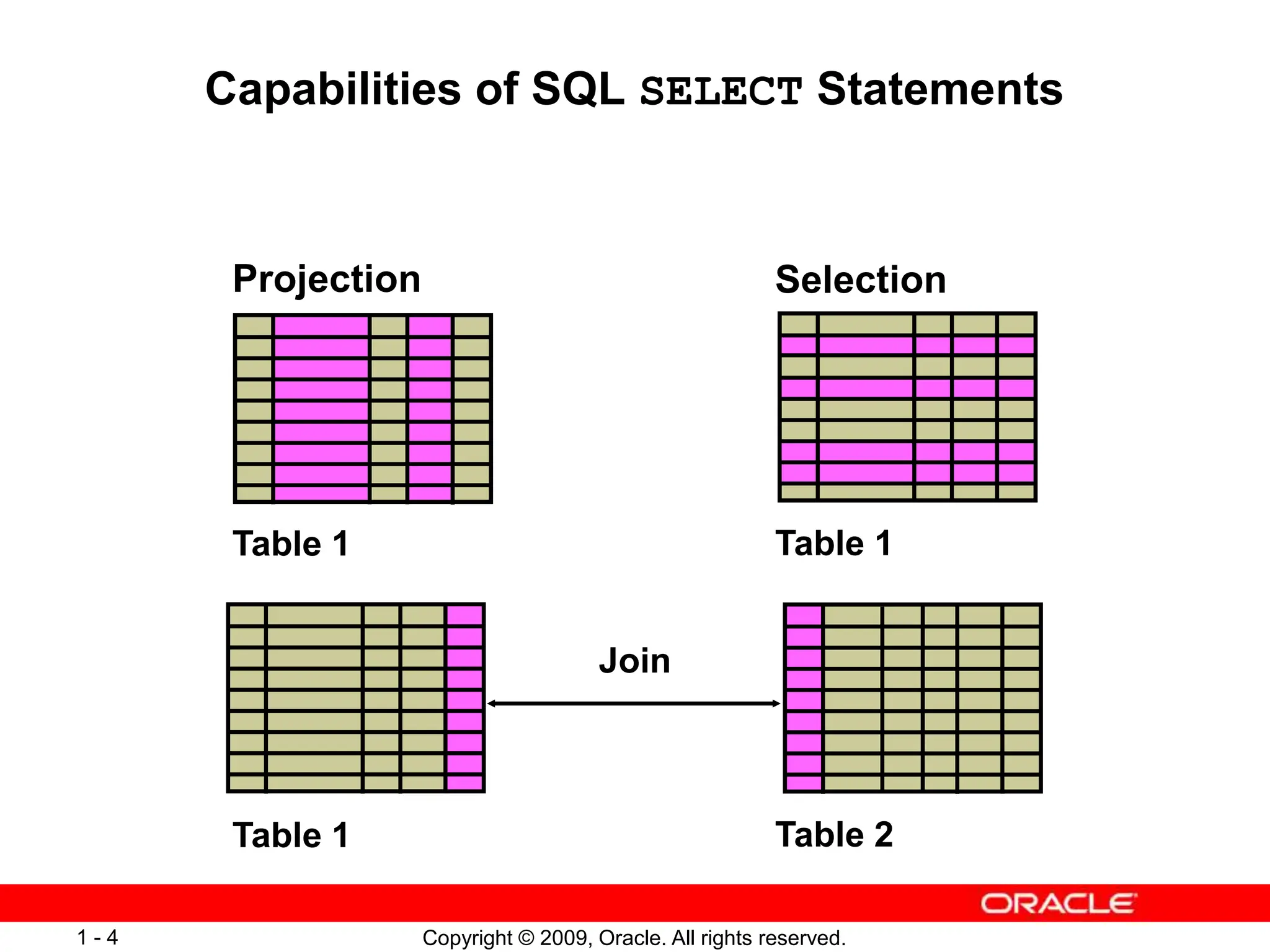
![Copyright © 2009, Oracle. All rights reserved.
1 - 5
Basic SELECT Statement
• SELECT identifies the columns to be displayed.
• FROM identifies the table containing those columns.
SELECT *|{[DISTINCT] column|expression [alias],...}
FROM table;](https://image.slidesharecdn.com/les01-240327155729-b47d8374/75/SQL-consultas-rapidas-y-sencillas-oracle-5-2048.jpg)
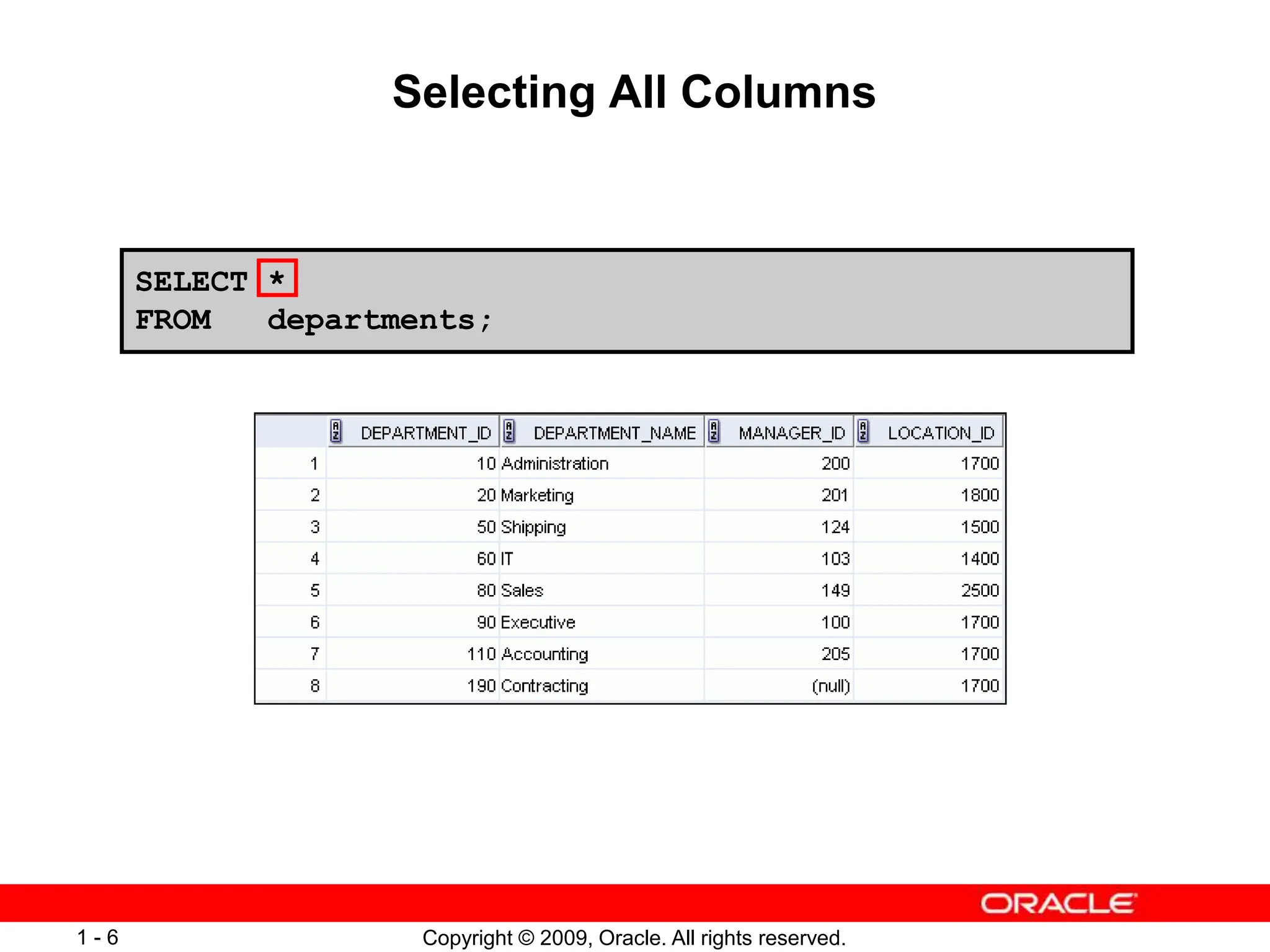
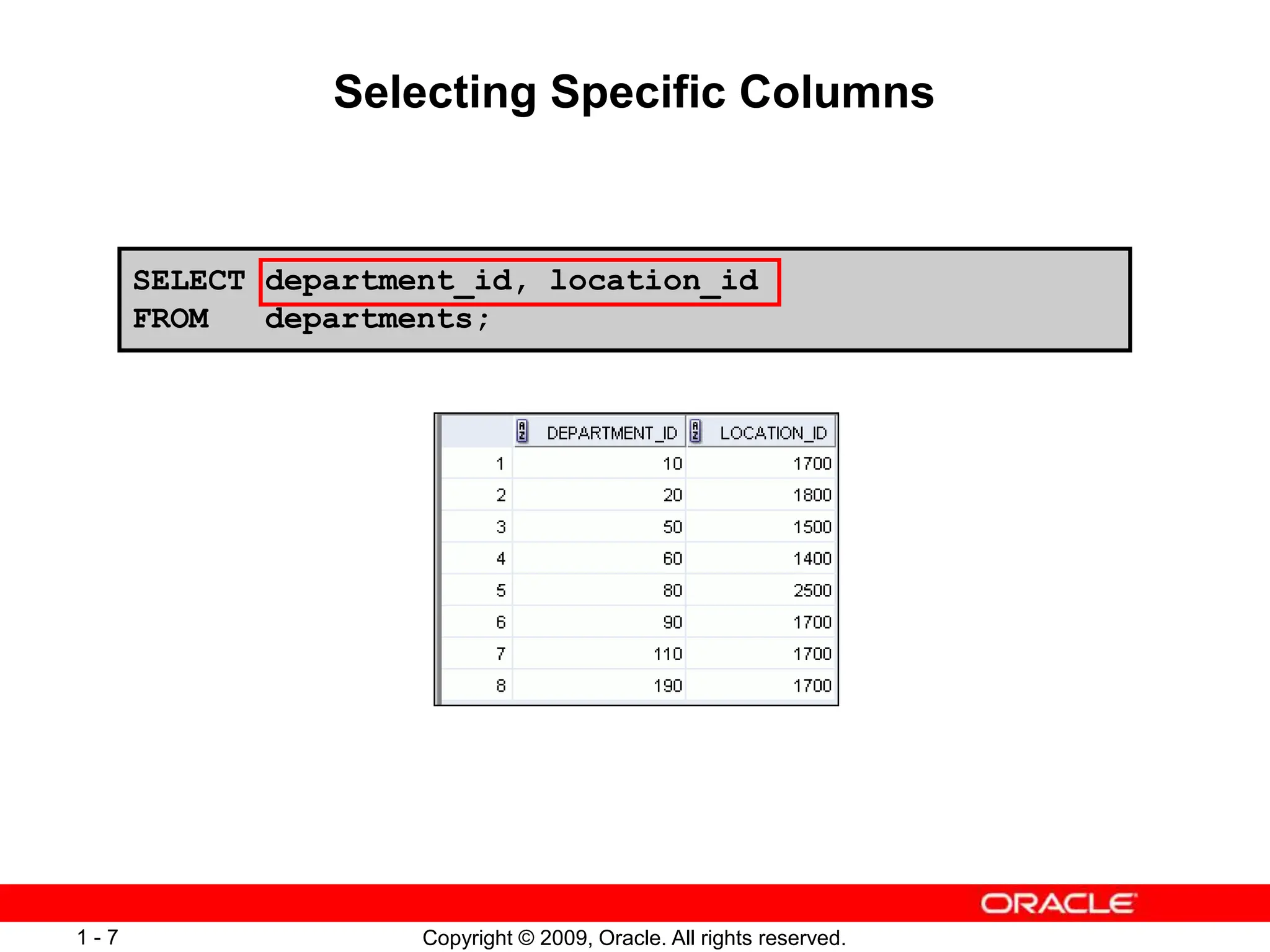
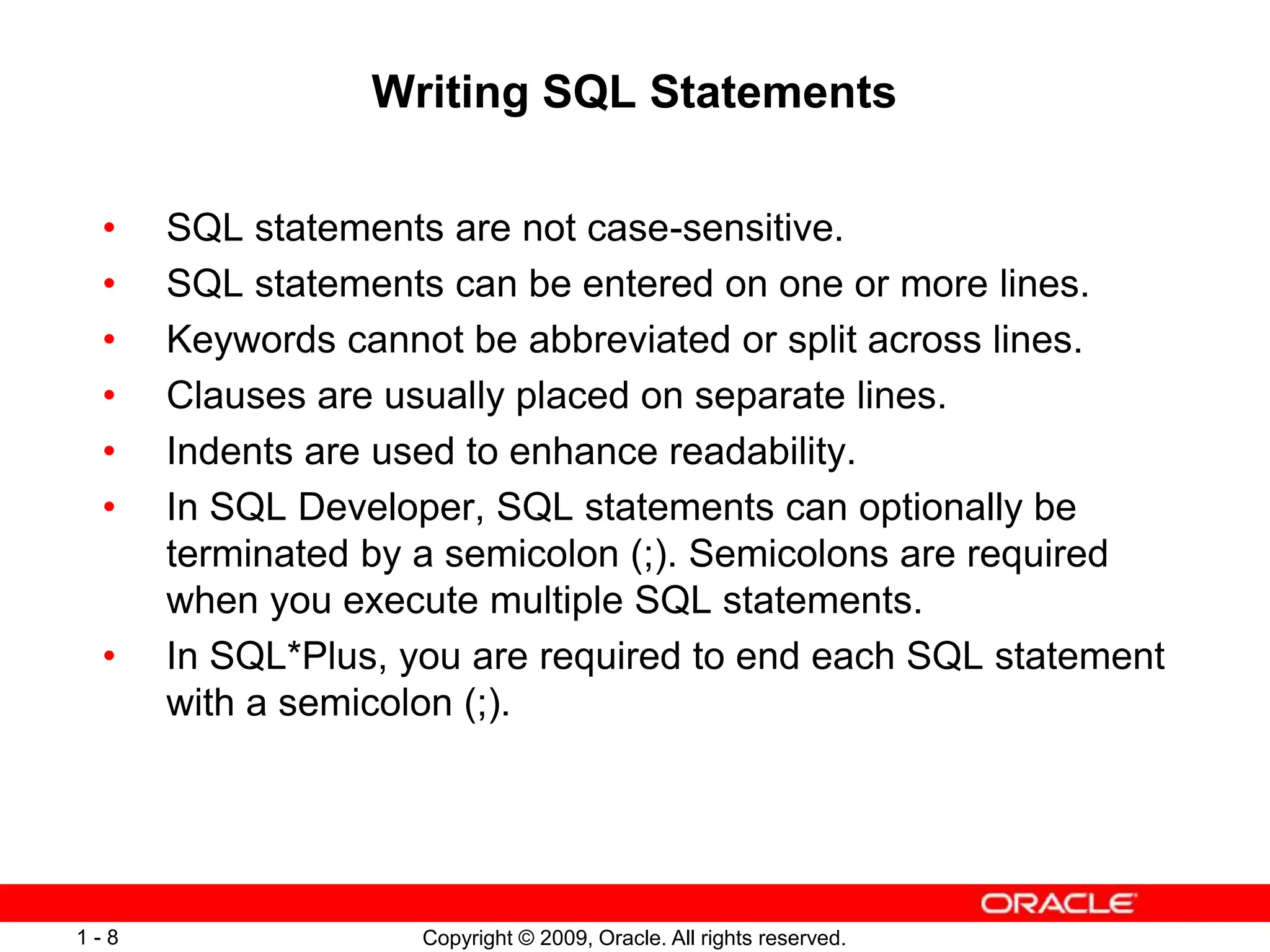
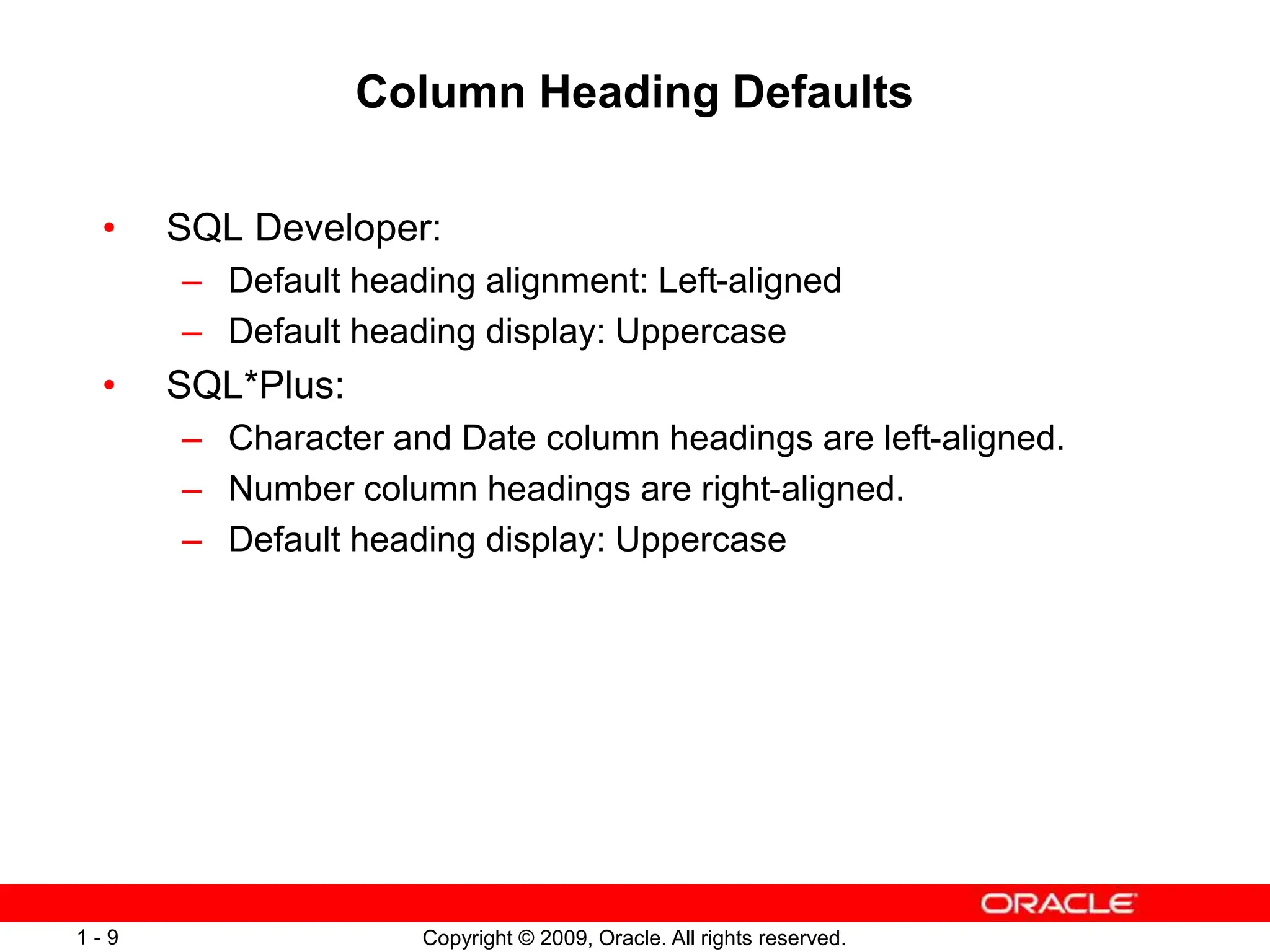
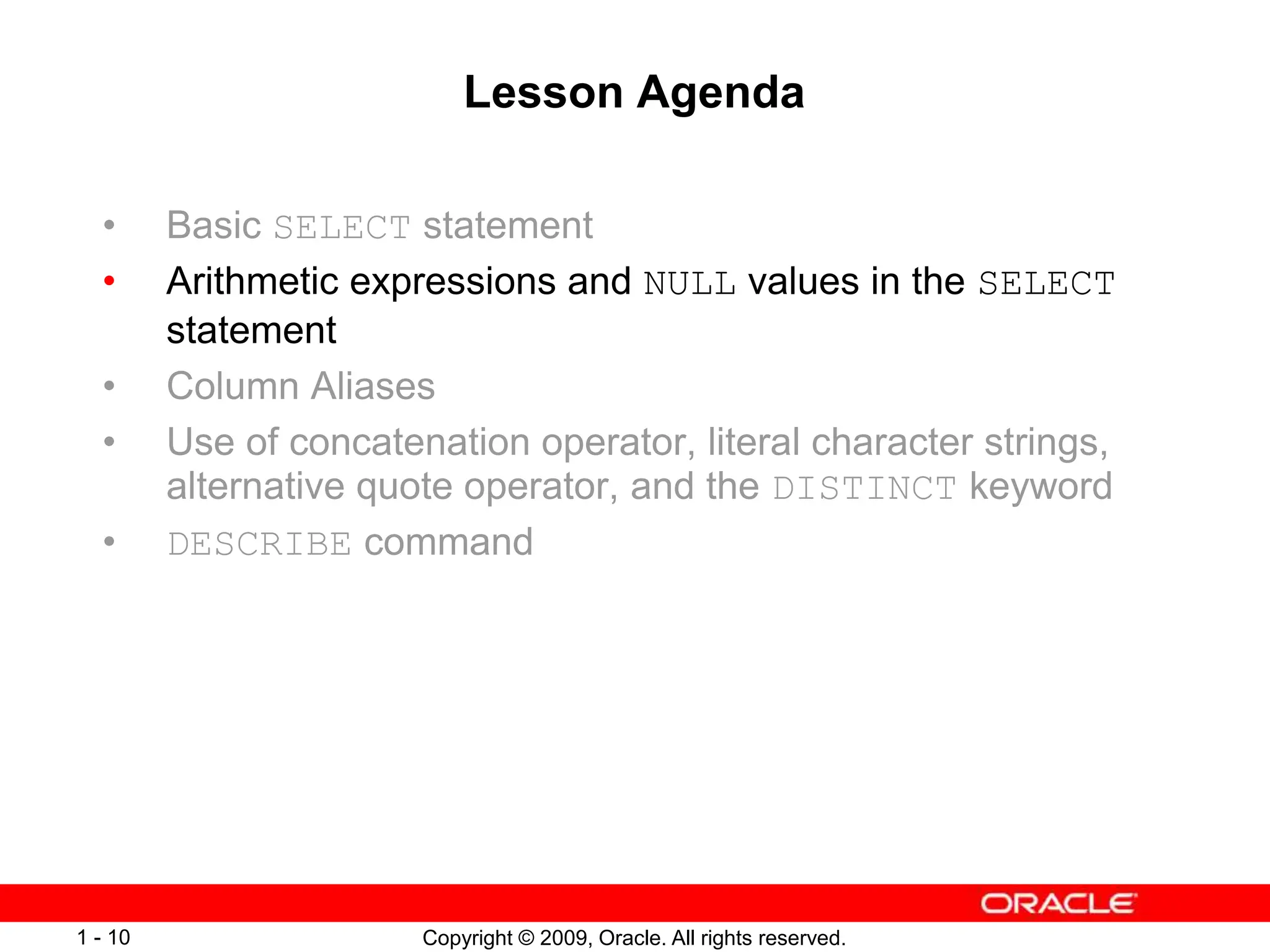
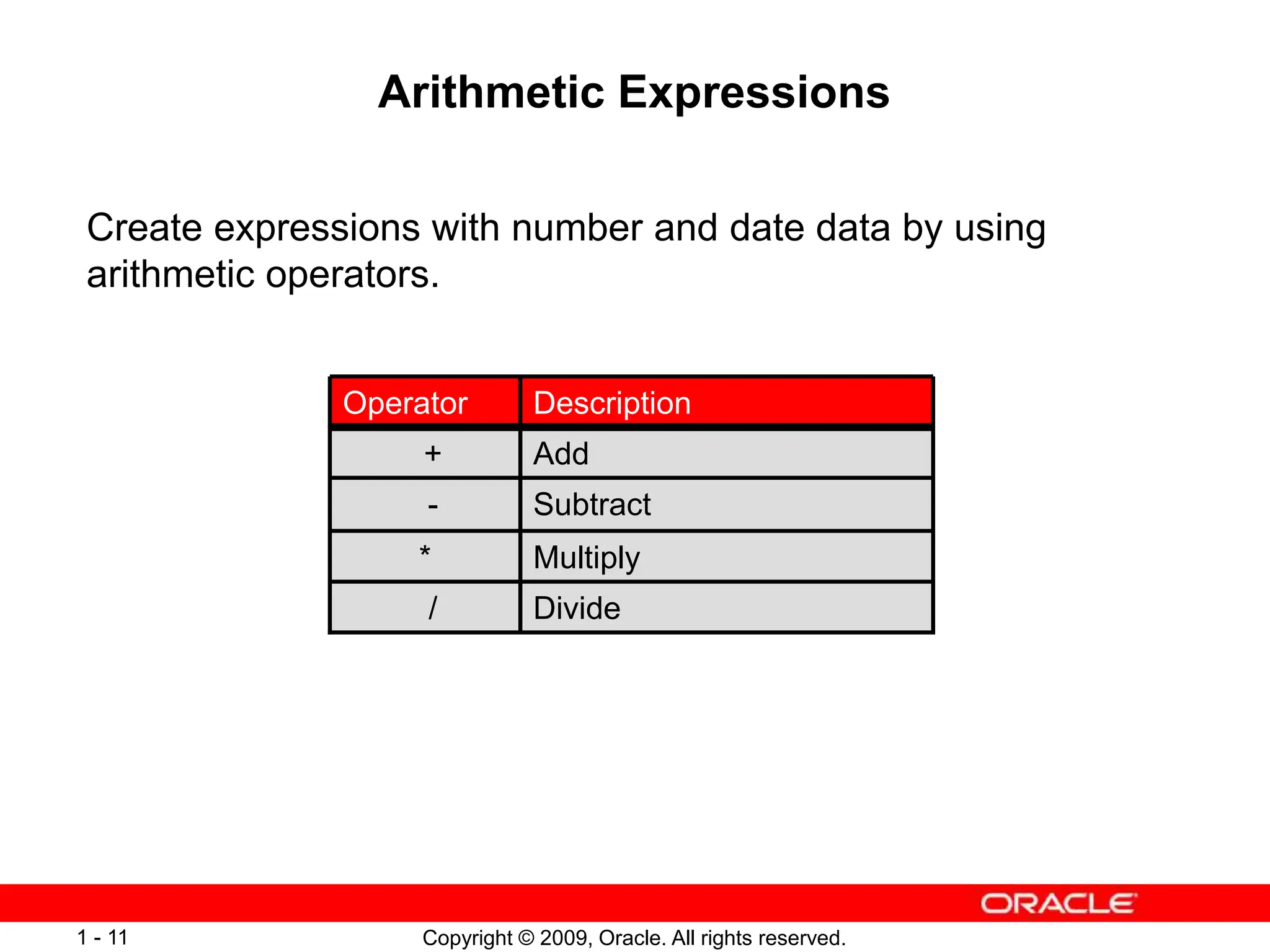
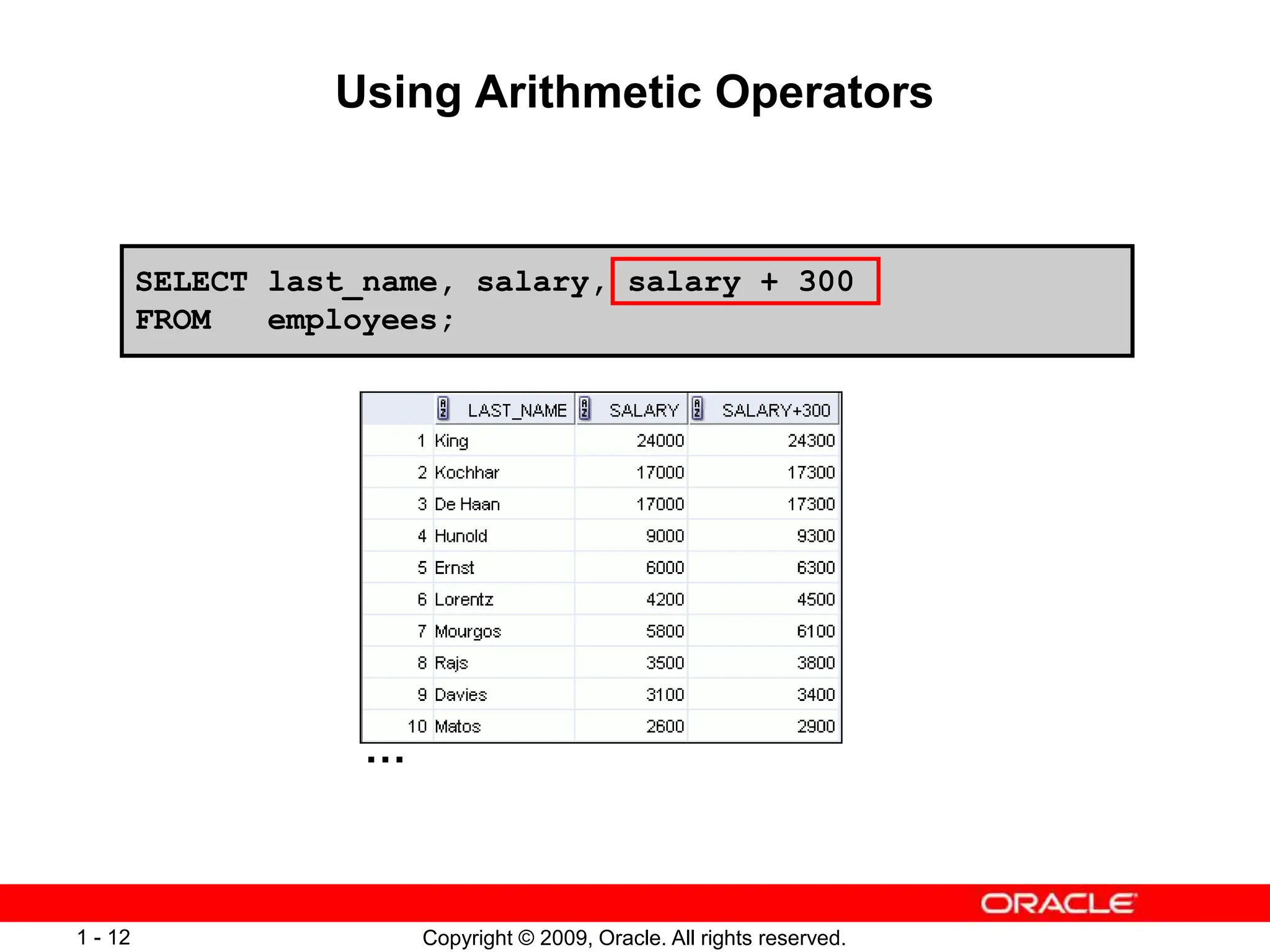
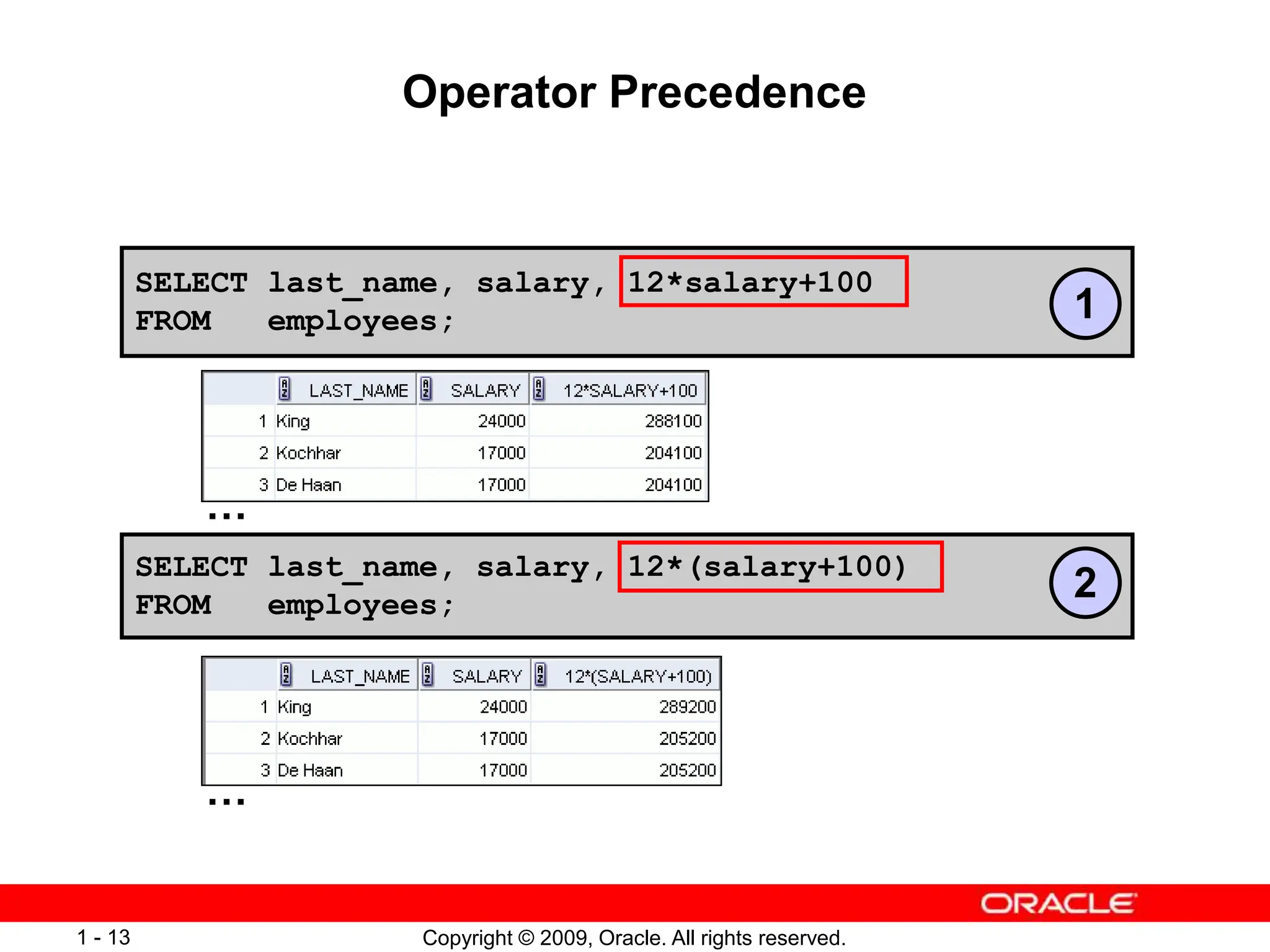
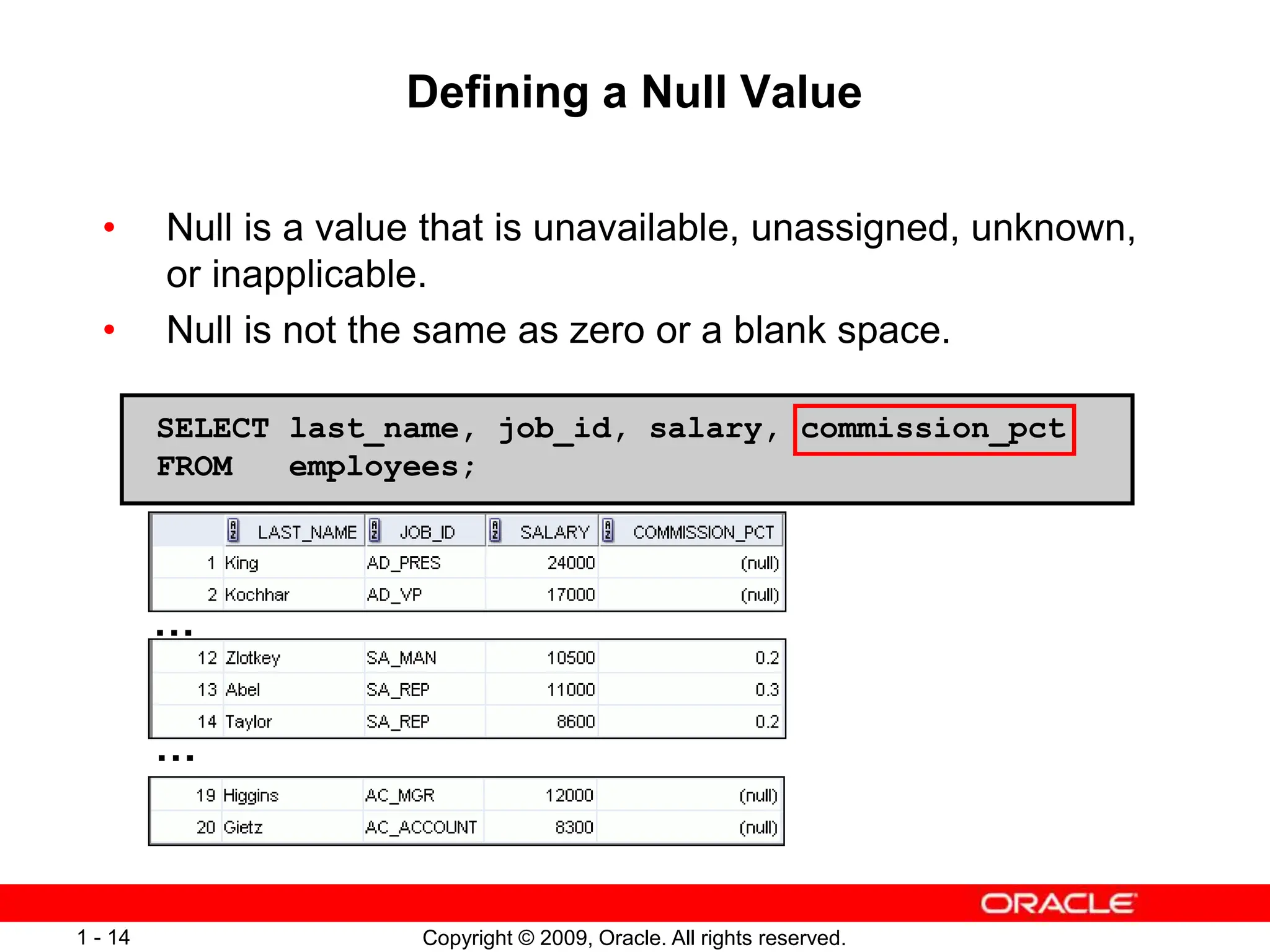
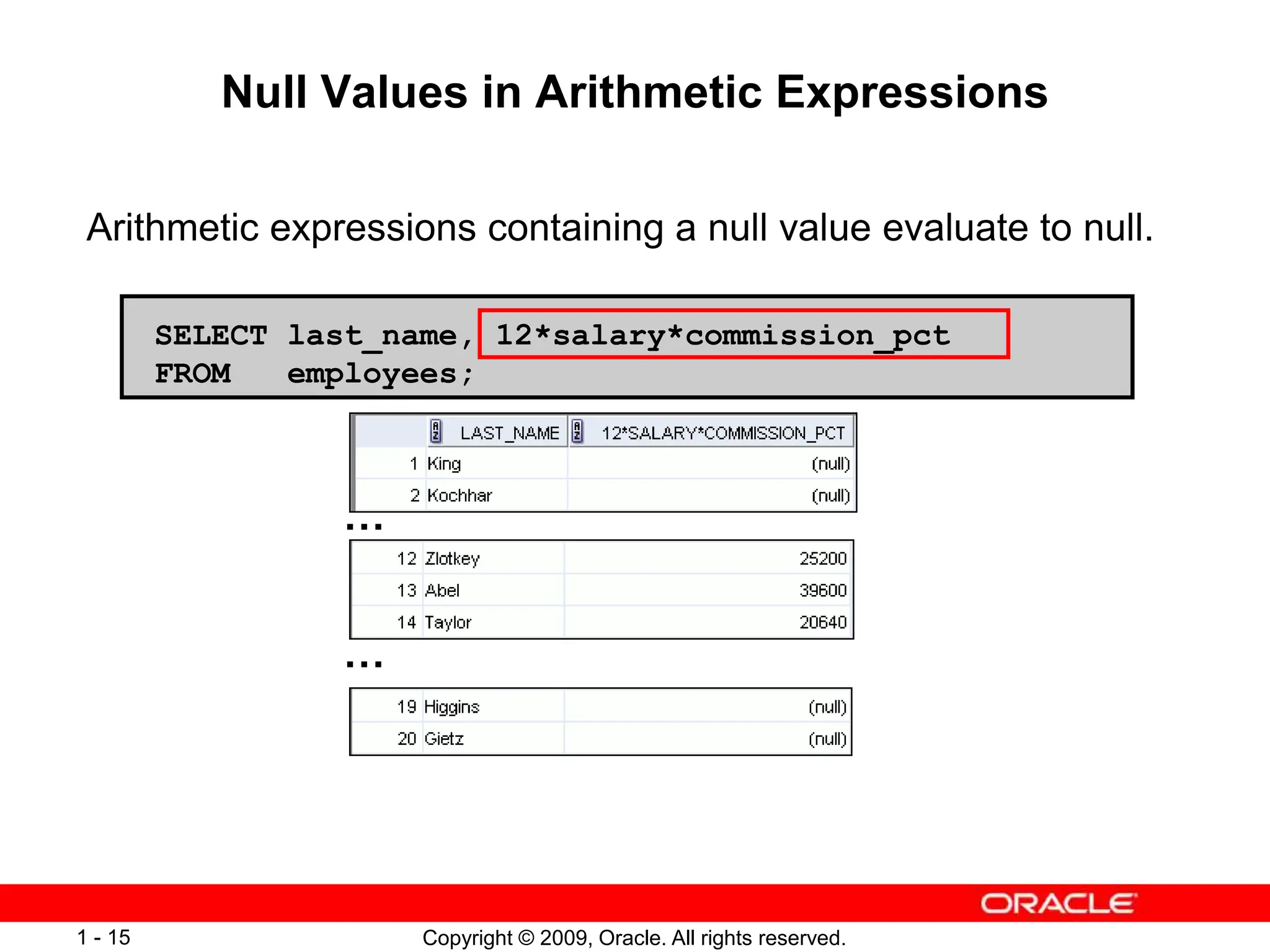
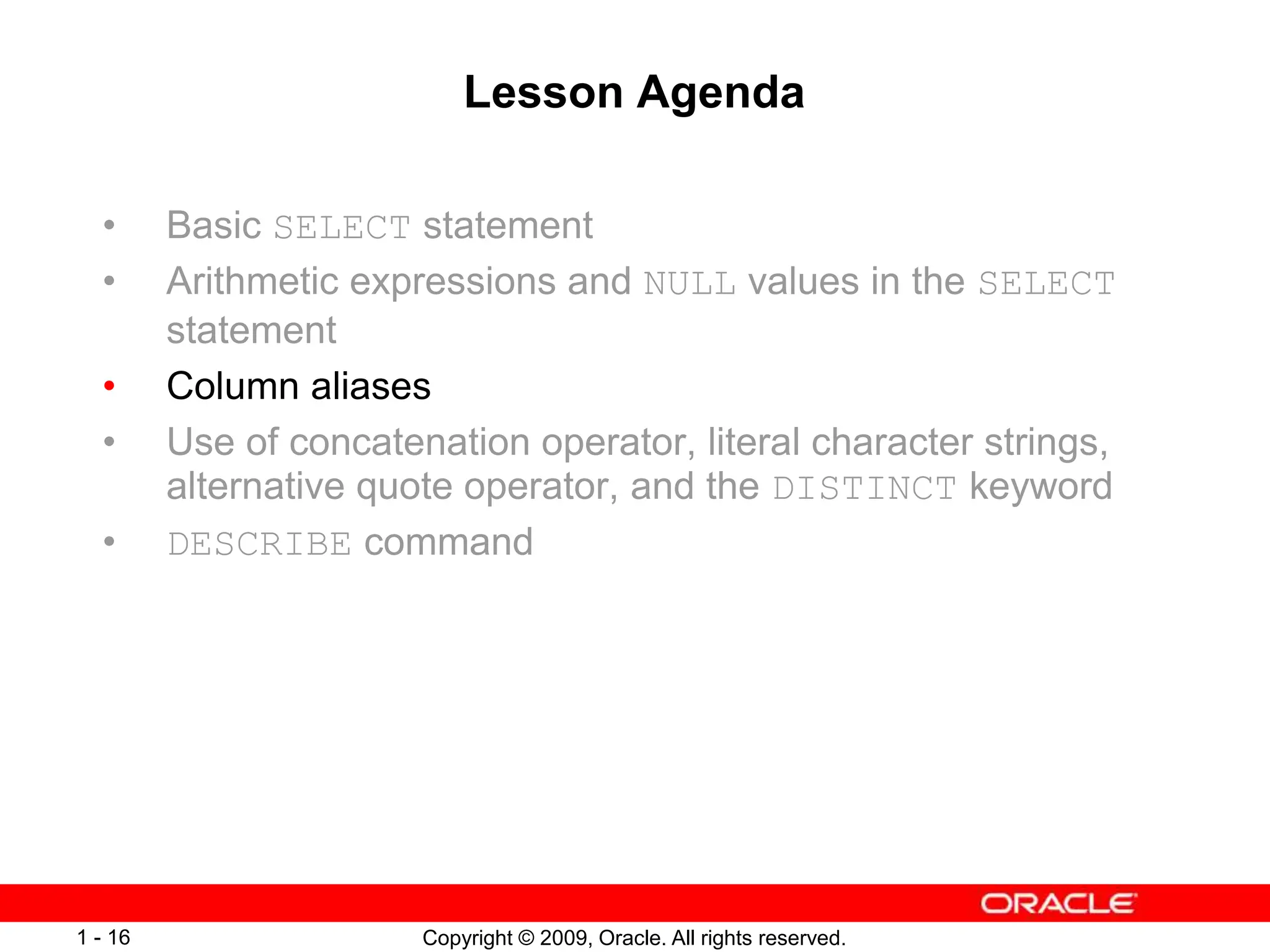
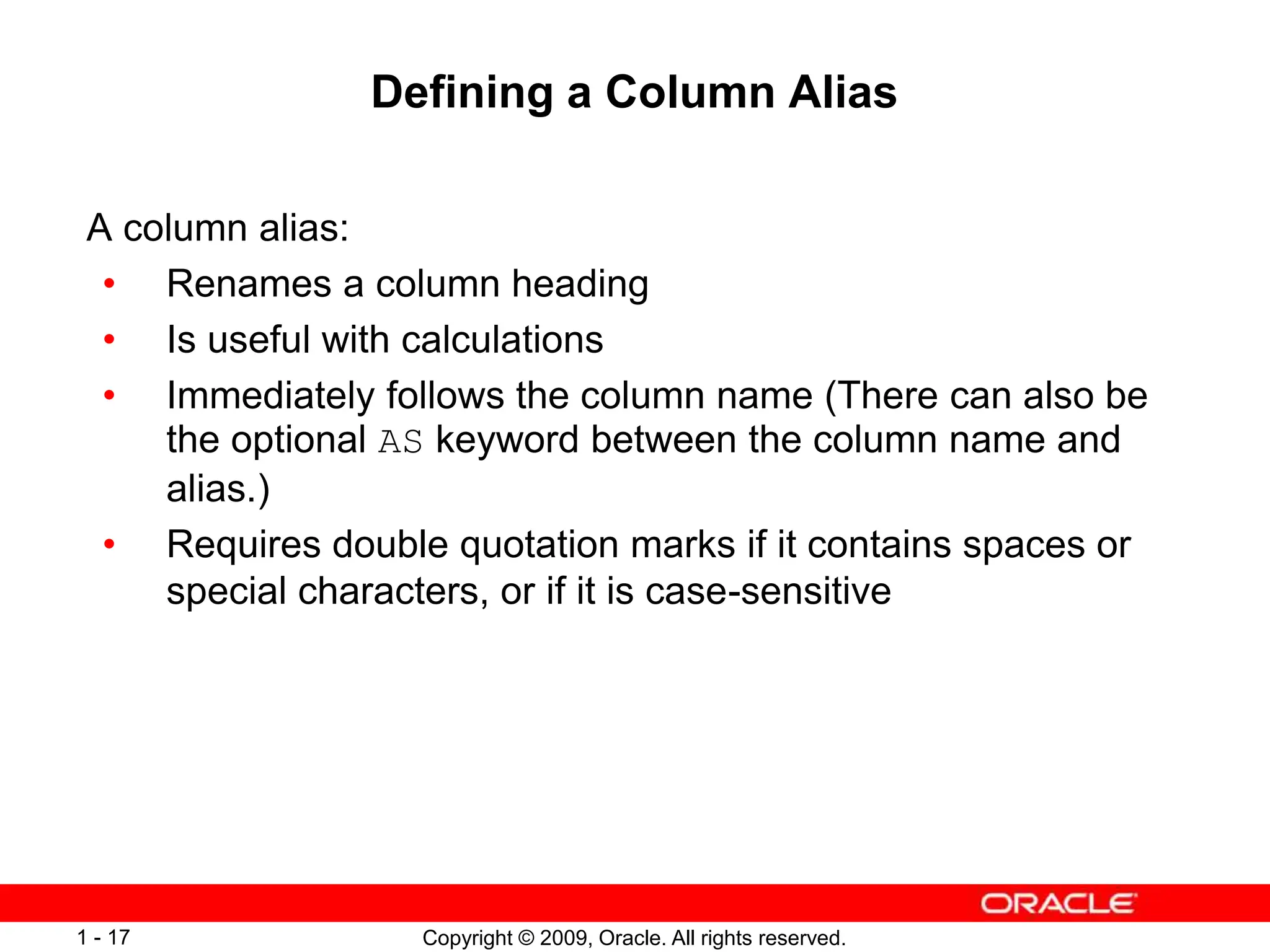
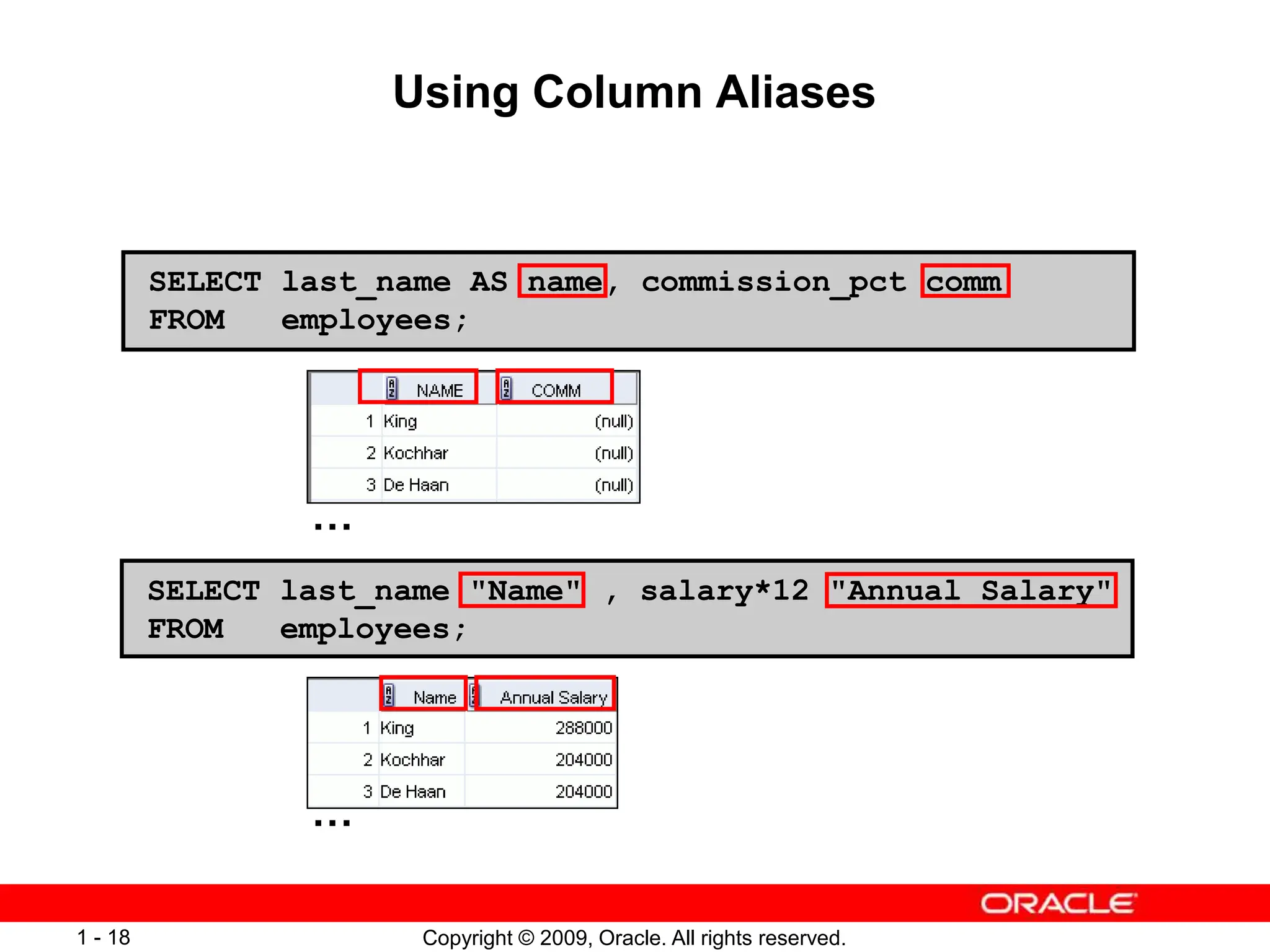
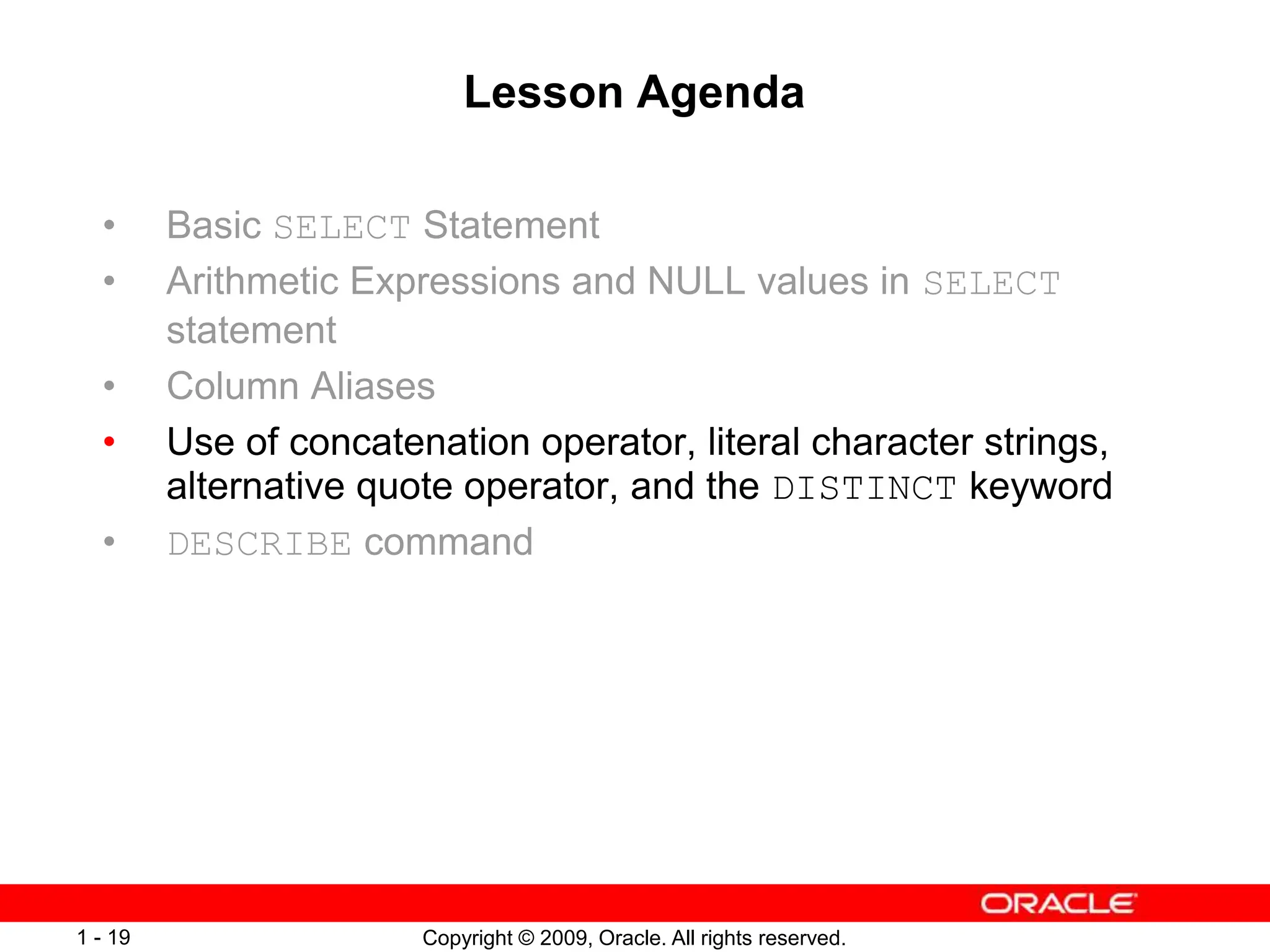
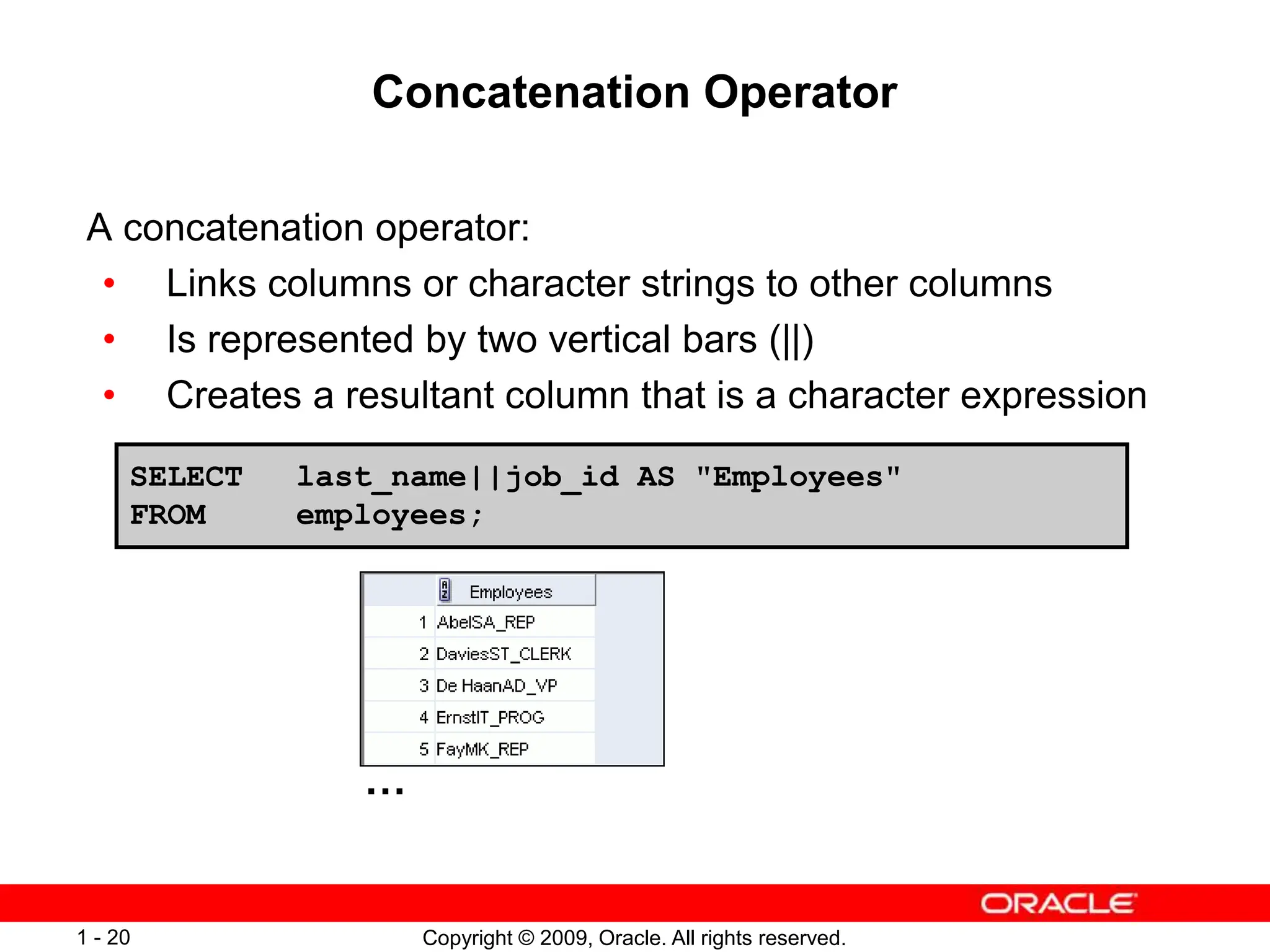
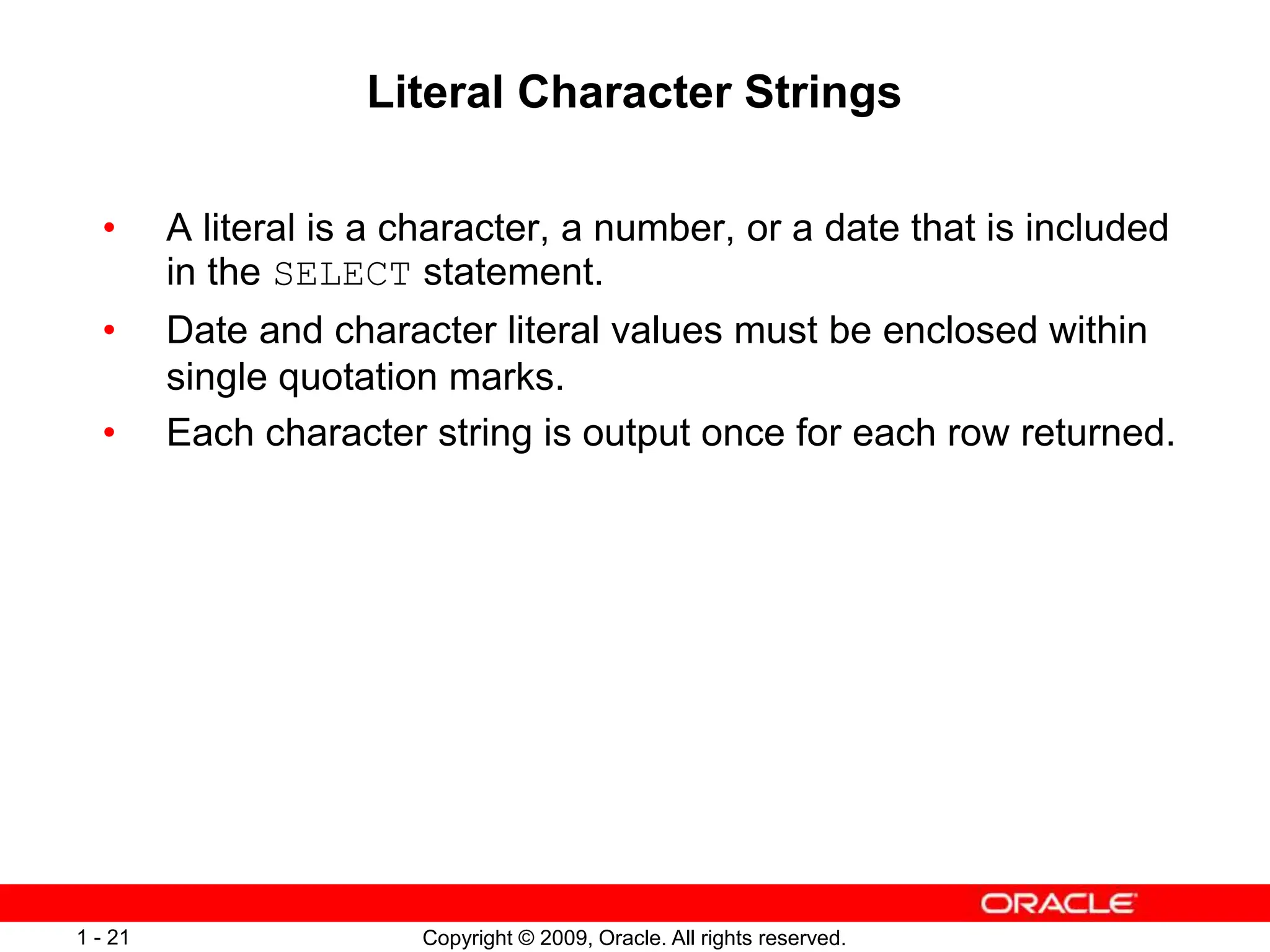
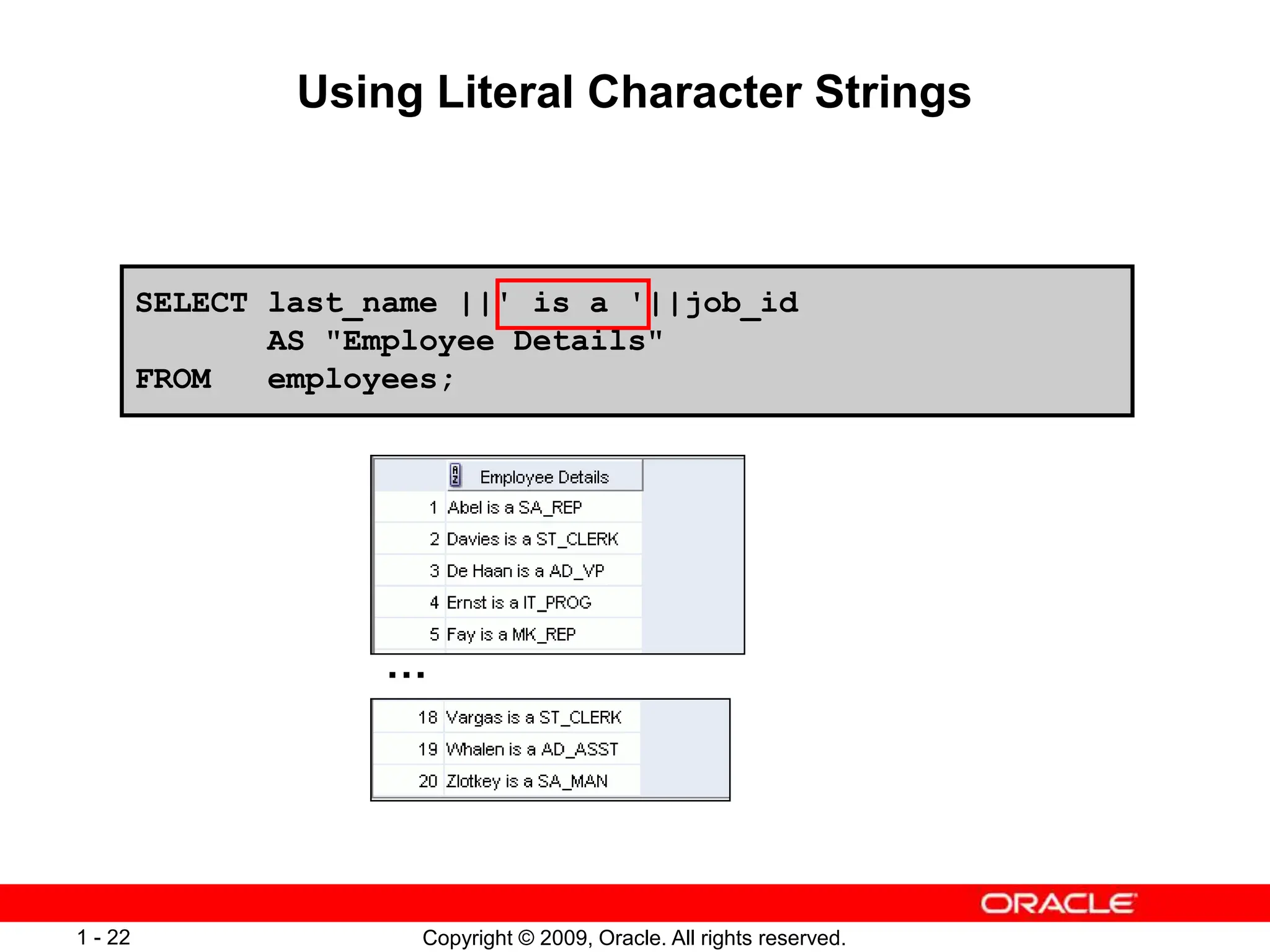
![Copyright © 2009, Oracle. All rights reserved.
1 - 23
Alternative Quote (q) Operator
• Specify your own quotation mark delimiter.
• Select any delimiter.
• Increase readability and usability.
SELECT department_name || q'[ Department's Manager Id: ]'
|| manager_id
AS "Department and Manager"
FROM departments;](https://image.slidesharecdn.com/les01-240327155729-b47d8374/75/SQL-consultas-rapidas-y-sencillas-oracle-23-2048.jpg)
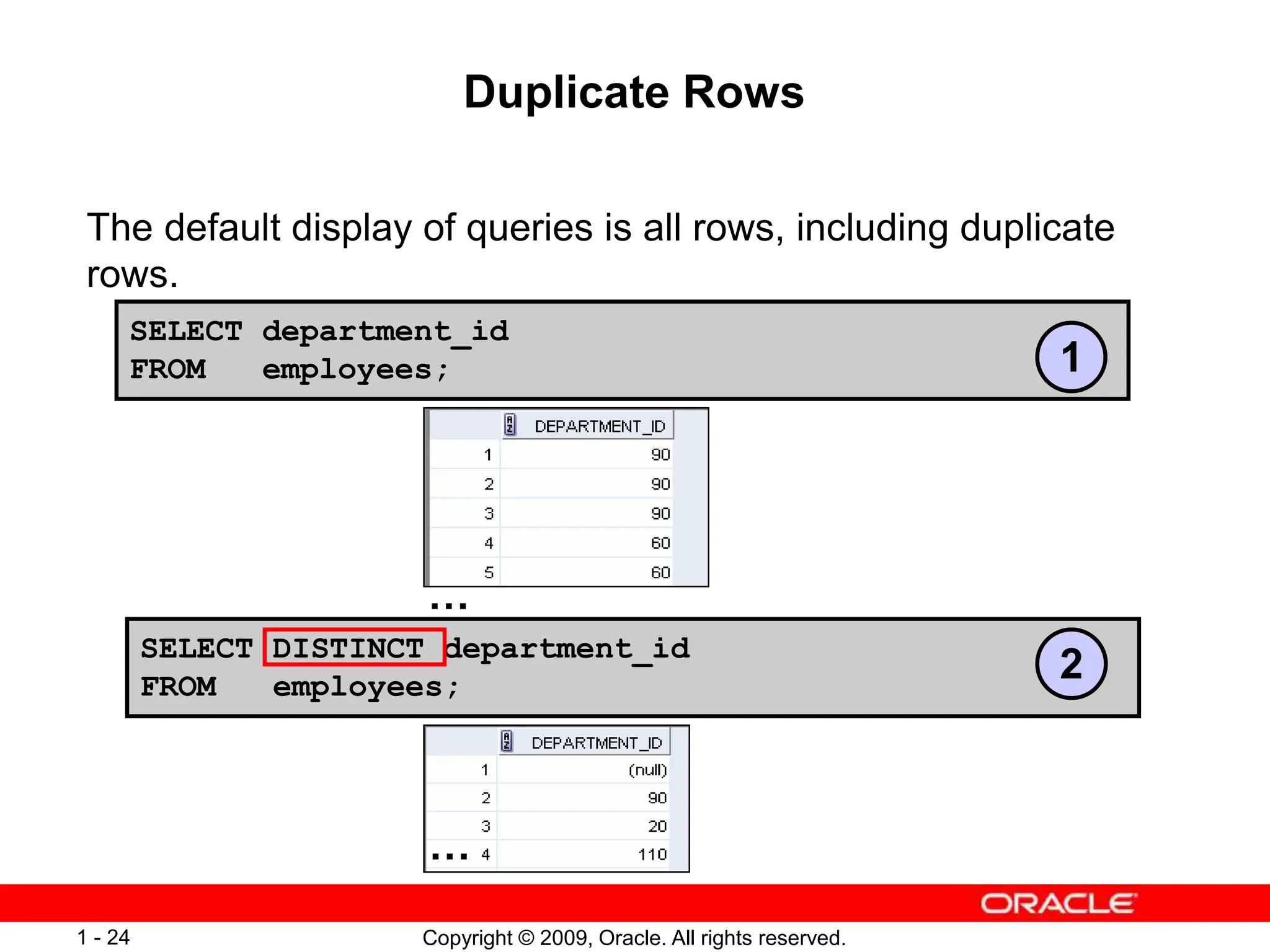
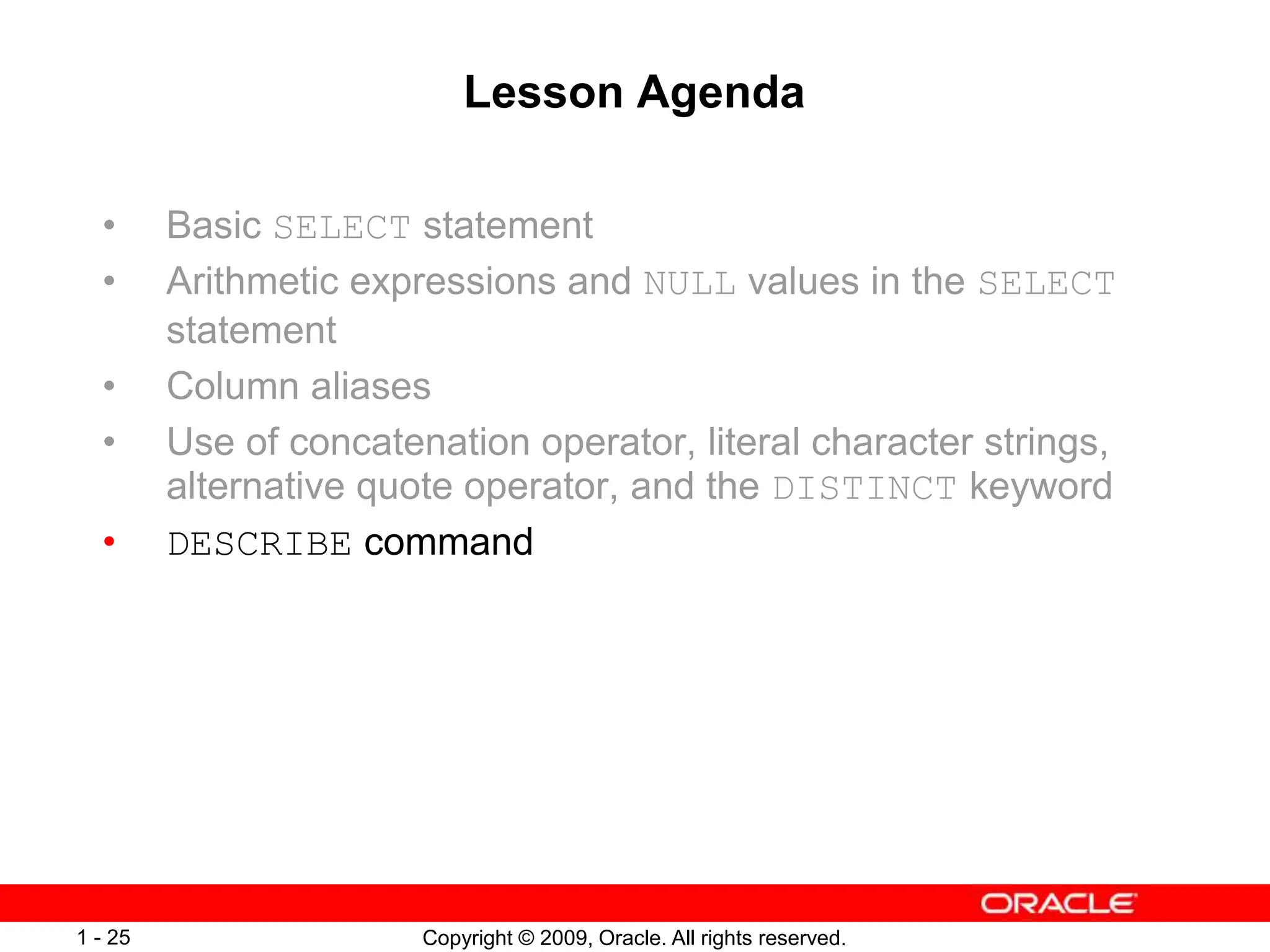
![Copyright © 2009, Oracle. All rights reserved.
1 - 26
Displaying the Table Structure
• Use the DESCRIBE command to display the structure of a
table.
• Or, select the table in the Connections tree and use the
Columns tab to view the table structure.
DESC[RIBE] tablename](https://image.slidesharecdn.com/les01-240327155729-b47d8374/75/SQL-consultas-rapidas-y-sencillas-oracle-26-2048.jpg)
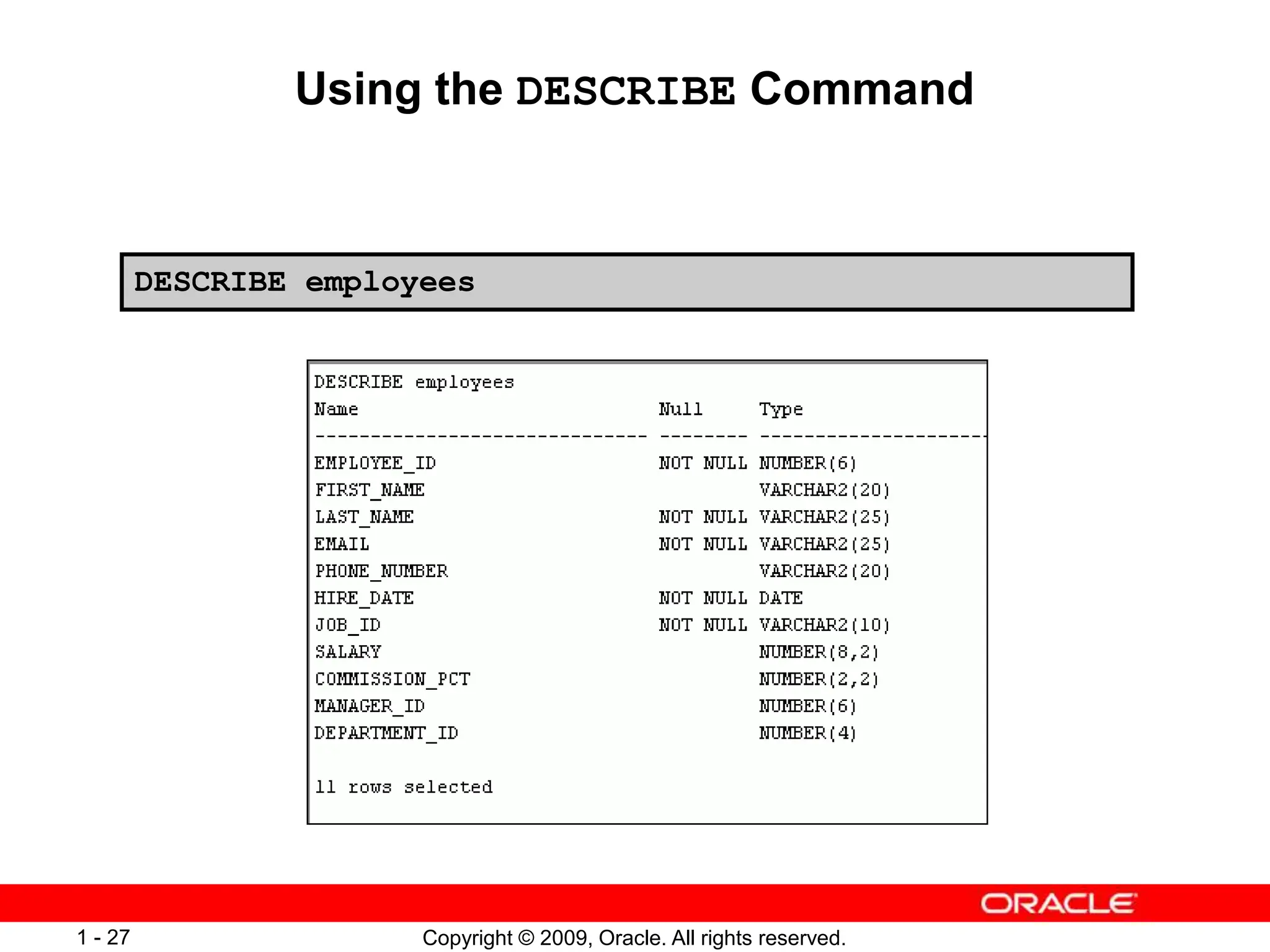
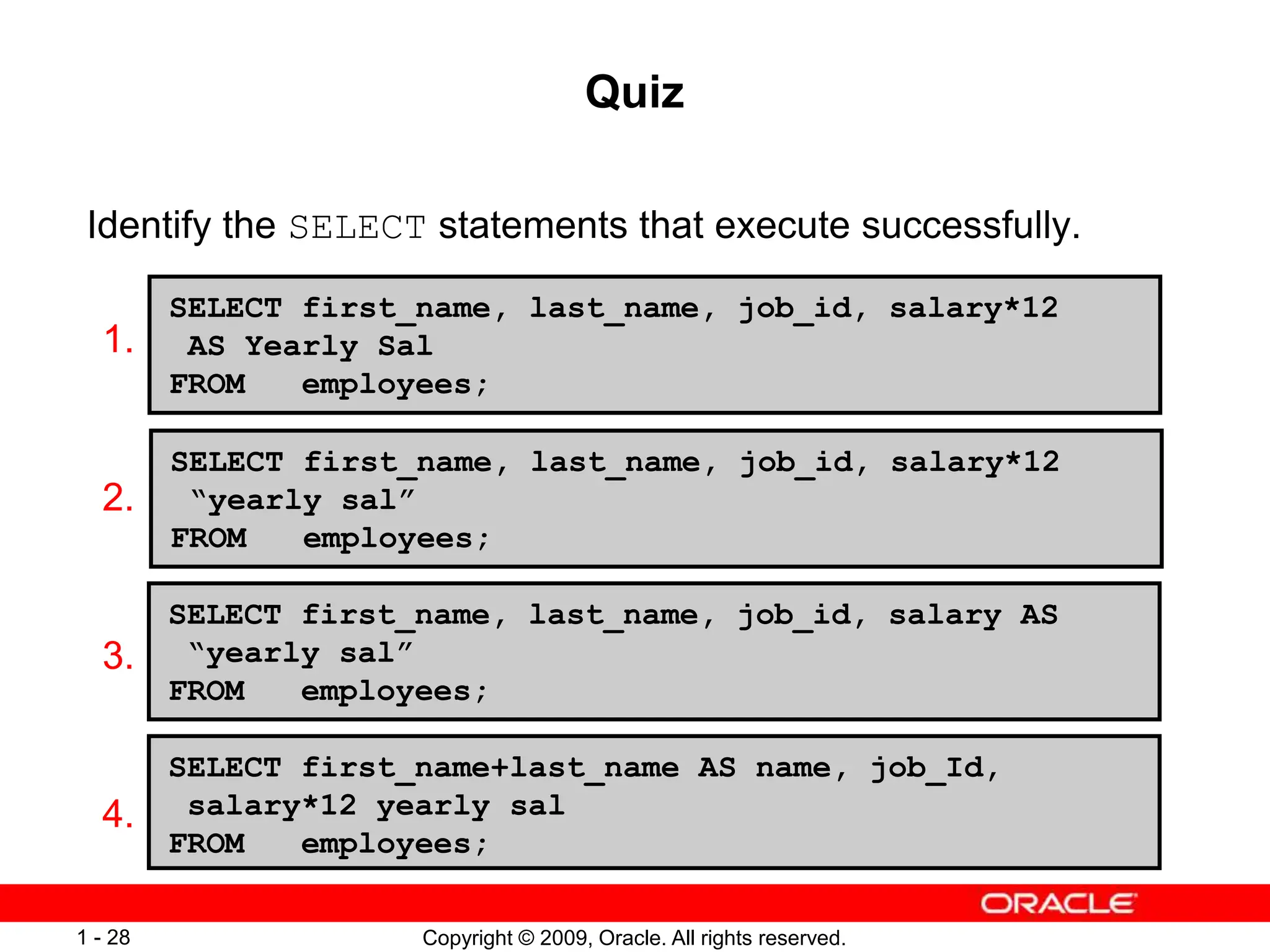
![Copyright © 2009, Oracle. All rights reserved.
1 - 29
Summary
In this lesson, you should have learned how to:
• Write a SELECT statement that:
– Returns all rows and columns from a table
– Returns specified columns from a table
– Uses column aliases to display more descriptive column
headings
SELECT *|{[DISTINCT] column|expression [alias],...}
FROM table;](https://image.slidesharecdn.com/les01-240327155729-b47d8374/75/SQL-consultas-rapidas-y-sencillas-oracle-29-2048.jpg)